StreamWeasels Twitch Integration
Hospedagem WordPress com plugin StreamWeasels Twitch Integration
Onde hospedar o plugin StreamWeasels Twitch Integration?
Este plugin pode ser hospedado em qualquer provedor que possua WordPress configurado. Recomendamos fortemente utilizar um provedor de hospedagem seguro, com servidores adaptados para WordPress, como o serviço de hospedagem WordPress da MCO2.
Hospedando o plugin StreamWeasels Twitch Integration em um provedor confiável
A MCO2, além de configurar e instalar o WordPress na versão mais atual para seus clientes, oferece o plugin WP SafePress, um sistema singular que assegura e melhora seu site ao mesmo tempo.
Por que a Hospedagem WordPress funciona melhor na MCO2?
A Hospedagem WordPress funciona melhor pois a MCO2 possui servidores otimizados para WordPress. A instalação de WordPress é diferente de uma instalação trivial, pois habilita imediatamente recursos como otimização de imagens, proteção da página de login, bloqueio de atividades maliciosas diretamente no firewall, cache avançado e HTTPS ativado por padrão. São recursos que potencializam seu WordPress para a máxima segurança e o máximo desempenho.
Embed Twitch streams with our collection of Twitch Blocks and Shortcodes. Works with Block Editor, Classic Editor, and Page Builders.
The most advanced Twitch plugin for WordPress
For over 8 years, StreamWeasels have been helping thousands of WordPress websites display twitch streams in their WordPress websites.
StreamWeasels Twitch Integration is the latest and greatest plugin from StreamWeasels that takes Twitch Integration to the next level.
This plugin allows you to display twitch streams anywhere on your website in a variety of unique and professional-looking layouts.
Embed a Single Twitch Stream based on Channel
StreamWeasels Twitch Integration allows you to embed a single Twitch stream anywhere on your website with our easy-to-use Gutenberg block or shortcode.
- Embed a single stream with the following shortcode: [sw-embed channel=”lirik”]
- No Twitch API connection required for a single stream embed
- Customise your embed with the following options:
- Autoplay
- Start Muted
- Embed Chat
- Colour Theme
- Embed Width
- Embed Height
Display Twitch Streams by Game, Channel List, Team and more
StreamWeasels Twitch Integration allows you to display groups of streams from Twitch based on Games, Channels, Teams, Languages, Titles and more.
- Embed a group of streams with the following shortcode: [sw-twitch channels=”monstercat,lirik,sodapoppin”]
- Twitch API connection required for a group of streams embed
- Display upto 1000 streamers playing a specific Game.
- Display upto 1000 streamers from a specified List of Channels.
- Display upto 1000 streamers from a specific Twitch Team.
- Display only streams with a specific tag in the Stream Title.
- Display streams in a specific language only.
Advanced Combinations
You can combine our options for some very powerful Twitch Integrations.
- Display all streamers from a Twitch Team only if they are playing a specific Game.
- Display all streamers from a List of Channels only if they are playing a specific Game.
- Display all streamers playing a specific Game but only if they have a specific Tag in their Stream Title.
Examples
Here are some real examples from some of the many StreamWeasels Twitch Integration users.
- Display all users from a Twitch Team but only if they’re playing League of Legends.
- Display 100 GTA V Streamers but only if they have NoPixel in their Stream Title.
- Display all users from a Twitch Team but only if they have #LGBTQ+ in their Stream Title.
- Display all streamers playing Music but only if they have Requests in their Stream Title.
Layouts
The best part about StreamWeasels Twitch Integration is our library of Add-on Plugins. Our free Add-ons allow you to unlock a variety of different layouts for your Twitch streams.
Free Layouts
- [Layout] Twitch Wall. Display a large number of streams all on one page, just like Twitch.
- [Layout] Twitch Player. Display a any number of streams in a small space, with a scrolling sidebar and space for the embed.
- [Layout] Twitch Rail. Display a large number of streams in a tiny space, with the ability to swipe left and right.
- [Layout] Twitch Status. Simply display your Twitch live status on every page of your website.
- [Layout] Twitch Vods. The easiest way to display Twitch VODS on your website.
PRO Layouts
- [Layout] Twitch Feature. Slick, professional-style layout inspired by the Twitch homepage.
- [Layout] Twitch Nav. The easiest way to display Twitch status in your main navigation.
- [Layout] Twitch Showcase. Professional eSports-inspired layout.
Read More
If you want to learn more about StreamWeasels Twitch Integration, check out these links.
Capturas de tela

Twitch Wall (included)

Twitch Rail (included)
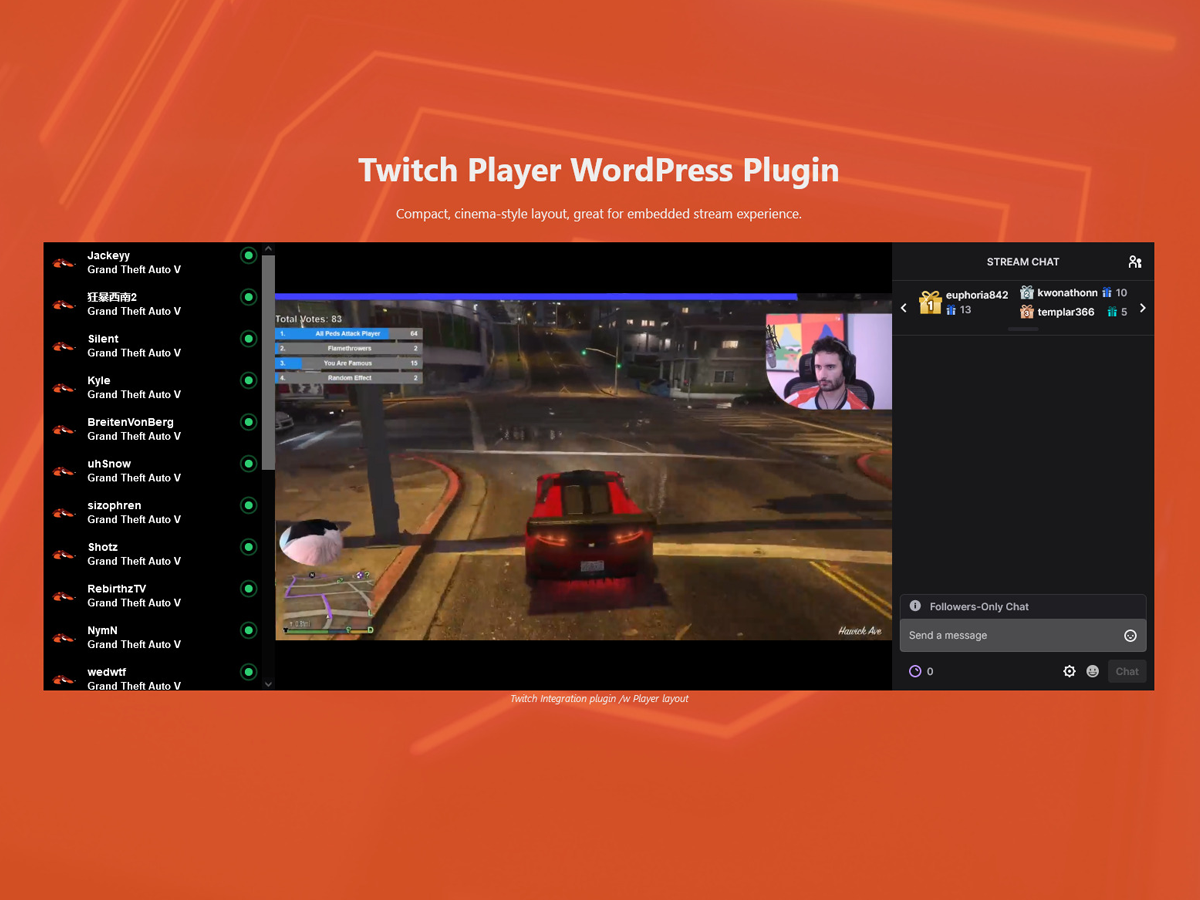
Twitch Player (included)

Twitch Status (included)

Twitch Feature (paid)

Twitch Showcase (paid)

Twitch Nav (paid)

Twitch Vods (included)
