Smart phone field for Gravity Forms
Hospedagem WordPress com plugin Smart phone field for Gravity Forms
Onde posso hospedar o plugin Smart phone field for Gravity Forms?
Este plugin pode ser hospedado em qualquer provedor que tenha WordPress instalado. Recomendamos fortemente utilizar um provedor de hospedagem confiável, com servidores especializados para WordPress, como o serviço de hospedagem WordPress da MCO2.
Hospedando o plugin Smart phone field for Gravity Forms em uma empresa de hospedagem seguro
A MCO2, além de configurar e instalar o WordPress na versão mais nova para seus clientes, fornece o plugin WP SafePress, um sistema exclusivo que protege e aumenta a performance do seu site ao mesmo tempo.
Por que a Hospedagem WordPress funciona melhor na MCO2?
A Hospedagem WordPress funciona melhor pois a MCO2 possui servidores otimizados para WordPress. A instalação de WordPress é diferente de uma instalação trivial, pois habilita imediatamente recursos como otimização automática de imagens, proteção da página de login, bloqueio de atividades suspeitas diretamente no firewall, cache avançado e HTTPS ativado por padrão. São recursos que potencializam seu WordPress para a máxima segurança e o máximo desempenho.
A simple and nice plugin to get auto country flag from user ip address on gravity form phone field. If the installation is okay, go to gravity forms dashboard. Add a phone field on your form. Open phone field and you will see to enable smart phone field checkbox. Click that checkbox and configure as you want. And save form. You’re done!
View Pro Demo | Documentation | Buy Pro
Free Features
- Live validation.
- Automatic country select with ip address.
- Default country selection.
- Preferred countries.
- Multi step support.
- Multiple phone field.
Premium Features
- Prevent submit form with wrong validation.
- Multiple form in single page (different form).
- Custom validation message.
- Phone number format with typing.
- Get city, zip code, country and more based on IP address via merge tag.
- Add country code automatically.
- Phone number format in 4 different types. Ex: E.164 and more.
- Gravity Perks nested form support.
- Three flag option and more.
- RTL support. (Upcoming)
- Translation support. (Upcoming)
- Filter hooks
Requirements
- PHP 5.6
- Gravity Forms 2.0.0, 2.5.0, 2.7.0 or higher
Smart Phone Field for other contact form addons
Smart Phone Field for WPForms
Smart Phone Field for Fluent Forms
Smart Phone Field for Contact Form 7
Smart Phone Field for Elementor Form
Smart Phone Field For WooCommerce (upcoming)
Smart Phone Field For Formidable Forms (upcoming)
Smart Phone Field For Ninja Forms (upcoming)
Capturas de tela
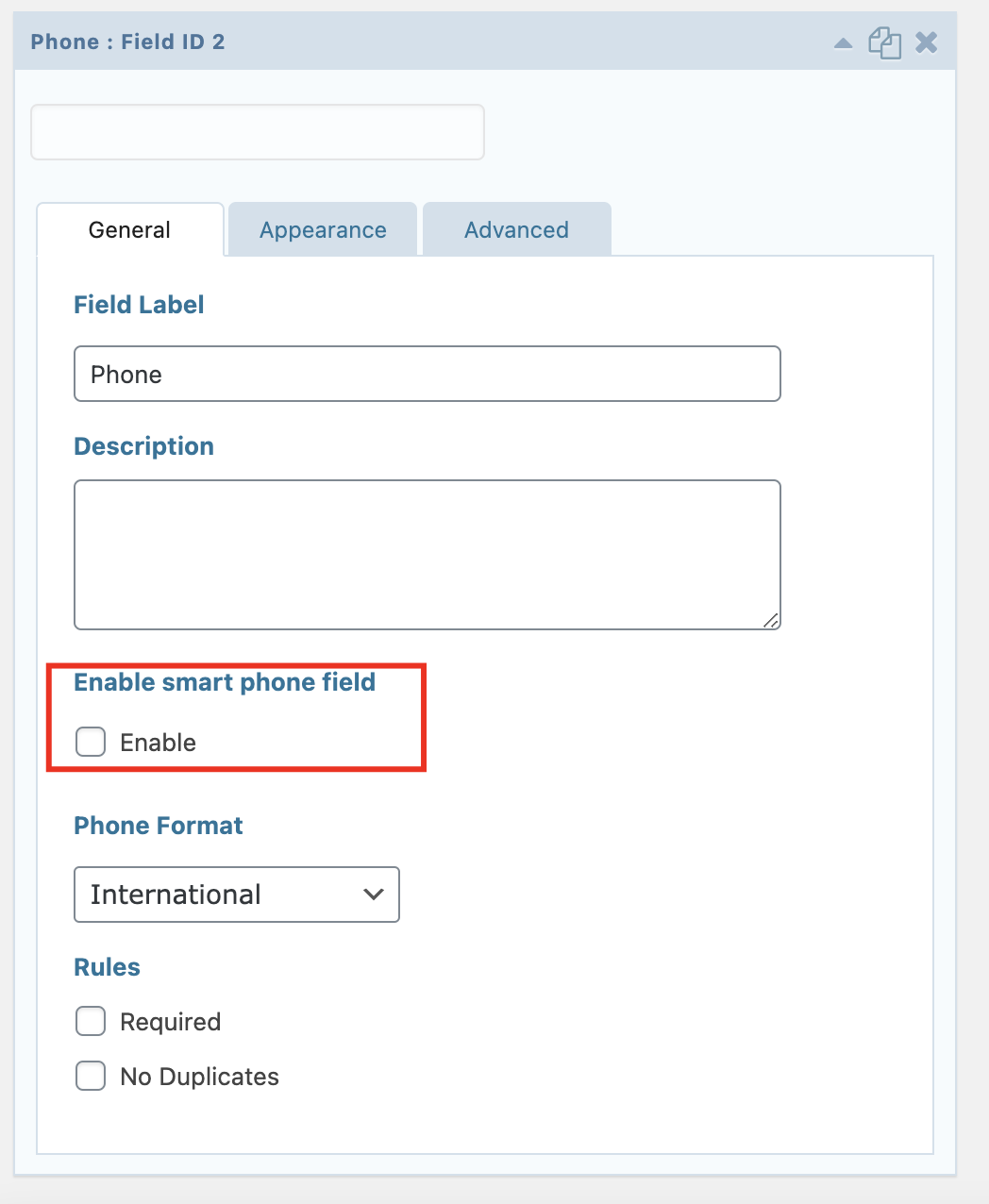
Add phone field on gravity form editor
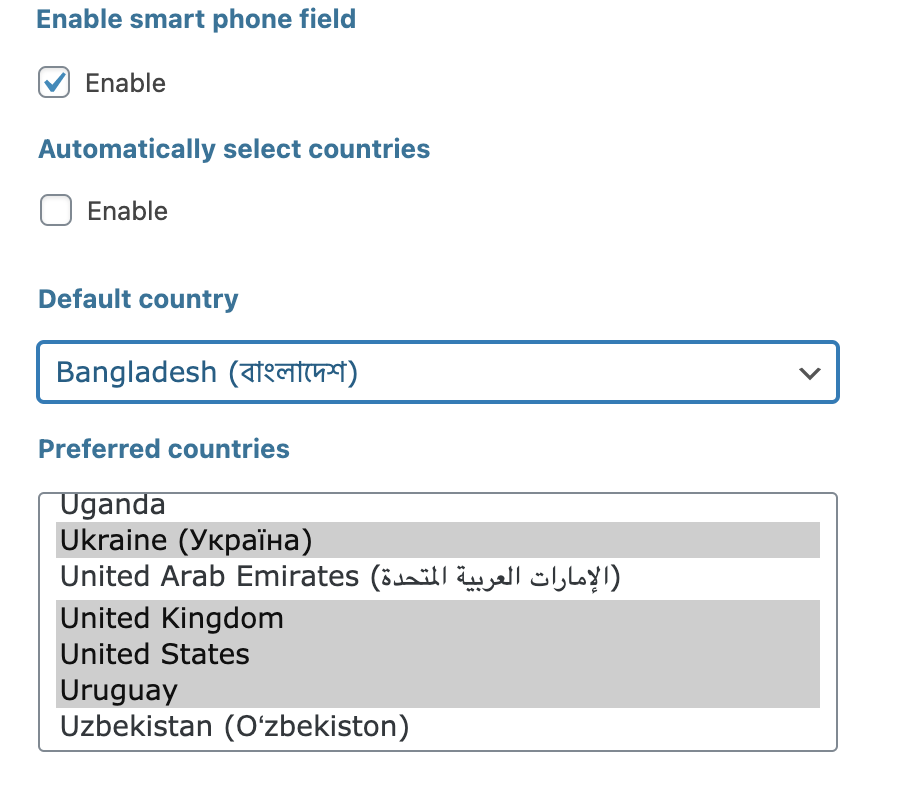
Add your default country from dropdown and select preferred countries
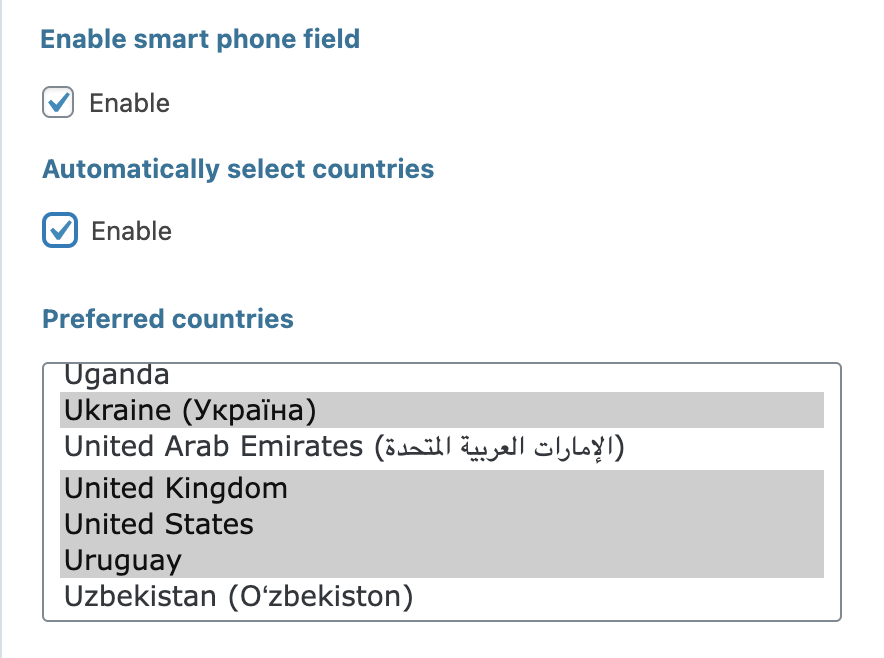
Or enable automatically show country

Open form in your website page and you will see country flag with phone format
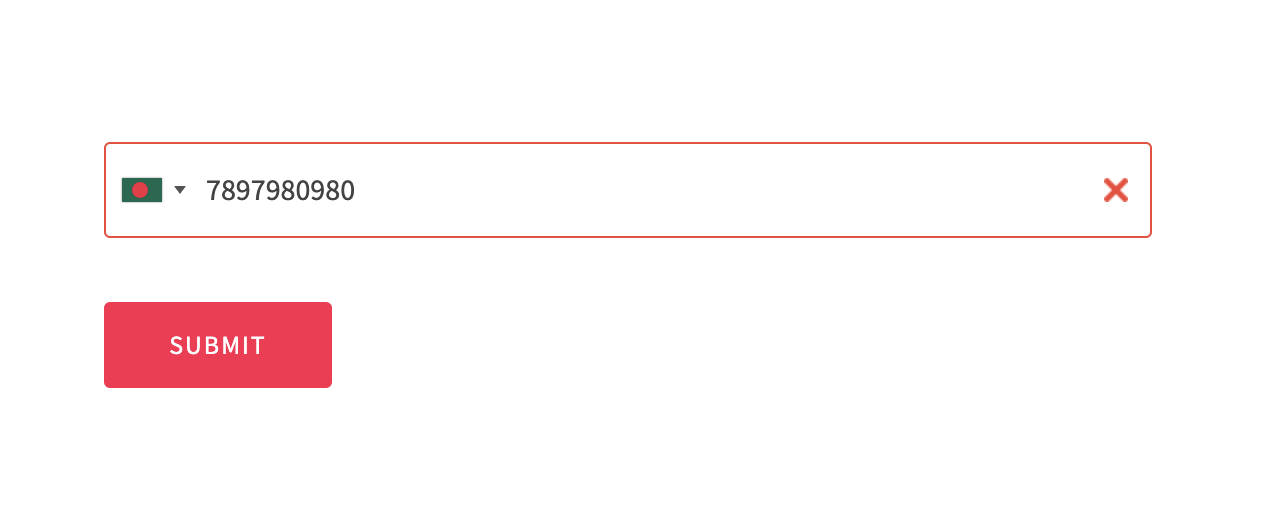
When you type wrong number format, it will be show error notification.
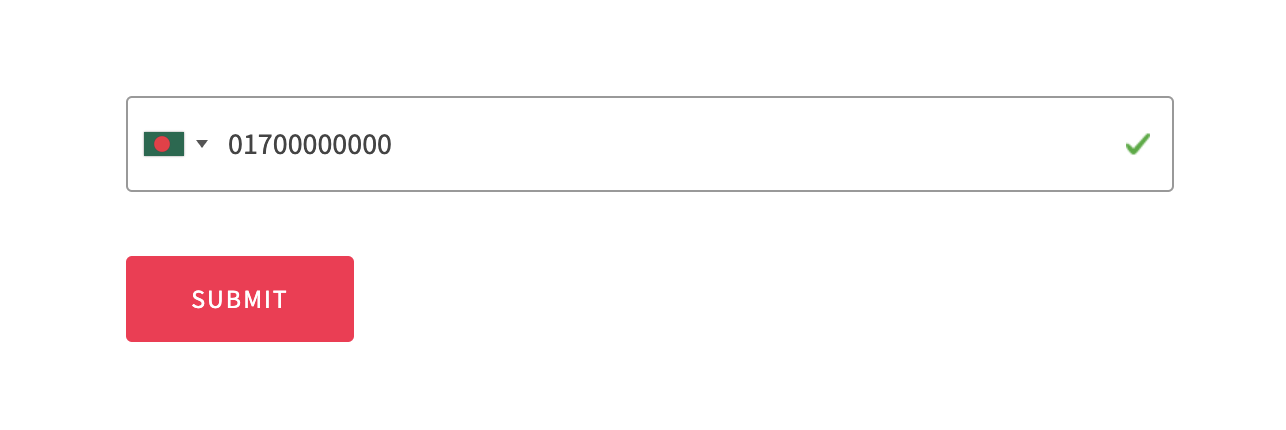
With write correct format, you will see valid notification.
