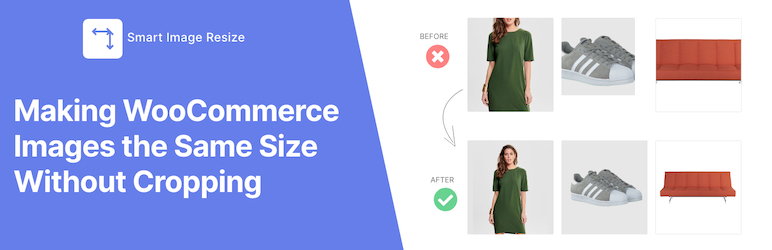Smart Image Resize – Make WooCommerce Images the Same Size
Hospedagem WordPress com plugin Smart Image Resize – Make WooCommerce Images the Same Size
Onde posso hospedar o plugin Smart Image Resize – Make WooCommerce Images the Same Size?
Este plugin pode ser hospedado em qualquer provedor que possua WordPress configurado. Recomendamos fortemente optar por uma hospedagem confiável, com servidores adaptados para WordPress, como o serviço de hospedagem da MCO2.
Hospedando o plugin Smart Image Resize – Make WooCommerce Images the Same Size em uma empresa de hospedagem seguro
A MCO2, além de configurar e instalar o WordPress na versão mais nova para seus clientes, disponibiliza o plugin WP SafePress, um mecanismo exclusivo que assegura e aumenta a performance do seu site ao mesmo tempo.
Por que a Hospedagem WordPress funciona melhor na MCO2?
A Hospedagem WordPress funciona melhor pois a MCO2 possui servidores otimizados para WordPress. A instalação de WordPress é diferente de uma instalação trivial, pois habilita imediatamente recursos como otimização de imagens, proteção da página de login, bloqueio de atividades suspeitas diretamente no firewall, cache avançado e HTTPS ativado por padrão. São plugins que potencializam seu WordPress para a máxima segurança e o máximo desempenho.
Smart Image Resize makes your store look professional with product images that are all uniform and the same size without cropping.
No more uneven product grids, inconsistent image sizes, distracting whitespace, or parts of your images getting cut off. Smart Image Resize handles it automatically as images are uploaded, saving you time and effort.
Perfect for:
- WooCommerce stores with mixed image sizes
- Dropshipping or supplier-imported images
- Large catalogs (10,000+ products) needing automation
- Multivendor marketplaces where sellers upload images in different sizes (Dokan, WCFM, etc.)
- Stores migrating themes and needing standard-size images
🛠️ Free Features
- ✅ Automatically resize up to 150 product images
- ✅ Remove unwanted white space to keep products centered and clean
- ✅ Add background color to match your brand
- ✅ Compress thumbnails to boost site loading speed
- ✅ Generate only necessary thumbnails and remove unused ones
- ✅ Select specific images to resize for more control
🔥 Pro Features
- ♾ No limits – resize unlimited product images.
- ✈️ PNG to JPG auto conversion – reduce size, keep quality.
- 🚀 WebP image support – load faster, retain transparency
- 🔒Watermark protection – keep your images safe and branded
- 🛟 Priority support – get fast help via chat or email
Upgrade to Smart Image Resize PRO!
Usage
Smart Image Resize automatically resizes new product images on upload. To resize already uploaded images, follow these steps:
- In your WordPress dashboard, go to WooCommerce > Smart Image Resize > Bulk Regenerate Images.
- Click “Install Regenerate Thumbnails” button.
- Go to Tools > Regenerate Thumbnails.
- Click “Regenerate Thumbnails For All Attachments” button.
Feel free to adjust the settings by going to WooCommerce > Smart Image Resize
For more details, see our documentation.
Explore Our Other plugins:
HurryTimer – A powerful countdown timer to create urgency and drive sales
ReThumbify – A new tool to regenerate thumbnails in the background, with pause/resume functionality, old thumbnails cleanup, and selective regeneration.
Capturas de tela
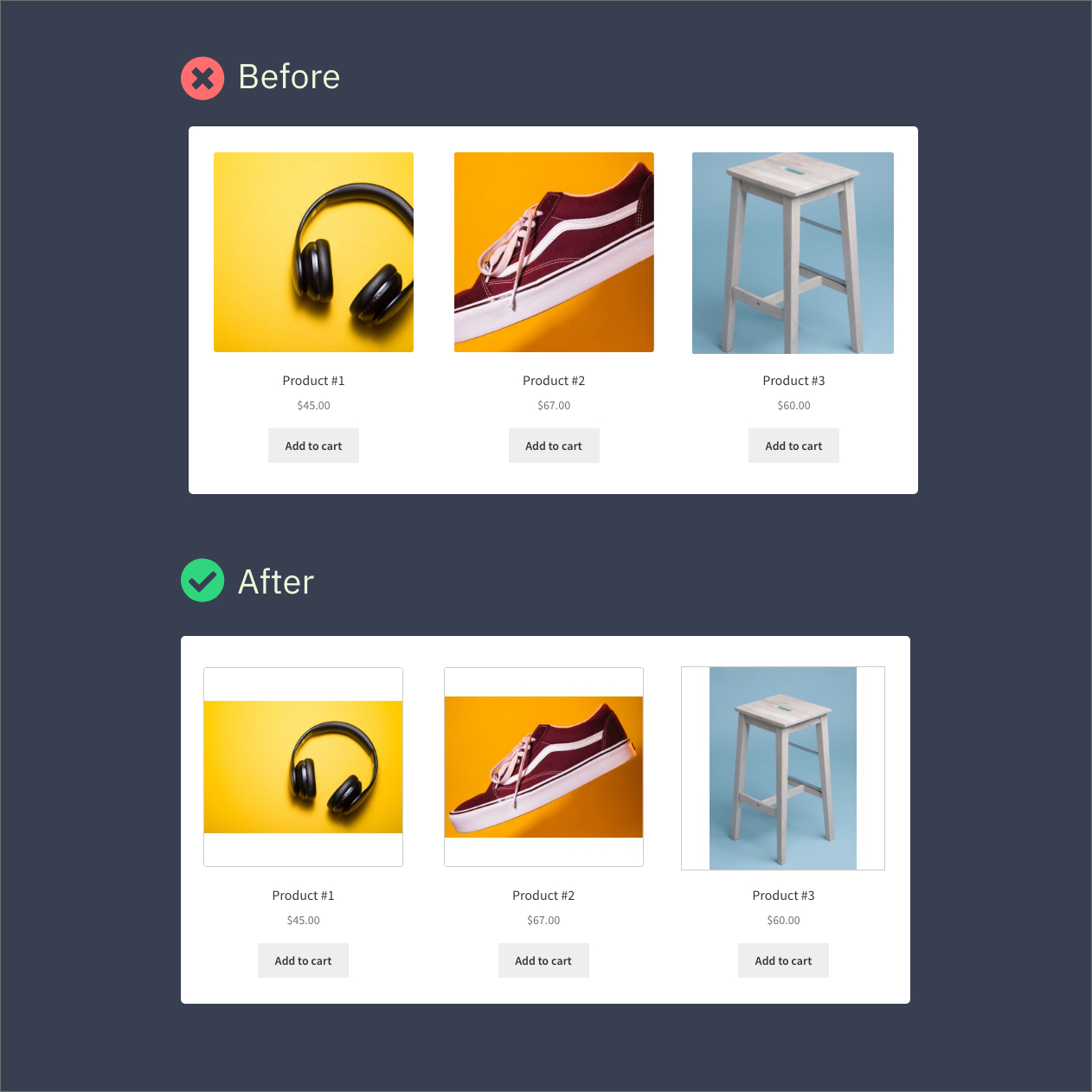
Before and after using the plugin.
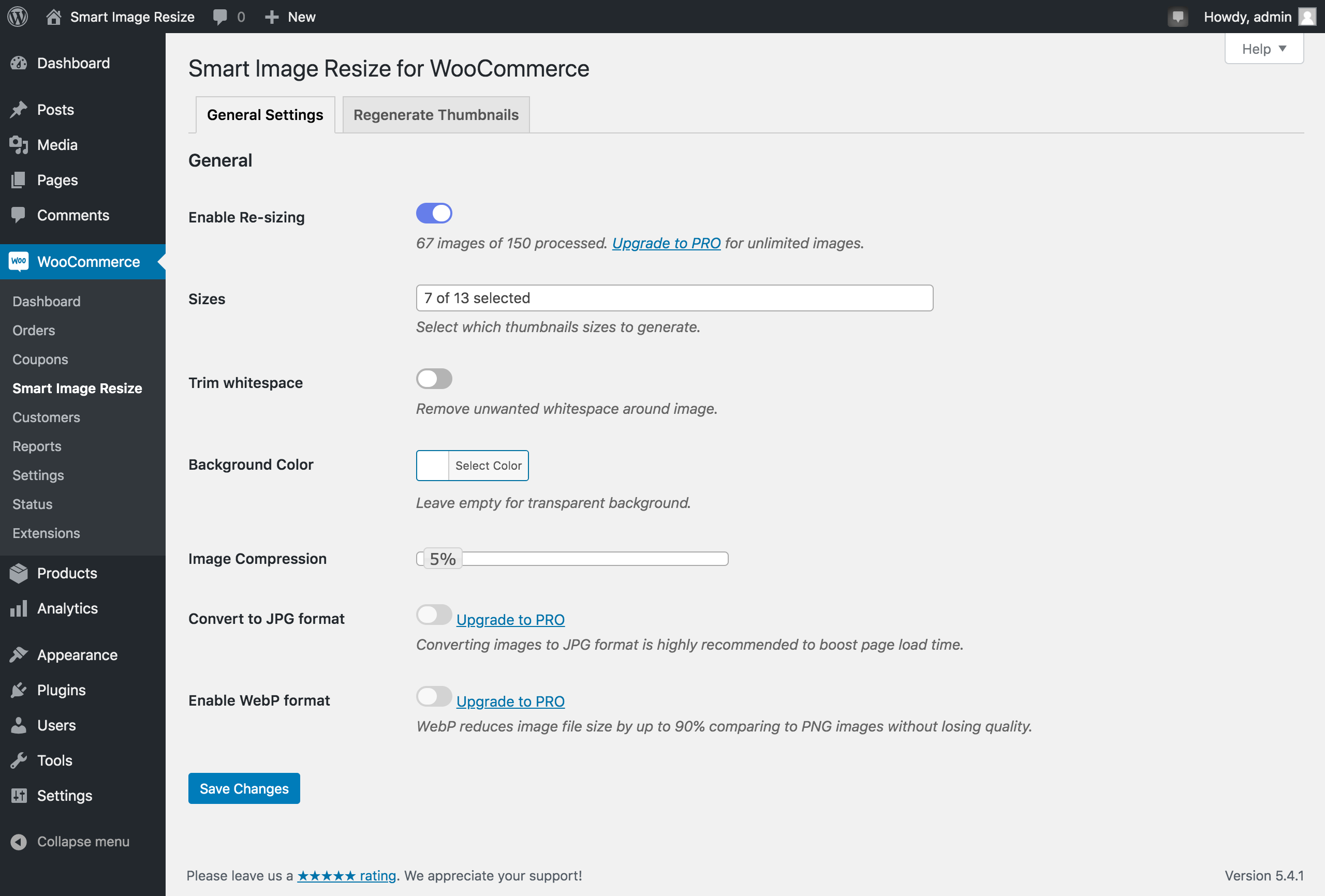
Settings page.
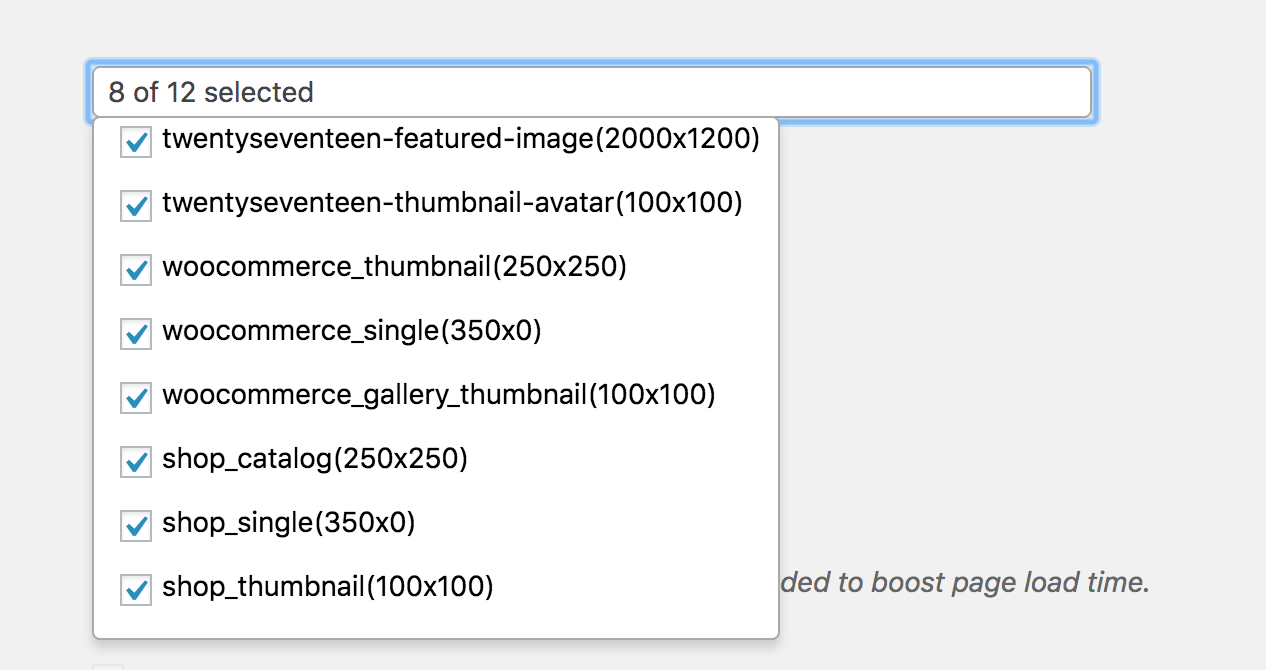
Select sizes to generated.
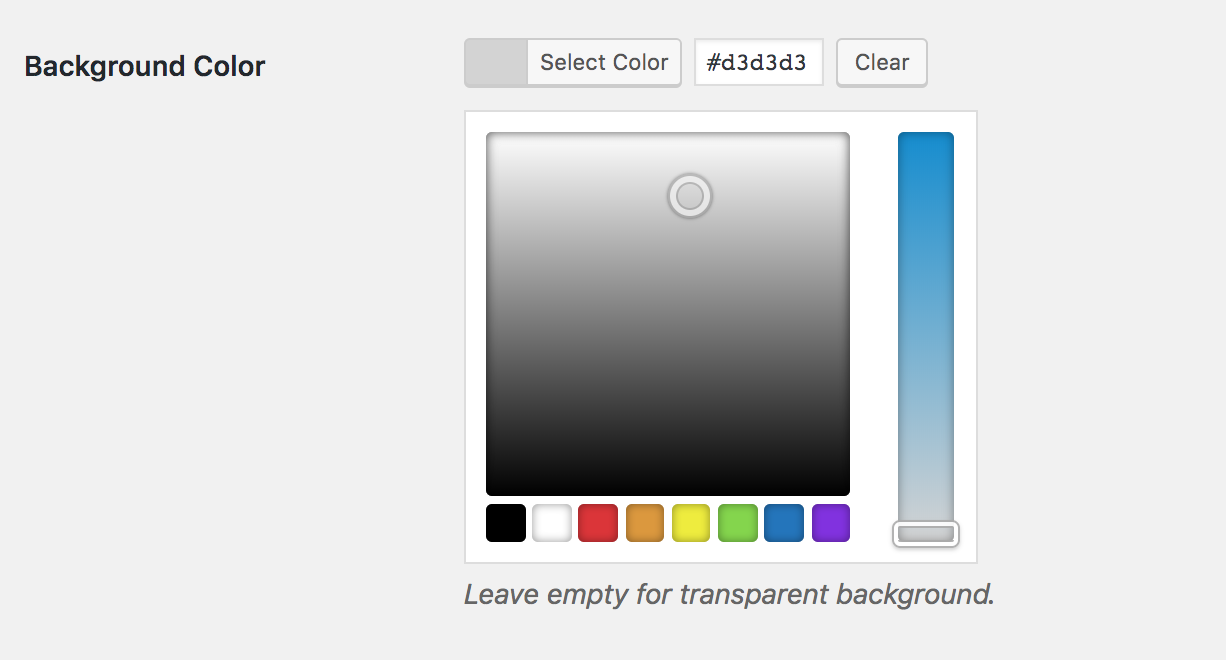
Add custom background color of the new area.