Adds breadcrumb navigation showing the visitor's path to their current location.
SlickNav Mobile Menu
Hospedagem WordPress com plugin SlickNav Mobile Menu
Onde hospedar o plugin SlickNav Mobile Menu?
Este plugin pode ser hospedado em qualquer servidor que tenha WordPress instalado. Recomendamos utilizar uma empresa de hospedagem seguro, com servidores adaptados para WordPress, como o serviço de hospedagem WordPress da MCO2.
Hospedando o plugin SlickNav Mobile Menu em uma empresa de hospedagem confiável
A MCO2, além de instalar o WordPress na versão mais nova para seus clientes, oferece o plugin WP SafePress, um sistema singular que protege e melhora seu site conjuntamente.
Por que a Hospedagem WordPress funciona melhor na MCO2?
A Hospedagem WordPress funciona melhor pois a MCO2 possui servidores otimizados para WordPress. A instalação de WordPress é diferente de uma instalação trivial, pois habilita imediatamente recursos como otimização automática de imagens e fotos, proteção da página de login, bloqueio de atividades suspeitas diretamente no firewall, cache avançado e HTTPS ativado por padrão. São recursos que potencializam seu WordPress para a máxima segurança e o máximo desempenho.
This plugin adds SlickNav Responsive Mobile Menu functionality to WordPress.
SlickNav Responsive Menu has multi level menu support.
Cross browser Compatible.
Keyboard Accessible.
Degrades gracefully without JavaScript.
Creates ARIA compliant menu.
Option to add a search field.
Option to add a logo.
Internationalized.
Advanced Filter.
Combine multiple menus.
Uso
The settings are found via the dashboard Settings > SlickNav Menu
-
Here you choose your Menu to be used as Mobile Menu – original has to already be on page
-
Maximum width for the menu to appear, default is 600px
-
Menu Label, MENU is default
-
Parent links, true or false, whether a parent link that has a submenu is clickable to a page
-
Show Child Links, false by default
-
Open/close Menu speed option
-
Fix Menu to Head, using position fixed to body tag
-
Option for branding logo opposite menu label – smaller works better such as 40px in height and up to 140px in width
-
Option to hide header with a ‘.site-header’ class when Slicknav Menu is visible
-
Option to add in a search field at the bottom of the menu
-
Search icon background color
-
Options to change the opening and closing symbols
-
Advanced filter to adjust Slicknav values – https://wpbeaches.com/slicknav-wordpress-filter-to-adjust-values/
Demo – http://wpbeaches.com (resize browser window to below 600px)
Please note that SlickNav jQuery plugin is the work of Josh Cope, he is not responsible for the working or support of this plugin.
Capturas de tela

Image of internal options
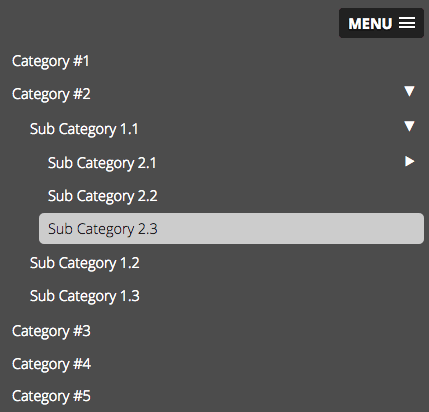
Image of front end view example menu
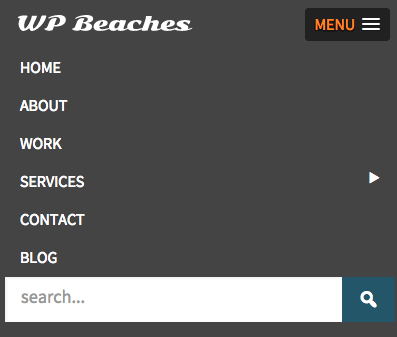
Shows menu logo position and search form enabled
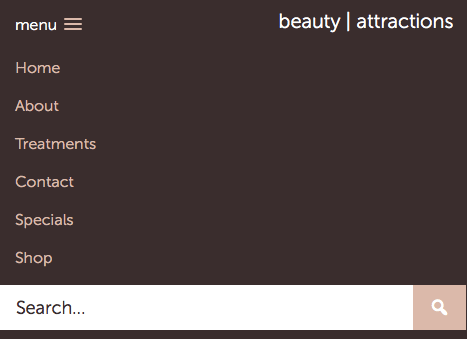
Shows menu and text logo
