Firewall, Malware Scanner, Two Factor Auth, and Comprehensive Security Features, powered by our 24-hour team. Make security a priority with Wordfence.
SiteLock Security – WP Hardening, Login Security & Malware Scans
Hospedagem WordPress com plugin SiteLock Security
Onde posso hospedar o plugin SiteLock Security?
Este plugin pode ser hospedado em qualquer servidor que possua WordPress configurado. Recomendamos escolher uma hospedagem de confiança, com servidores especializados para WordPress, como o serviço de hospedagem da MCO2.
Hospedando o plugin SiteLock Security em um provedor confiável
A MCO2, além de configurar e instalar o WordPress na versão mais nova para seus clientes, oferece o plugin WP SafePress, um sistema exclusivo que protege e otimiza seu site conjuntamente.
Por que a Hospedagem WordPress funciona melhor na MCO2?
A Hospedagem WordPress funciona melhor pois a MCO2 possui servidores otimizados para WordPress. A instalação de WordPress é diferente de uma instalação trivial, pois habilita imediatamente recursos como otimização automática de imagens, proteção da página de login, bloqueio de atividades suspeitas diretamente no firewall, cache avançado e HTTPS ativado por padrão. São recursos que potencializam seu WordPress para a máxima segurança e o máximo desempenho.
🌟 Completely Redesigned in Version 5.0 (November 2025) 🌟
This November marks a milestone: the SiteLock WordPress Plugin has been rebuilt with three goals: make it faster, make it clearer and move the heavy work to the cloud. We built a cloud-first architecture, modernized UI, expanded security controls and stripped out everything that didn’t need to be there.
The big changes:
– 🔒 Enhanced WordPress-specific hardening and login security controls
– ☁️ Cloud-powered scanning architecture for zero performance impact
– 🩺 New Site Health interface that shows you what matters in one view
– ⚡ Streamlined controls (fewer clicks to get protected)
– ✨ Modern codebase built for the WordPress you’re actually using today
– 🔢 Future-ready foundation (2FA coming soon)If you used the old plugin: this is a different tool. If you’re new: you’re starting with the cleanest, fastest version of the plugin.
Your website deserves protection that’s simple, fast and built for WordPress. SiteLock WordPress Security focuses on the everyday controls that matter most and helps you establish a secure baseline in minutes — WordPress-specific hardening, login protection and a clear Site Health dashboard that keeps you in control without slowing your site down.
It’s lightweight, action-first protection that complements your host defenses: essential safeguards run inside WordPress while deeper checks happen securely in the SiteLock cloud. Skip heavy on-server scans and alert fatigue — run on-demand checks when you need extra assurance, so you can ship updates with confidence.
Security that grows with you
Our goal is straightforward: maintain a strong baseline with minimal overhead while giving you clear visibility and room to grow as your needs evolve.
And because security is never static, this plugin keeps pace. Next up: Two-Factor Authentication (2FA) to strengthen login security (coming soon).
Commercial plugin
This plugin is free but offers additional paid commercial upgrades or support.
What’s included
WordPress Hardening: Cut common attack paths in just a few clicks.
- Disable directory listing.
- Restrict PHP execution in upload folders.
- Limit unsafe script types.
- Force strong configuration defaults to close risky gaps.
All options are toggle-based and reversible — safe to enable, easy to test and lightweight on performance.
Login Security: Protect what matters most — your access
- Brute-force defense: Blocks repeated failed logins and temporarily locks abusive IPs.
- Password policy prompts: Encourage stronger credentials without breaking workflows.
- Session timeouts: Automatically end idle sessions to prevent account hijacks.
- Activity awareness: View recent logins and admin changes in the Activity Log.
Heads-up: Two-Factor Authentication (2FA) — a second layer of verification for even greater login protection. It’s already in development and will arrive as part of the next plugin milestone.
Site Health & Cloud Checks: Clarity without noise.
- Site Health Dashboard: Surface key signals in one view — WordPress hardening status, last scan timestamp and actionable indicators
- Cloud Checks: Connect your free SiteLock account to enable recurring off-server checks (Webpage Scan, SSL Verification, Email Reputation and more)
- Scan Now: Run on-demand checks after updates or changes for instant assurance -no heavy, always-on local scanners
- Activity Log: Track what’s happening across your WordPress admin. See admin/login events at a glance making it easy to spot anomalies early and keep accountability clear.
Why Choose SiteLock WordPress Security?
- Lightweight by design: All high-impact protections, no unnecessary load
- Real visibility: Know your security posture in seconds with Site Health
- Cloud-powered assurance: Checks run off-server, protecting performance
- Flexible setup: Use standalone or connect a SiteLock account for added layers
- Future-ready: Two-Factor Authentication and enhanced security features are already on the horizon
- Trusted heritage: From the global leader in SMB website security backed by continuous innovation and research
- Aligned to WordPress: Designed to stay out of your way and keep performance priorities intact
Who It’s For
- Small businesses & startups
- Portfolio & personal brand sites
- WooCommerce shops & small e-commerce
- Agencies & website maintenance services
- Freelance developers & web designers
- Bloggers, creators & publishers
- Community & membership sites
- Nonprofits & educational sites
If you manage a WordPress website, SiteLock gives you confidence and control whether you run one site or hundreds.
Can I Fix an Already-Infected Site with This Plugin?
The plugin focuses on prevention, posture and visibility — not full malware removal. It isn’t designed to fully clean up sites that were infected before it was active.
If your site is already compromised, act quickly, we recommend:
- Restoring from a clean backup if available
- Remove malicious files manually or with professional help
- For urgent assistance, consider SiteLock 911 – Emergency Malware Removal for rapid cleanup
- For ongoing defense, consider choosing a comprehensive SiteLock plan
Don’t Know Where To Start? Try This
Here are common first moves teams take with SiteLock. Order isn’t enforced — choose what fits your site and workflow:
- Enable WordPress hardening that matches your hosting and theme setup
- Turn on Login Security controls: brute-force lockouts, session timeouts, and password-hygiene prompts
- Connect a free SiteLock account, then use Scan Now to run an on-demand check after plugin/theme updates
- Review the Activity Log after major changes to spot unexpected admin/login events quickly
Make one change at a time, validate and roll back any toggle that conflicts with your stack.
Need Help with Setup or Fixes?
- Visit Help Center – WordPress for plugin specific help
- For broader topics explore the SiteLock Help Center
Security
Protecting our customers and systems is a top priority, and we take security very seriously. If you believe you’ve found a security vulnerability in the SiteLock WordPress plugin, please let us know at [email protected] before sharing any details publicly.
Capturas de tela
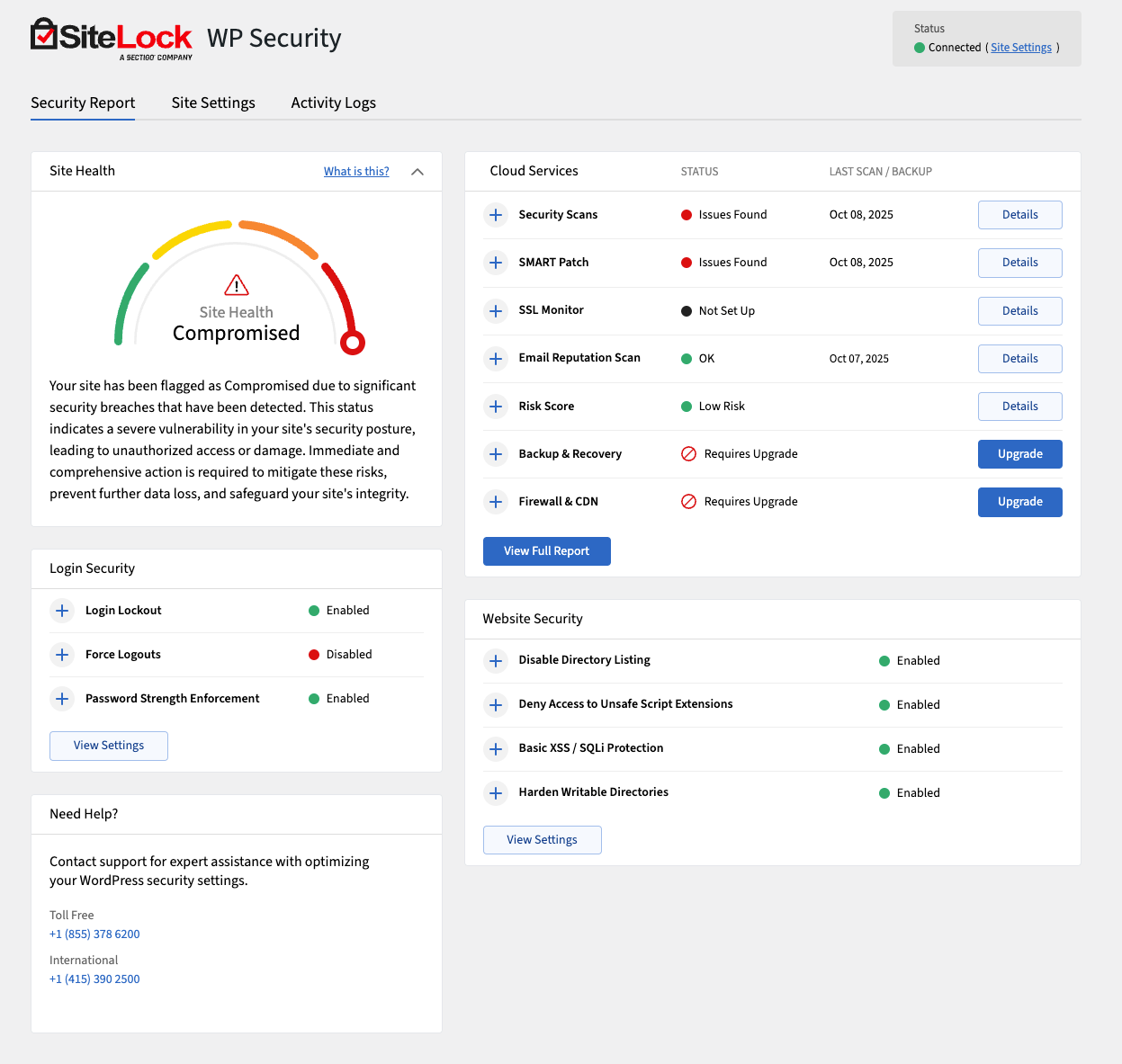
Dashboard — overview with Site Health
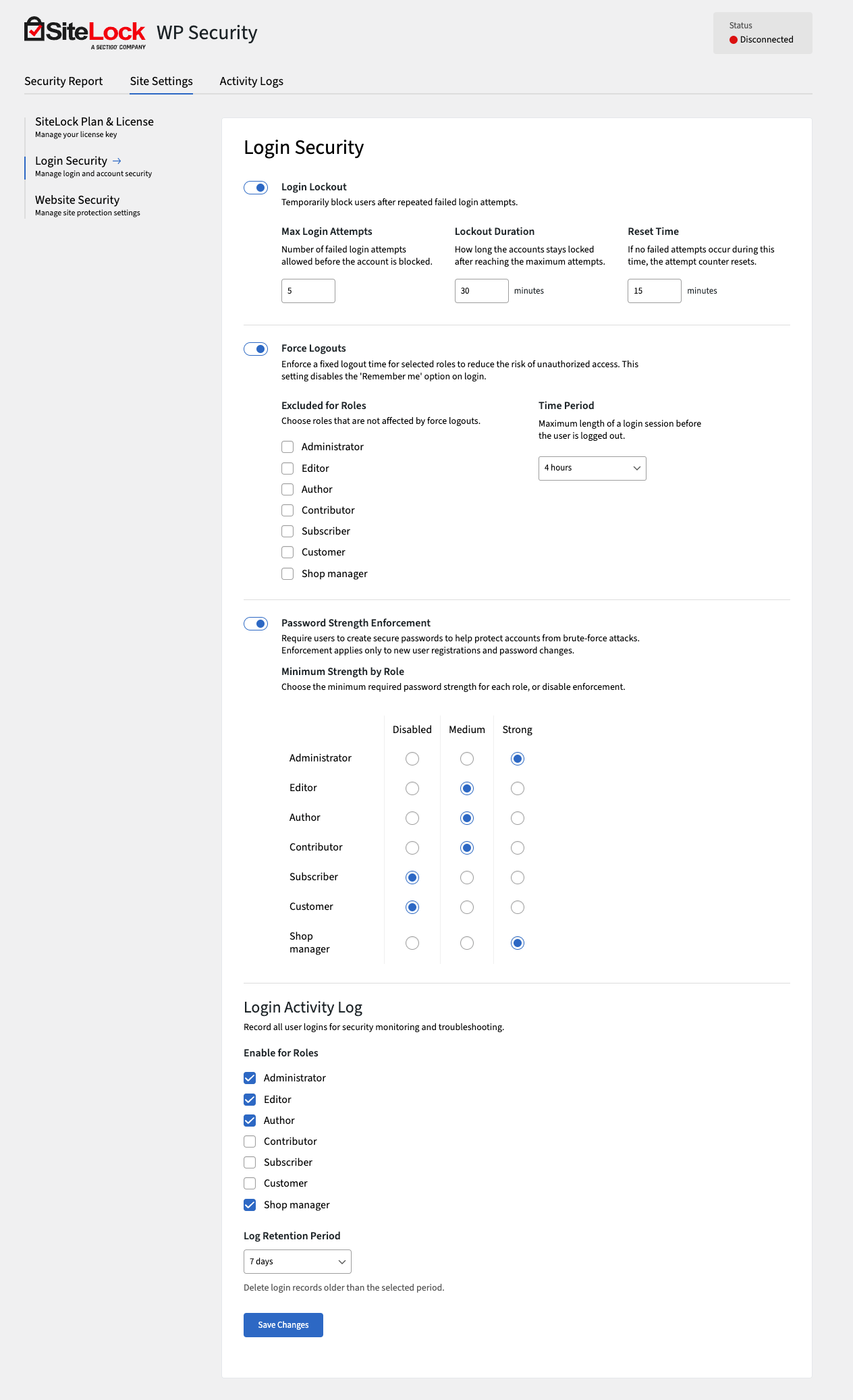
Login Security — brute-force defense, password hygiene and session timeouts
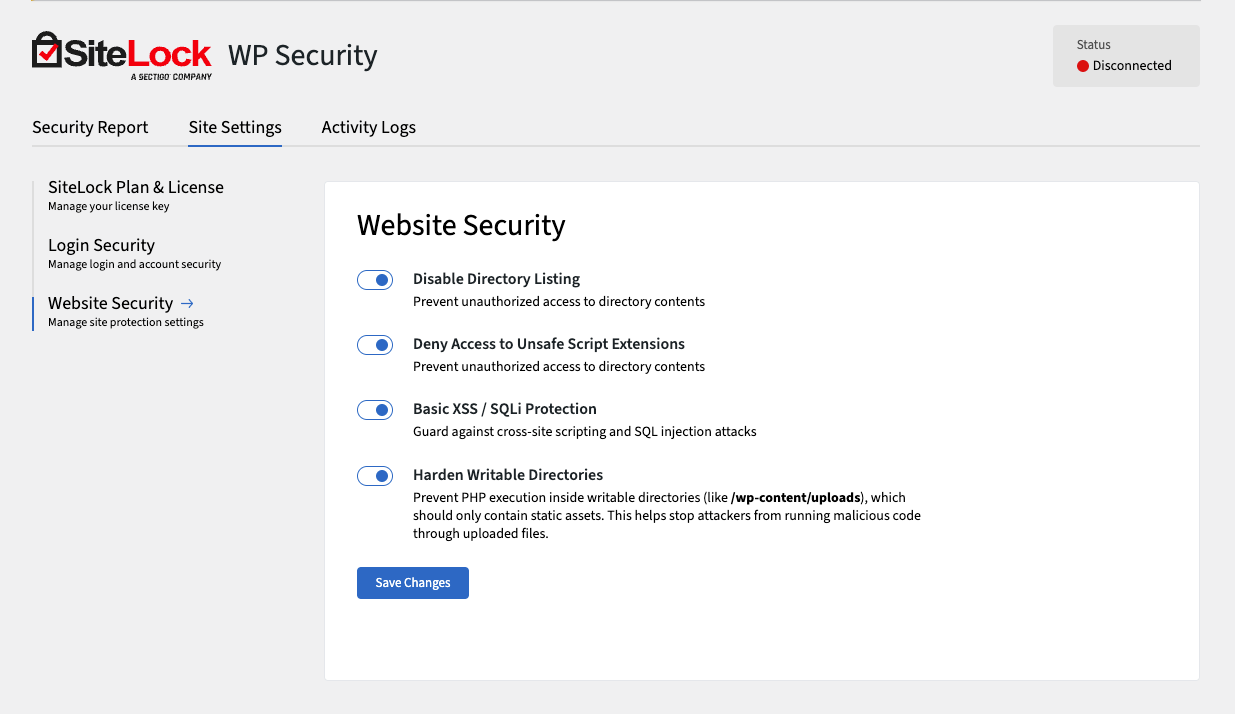
WordPress Hardening — one-click toggles for secure defaults
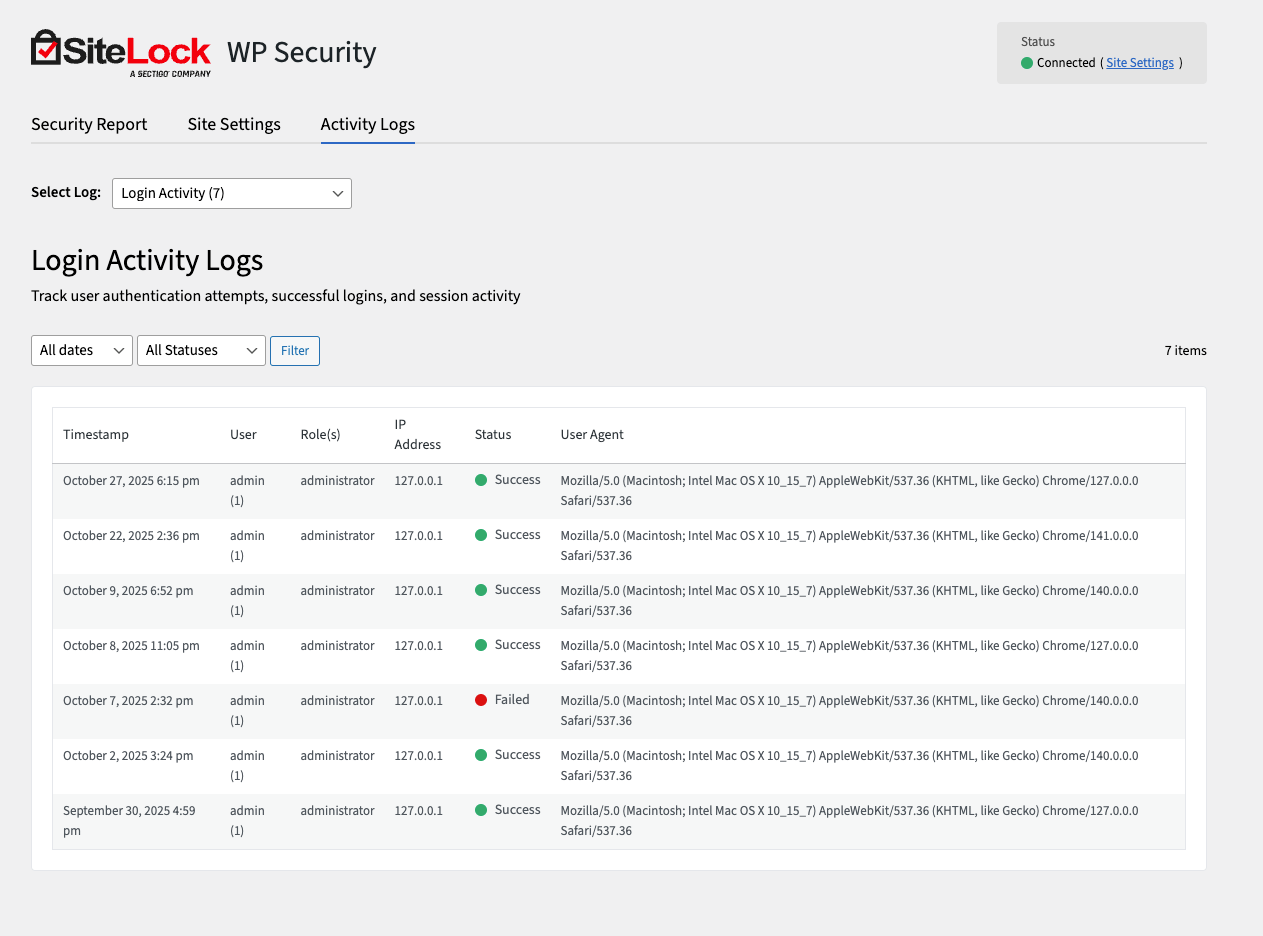
Activity Log — recent admin/login events at a glance
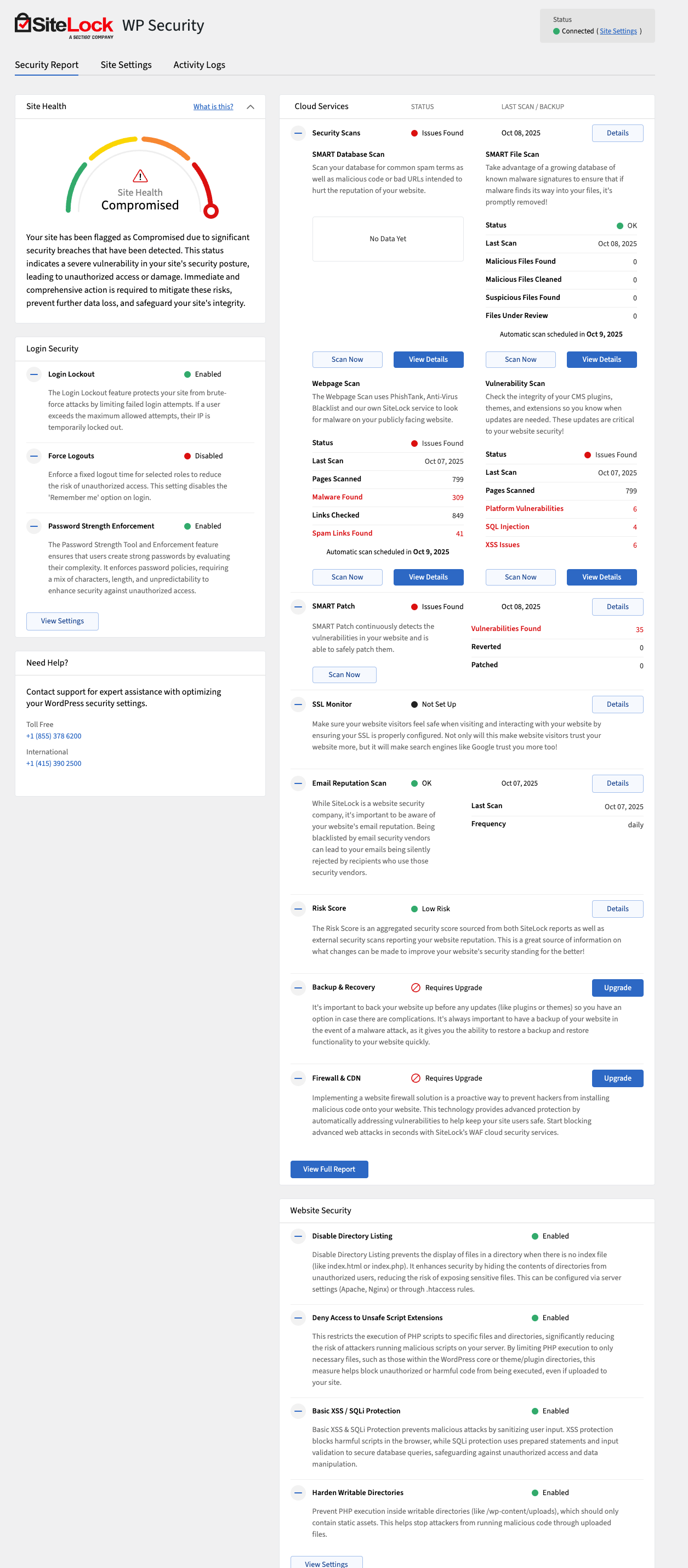
Cloud Checks — on-demand and recurring scans from the SiteLock cloud
