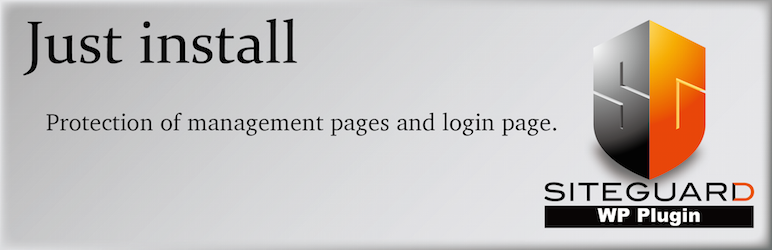Firewall, Malware Scanner, Two Factor Auth, and Comprehensive Security Features, powered by our 24-hour team. Make security a priority with Wordfence.
SiteGuard WP Plugin
Hospedagem WordPress com plugin SiteGuard WP Plugin
Onde devo hospedar o plugin SiteGuard WP Plugin?
Este plugin pode ser hospedado em qualquer provedor que tenha WordPress configurado. Recomendamos utilizar uma hospedagem de confiança, com servidores otimizados para WordPress, como o serviço de hospedagem de sites da MCO2.
Hospedando o plugin SiteGuard WP Plugin em um provedor seguro
A MCO2, além de instalar o WordPress na versão mais nova para seus clientes, disponibiliza o WP SafePress, um sistema singular que assegura e aumenta a performance do seu site ao mesmo tempo.
Por que a Hospedagem WordPress funciona melhor na MCO2?
A Hospedagem WordPress funciona melhor pois a MCO2 possui servidores otimizados para WordPress. A instalação de WordPress é diferente de uma instalação trivial, pois habilita imediatamente recursos como otimização de imagens, proteção da página de login, bloqueio de atividades suspeitas diretamente no firewall, cache avançado e HTTPS ativado por padrão. São plugins que potencializam seu WordPress para a máxima segurança e o máximo desempenho.
You can find docs, FAQ and more detailed information on English Page Japanese Page.
Simply install the SiteGuard WP Plugin, WordPress security is improved.
This plugin is a security plugin that specializes in the login attack of brute force, such as protection and management capabilities.
Avisos
- It does not support the multisite function of WordPress.
- It only supports Apache 1.3, 2.x for Web servers.
- To use the CAPTCHA function, the expansion library “mbstring” and “gd” should be installed on php.
- To use the management page filter function and login page change function, “mod_rewrite” should be loaded on Apache.
- To use the WAF Tuning Support, WAF ( SiteGuard Server Edition ) should be installed on Apache.
There are the following functions.
- Admin Page IP Filter
It is the function for the protection against the attack to the management page (under wp-admin.)
To the access from the connection source IP address which does not login to the management page, 404 (Not Found) is returned.
At the login, the connection source IP address is recorded and the access to that page is allowed.
The connection source IP address which does not login for more than 24 hours is sequentially deleted.
The URL (under wp-admin) where this function is excluded can be specified.
- Rename Login
It is the function to decrease the vulnerability against an illegal login attempt attack such as a brute force attack or a password list attack.
The login page name (wp-login.php) is changed. The initial value is “login_<5 random digits>” but it can be changed to a favorite name.
- CAPTCHA
It is the function to decrease the vulnerability against an illegal login attempt attack such as a brute force attack or a password list attack,
or to receive less comment spam. For the character of CAPTCHA, hiragana and alphanumeric characters can be selected.
- Login Lock
It is the function to decrease the vulnerability against an illegal login attempt attack such as a brute force attack or a password list attack.
Especially, it is the function to prevent an automated attack. The connection source IP address the number of login failure of which reaches
the specified number within the specified period is blocked for the specified time.
Each user account is not locked.
- Login Alert
It is the function to make it easier to notice unauthorized login. E-mail will be sent to a login user when logged in.
If you receive an e-mail to there is no logged-in idea, please suspect unauthorized login.
- Fail Once
It is the function to decrease the vulnerability against a password list attack. Even is the login input is correct, the first login must fail.
After 5 seconds and later within 60 seconds, another correct login input make login succeed. At the first login failure, the following error message is displayed.
- Disable Pingback
The pingback function is disabled and its abuse is prevented.
- Block Author Query
Prevents leakage of user names due to “/?author=” access.
- Updates Notify
Basic of security is that always you use the latest version. If WordPress core, plugins, and themes updates are needed , sends email to notify administrators.
- WAF Tuning Support
It is the function to create the rule to avoid the false detection in WordPress (including 403 error occurrence with normal access,)
if WAF ( SiteGuard Server Edition ) by EG Secure Solutions is installed on a Web server. WAF prevents the attack from the outside against the Web server,
but for some WordPress or plugin functions, WAF may detect the attack which is actually not attack and block the function.
By creating the WAF exclude rule, the WAF protection function can be activated while the false detection for the specified function is prevented.
Translate
If you have created your own language pack, or have an update of an existing one, you can send gettext PO and MO files to [email protected] so that We can bundle it into SiteGuard WP Plugin. You can download the latest POT file, and PO files in each language.
Capturas de tela
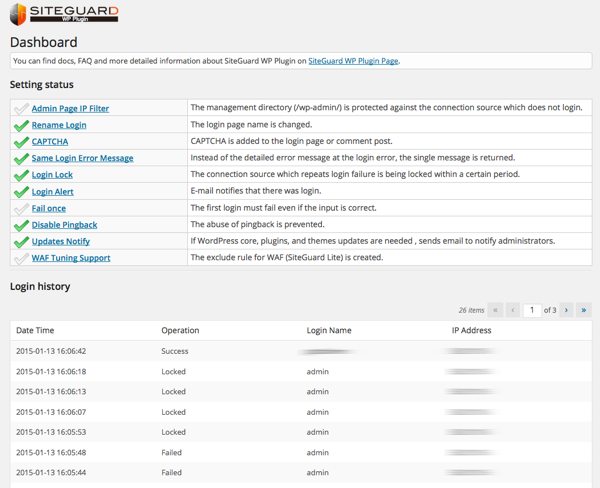
SiteGuard WP Plugin - Dashboard -