Disable Gutenberg Block Editor and restore the Classic Editor and original Edit Post screen (TinyMCE, meta boxes, etc.).
Simple Blog Stats
Hospedagem WordPress com plugin Simple Blog Stats
Onde posso hospedar o plugin Simple Blog Stats?
Este plugin pode ser hospedado em qualquer servidor que tenha WordPress configurado. Recomendamos utilizar uma hospedagem confiável, com servidores especializados para WordPress, como o serviço de hospedagem WordPress da MCO2.
Hospedando o plugin Simple Blog Stats em uma empresa de hospedagem seguro
A MCO2, além de instalar o WordPress na versão mais atualizada para seus clientes, disponibiliza o WP SafePress, um mecanismo exclusivo que protege e otimiza seu site conjuntamente.
Por que a Hospedagem WordPress funciona melhor na MCO2?
A Hospedagem WordPress funciona melhor pois a MCO2 possui servidores otimizados para WordPress. A instalação de WordPress é diferente de uma instalação trivial, pois habilita imediatamente recursos como otimização de imagens, proteção da página de login, bloqueio de atividades maliciosas diretamente no firewall, cache avançado e HTTPS ativado por padrão. São recursos que potencializam seu WordPress para a máxima segurança e o máximo desempenho.
Simple Blog Stats (SBS) provides shortcodes and tags to display site stats in posts, pages, and anywhere in your theme.
Display Statistics
- Total number of posts
- Total number of pages
- Total number of drafts
- Total number of comments
- Total number of media files (any types)
- Number of comments in moderation
- Number of approved comments
- Number of registered users
- Number of categories
- Number of tags
- Number of words for any post
- Number of words for all posts
- Display all blog stats in a list
- Display number of posts for any Custom Post Type
- Display list of counts for all Custom Post Types
- Display current number of logged-in users
- Display number of logged-in users via Dashboard widget
NEW! Display number of words in any custom field
Plugin Features
- Uses caching for better performance
- Provides shortcodes to display stats in Posts and Pages
- Provides template tags to display stats anywhere in your theme
- Configure text/markup to appear before/after each shortcode
- Built with the WP API for optimal performance and security
- Provides slick settings screen with toggling panels
- Provides option to restore default plugin settings
- Displays your stats with clean, valid markup
- Works with or without Gutenberg Block Editor
- Plugin is regularly updated and “future proof”
- Display list of stats via Dashboard widget
More Statistics
- Display date of most recent site update
- Display list of recent posts (configurable)
- Display list of recent comments (configurable)
- Display number of users per role (configurable)
- Display all blog stats in a nicely formatted list
- Configure all shortcodes via the plugin settings
- Eat a bowl of ice cream 🙂
Privacy
This plugin does not collect or store any user data. It does not set any cookies, and it does not connect to any third-party locations. Thus, this plugin does not affect user privacy in any way.
Simple Blog Stats is developed and maintained by Jeff Starr, 15-year WordPress developer and book author.
Support development
I develop and maintain this free plugin with love for the WordPress community. To show support, you can make a donation or purchase one of my books:
- The Tao of WordPress
- Digging into WordPress
- .htaccess made easy
- WordPress Themes In Depth
- Wizard’s SQL Recipes for WordPress
And/or purchase one of my premium WordPress plugins:
- BBQ Pro – Super fast WordPress firewall
- Blackhole Pro – Automatically block bad bots
- Banhammer Pro – Monitor traffic and ban the bad guys
- GA Google Analytics Pro – Connect WordPress to Google Analytics
- Head Meta Pro – Ultimate Meta Tags for WordPress
- Simple Ajax Chat Pro – Unlimited chat rooms
- USP Pro – Unlimited front-end forms
Links, tweets and likes also appreciated. Thank you! 🙂
Capturas de tela
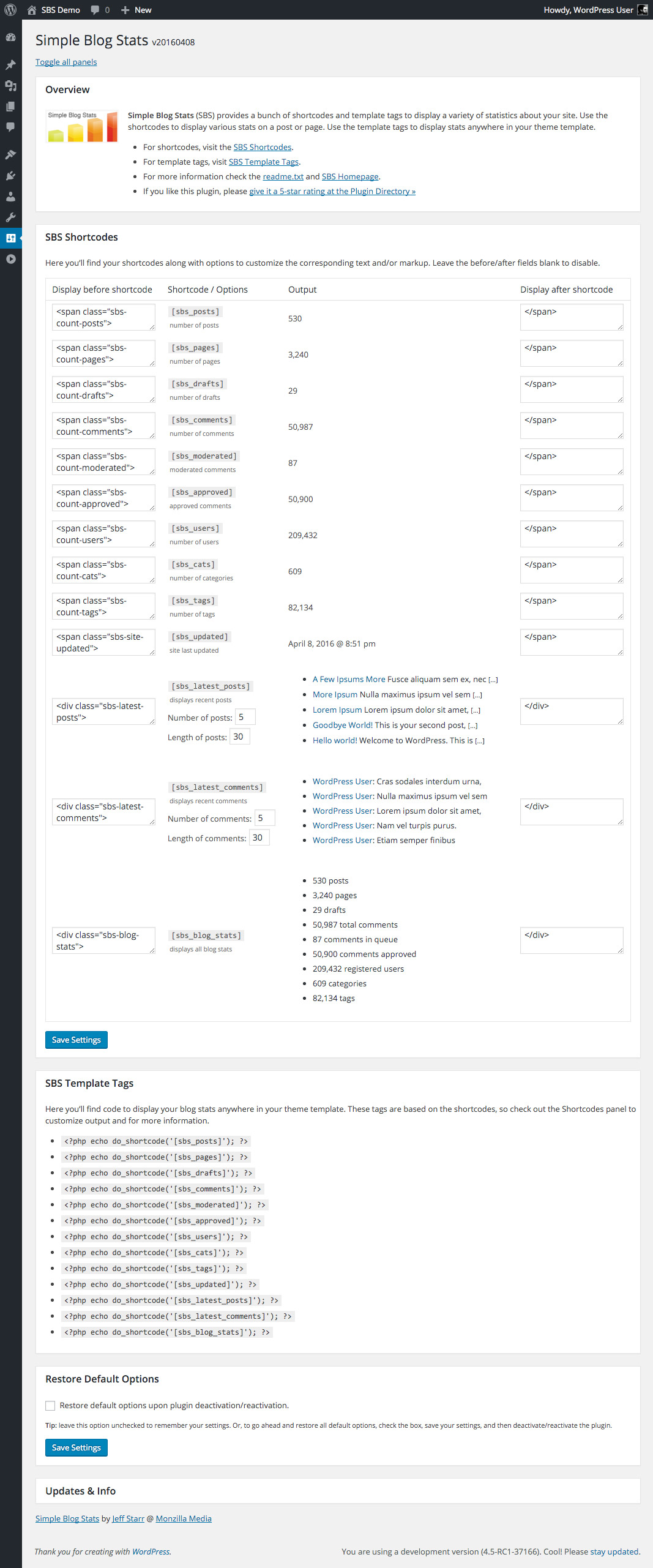
Simple Blog Stats: Settings Screen (panels toggle open/closed)
