Internal Links Manager
Hospedagem WordPress com plugin Internal Links Manager
Onde hospedar o plugin Internal Links Manager?
Este plugin pode ser hospedado em qualquer servidor que tenha WordPress instalado. Recomendamos fortemente escolher um provedor de hospedagem confiável, com servidores otimizados para WordPress, como o serviço de hospedagem de sites da MCO2.
Hospedando o plugin Internal Links Manager em uma empresa de hospedagem confiável
A MCO2, além de configurar e instalar o WordPress na versão mais atualizada para seus clientes, disponibiliza o plugin WP SafePress, um sistema singular que assegura e melhora seu site conjuntamente.
Por que a Hospedagem WordPress funciona melhor na MCO2?
A Hospedagem WordPress funciona melhor pois a MCO2 possui servidores otimizados para WordPress. A instalação de WordPress é diferente de uma instalação trivial, pois habilita imediatamente recursos como otimização automática de imagens e fotos, proteção da página de login, bloqueio de atividades suspeitas diretamente no firewall, cache avançado e HTTPS ativado por padrão. São plugins que potencializam seu WordPress para a máxima segurança e o máximo desempenho.
What does Internal Links Manager do?
You simply provide a keyword and an URL. Whenever the keyword appears on your site, it builds links automatically to the given URL.
Here is an example: You have written a blogpost on “How to learn guitar”. Now you want the URL “yourdomain.com/how-to-learn-guitar” to be automatically linked whenever the keyword “learn guitar” appears on your website. You simply navigate to “Add link” within the menu and provide the requested parameters (mainly keyword + URL).
Why (internal) link building is so important
Improve your UX: Give your users the opportunity to discover relevant content with one click. Link important keywords with an related link. Your users stay longer on your website and get relevant information. As a side effect it improves your bounce rate, which is one of Googles ranking factors.
Boost your SEO: Internal links also important for search engines. Through internal links you can spread link equity and establish your site architecture.
How to use
- Select menu item “Add link”
- Assign title (mainly for internal use)
- Optionally assign a link title (title attribute in HTML)
- Assign keywords, comma separated (keyword1, keyword2, etc.)
- Enter URL (Where should the keyword link to?)
- Optionally increase the number (How often should the link appear on a page?)
- Optionally set link nofollow (Should searchengine follow this link?)
- Choose link target (Open link in same tab or in new tab)
- Click save
The specified keywords on your website are now provided with the corresponding link and settings.
Capturas de tela
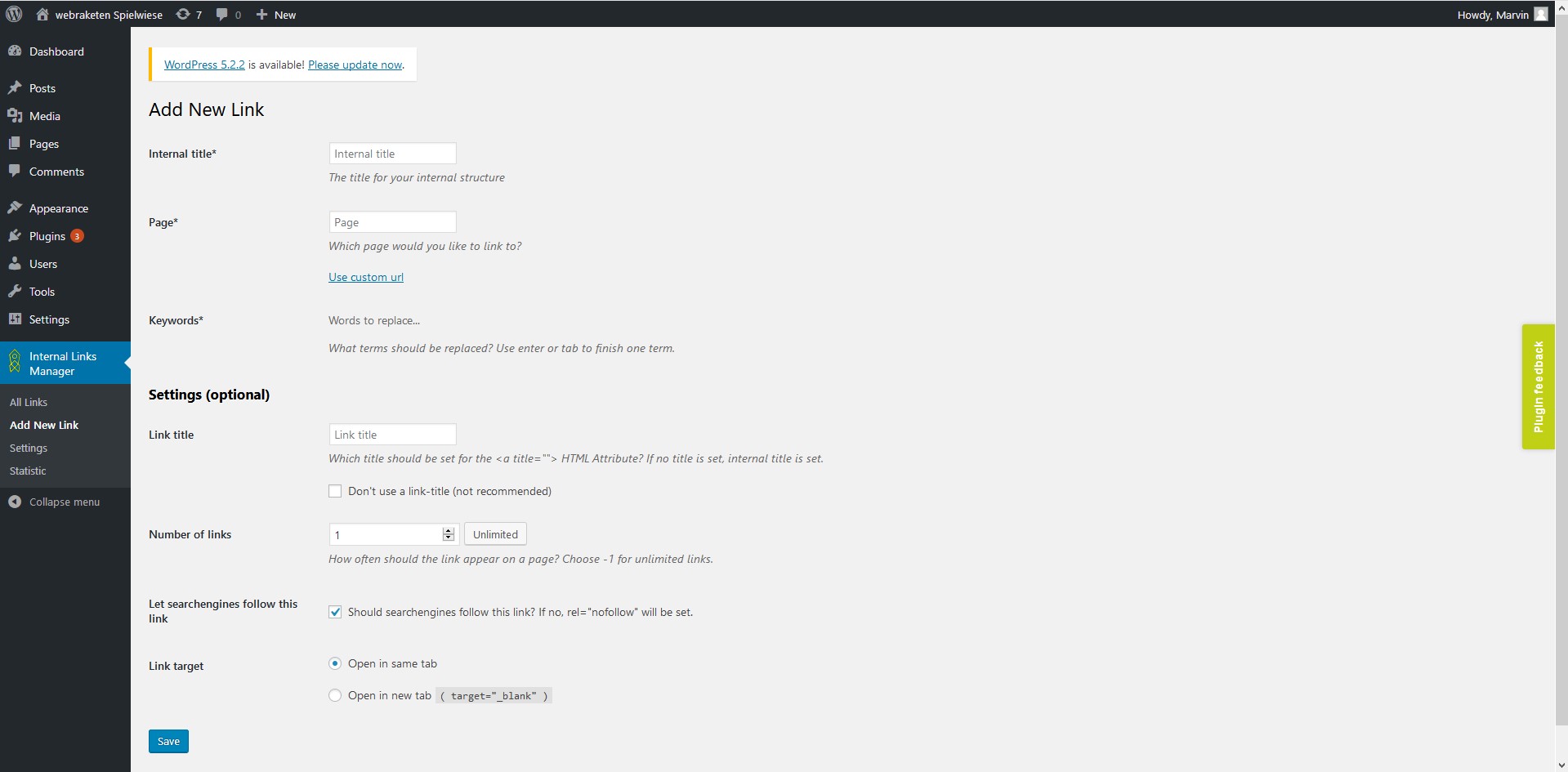
add new link
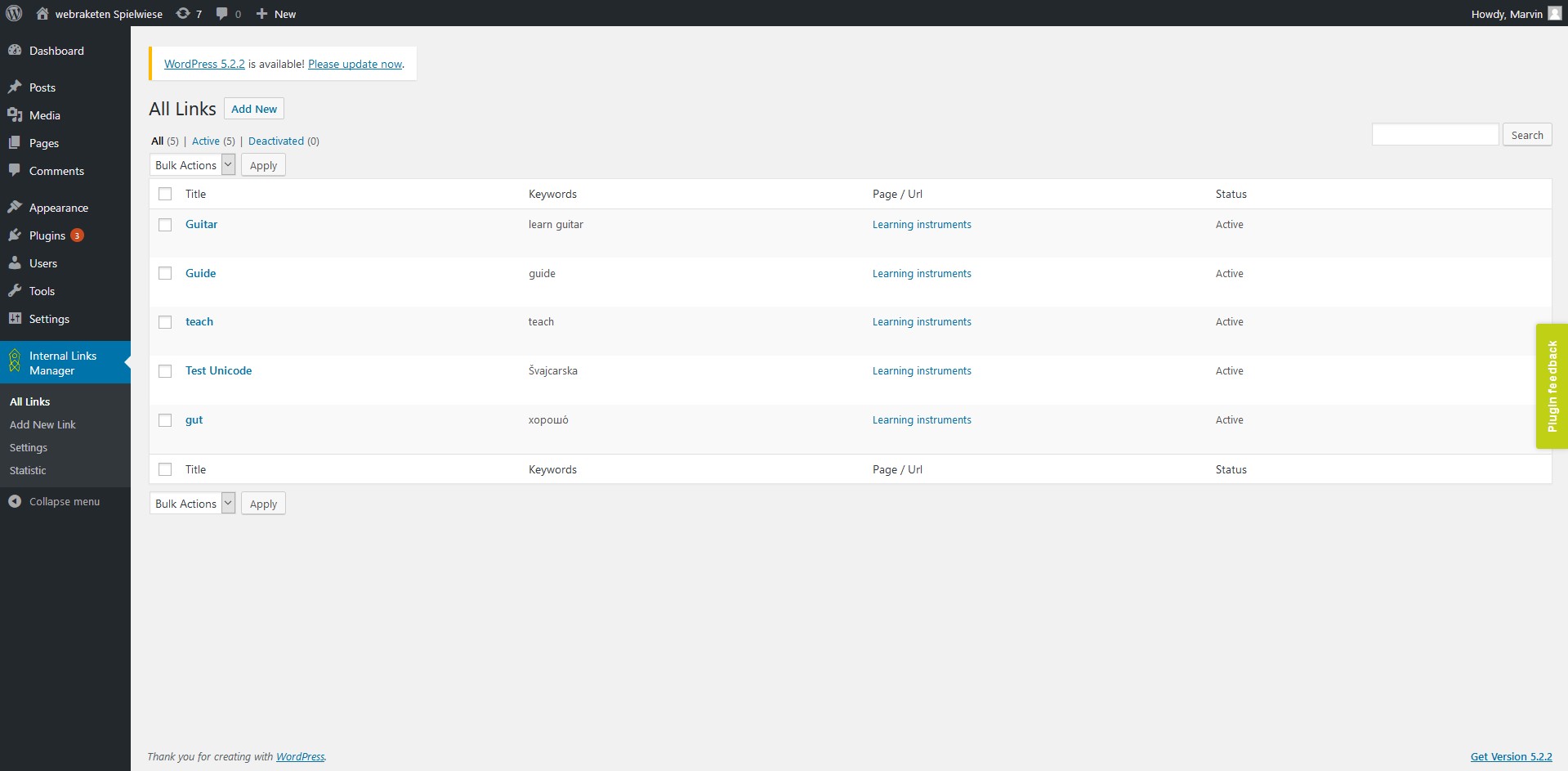
statistic
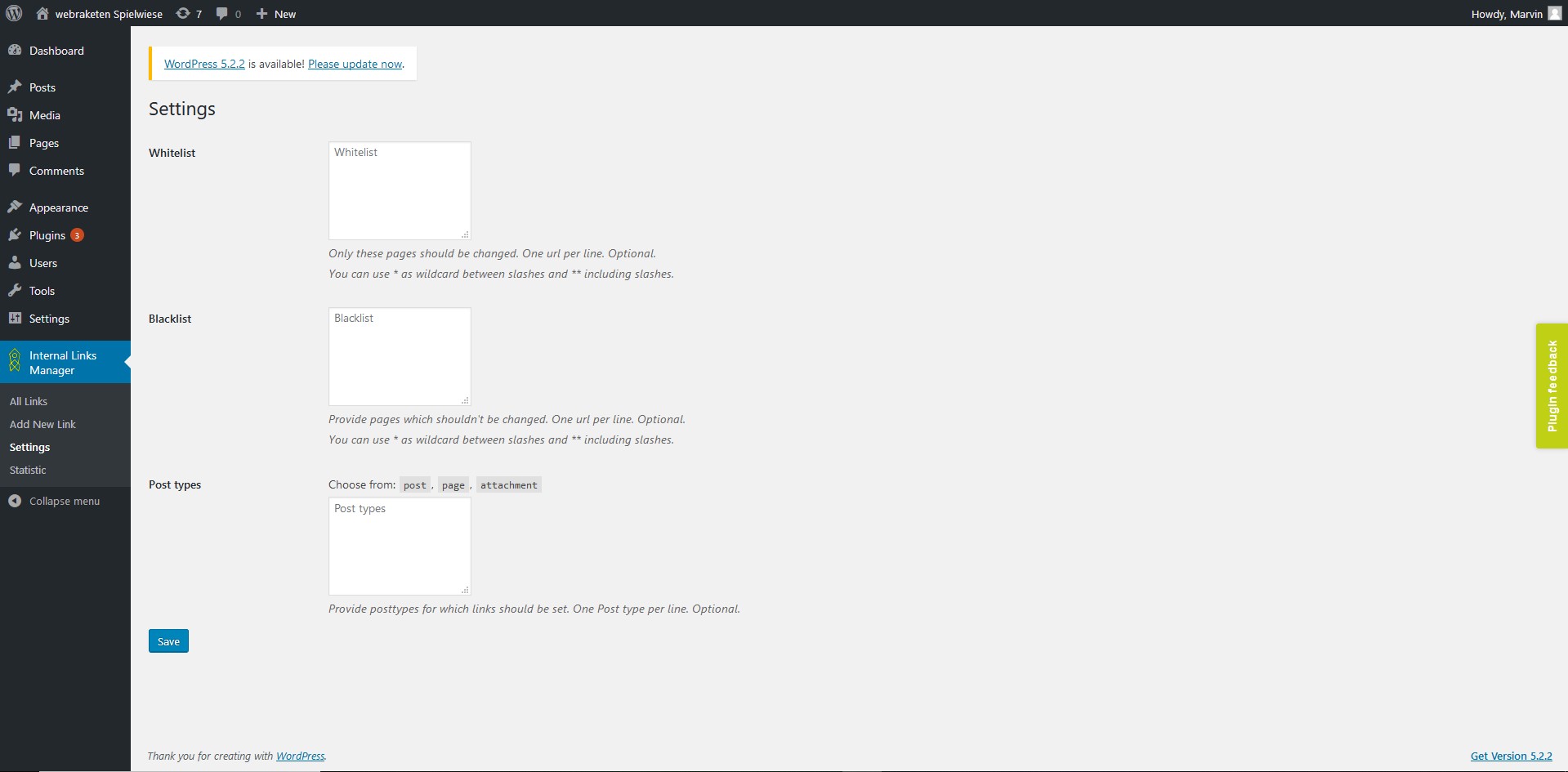
settings
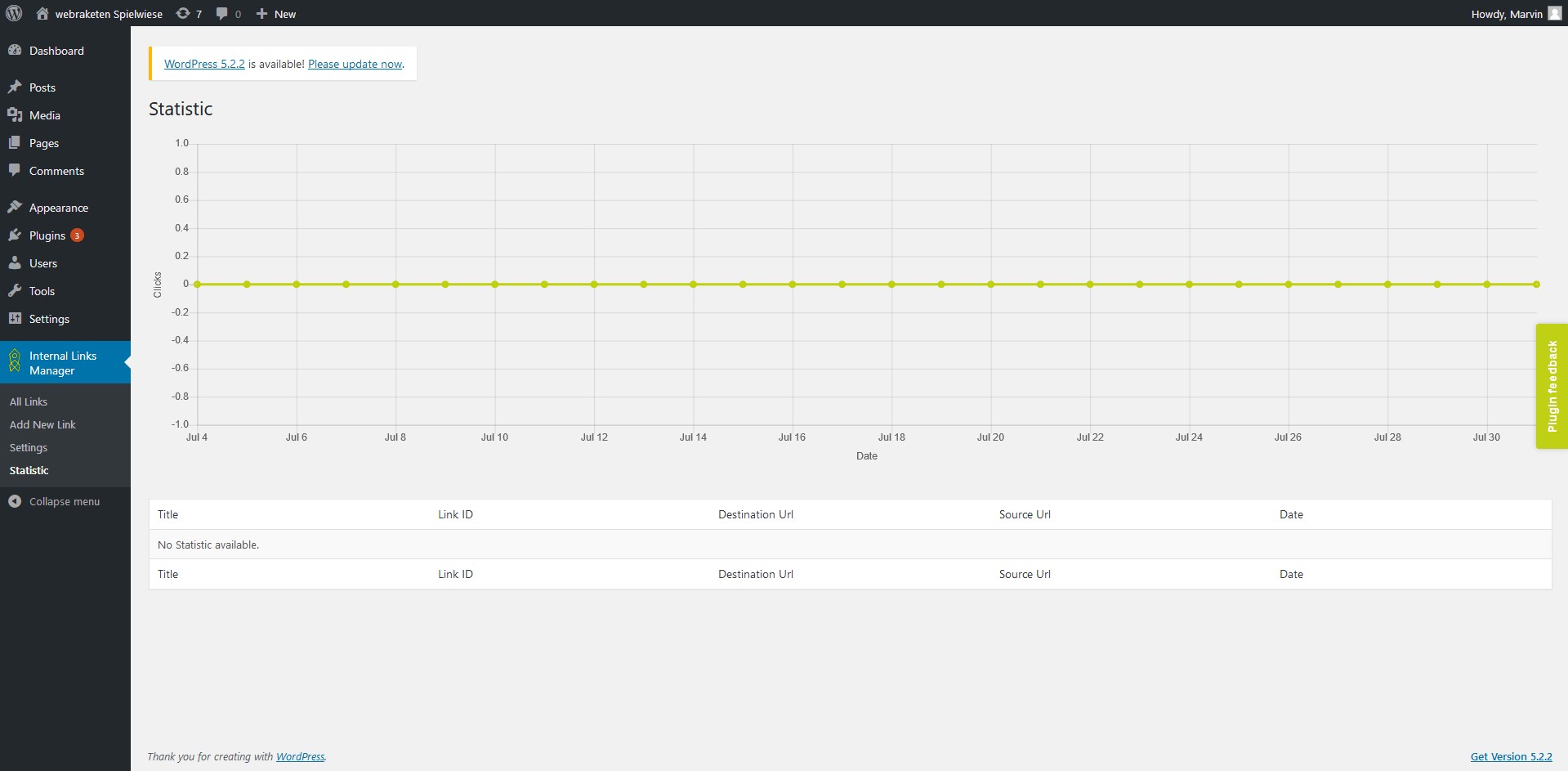
all links
