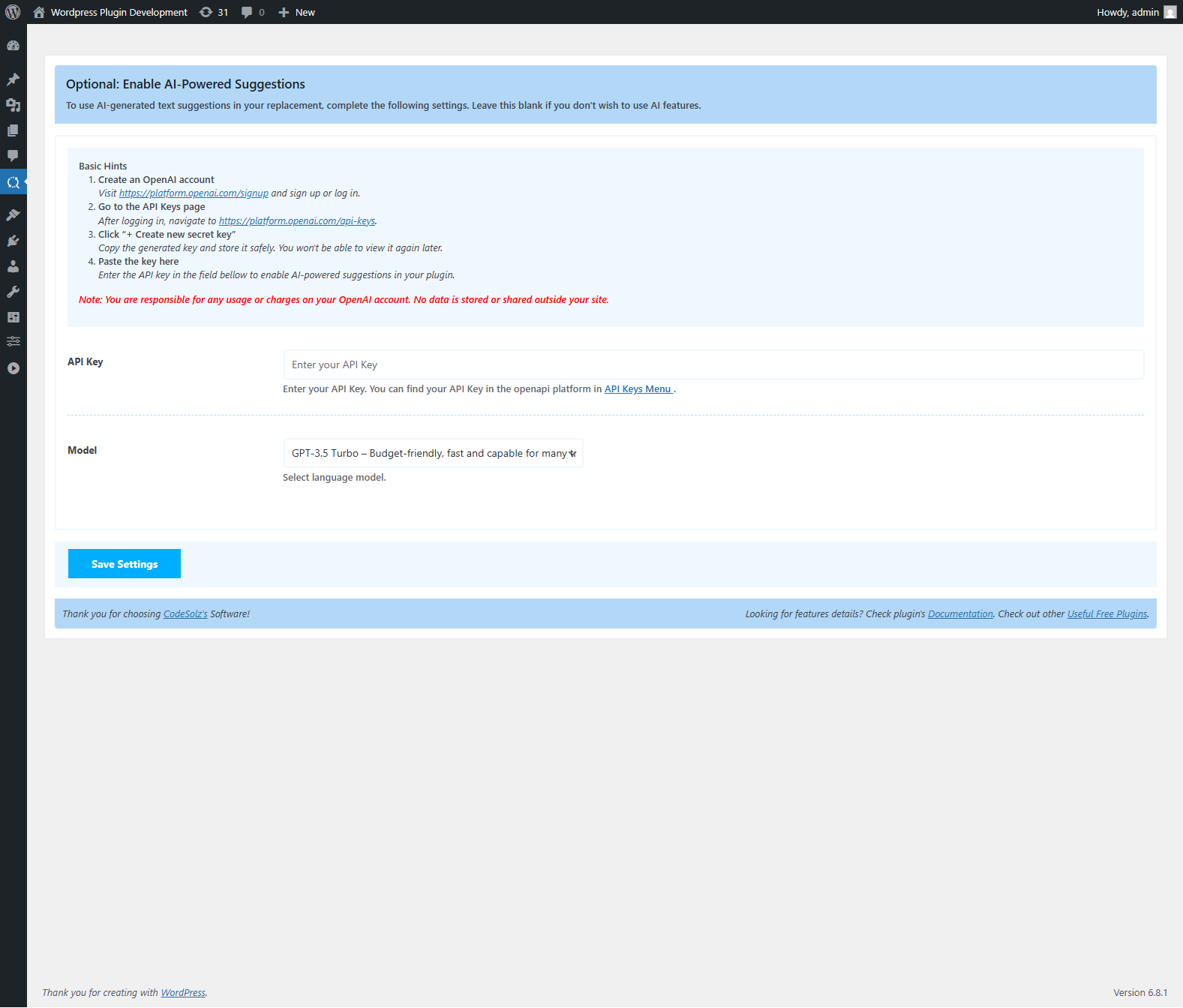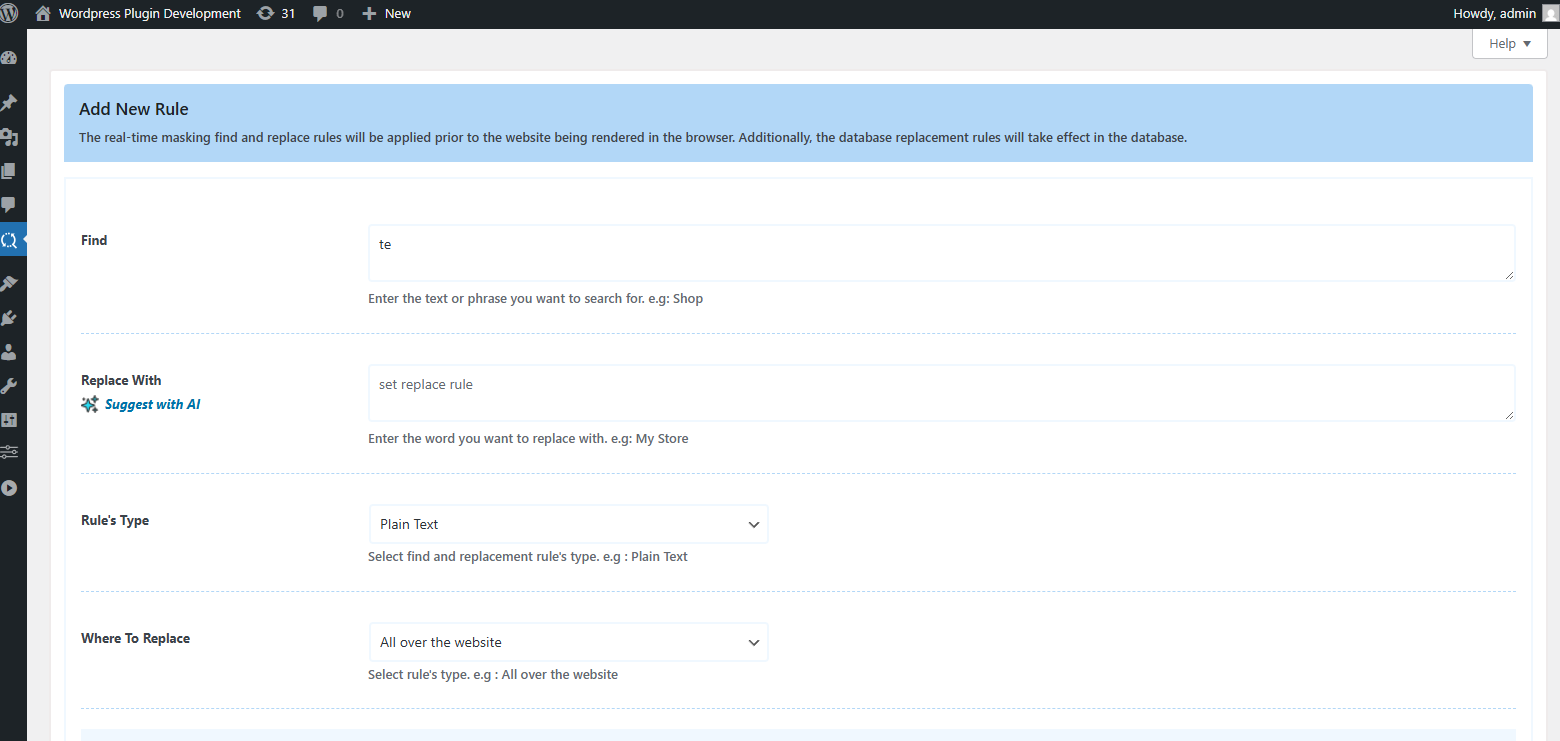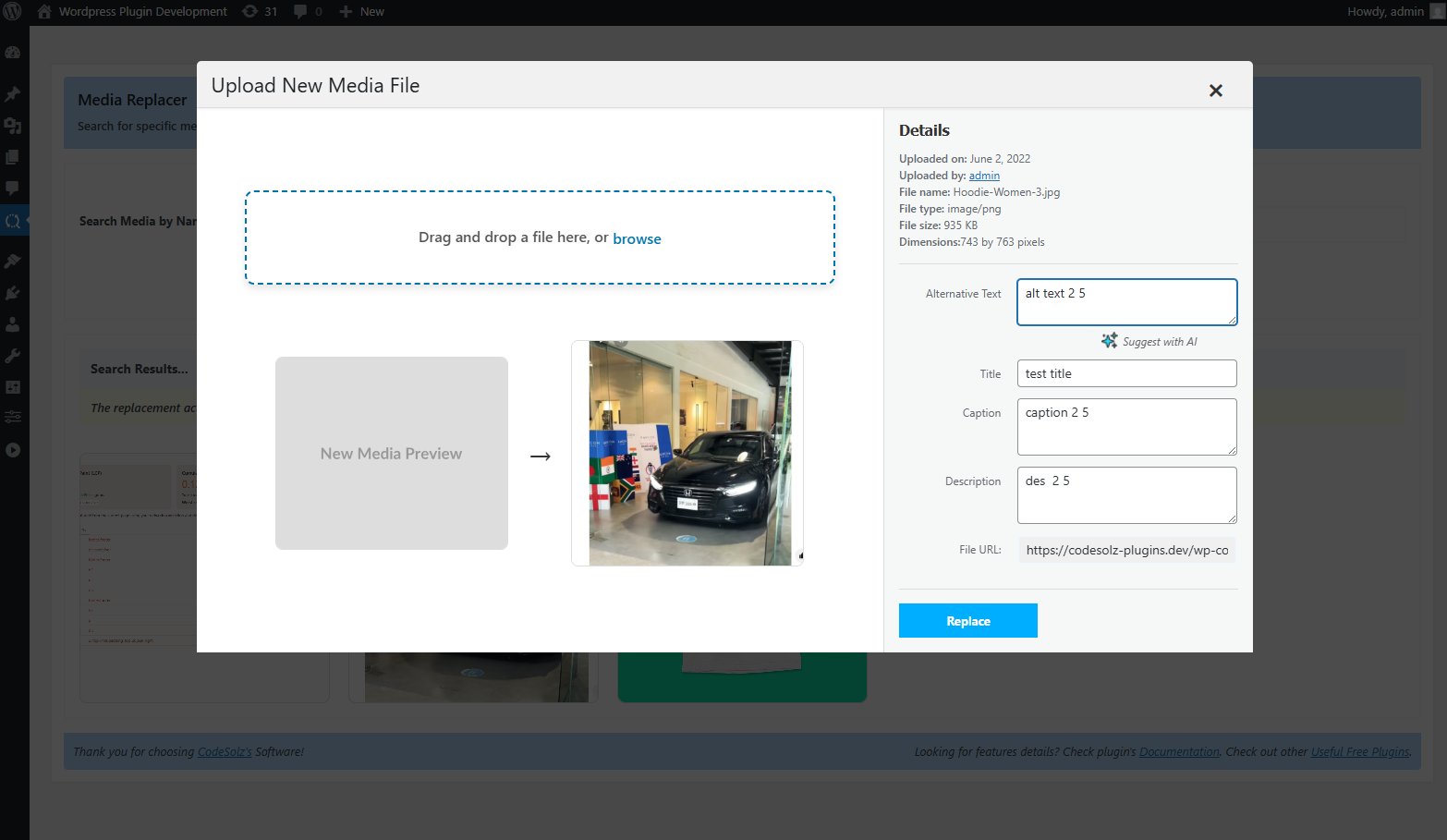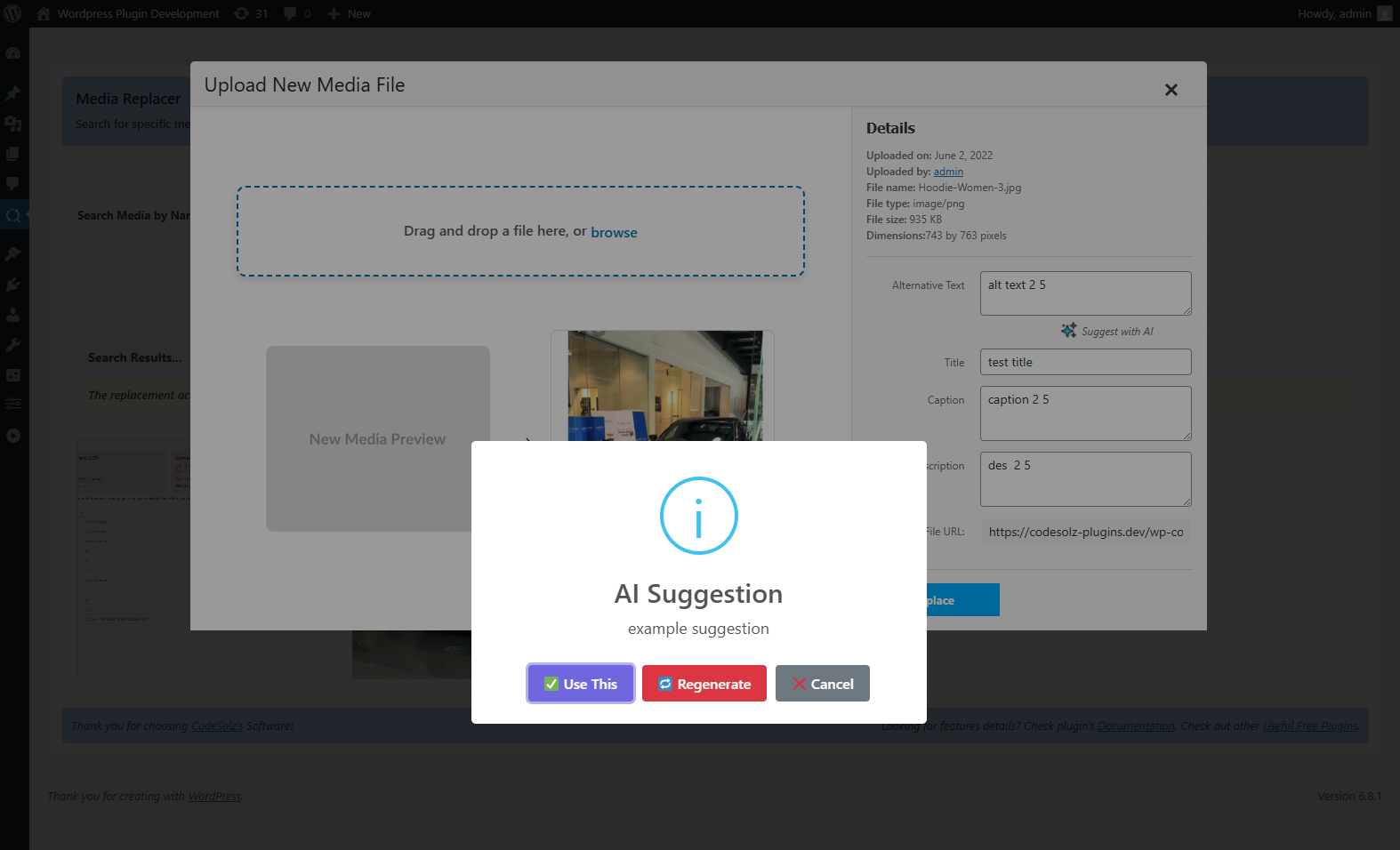Better Find and Replace – AI-Powered Suggestions
Hospedagem WordPress com plugin Better Find and Replace
Onde devo hospedar o plugin Better Find and Replace?
Este plugin pode ser hospedado em qualquer servidor que possua WordPress configurado. Recomendamos utilizar um provedor de hospedagem seguro, com servidores especializados para WordPress, como o serviço de hospedagem WordPress da MCO2.
Hospedando o plugin Better Find and Replace em uma empresa de hospedagem seguro
A MCO2, além de instalar o WordPress na versão mais atual para seus clientes, disponibiliza o WP SafePress, um mecanismo singular que assegura e aumenta a performance do seu site simultaneamente.
Por que a Hospedagem WordPress funciona melhor na MCO2?
A Hospedagem WordPress funciona melhor pois a MCO2 possui servidores otimizados para WordPress. A instalação de WordPress é diferente de uma instalação trivial, pois habilita imediatamente recursos como otimização de imagens e fotos, proteção da página de login, bloqueio de atividades maliciosas diretamente no firewall, cache avançado e HTTPS ativado por padrão. São plugins que potencializam seu WordPress para a máxima segurança e o máximo desempenho.
Smart Search, Replace & Media Tool (with AI) for WordPress
Better Find and Replace lets you easily search and replace text, HTML, links and media across your entire WordPress site — no coding needed. Perfect for database cleanup, content updates or post-migration edits.
Replace text or media in bulk with full support for serialized data, custom tables and dry-run previews. AI-powered suggestions help you rewrite or improve content instantly, making your edits smarter and faster.
Easily replace images using drag-and-drop and auto-regenerate thumbnails. You can also update or add alt text, captions and metadata with the suggestion of AI for better SEO.
Want to change content without editing your database? Use real-time masking to update text, links or HTML before the page loads — instantly and safely.
Built for developers, agencies and site owners who want fast, accurate control over their content — all in one clean, intuitive interface.
Key Features
- AI-Powered Suggestions – Use artificial intelligence (AI) to get smart replacement suggestions, enhancing accuracy and efficiency.
- Easy to Use – Clean, user-friendly interface designed for effortless navigation and configuration.
- Search and Replace Text – Find and replace any text across your site, whether in static or dynamic content.
- Search and Replace Ajax/jQuery Content – Works seamlessly with content loaded via Ajax or jQuery on the frontend.
- Find and Replace URLs – Quickly search and replace outdated or incorrect URLs throughout your website.
- Replace Images and Attachment URLs – Replace image links and attachment URLs site-wide with precision.
- Word Masking – Mask specific words site-wide using flexible find and replace rules.
- Temporary Find-Replace Rules – Create live, non-permanent replacements without altering your database.
- Edit Footer Credit – Remove or update footer text without modifying HTML or database content.
- HTML Code Replacement – Replace anything within HTML code blocks, tags, or content.
- Real-Time Image Replacement – Replace images instantly during page rendering for dynamic updates.
- Comment Word Filtering – Automatically find and replace inappropriate words in user-submitted comments.
- Language Replacement – Change words or phrases from one language to another across your site.
- RegEx Supported – Use regular expressions for complex and pattern-based search and replace operations.
- HTML Tag & Attribute Replacement – Locate and replace specific HTML tags or attributes throughout your content.
- Lightning Fast Database Replace – High-speed search and replace operations in posts, postmeta, options, and more.
- Table Selection – Choose specific database tables for targeted replacements.
- Dry Run Preview – See a preview of all replacements before applying them to the database.
- Whole Word Match – Replace only exact word matches in the database to avoid partial replacements.
- Serialized Data Support – Safely search and replace serialized data without breaking structure or integrity.
- Remove Serialized Items – Delete specific items from serialized arrays in the database.
- Role-Based Access – Assign plugin management to specific user roles for better control.
- Gutenberg and Page Builder Compatible – Fully supports real-time replacements inside block editors and builders.
- Targeted DB Replacement – Refine search by limiting database replacements to post titles, content, or excerpts.
How to replace in DB?
- Start by generating a report: Select the Dry Run option located at the bottom of the settings section.
- Review the report: A modal window will appear, showing the specific rows and data that will be affected by the replacement.
- Proceed if satisfied: If the preview looks accurate and matches what you intend to replace, simply close the report window, uncheck Dry Run, and click the Find & Replace button.
- ⚠️ Attention: Please carefully review the dry run report before making any changes. Once replacements are applied to the database, they cannot be undone. The PRO version includes an undo feature, but it must be installed before performing the replacement.
- ✅ Important Tip: Always run a dry report first to ensure your search term and replacement are correct. If anything looks off, adjust the keyword and repeat the process until the preview shows the desired results.
Pro Features
-
Database Replacement Features:
- Powerful search and replace in database
- Ultimate solution for search & replace in serialized data & remove item
- Automatic backup of the search and replacement data
- Ultimate easy solution for restore data what you have replaced by mistake
- Ability to check & replace each item separately which going to be replaced in the database
- Bulk Replacement on report’s page, generate by dry run option
- All tables in database
- Search and replace Unicode Characters UTF-8 ( e.g: U+0026, REČA ) in Database
- Additional filtering options in default / custom URLs
- Filter new comments before inserting into Database
- Filter new post before inserting into Database (Good for auto post generation website)
- Special feature to search and replace in large table
-
Real-Time Rendering Features:
- RegEx supported
- Advance Regex – Powerful code blocks / multi-lines find and replace in real-time (masking) rendering
- Advance Regex – Any (CSS / JS / HTML) code Block find and replacement in real-time (masking) rendering
- Masking on Shortcodes
- Advance filtering options :-
- Case insensitive – search and replace case sensitive or insensitive
- Whole Word – search and replace whole word
- Unicode – search and replace Unicode Characters
- Skip posts / page / custom taxonomies etc.. urls
- Skip CSS – External, Internal, Inline
- Skip JavaScript – External, Internal
- Skip pages – if you don’t want to apply rules on any specific page
- Skip posts – if you don’t want to apply rules on any specific posts
- Bypass rule – keep texts unchanged on specific area with special pattern
- Bypass rule – keep base links / urls ( post, pages, custom taxonomies etc..) unchanged where find word exists in that URL.
Advance Regex – Code blocks / multi lines find and replacement example – (Real-time Rendering)
Find code block and replace with your own or keep blank *replacement field to remove code block. Let consider the following CSS code block for replace. Put following
code block in find field*
<style media="screen">
html { margin-top: 32px !important; }
* html body { margin-top: 32px !important; }
@media screen and ( max-width: 782px ) {
html { margin-top: 46px !important; }
* html body { margin-top: 46px !important; }
}
</style>
Then put following code block in *Replace field to replace the above code block*
<style>
.site-title a{color: red;}
</style>
Join the elite web professionals who enjoy Better Find And Replace Pro!
➡️ Basic Documentation To Get Started
- Setup Video Guide – How to install and setup search and replace rules
👉 Real-time search and replace
- General options for filtering
- Advance options for filtering
👉 Search and replace in Database
- Live Demo & Documentation
- Find and replace in Database tables
- Find and replace in Database URLs
Forum and Feature Request
For Quick Support, feature request and bug reporting
- Visit our website To Get Instant Support
- For more dedicated support or feature request write to us at [email protected] or create a ticket Support Center
Visit our forum to share your experience or request features
- Visit our forum
As it’s open source, check our github development Status
- Check development status or issues in github.com/CodeSolz/real-time-auto-find-and-replace
Capturas de tela
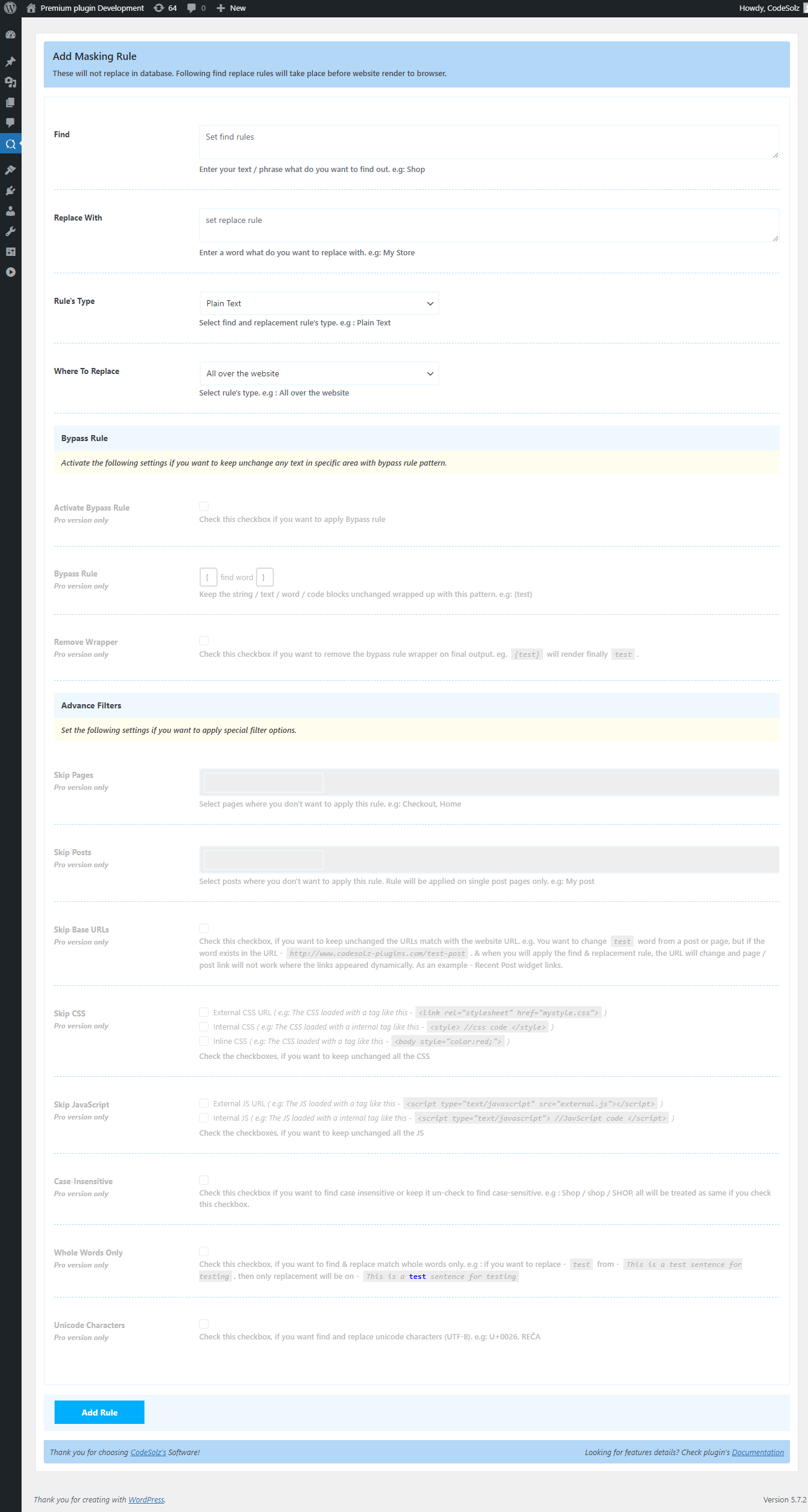
Add Find Rule - Plain Text
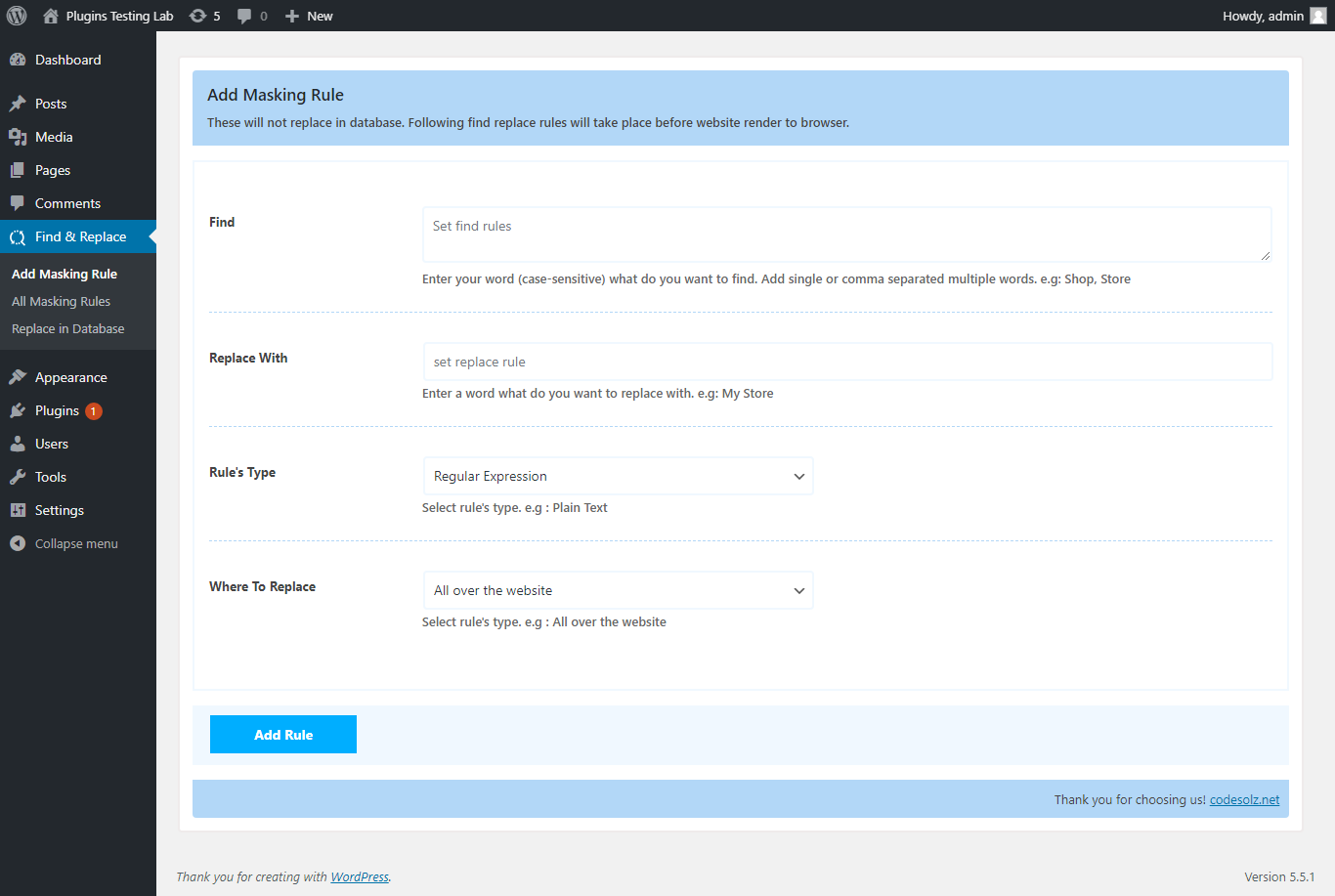
Add Find Rule - RegEx
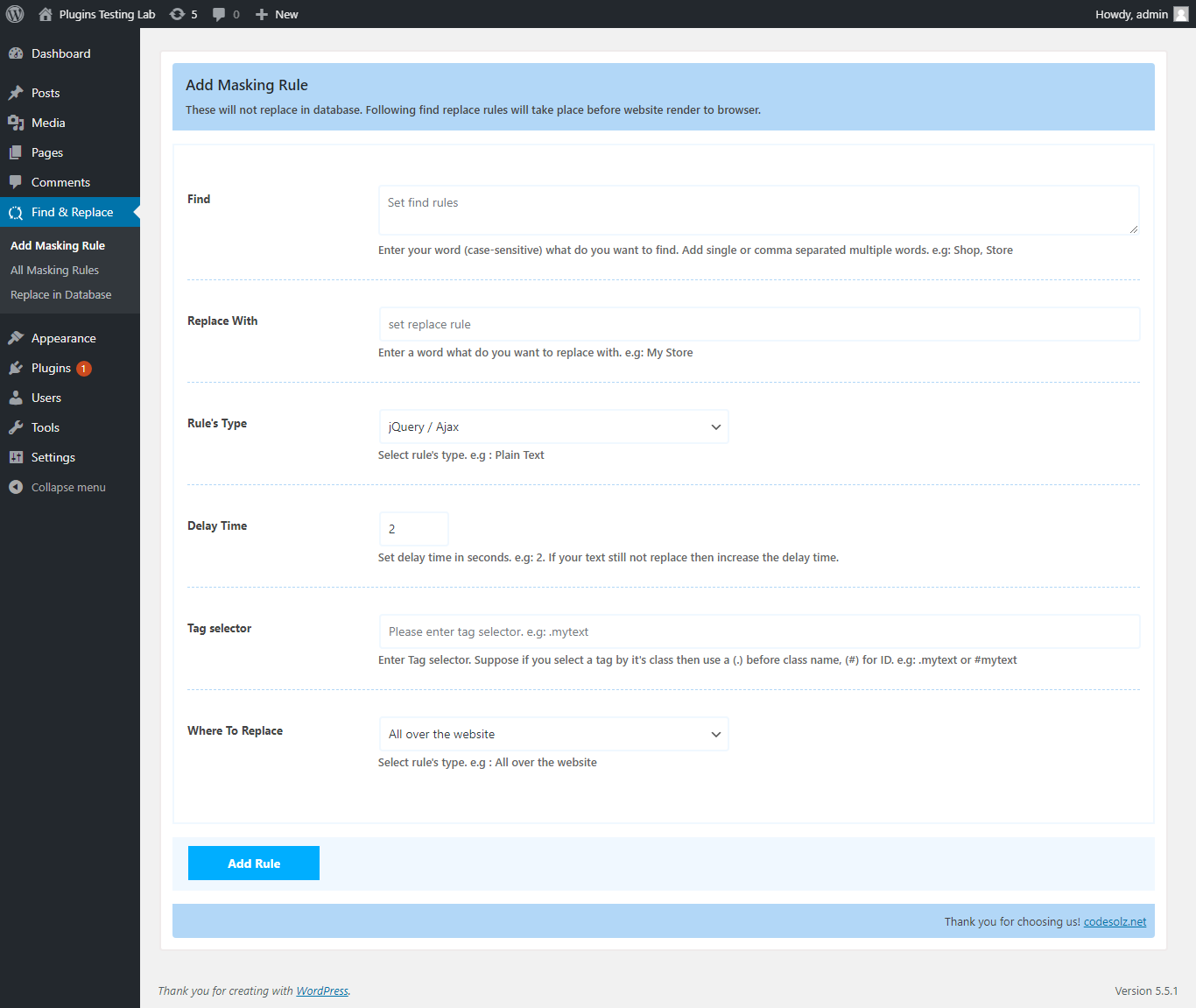
Add Find Rule - jQuery / Ajax Text
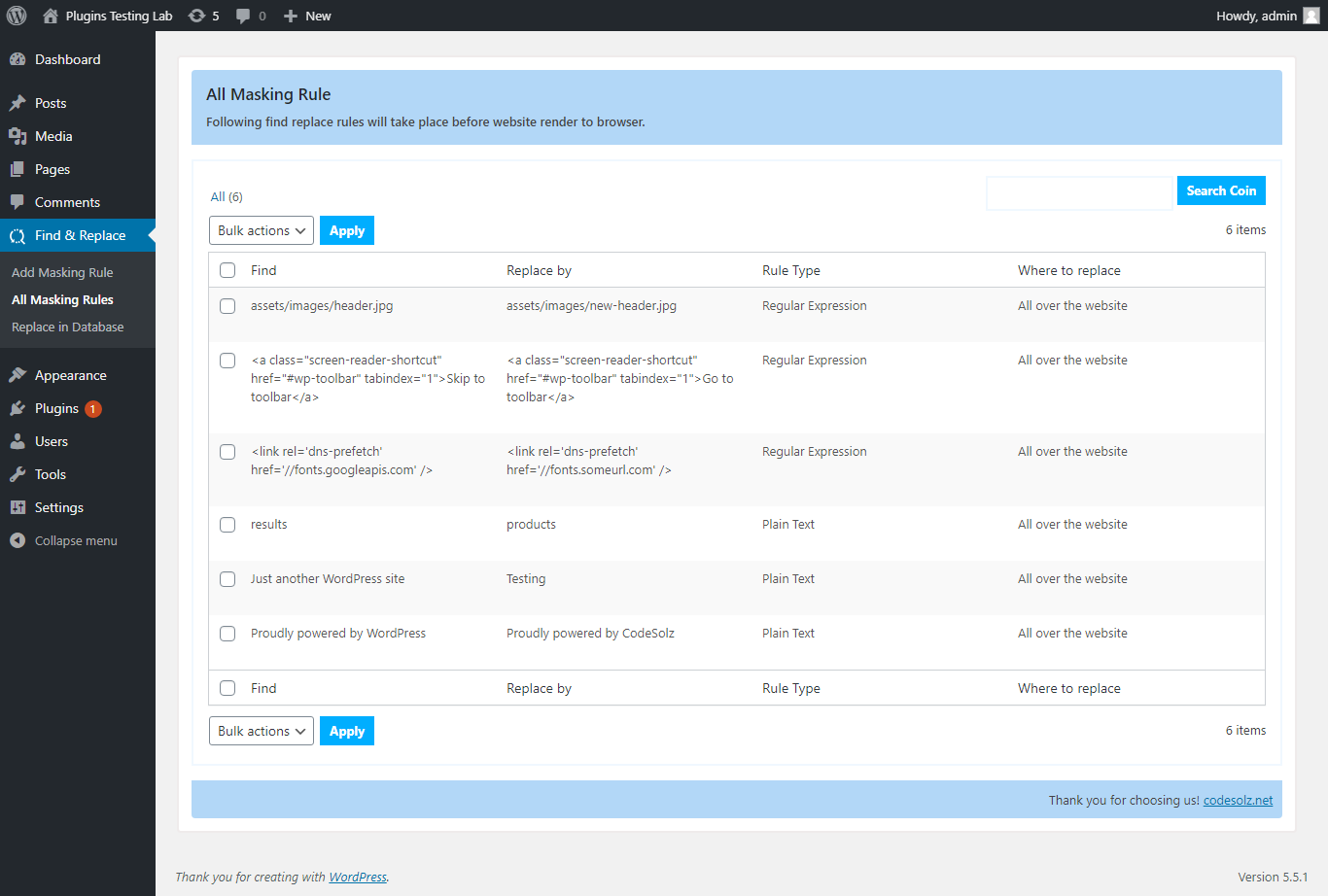
List of All Masking Rules
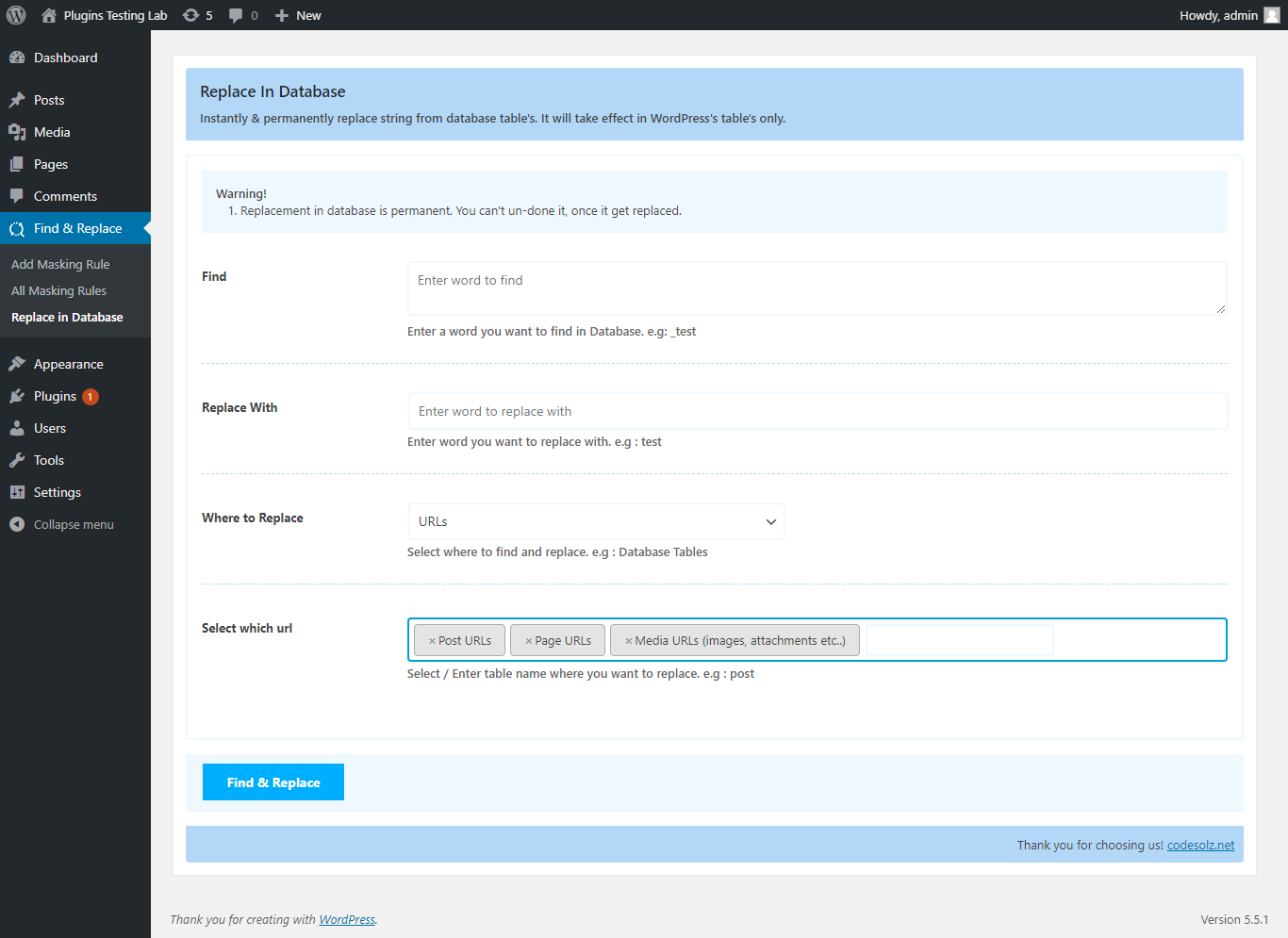
URLs replacement in Database
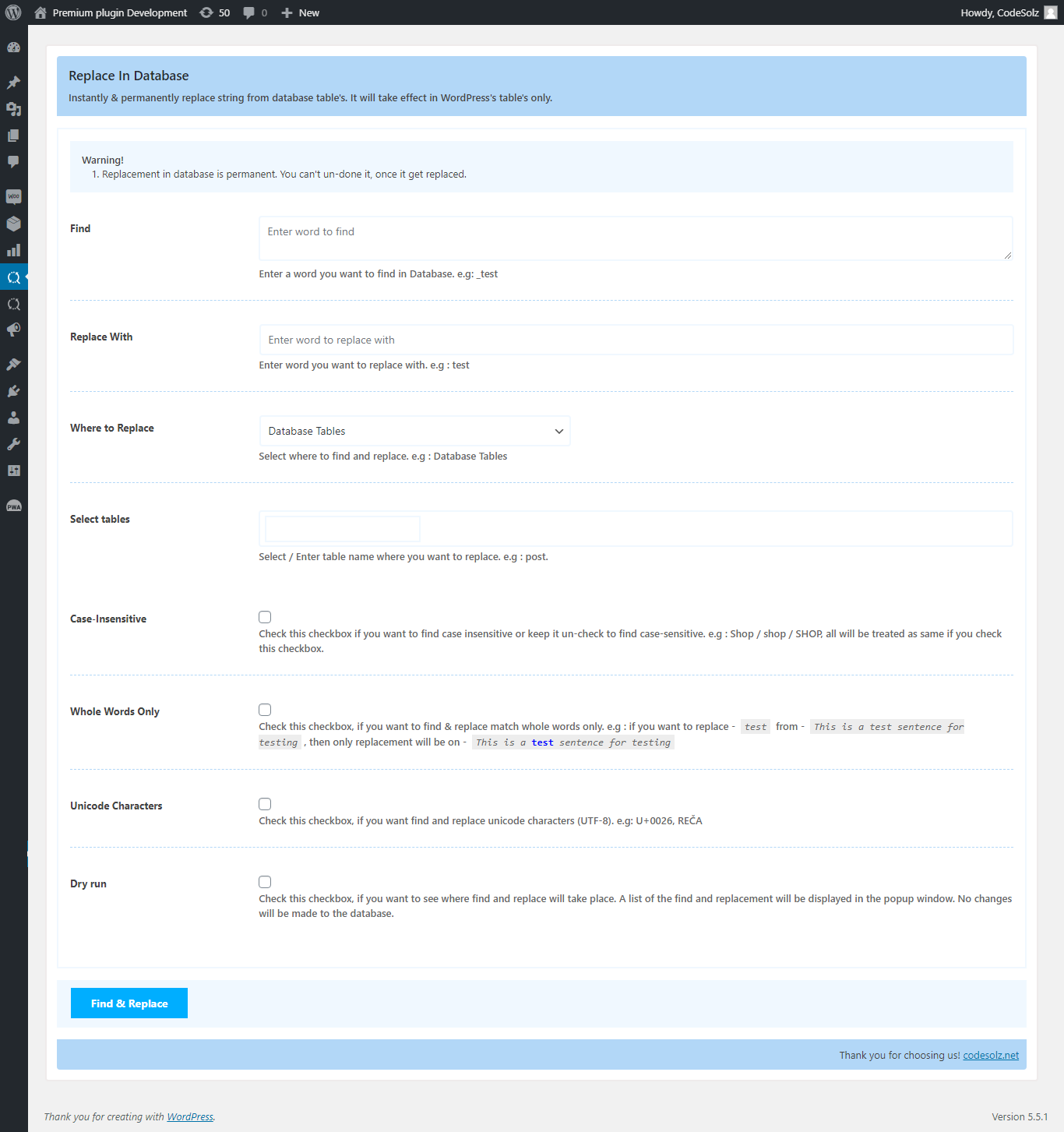
Media replacement in Database
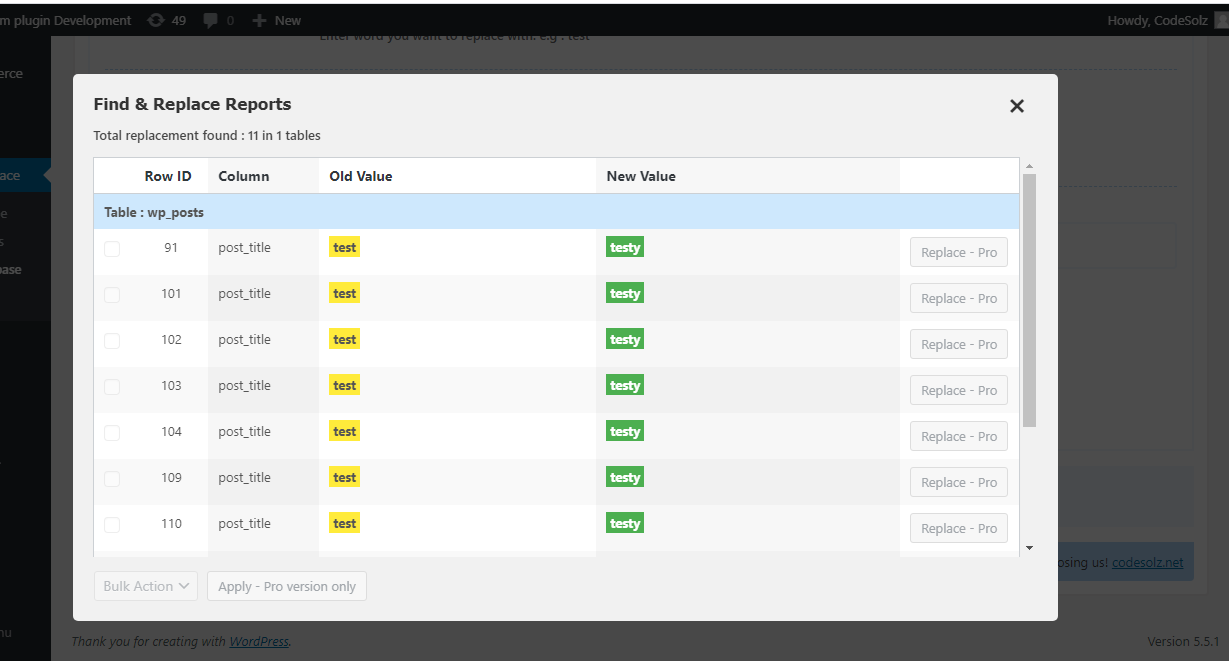
Dry run report
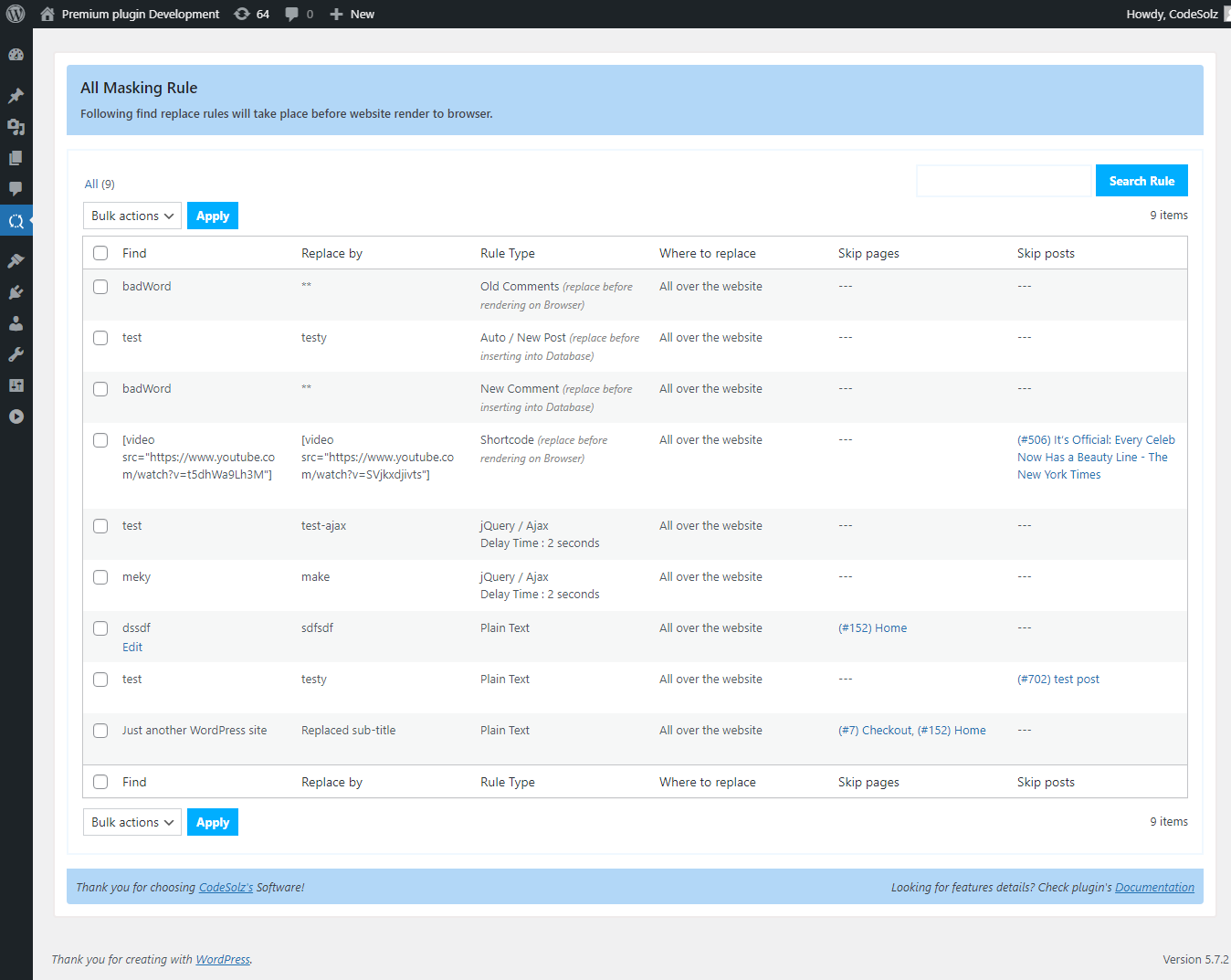
List of All Masking Rules with pro features

Media replacer
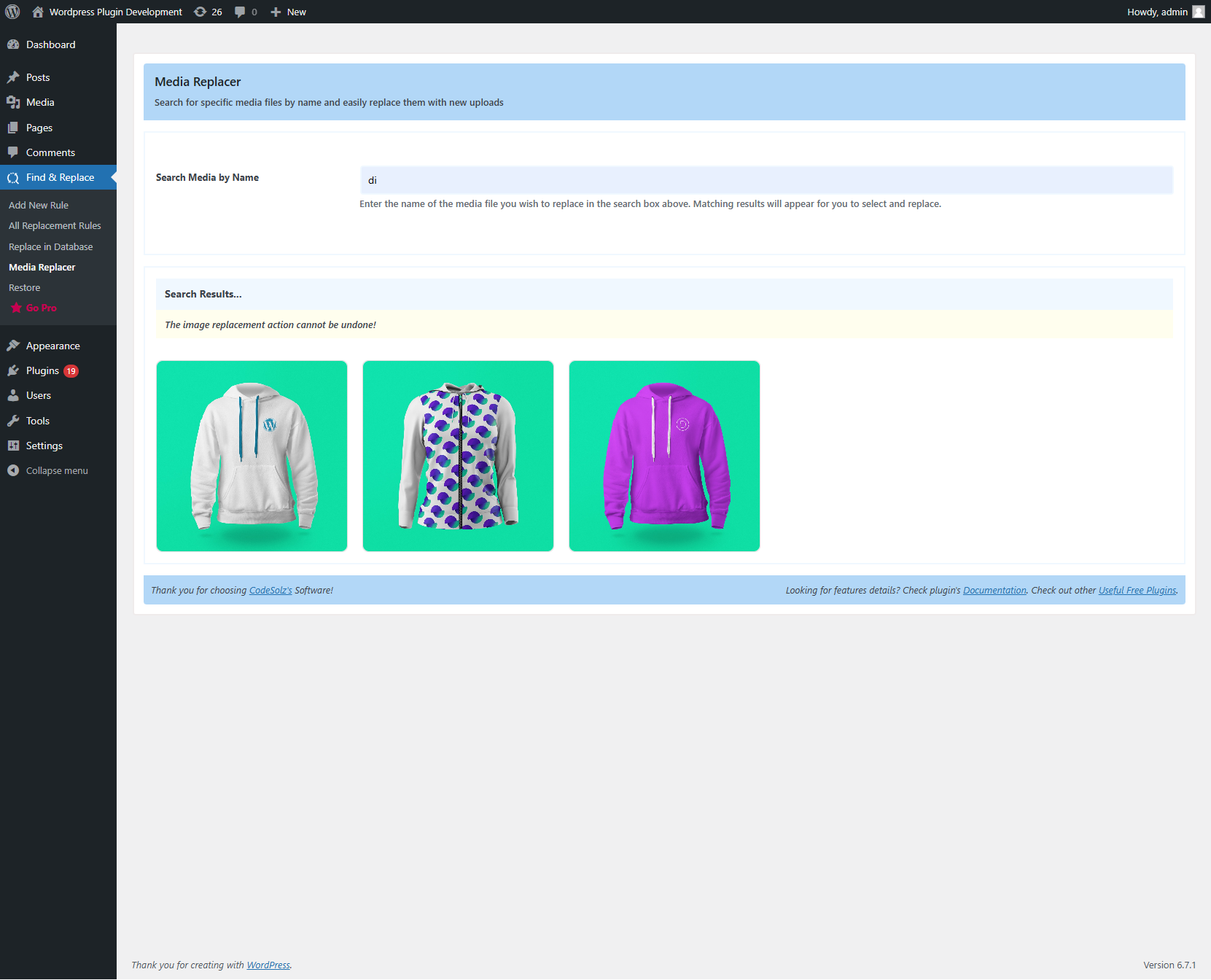
Media replacer
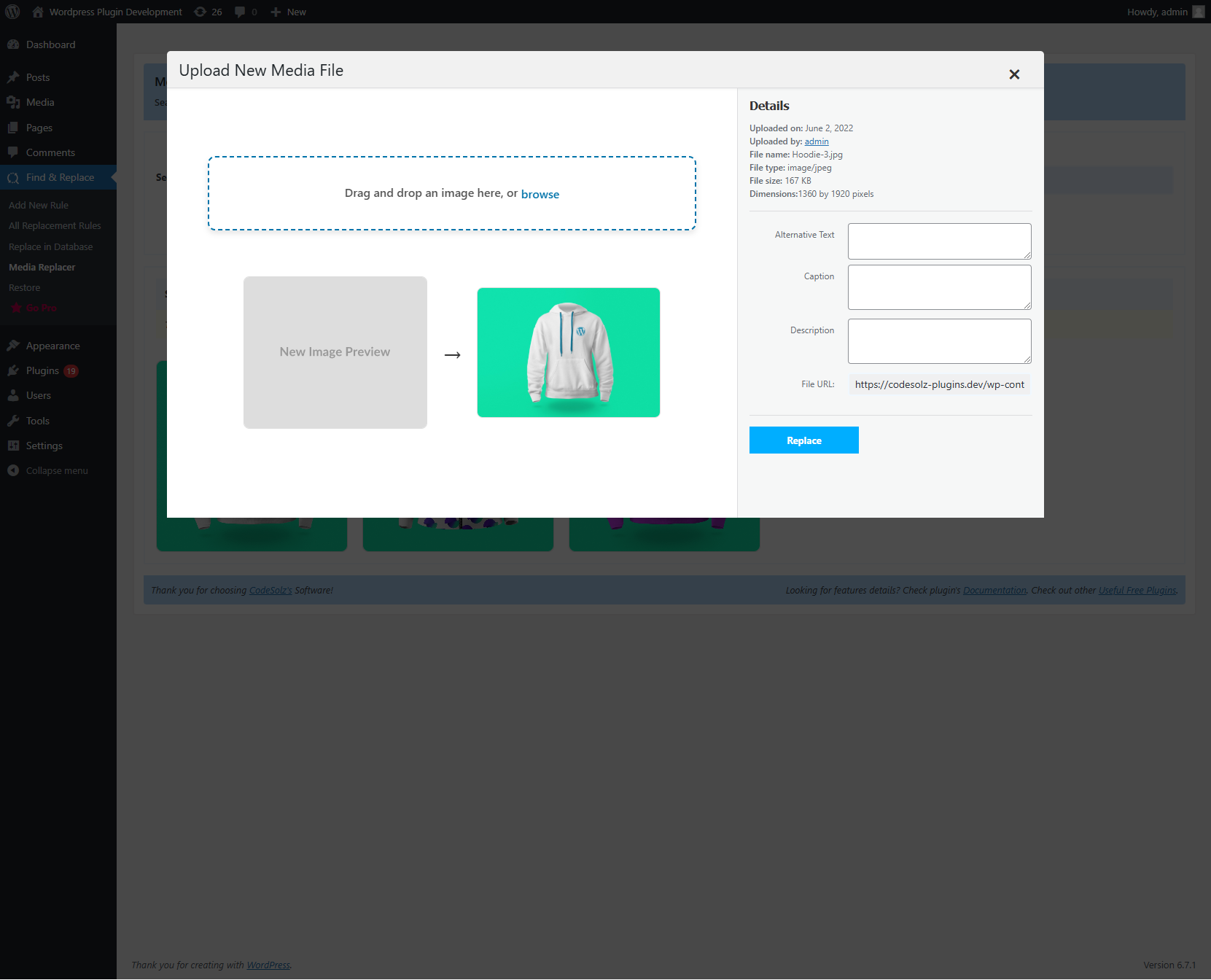
Media replacer