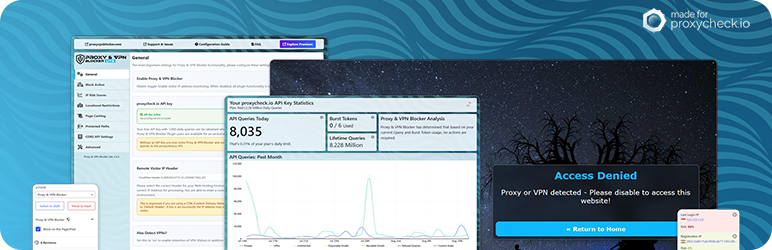Firewall, Malware Scanner, Two Factor Auth, and Comprehensive Security Features, powered by our 24-hour team. Make security a priority with Wordfence.
Proxy & VPN Blocker
Hospedagem WordPress com plugin Proxy & VPN Blocker
Onde hospedar o plugin Proxy & VPN Blocker?
Este plugin pode ser hospedado em qualquer provedor que possua WordPress instalado. Recomendamos fortemente optar por uma empresa de hospedagem seguro, com servidores adaptados para WordPress, como o serviço de hospedagem da MCO2.
Hospedando o plugin Proxy & VPN Blocker em um provedor seguro
A MCO2, além de instalar o WordPress na versão mais atual para seus clientes, disponibiliza o WP SafePress, um sistema exclusivo que salvaguarda e melhora seu site conjuntamente.
Por que a Hospedagem WordPress funciona melhor na MCO2?
A Hospedagem WordPress funciona melhor pois a MCO2 possui servidores otimizados para WordPress. A instalação de WordPress é diferente de uma instalação trivial, pois habilita imediatamente recursos como otimização automática de imagens, proteção da página de login, bloqueio de atividades maliciosas diretamente no firewall, cache avançado e HTTPS ativado por padrão. São plugins que potencializam seu WordPress para a máxima segurança e o máximo desempenho.
Block VPNs, Proxies, Tor & Spam – Strengthen Your WordPress Security
Proxy & VPN Blocker is a complete WordPress security plugin designed to protect your site from anonymous and abusive traffic.
It functions as a powerful VPN blocker, proxy blocker, and Tor blocker, preventing unwanted visitors, spam bots, and fake users from accessing your site.
Using the trusted proxycheck.io API, it detects connections from VPNs, open proxies, Tor nodes, and compromised servers — giving you real-time protection without slowing down your site.
Perfect for login, registration, comments, or any page you want to secure, Proxy & VPN Blocker also includes smart spam protection, geoblocking, and IP logging to help you stay in control of who can access your WordPress site.
Whether you’re running a blog, store, or membership site, this plugin helps keep out fake users, block risky regions, and stop automated spam attempts before they start.
Key Features
- Powerful WordPress security plugin – blocks VPNs, proxies, Tor, Mysterium nodes, and compromised servers in real time
- Country blocking & geoblocking – allow or deny traffic by country or region with flexible IP-based controls
- Supports IP ranges, CIDRs, specific IPs, and ASNs for precise network-level blocking
- Optionally use proxycheck.io’s Risk Score for smarter VPN and proxy detection decisions
- Built-in API Key Statistics with live usage graphs and daily query totals
- Visitor Action Log – view blocked IPs, detection reason, and plugin response directly in your dashboard
- Caches known good IPs to reduce API usage and improve performance
- Works seamlessly with both IPv4 and IPv6 addresses
- Compatible with Cloudflare and other CDN headers for accurate IP detection
- Block access to Login, Registration, Admin, Comments, or any page/post easily
- Customize the “Access Denied” message or redirect visitors to a specific page
- Log registration and recent login IPs in the Users list and profile – linked to proxycheck.io’s Threats page
- Manage proxycheck.io Whitelist and Blacklist directly from WordPress
- Simple integration via WordPress Editor and Toolbar for page-level protection
- Lightweight, fast, and built to complement other security plugins
And much more available in Proxy & VPN Blocker Premium!
The proxycheck.io API
This Plugin can be used without a proxycheck.io API key, but it will be limited to 100 daily queries to the API. To enhance the capabilities, you can obtain a free API key from proxycheck.io, which allows for 1,000 free daily queries, making it suitable for small WordPress sites.
Here’s an overview of the free and paid API options:
- Without an API key (100 queries/day)
- With a free API key (1,000 queries/day – ideal for small sites)
- With a paid API key (10,000 to over 10 million queries/day)
Your API key can be used across all of your sites and apps, you only need a proxycheck.io plan that fits your overall needs.
User IP Logging Feature
Proxy & VPN Blocker allows for local logging of user registration IP addresses. The IP addresses are displayed next to each user in the Users list and on their profile pages, visible to administrators. The Plugin also logs the most recent login IP address for each user, which is also displayed in the User’s list and profile page, with the IP address linked to the proxycheck.io Threats page.
Caching Plugin Notice
If you’re using caching plugins (like WP Rocket or WP Super Cache), IP-based page blocking might not function correctly due to static caching. A DONOTCACHEPAGE option is available to help mitigate this issue.
Privacy & GDPR Compliance
To check IP addresses, the plugin sends them to the proxycheck.io API. No personally identifiable information (PII) beyond the IP is transmitted. For details, refer to proxycheck.io’s privacy notice and GDPR Compliance for further information.
Disclaimer
This Plugin is not developed by proxycheck.io despite being recommended by them.
- For plugin-related support, please use the WordPress.org support forum.
- For API or account questions, contact proxycheck.io directly.
- The proxycheck.io logo is used with express permission.
Capturas de tela

Settings UI.
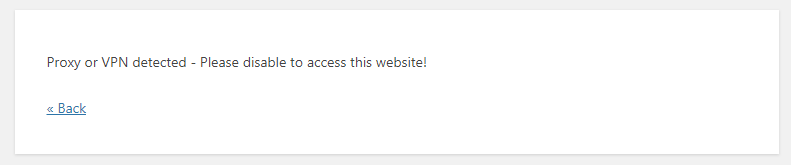
Default Error message shown when a proxy or vpn is detected, this can be changed in the Settings.
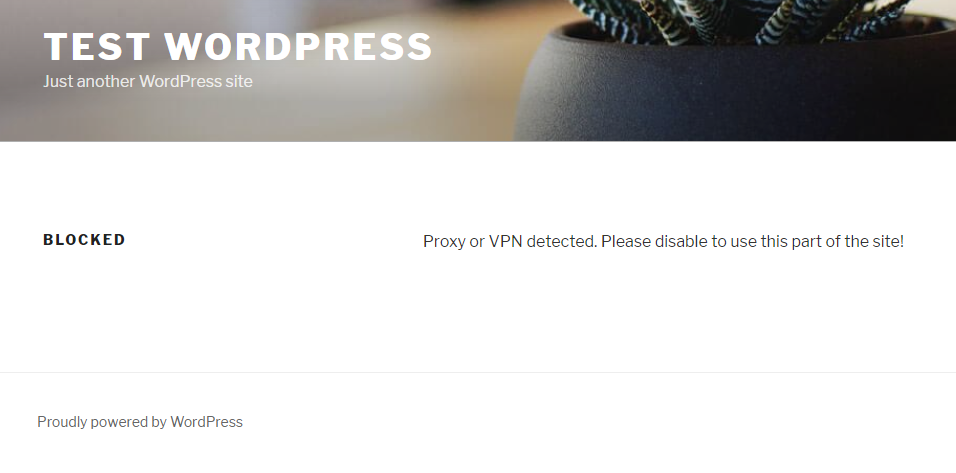
Error message example if you opt to use a page within your site's theme.
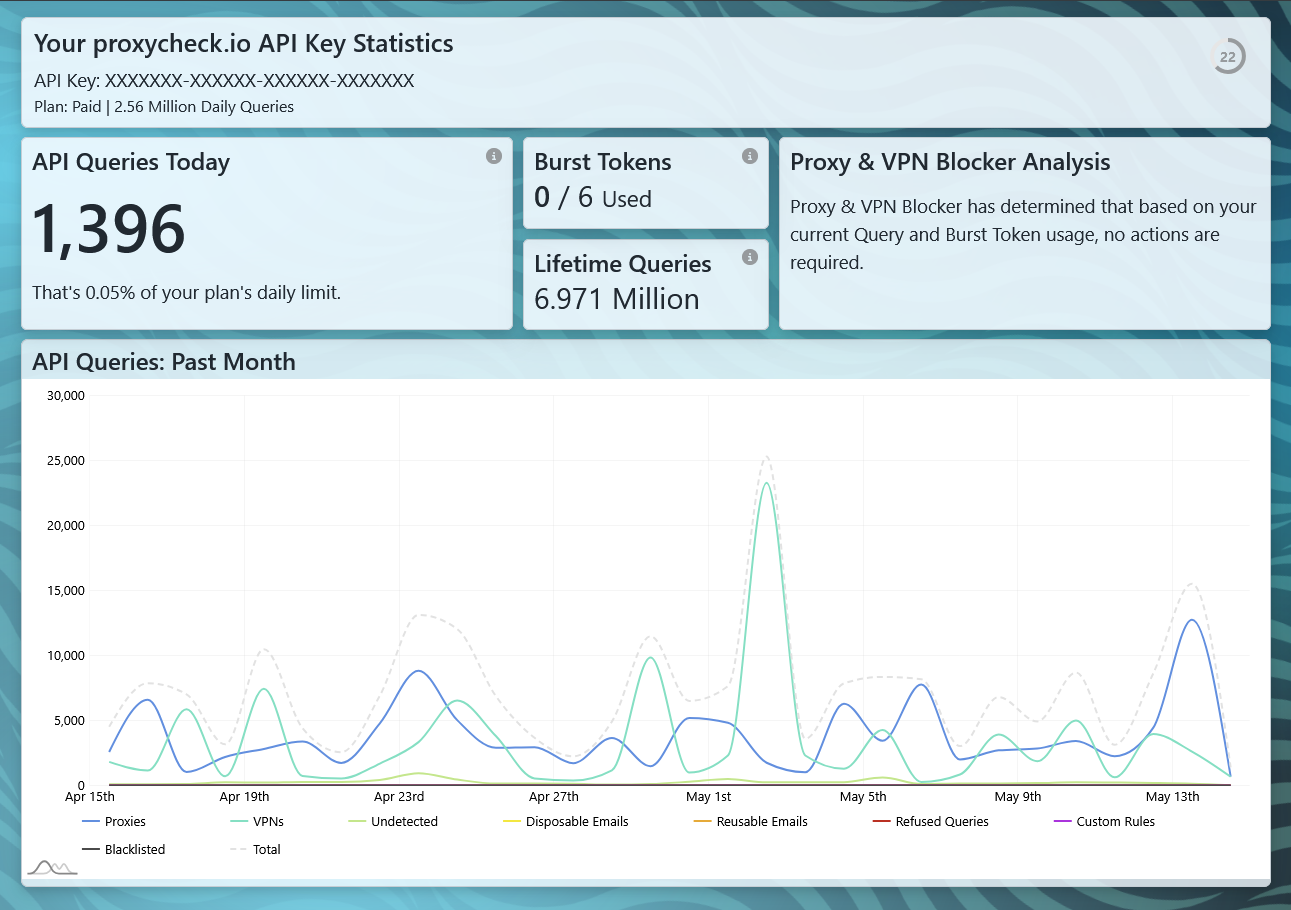
API Key Stats page.
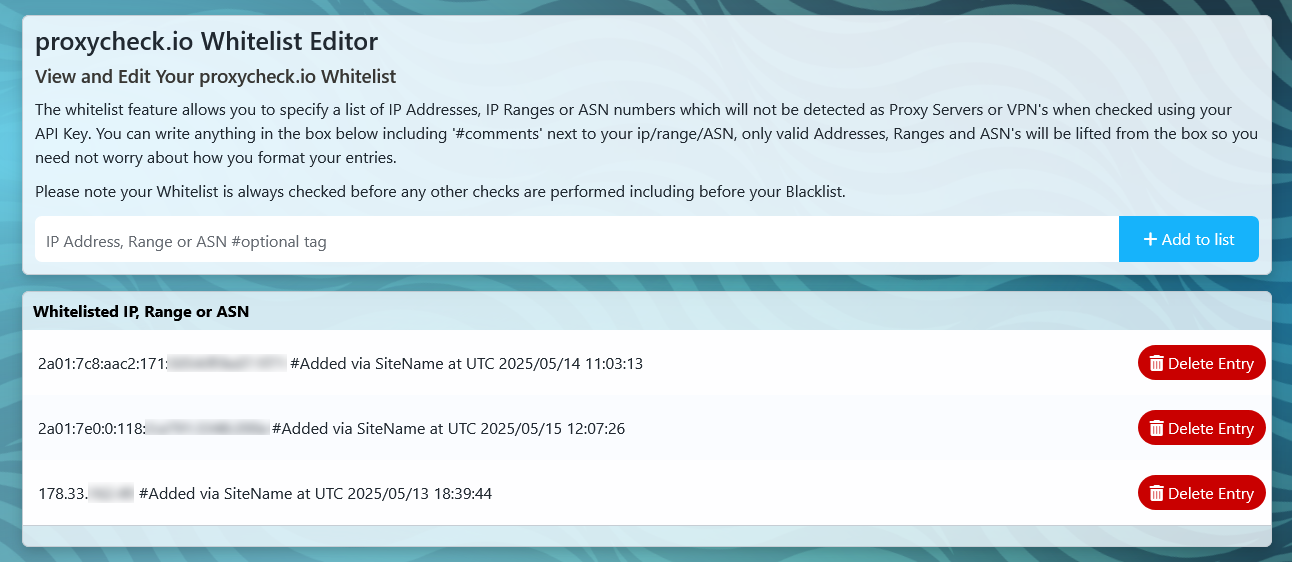
Whitelist editor page. The blacklist editor page looks similar to this.
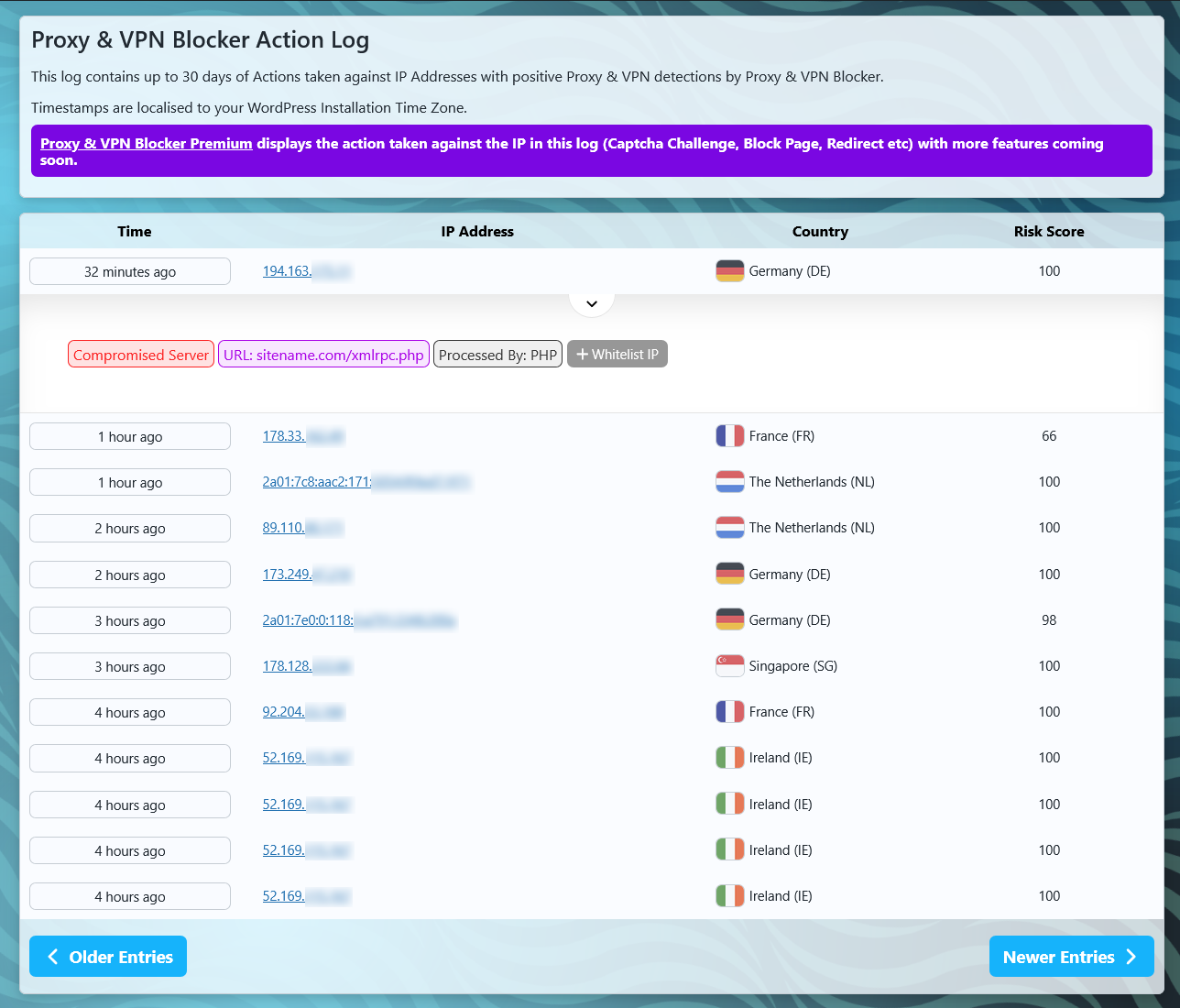
Action Log - A list of recently detected IP Addresses.