FeedWordPress syndicates content from feeds you choose into your WordPress weblog.
PressForward
Hospedagem WordPress com plugin PressForward
Onde devo hospedar o plugin PressForward?
Este plugin pode ser hospedado em qualquer hospedagem que possua WordPress instalado. Recomendamos utilizar um provedor de hospedagem de confiança, com servidores especializados para WordPress, como o serviço de hospedagem de sites da MCO2.
Hospedando o plugin PressForward em um provedor seguro
A MCO2, além de instalar o WordPress na versão mais atual para seus clientes, disponibiliza o plugin WP SafePress, um mecanismo exclusivo que protege e otimiza seu site simultaneamente.
Por que a Hospedagem WordPress funciona melhor na MCO2?
A Hospedagem WordPress funciona melhor pois a MCO2 possui servidores otimizados para WordPress. A instalação de WordPress é diferente de uma instalação trivial, pois habilita imediatamente recursos como otimização automática de imagens e fotos, proteção da página de login, bloqueio de atividades suspeitas diretamente no firewall, cache avançado e HTTPS ativado por padrão. São plugins que potencializam seu WordPress para a máxima segurança e o máximo desempenho.
PressForward is a free plugin that provides an editorial workflow for content aggregation and curation within the WordPress dashboard. It is designed for bloggers and editorial teams who wish to collect, discuss, and share content from a variety of sources on the open web.
PressForward helps you:
- Collect content from the web via a feed reader and a bookmarklet
- Discuss content through a collaborative editing interface
- Share content using best practices for attribution and citation
Collect
- Aggregate content using RSS/Atom feeds
- Capture any web content with a bookmarklet
- Import full text, image, video content, and post metadata
- Batch add feeds using OPML files
- Integrate standardized content with Readability
Discuss
- Discuss content internally with private commenting
- Count nominations from teams of contributors and editors
- Expose item metadata, including the name of the source and method of nomination
Share
- Allow contributors to send items directly to their own Twitter account
- Attach full content, attribution link, canonical URL, and metadata to WordPress Posts as Draft
- Republish any content type supported by your theme (text, image, quote, snippet, etc.)
- Optional auto-redirect back to original source
- Export an RSS feed that combines all content from site’s feed list
Instructions for use are found in our User Manual.
See how we compare to other WordPress plugins.
The PressForward Plugin has been developed and maintained by Digital Scholar since 2019. Boone B. Gorges is the lead developer. The plugin was originally developed by the Roy Rosenzweig Center for History and New Media at George Mason University as part of the PressForward Project, generously funded by the Alfred P. Sloan Foundation. Previous developers include Aram Zucker-Scharff, and Jeremy Boggs. PressForward is free to use and modify under a GNU GPL3 license.
Detailed information about our code can be found on our GitHub Wiki.
Capturas de tela

Add RSS/Atom Feeds to automatically aggregate content.

Nominate This! Bookmarklet allows you to collect content from the web.

All Content Grid View provides title, source, snippet, and additional information for every item.

All Content List View provides title, source, snippet, and additional information for every item.

Toolbar on every item provides easy access to see additional information, star items, add a comment, or nominate an item, sending it to Nominated.

Reader View displays content in a comfortable reading environment, links to original source, and includes comments and the toolbar.

Internal discussion visible in threaded comments.

In Nominated the toolbar displays the number of comments and nominations, and provides ability to archive item or Send to Draft.
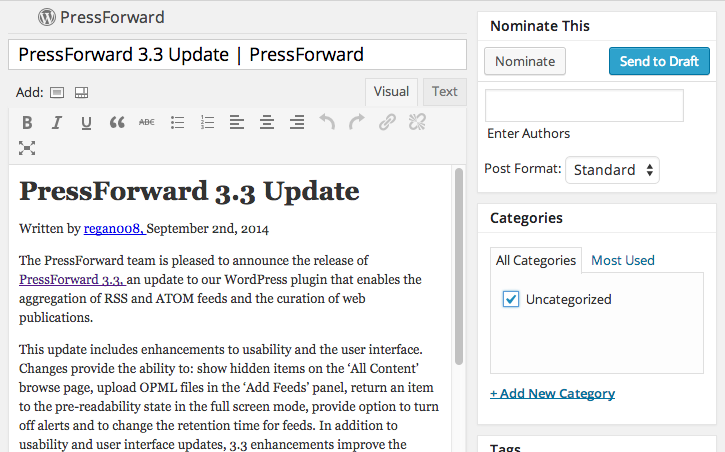
Send items to introduce, format, and publish in the WordPress Posts panel.
