Add posts to your website from any post type using a simple shortcode.
Behance Portfolio Manager
Hospedagem WordPress com plugin Behance Portfolio Manager
Onde posso hospedar o plugin Behance Portfolio Manager?
Este plugin pode ser hospedado em qualquer servidor que tenha WordPress instalado. Recomendamos fortemente escolher uma empresa de hospedagem seguro, com servidores especializados para WordPress, como o serviço de hospedagem WordPress da MCO2.
Hospedando o plugin Behance Portfolio Manager em uma empresa de hospedagem de confiança
A MCO2, além de configurar e instalar o WordPress na versão mais atualizada para seus clientes, oferece o plugin WP SafePress, um mecanismo singular que salvaguarda e otimiza seu site conjuntamente.
Por que a Hospedagem WordPress funciona melhor na MCO2?
A Hospedagem WordPress funciona melhor pois a MCO2 possui servidores otimizados para WordPress. A instalação de WordPress é diferente de uma instalação trivial, pois habilita imediatamente recursos como otimização de imagens e fotos, proteção da página de login, bloqueio de atividades suspeitas diretamente no firewall, cache avançado e HTTPS ativado por padrão. São plugins que potencializam seu WordPress para a máxima segurança e o máximo desempenho.
Behance Portfolio Manager provides users the capability to integrate Behance Projects on their WordPress website and develop a neat, flexible and effective portfolio.
This Plugin helps in reducing the efforts required in project management. It picks up the project details from Behance server so that user can manage all their projects at a centralized location in Behance. User can present the portfolio on their website using different styles and views provided.
funcionalidades
Portfolio Manager provides a lot of features for customizing project presentation on your website. Some of the key features include:
- Responsive multiple styles for Mosaic/ Grid Views.
- Responsive project view.
- Categorization of projects.
- Import all projects from your Behance profile.
- Filters to show/ hide project specific information provided by Behance.
- Tab customization for Mosaic/Grid view.
- Different views(shortcode) to present single or multiple projects of specific or number of categories.
- Add custom styling for the Project view.
- Supports Visual Composer v4.1+.
- Spanish language support. Thanks to Santiago Marrone
Notice
We regret to inform that Behance has recently stopped support for generating the API key due to which, new users will no longer be able to use this plugin.
However, we will still be providing support and updates for existing users.
We will keep following up with the Behance team for an alternate solution and try to implement the same as soon as possible.
Capturas de tela
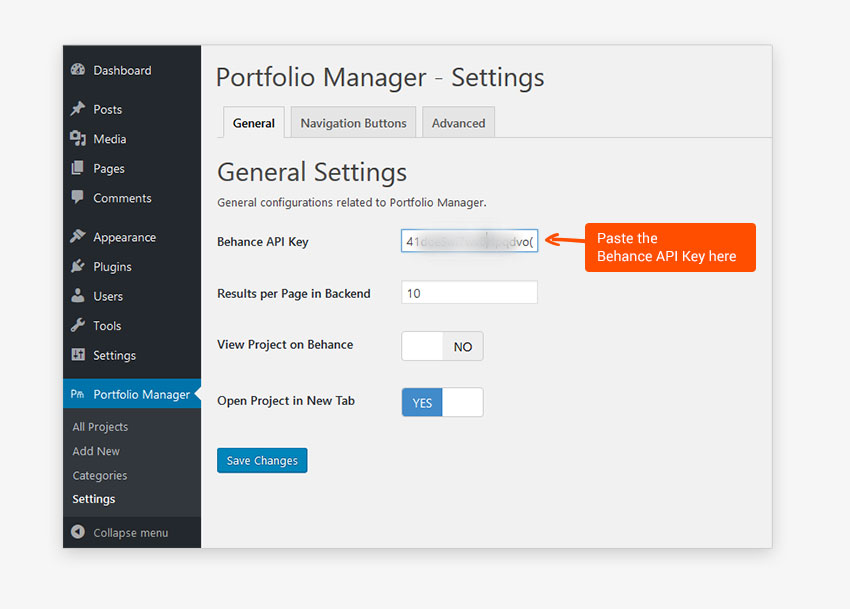
Set Behance API Key - Set the Behance API generated after registering Behance App under Portfolio Manager -> Settings -> General

All Project View - View all the added projects and add new one.

Add New Project - Enter the Project ID provided by Behance and click on search button, please check documentation for details.

Import Projects - Click on Import button to import projects using Behace username.

Add Portfolio in Pages or Posts - Click on Portfolio Manager Icon available in toolbar to add Portfolio in Pages or Posts.

Select Layout - Click on the Portfolio Manager button provided with editor buttons on Page/Post add/edit view, to select layout.

Advanced Settings - Go to Portfolio Manager -> Settings -> Advanced and set information of project to hide/show on front end.
