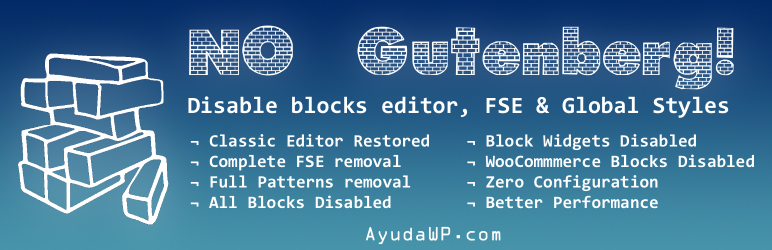Advanced performance optimizations for WordPress. Improves speed, reduces server resources and optimizes PageSpeed.
No Gutenberg – Disable Blocks Editor and Global Styles – Back to Classic Editor
Hospedagem WordPress com plugin No Gutenberg – Disable Gutenberg Blocks Editor and FSE Global Styles
Onde hospedar o plugin No Gutenberg – Disable Gutenberg Blocks Editor and FSE Global Styles?
Este plugin pode ser hospedado em qualquer hospedagem que possua WordPress instalado. Recomendamos fortemente optar por um provedor de hospedagem de confiança, com servidores adaptados para WordPress, como o serviço de hospedagem da MCO2.
Hospedando o plugin No Gutenberg – Disable Gutenberg Blocks Editor and FSE Global Styles em um provedor de confiança
A MCO2, além de instalar o WordPress na versão mais atualizada para seus clientes, oferece o WP SafePress, um sistema exclusivo que salvaguarda e melhora seu site ao mesmo tempo.
Por que a Hospedagem WordPress funciona melhor na MCO2?
A Hospedagem WordPress funciona melhor pois a MCO2 possui servidores otimizados para WordPress. A instalação de WordPress é diferente de uma instalação trivial, pois habilita imediatamente recursos como otimização de imagens, proteção da página de login, bloqueio de atividades suspeitas diretamente no firewall, cache avançado e HTTPS ativado por padrão. São recursos que potencializam seu WordPress para a máxima segurança e o máximo desempenho.
The most comprehensive solution to completely remove Gutenberg Block Editor and all its related features from your WordPress installation. This plugin doesn’t just disable the block editor – it eliminates every trace of block-related functionality for maximum performance and compatibility.
What this plugin removes:
Core Gutenberg Features
- Gutenberg Block Editor (completely disabled)
- Full Site Editing (FSE) Global Styles and inline CSS
- Block-based Widget Editor (reverts to Classic Widgets)
- Block Patterns and Pattern Directory
- Theme.json support and processing
- Block Directory integration
- Site Editor functionality
Performance Optimizations
- Removes all block-related CSS and JavaScript files
- Eliminates Global Styles inline CSS on every page
- Removes unused block library assets
- Disables block editor admin assets
- Removes duotone and layout support filters
WooCommerce Integration
- Disables WooCommerce block-based checkout and cart
- Removes WooCommerce block editor for products
- Eliminates WooCommerce block assets and styles
- Forces classic WooCommerce experience
Admin Experience
- Removes “Try Gutenberg” dashboard widgets
- Disables Gutenberg-related admin menus
- Removes Patterns submenu from Appearance menu (WP 6.5+)
- Blocks access to Site Editor pages
- Shows activation success notice
- Adds support link to plugin actions
Zero Configuration Required – Simply activate the plugin and everything is automatically disabled. No settings page needed because it just works!
This plugin is perfect for:
– Users who prefer the Classic Editor
– Sites requiring maximum compatibility with legacy themes and plugins
– Performance-focused installations
– Users who want to eliminate block-related overhead completely
Support
Need help or have suggestions?
Love the plugin? Please leave us a 5-star review and help spread the word!
About AyudaWP
We are specialists in WordPress security, SEO, and performance optimization plugins. We create tools that solve real problems for WordPress site owners while maintaining the highest coding standards and accessibility requirements.
Capturas de tela
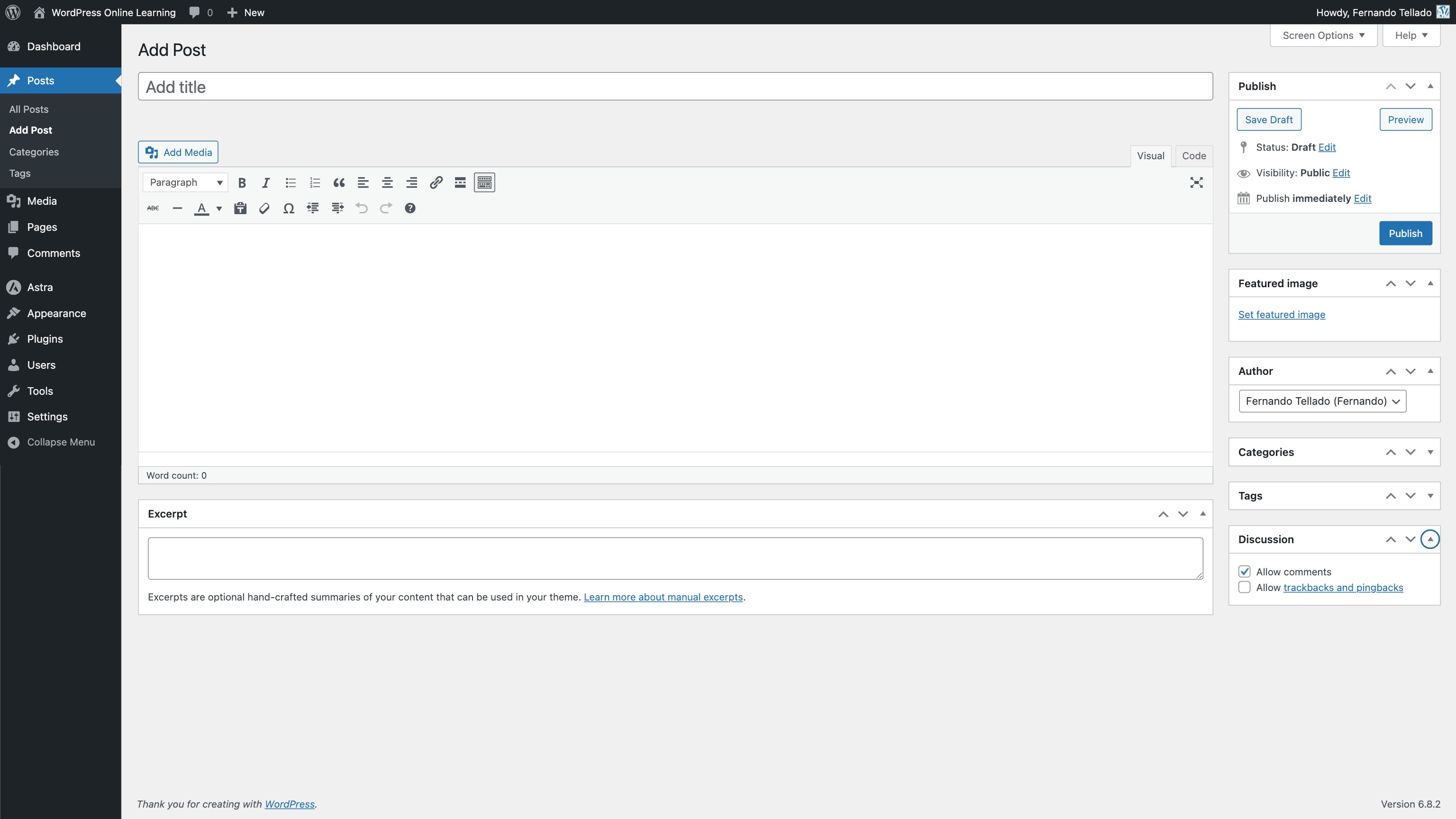
WordPress posts page with Classic Editor restored
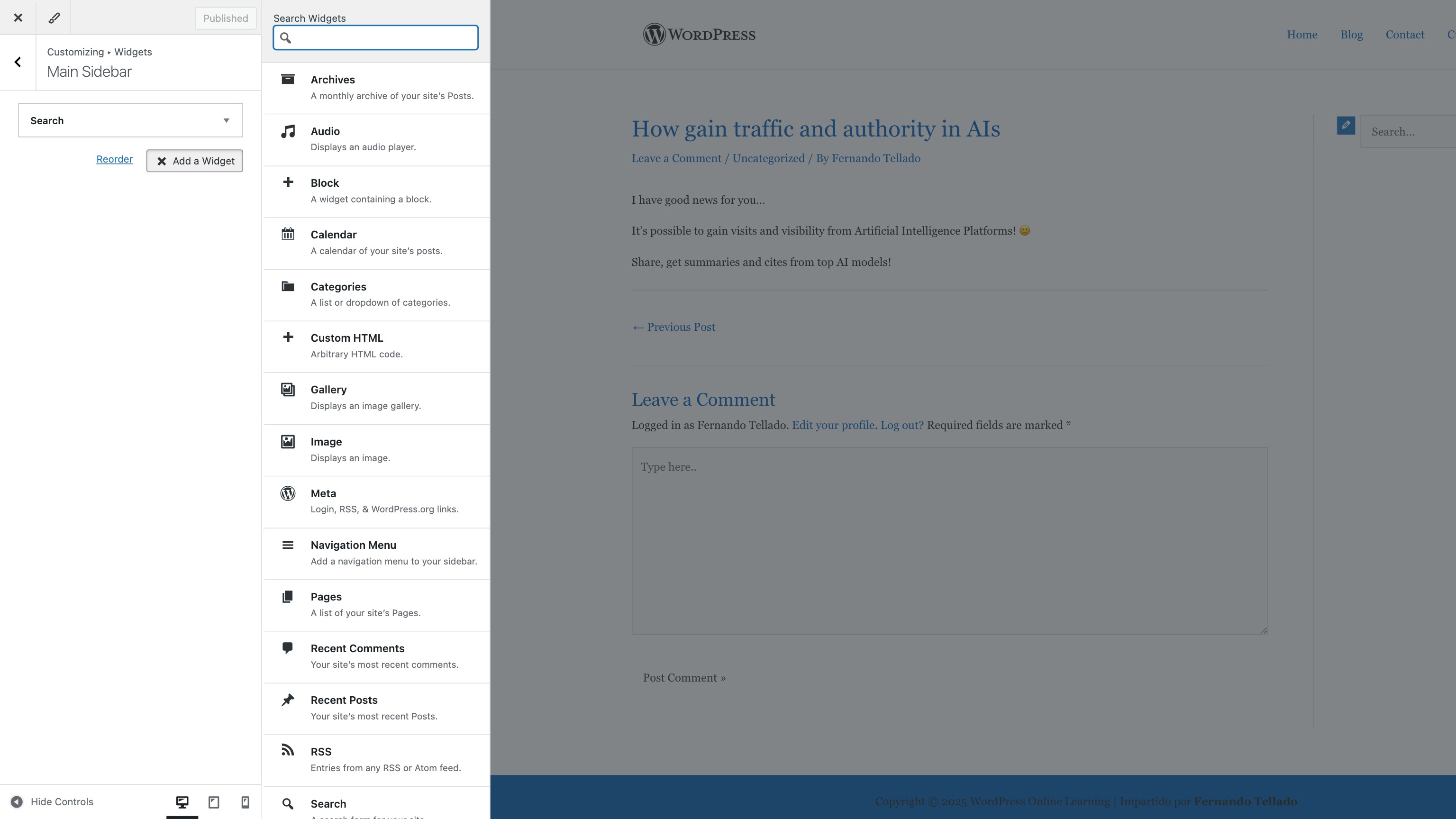
Classic Widgets interface instead of block widgets
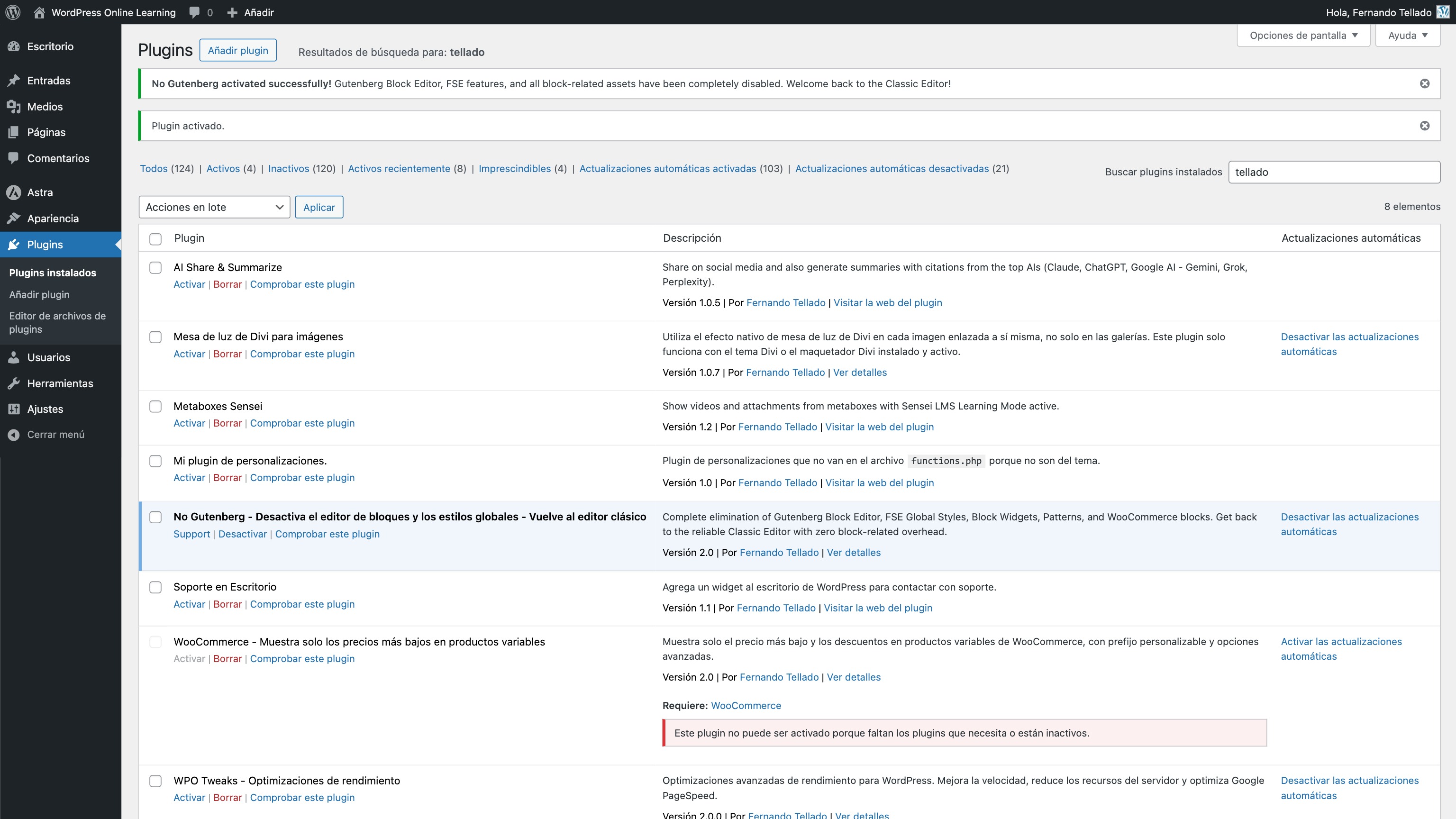
Activation success notice
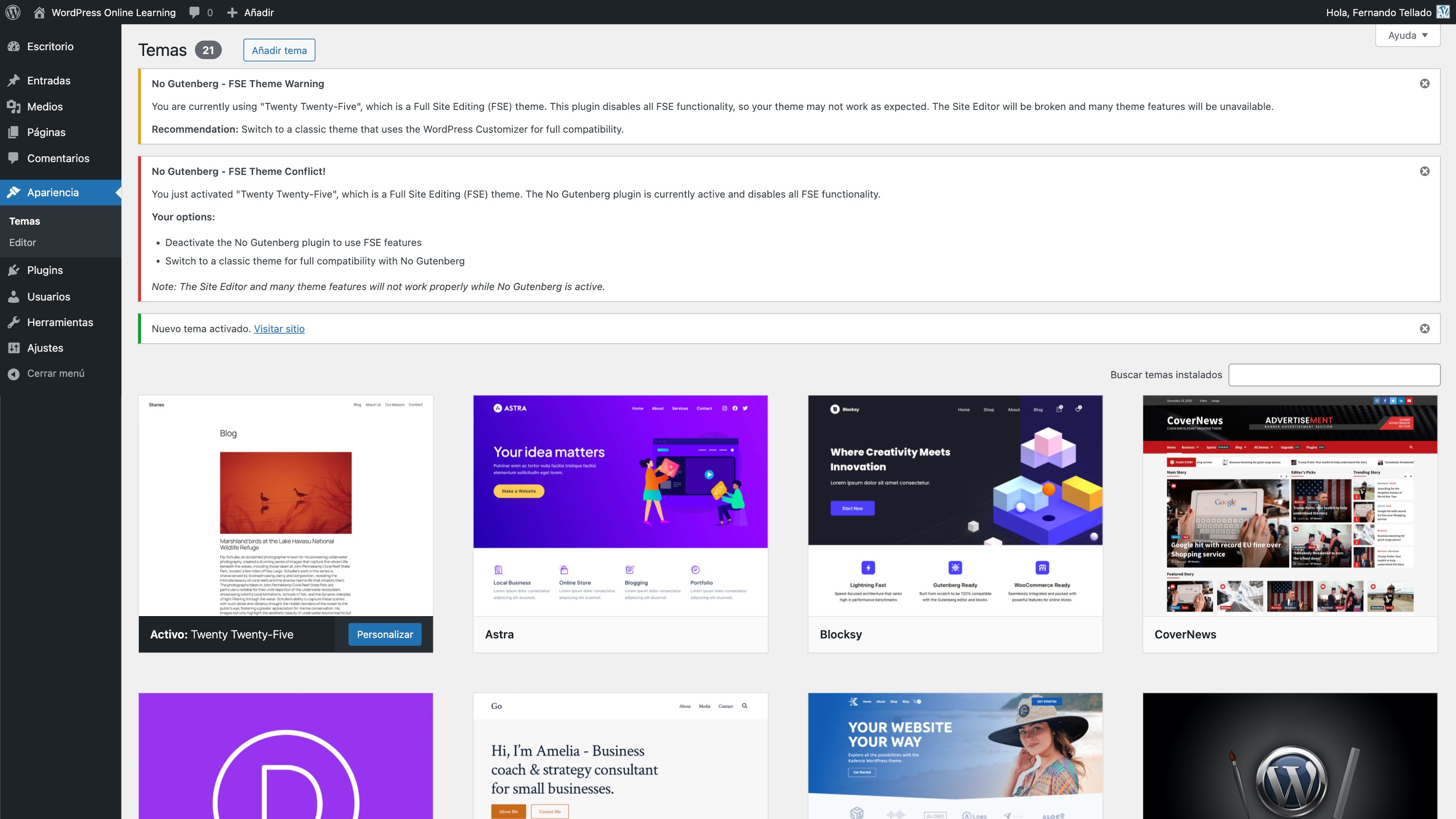
FSE theme activation warning