Smaller Images, Faster Sites, Happier Visitors. Comprehensive image optimization that doesn't require a degree in rocket science.
NGG Smart Image Search
Hospedagem WordPress com plugin NGG Smart Image Search
Onde devo hospedar o plugin NGG Smart Image Search?
Este plugin pode ser hospedado em qualquer hospedagem que tenha WordPress configurado. Recomendamos fortemente optar por uma hospedagem seguro, com servidores especializados para WordPress, como o serviço de hospedagem de sites da MCO2.
Hospedando o plugin NGG Smart Image Search em um provedor seguro
A MCO2, além de configurar e instalar o WordPress na versão mais nova para seus clientes, disponibiliza o plugin WP SafePress, um sistema singular que salvaguarda e melhora seu site conjuntamente.
Por que a Hospedagem WordPress funciona melhor na MCO2?
A Hospedagem WordPress funciona melhor pois a MCO2 possui servidores otimizados para WordPress. A instalação de WordPress é diferente de uma instalação trivial, pois habilita imediatamente recursos como otimização automática de imagens e fotos, proteção da página de login, bloqueio de atividades maliciosas diretamente no firewall, cache avançado e HTTPS ativado por padrão. São plugins que potencializam seu WordPress para a máxima segurança e o máximo desempenho.
NGG Smart Image Search will provide a highly customizable search and display functionality for images in NextGEN Galleries. Search results can be displayed in various layouts including all original NextGEN galleries.
You find more infos and examples on the plugin website.
An image search will be carried out across title, description, filename and tags (as configured per widget or shortcode) of all images in arbitary selectable NextGEN search galleries. There are two search modes available. The basic search mode will look for images which satisfy at least one of the search terms (logical or). The extended search mode will look for images which satisfy all search terms (logical and).
The search result list can be displayed in various ways.
- you can use any of the native NextGEN Galleries to display the search result list.
- you can also use any of the NextGEN Pro / Plus Galleries with all their features including ecommerce.
- you can use any available NextGEN Gallery settings.
- you can use single image lists and linked image lists providing additional image meta data.
- you can use an advanced thumbnail list which is independant of NextGEN Gallery code.
- you can use fancybox v5 for image display and show exifdata and/or use NextGEN backup files
- you can sort the search result list in various ways.
- you can use paging for long search result lists.
You can enter search strings via widgets or shortcodes. You can use complex predefined searches to display an almost arbitrary collection of NextGEN Gallery images. You can dynamically switch the search mode or the display mode between searches. Searches can be configured differently for public users or for logged in (private) users.
For an extended documentation see qualified search examples or display search result list.
The new version 3 of this plugin is a major update of version 2 with many new functionalities and some optimization and error corrections.
Capturas de tela
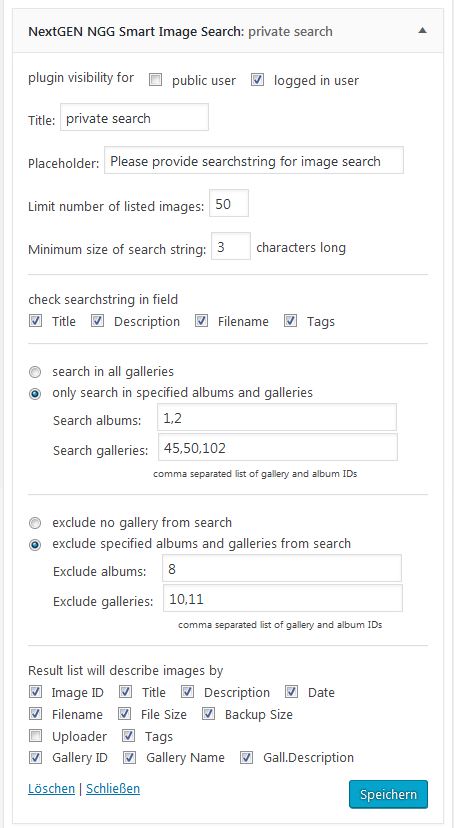
widget display for search definition
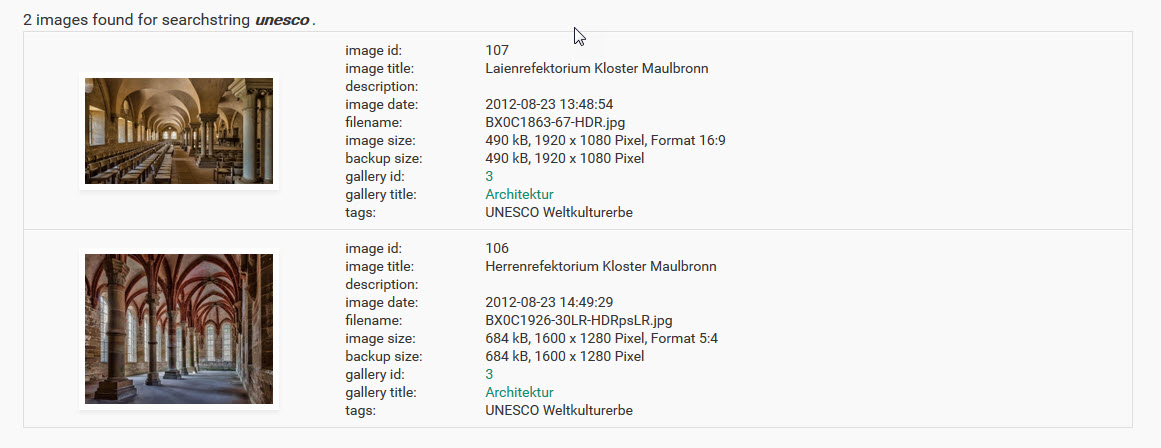
single image search result list
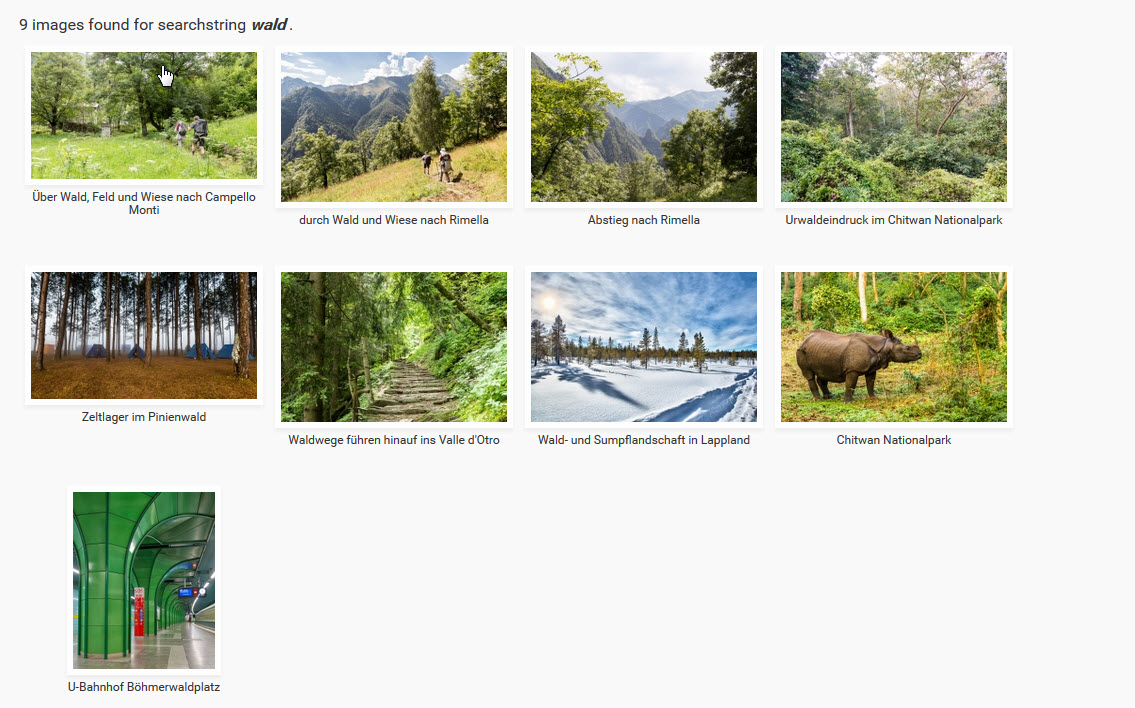
advanced thumbnails search result list
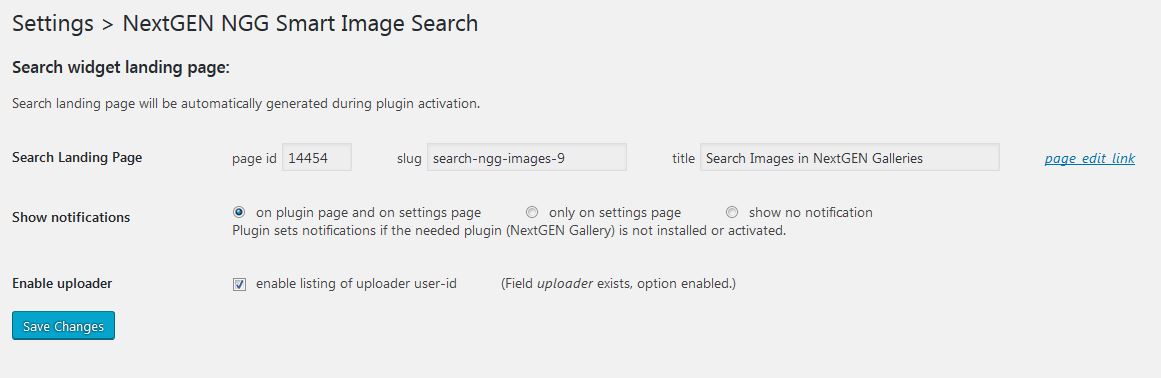
settings page
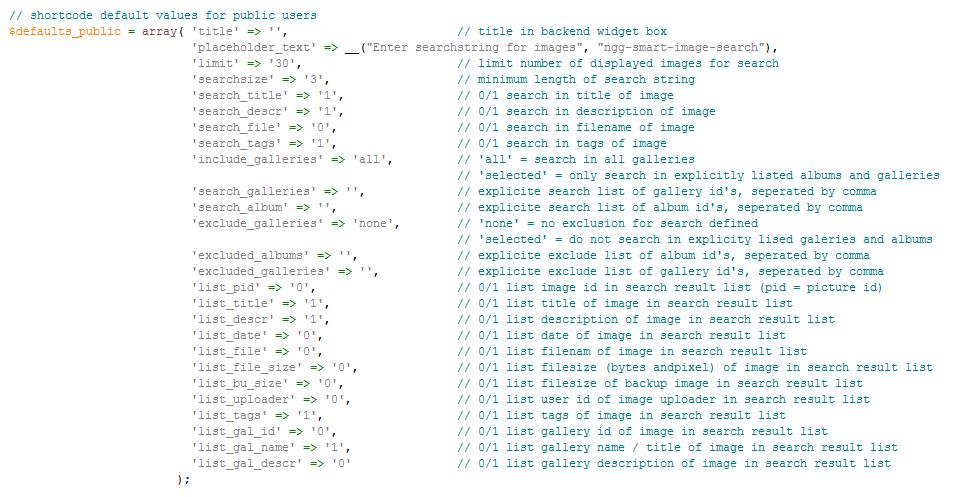
shortcode default parameters for public users
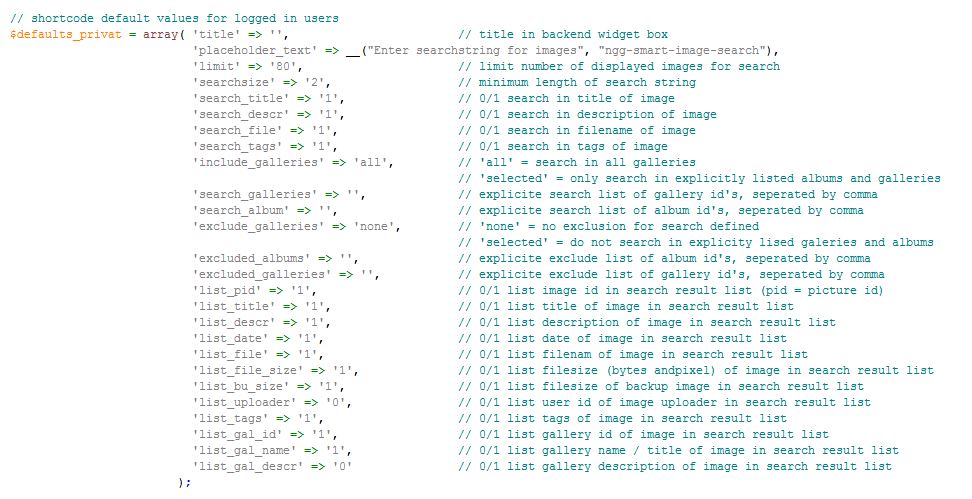
shortcode default parameters for logged in users
