Network Subsite User Registration
Hospedagem WordPress com plugin Network Subsite User Registration
Onde hospedar o plugin Network Subsite User Registration?
Este plugin pode ser hospedado em qualquer hospedagem que possua WordPress instalado. Recomendamos fortemente optar por um provedor de hospedagem confiável, com servidores especializados para WordPress, como o serviço de hospedagem de sites da MCO2.
Hospedando o plugin Network Subsite User Registration em um provedor confiável
A MCO2, além de configurar e instalar o WordPress na versão mais atual para seus clientes, oferece o WP SafePress, um mecanismo singular que protege e aumenta a performance do seu site simultaneamente.
Por que a Hospedagem WordPress funciona melhor na MCO2?
A Hospedagem WordPress funciona melhor pois a MCO2 possui servidores otimizados para WordPress. A instalação de WordPress é diferente de uma instalação trivial, pois habilita imediatamente recursos como otimização automática de imagens e fotos, proteção da página de login, bloqueio de atividades suspeitas diretamente no firewall, cache avançado e HTTPS ativado por padrão. São plugins que potencializam seu WordPress para a máxima segurança e o máximo desempenho.
The ‘Network Subsite User Registration’ (NSUR) plugin removes the WordPress Multisite restriction that registration is on the Network main site, subsite Administrators can now allow user registration for their site only.
WordPress Network (Multisite) installations by default only allow user registration for the whole Network, e.g. users can only register for the main site and not the other sites on the network. The ‘Network Subsite User Registration’ plugin allows local admins of sub-sites within the Network/Multisite the ability to enable user registration themselves for their site.
The role by default that a new user receives is ‘subscriber’, however, there is a setting which allows you to define a different initial role (per sub-site) that a user receives after registration.
@Developers – If you want to use your own template you can override the template used for the ../local-signup page by creating a template with the file ‘page-signup.php’ and add this to either the parent or child theme.
Plugin site
https://justinandco.com/plugins/network-subsite-user-registration/
GitHub – Development
https://github.com/justinticktock/network-subsite-user-registration
Capturas de tela
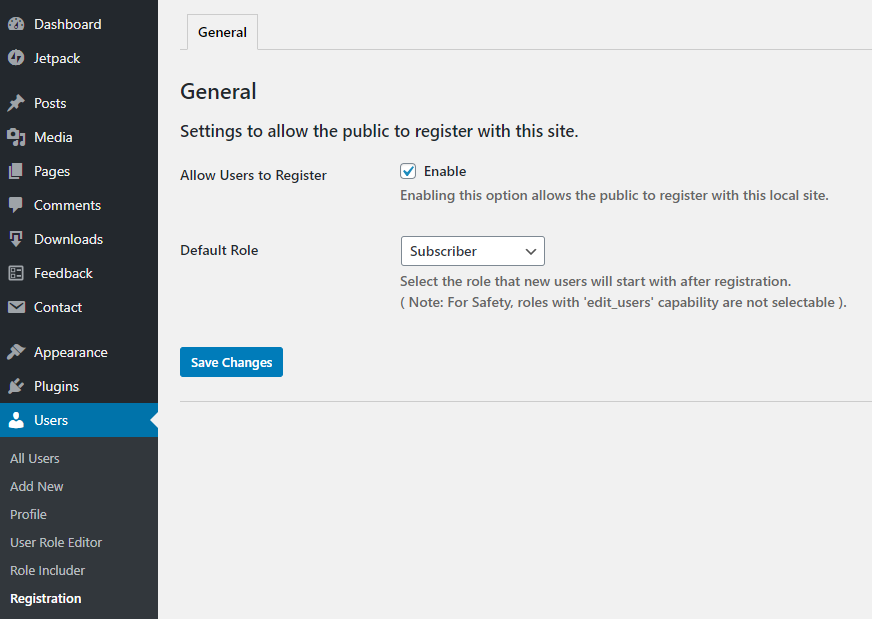
The Settings Screen for user registration.
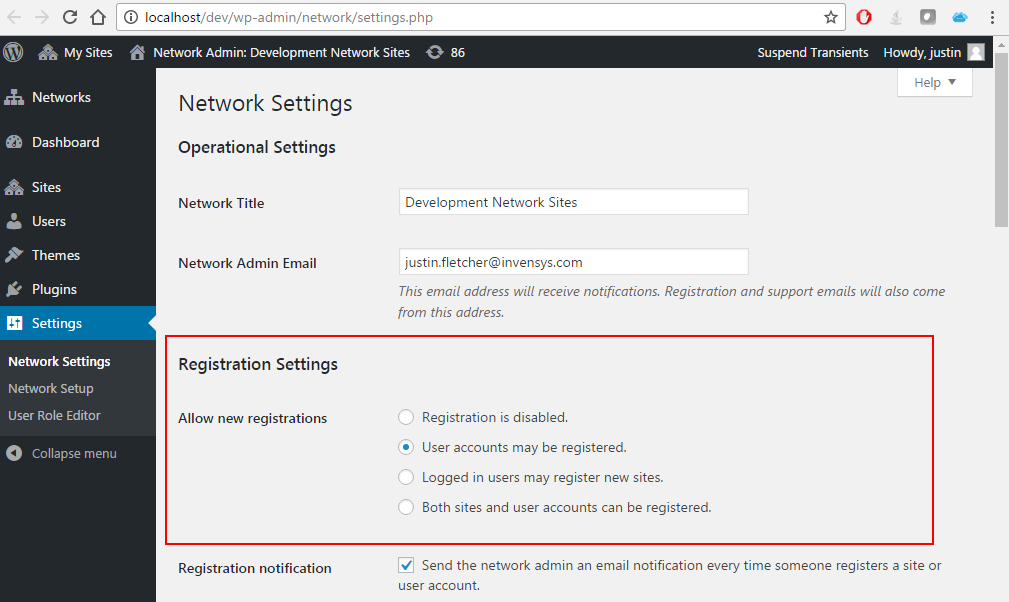
An example of Network Settings allowing users to be registered.
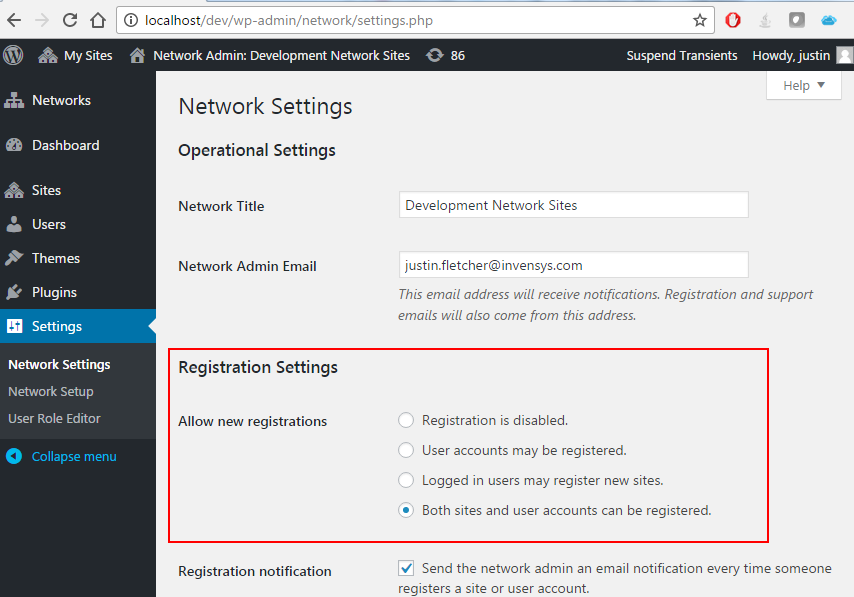
An example of Network Settings allowing both sites and users to be registered.
