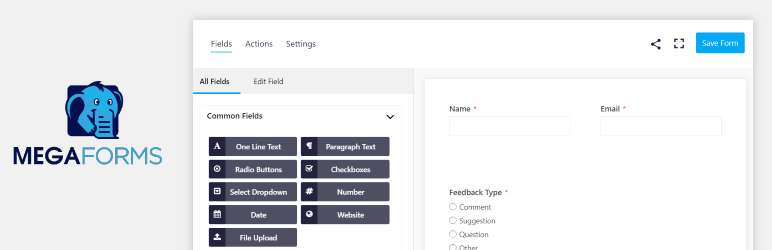Contact Form By Mega Forms – Drag and Drop Form Builder
Hospedagem WordPress com plugin Contact Form By Mega Forms – Drag and Drop Form Builder
Onde hospedar o plugin Contact Form By Mega Forms – Drag and Drop Form Builder?
Este plugin pode ser hospedado em qualquer hospedagem que tenha WordPress configurado. Recomendamos fortemente utilizar um provedor de hospedagem seguro, com servidores adaptados para WordPress, como o serviço de hospedagem da MCO2.
Hospedando o plugin Contact Form By Mega Forms – Drag and Drop Form Builder em um provedor seguro
A MCO2, além de configurar e instalar o WordPress na versão mais atual para seus clientes, fornece o plugin WP SafePress, um mecanismo singular que assegura e aumenta a performance do seu site conjuntamente.
Por que a Hospedagem WordPress funciona melhor na MCO2?
A Hospedagem WordPress funciona melhor pois a MCO2 possui servidores otimizados para WordPress. A instalação de WordPress é diferente de uma instalação trivial, pois habilita imediatamente recursos como otimização automática de imagens e fotos, proteção da página de login, bloqueio de atividades maliciosas diretamente no firewall, cache avançado e HTTPS ativado por padrão. São plugins que potencializam seu WordPress para a máxima segurança e o máximo desempenho.
Mega Forms is highly advanced contact form builder for WordPress, it comes with all the contact form features you will ever need, including AJAX submission, multi-page contact forms, secure file uploads, conditional logic, save and continue, user creation, front end posting, and tons more. You can use Mega Forms to save time, grow customer interaction, and build better contact forms for any purpose.
Mega Forms gives you a modern interface, easy customization, and the ability to build modern & professional forms thanks to our intuitive drag & drop visual editor.
Now you can create better forms, embed them anywhere on your WordPress website, get email notification for each submission, perform custom tasks, and collect & manage data without being a coding ninja.
Mega Forms contact forms are also highly optimized for web and server performance. We know how important speed is when it comes to SEO and user experience, that’s why we have built every piece of Mega Forms with performance and usability in mind. Mega Forms will load the least possible amount of CSS & JS assets, and only store necessary data to the database to keep your website fast and provide your users with better experience.
No Coding Skills Required
No technical skill? No problem. You can easily design simple and complex forms with our highly advanced visual builder. Mega Forms offers a flexible row/column layout system that requires very minimal effort to build forms that blends nicely with your website design.
Developer Friendly
Mega Forms has been built with developers in mind. This means it’s flexible, easily extendable, and full of action and filter hooks, making it easy to customize to your own needs.
Top Features
Mega Forms comes with a visual editor and ton of other features:
- Intuitive user interface
- Drag & drop form builder
- Optimized for speed & performance
- Tons of free field types ( text, select, radio, checkboxes and more )
- Regular updates & dedicated support
- Fully responsive & mobile friendly
- Unlimited forms & form submission
- Merge tags support
- Multi-steps support
- Conditional logic support ( for fields, form notifications and more )
- Save And Continue Later support
- Front end posting & User creation
- Export and import forms
- Export entries
- Customizable templates
- Full control ( styles, email templates, field templates and more )
- Developer friendly
- Highly effective Anti-spam system ( invisible to users )
- reCaptcha support
Available Extensions ( third-party )
The following extensions above are provided by third-party developers, we do not manage or support these extensions.
- Local captcha by MobiCMS: Integrates a local captcha by MobiCMS into Mega Forms.
Capturas de tela
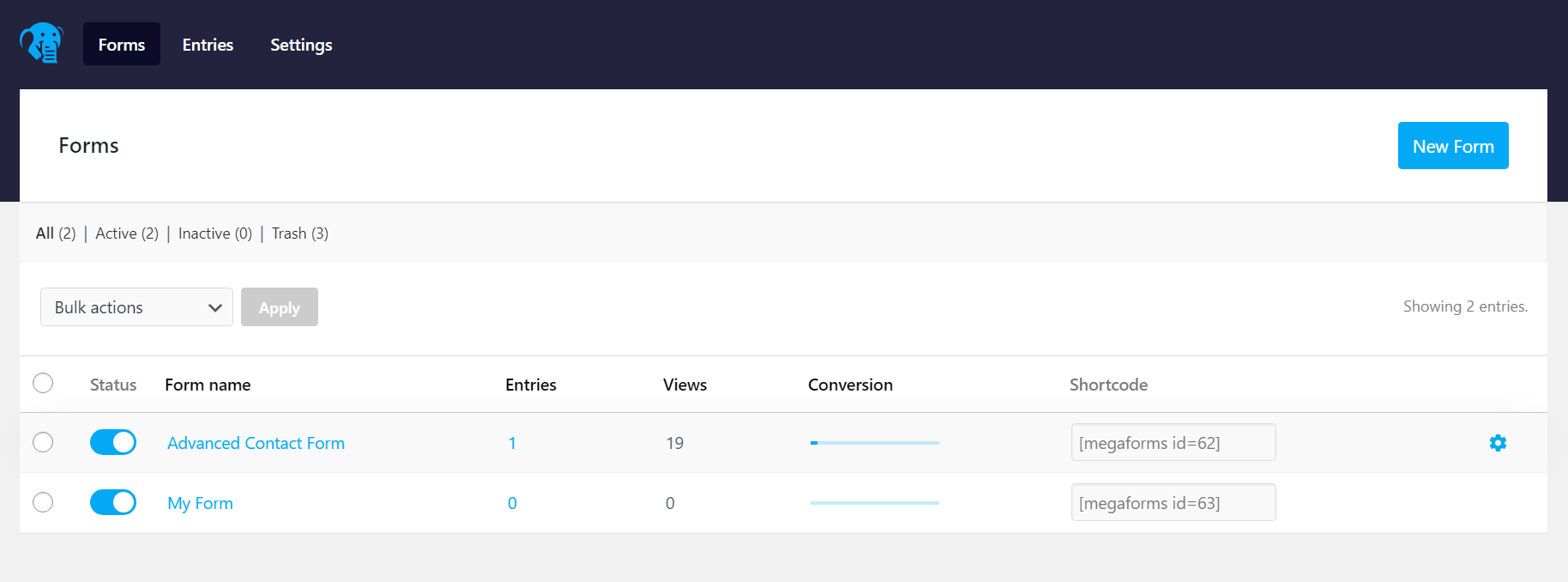
Mega Forms Drag & Drop forms builder
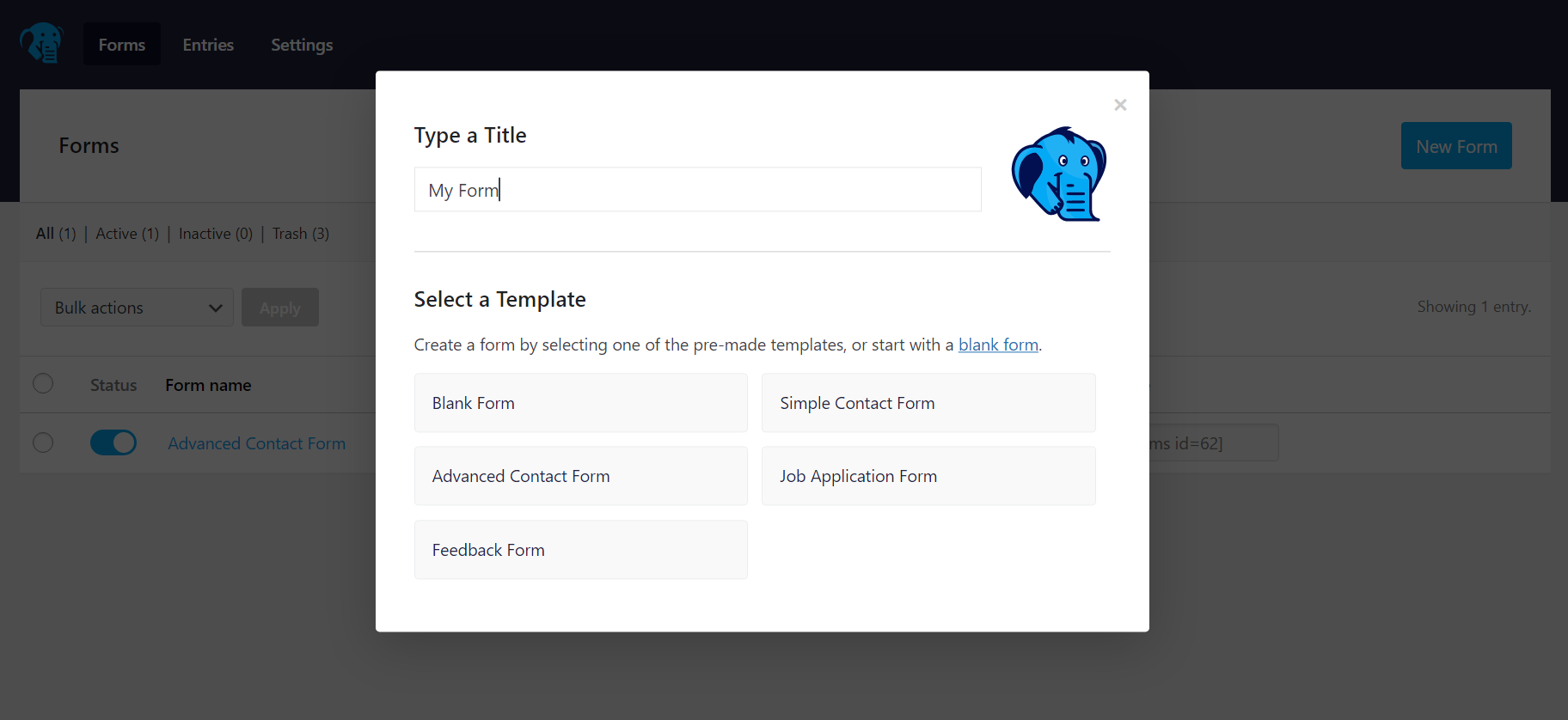
Creating a form
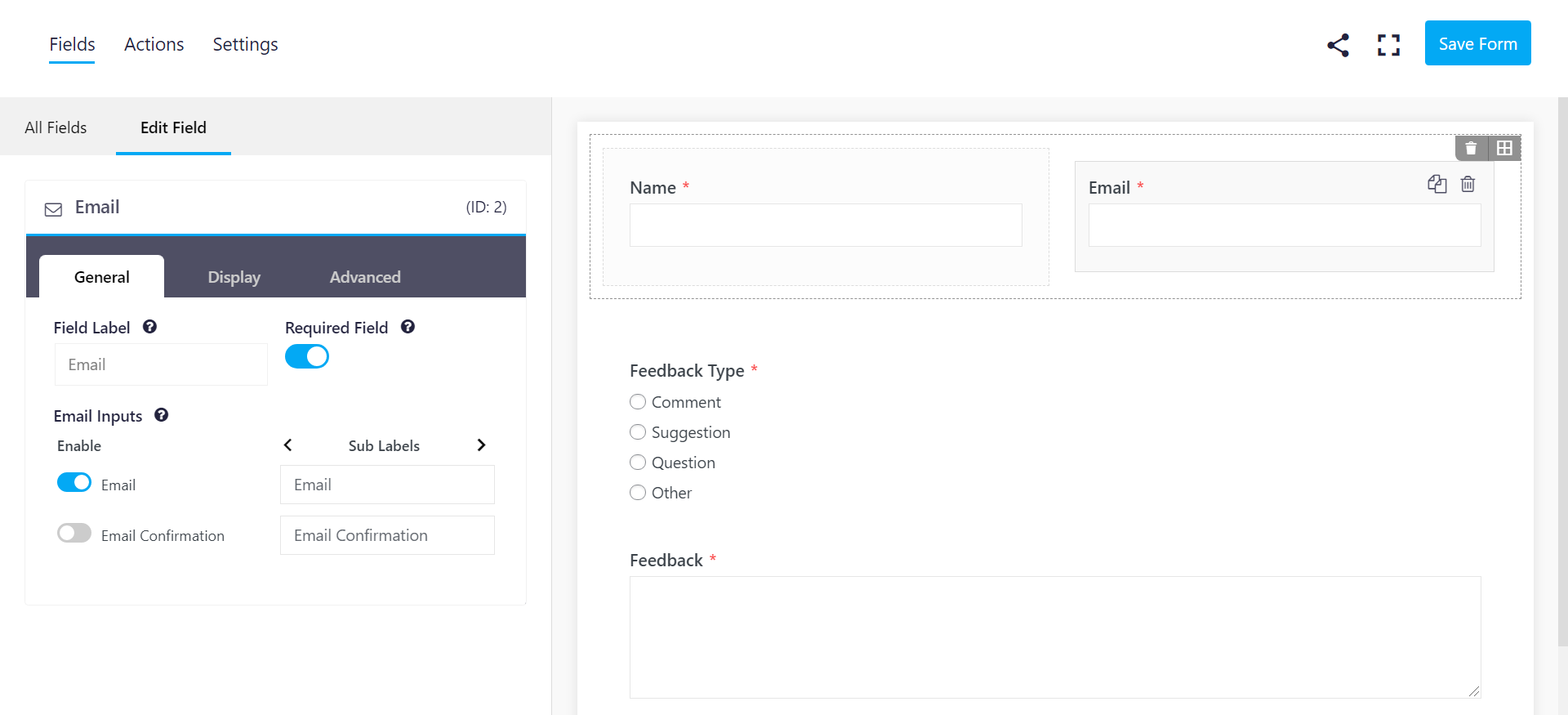
Editing a field
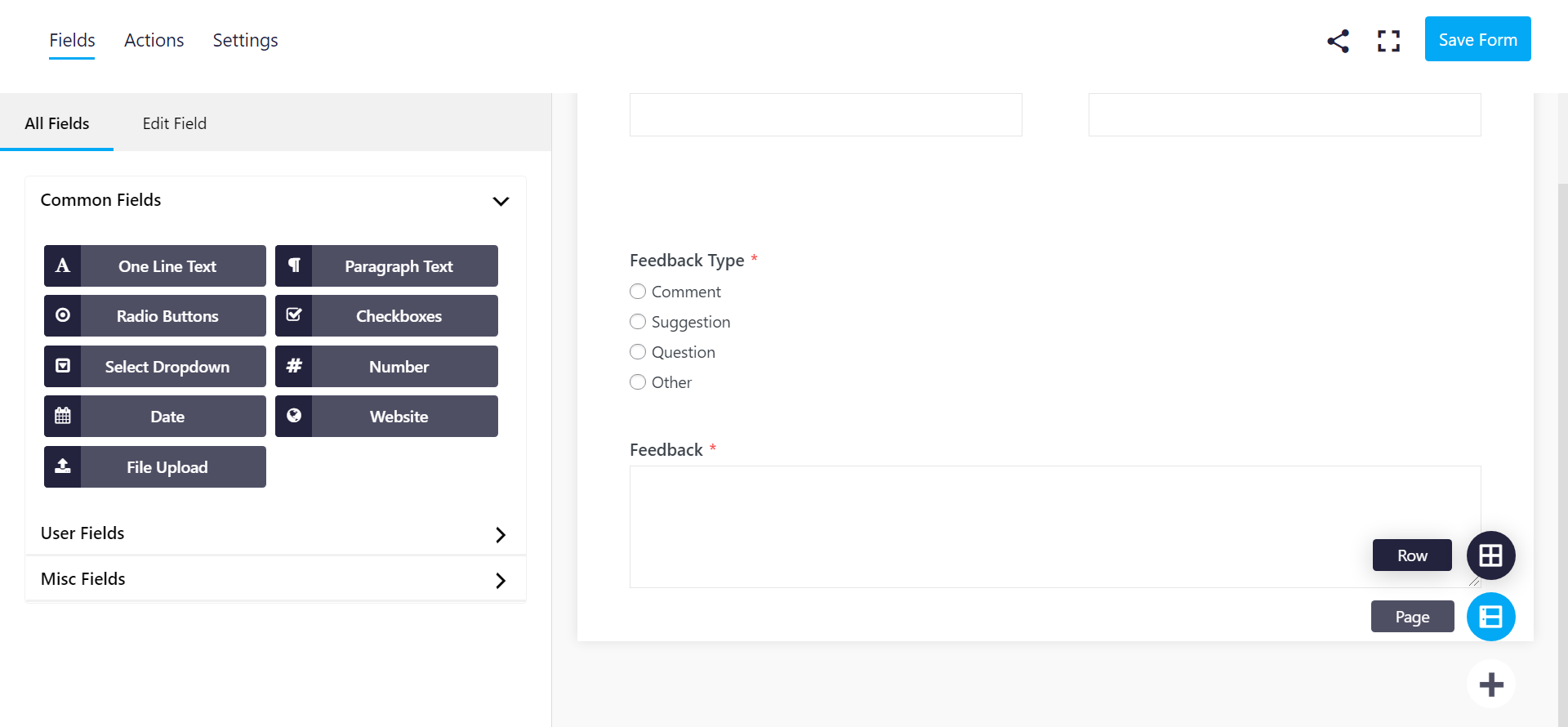
Adding a container

Columns
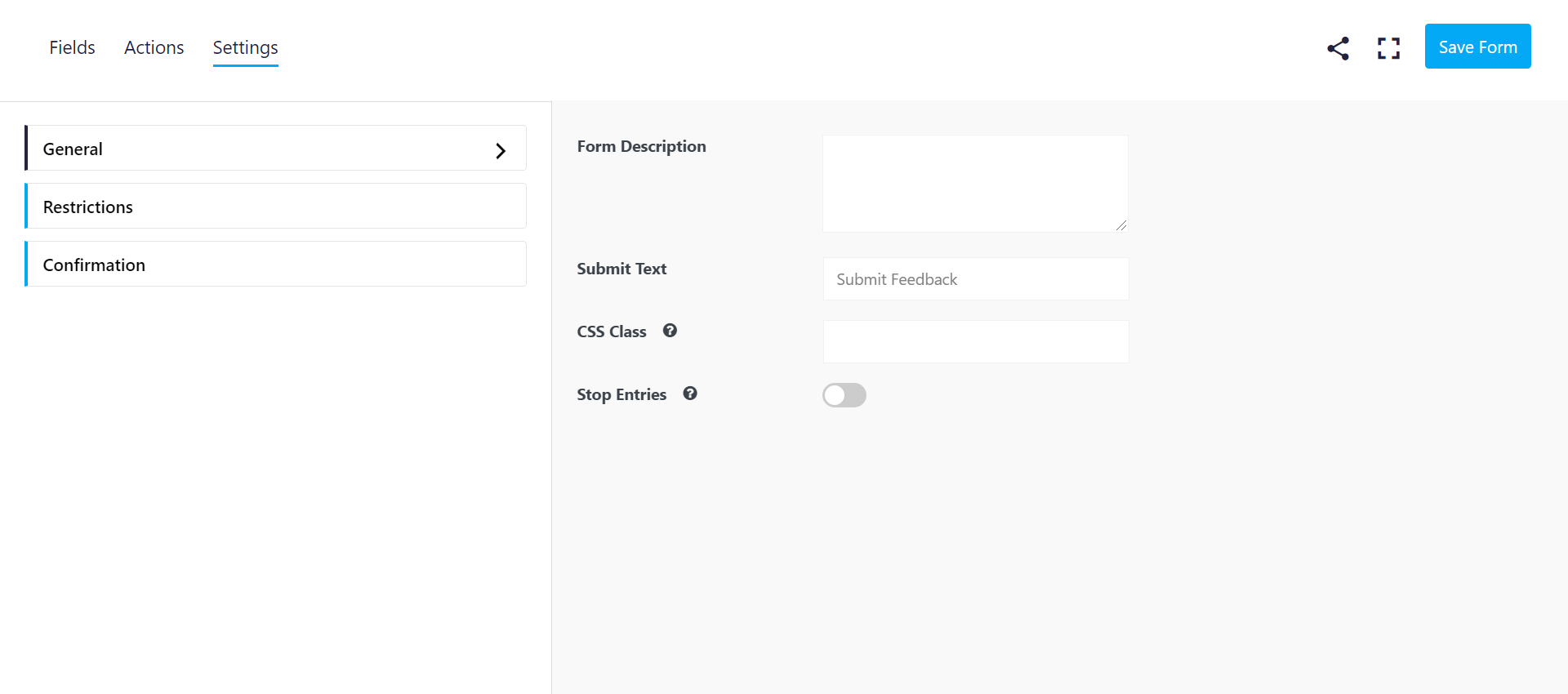
Form settings
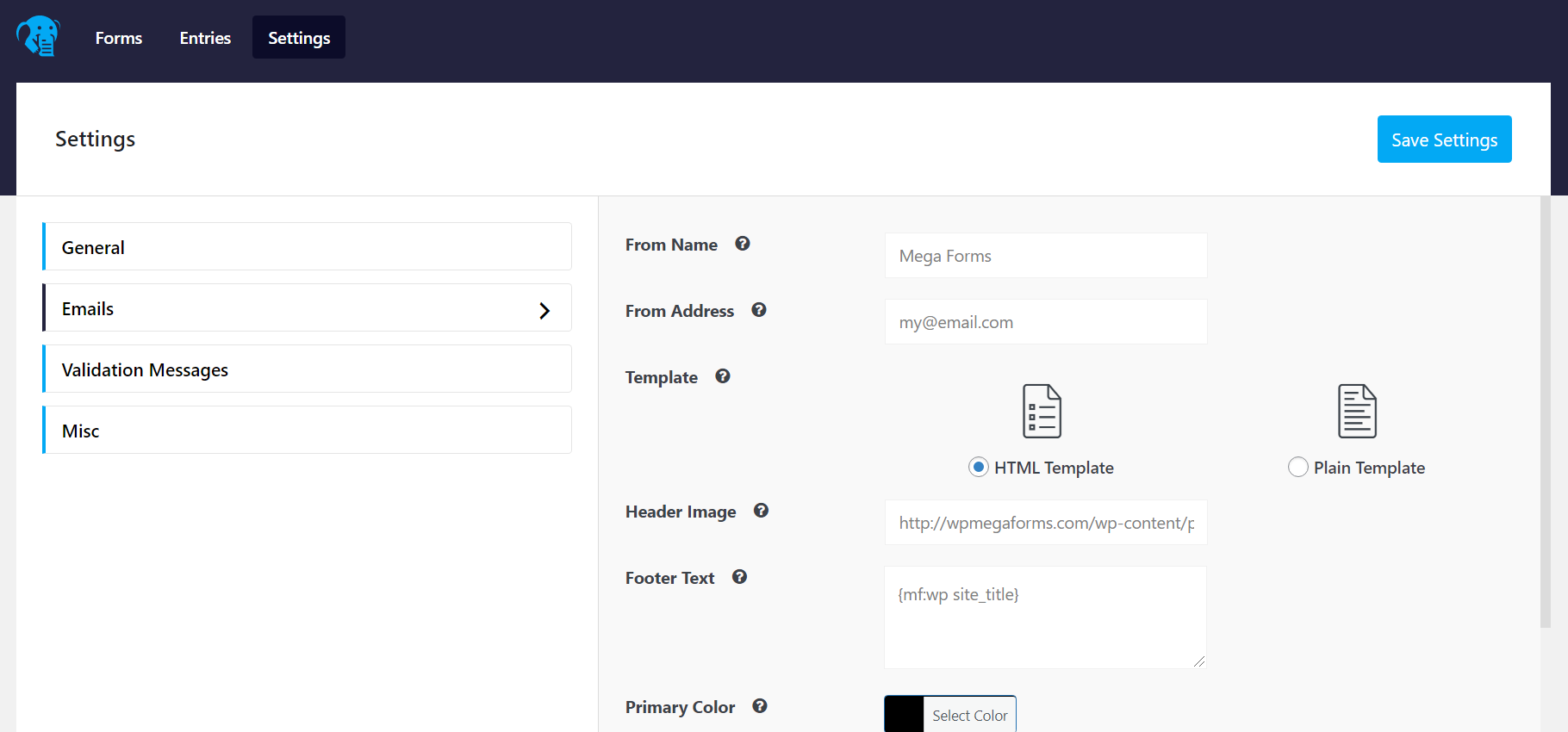
Email settings