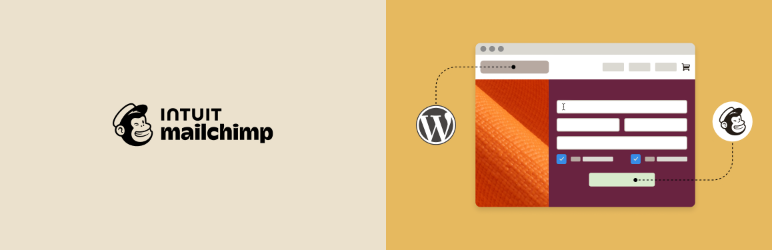Apenas um outro plugin de formulário de contato. Simples, mas flexível.
Mailchimp List Subscribe Form
Hospedagem WordPress com plugin MailChimp List Subscribe Form
Onde devo hospedar o plugin MailChimp List Subscribe Form?
Este plugin pode ser hospedado em qualquer hospedagem que tenha WordPress configurado. Recomendamos utilizar uma empresa de hospedagem de confiança, com servidores adaptados para WordPress, como o serviço de hospedagem de sites da MCO2.
Hospedando o plugin MailChimp List Subscribe Form em uma empresa de hospedagem confiável
A MCO2, além de configurar e instalar o WordPress na versão mais atual para seus clientes, fornece o plugin WP SafePress, um sistema exclusivo que protege e melhora seu site simultaneamente.
Por que a Hospedagem WordPress funciona melhor na MCO2?
A Hospedagem WordPress funciona melhor pois a MCO2 possui servidores otimizados para WordPress. A instalação de WordPress é diferente de uma instalação trivial, pois habilita imediatamente recursos como otimização de imagens, proteção da página de login, bloqueio de atividades maliciosas diretamente no firewall, cache avançado e HTTPS ativado por padrão. São plugins que potencializam seu WordPress para a máxima segurança e o máximo desempenho.
Use the Mailchimp List Subscribe plugin to quickly add a Mailchimp signup form block, widget, or shortcode to your WordPress site.
After installation, if you already have a Mailchimp account, you’ll log in with that account and then proceed to configure settings.
If you don’t have an account, you can create one directly in the plugin. After entering in all your personal details, you’ll need to activate your account via an email that will be sent to you. Once done, you’ll proceed to configure settings.
On the settings screen, you’ll select your Mailchimp list, choose merge fields and groups, and configure other options. Once done, you can now add the block, widget, or shortcode ([mailchimpsf_form]) to your site. Typically, installation and setup will take about 5-10 minutes, and absolutely everything can be done via the WordPress Setting GUI, with no file editing at all.
WordPress.com compatibility is limited to Business tier users only. How to add a signup form if you have a WordPress.com site.
Access Token Encryption
Starting in version 1.6.0, authentication has changed to use OAuth. As part of this process, we retrieve an access token that can be used to make API requests. To provide a high-level of security, this access token is encrypted before being stored in the WordPress database. In order to ensure this access token can be decrypted when used, the plugin relies on certain security constants that should remain unchanged.
With no additional configuration, we use the standard LOGGED_IN_KEY and LOGGED_IN_SALT constants that are normally set in your site’s wp-config.php file. Some sites make use of security plugins that rotate these constants on a periodic basis. When this happens, we won’t be able to decrypt the access token and you’ll need to reconnect your Mailchimp account to generate a new access token.
To prevent such issues, it is recommended to define two additional constants in your site’s wp-config.php file: MAILCHIMP_SF_ENCRYPTION_KEY and MAILCHIMP_SF_ENCRYPTION_SALT. These constants should consist of a combination of characters, preferably at least 32 characters long. Once set, these values should not be changed. For strong values, you can copy some of the values from here and use them. You’ll end up with additional code like the following in your wp-config.php file:
define( 'MAILCHIMP_SF_ENCRYPTION_KEY', 'put your unique phrase here' );
define( 'MAILCHIMP_SF_ENCRYPTION_SALT', 'put your unique phrase here' );
If these constants are added after you’ve already authenticated with Mailchimp, you will need to reconnect your account. To avoid this, you can copy the values from LOGGED_IN_KEY and LOGGED_IN_SALT (if they exist) to MAILCHIMP_SF_ENCRYPTION_KEY and MAILCHIMP_SF_ENCRYPTION_SALT respectively.
Upgrading
If you are upgrading to version 1.2.1 and you used the widget in your sidebar previously, all you need to do is drag the Mailchimp Widget back into the sidebar, visit the Mailchimp settings page (which will have maintained your prior settings), click the “Update List” button, and you’re done!
Capturas de tela

Mailchimp List Subscribe Form block within the block inserter.
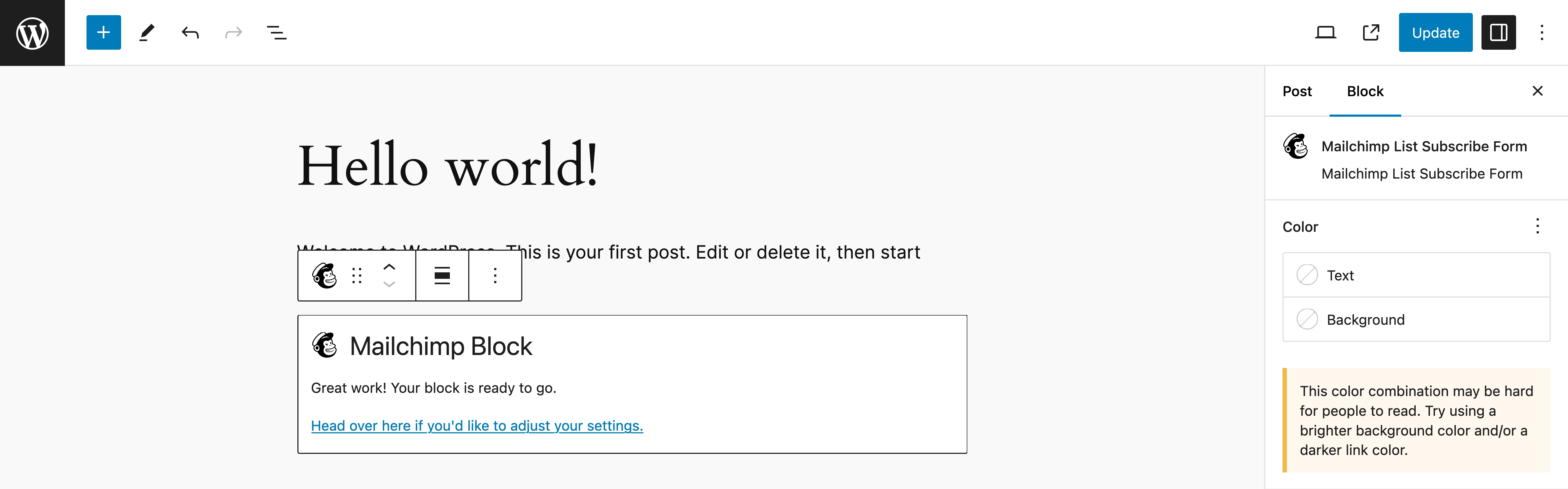
Mailchimp Block default state.
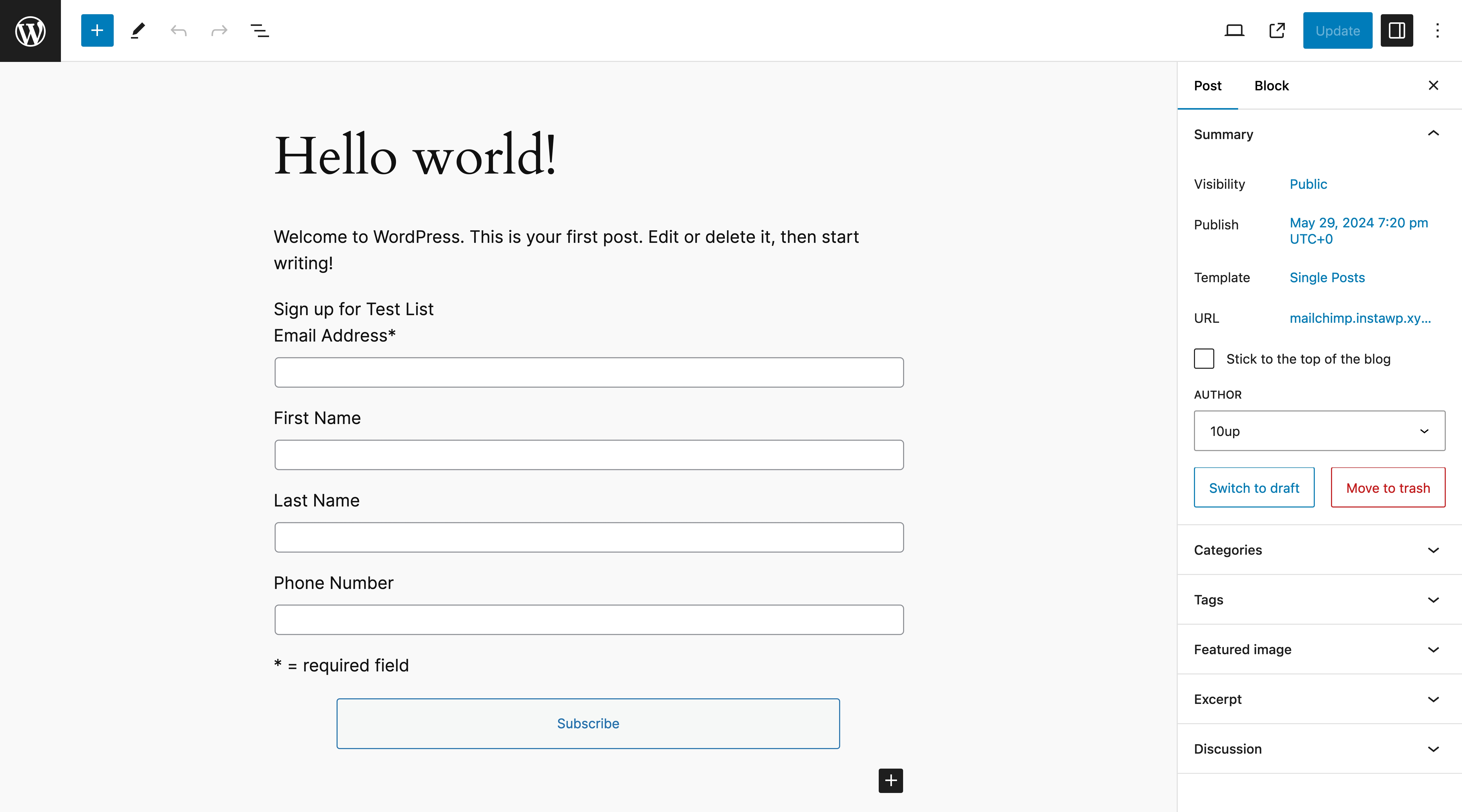
Mailchimp List Subscribe Form block previewing sign up form headers, fields, and button.
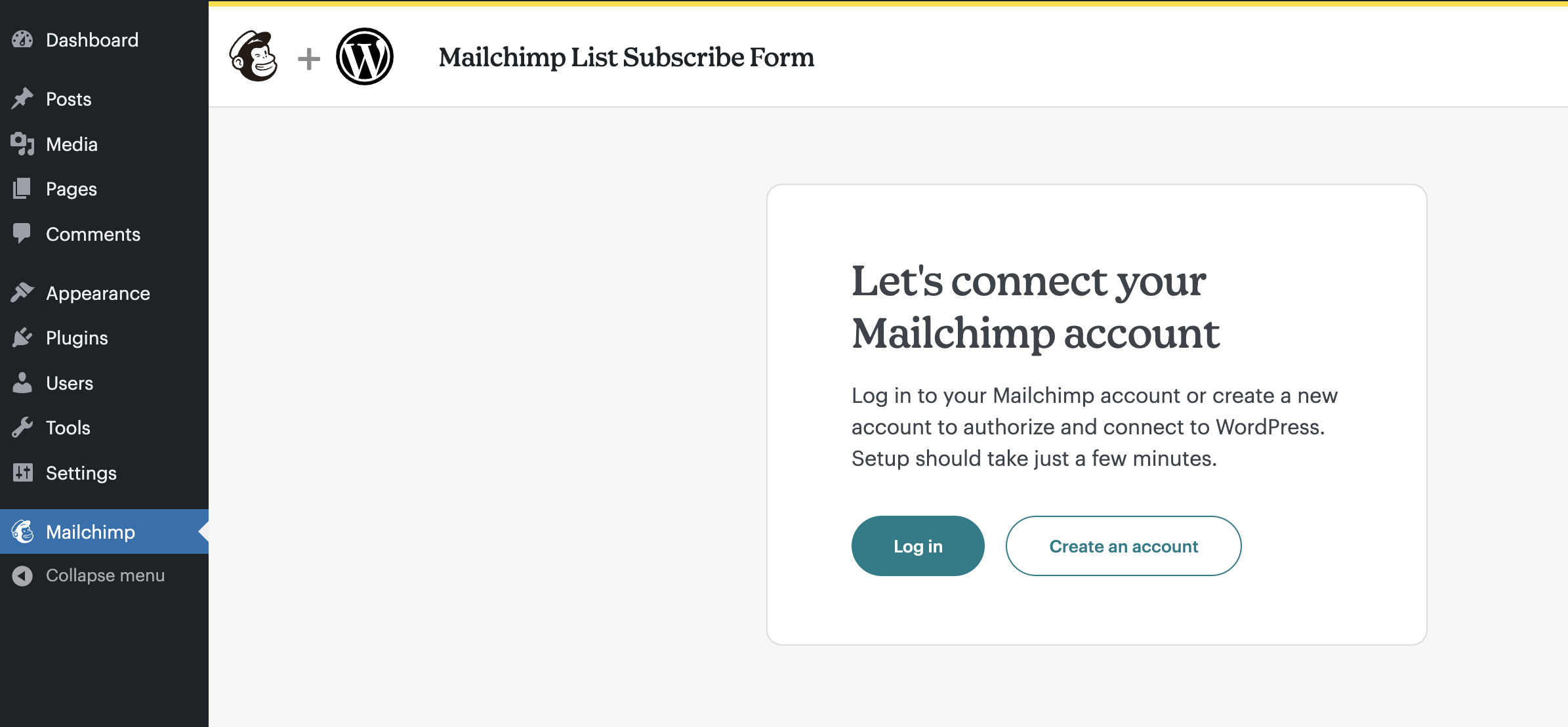
Connecting your Mailchimp account to WordPress via OAuth.
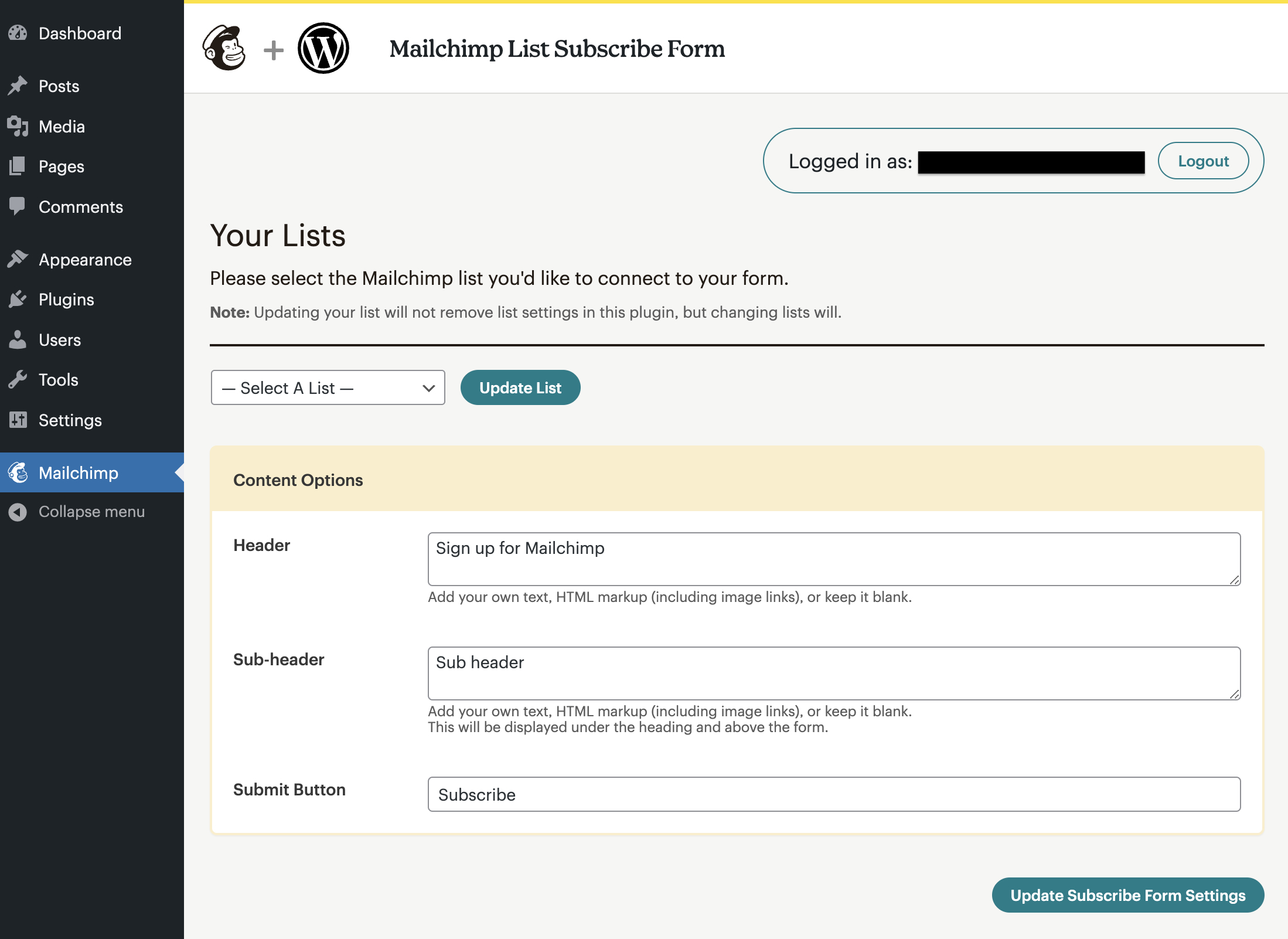
Logged in to your Mailchimp account and selecting a list to connect to.
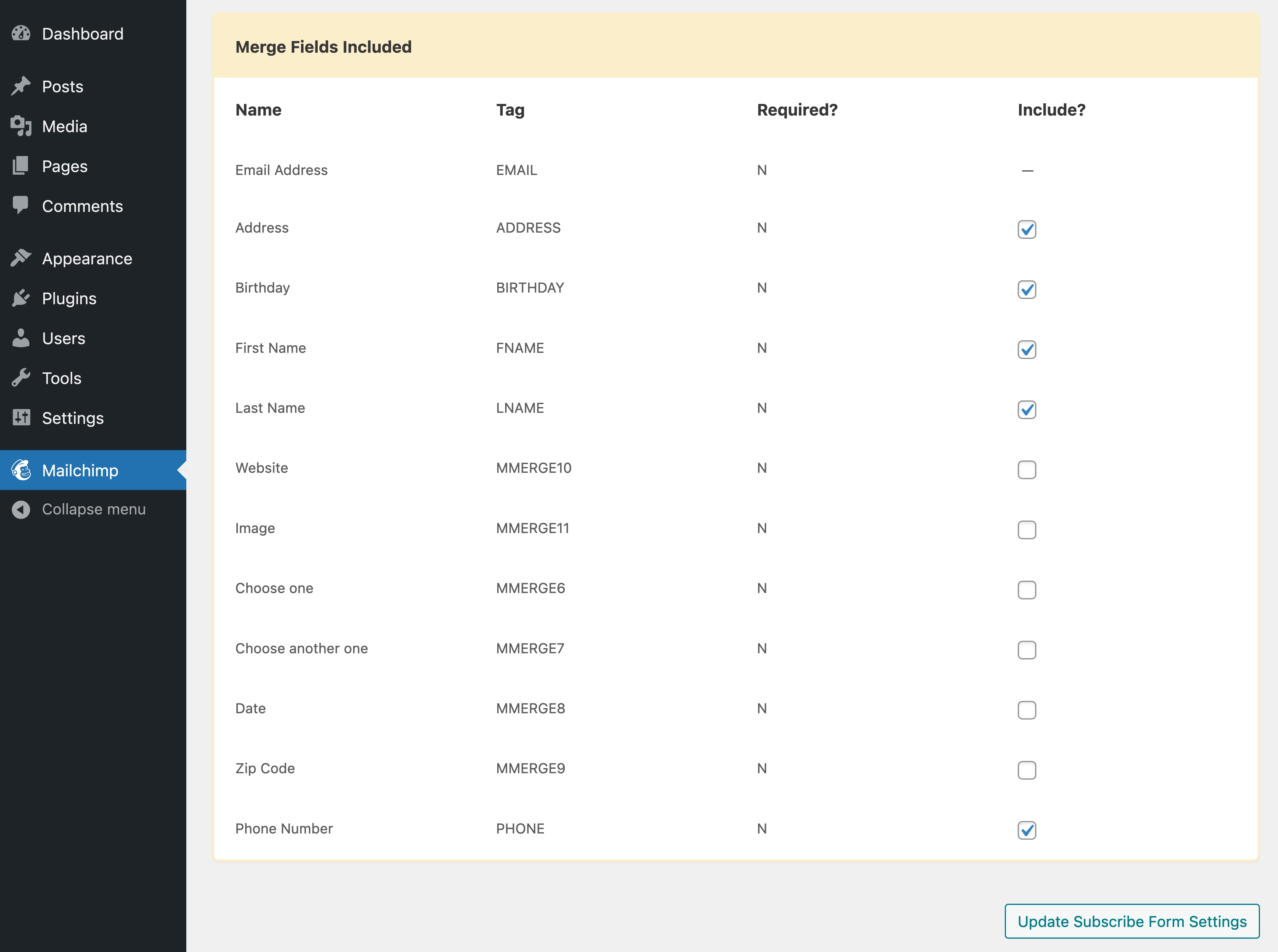
Configuring extra fields on your Signup Form (optional).
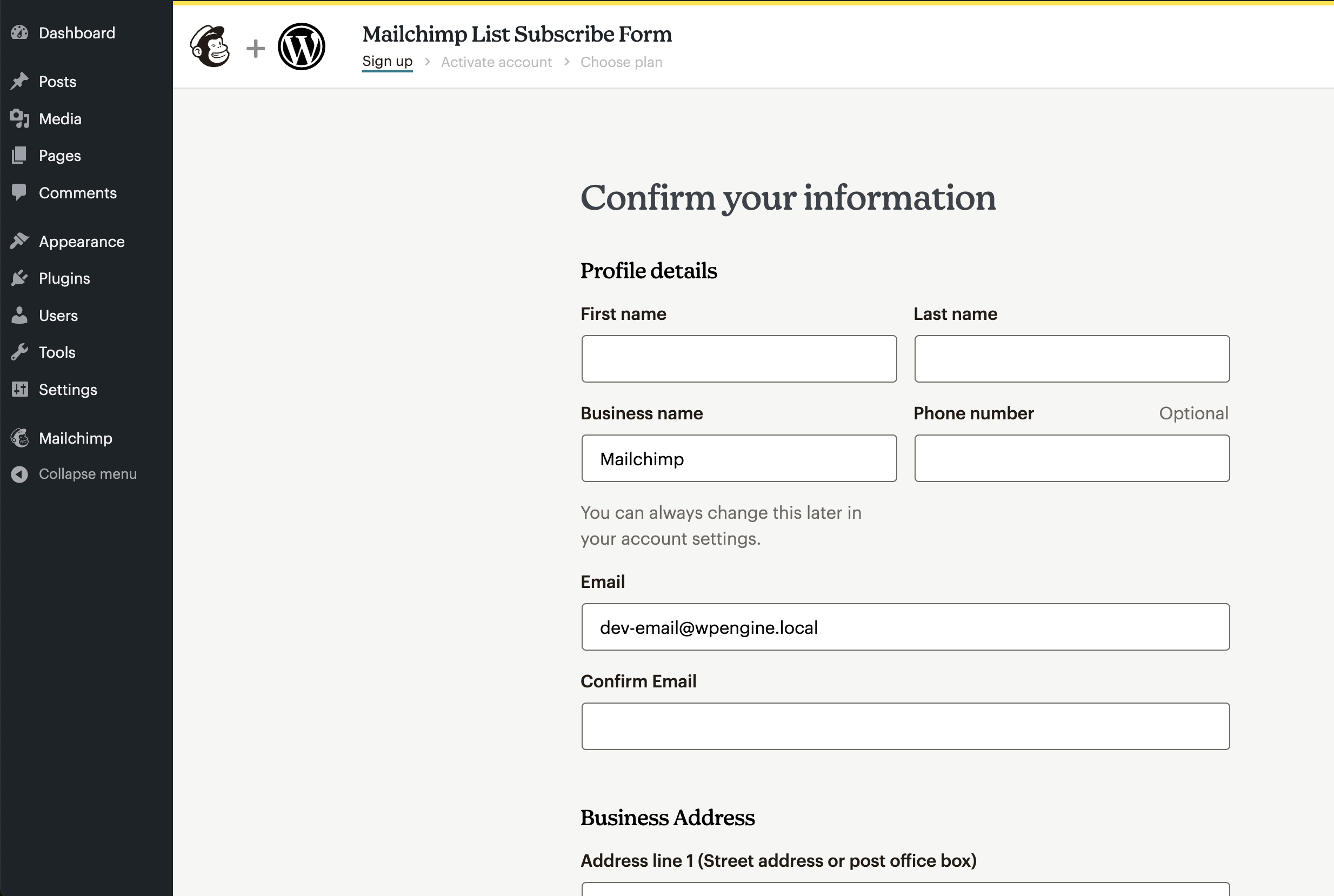
Creating a new Mailchimp account.
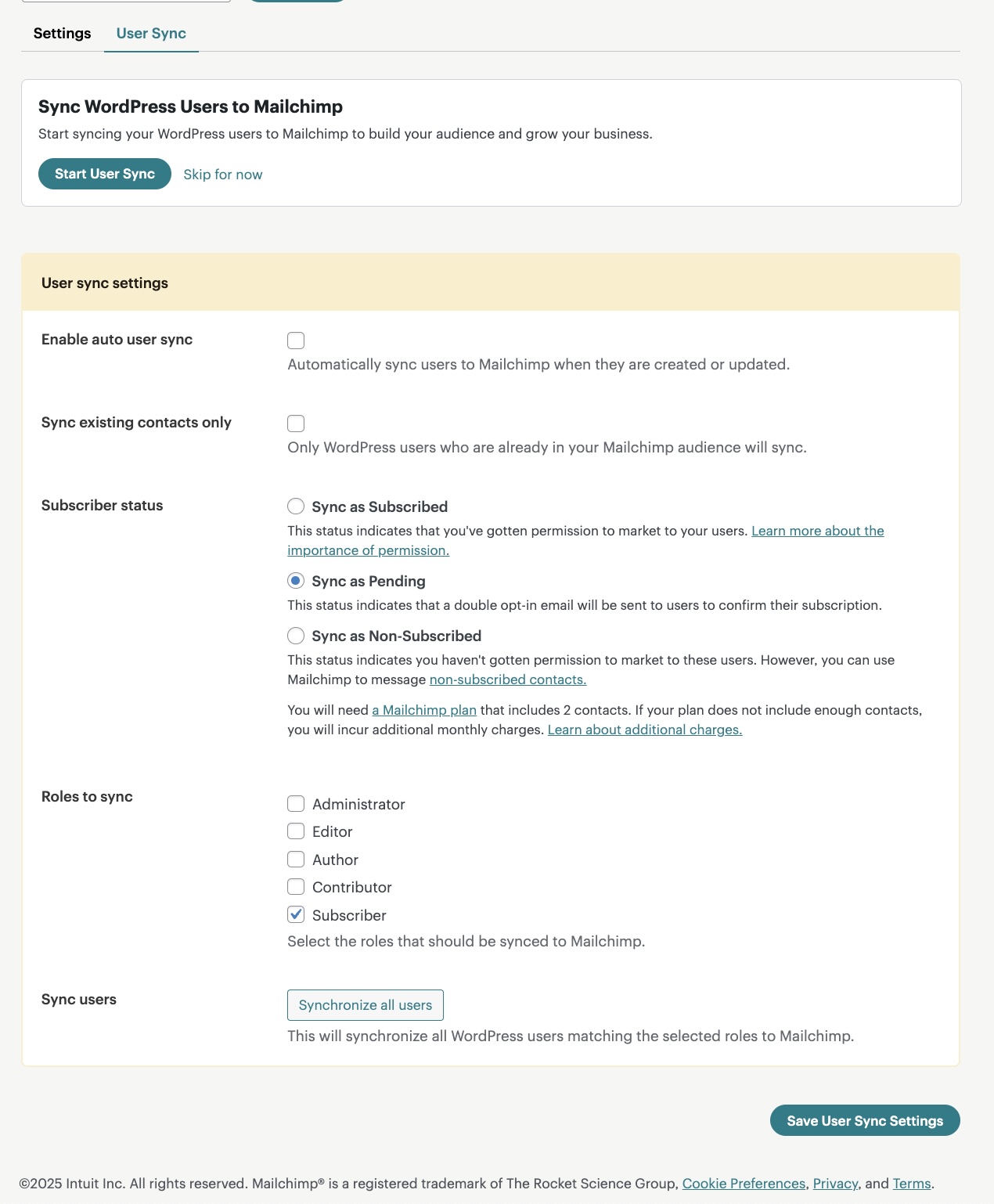
Configuring user synchronization settings.