Native integration with Google that allows merchants to easily display their products across Google’s network.
Shoppable Images (Lookbook) for WooCommerce
Hospedagem WordPress com plugin Shoppable Images
Onde hospedar o plugin Shoppable Images?
Este plugin pode ser hospedado em qualquer hospedagem que tenha WordPress instalado. Recomendamos fortemente optar por um provedor de hospedagem de confiança, com servidores otimizados para WordPress, como o serviço de hospedagem de sites da MCO2.
Hospedando o plugin Shoppable Images em uma empresa de hospedagem confiável
A MCO2, além de configurar e instalar o WordPress na versão mais nova para seus clientes, disponibiliza o WP SafePress, um mecanismo singular que salvaguarda e melhora seu site simultaneamente.
Por que a Hospedagem WordPress funciona melhor na MCO2?
A Hospedagem WordPress funciona melhor pois a MCO2 possui servidores otimizados para WordPress. A instalação de WordPress é diferente de uma instalação trivial, pois habilita imediatamente recursos como otimização automática de imagens, proteção da página de login, bloqueio de atividades suspeitas diretamente no firewall, cache avançado e HTTPS ativado por padrão. São recursos que potencializam seu WordPress para a máxima segurança e o máximo desempenho.
Increase traffic through your website by creating shoppable images: images containing different hotspots which link to various products or pages.
Features
- Create shoppable images in 3 easy steps, straight from the WordPress admin
- Change tag colors
- Easily link hotspots to your products or any page
- Add shoppable images on posts or pages by using shortcodes
- Or add it anywhere in your theme through PHP
- Woocommerce 3.6+ compatible
Quick links
» Demo
» Documentation
» Pro Version
Premium features
More info about the premium version can be found here
- Support for variable products.
- Button can also automatically add the products to the cart (without page reload).
- Settings to tweak the tag design even further: from colors to size.
- Choose between multiple tag-icons.
- Tag pulse animations to make them stand out.
- Popup animations to make everything smoother.
- Option to open the popup on hover instead of on click.
- Add unlimited images.
Requirements
- PHP 5.6 or higher
- WordPress 3.7 or higher
- Optinional: WooCommerce 3.6+
Capturas de tela
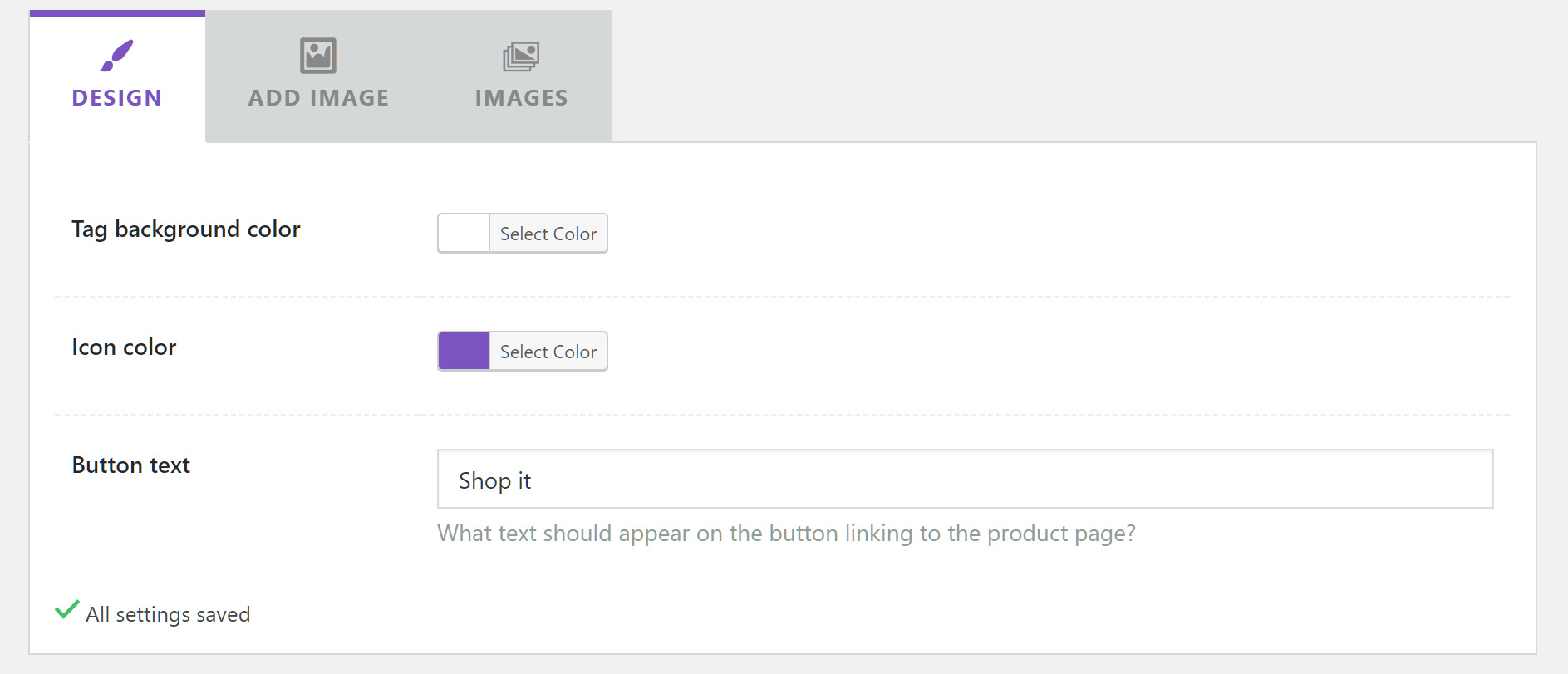
Admin settings screen.

Adding an image via the WP admin.

Overview of your images.

Example of how it could look on your website.
