Firewall, Malware Scanner, Two Factor Auth, and Comprehensive Security Features, powered by our 24-hour team. Make security a priority with Wordfence.
LWS Hide Login
Hospedagem WordPress com plugin LWS Hide Login
Onde posso hospedar o plugin LWS Hide Login?
Este plugin pode ser hospedado em qualquer provedor que possua WordPress instalado. Recomendamos escolher um provedor de hospedagem confiável, com servidores otimizados para WordPress, como o serviço de hospedagem de sites da MCO2.
Hospedando o plugin LWS Hide Login em um provedor confiável
A MCO2, além de instalar o WordPress na versão mais atualizada para seus clientes, fornece o WP SafePress, um sistema exclusivo que salvaguarda e aumenta a performance do seu site ao mesmo tempo.
Por que a Hospedagem WordPress funciona melhor na MCO2?
A Hospedagem WordPress funciona melhor pois a MCO2 possui servidores otimizados para WordPress. A instalação de WordPress é diferente de uma instalação trivial, pois habilita imediatamente recursos como otimização automática de imagens e fotos, proteção da página de login, bloqueio de atividades suspeitas diretamente no firewall, cache avançado e HTTPS ativado por padrão. São recursos que potencializam seu WordPress para a máxima segurança e o máximo desempenho.
Secure your website with this plugin !
Redirect your users if they try to access your admin page directly.
Choose your own link from your login page and protect your website.
Dashboard redirection
By default, the 404 page is displayed when trying to access the administration or login page without being logged in or with the wrong URL. You can change this redirection to any page you like.
New login address
By default, the login page to access your wordpress dashboard is accessible at the address of your domain to which we add the suffix /wp-admin or /wp-login.php.
By changing the login address via the LWS Hide Login plugin, the wp-admin directory and the wp-login.php page become inaccessible, you will have to use the new URL to login.
If you deactivate this plugin, your site will be as it was before, accessible at the old URL.
This plugin is pre-installed when ordering one of these LWS webhosts: WordPress hosting, Classic shared web hosting and cPanel hosting (soon)
License
Released under the terms of the GNU General Public License.
Capturas de tela
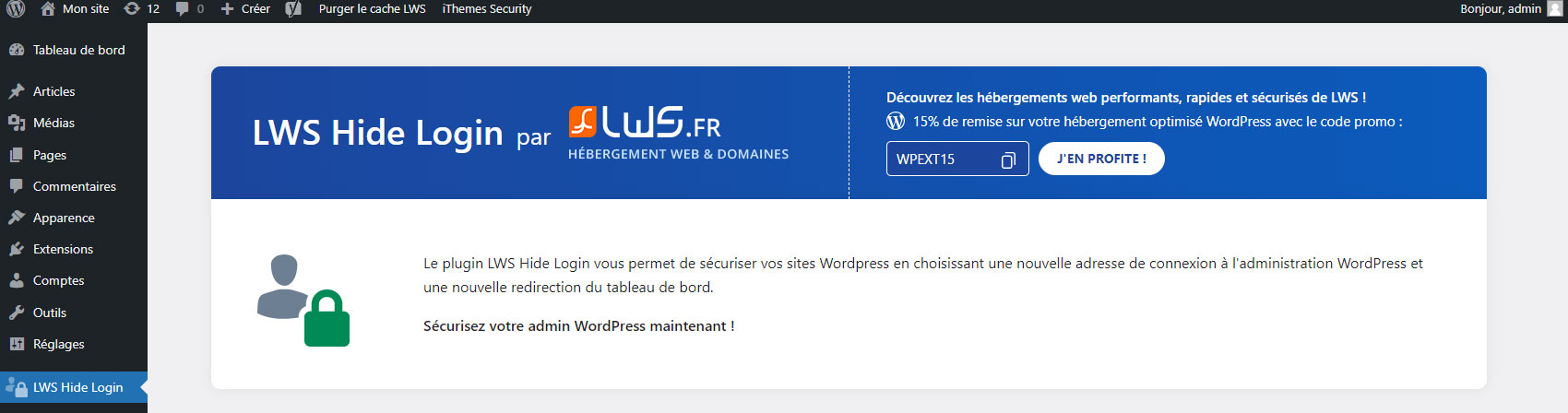
Home of the LWS Hide Login plugin

How the LWS Hide Login plugin works

Dashboard Redirection & New Login Address
