Get the Official Facebook para WooCommerce plugin for powerful ways to help grow your business.
Nobs • Share Buttons
Hospedagem WordPress com plugin Nobs • Share Buttons
Onde posso hospedar o plugin Nobs • Share Buttons?
Este plugin pode ser hospedado em qualquer hospedagem que tenha WordPress configurado. Recomendamos fortemente utilizar uma empresa de hospedagem de confiança, com servidores especializados para WordPress, como o serviço de hospedagem da MCO2.
Hospedando o plugin Nobs • Share Buttons em um provedor confiável
A MCO2, além de configurar e instalar o WordPress na versão mais atual para seus clientes, fornece o WP SafePress, um sistema singular que salvaguarda e otimiza seu site simultaneamente.
Por que a Hospedagem WordPress funciona melhor na MCO2?
A Hospedagem WordPress funciona melhor pois a MCO2 possui servidores otimizados para WordPress. A instalação de WordPress é diferente de uma instalação trivial, pois habilita imediatamente recursos como otimização de imagens, proteção da página de login, bloqueio de atividades suspeitas diretamente no firewall, cache avançado e HTTPS ativado por padrão. São plugins que potencializam seu WordPress para a máxima segurança e o máximo desempenho.
Add smart designed buttons after/before your posts (or wherever you want) to allow visitors to share your content (includes no JavaScript mode & counters). Buttons are Retina/HDPI-ready, translation-ready and come with useful options and hooks. Totally GDPR compliant, and accessibility and performance friendly. Includes a Gutenberg block.
Select your favorites social networks among a little list.
Display an optional sharings counter.
You’re done!
You can donate to support
Creating a plugin and maintaining it of the years takes time and energy. Any support is really appreciated.
- Donate with Paypal
- Buy Me a Coffee (you can even subscribe for exclusive content, like sneak peek, free license, exclusive info, etc.)
- Revolut me
Please, use the support forum to tell me bugs encountered, and be patient, remember it’s a free product build on my spare time
Social networks supported:
- Diigo
- Evernote
- Mix
- Tumblr
- Viadeo
- Vkontakte
- Native Share API (for mobile devices, mostly, allowing to share with your favorite applications)
- Future supported Networks here
Other actions supported:
- Send by Mail (mailto: or multi-recipient lightbox form)
- Print (buttons are not printed 😜)
- Add to bookmark
Plugin Options:
- 8 graphic templates available (reworked)
- Compact option for smaller icons
- Choose to display only the social network icon
- Choose from all available networks
- Open links in a new window (deactivated by default)
- Add your Twitter account name to add “via” while sharing
- Choose to display buttons only on certain type of post (compatible with Custom Post Type)
- Choose to hide buttons only on certain posts directly in the edit page (metabox).
- Choose to display buttons at the bottom, the top of the content, or both (or just with shortcode or template function)
- Customize mail texts (subject and body), or mail in a lightbox
- Display a sharing counter (optional)
- Use shortcode
[juiz_sps]or[juiz_social]wherever you want - Use the Gutenberg Block wherever you need. (no settings available yet for this block)
- For developers: A lot of hooks are available for markup customization (or add some things)
- A hook is available and offers you the opportunity to add the buttons you need
- Use template function
juiz_sps()orget_juiz_sps()in your code - Contribute by creating you own button Skins easily.
Available Languages:
- Deutsch (thank to Dennis Schmitz!)
- Inglês
- Francês
- Japanese (thank to 半月 (Hangetsu)!)
- Russian (thank you Fandia!)
- Serbian (thank to Borisa Djuraskovic!)
- Spanish (thank to Roberto Castiñeira!)
- Turkish (thanks to Hakaner!)
🏁
You can contribute to translating in your own language! Thank you for your help 💕
Full Documentation available.
This tool if made on my spare time for free, so if you say “it’s broken”, please tell me why, how, what so I can help you 😊 (better than a bad rating that won’t make things better)
Before adding a bad rating, please open a support ticket to solve your issue. I’m here to help.
Outros plugins
Find my plugins at https://profiles.wordpress.org/creativejuiz/
Capturas de tela
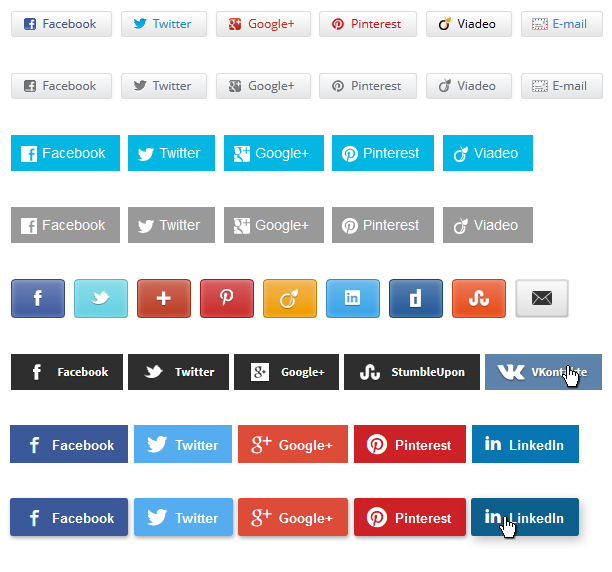
Default Themes available
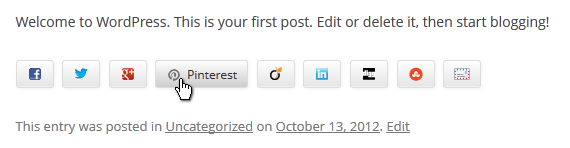
After a post

The new 1.3.0 Black theme and sharings counter
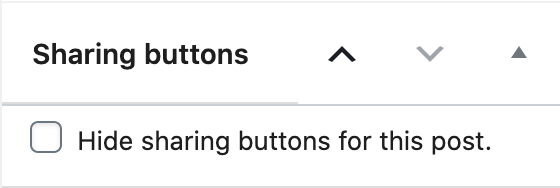
The metabox to hide buttons on a post
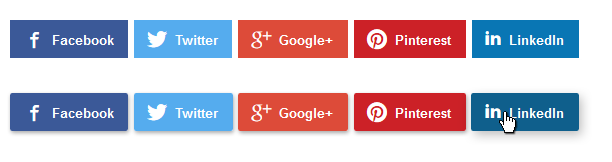
New themes: Brands Colors & Material Design
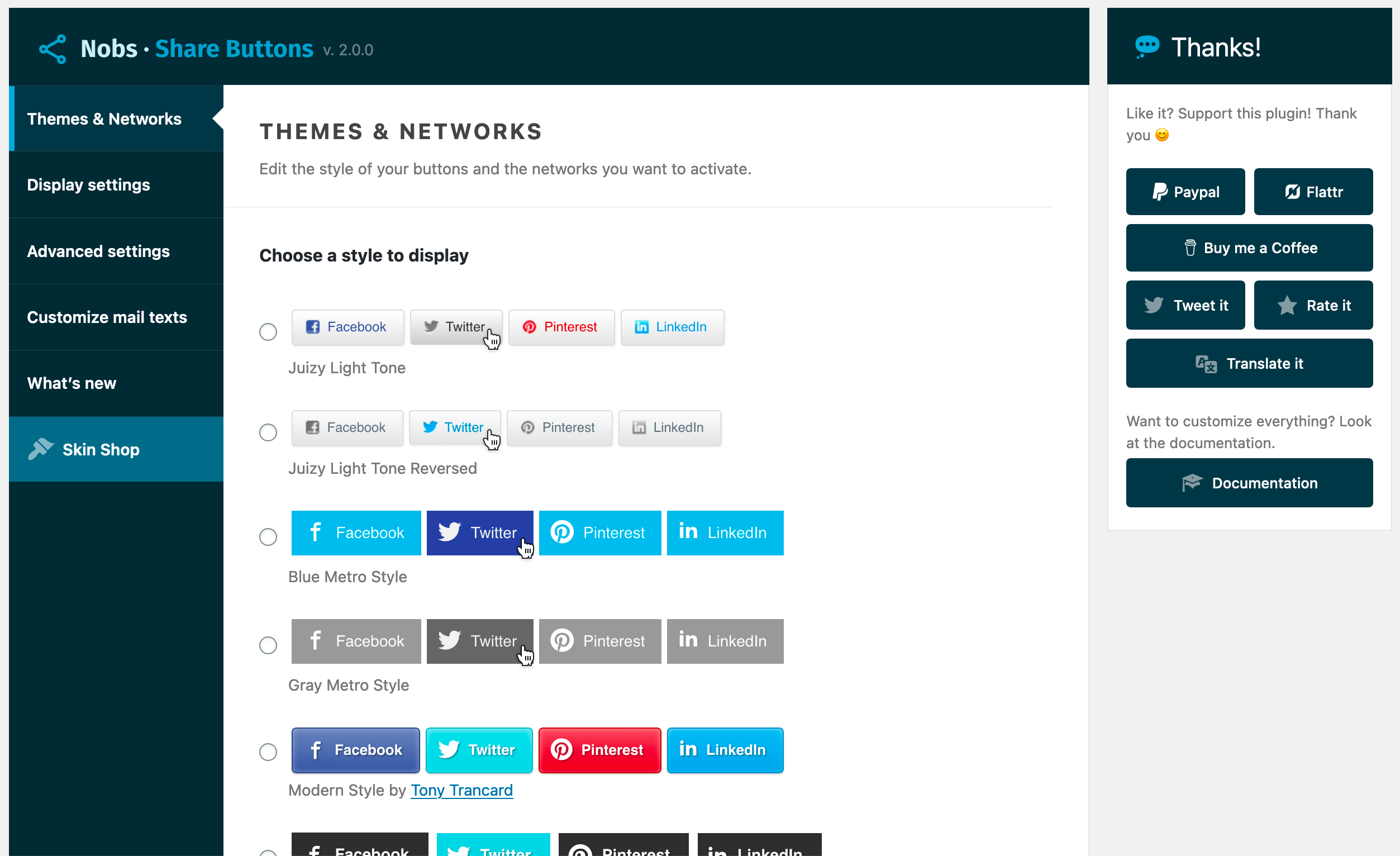
New admin panel for Nobs.
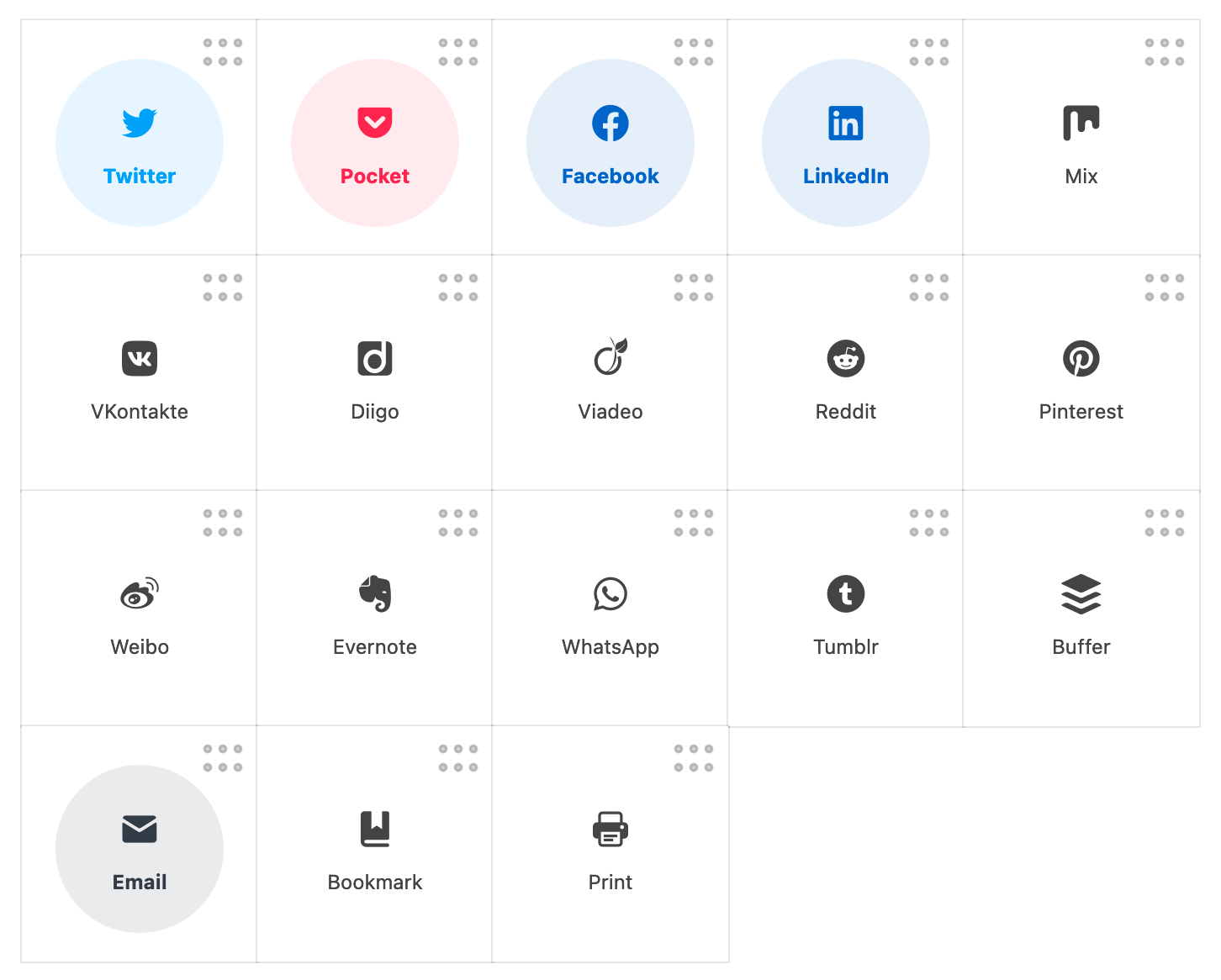
New networks panel you can now order with drag n' drop.
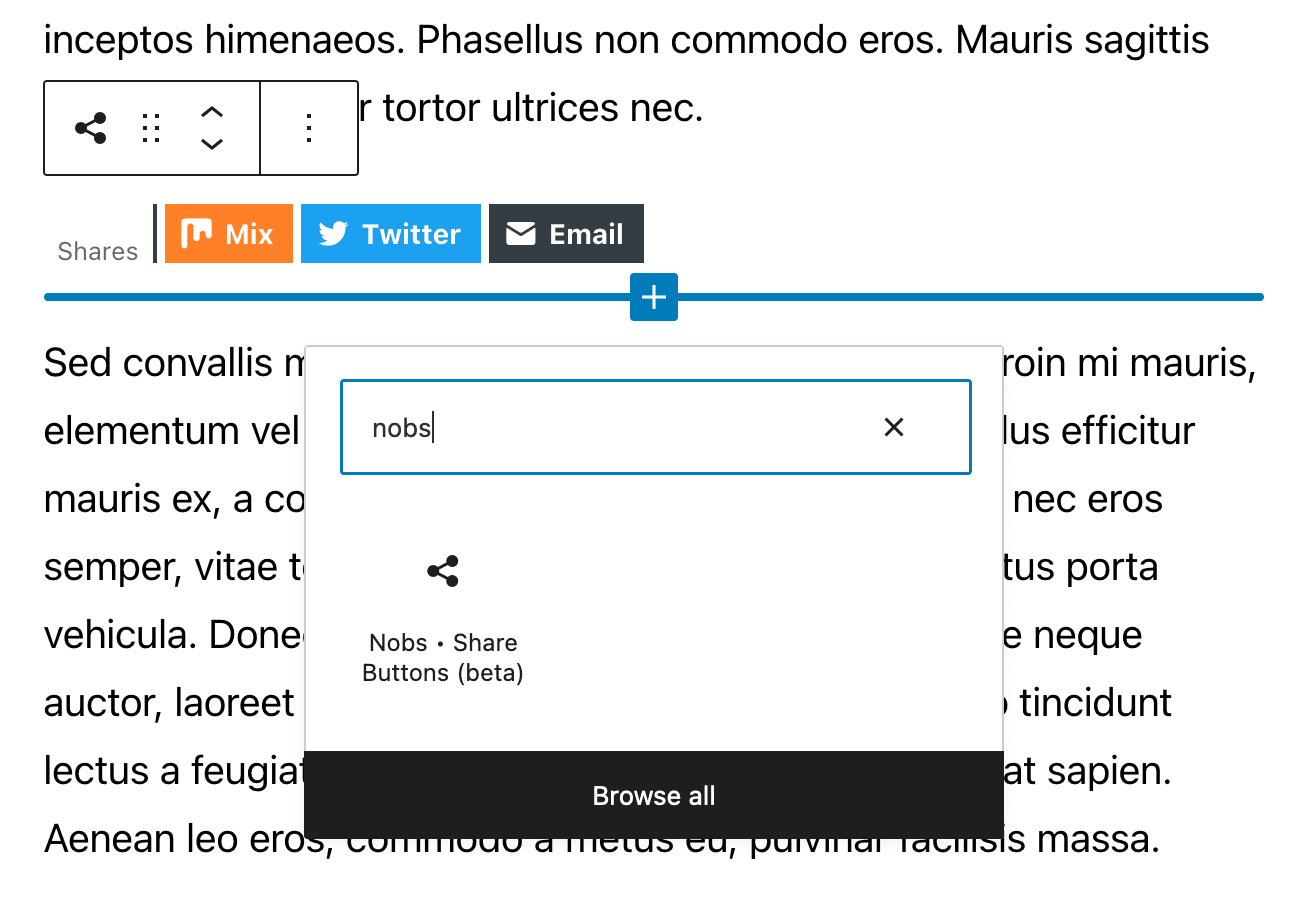
Gutenberg's block in action
