Free daily vulnerability scans & WordPress security, powered by WPScan (an Automattic brand) and its 60,000+ vulnerability database. No setup needed!
Module Control for Jetpack
Hospedagem WordPress com plugin Module Control for Jetpack
Onde hospedar o plugin Module Control for Jetpack?
Este plugin pode ser hospedado em qualquer hospedagem que tenha WordPress configurado. Recomendamos fortemente escolher uma empresa de hospedagem seguro, com servidores especializados para WordPress, como o serviço de hospedagem WordPress da MCO2.
Hospedando o plugin Module Control for Jetpack em um provedor de confiança
A MCO2, além de configurar e instalar o WordPress na versão mais atualizada para seus clientes, oferece o plugin WP SafePress, um mecanismo singular que protege e melhora seu site ao mesmo tempo.
Por que a Hospedagem WordPress funciona melhor na MCO2?
A Hospedagem WordPress funciona melhor pois a MCO2 possui servidores otimizados para WordPress. A instalação de WordPress é diferente de uma instalação trivial, pois habilita imediatamente recursos como otimização de imagens, proteção da página de login, bloqueio de atividades suspeitas diretamente no firewall, cache avançado e HTTPS ativado por padrão. São plugins que potencializam seu WordPress para a máxima segurança e o máximo desempenho.
Jetpack adds powerful features, but sometimes we don’t want them all… This light-weigth but effective plugin brings additional control over Jetpack.
funcionalidades
- Blacklist / remove individual Jetpack modules.
- Optionally prevent module auto-activation on connection or after an upgrade.
- Optionally run Jetpack “unplugged”, without a WordPress.com connection.
- Single site and Multisite compatible.
Exemplos
In most use cases, a carefully considered combination of Jetpack modules can be a really good thing. But not always is much consideration being done beforehand. Or site admins just don’t know all the implications…
- Using Jetpack on a network? Then network incompatible WAF (Web Application Firewall) module should be blacklisted to prevent accidental activation!
- Do you already use a light box provided by your theme or another plugin? Then blacklist the Carousel module to prevent accidental activation.
- Or you’re running a Multisite and do not want any admins monitoring uptime with the Monitor module just to call you every time their site is briefly inaccessible?
- Offer your own backup service? Backlist VaultPress if you do not care for VaultPress competition.
- You’re running a school network and sites are managed by minors who are not allowed to sign up for an account at WordPress.com? Then use the Jetpack Offline Mode option to allow usage of modules that do not require a connection.
Any one of Jetpack’s modules can bring overlapping or even conflicting functionality. In such cases, being able to prevent (accidental) activation is a good thing.
Single site and Multisite
Although the original idea arose on a multisite installation, Module Control for Jetpack is developed for both single and multisite installations.
On multisite, it can only be network activated and allows global rules for Jetpack on all sites. At this point it also allows per-site changes by Super Admin only. Jetpack itself can, but does not need to be network activated. In that case, activate Jetpack on the main site and then network-activate Module Control.
For single site installations, plugin settings can be locked down by adding define('JETPACK_MC_LOCKDOWN', true) to wp-config.php for complete security. This can be useful to prevent other admins being able to reactivate blacklisted modules.
Desenvolvimento
The project can be forked and or contributed to on Github.
All contributions — be it in the form of feature requests, bug reports, translations or code — are welcome!
Capturas de tela
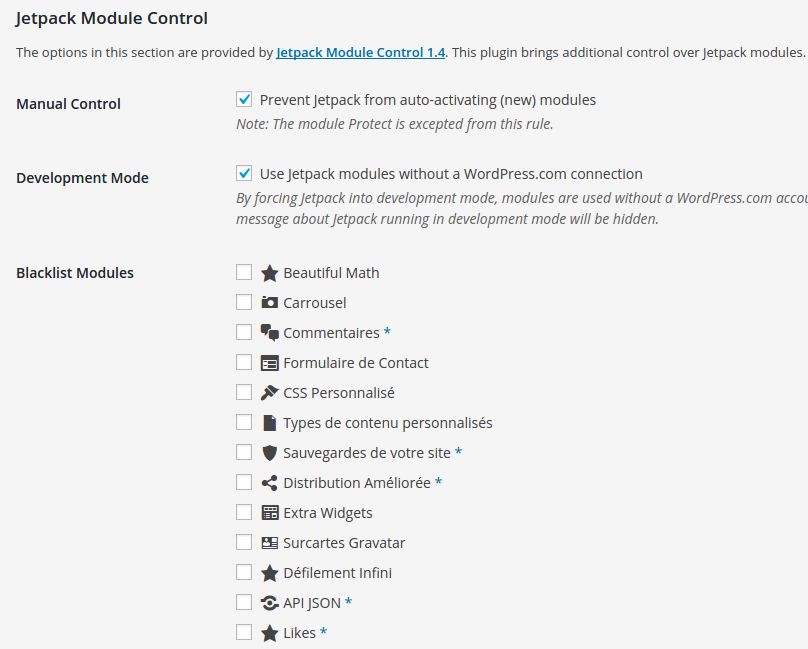
Options section with Blacklist.
