Ativar o editor "clássico" anterior e o estilo antigo da tela Editar Post com TinyMCE, Meta Boxes, etc. Suporta todos os plugins que estendem esta tela.
Hyperlink Group Block
Hospedagem WordPress com plugin Hyperlink Group Block
Onde devo hospedar o plugin Hyperlink Group Block?
Este plugin pode ser hospedado em qualquer provedor que tenha WordPress configurado. Recomendamos utilizar uma hospedagem de confiança, com servidores adaptados para WordPress, como o serviço de hospedagem da MCO2.
Hospedando o plugin Hyperlink Group Block em uma empresa de hospedagem de confiança
A MCO2, além de instalar o WordPress na versão mais atualizada para seus clientes, oferece o WP SafePress, um mecanismo exclusivo que salvaguarda e aumenta a performance do seu site ao mesmo tempo.
Por que a Hospedagem WordPress funciona melhor na MCO2?
A Hospedagem WordPress funciona melhor pois a MCO2 possui servidores otimizados para WordPress. A instalação de WordPress é diferente de uma instalação trivial, pois habilita imediatamente recursos como otimização de imagens, proteção da página de login, bloqueio de atividades suspeitas diretamente no firewall, cache avançado e HTTPS ativado por padrão. São plugins que potencializam seu WordPress para a máxima segurança e o máximo desempenho.
Combine blocks into a group wrapped with an hyperlink (<a>).
After inserting a Hyperlink Group Block, a Block inserter icon will be displayed to allow you to add new Blocks inside that Hyperlink Group Block.
Tip Top Press
We’re Tip Top Press and create Gutenberg Blocks for WordPress. If you want to know about what we’re working on and you are interested in backgrounds then you can read all newes storys on our blog.
Grouping Existing Blocks
It’s also possible to group existing Blocks.
Select the Blocks which should be grouped with a Hyperlink. The Block Toolbar will appear. Click on the Block icon and select the Hyperlink Block to transform the selected Blocks to an Hyperlink Block with some InnerBlocks.
Advanced
On the Advanced Tab set the link’s rel, title and aria-label attributes.
Features
- Wrap Blocks with a hyperlink
- Use link from Query Loop Block
- Transform Blocks into a group wrapped with an HTML anchor tag (<a>)
- Set the link href attribute
- Set rel, title and aria-label attributes
- Option open in a new window
- Set hover background color
- Inner anchor elements are automatically deleted
Contribute
While using this plugin if you find any bug or any conflict, please submit an issue at Github (If possible with a pull request).
Capturas de tela
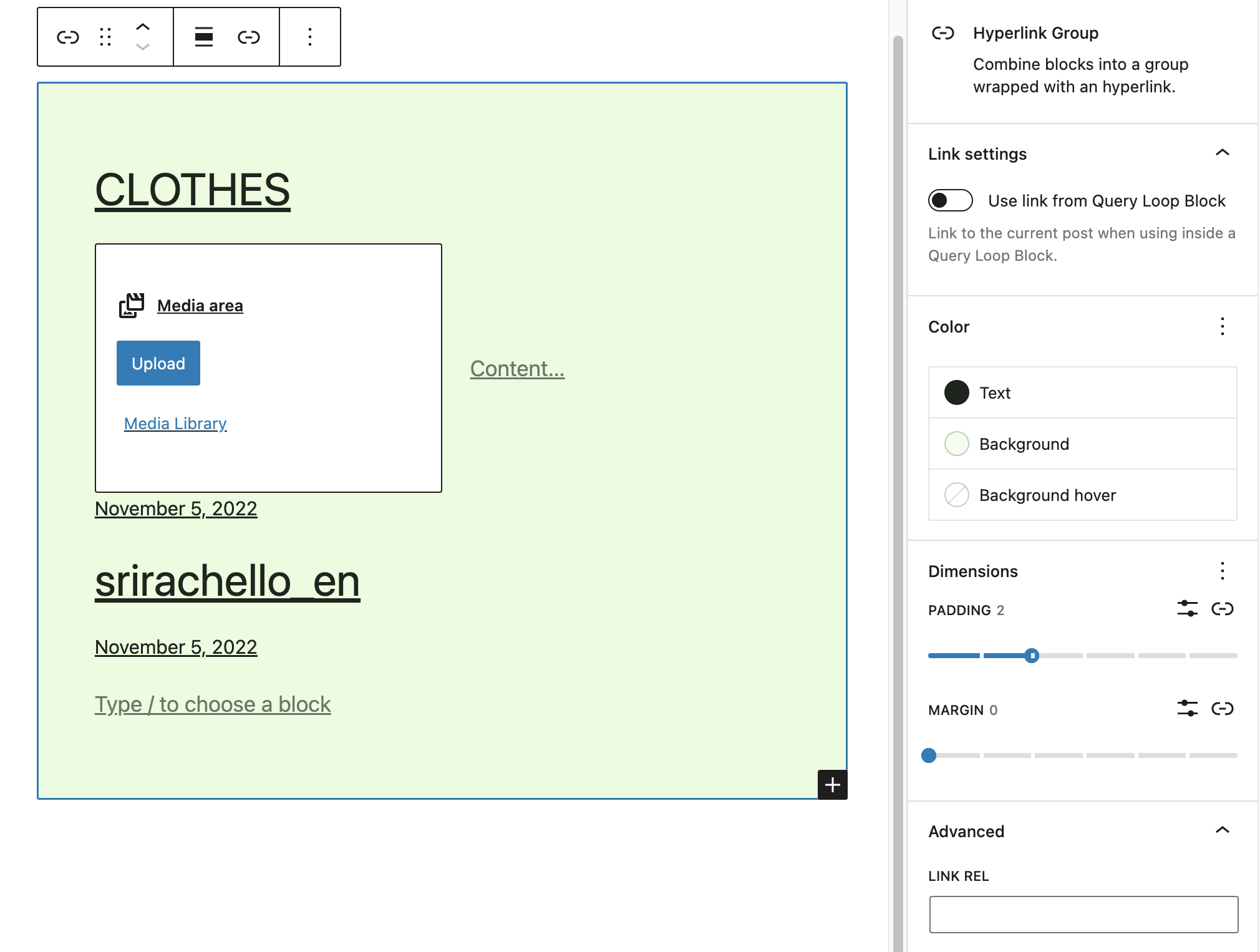
Hyperlink Group Block to group Blocks with an hyperlink.
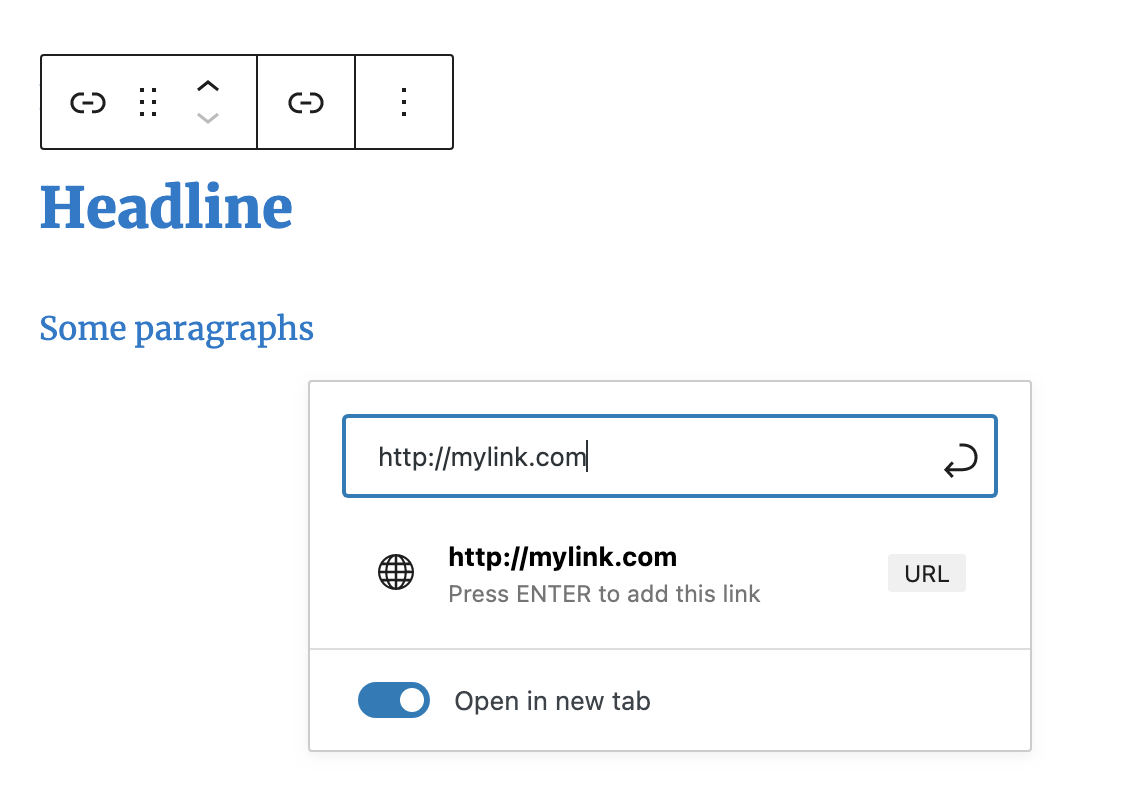
Wrap Blocks with a link.
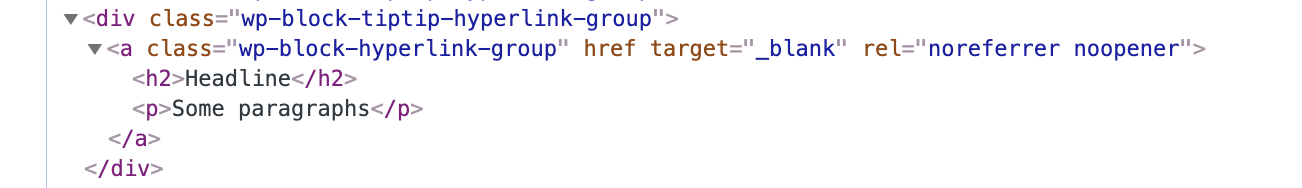
Rendered HTML.
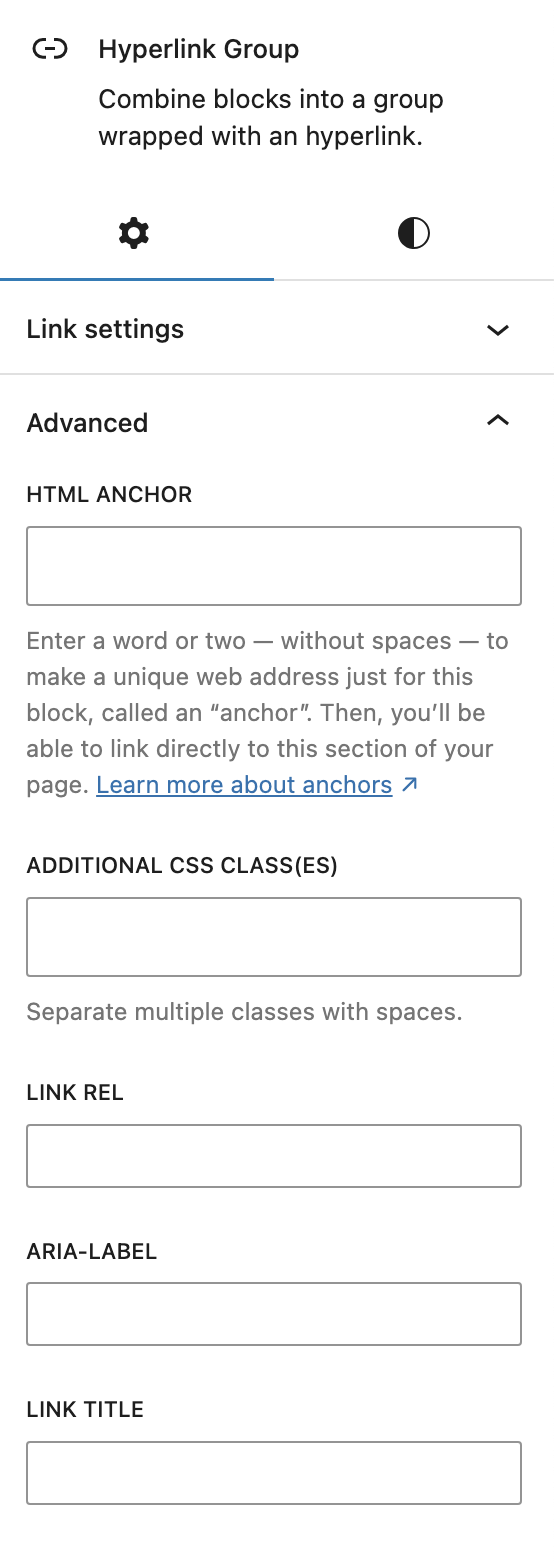
Advanced Settings for rel, title and aria-label attributes.
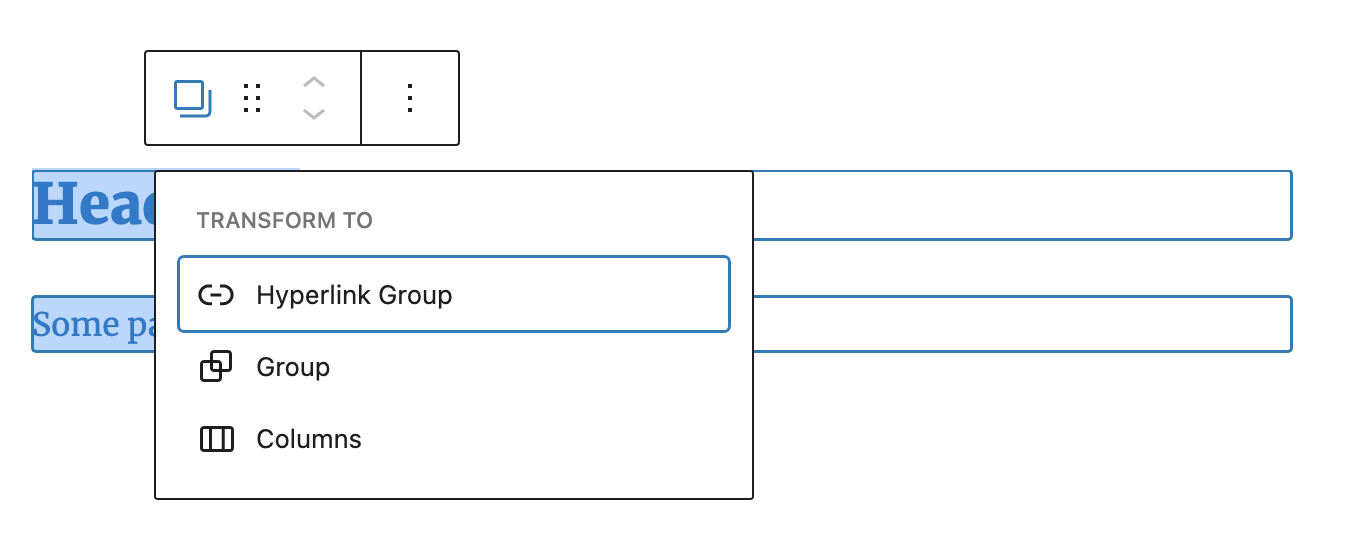
Transform Blocks into a group wrapped with an anchor tag
