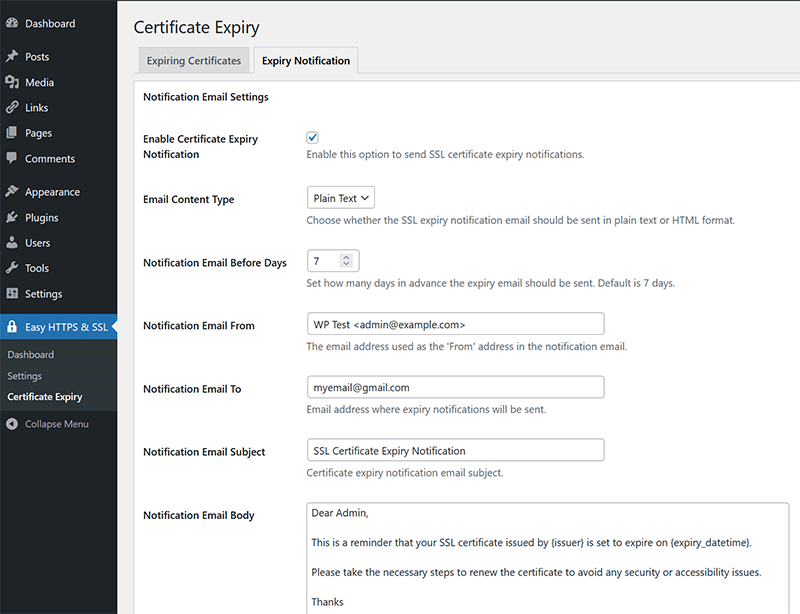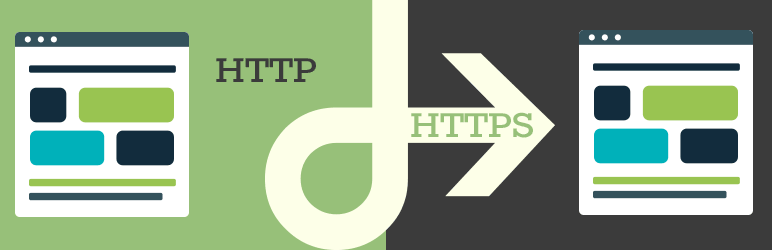Easily improve site security with WordPress Hardening, Two-Factor Authentication (2FA), Login Protection, Vulnerability Detection and SSL certificate.
Easy HTTPS Redirection (SSL)
Hospedagem WordPress com plugin Easy HTTPS Redirection (SSL)
Onde posso hospedar o plugin Easy HTTPS Redirection (SSL)?
Este plugin pode ser hospedado em qualquer provedor que possua WordPress configurado. Recomendamos fortemente utilizar um provedor de hospedagem de confiança, com servidores adaptados para WordPress, como o serviço de hospedagem da MCO2.
Hospedando o plugin Easy HTTPS Redirection (SSL) em um provedor confiável
A MCO2, além de instalar o WordPress na versão mais atual para seus clientes, oferece o WP SafePress, um sistema exclusivo que salvaguarda e otimiza seu site conjuntamente.
Por que a Hospedagem WordPress funciona melhor na MCO2?
A Hospedagem WordPress funciona melhor pois a MCO2 possui servidores otimizados para WordPress. A instalação de WordPress é diferente de uma instalação trivial, pois habilita imediatamente recursos como otimização de imagens, proteção da página de login, bloqueio de atividades suspeitas diretamente no firewall, cache avançado e HTTPS ativado por padrão. São plugins que potencializam seu WordPress para a máxima segurança e o máximo desempenho.
Only use this plugin if you have installed SSL certificate on your site and HTTPS is working correctly
Once you’ve installed an SSL certificate on your site, it’s important to ensure that your webpages are accessed via their secure HTTPS URLs.
To improve SEO and user security, you want search engines and visitors to always use the HTTPS version of your pages. This plugin makes that easy by automatically redirecting users to the HTTPS version whenever they try to access the non-HTTPS (HTTP) version of a page.
Example
Let’s say you want to ensure the following page is always accessed over HTTPS:
https://www.example.com/checkout
If a visitor tries to access:
http://www.example.com/checkout
The plugin will automatically redirect them to the secure version:
https://www.example.com/checkout
This ensures that visitors always access the HTTPS version of your pages or site.
You can choose to automatically redirect your entire domain to HTTPS, or selectively apply HTTPS redirection to specific pages.
Video Tutorials
Force Load Static Files Using HTTPS
If you started using SSL from day 1 of your site then all your static files are already embedded using HTTPS URL. You have no issue there.
However, if you have an existing website where you have a lot of static files that are embedded in your posts and pages using NON-HTTPS URL then you will need to change those. Otherwise, the browser will show an SSL warning to your visitors.
This plugin has an option that will allow you to force load those static files using HTTPS URL dynamically.
This will help you make the webpage fully compatible with SSL.
SSL Certificate Expiry Notification
This plugin includes a feature that allows you to receive email notifications when your SSL certificate is about to expire. It helps ensure your website remains secure and accessible over HTTPS.
You can configure the recipient email address and specify how many days in advance the notification should be sent. By default, the notification is sent 7 days before expiry, but you can adjust this to suit your preference.
This feature is especially useful for site owners who may not frequently check their SSL status, or for those managing multiple websites. By receiving timely alerts, you can renew your SSL certificate in advance and prevent potential downtime or security warnings.
funcionalidades
- Automatically redirect all HTTP traffic to HTTPS
- Option to force HTTPS on the entire site
- Option to selectively apply HTTPS redirection to specific pages
- Helps search engines index the secure versions of your pages
- Improves site security and user trust
- Force load static files (images, js, css etc) using a HTTPS URL
- SSL certificate expiry notification – Option to send SSL expiry notifications to a specific email address
- Easily see which SSL certificates on your site are approaching their expiry date.
View more details on the HTTPS Redirection plugin page.
Capturas de tela
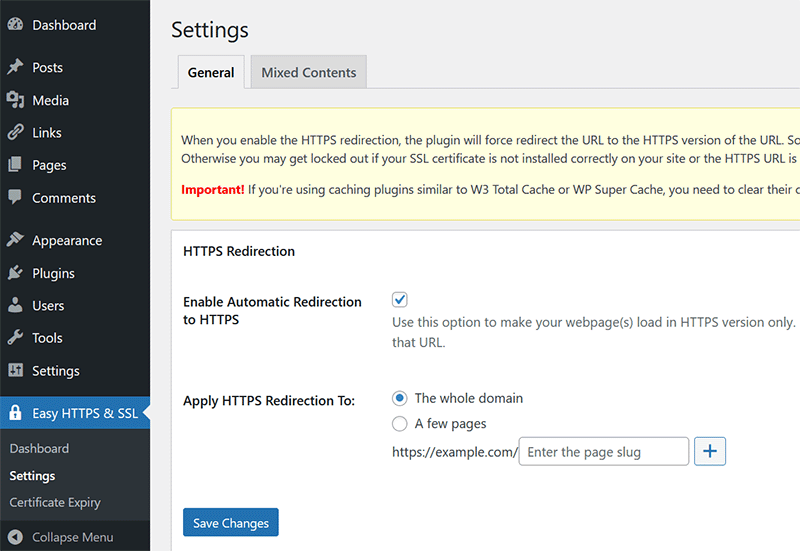
Plugin settings page.