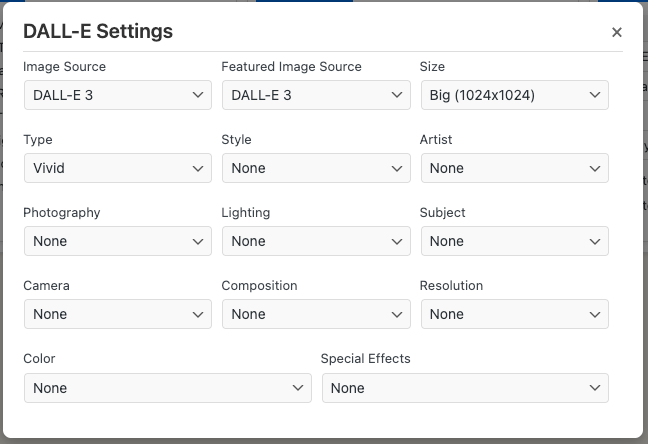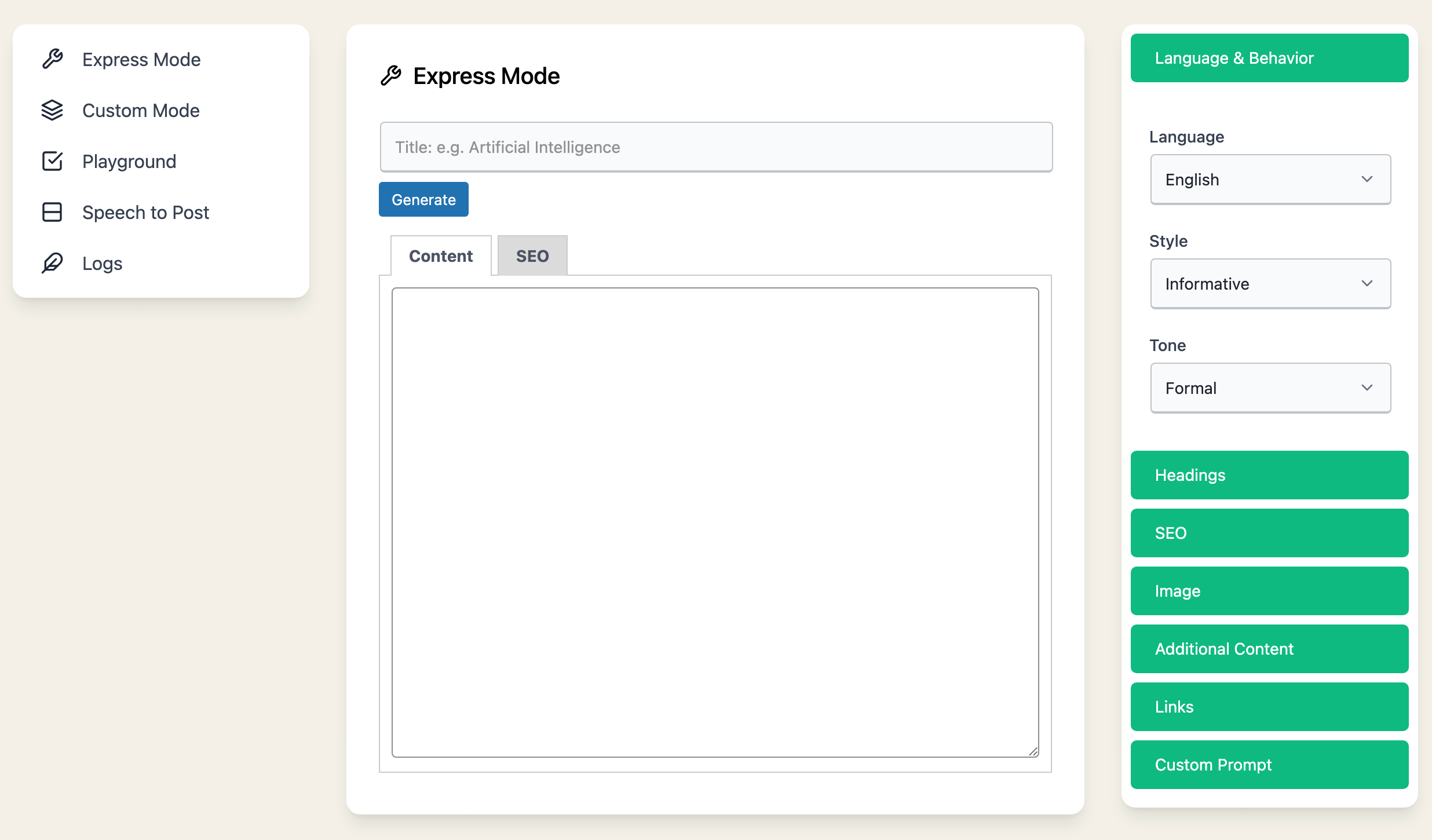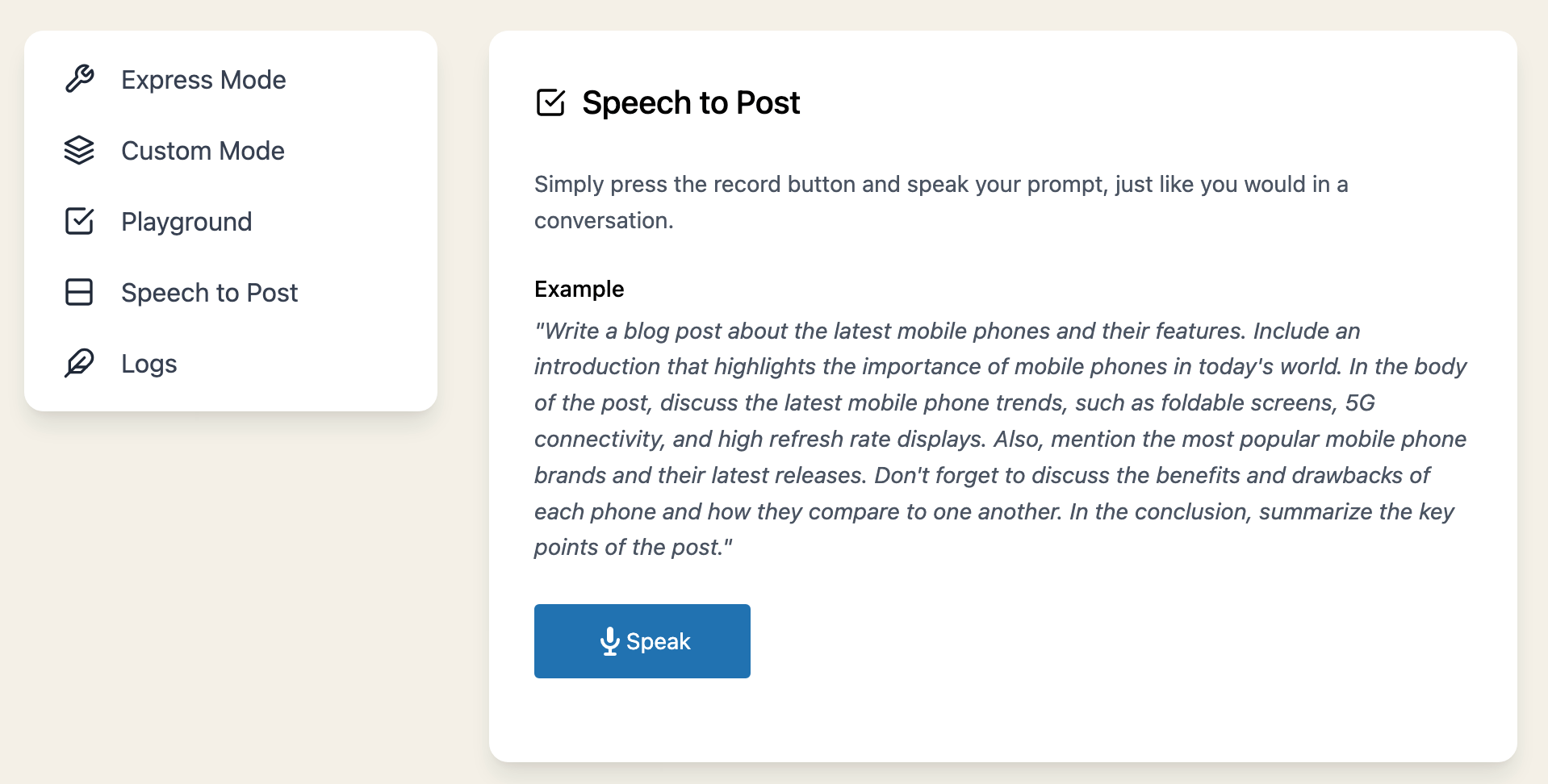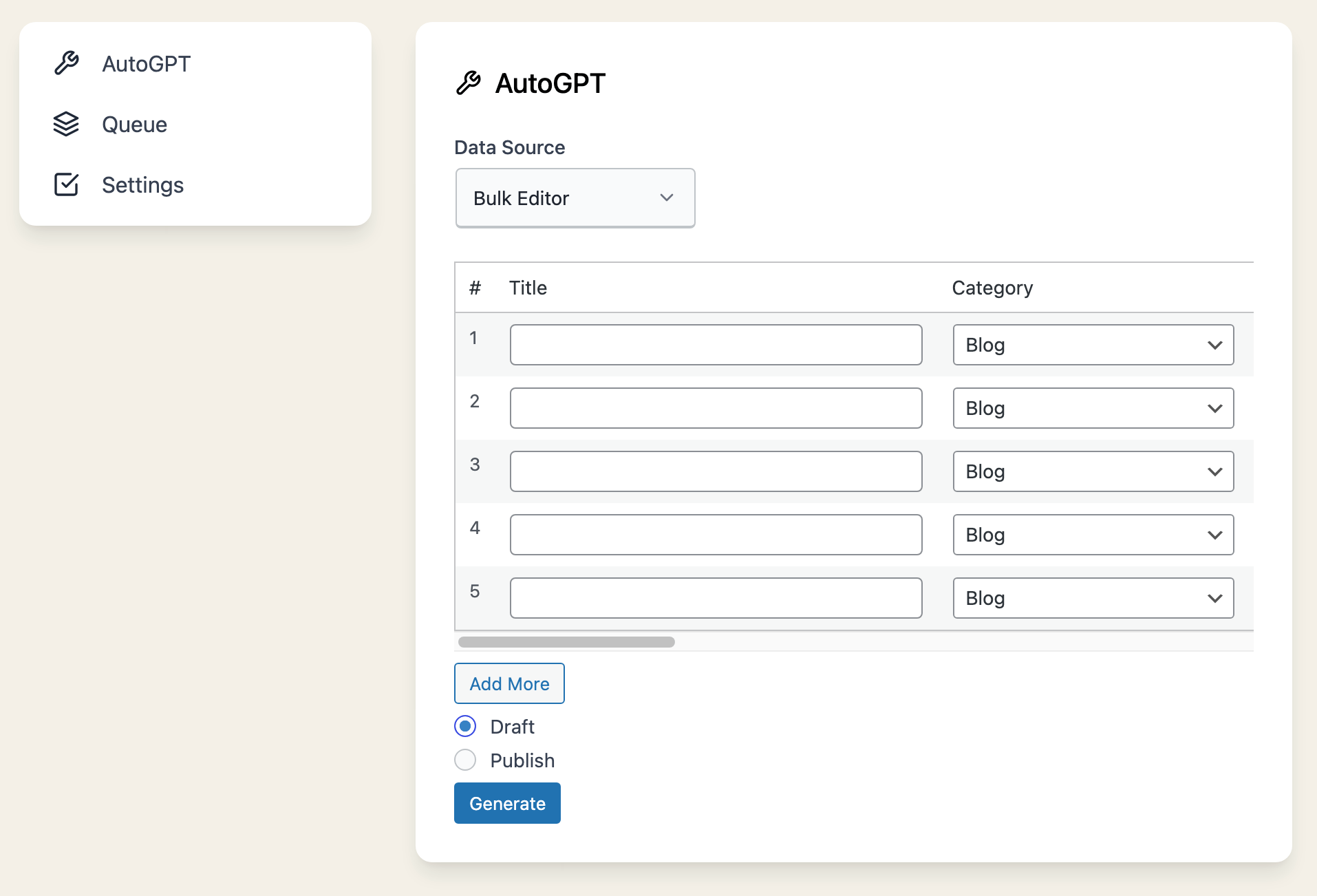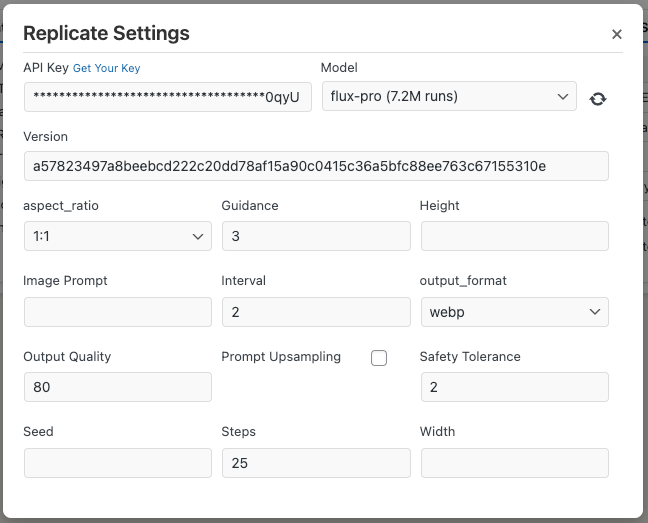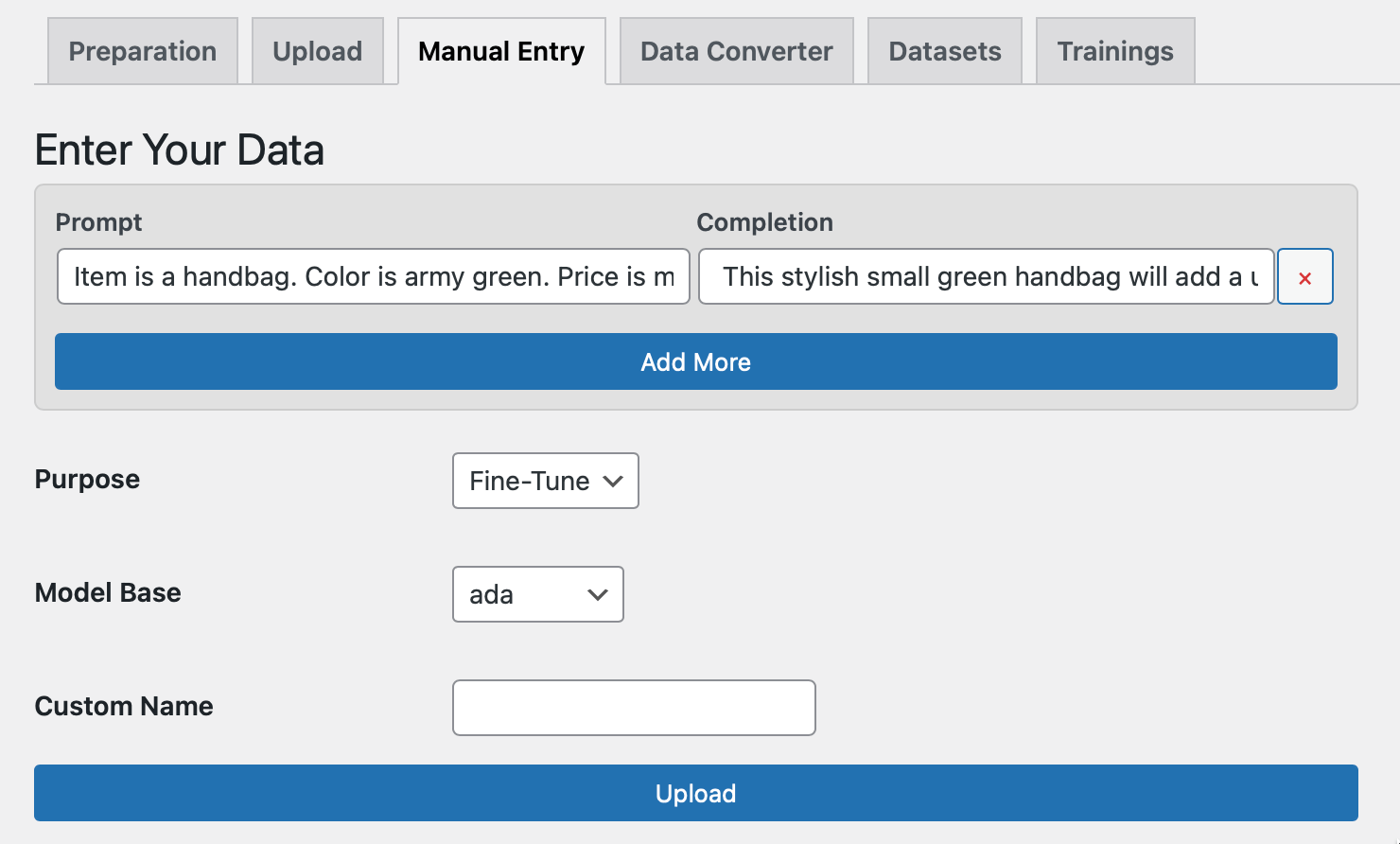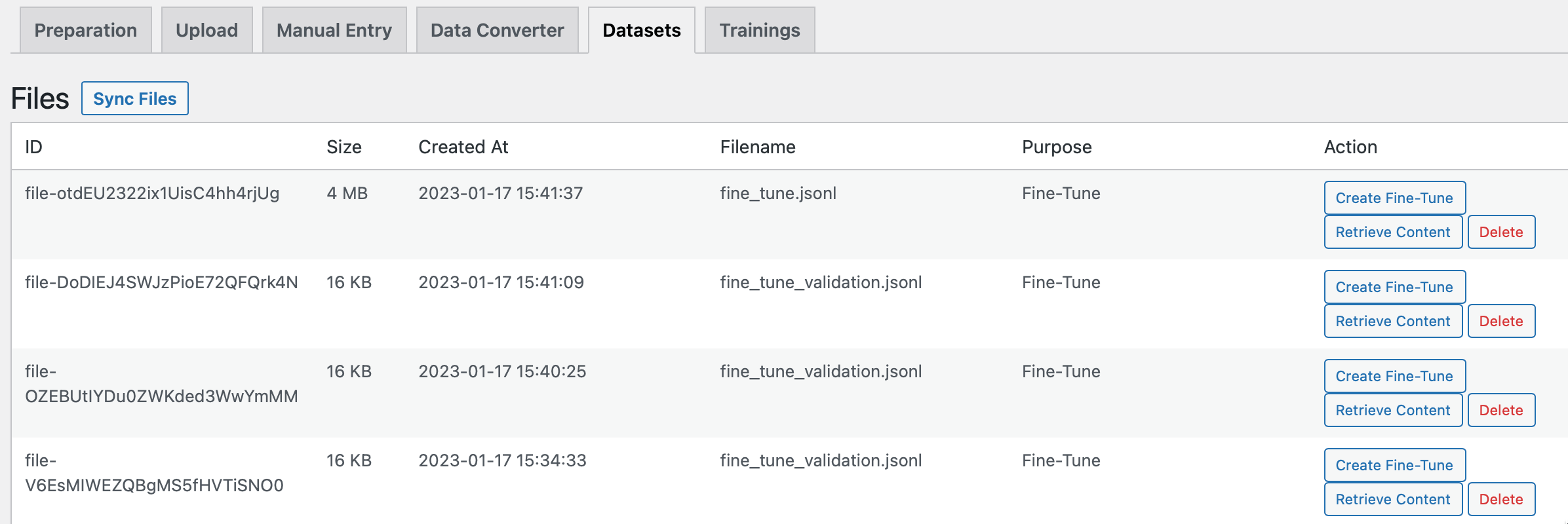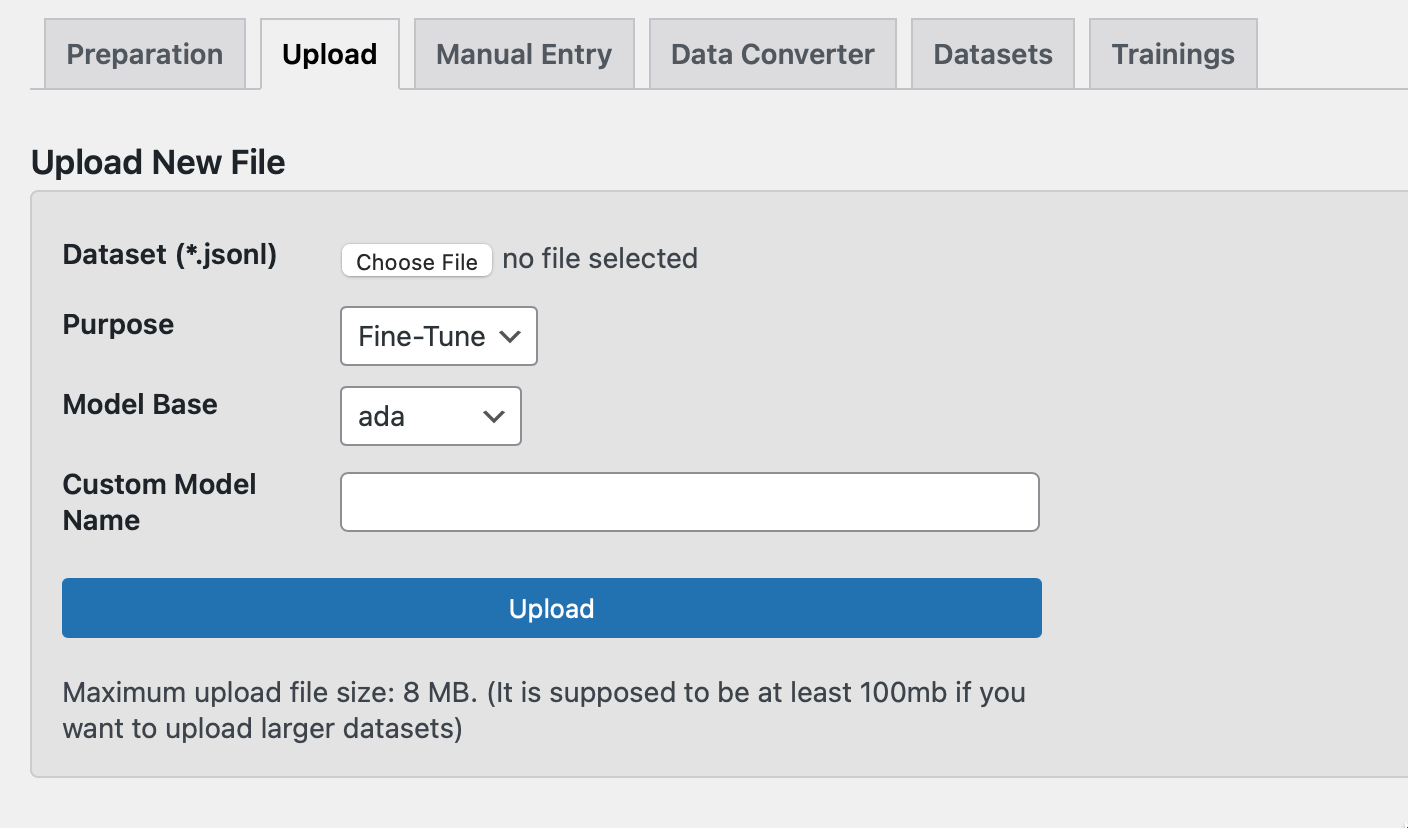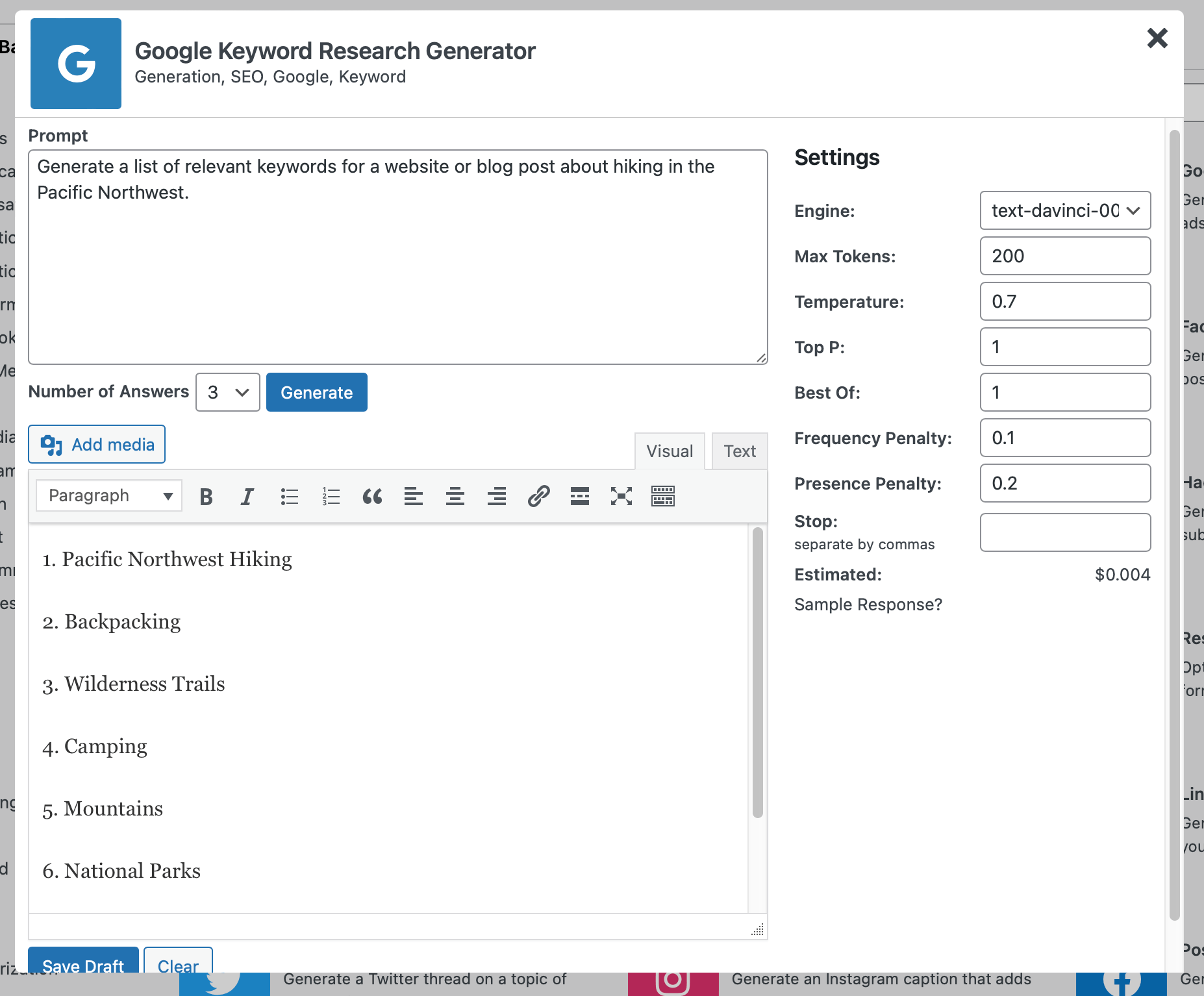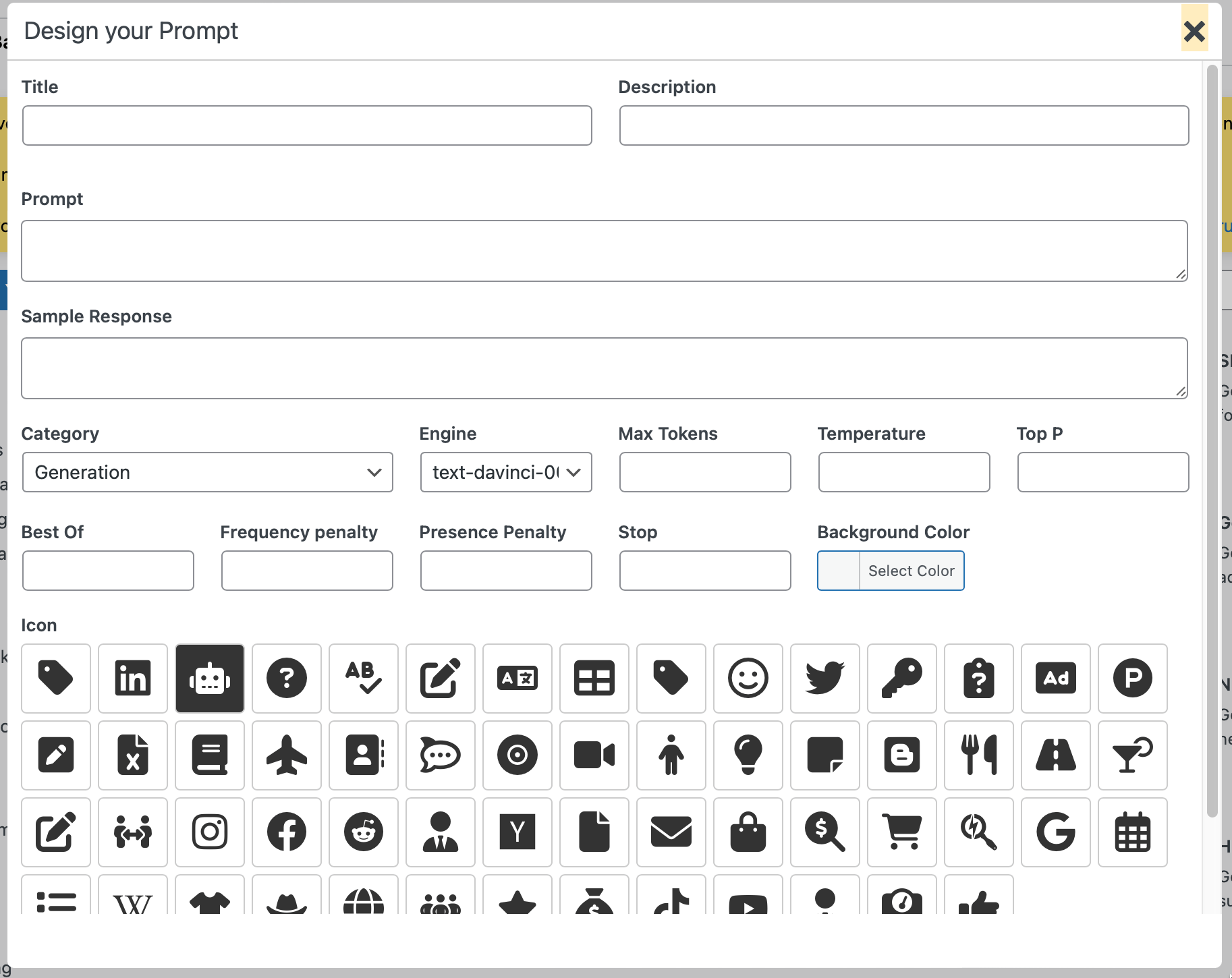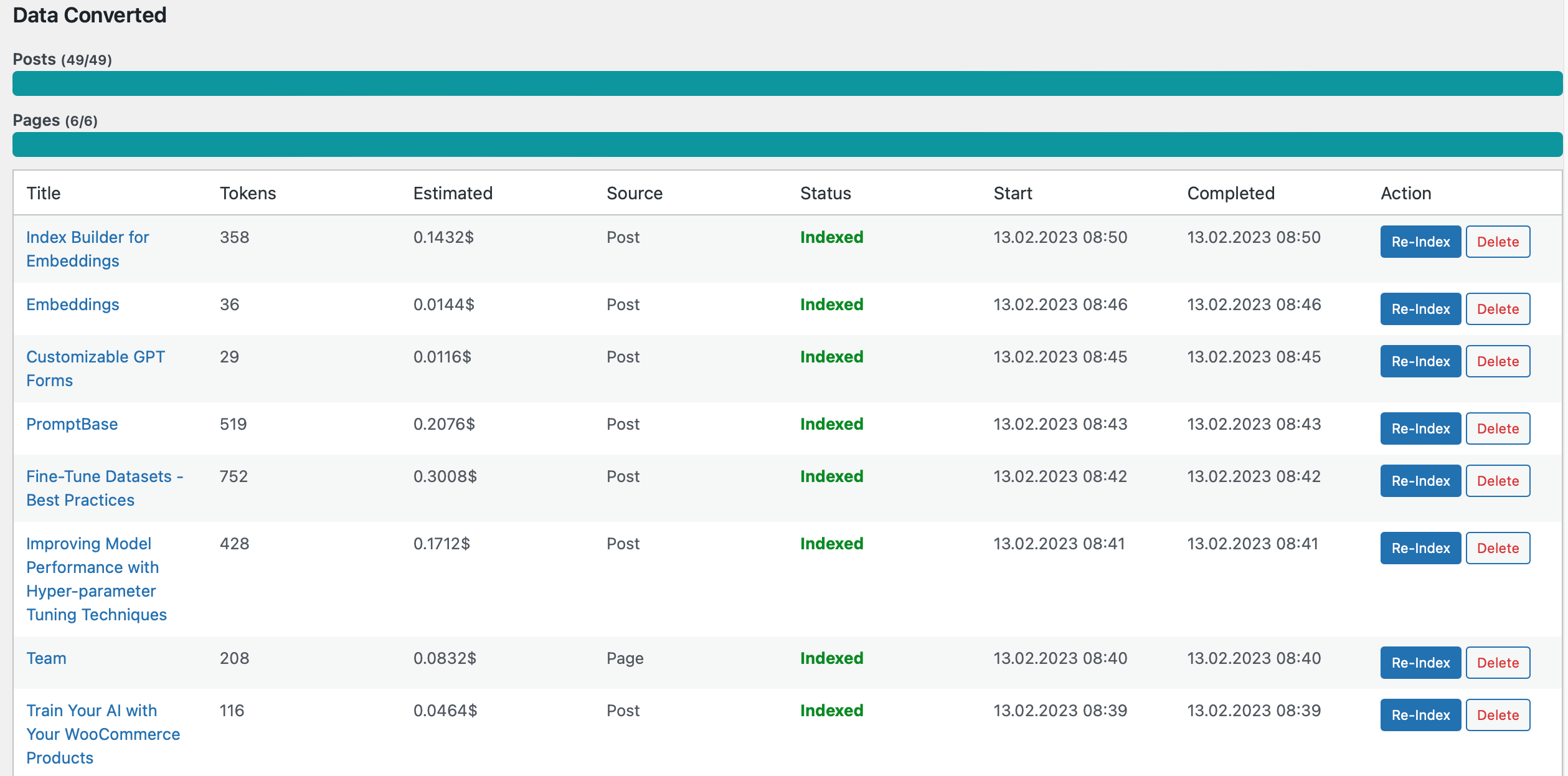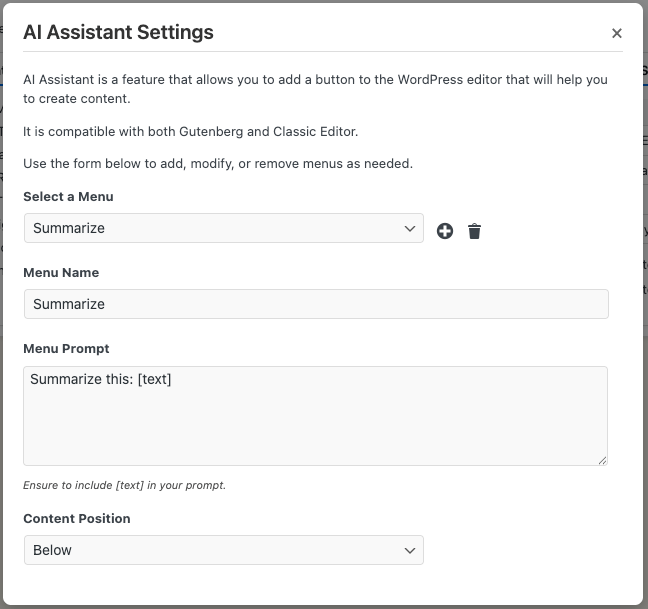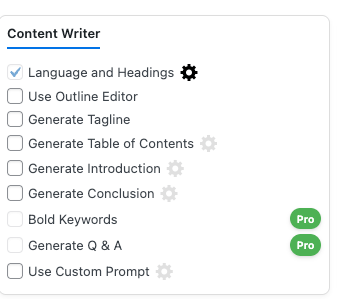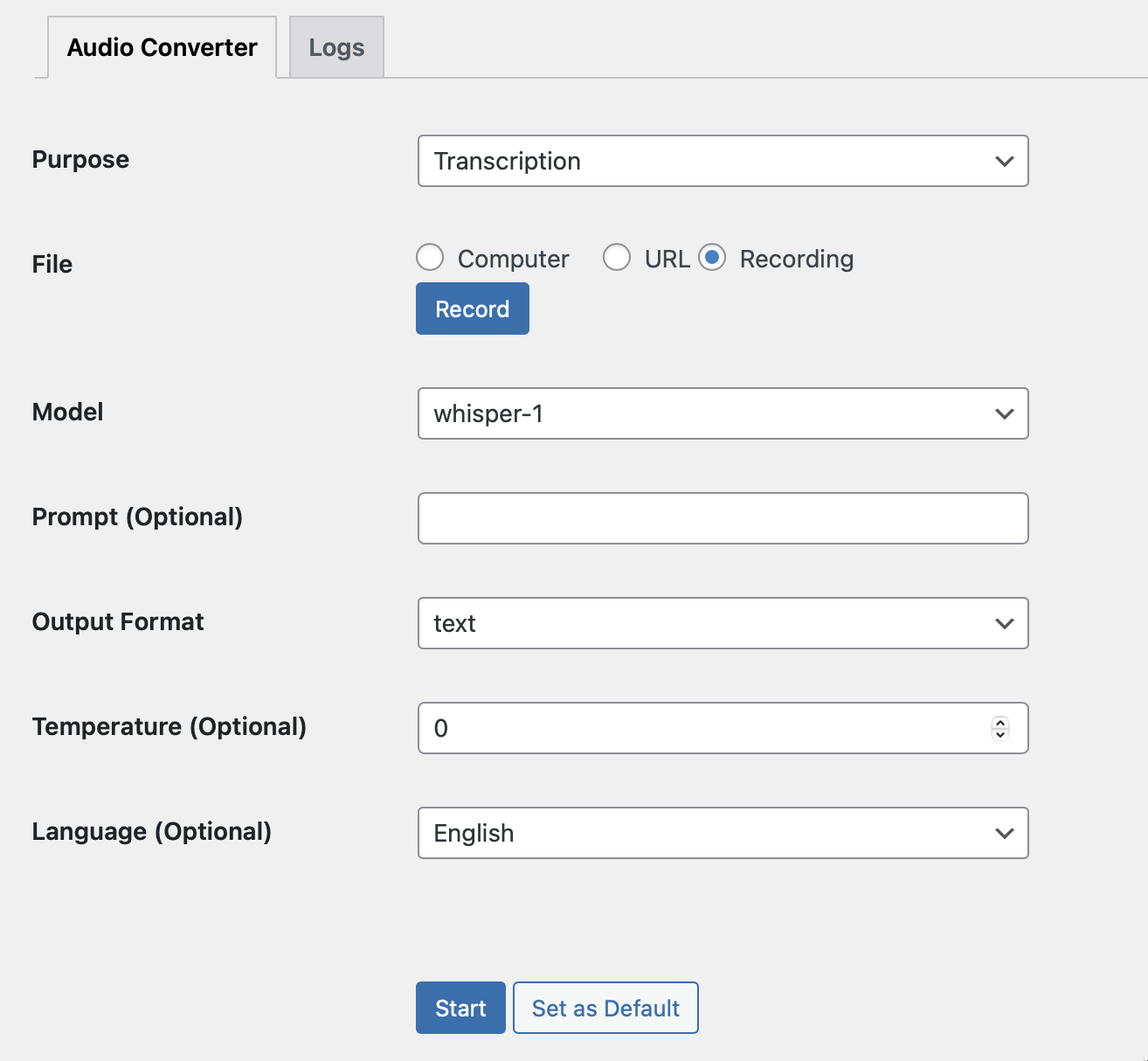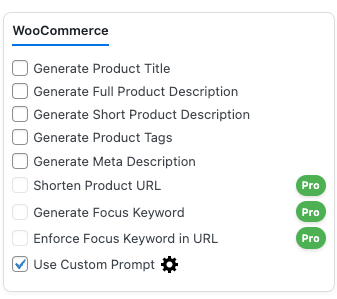A IA se uniu ao WordPress. Seu site agora pode bater papo, escrever poesia, resolver problemas e talvez fazer café para você.
AI Power: Complete AI Pack
Hospedagem WordPress com plugin AI Power: Complete AI Pack – Powered by GPT-4
Onde devo hospedar o plugin AI Power: Complete AI Pack – Powered by GPT-4?
Este plugin pode ser hospedado em qualquer servidor que possua WordPress configurado. Recomendamos fortemente escolher uma hospedagem confiável, com servidores especializados para WordPress, como o serviço de hospedagem WordPress da MCO2.
Hospedando o plugin AI Power: Complete AI Pack – Powered by GPT-4 em um provedor confiável
A MCO2, além de instalar o WordPress na versão mais nova para seus clientes, fornece o WP SafePress, um sistema exclusivo que protege e aumenta a performance do seu site conjuntamente.
Por que a Hospedagem WordPress funciona melhor na MCO2?
A Hospedagem WordPress funciona melhor pois a MCO2 possui servidores otimizados para WordPress. A instalação de WordPress é diferente de uma instalação trivial, pois habilita imediatamente recursos como otimização de imagens e fotos, proteção da página de login, bloqueio de atividades maliciosas diretamente no firewall, cache avançado e HTTPS ativado por padrão. São recursos que potencializam seu WordPress para a máxima segurança e o máximo desempenho.
AI Power is a comprehensive set of artificial intelligence tools that works directly inside your WordPress dashboard. It is a collection of interconnected modules designed to help you with content creation, site management, and user interaction.
This plugin operates on a “Bring Your Own API Key” model. You need to have an API key from your preferred AI provider (like OpenAI, Google, etc.) to use the features.
Key Features:
- AI Chatbot: Build custom chatbots and deploy them anywhere on your site using a shortcode or as a popup. Train the chatbot on your own content, enable web search, set usage limits, and create automated triggers for advanced interactions. Supports voice input and playback.
- Content Writer: Generate high-quality articles, product descriptions, or any other text content. Input ideas from a list, CSV file, RSS feeds, or a list of URLs.
- AI Forms: A drag-and-drop form builder that uses AI to process user input. Create custom tools that can generate anything from a blog post outline to a customer support reply based on what your users enter.
- Automation Engine: Schedule AI tasks to run in the background. Automate content creation, update existing posts, index your content into a knowledge base, and automatically reply to blog comments.
- Image Generator: Add a text-to-image generator to your site using a shortcode. Supports OpenAI (DALL-E 3, GPT-4o), Google (Imagen), and Replicate models, as well as free stock photos from Pexels and Pixabay.
- AI Training: Create a custom knowledge base by “training” the AI on your own content. You can upload text, files, or index existing WordPress posts, pages, and products. This knowledge base can be used by chatbots and AI forms to provide answers based on your data. Supports OpenAI Vector Stores, Pinecone, and Qdrant.
- WooCommerce Tools: Generate or enhance product descriptions, titles, and short descriptions using AI. You can also sell token packages to your users to monetize access to the AI features on your site.
- Content Assistant: A suite of tools to improve your existing content. Bulk-enhance posts, generate new titles and excerpts from the posts list, or process selected text directly within the Classic and Block editors.
- REST API: Programmatically access the plugin’s core functionalities (text generation, image generation, embeddings, chat) from external applications.
- Flexible AI Providers: Connect to multiple AI services. The plugin supports OpenAI, Google, Microsoft Azure, OpenRouter, and DeepSeek.
Capturas de tela
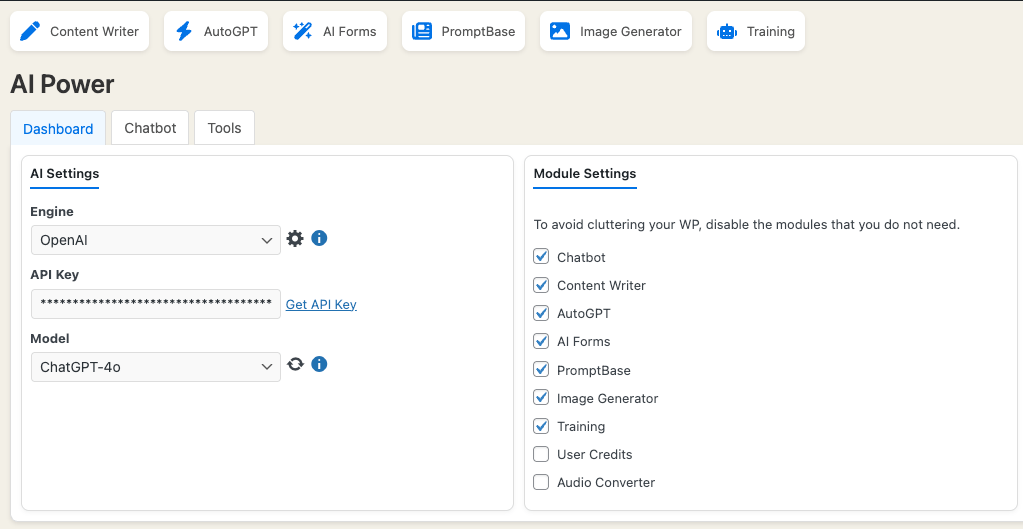
The main dashboard where you configure AI providers and general settings.
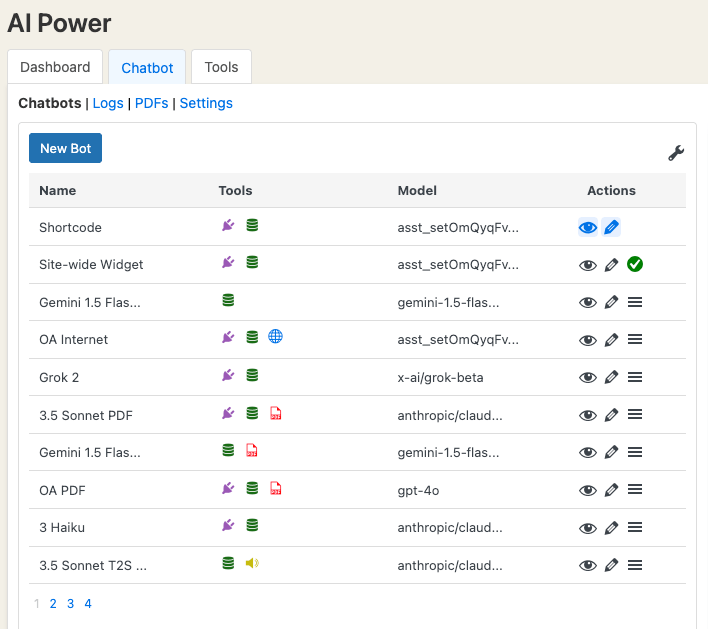
The Content Writer interface for generating single or bulk articles.
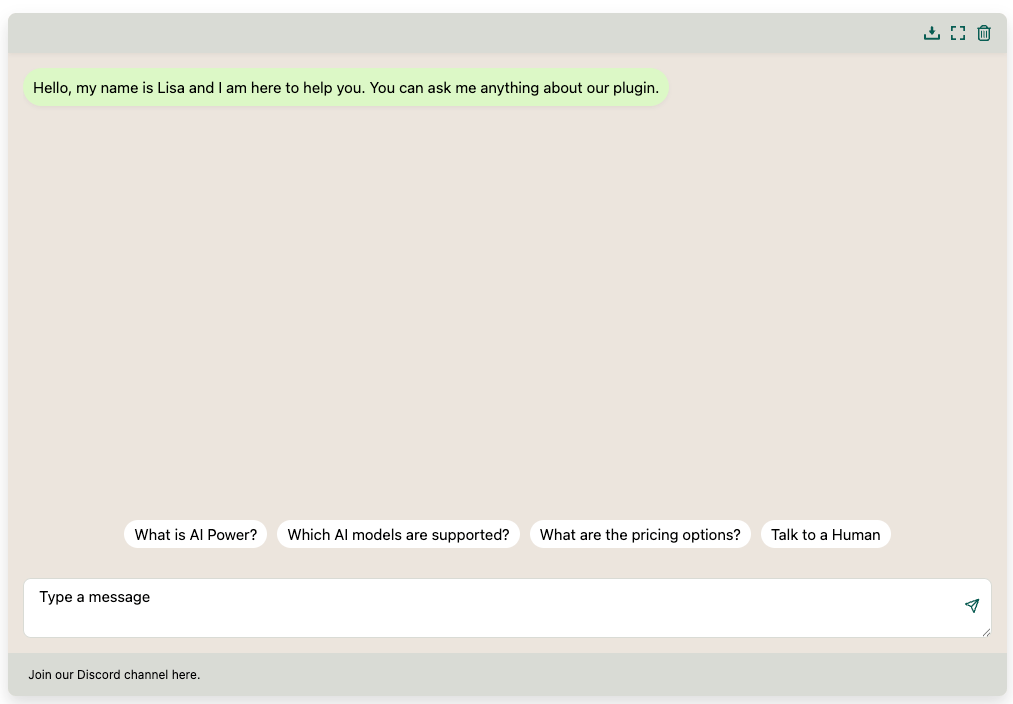
The Chatbot builder, showing the various configuration accordions.
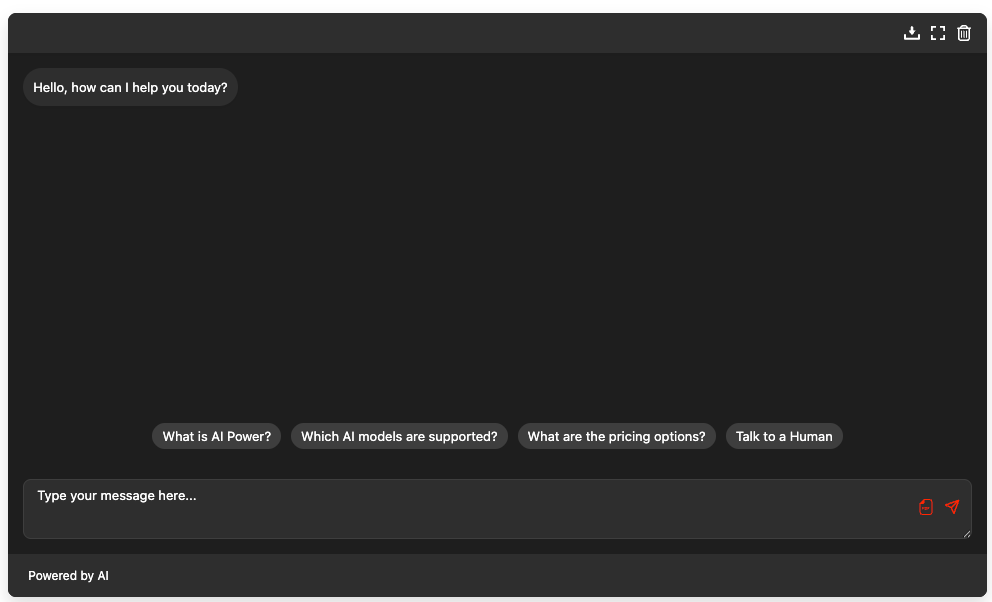
The AI Forms module, with the drag-and-drop form builder.
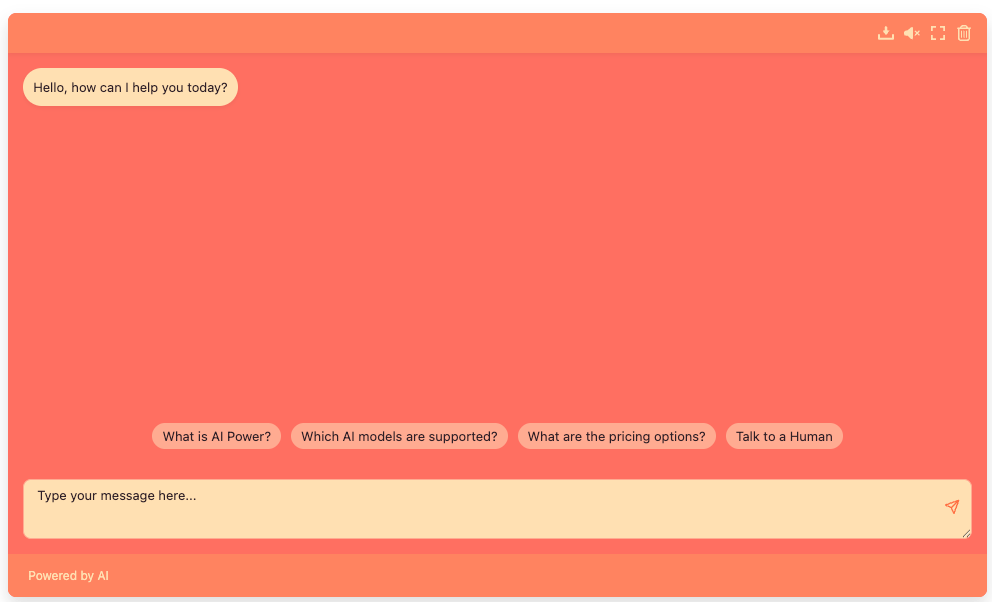
The AI Training module, for managing your custom knowledge bases.
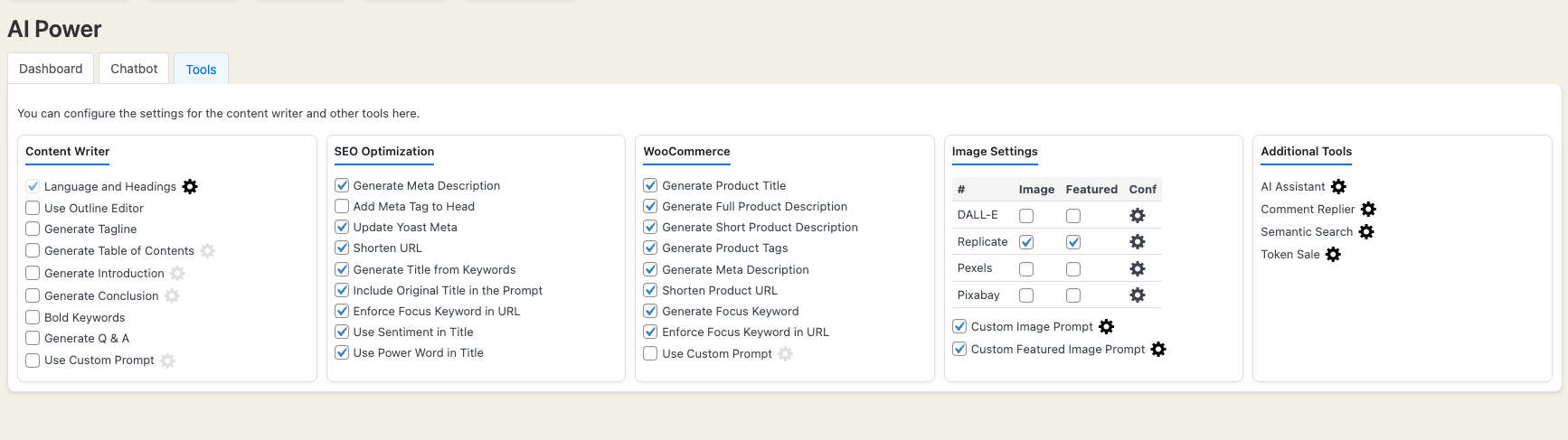
The Automate module, showing the task list and queue.