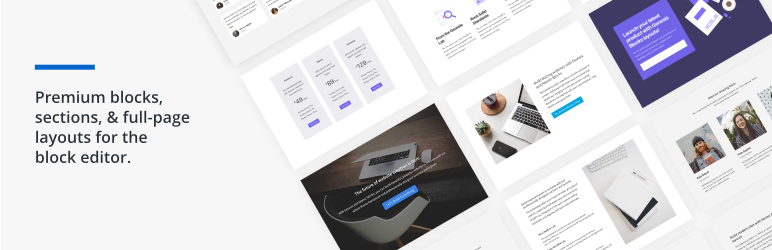Genesis Blocks
Hospedagem WordPress com plugin Genesis Blocks
Onde hospedar o plugin Genesis Blocks?
Este plugin pode ser hospedado em qualquer hospedagem que tenha WordPress instalado. Recomendamos utilizar uma empresa de hospedagem seguro, com servidores especializados para WordPress, como o serviço de hospedagem WordPress da MCO2.
Hospedando o plugin Genesis Blocks em uma empresa de hospedagem de confiança
A MCO2, além de instalar o WordPress na versão mais atualizada para seus clientes, fornece o WP SafePress, um sistema singular que salvaguarda e aumenta a performance do seu site simultaneamente.
Por que a Hospedagem WordPress funciona melhor na MCO2?
A Hospedagem WordPress funciona melhor pois a MCO2 possui servidores otimizados para WordPress. A instalação de WordPress é diferente de uma instalação trivial, pois habilita imediatamente recursos como otimização de imagens e fotos, proteção da página de login, bloqueio de atividades suspeitas diretamente no firewall, cache avançado e HTTPS ativado por padrão. São recursos que potencializam seu WordPress para a máxima segurança e o máximo desempenho.
Genesis Blocks is a collection of page building blocks for the Gutenberg block editor. Building pages with the block editor and Genesis Blocks gives you more control to quickly create and launch any kind of site you want!
Installing the customizable Genesis Blocks plugin adds a collection of beautiful, site-building blocks to help you customize page layouts, increase engagement, and get results for your business. Genesis Blocks provides everything from customizable buttons, to beautifully-designed page sections and full-page layout designs via the Section & Layout block.
Along with the blocks themselves, Genesis Blocks extends the content creation experience by providing a library of page sections and full-page layouts, all available from within the block editor.
Create compelling content faster.
Create and use content quickly with prebuilt and custom content sections and full-page layouts.
Enhance the Gutenberg editor.
Additional content blocks and the layout selector make it easy to get the most value out of the block-based editor.
Genesis Blocks currently includes the following blocks to help you build content and pages quickly and effortlessly:
- Section & Layout Block
- Advanced Columns Block
- Newsletter Block
- Pricing Block
- Post Grid Block
- Container Block
- Testimonial Block
- Inline Notice Block
- Accordion Block
- Share Icons Block
- Call-To-Action Block
- Spacer & Divider Block
- Author Profile Block
- Drop Cap Block
Breaking change: The Genesis Blocks Button block is deprecated in favor of the Core Buttons block.
When you open the block editor, this will automatically convert your Genesis Blocks Button blocks to the Core Buttons block.
This will not convert Button blocks if you don’t open the block editor.
You might see some styling changes, especially if you have custom styling for classes other than ‘gb-block-button’.
Do more with Genesis Pro
For those wanting to level-up with Genesis Blocks, a Genesis Pro subscription brings even richer tooling and a bigger library of sections and layouts.
- 2 new blocks
- 26 pre-built full-page layouts
- 56 pre-built sections
- Save & reuse your own sections & layouts
- Advanced block-level user permissions
- Access to and support for Genesis Framework & all of our 35 StudioPress-made premium child themes.
- Additional advanced features for the rest of the Genesis Product Suite
Genesis Pro includes even more value for modern WordPress content creators, marketers, and developers. Learn more about Genesis Pro here.
Google AMP Support
The Accelerated Mobile Pages (AMP) project is a publishing format created by Google to enhance site performance for mobile website users. AMP pages are specially designed for Google search users to quickly load website pages without using any extraneous data. Genesis Blocks has support for AMP built into each block!
Help & Docs
User and developer docs for Genesis Blocks can be found here.
Capturas de tela
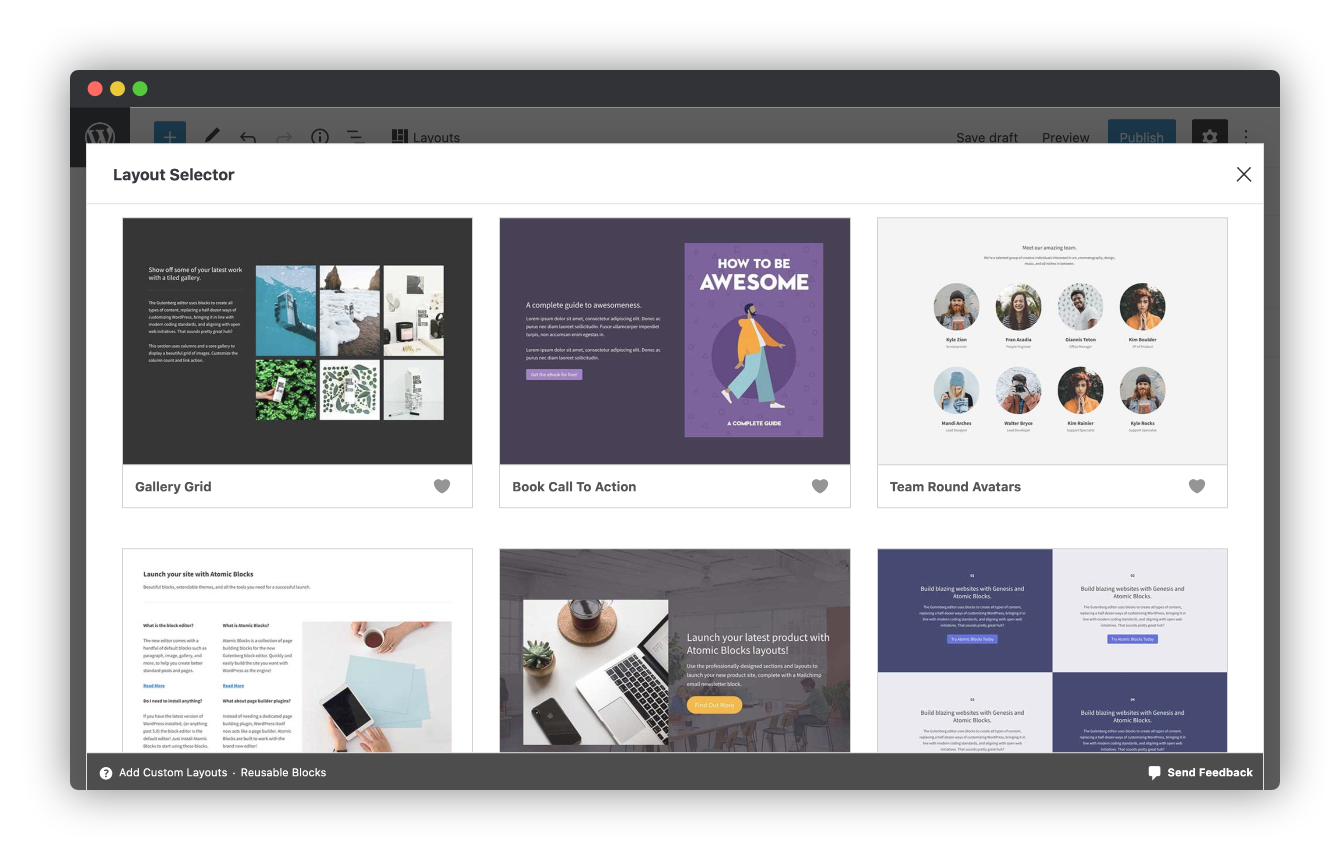
Library of pre-designed page layouts
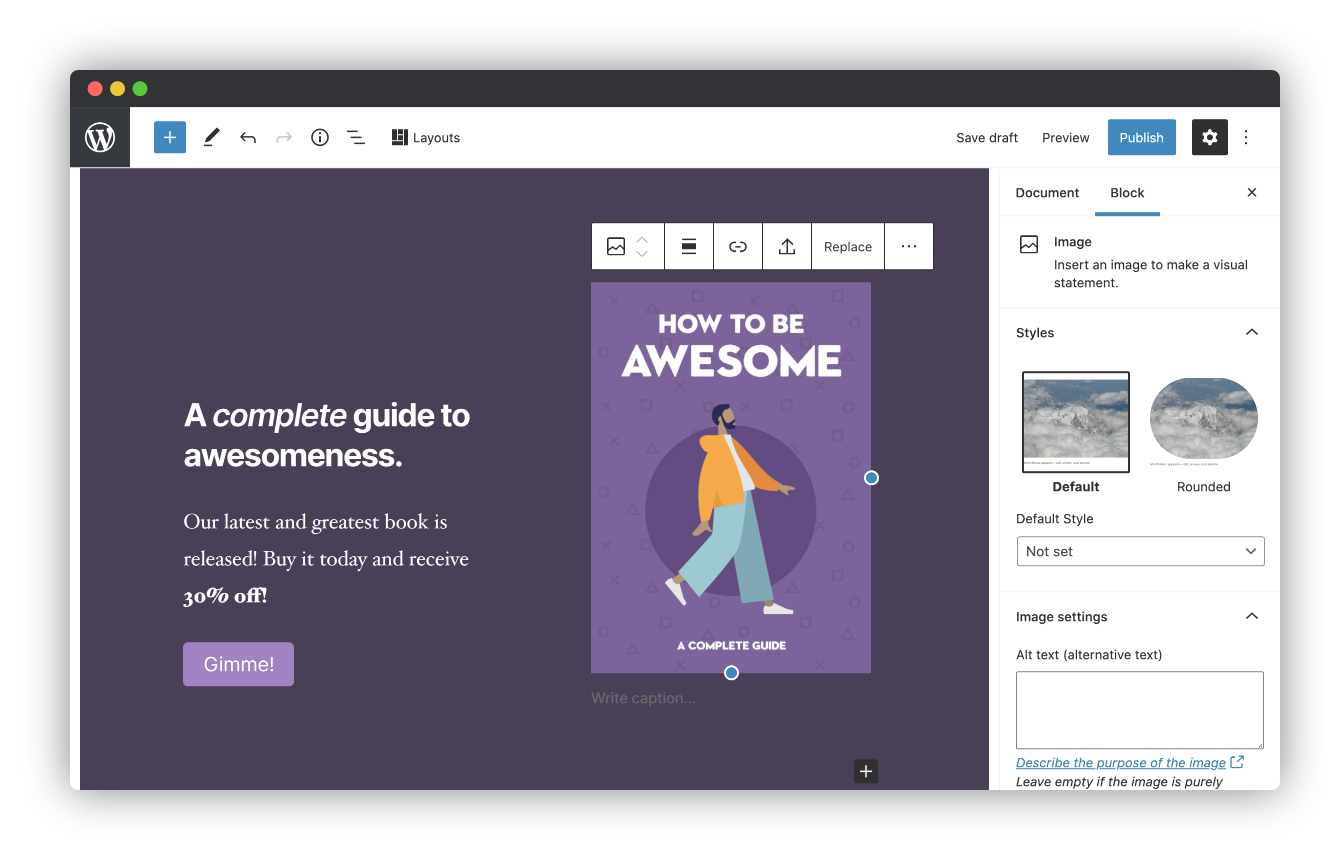
A pre-designed call-to-action page design
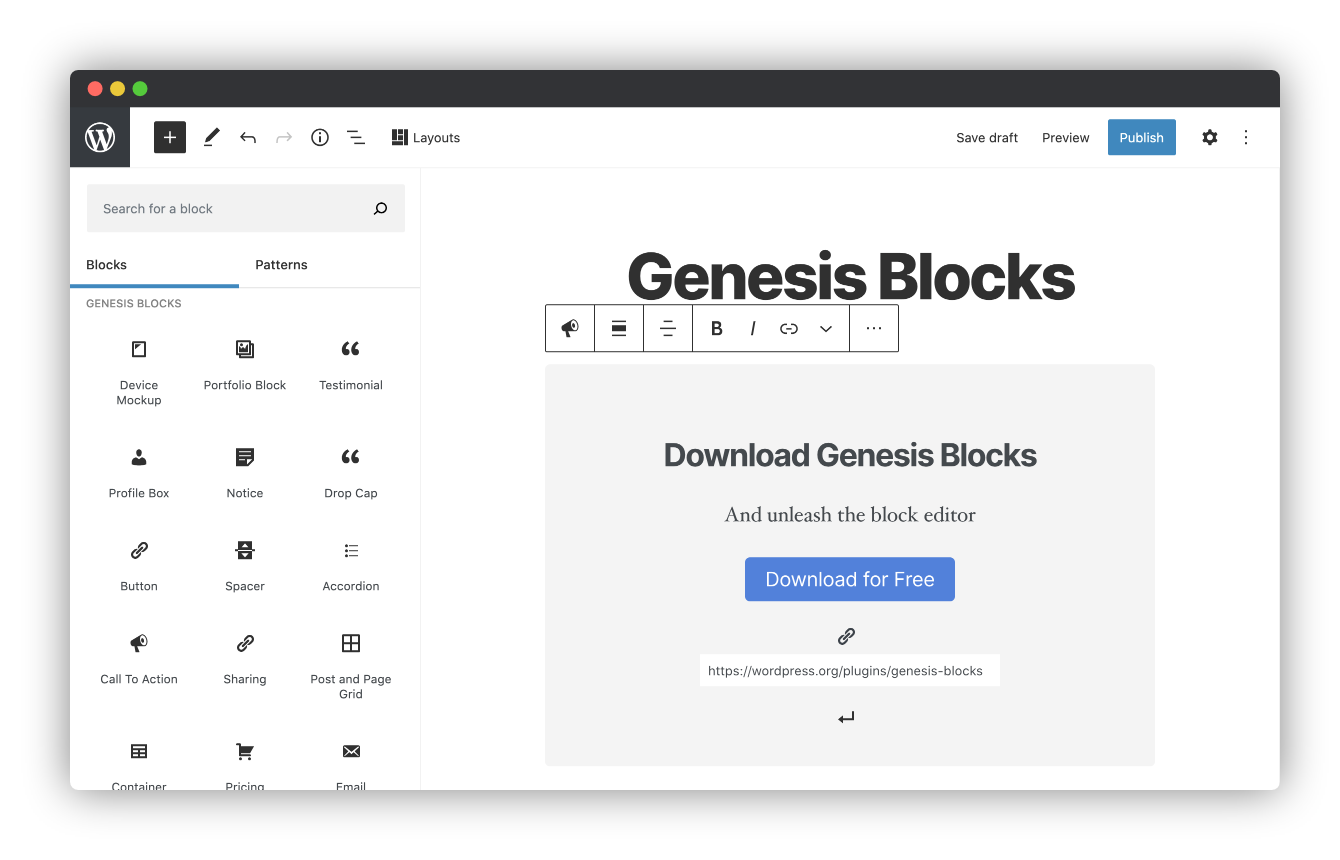
Some of the many blocks included in Genesis Blocks