Enable visitors to submit posts and images from the front-end of your site. Many features including anti-spam security, content restriction, and more.
Guest posting / Frontend Posting / Front Editor – WP Front User Submit
Hospedagem WordPress com plugin Guest posting / Frontend Posting / Front Editor – WP Front User Submit
Onde posso hospedar o plugin Guest posting / Frontend Posting / Front Editor – WP Front User Submit?
Este plugin pode ser hospedado em qualquer servidor que tenha WordPress configurado. Recomendamos fortemente escolher uma hospedagem de confiança, com servidores otimizados para WordPress, como o serviço de hospedagem de sites da MCO2.
Hospedando o plugin Guest posting / Frontend Posting / Front Editor – WP Front User Submit em uma empresa de hospedagem confiável
A MCO2, além de instalar o WordPress na versão mais nova para seus clientes, oferece o plugin WP SafePress, um sistema exclusivo que protege e melhora seu site simultaneamente.
Por que a Hospedagem WordPress funciona melhor na MCO2?
A Hospedagem WordPress funciona melhor pois a MCO2 possui servidores otimizados para WordPress. A instalação de WordPress é diferente de uma instalação trivial, pois habilita imediatamente recursos como otimização de imagens, proteção da página de login, bloqueio de atividades maliciosas diretamente no firewall, cache avançado e HTTPS ativado por padrão. São plugins que potencializam seu WordPress para a máxima segurança e o máximo desempenho.
🌐 Demo | 📖 Documentation | 💬 Community | 🚀 Upgrade to PRO
WP Front User Submit is a versatile WordPress plugin designed to enable post submissions from the frontend with or without user login. Packed with configurable options, it offers a comprehensive solution for guest posting.
✨ Core Features
- Includes a fast & secure post-submission form
- Includes a simple login/register/password form
- Display forms anywhere via shortcode or template tag
- Flexibility for Admins
- Drag and Drop Form Builder
- Guest Post Support
- Admin and User Notification Configurations
- Redirection Options After Submission
- Configure Submitted Post Status
- Enable/Disable Form Components
- Multiple Text Editors (EditorJS, MD Editor, TinyMCE Editor, Simple Text Area)
- Use anywhere easily with shortcodes
- Simple Login and Registration Forms [fus_form_login] & [fus_form_register]
- Redirect user to any URL or current page after submission
- Use the default form styles or add your own custom CSS
- Form fields may be set as optional or required
- Includes shortcode to display a list of submitted posts [fe_fs_user_admin]
- Post Images
- Google reCAPTCHA Integration
- Responsive and Browser Compatible
- Developer Documentation Available
- WooCommerce integration: Enable payment collection for each post submission.
Detailed Features
Flexibility for Admins
Manage users from the frontend and configure backend access for specific users.
Files & attachments
Allow users to upload attachments, including post featured images, directly from the frontend.
Drag-n-Drop Form Builder
Build and customize forms with ease using the drag-and-drop form builder with real-time preview.
Shortcodes
Use unique shortcodes to embed forms anywhere on your site without breaking your theme’s style.
Guest Post Submission
Enable guests to submit posts from the frontend without registering.
Frontend Content Management
Users can upload files, fill out forms, and update their posts directly from the frontend.
Next-Generation Block Styled Editor (EditorJS)
Enhance post content with block-styled editing capabilities.
Customizable Post Status and Messages
Set default post statuses, customize submission messages, and modify submit button text.
Display Custom Fields Data in Post
Custom fields data are viewable to visitors on frontend on single post pages. Admins can disable this feature also.
User Admin Panel
Manage posts with ease, including editing and deleting capabilities, using the [fe_fs_user_admin] shortcode.
Integrations
- Compatible with the User Role Editor plugin for advanced permission configurations.
- Compatible with ACF plugin.
✨ Premium Features
- Custom taxonomy support
- Custom post types
- Custom field support
- FilePond integration for file uploads
- Custom field with various field types
– Textfield
– Textarea
– Number
– Email
– URL
– Tel - Enhanced EditorJS features (Gallery, Image uploading, Table, Carousel, etc.)
- Thumbnail using WP Media Uploader
- Multiple categories selection
- Files and images advanced uploader field using Filepond JavaScript library
- Google Map Field
- Date Field
- Hidden field
- Radio Group field
- Number field
- Button field
- Header field
- Checkbox Group field
- Paragraph field
- Action hook field
- hCaptcha field
- WooCommerce integration
Boost your site value with user-generated content!
Try It Out
* Online Demo of the FREE & PRO version.
* Login Here
* Username: Demo
* Password: Demo
Please help us to improve the plugin
For revision and issues here
Pro Version
- Front Editor Pro* now available here.
Community
https://wpfronteditor.com/docs/
Documentation
- Check documentation here
For more information please visit our site .
Translations
- English – default, always included
- Russian – ru_RU
Capturas de tela
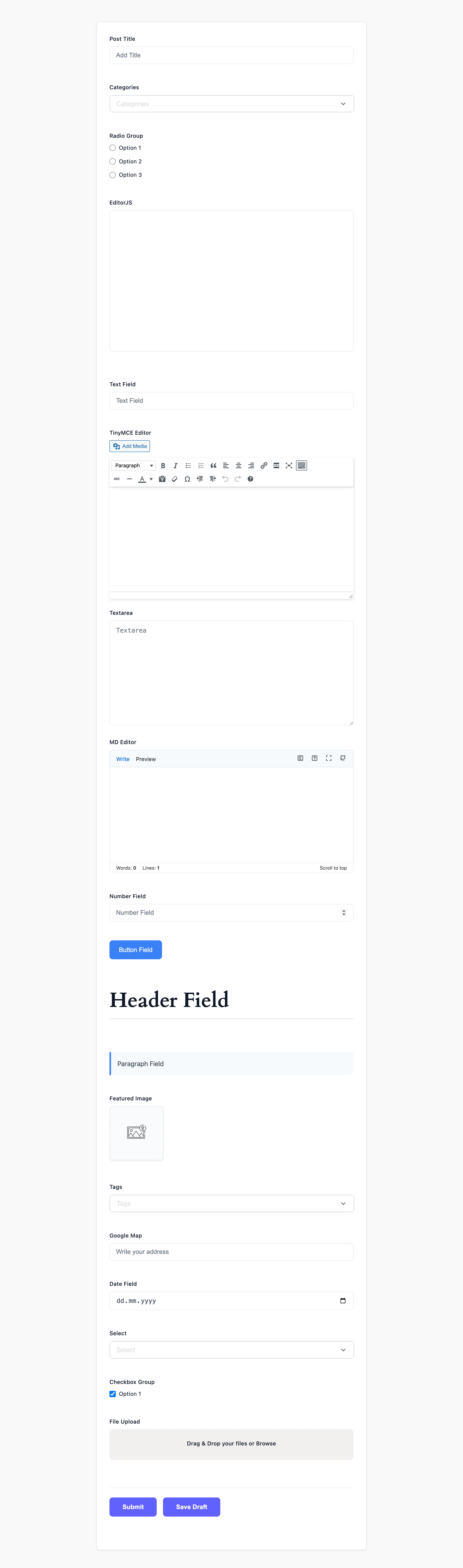
All-in-one forms with clean, modern styling
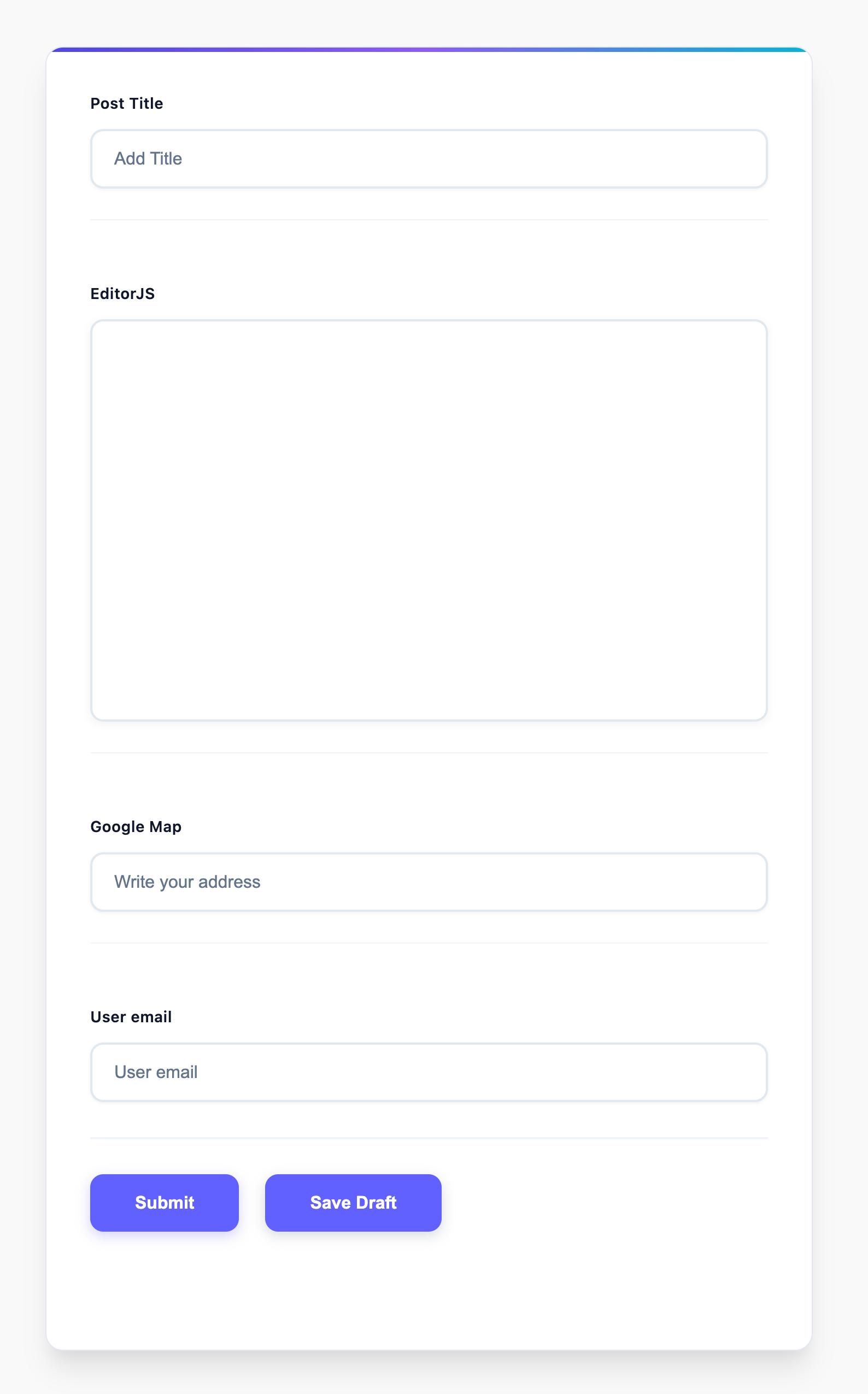
All-in-one forms with clean, cart/panel styling
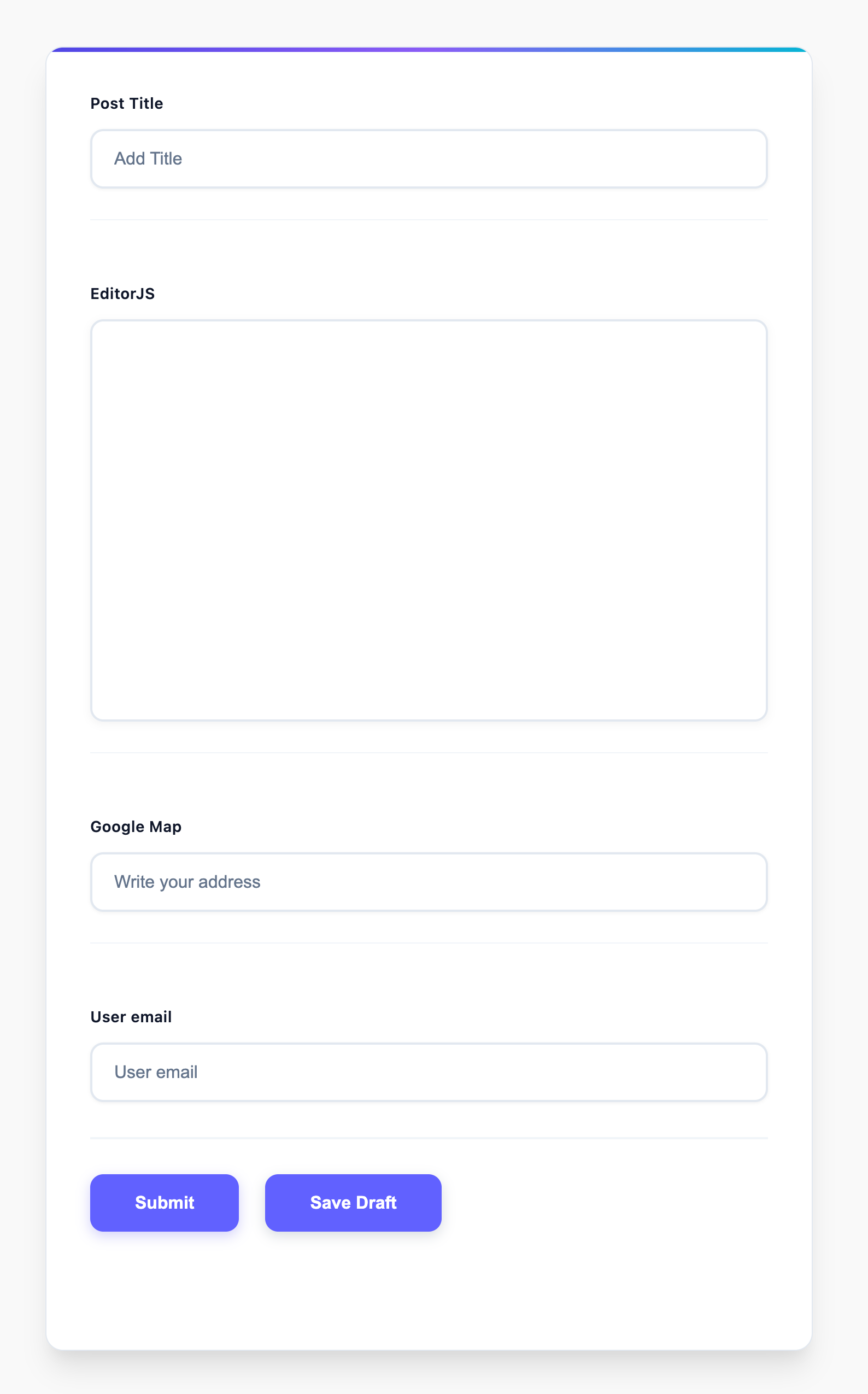
All-in-one forms with clean, corporate/professional styling
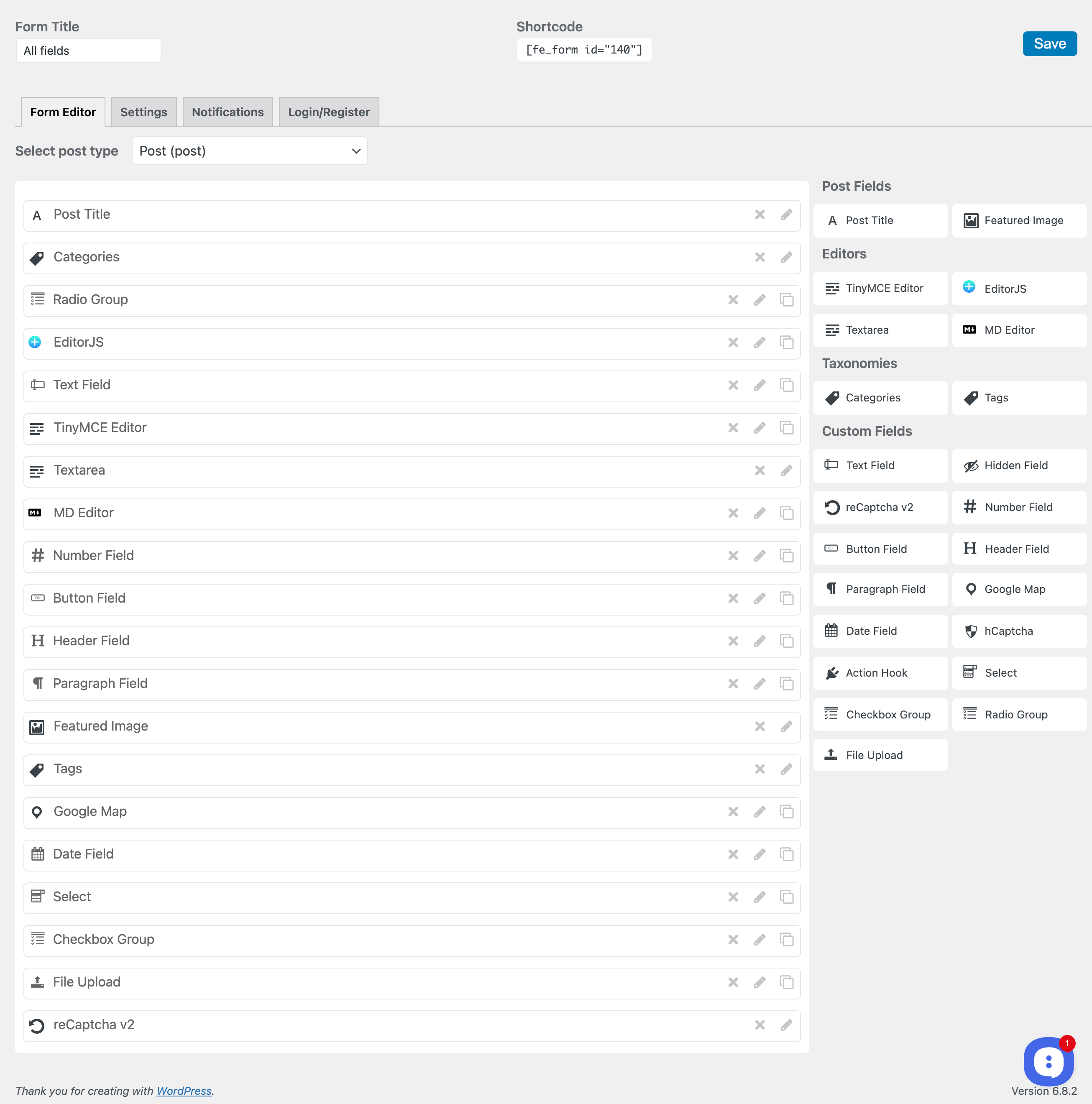
Form builder fields
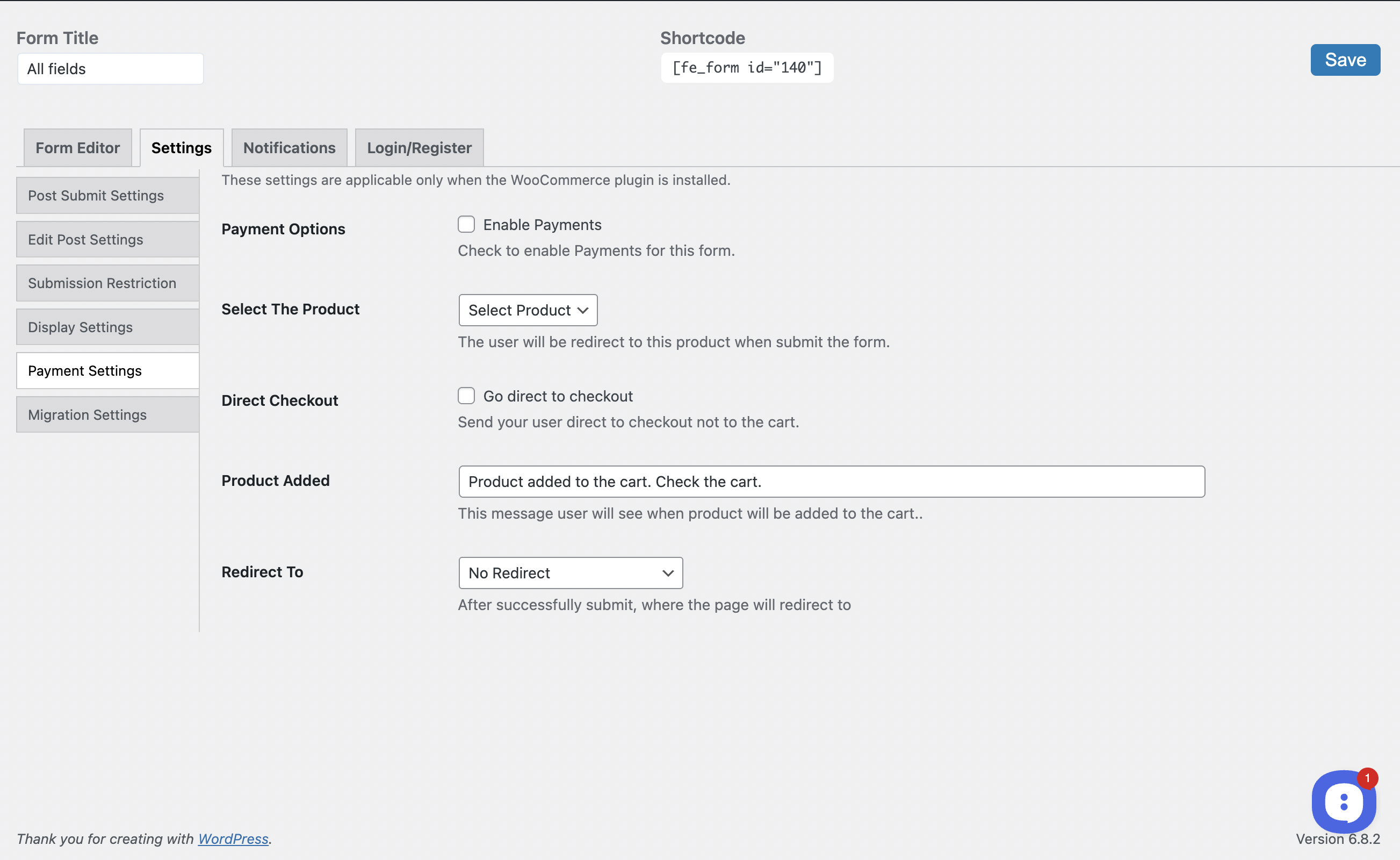
Form post payment settings with WooCommerce integration
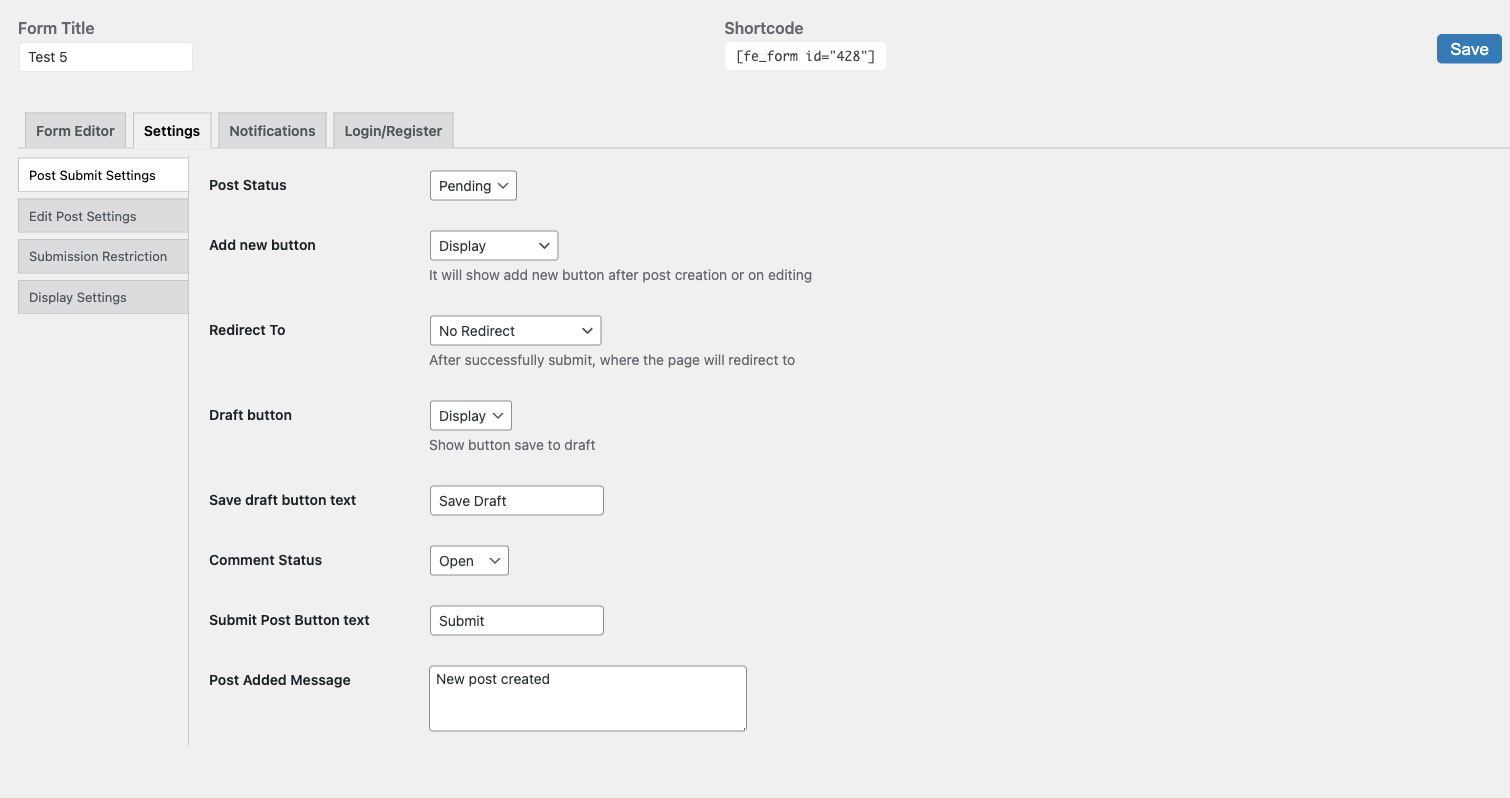
Form post submit settings
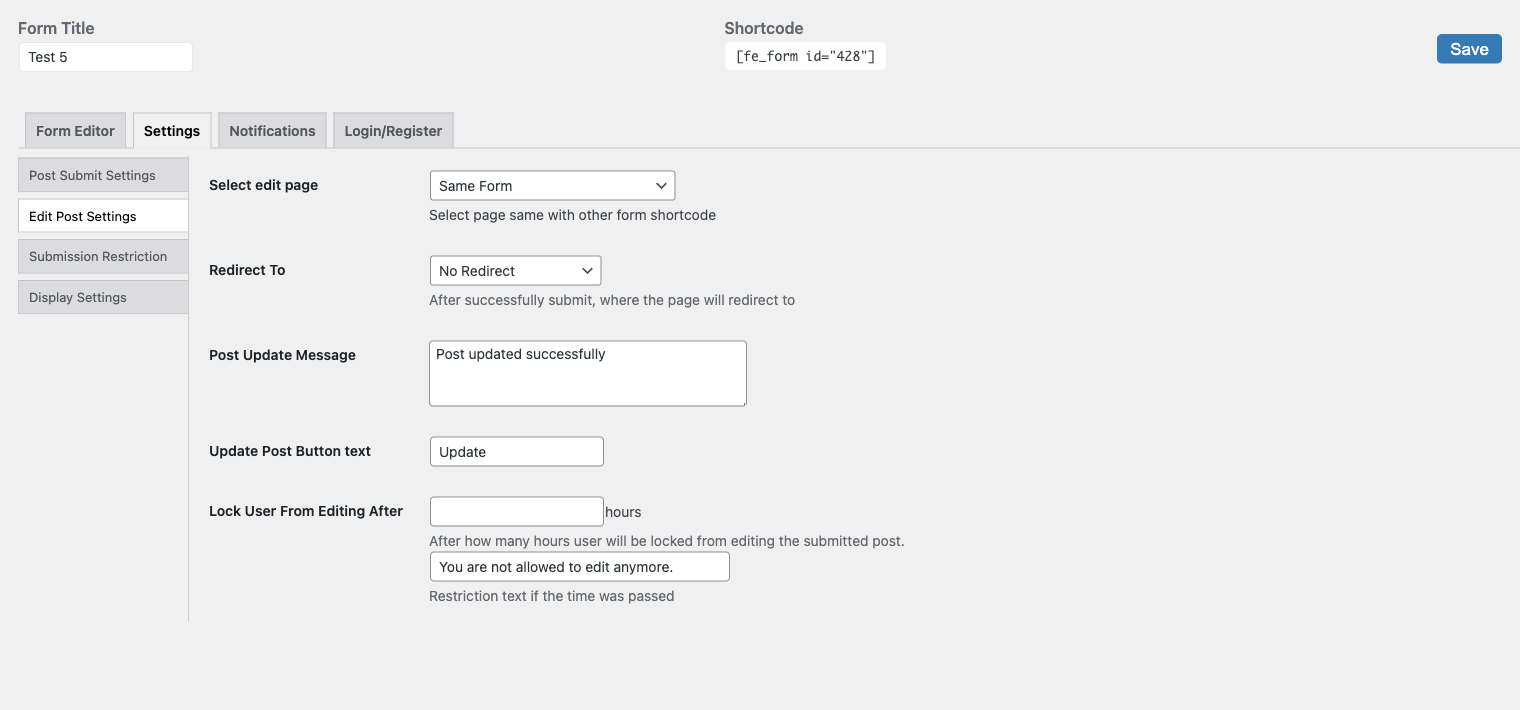
Form post editing settings
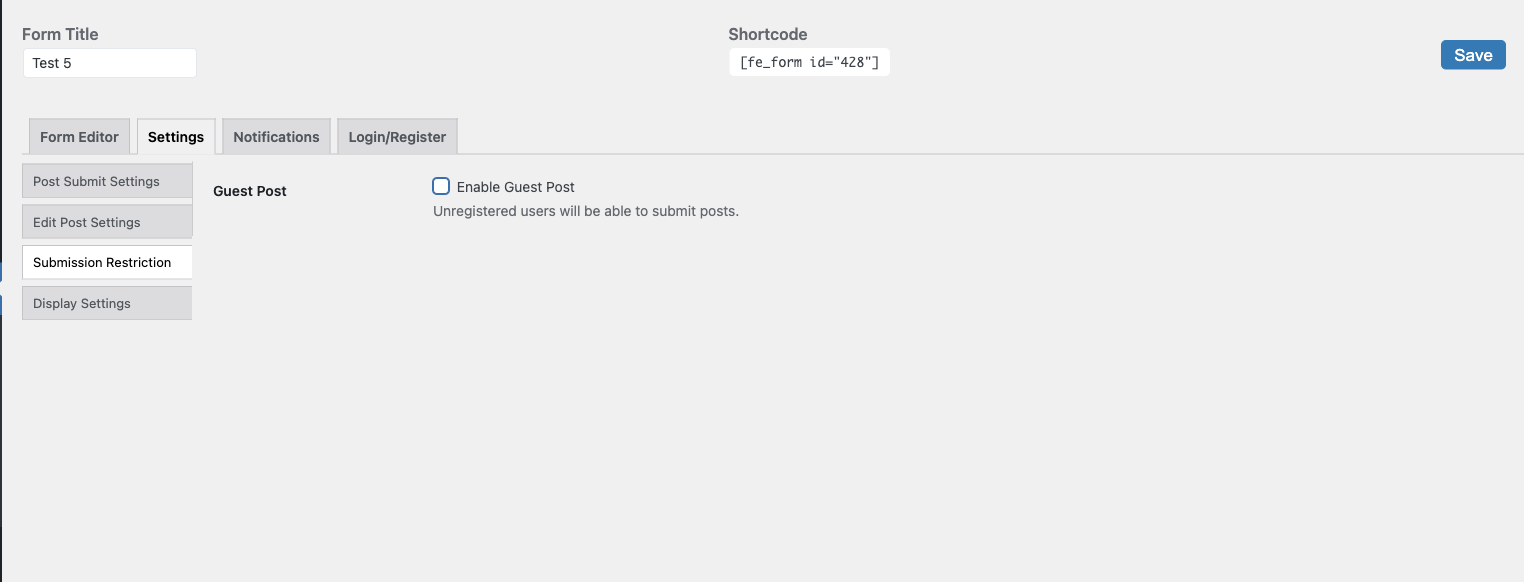
Form submit restriction settings
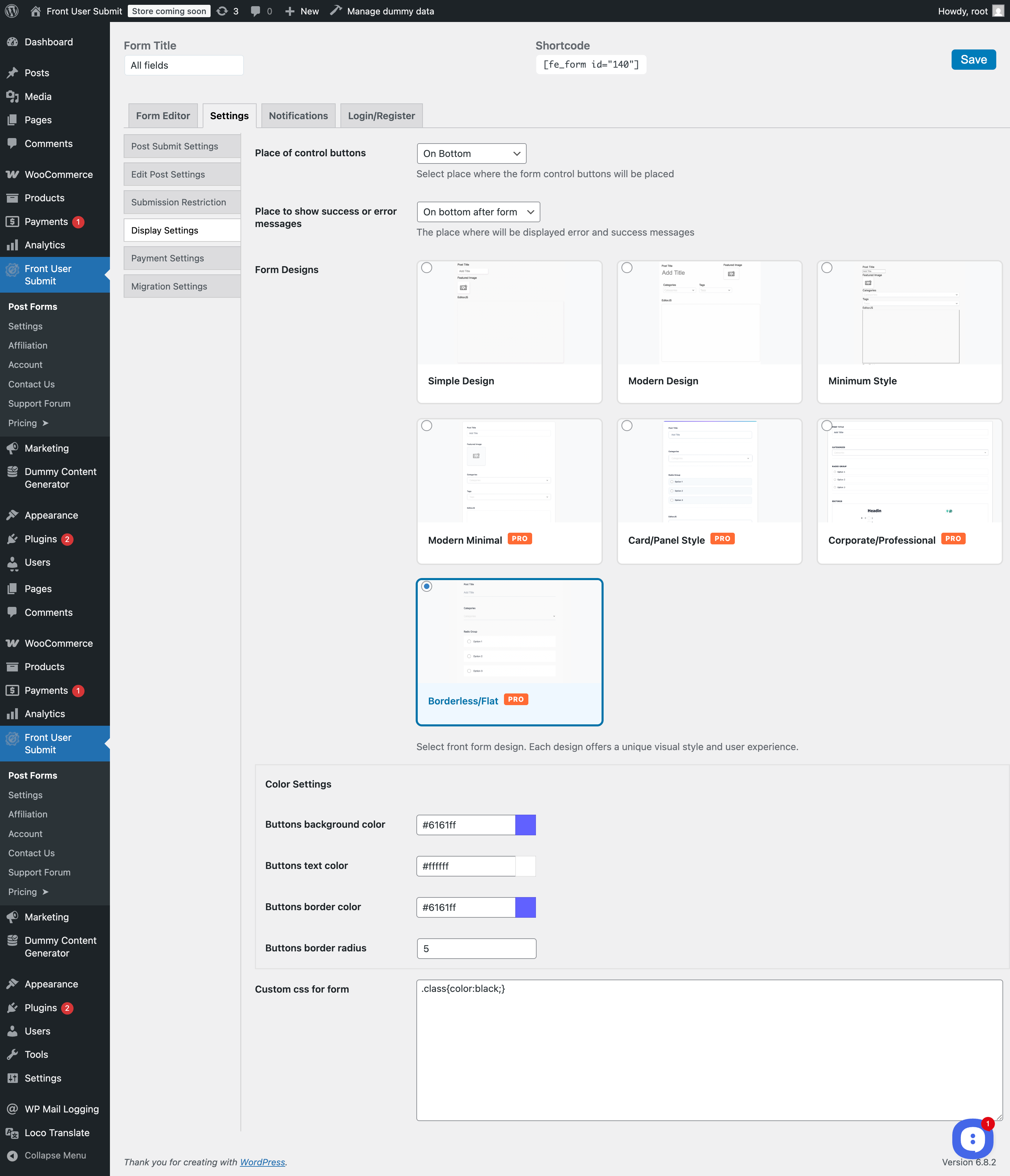
Form display settings
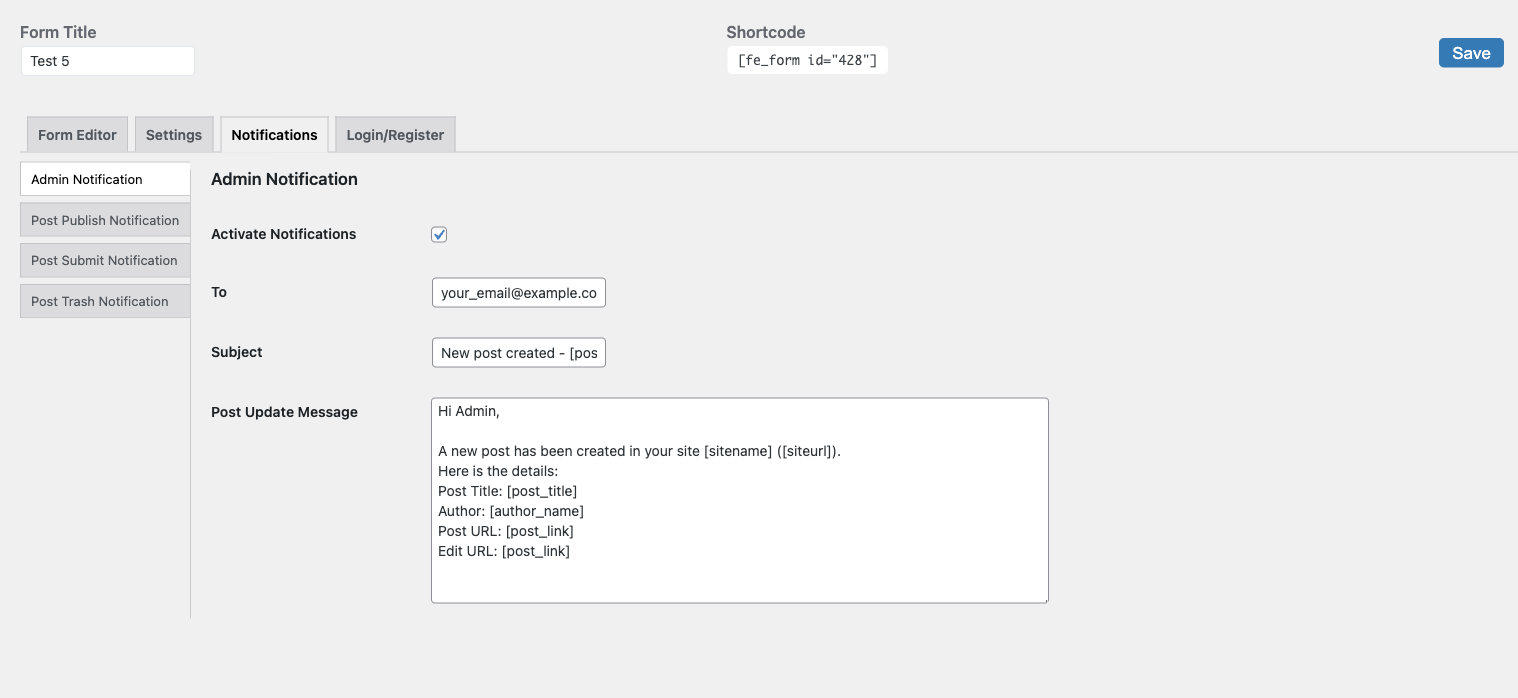
Form post admin notification settings
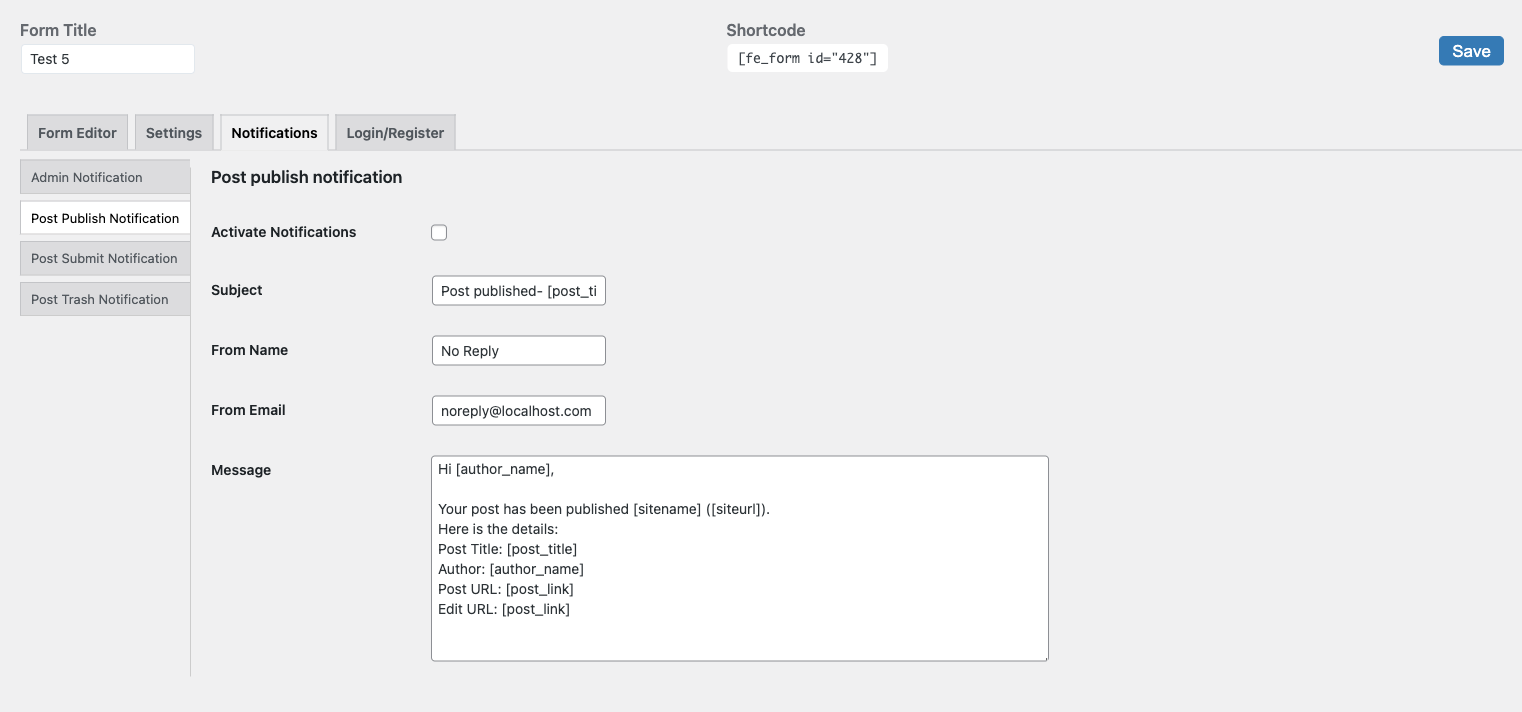
Form post on publish notification settings
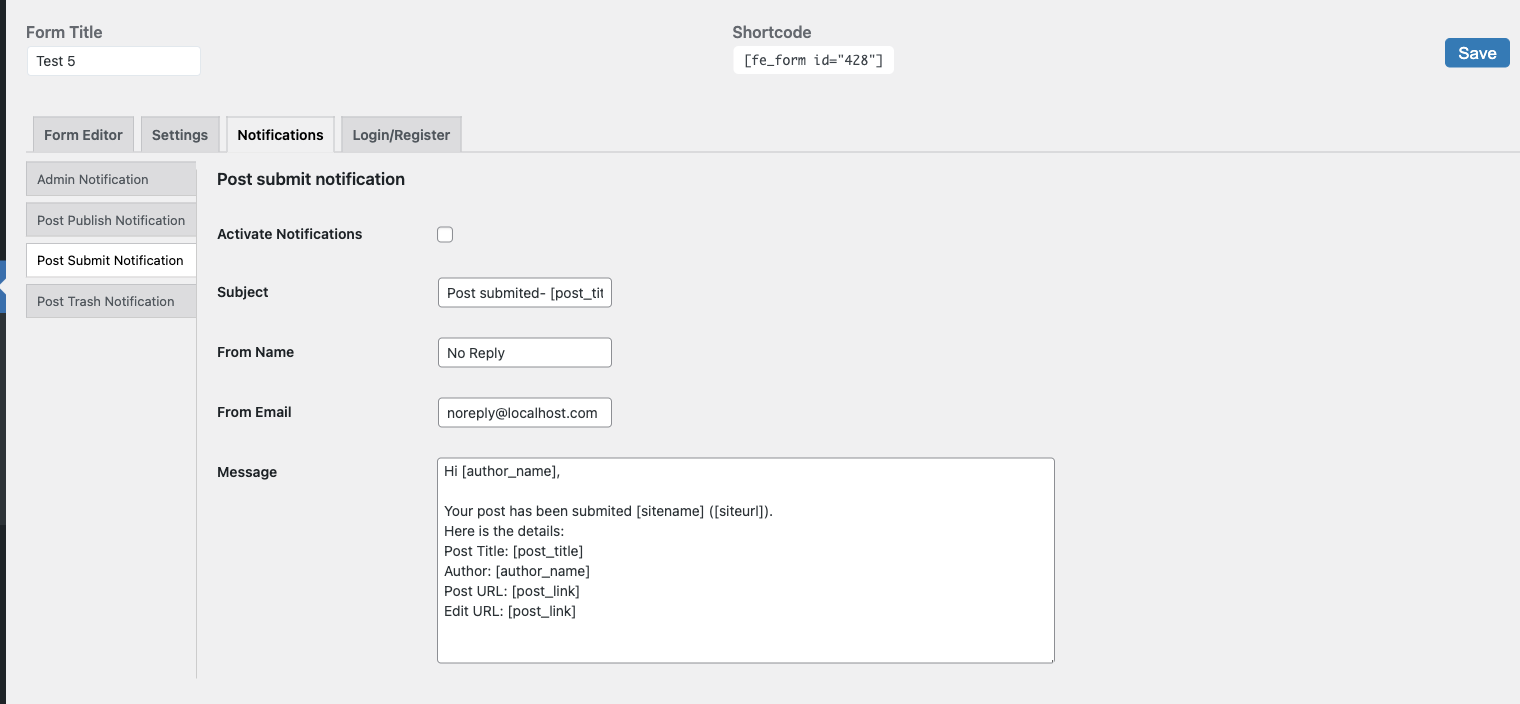
Form post on submit notification settings
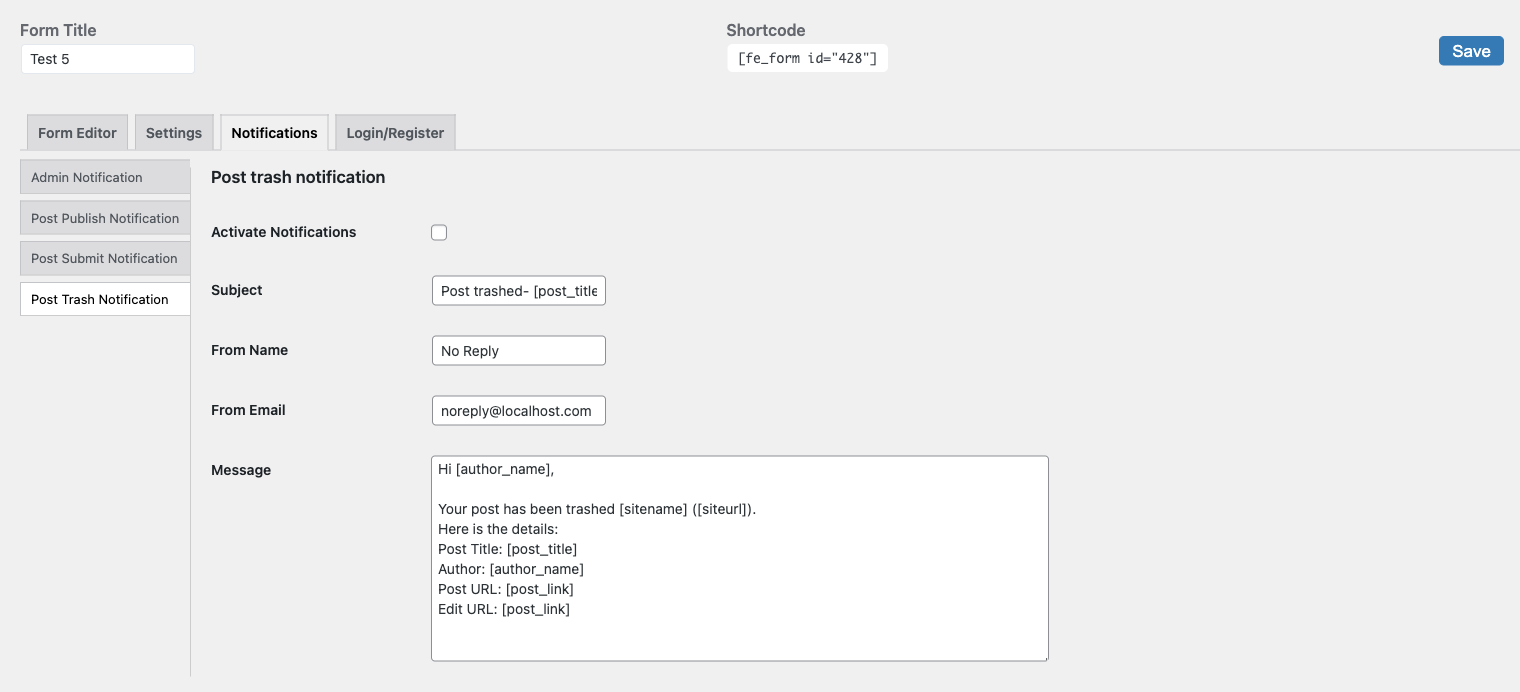
Form post on trash notification settings
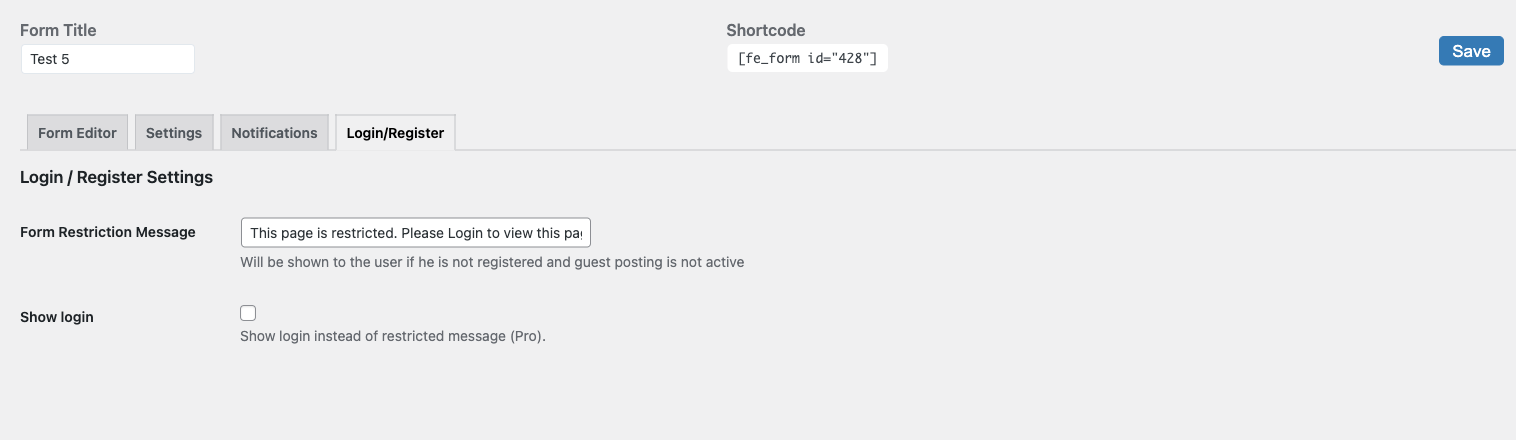
Form login registration settings
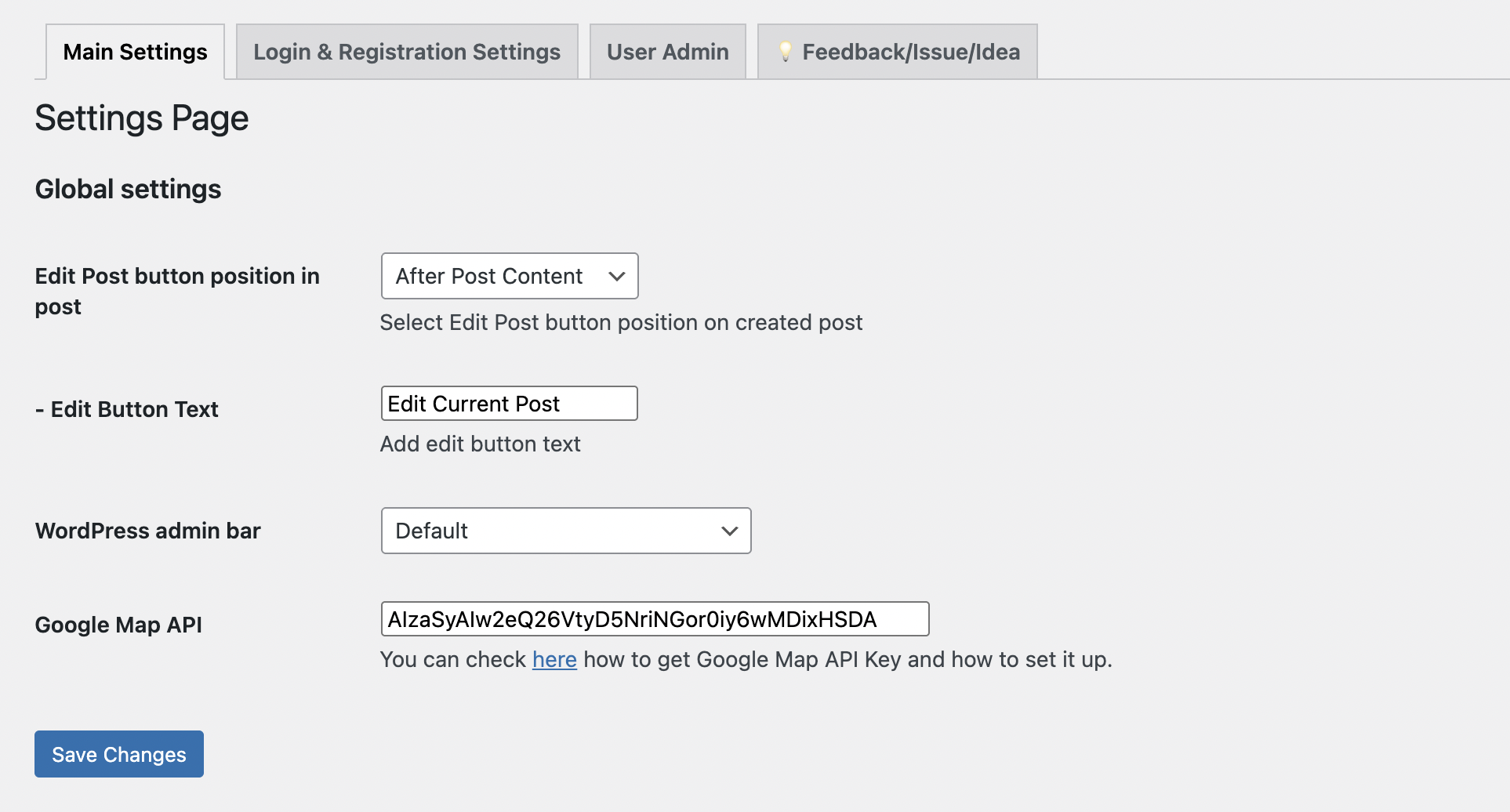
Global main settings
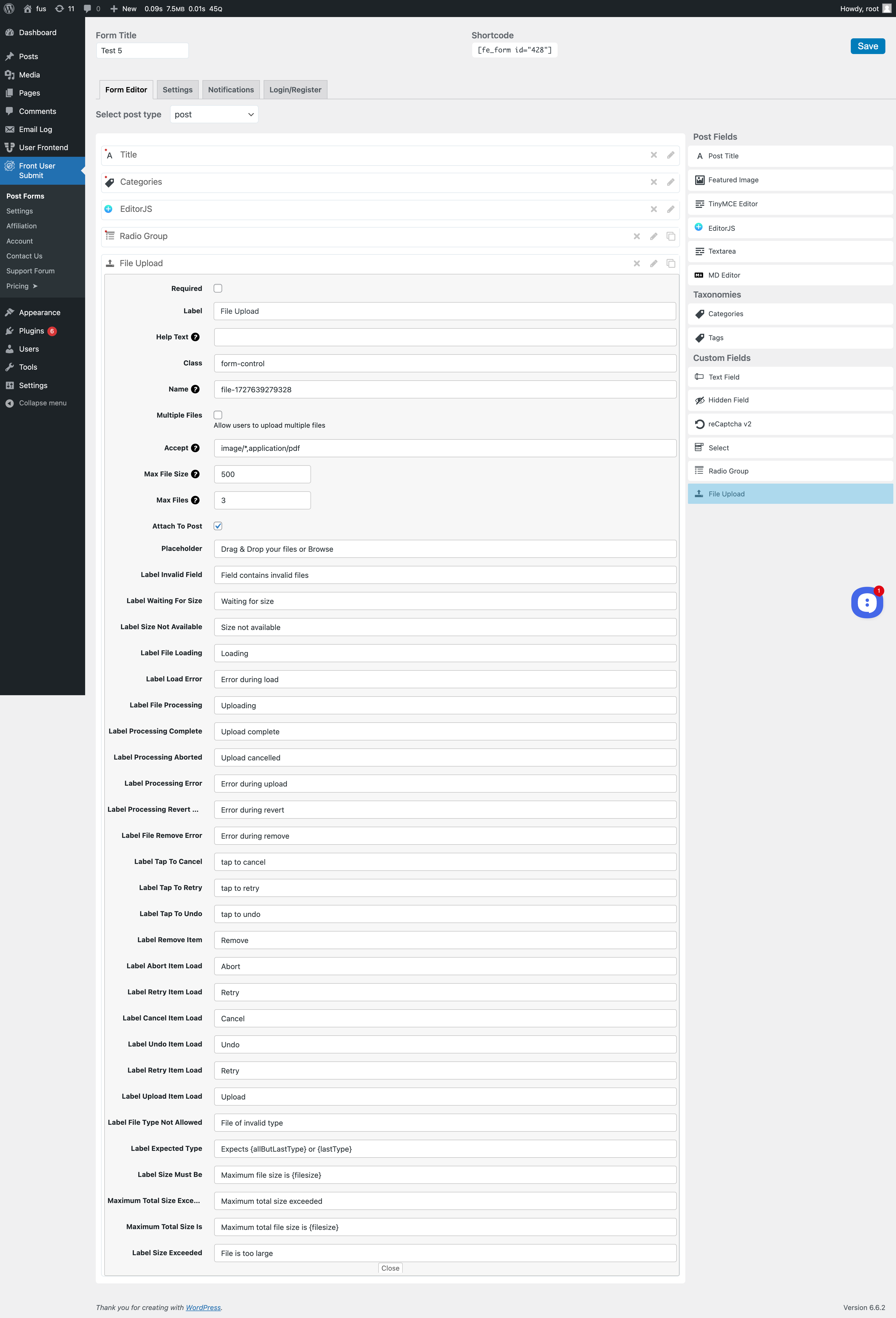
File upload field settings
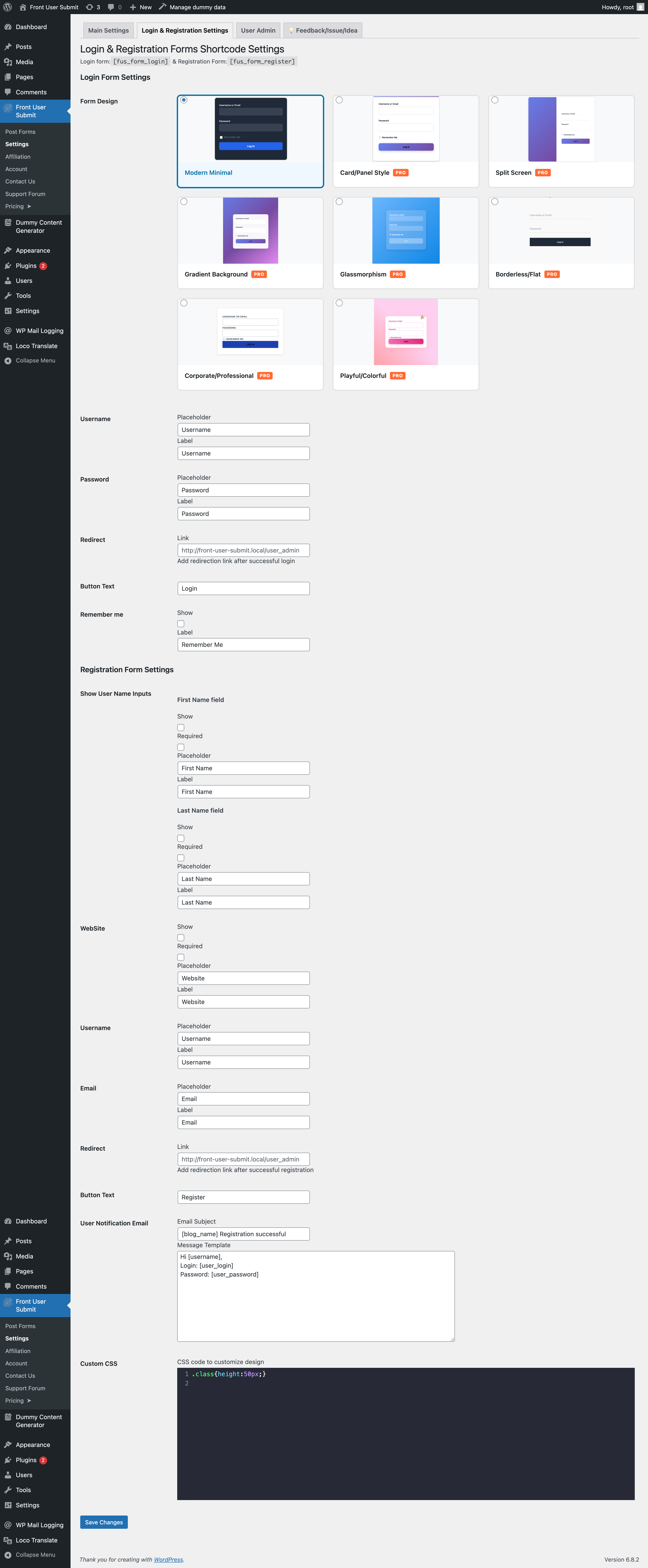
Login/Registrations shortcode settings
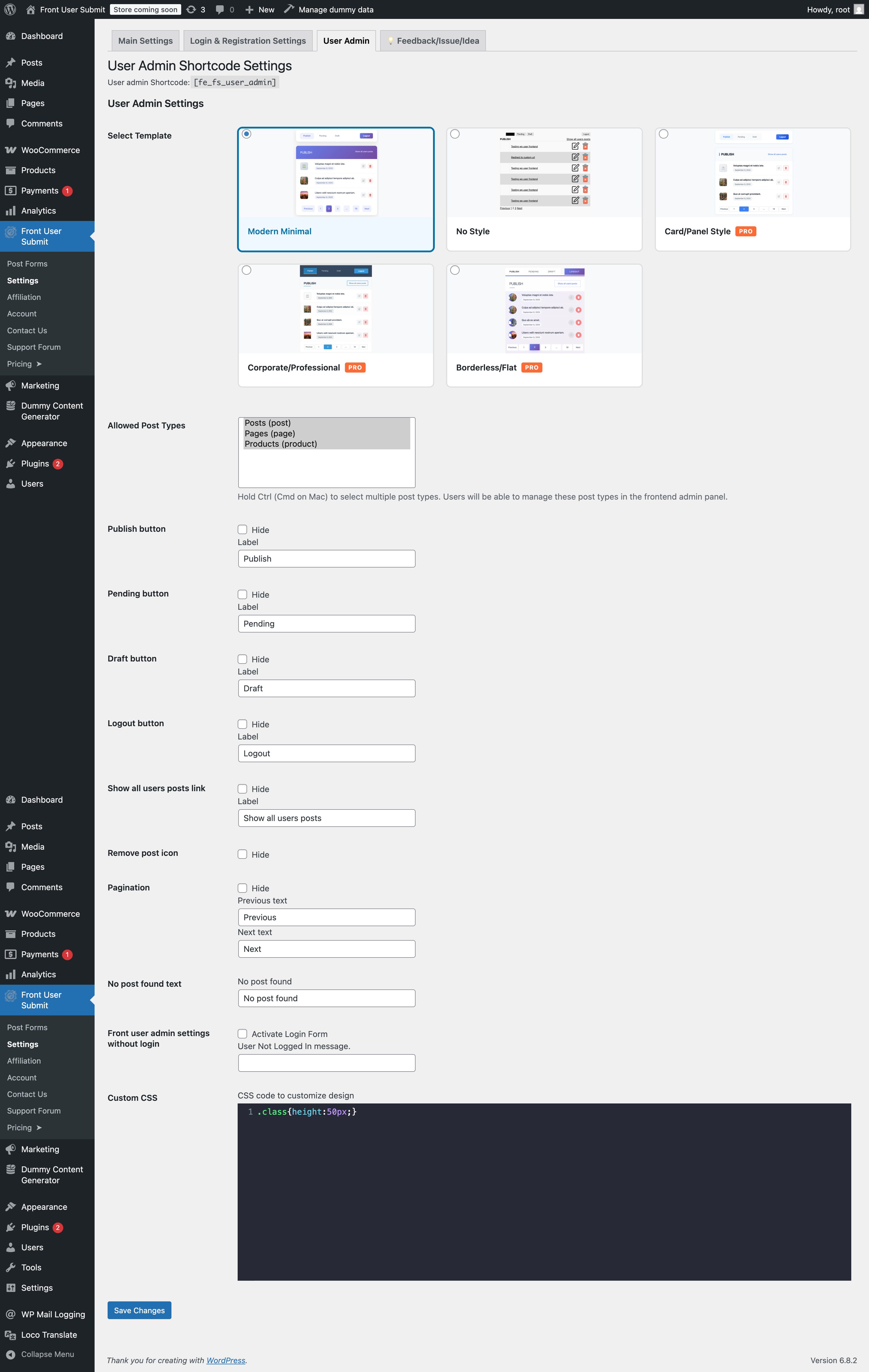
User admin shortcode settings
