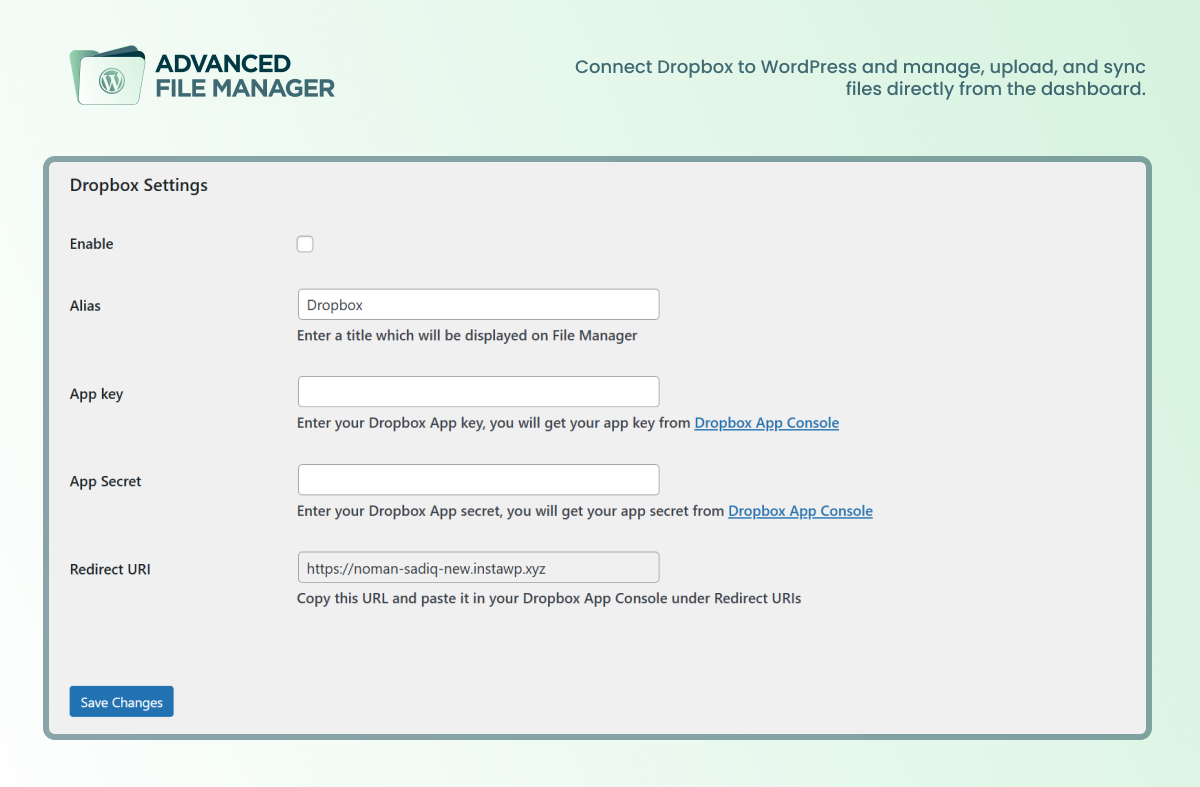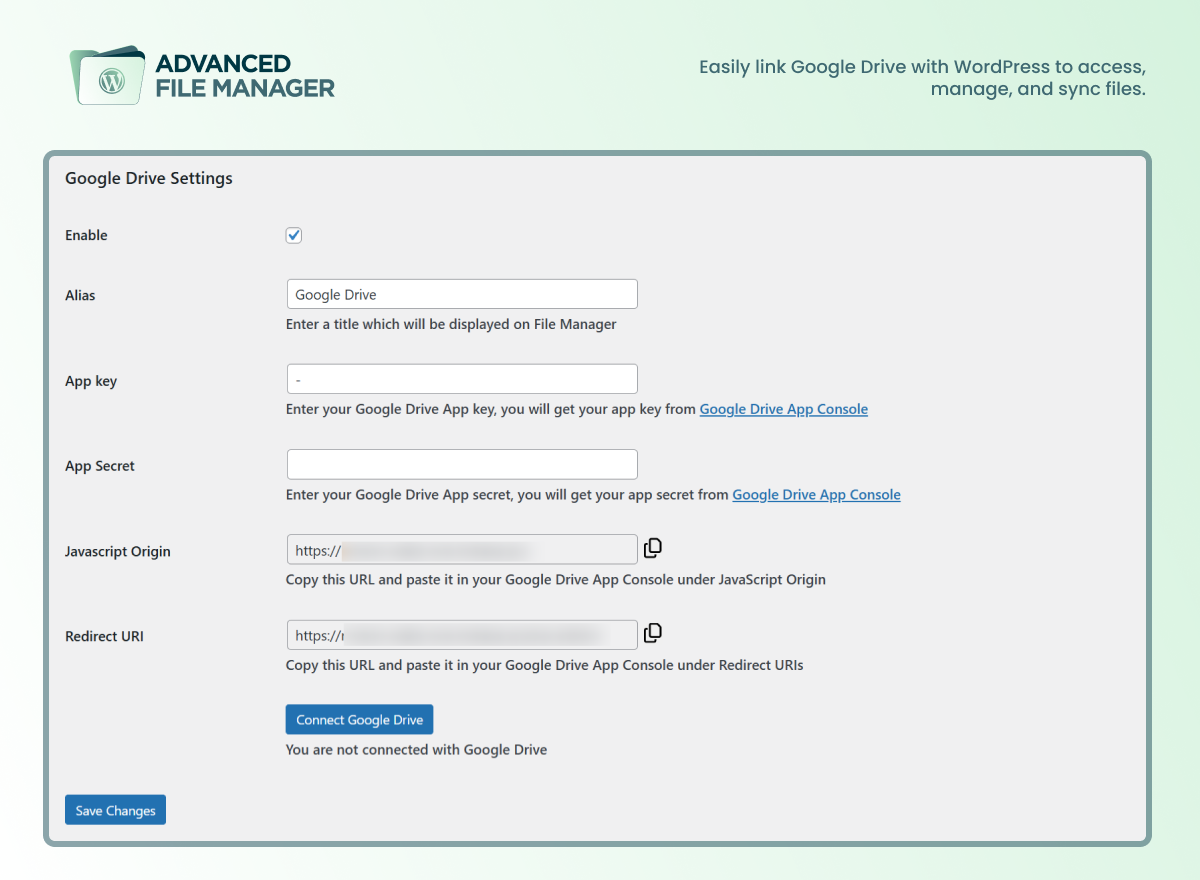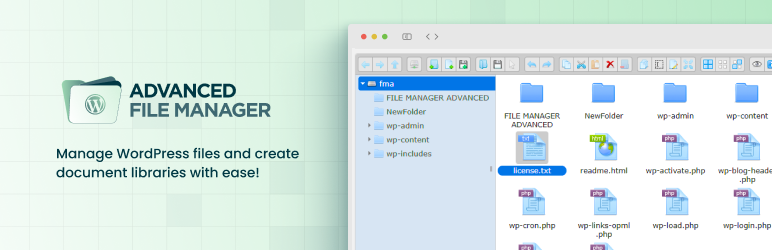file manager provides you ability to edit, delete, upload, download, copy and paste files and folders.
Advanced File Manager – Ultimate WP File Manager And Document Library Solution
Hospedagem WordPress com plugin Advanced File Manager
Onde hospedar o plugin Advanced File Manager?
Este plugin pode ser hospedado em qualquer servidor que tenha WordPress configurado. Recomendamos escolher um provedor de hospedagem de confiança, com servidores especializados para WordPress, como o serviço de hospedagem da MCO2.
Hospedando o plugin Advanced File Manager em um provedor seguro
A MCO2, além de configurar e instalar o WordPress na versão mais atualizada para seus clientes, disponibiliza o plugin WP SafePress, um sistema singular que assegura e aumenta a performance do seu site simultaneamente.
Por que a Hospedagem WordPress funciona melhor na MCO2?
A Hospedagem WordPress funciona melhor pois a MCO2 possui servidores otimizados para WordPress. A instalação de WordPress é diferente de uma instalação trivial, pois habilita imediatamente recursos como otimização automática de imagens e fotos, proteção da página de login, bloqueio de atividades maliciosas diretamente no firewall, cache avançado e HTTPS ativado por padrão. São plugins que potencializam seu WordPress para a máxima segurança e o máximo desempenho.
Buy Pro | Live Demo | Documentation | Support
Manage WordPress files and create document libraries with ease!
Are you tired of managing your WordPress site files via FTP clients or cPanel? 😖
If that is the case, then ✨ Download Advanced File Manager Now! ✨
With this WordPress file manager plugin, you can perform multiple file operations, such as Copy, Paste, Rename, Edit, Delete, Upload, Download, Create an archive (Zip archive), etc., directly from the WordPress dashboard—no need for any cPanel or FTP.
The best part is that this WordPress file manager plugin also allows you to access files outside of the WordPress root directory—which means you can create document libraries/download managers as well. 😃
Whether you are a developer managing large files or a casual user needing basic file operations, this plugin has something for everyone.
⚡ Key Features That Make WordPress File Management a Breeze!
✅ Flexible Root Directory Access: You can easily set and modify the root directory path, which allows you to access specific files according to your development requirements.
✅ Access to Internal and External Directories: Gain complete control over files located both within and outside your WordPress root directory, making file management more flexible.
✅ Frontend File Management [Pro]: Use shortcodes to enable logged-in and non-logged-in users to manage files on the front end. You can also control access by user roles and permissions.
✅ Complete File Operations: Perform all essential file operations such as copy, paste, rename, edit, delete, upload, download, and even create an archive (Zip archive) directly from your WordPress dashboard.
✅ Quick PDF Previews: Save time by easily previewing PDF documents directly in the plugin without needing to download them first.
✅ FTP-Free File Management: The plugin acts as an alternative to traditional FTP clients and allows you to manage files securely from within WordPress.
✅ Path Privacy Protection: Hide the actual file paths from users to enhance security and protect sensitive information on your site.
✅ Drag-and-Drop File Interface: Easily upload and move files by dragging and dropping them into the plugin interface to speed up your workflow.
✅ Icon and List View Options: Switch between icon and list views to find the most convenient way of navigating your files and folders.
✅ Directory Size Calculation: Instantly calculate the size of directories to better manage storage and optimize your site’s resources.
✅ Archive Management: Create or extract various archive formats, including ZIP, RAR, 7Z, TAR, GZIP, and BZIP2, without leaving WordPress.
✅ Themes for File Manager: Choose between light and elegant themes to create a visually appealing and comfortable file management user interface.
✅ Keyboard Shortcuts: Speed up your file management tasks by using a range of keyboard shortcuts for common operations.
✅ Media Previews: Preview video and audio files directly from the interface, ensuring quick checks without downloading them.
✅ Large Files & Folder Upload Support: The file manager allows you to upload large files and folders quickly by uploading them in chunks, ensuring a smoother file transfer process.
✅ Advanced File Search and Sorting: Quickly find and organize your files using advanced search and sorting capabilities, helping you save time during file management.
✅ Thumbnails for Images: View image thumbnails directly within the file manager, which helps in quickly identifying visual content.
✅ Rich Context Menu and Toolbar: Access frequently used file operations through a rich context menu and toolbar, making navigation faster and more intuitive.
✅ Multi-Selection: Select multiple files or folders at once to perform bulk operations such as moving or deleting.
✅ Responsive Design: The plugin’s responsive design ensures that it works flawlessly on tablets and smartphones, providing a consistent experience across all devices.
✅ Image and File Editing: Edit images and files directly within the plugin, making quick changes without needing additional tools.
✅ File Sanitization and UTF-8 Normalization: Ensure proper file naming and avoid errors with built-in sanitization and UTF-8 normalization of file names and paths.
✅ High-Performance Backend: The plugin offers a high-performance server backend that ensures smooth and fast file operations.
✅ Recent Directory Access: Quickly return to previously opened folders. It saves you time by easily jumping to your most recent navigation paths.
✅ Email Notifications: Get notified by email whenever a file or folder is created or deleted. Admins receive alerts for this activity, and users are informed when their files are removed, keeping everyone updated without needing to check manually.
✅ Slack Notifications: Stay informed right in Slack when files or folders are added or deleted. Admins get instant updates, helping teams respond quickly and stay in sync without switching tools.
⚡ Manage and Display Document Libraries and File Manager in Front-end [Pro Version]— Key Features
The Shortcode Addon for Advanced File Manager unlocks even more possibilities by providing a range of customizable features for managing WordPress files and creating document libraries. Below are the key features of this Pro version add-on:
✔️ Frontend Access for Logged-In Users: Allow logged-in users to manage files directly from the front end of your website.
✔️ Gutenberg Block & Shortcode Support: Display your Document library or file manager with limited user access in the front end with easy to use Gutenberg block and shortcode.
✔️ Public File Access for Visitors: Enable non-logged-in users or visitors to access and manage files on the front end, which allows you to offer document sharing and public file access.
✔️ Role-Based File Access Control: Restrict file access based on user roles, allowing you to define who can view, edit, or delete files on your website.
✔️ Individual User Access Control: Control file access access on a user-by-user basis, blocking or restricting specific users from accessing particular files or folders.
✔️ Private Folder Access: Create secure, private folder paths for specific users or groups, ensuring only authorized individuals can access sensitive files.
✔️ Hide Sensitive Files and Folders: Protect sensitive files by hiding them from specific users or from the public view and ensure privacy.
✔️ Personalized User Folders: Assign users a personal folder for storing and managing their documents, helping them organize and manage their files in a secure, individualized space.
✔️ Themes Selection: Choose from a variety of themes to match the front-end file manager and document library/download manager with your site’s design and branding.
✔️ Multilingual Support for Global Access: Enable language customization to present the file manager interface in your visitors’ preferred language, ideal for global users.
✔️ Operations Control for Users: Control which actions users can perform, such as uploading, downloading, or deleting files, via shortcode for precise file management.
✔️ Flexible View Options (Grid/List): Switch between grid and list views for better navigation of file manager and document libraries/download manager that adapts to various user preferences.
✔️ Dropbox: Connect your Dropbox cloud storage to WordPress and manage, upload, and sync files directly from the dashboard—no switching tabs or tools needed.
✔️ Google Drive: Easily link Google Drive with WordPress to access, manage, and sync your cloud files right from the file manager interface.
Get ✨Advanced File Manager Pro✨ Now!
Benefits of Using a WordPress File Manager Plugin Instead of an FTP
Using a file manager plugin like Advanced File Manager offers numerous advantages over traditional FTP clients. Here are some key benefits:
Ease of Use: No need for technical expertise or additional software—everything is accessible from your WordPress dashboard.
-
No FTP Configuration: Avoid the hassle of configuring FTP settings or dealing with firewalls and port issues.
-
Quick Access: Access files directly from the WordPress admin area without switching to another application.
-
Enhanced Security: With built-in role and user restrictions, you can better control who can access files.
-
Convenient File Operations: Perform all file operations with just a few clicks, eliminating the need for command-line instructions.
Why Should You Install Advanced File Manager Plugin?
🤗 Advanced File Manager comes with robust security — which means you can manage WordPress files confidently, knowing your site remains secure!
Here are some of the compelling reasons to install the Advanced File Manager plugin:
🌟 Effortless File Management
-
Manage files directly from the WordPress dashboard.
-
Perform file operations with a few clicks.
-
View files in both icon and list views.
-
Move, archive, and extract files easily.
🌟 Powerful Security Features
-
Restrict access by user roles and permissions.
-
Hide file paths for added security.
-
Control user actions (upload, download, delete).
-
Protect sensitive data from unauthorized access.
🌟 No Need for FTP
-
Manage files without FTP or cPanel.
-
Access all files from the WordPress admin.
-
Streamline your workflow with simple clicks.
-
A secure alternative to FTP management.
🌟 Customizable File Manager
-
Select from various themes to match your site.
-
Choose between grid and list views.
-
Enable multilingual support for global audiences.
-
Limit user actions with advanced shortcodes.
🌟 Advanced Features for Developers
-
Access files inside and outside the root directory.
-
Use file search and sorting for quick organization.
-
Create and extract archives in multiple formats.
-
Upload large files and folders with ease.
🌟 High-Performance & User-Friendly Interface
-
Fast and smooth file management on large sites.
-
Clean, responsive design for all devices.
-
Drag-and-drop functionality for quick uploads.
-
File editing for quick changes.
☁️ Cloud Storage Apps Integration with WordPress
Soon, you will be able to integrate your favorite cloud storage app with WordPress to manage files and document libraries. The list of cloud storage apps is as follows:
-
OneDrive (Coming Soon)
🤝 Compatibility
Advanced File Manager plugin works perfectly with all popular WordPress themes, plugins, and website builders.
📜 Requirements to Install Advanced File Manager
To install and use the Advanced File Manager plugin, make sure that your WordPress site meets the following minimum requirements:
-
WordPress Version: 4.0 or higher
-
PHP Version: 7.0 or higher
-
MySQL Version: 5.0 or higher
🔑 How to Use/Install the Advanced File Manager Plugin
Using the Advanced File Manager plugin is straightforward. Here’s a step-by-step guide to the install the WordPress file manager plugin:
Step #1: Install the Plugin:
-
Go to your WordPress admin panel.
-
Navigate to the Plugins section and click on “Add New Plugin.”
-
Search for “Advanced File Manager” and click “Install Now.”
-
Activate the plugin after installation.
Step #2: Access the File Manager:
-
Once activated, a new menu labeled “File Manager” will appear in your WordPress admin panel.
-
Click on it to access the file manager interface.
Step#3: Perform File Operations:
- Use the toolbar or right-click to open the context menu to perform operations such as uploading, deleting, or moving files.
Step #4: Set User Restrictions (Pro Version):
-
Navigate to the Shortcodes settings if you have the Pro version.
-
Define user roles, private folders, and operation permissions as needed.
Step #5: Customize the Interface:
-
Choose your preferred theme and view mode (grid or list).
-
Enable or disable features based on your workflow requirements.
By following these simple steps, you can fully leverage the Advanced File Manager plugin to manage your WordPress site’s files efficiently.
Technical Documentation
For more details, 👉 click here to check out our detailed step-by-step technical documentation to manage your WordPress files and create document libraries easily.
🚨 Need Help? Get Expert Assistance
Having trouble with file management or configuring Advanced File Manager? Our expert support team is ready to assist you! 🤝
Whether you face issues with uploading files, customizing settings, or need guidance on using the plugin’s features, we’ll help you every step of the way.
Click here to contact us for fast and reliable assistance. We’ve got your back! 📞
Minimum requirements for File Manager Advanced
- WordPress 4.0+
- PHP > 7.0
- MySQL > 5.0
Capturas de tela
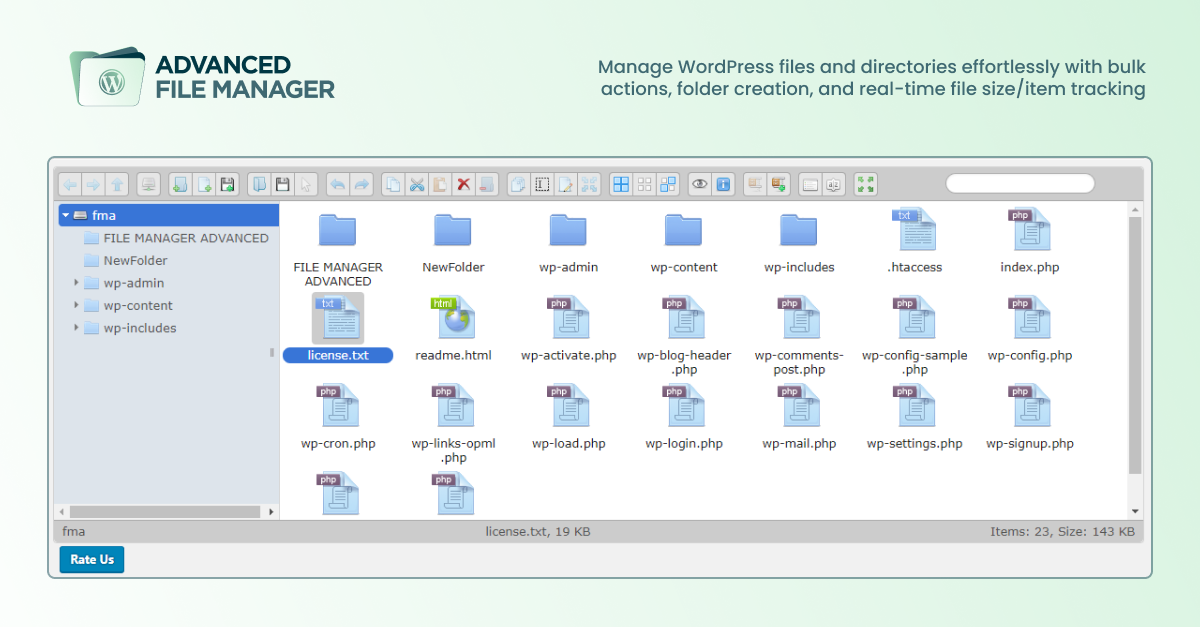
File Manager View - Light Theme.
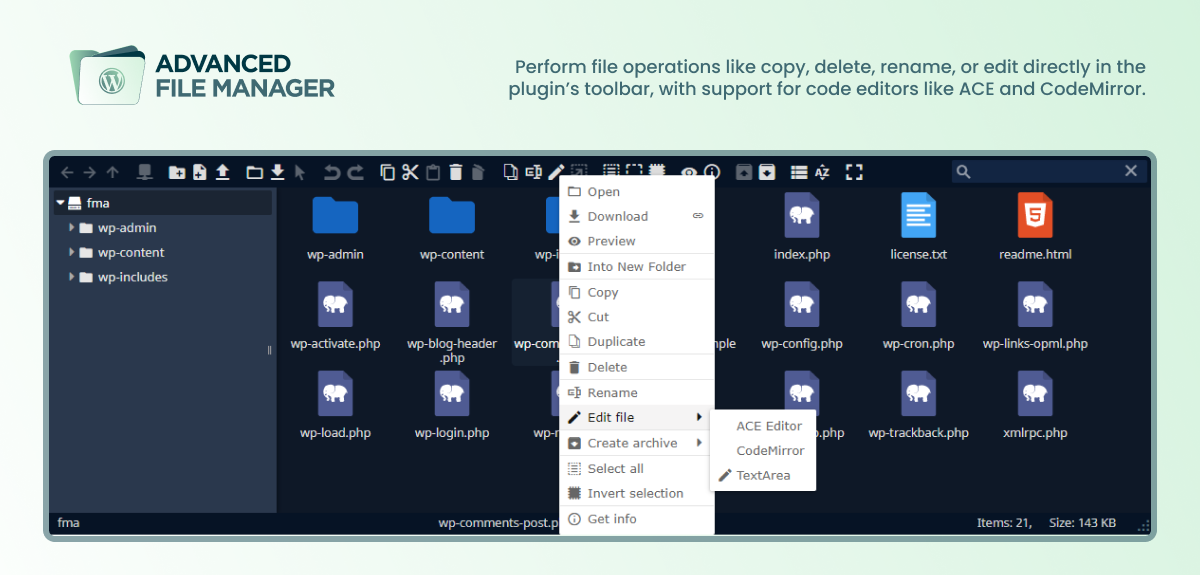
File Manager View - Dark Theme.
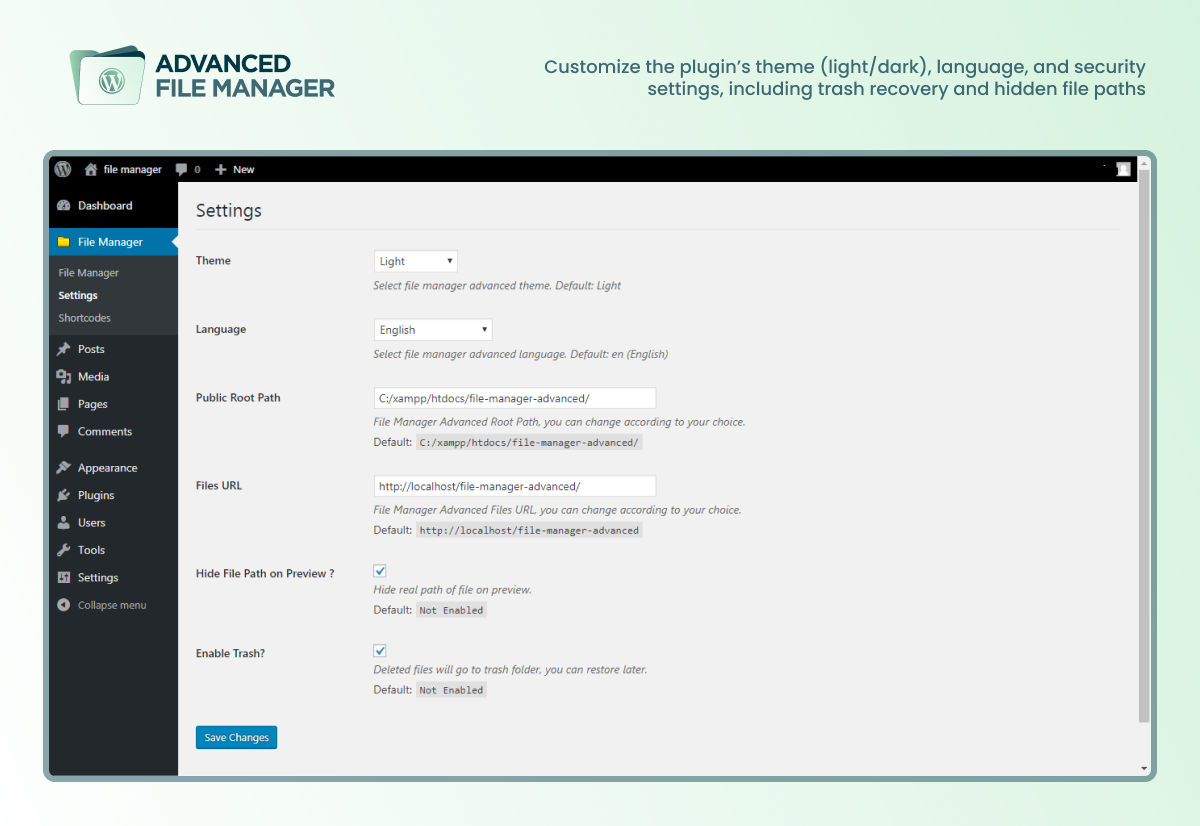
Settings
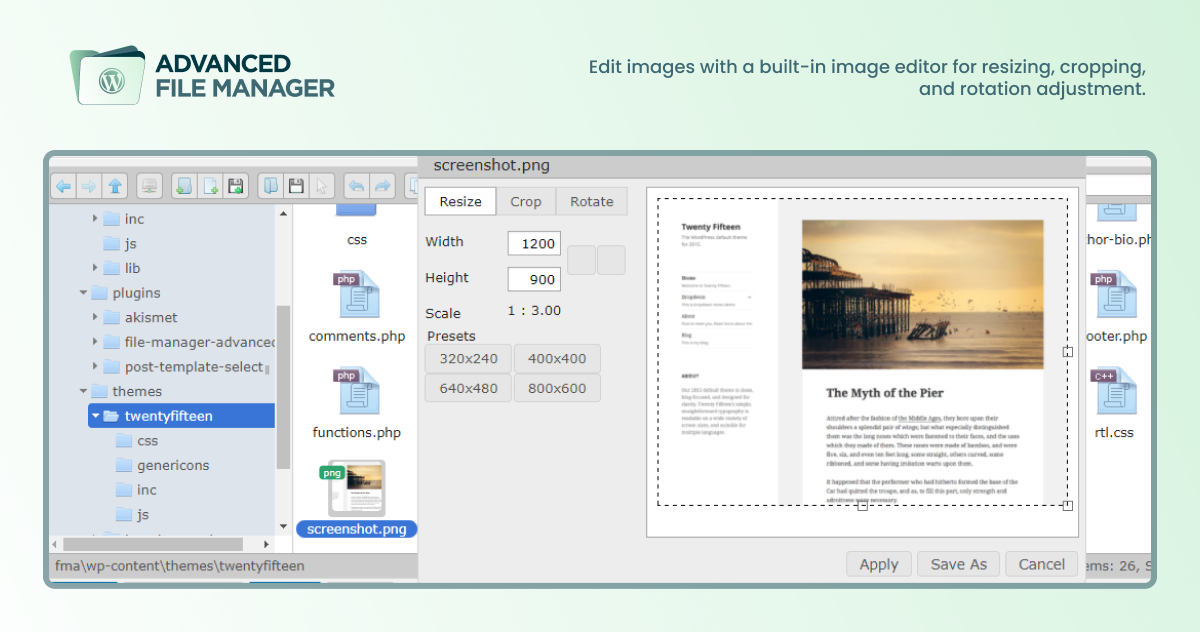
Image Editor
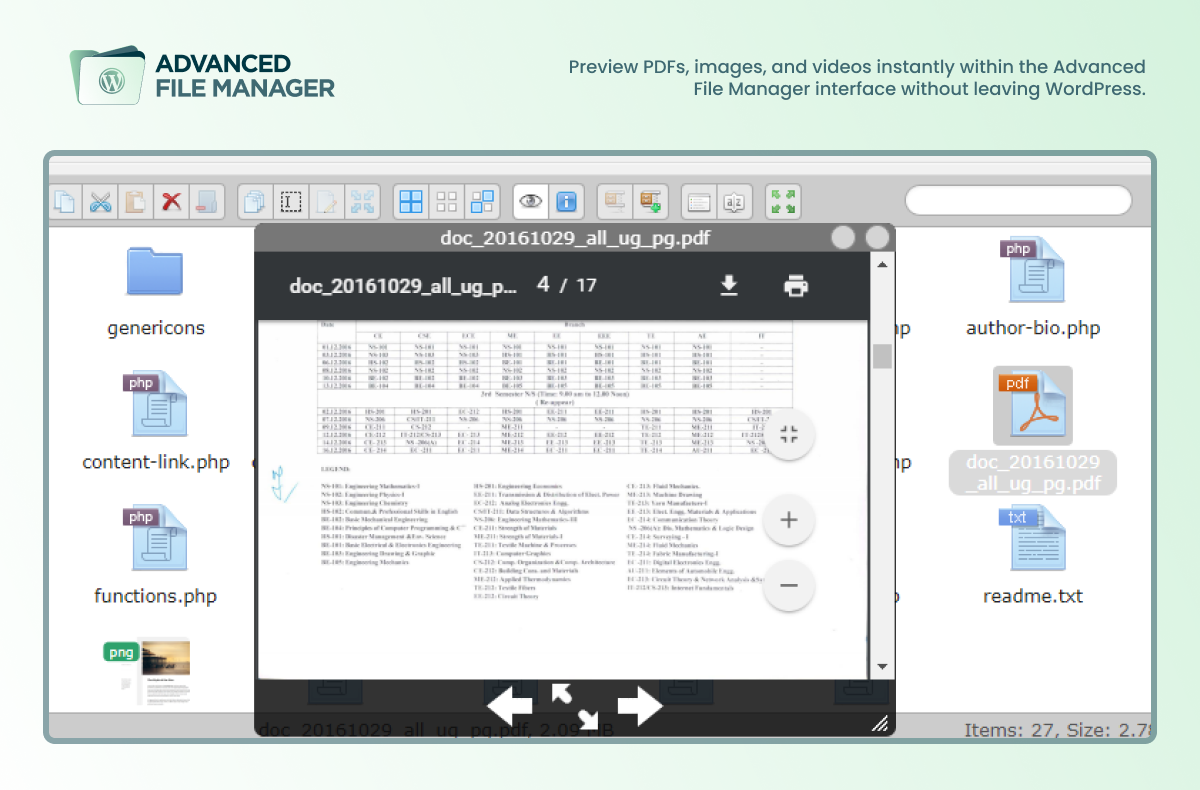
PDF Preview
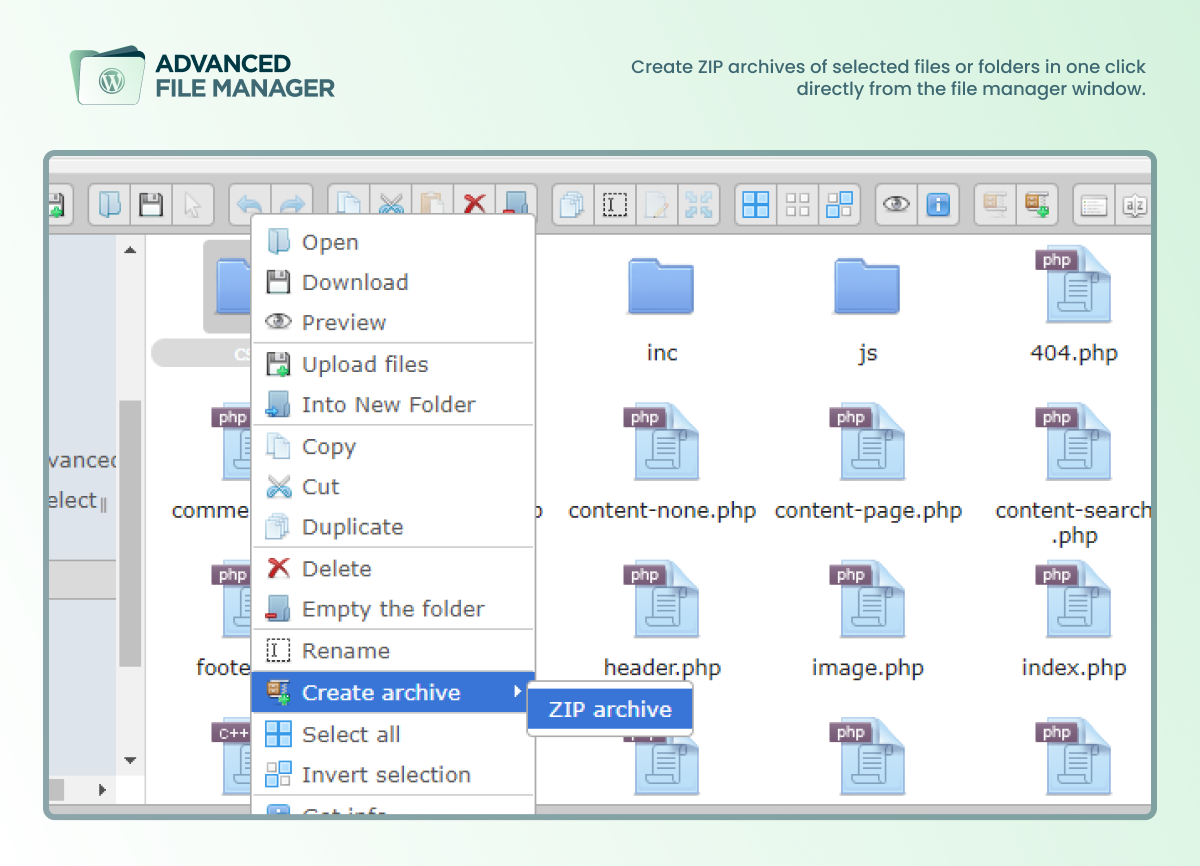
Compress Files and Folders
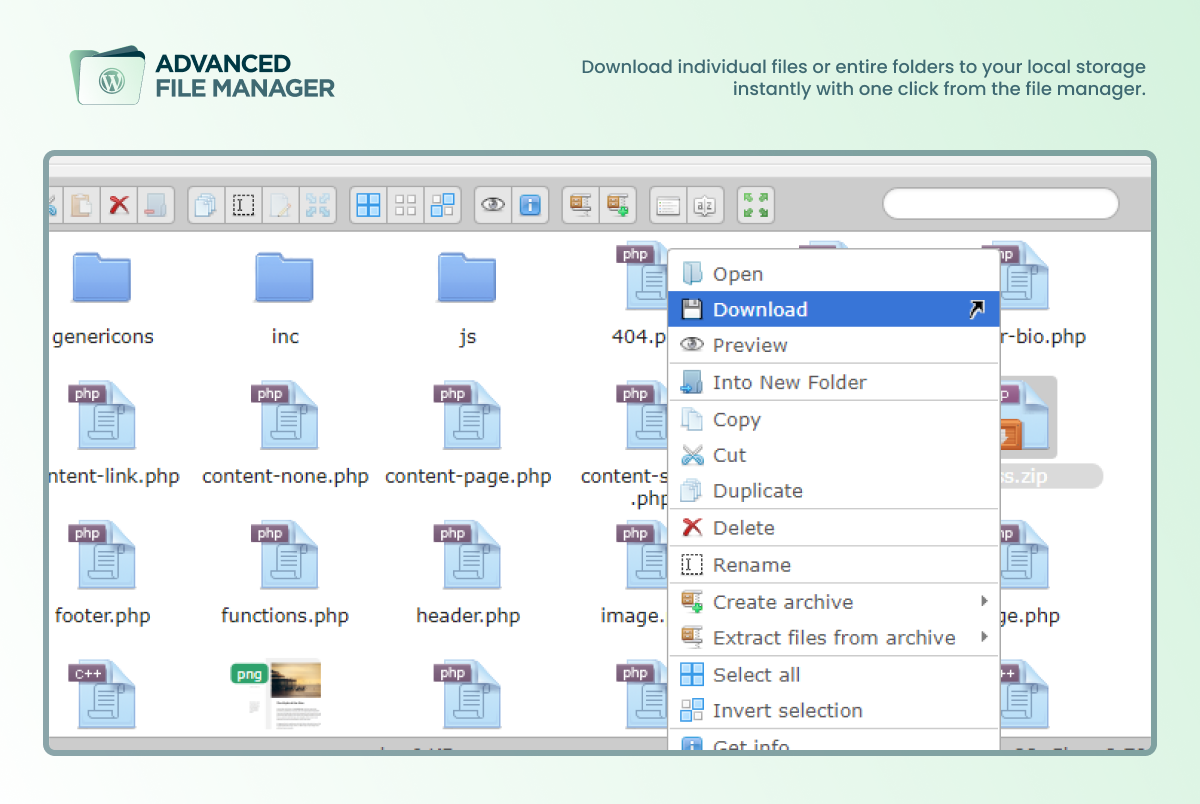
Download Files
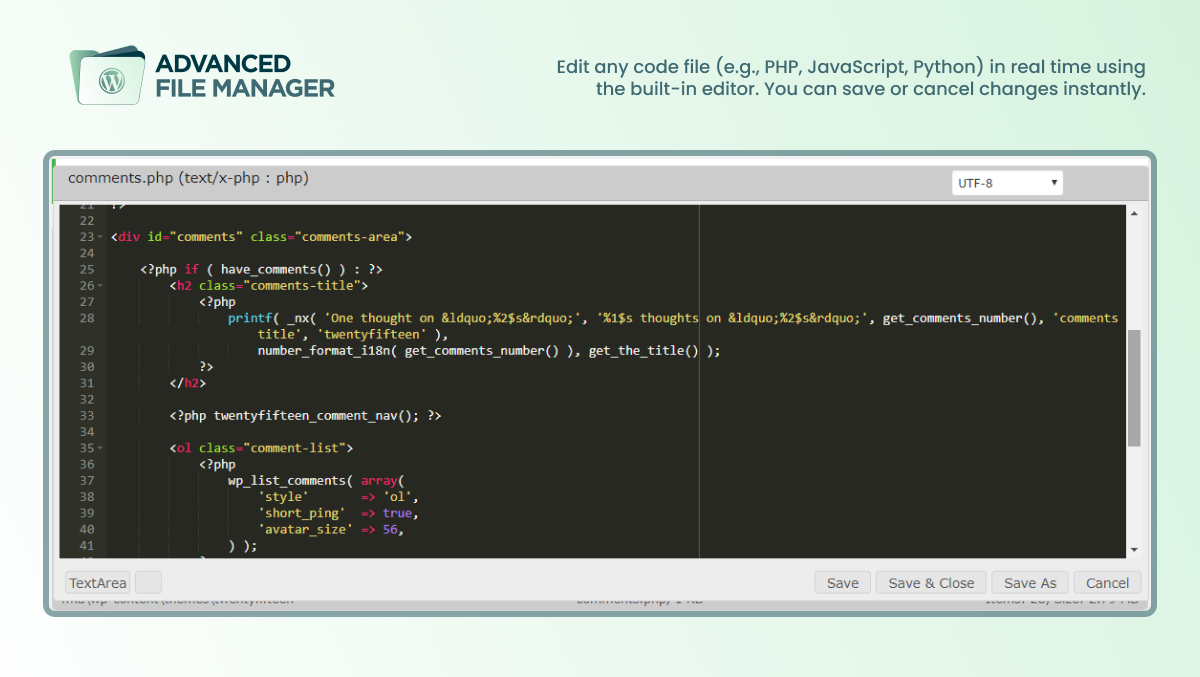
ACE Editor
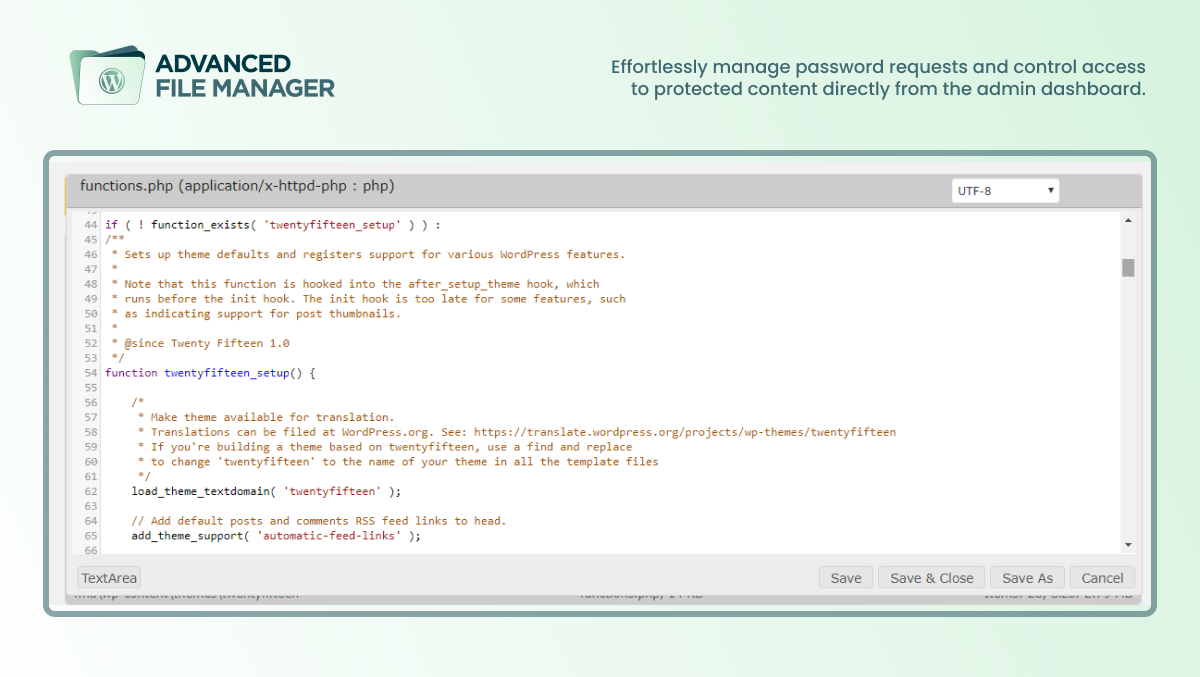
Code Mirror
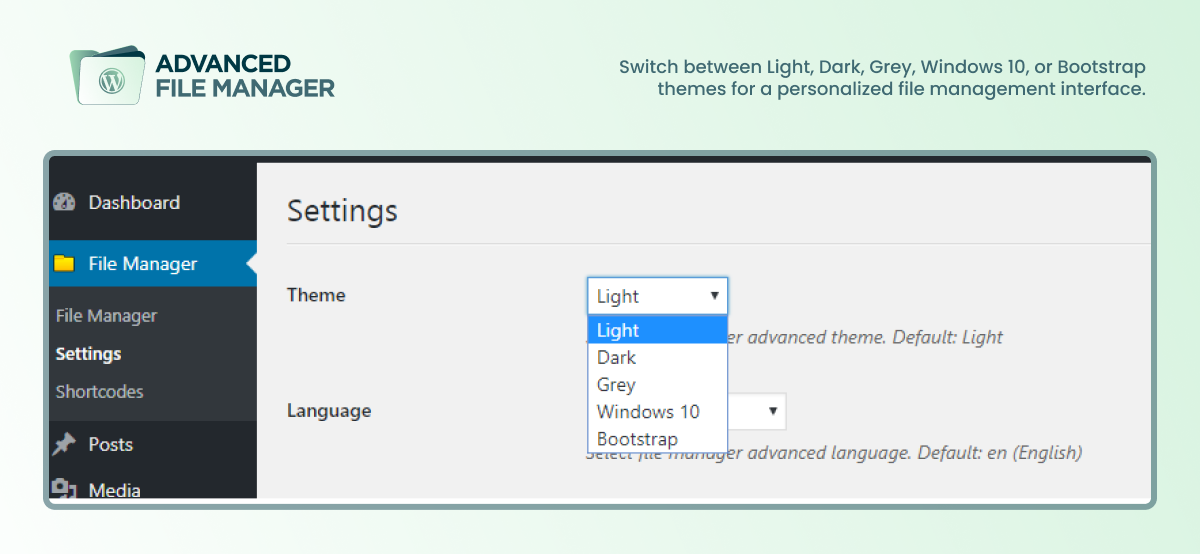
Multiple Themes for File Manager
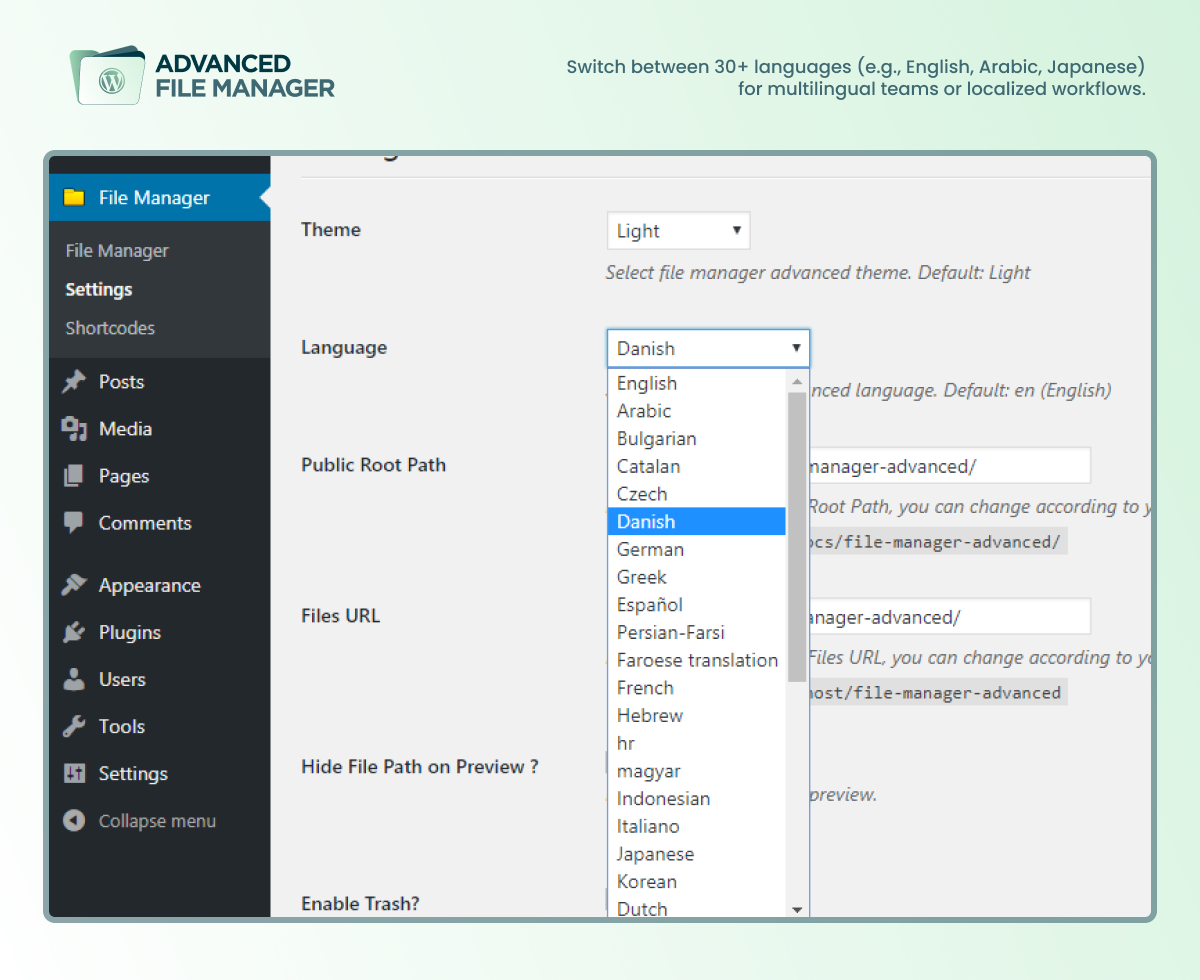
Multiple Languages for File Manager