Get the Official Facebook para WooCommerce plugin for powerful ways to help grow your business.
WP2Social Auto Publish
Hospedagem WordPress com plugin WP2Social Auto Publish
Onde devo hospedar o plugin WP2Social Auto Publish?
Este plugin pode ser hospedado em qualquer hospedagem que possua WordPress instalado. Recomendamos fortemente utilizar uma empresa de hospedagem de confiança, com servidores adaptados para WordPress, como o serviço de hospedagem de sites da MCO2.
Hospedando o plugin WP2Social Auto Publish em um provedor seguro
A MCO2, além de configurar e instalar o WordPress na versão mais atualizada para seus clientes, oferece o plugin WP SafePress, um mecanismo singular que assegura e otimiza seu site ao mesmo tempo.
Por que a Hospedagem WordPress funciona melhor na MCO2?
A Hospedagem WordPress funciona melhor pois a MCO2 possui servidores otimizados para WordPress. A instalação de WordPress é diferente de uma instalação trivial, pois habilita imediatamente recursos como otimização automática de imagens e fotos, proteção da página de login, bloqueio de atividades suspeitas diretamente no firewall, cache avançado e HTTPS ativado por padrão. São recursos que potencializam seu WordPress para a máxima segurança e o máximo desempenho.
Try it out on your free dummy site: Click here => https://tastewp.com/new/?pre-installed-plugin-slug=facebook-auto-publish
A quick look into WP2Social Auto Publish :
★ Publish message to Facebook with image
★ Attach post or share link to Facebook
★ Filter items to be published based on categories
★ Filter items to be published based on custom post types
★ Enable or disable wordpress page publishing
★ Customizable message formats for Facebook
WP2Social Auto Publish Features in Detail
The WP2Social Auto Publish lets you publish posts automatically from your blog to Facebook. You can publish your posts to Facebook as simple text message, text message with image or as attached link to your blog. The plugin supports filtering posts based on custom post-types as well as categories.
The prominent features of the WP2Social Auto Publish plugin are highlighted below.
Supported Mechanisms
The various mechanisms of posting to Facebook are listed below.
Simple text message
Text message with image
Share a link to your blog post
Attach your blog post
Post to specific pages on Facebook
Filter Settings
The plugin offers multiple kinds of filters for contents to be published automatically.
Enable or disable publishing of wordpress pages
Filter posts to be published based on categories
Filtering based on custom post types
Message Format Settings
The supported post elements which can be published are given below.
Post title
Post description
Post excerpt
Permalink
Blog title
User nicename
Post ID
Post publish date
User display name
About
WP2Social Auto Publish is developed and maintained by XYZScripts. For any support, you may contact us.
★ WP2Social Auto Publish User Guide
★ WP2Social Auto Publish FAQ
Mais informações
★ WP2Social Auto Publish User Guide
★ WP2Social Auto Publish FAQ
Troubleshooting
Please read the FAQ first if you are having problems.
Requirements
WordPress 3.0+
PHP 5.4+
Feedback
We would like to receive your feedback and suggestions about WP2Social Auto Publish plugin. You may submit them at our support desk.
Capturas de tela
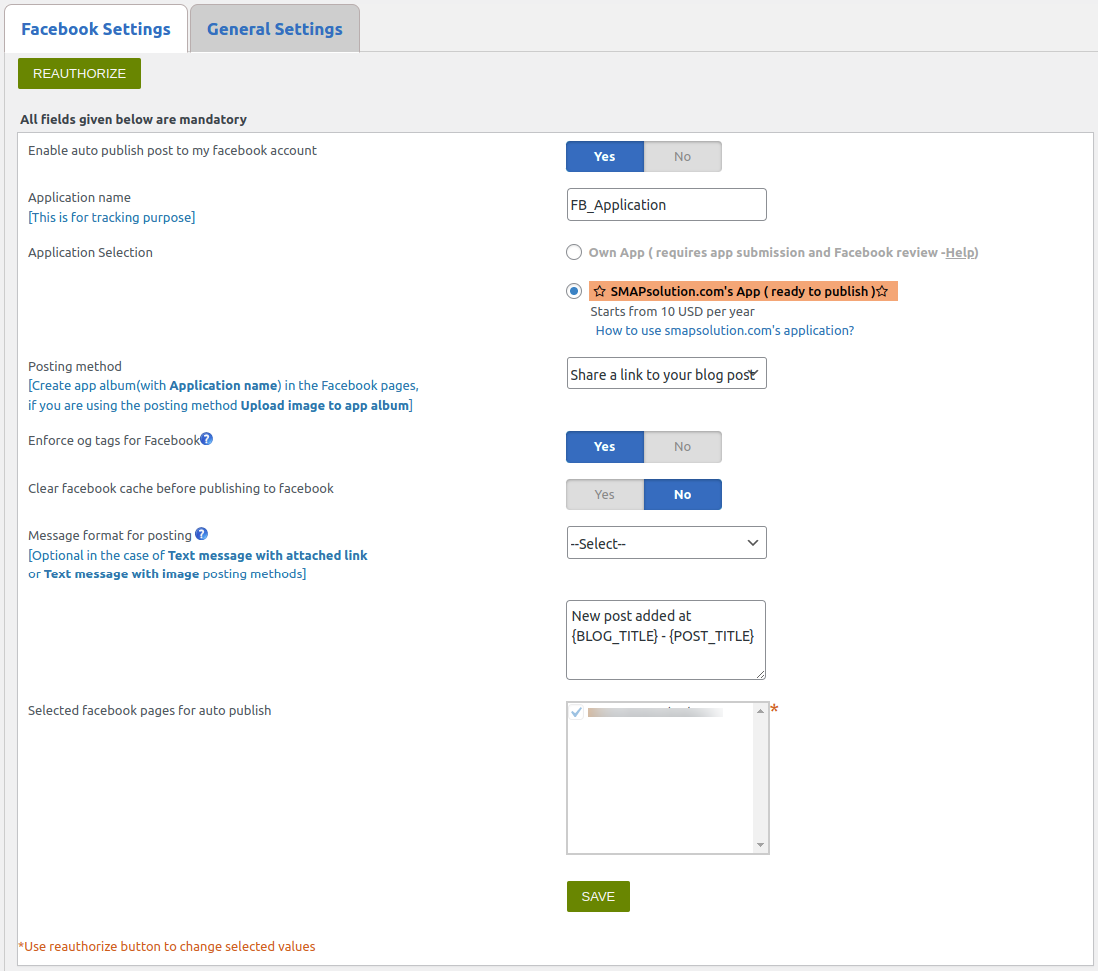
This is the Facebook configuration section.
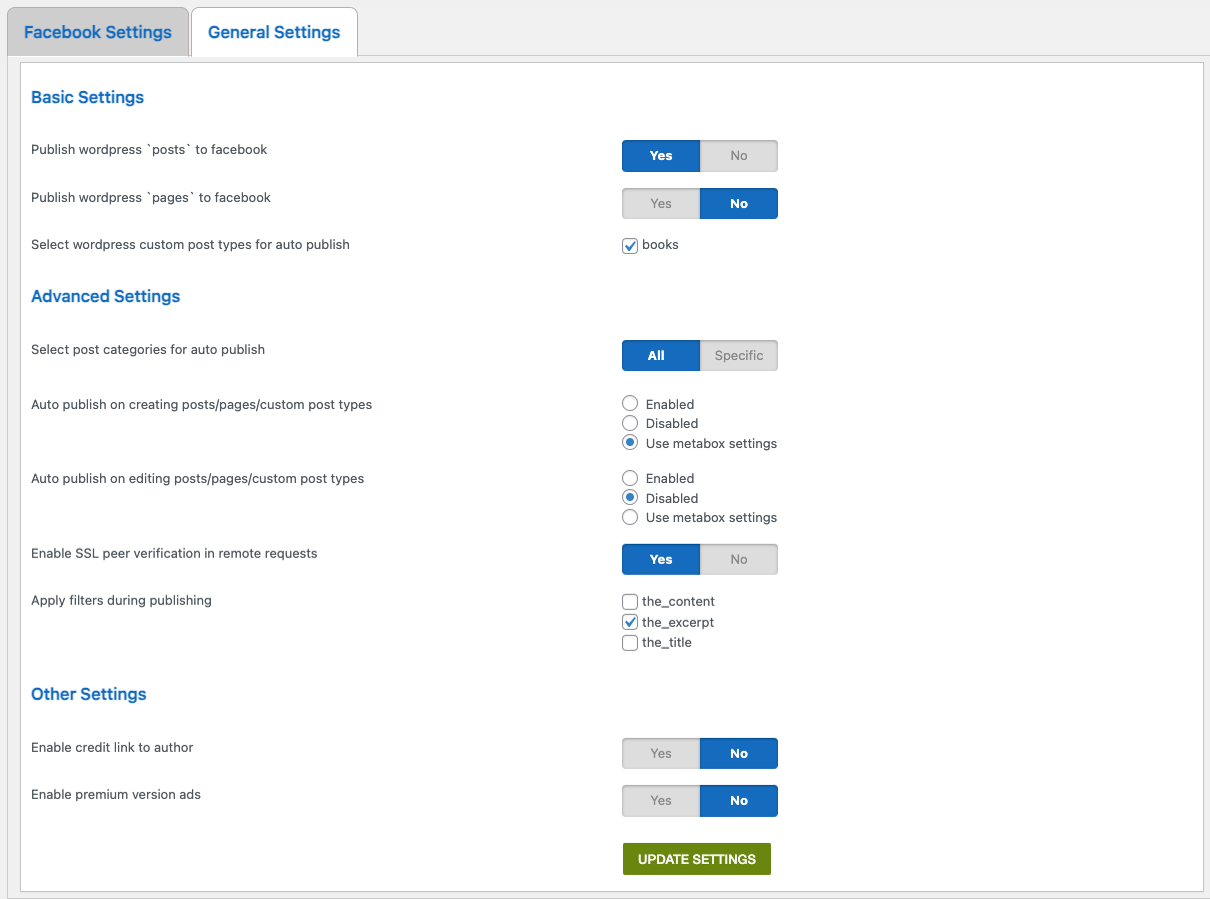
This is the general settings section.
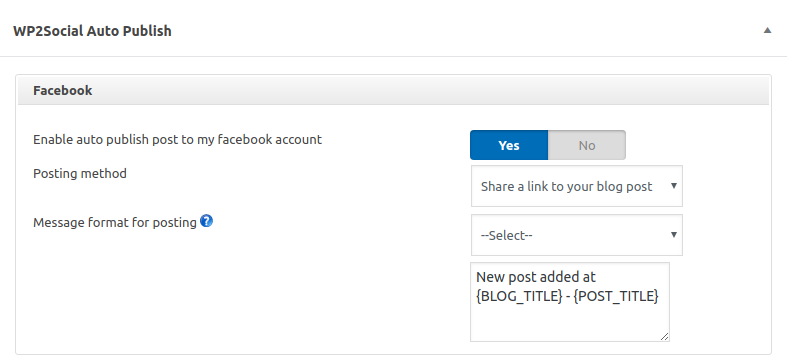
Publishing options while creating a post.
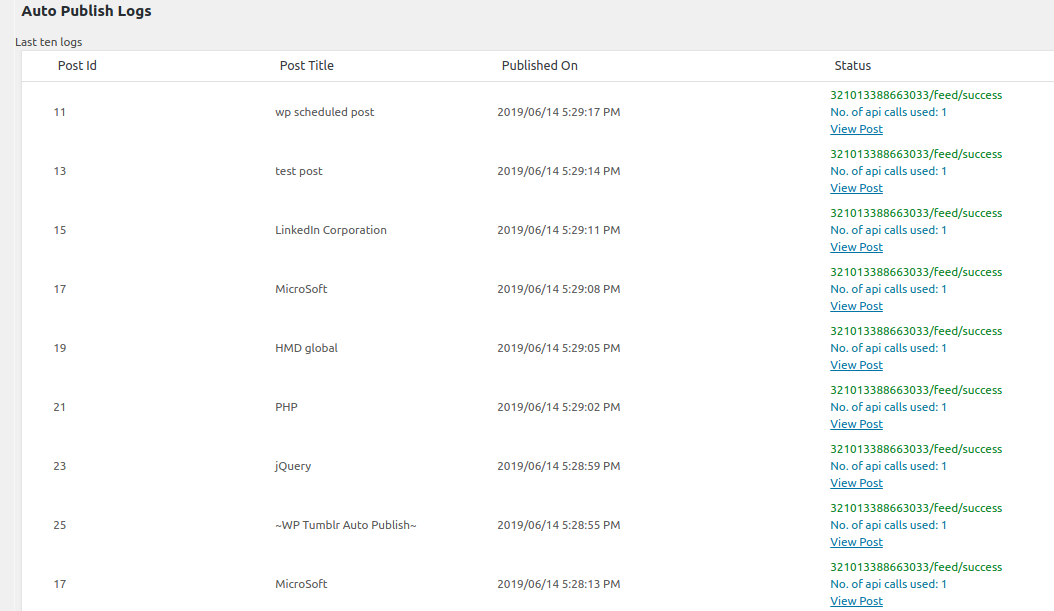
Auto publish logs.
