Accept debit and credit cards in 135+ currencies, many local methods like Alipay, ACH, and SEPA, and express checkout with Apple Pay and Google Pay.
Payment Gateway Plugin for PayPal WooCommerce
Hospedagem WordPress com plugin Payment Gateway Plugin for PayPal WooCommerce
Onde posso hospedar o plugin Payment Gateway Plugin for PayPal WooCommerce?
Este plugin pode ser hospedado em qualquer servidor que possua WordPress instalado. Recomendamos fortemente optar por uma hospedagem confiável, com servidores adaptados para WordPress, como o serviço de hospedagem WordPress da MCO2.
Hospedando o plugin Payment Gateway Plugin for PayPal WooCommerce em um provedor seguro
A MCO2, além de instalar o WordPress na versão mais nova para seus clientes, disponibiliza o plugin WP SafePress, um sistema singular que salvaguarda e melhora seu site ao mesmo tempo.
Por que a Hospedagem WordPress funciona melhor na MCO2?
A Hospedagem WordPress funciona melhor pois a MCO2 possui servidores otimizados para WordPress. A instalação de WordPress é diferente de uma instalação trivial, pois habilita imediatamente recursos como otimização de imagens, proteção da página de login, bloqueio de atividades maliciosas diretamente no firewall, cache avançado e HTTPS ativado por padrão. São recursos que potencializam seu WordPress para a máxima segurança e o máximo desempenho.
Introduction
Integrate PayPal with WooCommerce to accept payments through the secure PayPal payment gateway. You can add PayPal Express Checkout or PayPal Smart Checkout payment gateway to your WooCommerce store with the WebToffee WooCommerce PayPal payment gateway plugin.
With this WooCommerce PayPal plugin, your customers can use their credit cards, debit cards, PayPal Credit, Pay Later offers (Pay in 4), or PayPal money to make an order from the cart page itself. With the WooCommerce PayPal smart button, you can also allow your customers to make payments using the preferred payment methods in their country/region auto-detected by PayPal.
With PayPal Express Checkout or PayPal Smart Checkout enabled you can ensure a smoother experience for your users as they never have to leave your website for making payments. PayPal for WooCommerce makes the payment process quick, easy, and convenient.
Major Features of the PayPal Express Checkout Payment Gateway Plugin for WooCommerce
🔸 Reduce clicks by enabling WooCommerce PayPal Express Checkout in your store
🔸 Enable PayPal Smart Checkout – The payment plugin auto-detects the customer’s country/device and shows available payment methods (including local payment methods) at checkout [New]
🔸 Supports PayPal’s Alternative Payment Method that helps customers to pay with their bank accounts, wallets, and other local payment methods such as:
- Bancontact
- BLIK
- eps
- iDEAL
- MyBank
- Pay upon Invoice
- Przelewy24
🔸 Smart checkout button customization – customize label, color, shape, layout, size, etc. [New]
🔸 Option to enable PayPal Standard payment gateway
🔸 Accept PayPal Money
🔸 Accept PayPal Credit (buy now and pay later)
🔸 Accept credit cards and debit cards through PayPal
🔸 Completes orders from cart and checkout page. The premium version supports making PayPal payments from the product page and mini-cart!
🔸 Customize the PayPal payment options visible to customers with various settings and configurations.
🔸 Add invoice prefix to identify store order
🔸 Faster checkout by skipping the order review page
🔸 Tested OK with WooCommerce 9.9.5
Importance of PayPal Checkout for your WooCommerce Store
PayPal is one of the faster and more secure options for online payments. It has millions of active users globally making it one of the leading payment platforms. By integrating the PayPal payment gateway with your WooCommerce store (using the PayPal checkout plugin), you will be able to increase conversions and reduce cart abandonment at a drastic rate.
Payment Gateway Plugin for PayPal WooCommerce is one of the best WooCommerce PayPal plugins that facilitates integration with PayPal. The WooCommerce payment plugin is an easy-to-use tool that offers everything from faster checkout to recurring payment support (available in premium).
To learn about the installation and setup of this free WooCommerce PayPal plugin, visit the plugin documentation page.
To set up PayPal Smart Button, refer to this set-up video
Pro version
WooCommerce PayPal Plugin Premium Version Features
✅ Add PayPal Express checkout option on the product page
✅ Add PayPal Smart checkout option on individual product page [New]
✅ Accepts payment using multiple Alternative Payment Methods (APM) based on country or device [New]
✅ Set up mini-cart for faster checkout
✅ Capture authorized payment later with PayPal
✅ Enable partial and full refunds of the order amount directly from the order admin page
✅ PayPal WooCommerce customization options like button style, position, etc.
✅ Option to enable In-Context checkout, keep customers inside your store during checkout
✅ Supports WooCommerce Subscriptions and Subscriptions for WooCommerce by WebToffee
✅ Shortcode support for the Paypal Express button
✅ PayPal checkout payment gateway allows users to pay with their credit card without leaving the site (Guest checkout)
✅ Option to set up a specific PayPal locale
✅ Option to set up express checkout cancel page URL
✅ Timely compatibility updates and bug fixes
✅ Premium support!
For the complete list of features and details regarding WooCommerce PayPal, please visit WebToffee PayPal Express Checkout Payment Gateway for WooCommerce
Related Plugins from WebToffee
Stripe Payment Plugin for WooCommerce – Accept payments via Stripe in your WooCommerce store. Enable Apple Pay, Google Pay, Alipay, or Stripe Checkout.
About WebToffee
WebToffee is a reliable, efficient, and focused WooCommerce extension developer firm. Our team comprises profoundly experienced developers with a vast knowledge pool.
Capturas de tela
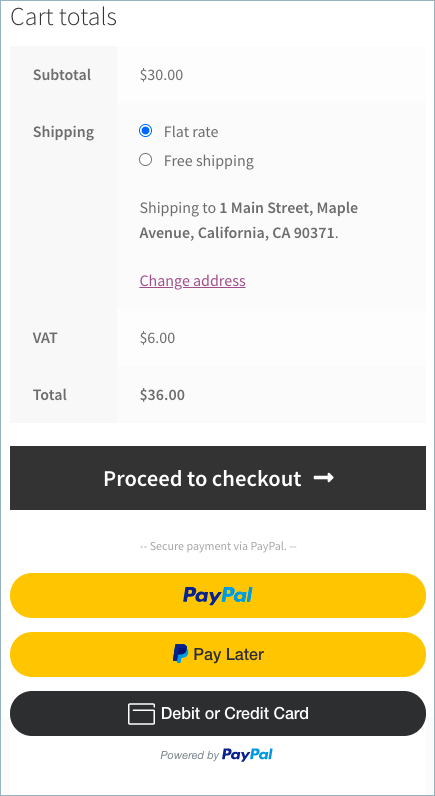
PayPal Smart Button-Alternative Payment Method-US
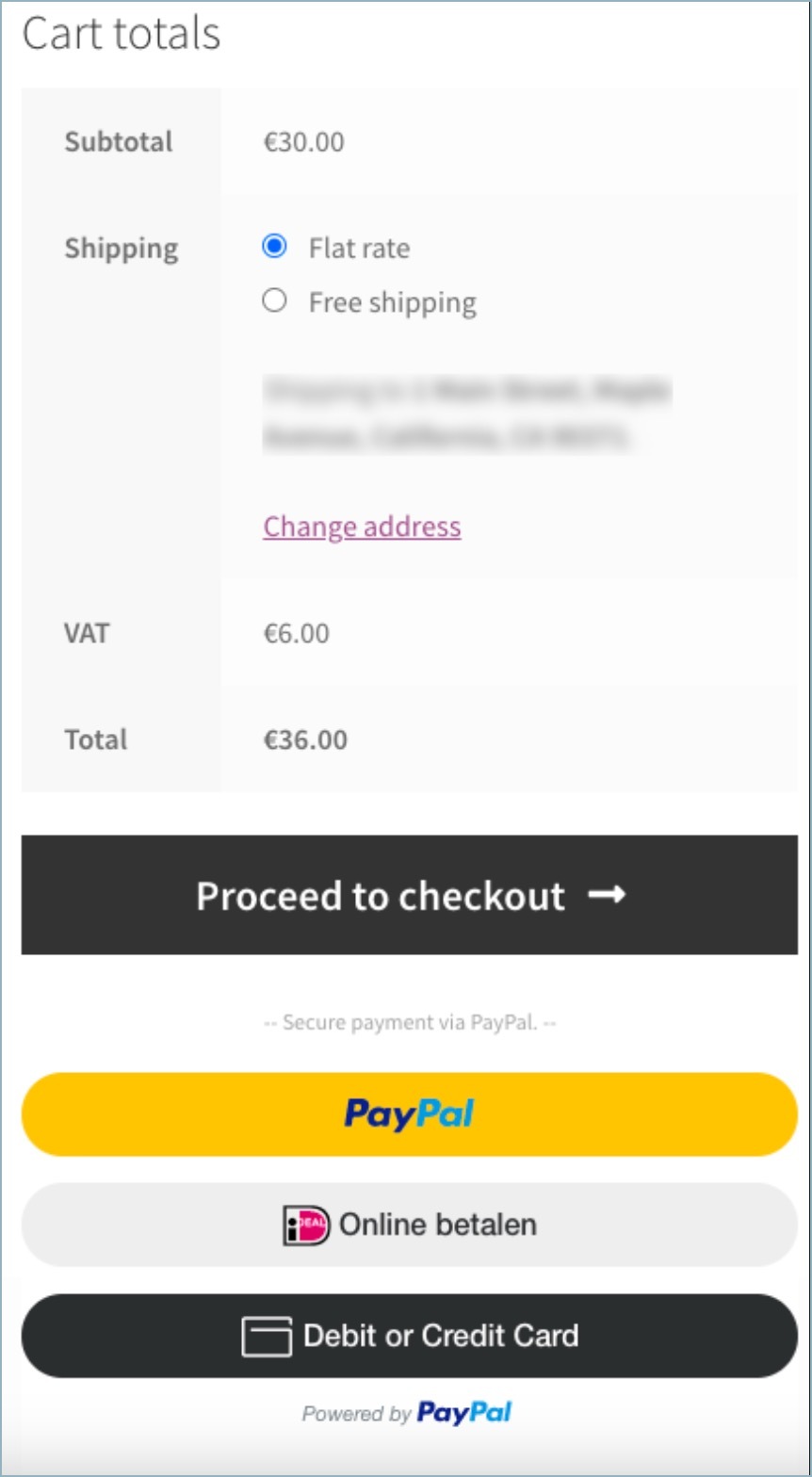
PayPal Smart Button-Alternative Payment Method-Netherland
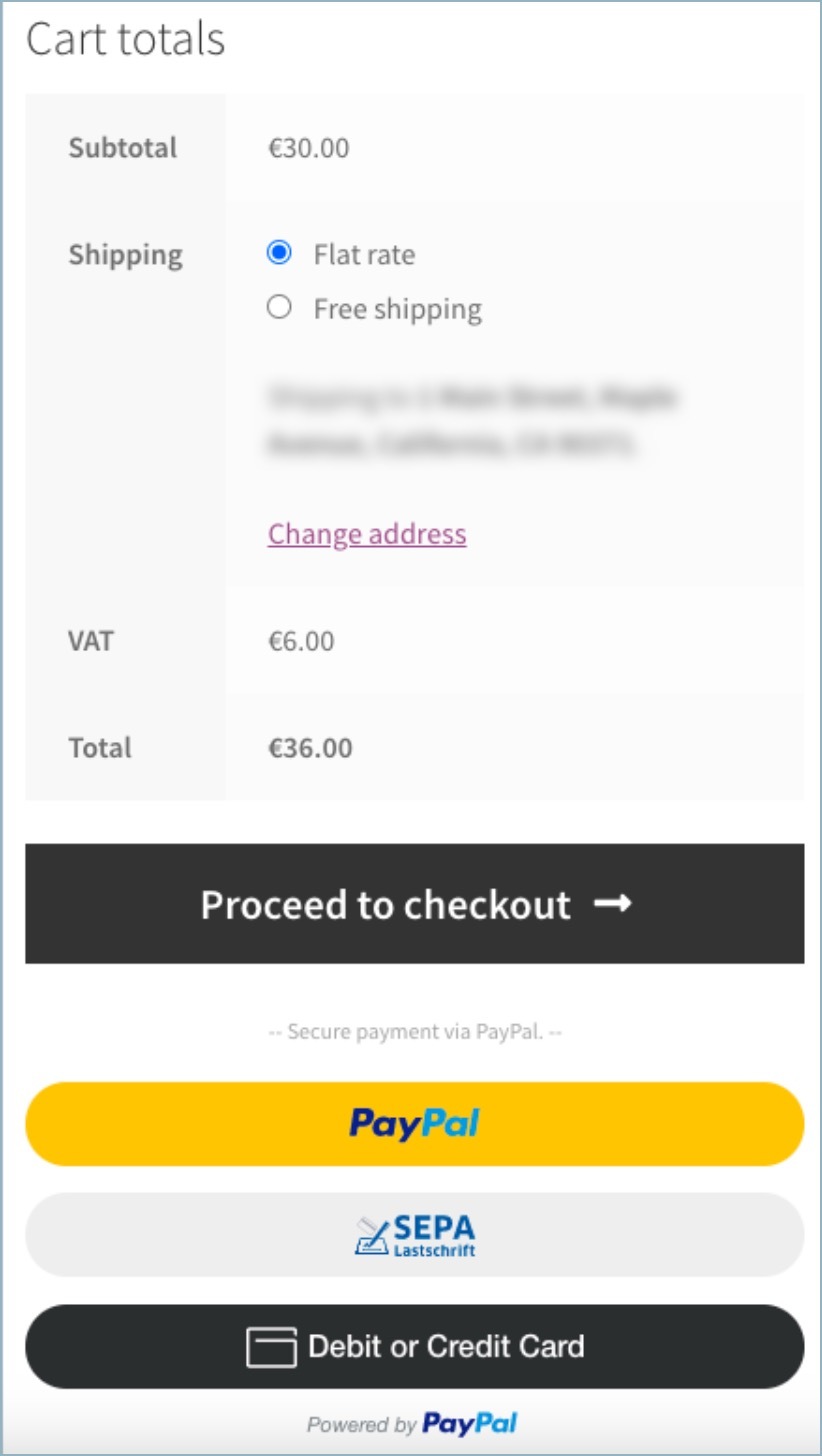
PayPal Smart Button-Alternative Payment Method-Germany
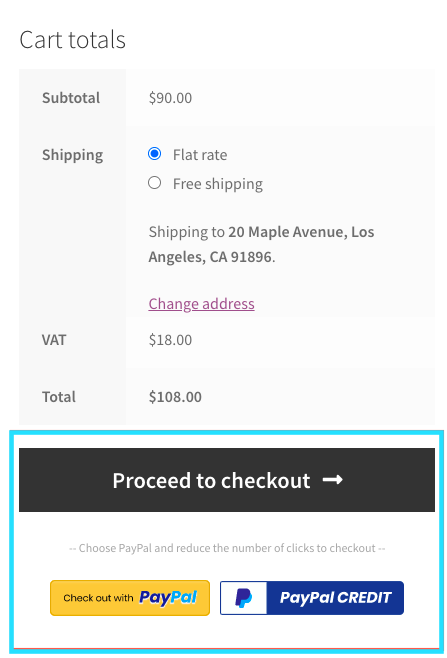
PayPal Express button-Cart page view
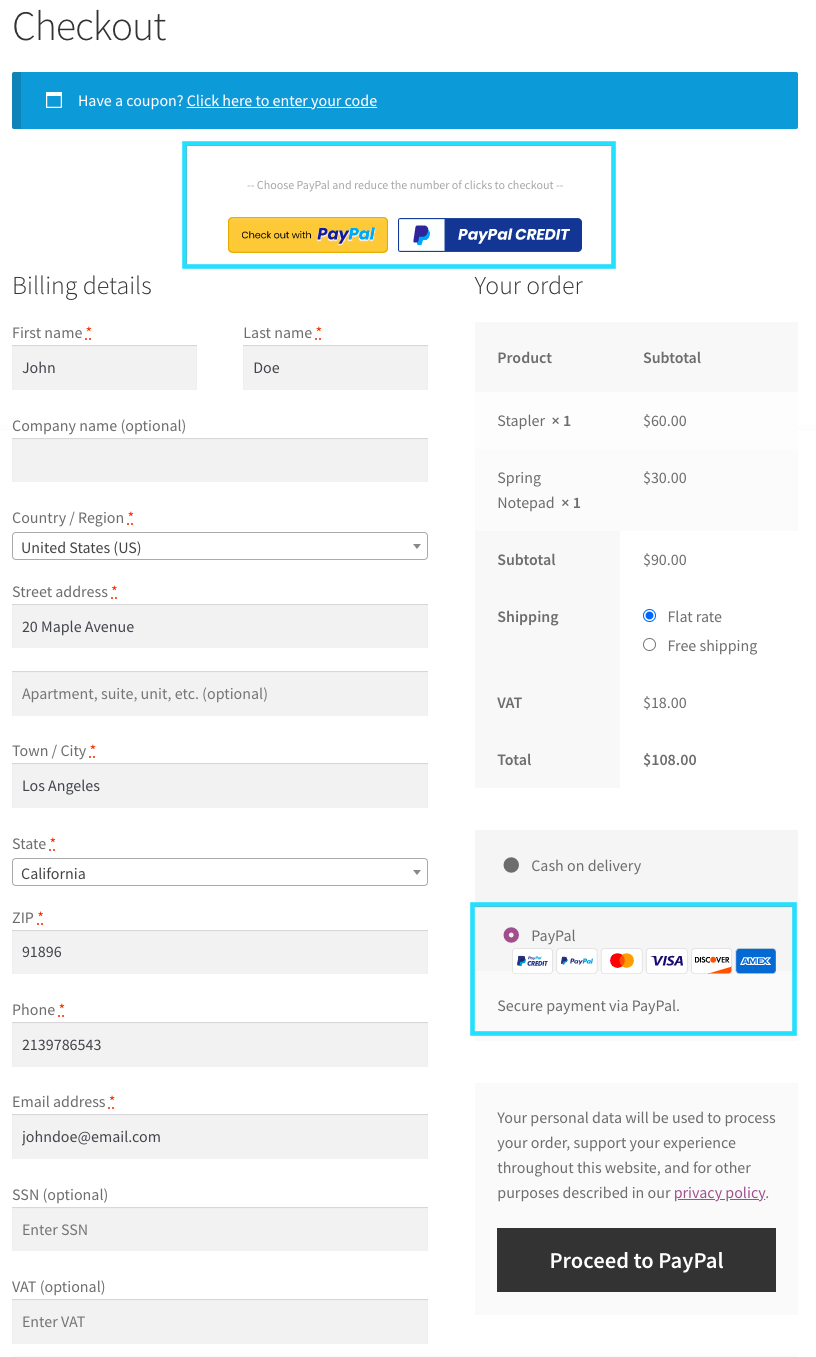
PayPal Express button-Checkout page view
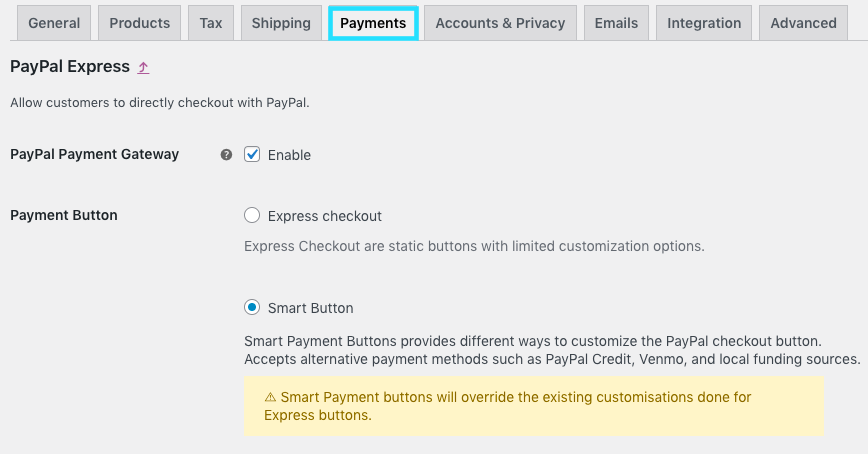
PayPal Express Payment Gateway for WooCommerce-Choose payment method
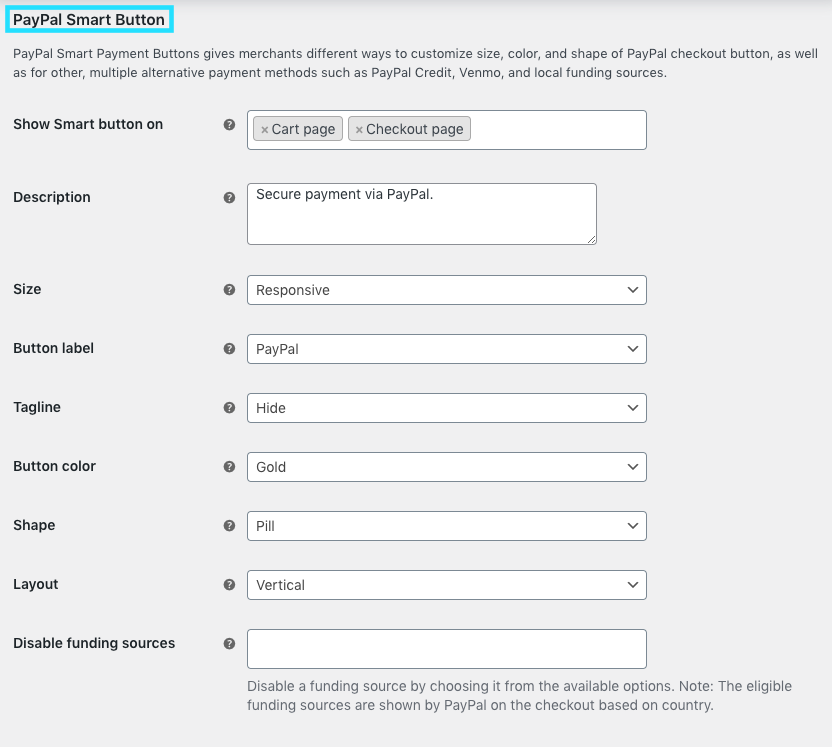
PayPal Smart Button-Settings
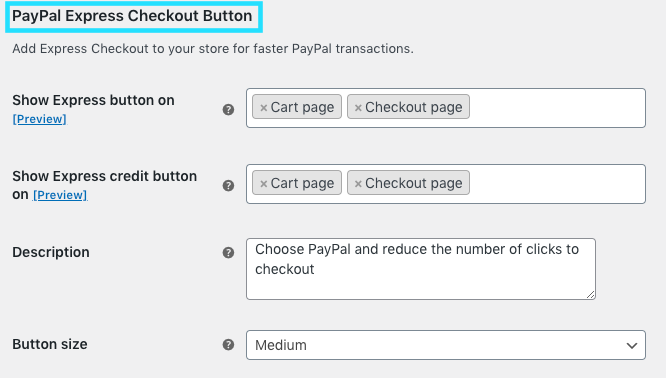
PayPal Express Button-Customization settings
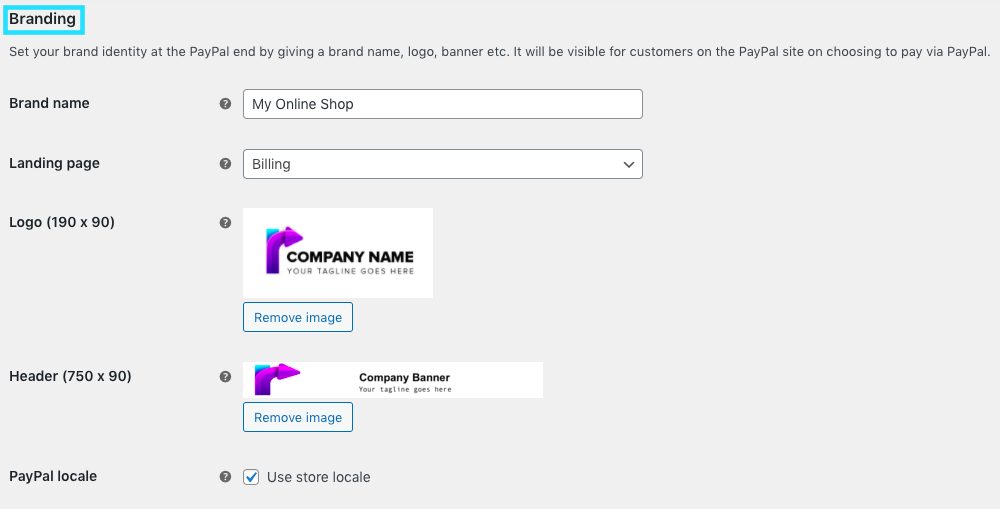
PayPal payment gateway-Branding settings
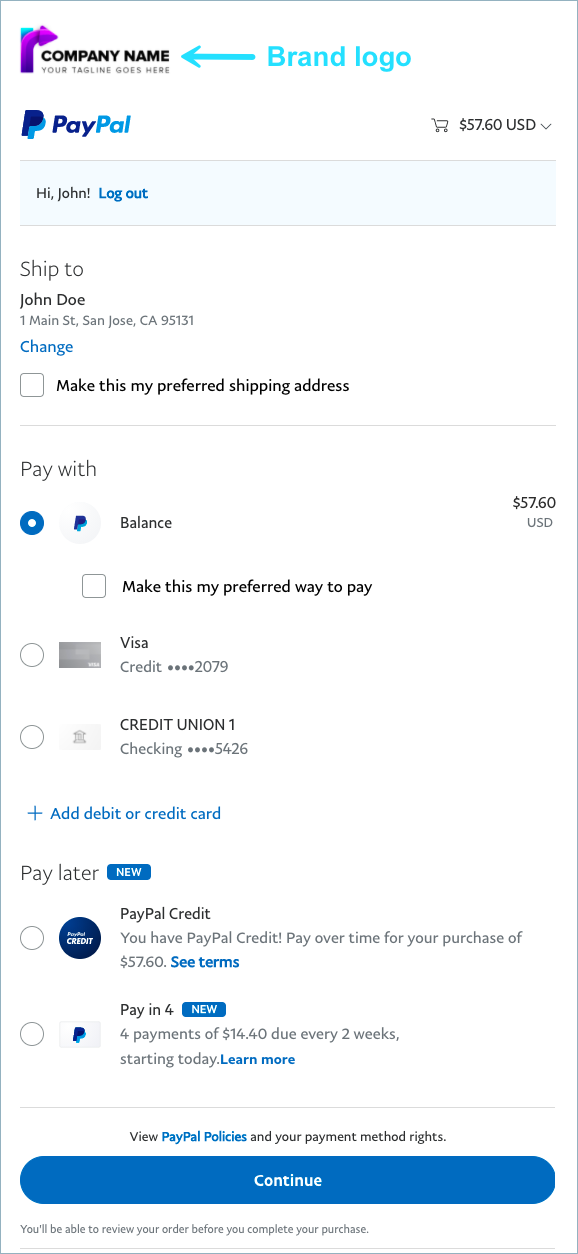
PayPal payment gateway-Brand logo
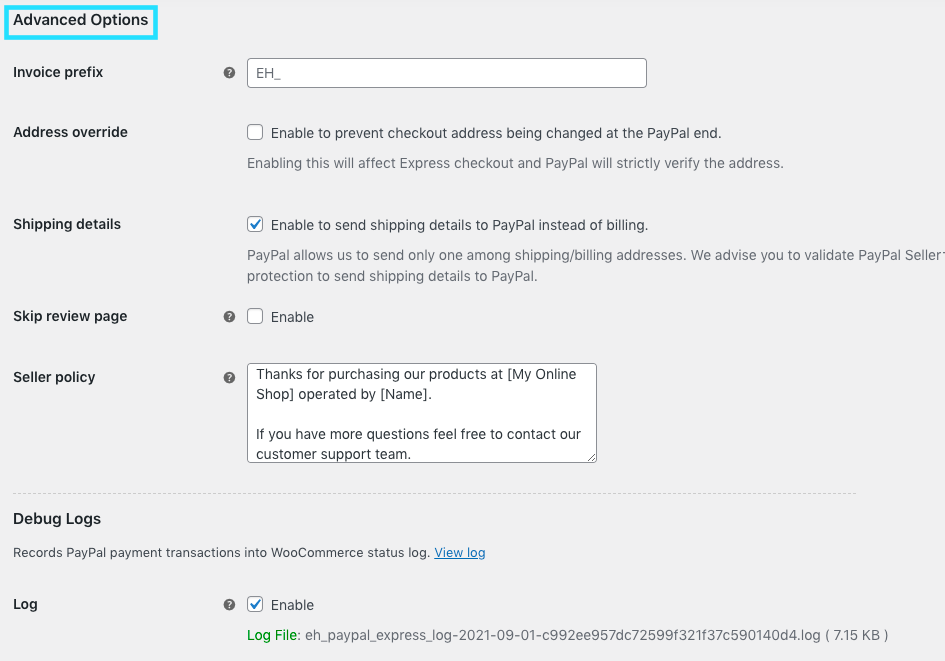
PayPal payment-advanced options
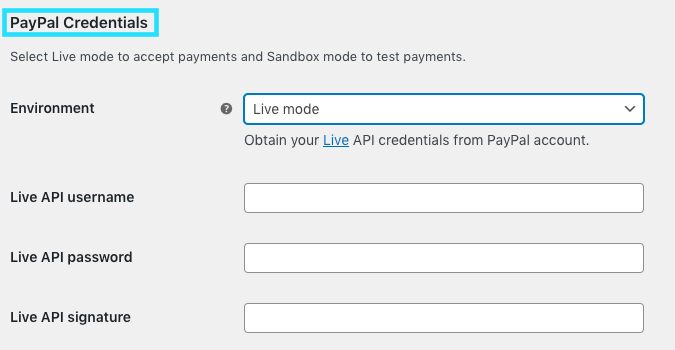
PayPal Express Button-Input API Credentials
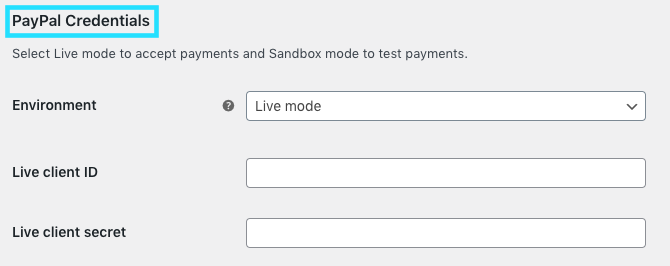
PayPal Smart Button-Client ID and Secret
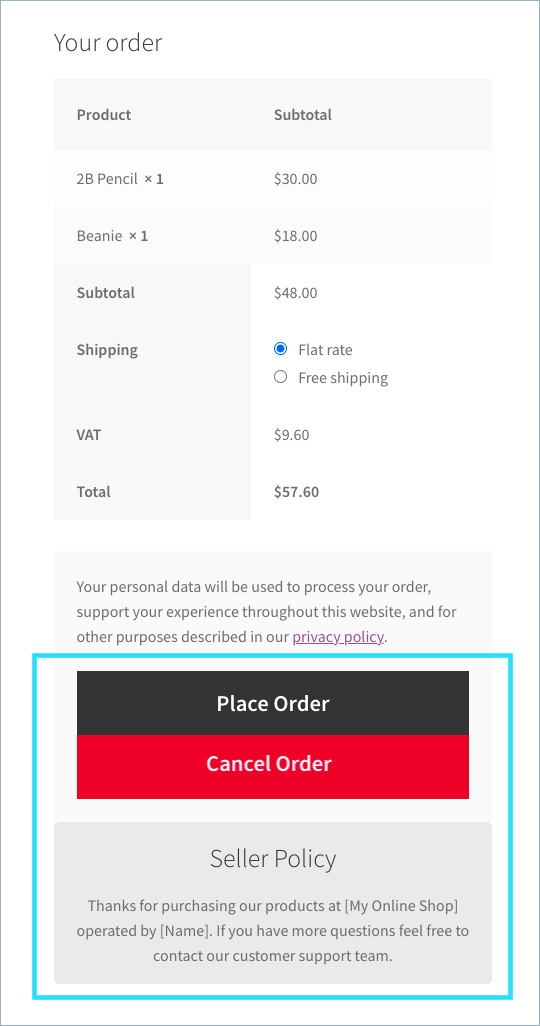
PayPal-Order review page
