The purpose of this plugin is to add the ability to output a list of link categories and a complete list of links with notes and descriptions.
Employee Directory – Staff & Team Directory
Hospedagem WordPress com plugin Staff Directory – Employee Directory for WordPress
Onde hospedar o plugin Staff Directory – Employee Directory for WordPress?
Este plugin pode ser hospedado em qualquer hospedagem que possua WordPress configurado. Recomendamos fortemente utilizar uma hospedagem confiável, com servidores especializados para WordPress, como o serviço de hospedagem da MCO2.
Hospedando o plugin Staff Directory – Employee Directory for WordPress em uma empresa de hospedagem seguro
A MCO2, além de configurar e instalar o WordPress na versão mais nova para seus clientes, disponibiliza o plugin WP SafePress, um mecanismo exclusivo que protege e otimiza seu site simultaneamente.
Por que a Hospedagem WordPress funciona melhor na MCO2?
A Hospedagem WordPress funciona melhor pois a MCO2 possui servidores otimizados para WordPress. A instalação de WordPress é diferente de uma instalação trivial, pois habilita imediatamente recursos como otimização automática de imagens e fotos, proteção da página de login, bloqueio de atividades maliciosas diretamente no firewall, cache avançado e HTTPS ativado por padrão. São plugins que potencializam seu WordPress para a máxima segurança e o máximo desempenho.
Employee Directory is a flexible staff and team directory plugin that works out of the box for small teams and supports enterprise use cases such as intranets and centralized identity integration via official add-ons and the Professional version.
Create a professional, searchable employee directory for your WordPress site. Display employees, faculty, or team members in a clean, filterable layout with photos, job titles, departments, locations, and custom fields. Visitors can browse or search by name, title, or department to quickly find the right person.
Employee Directory supports a modular architecture designed for growing organizations. Start with a simple directory and extend it as your needs evolve.
Advanced Features & Integrations
Employee Directory supports advanced organizational and intranet use cases through official add-ons and the Professional version.
Available capabilities include:
- Organizational hierarchies and org charts
- LDAP / Active Directory integration
- Microsoft Entra ID (Azure AD) integration
- Bulk employee data synchronization
- Workflow automation (optional, customizable feature)
Licensing
The Professional version and add-ons are licensed separately based on usage and include access to support.
LIVE DEMO SITE
Employee Directory Starter Demo Site
Employee Directory Professional Demo Site
Powerful | Easy to use | Beautiful
Getting Started
Watch our introduction video to quickly get started with Employee Directory.
Employee Directory YouTube Playlist
A collection of videos explaining Employee Directory concepts, features, and setup:
RELATED PLUGINS YOU MAY LIKE
- Knowledge Center Starter — Knowledge base software for helping customers and employees find answers.
- Employee Spotlight Starter — Display and manage staff profiles.
- Software Issue Manager Starter — Issue and project management solution.
- Request a Quote Starter — Sales quoting solution for WordPress.
- WP Ticket Starter — Customer support and helpdesk ticketing.
- WP Easy Contact Starter — Contact management solution for WordPress.
Credits
This plugin was generated using WP App Studio.
Capturas de tela
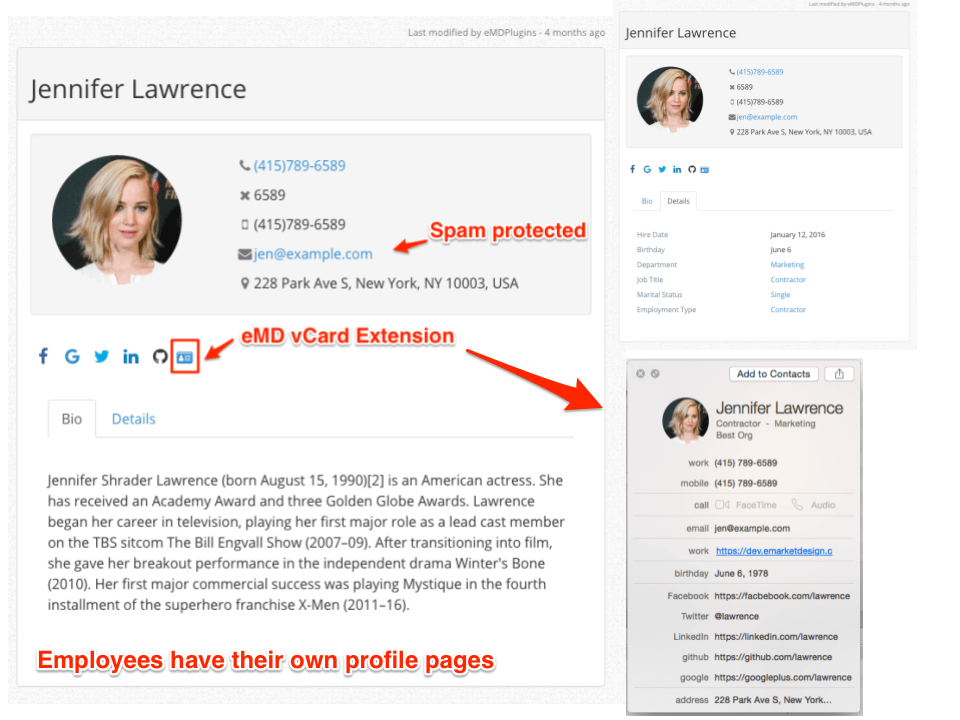 eMD vCard Addon to allow generation of vCards based on employee profile information">
eMD vCard Addon to allow generation of vCards based on employee profile information">Each employee has her own page. eMD vCard Addon to allow generation of vCards based on employee profile information
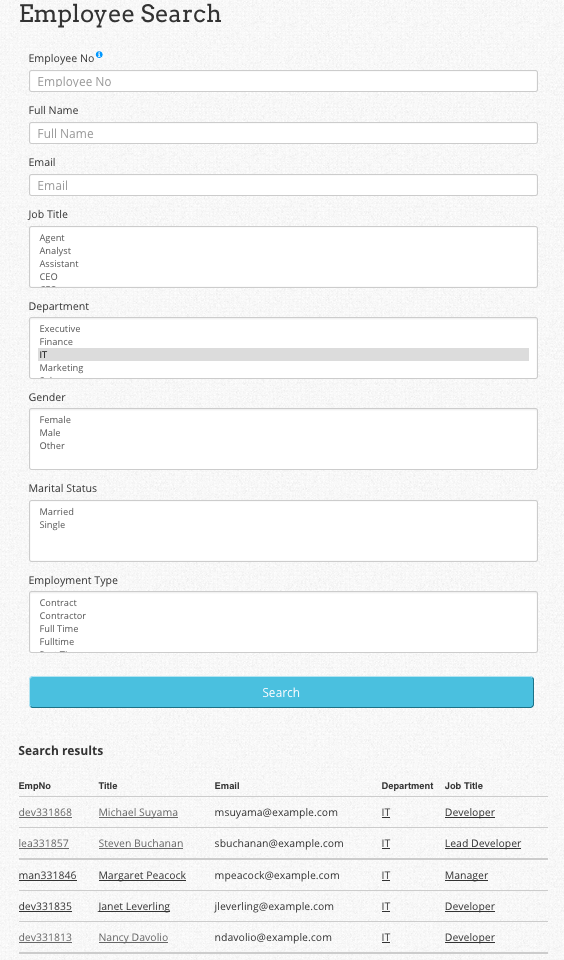
Employee search form provides directory search function with page navigation for long results
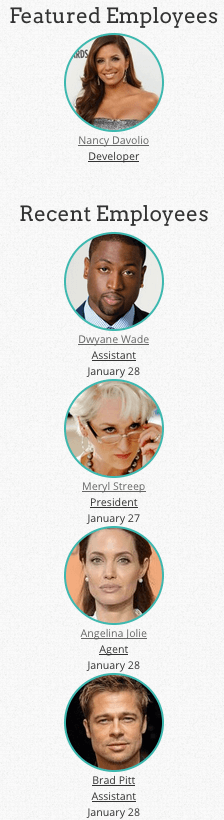
Featured and Recent Employee sidebar widgets
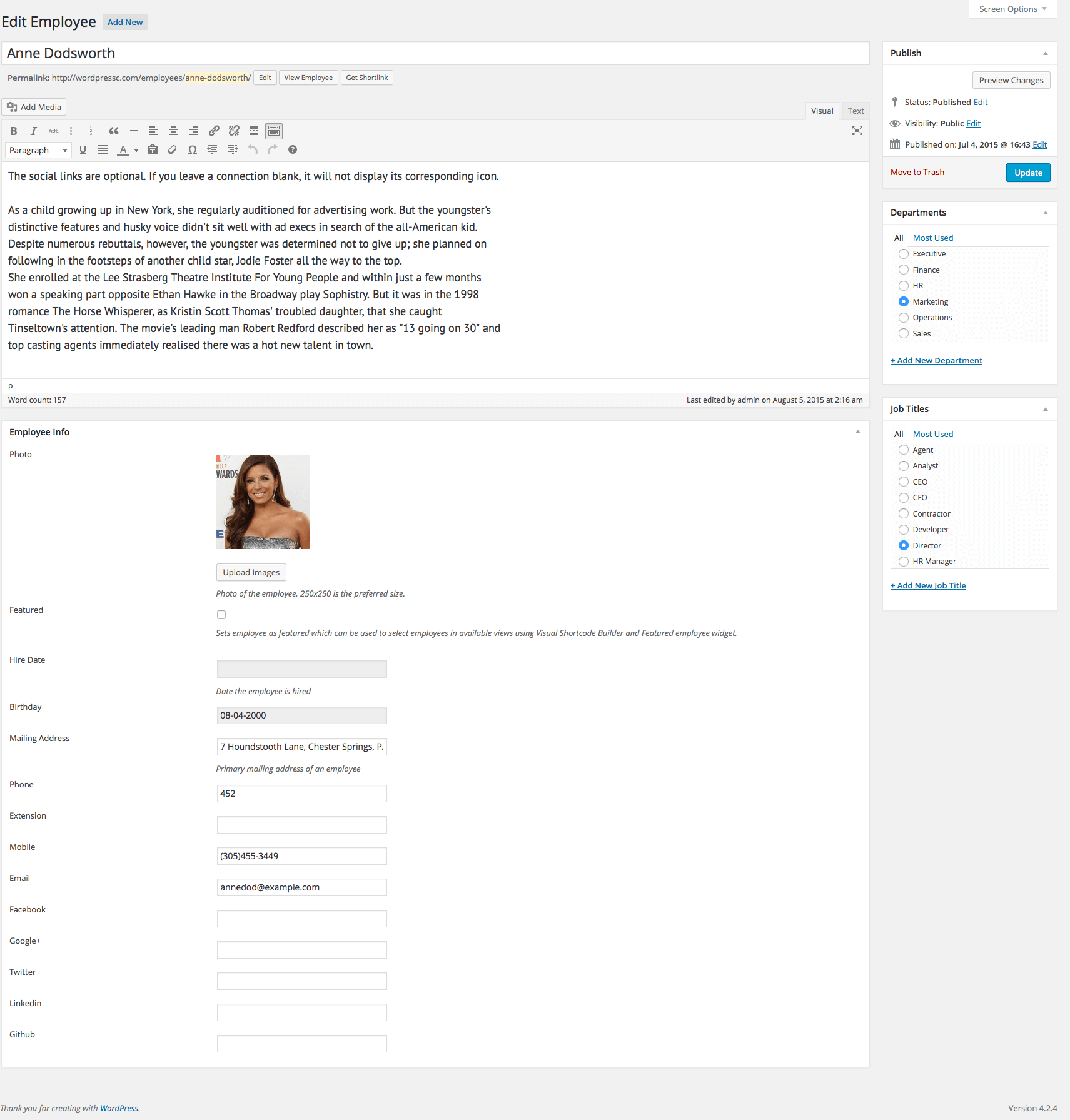
Edit Employee page to enter profiles
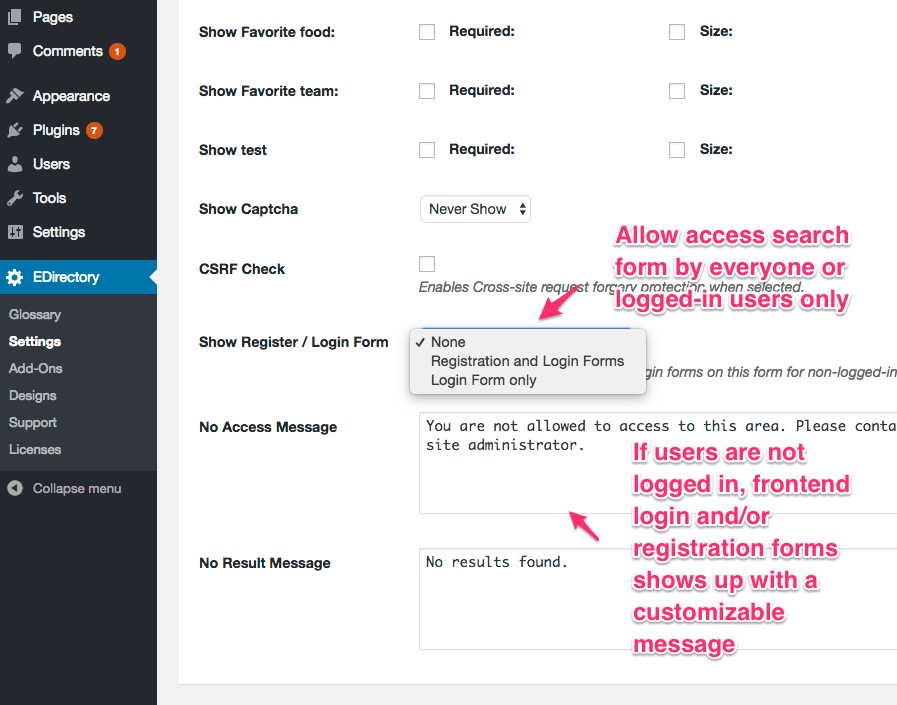
Search form can be customized from the plugin settings. Optionally, limit access to employee search form from logged in users only. When users are not logged in and access to the form page, login/registration forms are displayed.
 Employee Directory Pro - Most Advanced Company Directory and Event Management Solution built with WP App Studio">
Employee Directory Pro - Most Advanced Company Directory and Event Management Solution built with WP App Studio">Employee Directory Pro - Most Advanced Company Directory and Event Management Solution built with WP App Studio
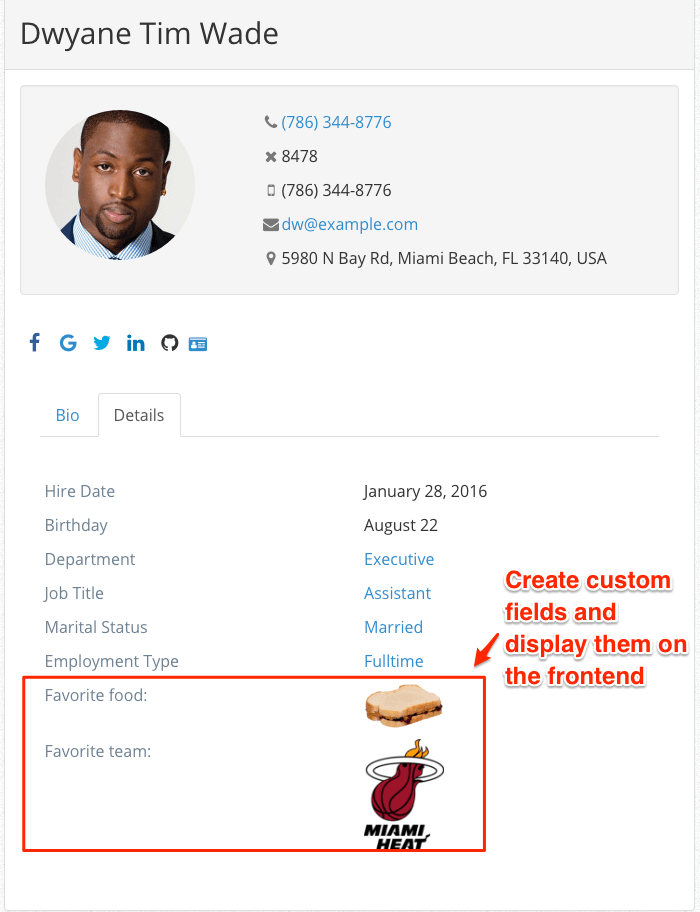
Create and display custom fields in employee profile pages and the search form
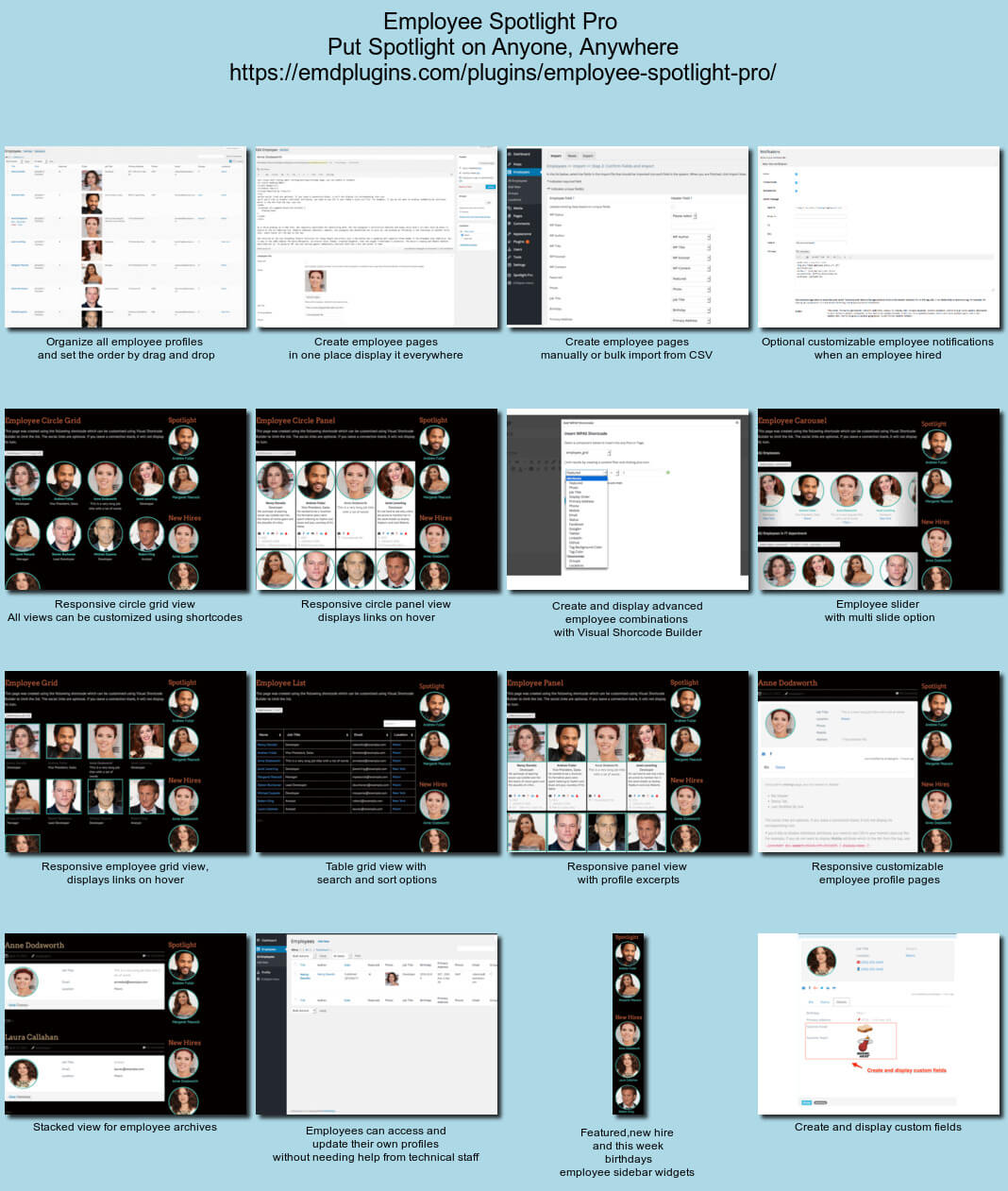 Employee Spotlight Put spotlight on your employee anytime, anywhere">
Employee Spotlight Put spotlight on your employee anytime, anywhere">Employee Spotlight Put spotlight on your employee anytime, anywhere
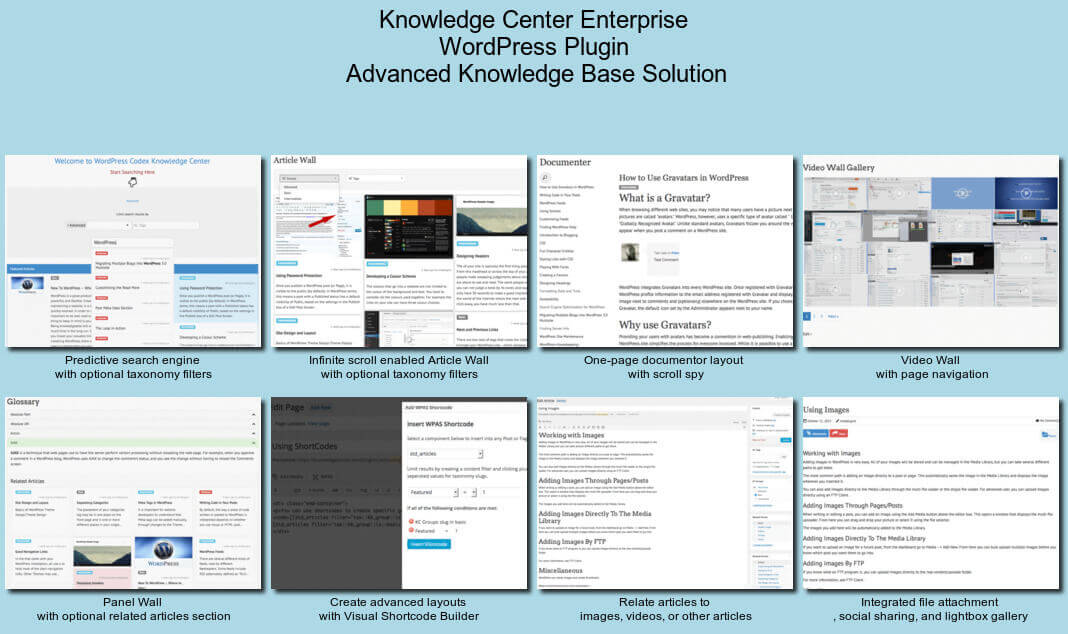 Knowledge Center Enterprise Perfect Knowledge Center Solution for your business">
Knowledge Center Enterprise Perfect Knowledge Center Solution for your business">Knowledge Center Enterprise Perfect Knowledge Center Solution for your business
 Campus Directory Pro -- fully featured campus directory solution integrating people, publications, places and courses in a very intuitive interface. Designed and developed for higher education institutions.">
Campus Directory Pro -- fully featured campus directory solution integrating people, publications, places and courses in a very intuitive interface. Designed and developed for higher education institutions.">Campus Directory Pro -- fully featured campus directory solution integrating people, publications, places and courses in a very intuitive interface. Designed and developed for higher education institutions.
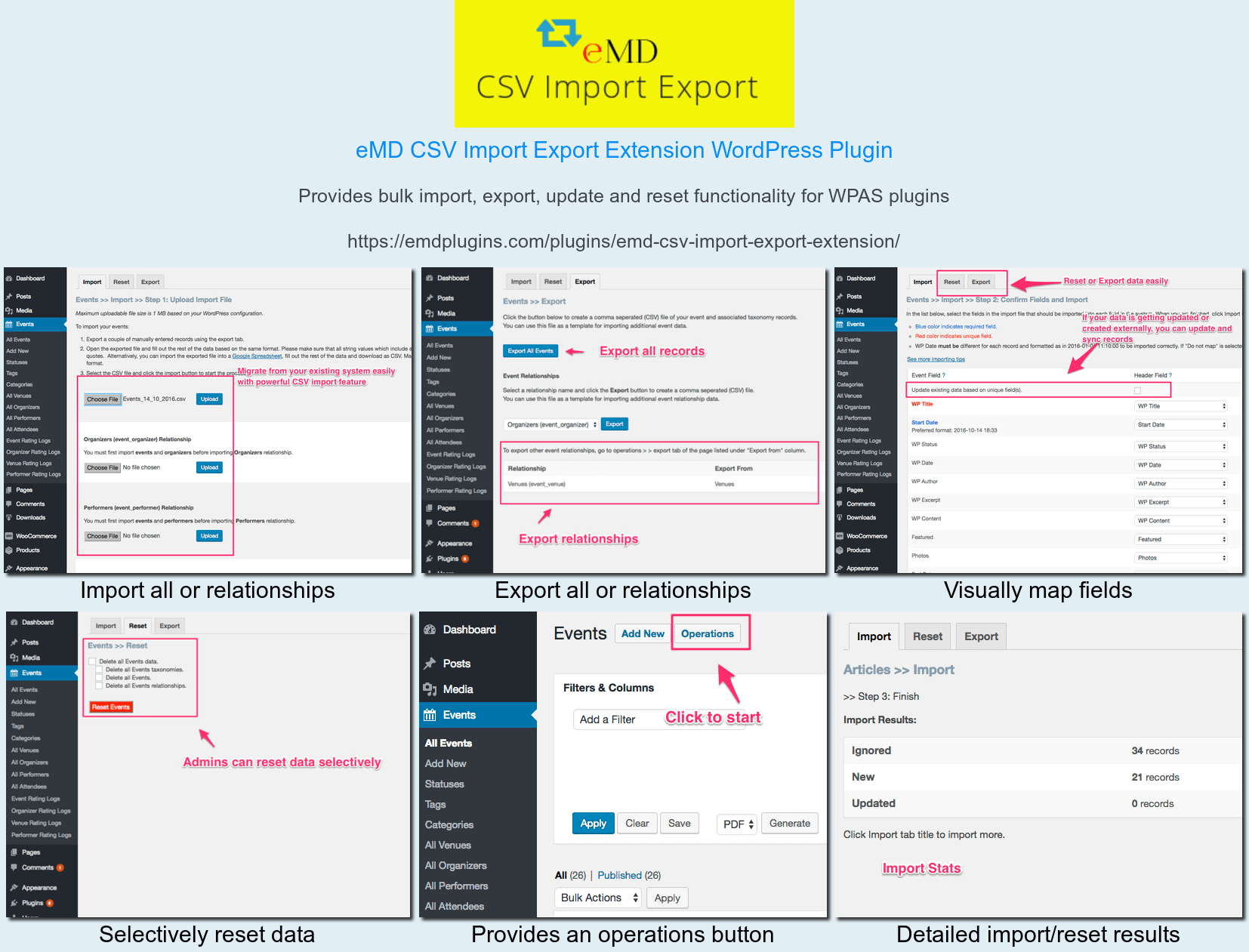 eMD CSV Import Export Addon for bulk import/export from/to CSV files">
eMD CSV Import Export Addon for bulk import/export from/to CSV files">eMD CSV Import Export Addon for bulk import/export from/to CSV files

Customize single, archive pages from plugin settings
 eMD Active Directory/LDAP Addon offers bulk import/update from LDAP services - tested with Microsoft Active Directory, Apache Directory and Open LDAP">
eMD Active Directory/LDAP Addon offers bulk import/update from LDAP services - tested with Microsoft Active Directory, Apache Directory and Open LDAP">eMD Active Directory/LDAP Addon offers bulk import/update from LDAP services - tested with Microsoft Active Directory, Apache Directory and Open LDAP
