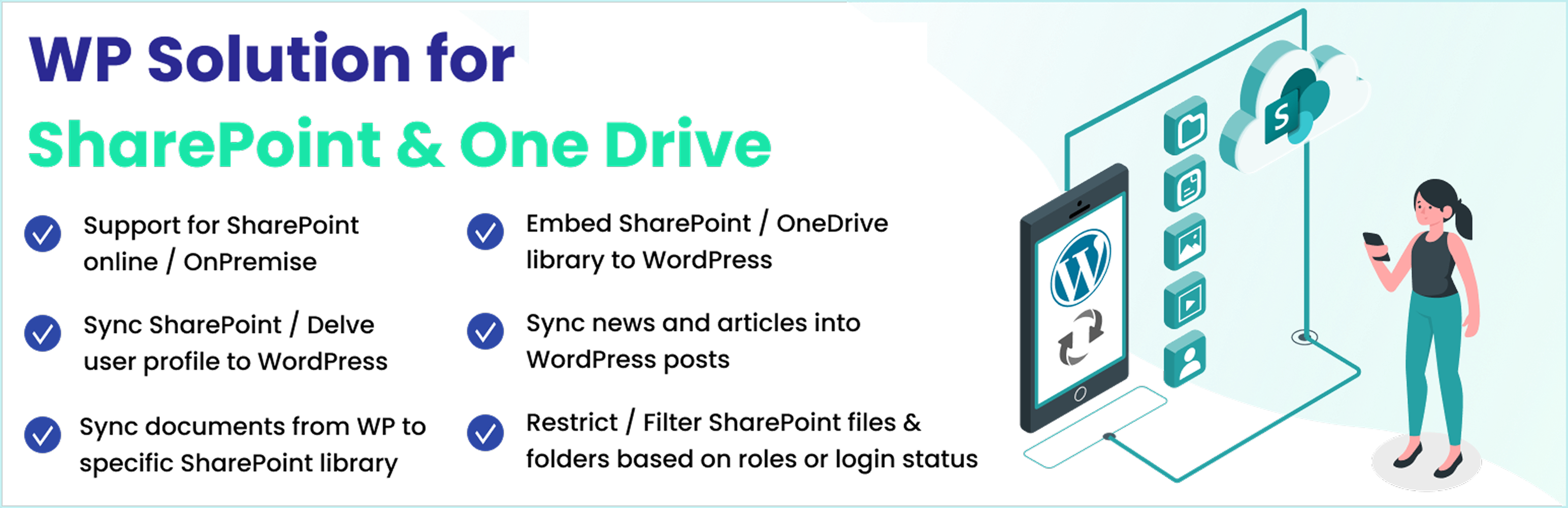How do you make your website great? Clarity can help you quickly see what's working on your site and where people get stuck. And it's free.
miniOrange Embed Files for SharePoint/OneDrive
Hospedagem WordPress com plugin miniOrange Embed Files for SharePoint/OneDrive
Onde devo hospedar o plugin miniOrange Embed Files for SharePoint/OneDrive?
Este plugin pode ser hospedado em qualquer hospedagem que tenha WordPress instalado. Recomendamos fortemente optar por um provedor de hospedagem confiável, com servidores especializados para WordPress, como o serviço de hospedagem da MCO2.
Hospedando o plugin miniOrange Embed Files for SharePoint/OneDrive em um provedor confiável
A MCO2, além de instalar o WordPress na versão mais atualizada para seus clientes, fornece o plugin WP SafePress, um sistema exclusivo que salvaguarda e melhora seu site conjuntamente.
Por que a Hospedagem WordPress funciona melhor na MCO2?
A Hospedagem WordPress funciona melhor pois a MCO2 possui servidores otimizados para WordPress. A instalação de WordPress é diferente de uma instalação trivial, pois habilita imediatamente recursos como otimização automática de imagens, proteção da página de login, bloqueio de atividades maliciosas diretamente no firewall, cache avançado e HTTPS ativado por padrão. São recursos que potencializam seu WordPress para a máxima segurança e o máximo desempenho.
This plugin enables seamless integration between WordPress and Microsoft SharePoint/OneDrive. Easily embed documents, folders, and entire libraries directly into WordPress pages or posts. Additionally, sync files from SharePoint or OneDrive to the WordPress media library for reuse across your site.
The plugin supports both SharePoint Online and SharePoint On-Premise environments, OneDrive for Business, and OneDrive Personal accounts. With secure OAuth 2.0 authentication, dynamic access control, and compatibility with major WordPress forms, membership, and eCommerce plugins, this solution is perfect for business, education, and enterprise environments.
Your privacy matters. This plugin is fully self-contained and does not use or rely on any miniOrange servers or services. No data is routed through miniOrange.
🔗 Live Demo & More Info: Microsoft SharePoint OneDrive Integration
📺 Watch How It Works:
Highlights
- Embed SharePoint/OneDrive folders & files directly into WordPress
- Advanced access controls & role-based permissions
- Form submission sync to SharePoint lists
- Works with both Online and On-Premise SharePoint
- Gutenberg block and shortcode support
External Services
This plugin connects to Microsoft SharePoint and OneDrive APIs via Microsoft Graph to enable document synchronization, preview, and embedding directly within WordPress.
The plugin uses Microsoft Graph API for the following purposes:
– Authenticating with SharePoint and OneDrive accounts (via OAuth 2.0).
– Fetching documents and folders from SharePoint/OneDrive libraries.
– Generating secure preview links and download URLs.
– Managing access tokens locally to maintain integration.
What Data Is Sent and When
-
During authentication (one-time setup by the site admin):
- The plugin sends the Client ID, Client Secret (if applicable), and Redirect URI to Microsoft Servers. These are values configured by the site owner in the Azure portal.
- The authorization code is exchanged for an access token, which is stored locally.
-
When users browse or embed SharePoint/OneDrive content:
- The plugin sends requests to Microsoft Graph for metadata (e.g., document/folder names, paths, IDs) to generate preview/download links.
No user credentials, personal information, or business data is collected, transmitted, or stored by miniOrange at any point.
All communication occurs directly between your WordPress site and Microsoft Graph API servers.
Service Provider
All external communication is limited strictly to Microsoft Graph API, provided by Microsoft Corporation.
Use of this plugin implies consent to connect to Microsoft Graph for integration purposes in accordance with Microsoft’s terms and privacy policy.
Features
Embed SharePoint/OneDrive Documents
– Display PDFs, Word docs, Excel sheets, videos, and images from SharePoint/OneDrive.
– Sync documents into the WordPress media library for use with ACF or page builders.
– Use shortcodes to embed any document anywhere on your site.
Powerful Shortcode Generator
– Generate secure shortcodes for public or restricted views.
– Set individual permissions for different WordPress users and roles.
– Allow preview, download and upload access for the embedded folders and documents.
– Select from Grid, List or Table View for the embedded files.
– Embed images, videos in gallery view.
Access Control & Permissions
– Restrict access based on user roles, email domain, WooCommerce plans, or membership level.
– Secure embedded files using dynamic URL to prevent direct file URL access from WordPress.
Automated Sync & Form Integration
– Sync Gravity Forms, Contact Form 7, or Fluent Forms submissions to SharePoint lists or folders.
– Automatically convert form data into PDF and store in SharePoint.
– Create WordPress posts/pages based on SharePoint data updates.
User Profile & Metadata Sync
– Sync SharePoint user attributes like “About Me,” “Skills,” etc.
– Create new WordPress users from SharePoint list entries.
– Keep profiles updated in both platforms.
Advanced File Management
– Upload, edit, delete, and preview SharePoint/onedrive files from WordPress without storing them locally.
– Use the WordPress dashboard to manage SharePoint/OneDrive directories.
Enhanced Search & Views
– Search SharePoint files using metadata or full-text.
– Display libraries in list, grid, or table view.
– Provide document preview in popup or new tab.
Notification & Alert System
– Notify users of file uploads, updates, or new assignments.
– Send automatic alerts to SharePoint users or WooCommerce customers.
Supported Applications
– SharePoint Online & OnPremise
– OneDrive Enterprise & Personal
Shortcode Embedding
– Embed SharePoint Site as Shortcode
– SharePoint Drive as Shortcode
– File/Folders as Shortcode
– Individual Document (PDF / DOC / PPT / Excel / PPT / Video ) in Preview or Edit Mode
File/Folder Action
– Preview in SharePoint / OneDrive
– Popup Display
– Download / Upload / Search
Look & Feel
– List / Grid / Lightbox / View
– Sorting based on Standard SharePoint Columns
– Filters for file types, custom column values and date-time.
WP Posts Synchronization
– Sync SharePoint/onedrive files to WordPress media library as an attachment.
– Sync to WordPress Custom Post Types ( WP CPT Sync ).
– Maintain SharePoint/OneDrive folder structure using WordPress Taxonomies and Terms.
– Assign WordPress tags to the files and folders.
SharePoint Artifacts
– Sync Custom Columns, News, Articles, Events & Lists.
3rd Party Integrations
– ACF ( Advanced Custom Fields )
– Gravity Forms
– Formiddable Form
– Contact Form 7
– WooCommerce
Support & More
- 📧 Email: [email protected]
- 📞 Book a call: Contact Form
- 🌐 Explore more plugins: miniOrange WordPress Plugins
Capturas de tela
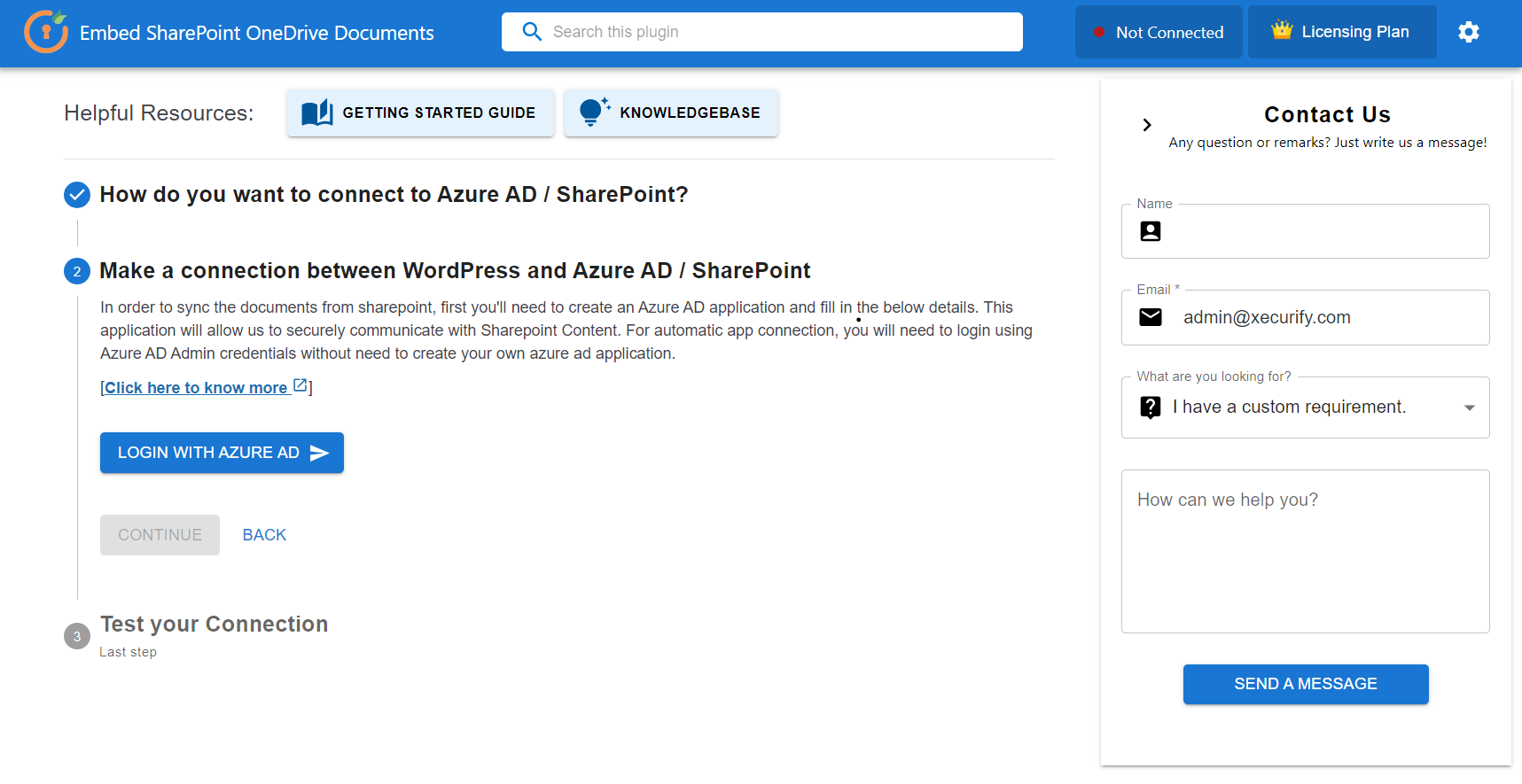
Automatic App Connection Settings
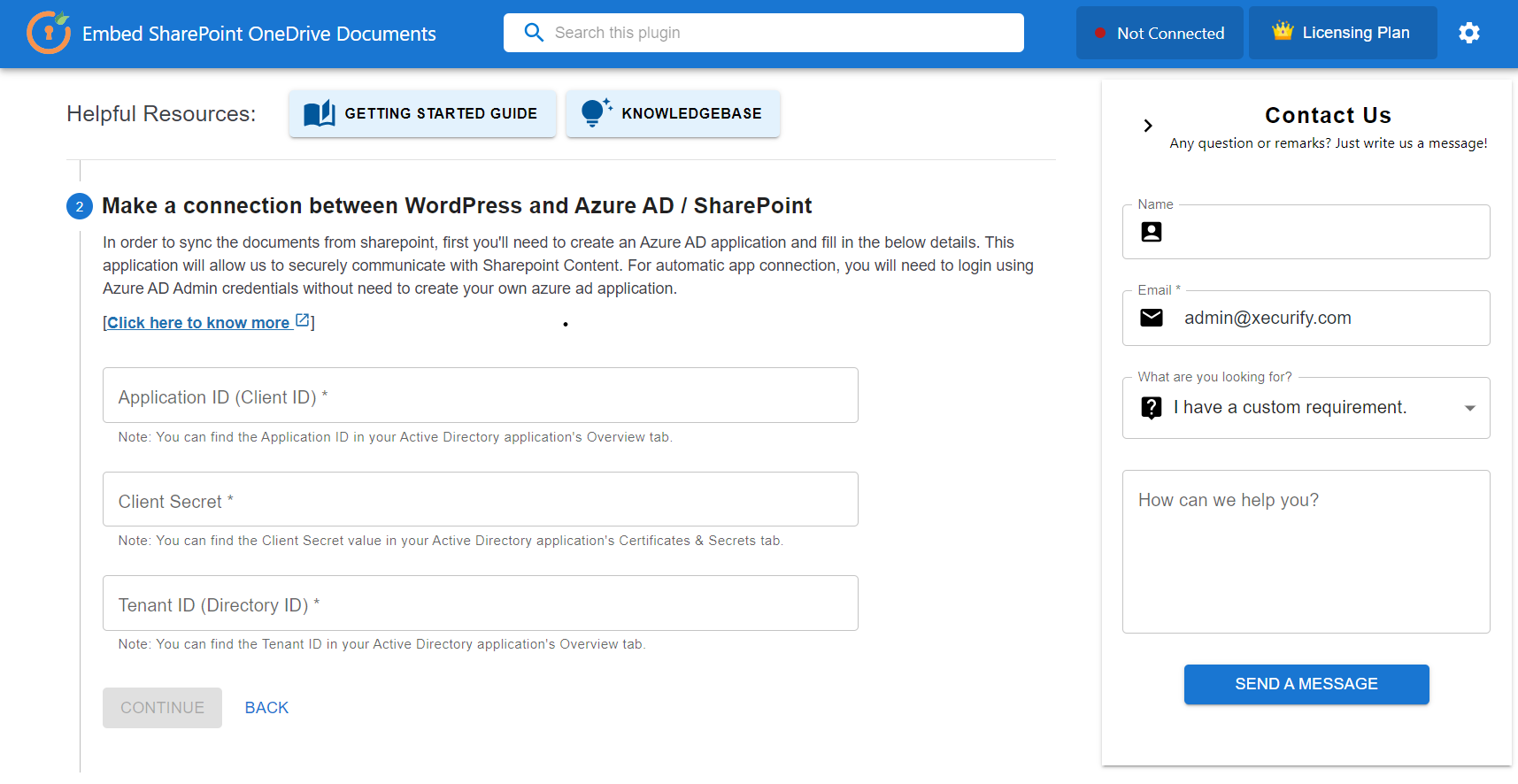
Manual App Configuration
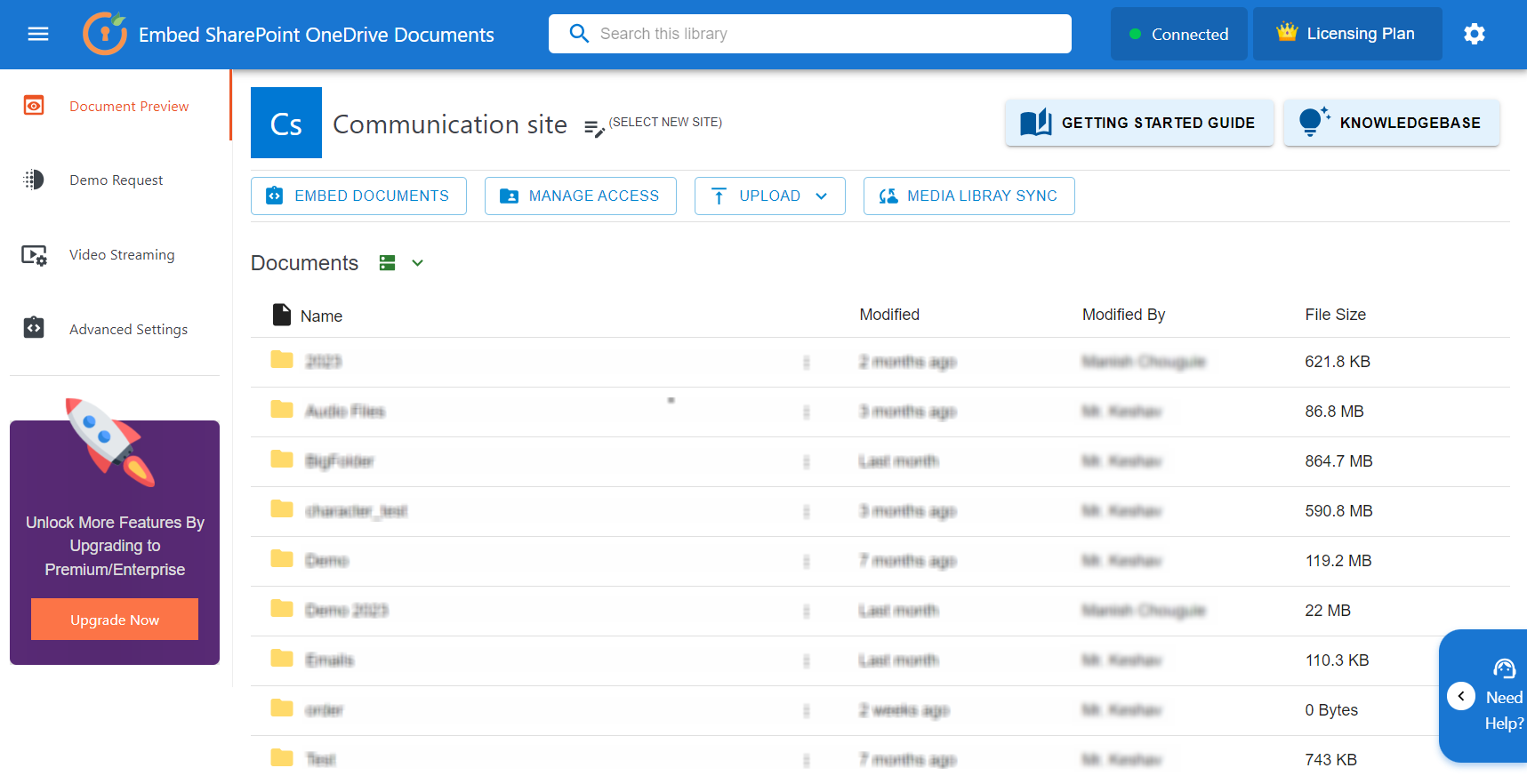
SharePoint File & Folder Preview
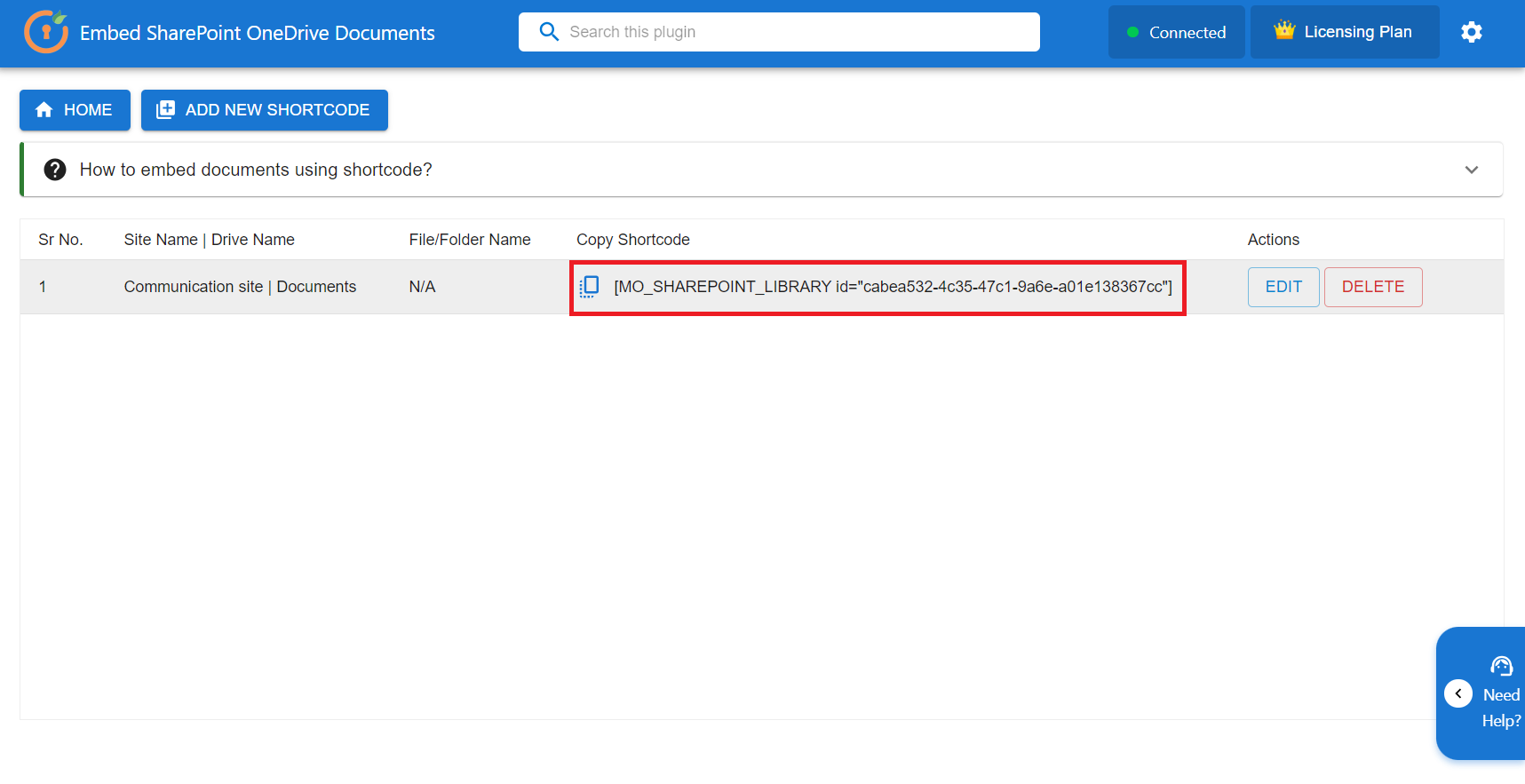
Shortcode Generator View
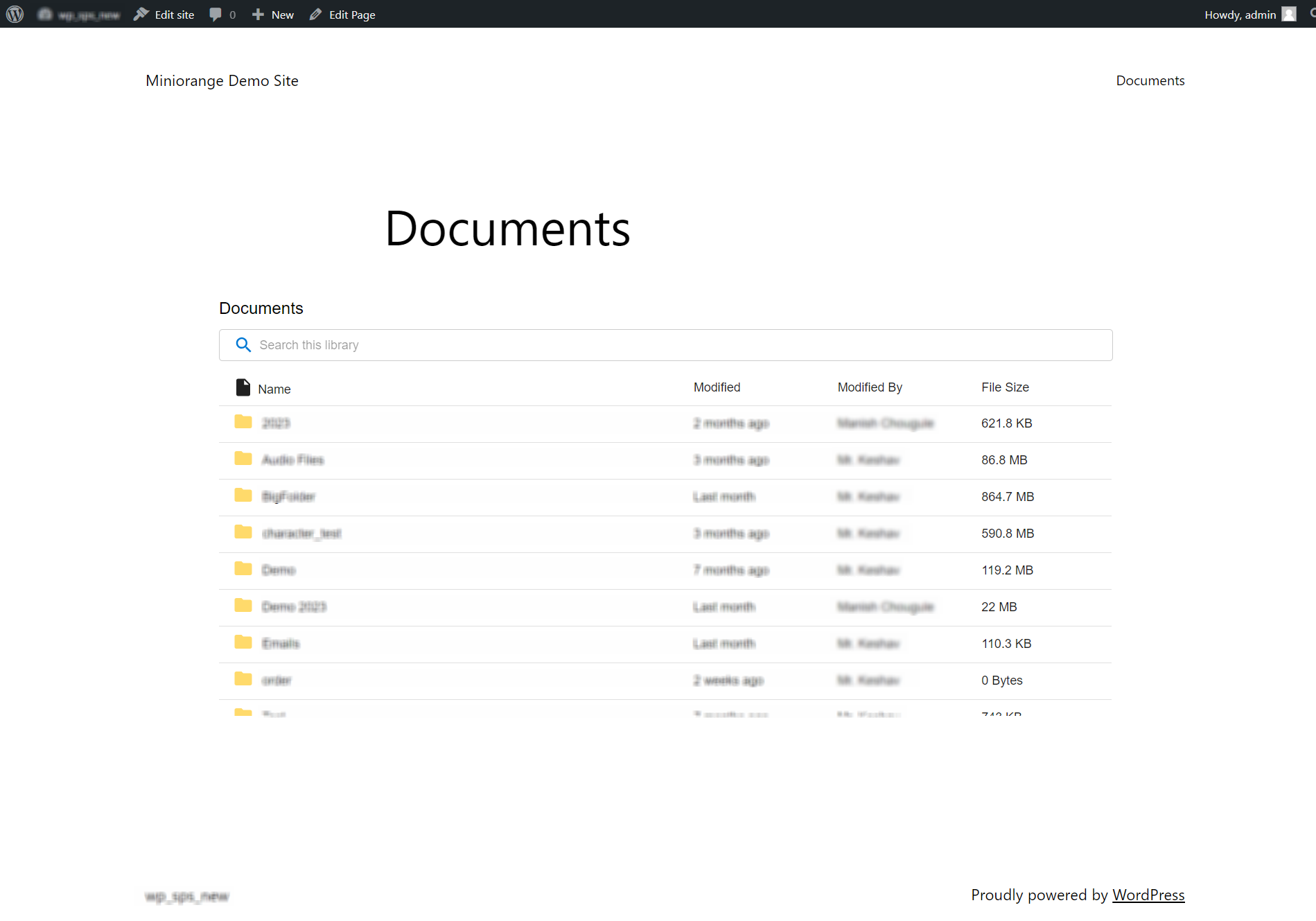
Embedded Library Display on WordPress Page