Educare – Students & Result Management System
Hospedagem WordPress com plugin Educare – Students & Result Management System
Onde hospedar o plugin Educare – Students & Result Management System?
Este plugin pode ser hospedado em qualquer servidor que tenha WordPress instalado. Recomendamos optar por um provedor de hospedagem de confiança, com servidores otimizados para WordPress, como o serviço de hospedagem da MCO2.
Hospedando o plugin Educare – Students & Result Management System em um provedor confiável
A MCO2, além de configurar e instalar o WordPress na versão mais nova para seus clientes, oferece o WP SafePress, um sistema exclusivo que protege e melhora seu site simultaneamente.
Por que a Hospedagem WordPress funciona melhor na MCO2?
A Hospedagem WordPress funciona melhor pois a MCO2 possui servidores otimizados para WordPress. A instalação de WordPress é diferente de uma instalação trivial, pois habilita imediatamente recursos como otimização automática de imagens e fotos, proteção da página de login, bloqueio de atividades suspeitas diretamente no firewall, cache avançado e HTTPS ativado por padrão. São plugins que potencializam seu WordPress para a máxima segurança e o máximo desempenho.
No. 1 Academic Result Management Plugin For WordPress Users.
Educare is an advanced student results management system developed by FixBD. This powerful result management plugin allows institutes, academies, and schools to efficiently manage and publish student portal results online.
Educare is free and always will be, but it has a premium version that is even more functional and powerful.
Features
We are continually developing new features and add-ons to enhance Educare, making it even more powerful and seamless. Plus, you can create custom templates tailored to your specific needs. Let’s explore why Educare is truly special –
Custom Add-Ons For Enhanced Functionality (*):
- 🏆 Result Card: Explore our robust results system! This add-on helps you customize result cards to match your grading system effortlessly.
- 📊 Dashboard Template: Easily personalize and enhance the admin & user dashboard with additional data and insights.
- 🔍 Search Form: Customize and beautify your search form, simplifying result searches and improving user experience.
- 🎓 Certificate Template: Tailor certificates to fit your institution’s needs, making certificate generation seamless.
- 📥 Custom Import System: Extend Educare with custom import add-ons, allowing you to import results in your preferred format.
So as you can see – You have complete control over your system. Now we will discuss some more important features of Educare. Let’s explore!
Key Features:
Powerful Results Management –
✅ Student & Teacher Management – Easily Add, Edit, or Delete Teachers and Students.
✅ Class & Exam Management – Organize Classes, Groups, Exams, and Academic Years seamlessly.
✅ Robust Result and Report Card – Rich result card with customization options.
✅ Customizable Results System – Define Custom Grading Rules, Extra Fields, and Rating Scales to fit your institution’s needs.
✅ Automated Result Calculations – Save time with auto result generation based on pre-set rules.
✅ Quiz Management – Create and manage quizzes with automated scoring.
✅ Study Materials – Upload and manage study resources, assignments, and learning materials for students.
✅ Attendance & Marks Entry – Record student attendance, enter single or multiple students and subject marks effortlessly.
✅ Bulk Import & Promotion – Import unlimited students, teachers, or results with just one click via excel (.csv) files and promote students to the next level instantly.
✅ Certificate Generation – Automatically generate certificates based on results. With supported embed variables for customize certificate content.
✅ Custom Add-Ons – Extend functionality with Results Cards, Certificates, Search Forms, Import System And Users Dashboard add-ons.
✅ Secure Results Access – Restrict result access using Password or PIN-based protection (*).
Now, let’s dive deeper into these powerful features and how they can transform your student and result management experience. 🚀
Comprehensive User Roles (*)
- Different type of Educare roles: Educare Admin, School Admin, Class Admin, Teacher/Staff, and Student roles.
- Detailed Student Profiles with individual dashboards.
- Teacher Profiles and dashboards for better management.
- School Admin Role for specific schools or departments.
Manage Any Type of Result with –
- Powerful Settings and Dashboard – Control and customize system according to your needs.
- Ajax Compatibility – Fully compatible with Ajax, both Back-End and Front-End.
- Simplicity Meets Power – As simple as it looks, yet incredibly powerful and useful.
- Responsive and User-Friendly Design (UI) – Optimized for both desktop and mobile users.
After exploring these features, you’ll see why Educare is the ideal solution for your needs. Ready to unlock advanced features? ✨ Upgrade to Educare Pro version today.
Detailed Feature Overview
Educare gives you complete control over your institute’s students and results online. With its intuitive interface, you can efficiently manage every aspect of your academic system.
Admin Capabilities –
- Full access to all Educare functionalities and settings.
- Manage students, teachers/staff, and results.
- Add, update, or delete schools or departments.
- Customize result rules (grading systems) based on country or institutional requirements.
- Filter and view all schools, teachers, students, and results.
- Approve staff, students, and results.
- Discover even more features while using Educare!
School Admin (*) Capabilities –
- Access all data associated with their school.
- Add and manage teachers, students, and results for their school.
- Enter and update marks and student performance records.
- Promote students of their school.
- Customize their institute’s title and logo.
Teachers (*) Capabilities –
- Teachers can add marks (based on subject or class).
- Fill attendance.
Students or Parents (*) Capabilities –
- Login to their profiles to access student-related information.
- Search and view results or certificates using name, registration number, roll number, exam, or passing year (based on Educare settings).
- View attendance records.
- Access and download results easily via login profiles.
- Obtain certificates.
- Print or save results and certificates for future reference.
Certificate System (*) –
- Pre-designed certificate template for easy customization and a professional finish.
- Fully customizable to match your institution’s branding.
- Auto-generate certificates based on student results.
- Supports embed variables for effortless content customization.
- Customizable backgrounds to create unique certificates.
- Extend functionality with certificate system add-ons.
Modern Results Templates (*) Add-ons –
- Add custom mark components (e.g., Practical Marks, Exam Marks, CA1, CA2, CA3, etc.).
- Auto-calculate combined marks (e.g., CA1 + CA2 + CA3 = Total Marks).
- Auto-generate subject rankings for students.
- Calculate subject-wise class averages automatically.
- Determine highest and lowest scores in each class.
- Auto-rank students based on total scores.
- Flexible grading system (Letter Grades, Numeric Points, Comments).
- Rating system for performance evaluation.
- Remarks sections with teachers name and singnature.
- Secure result access via Password or PIN (*).
Note: Everything is customizable like – anable or disable specific terms/fields , auto or manual data input…
Rating system (*) –
Create unlimited rating groups or categories to assess student performance.
Effective Development
1. Activeness
2. Attendance
3. Punctuality
Psychomotor Skills
1. Handwriting
2. Fluency
3. And more…
Others –
- Auto number of subjects.
- Auto calculate and show total marks obtainable.
- Auto calculate and show marks obtained.
- Auto calculate marks average.
- Auto position in class (e.g., 1 out of 50).
- Auto passed/failed status.
Remarks (*) –
- Teachers’, principal’s remarks.
- Names of commenters.
- Date or signature.
Print –
- Print with actual data, nothing to miss.
- Students’ details, rating scale, remarks section, signature, date, and more.
- Support for all (format) paper sizes (A4, A3, Letter, Legal…).
Overall Educare is a completely full-featured result management system. Another thing, we are working on making Educare fully usable as an institute or academy management system a part of that, we are already added some extra features like:
The premium version of Educare comes with more powerful, user-friendly and useful functionality. Most Important thing is that, now it’s possible to manage any type of result system in the world using Educare! Let’s see how it’s possible →
Users Roles and Permission –
Educare User Roles and Permissions allows the administrator to grant users appropriate access to various functionalities, based on their roles and capabilities.
User’s Profile and Dashboard
Educare provides custom user dashboards for students, parents and teachers. Also, there is a dashboard for admin! Students and teachers can access data by login their profiles. Here students can view attendance, results, performance, account balance, routine, notices, upcoming events and more. Also, teachers can add marks or attendance.
Student Management
Admin can add single and import unlimited students via Exel file. Once, student details are added then no need to fill student details again while adding or publishing any results. Also, Student can login and access their data. Exp: View results, See attendance, Get notice, Explore old (class) data and much more.
Results Management
Educare provide powerful results management functionality. Admin can publish single and import unlimited results via .csv (Excel) files. Educare help to process and automatically calculate the results. When the result is published, the student can view result by roll number, registration number, class, examination or year. Also, student can save or print the results.
Educare Marksheet Systems
Using this features admin (teacher) can add subject or class wise multiple student results at a same time. So, it’s most useful for (single) teacher. There are different teachers for each subject. Teachers can add marks for their specific subject using this feature. After, the mark addition is done for all the subjects, students can view and print their results when admin publish it as results. Also, teacher can print all student marks as a marksheet. (We call it – THE GOLDEN FEATURES FOR TEACHER!).
Performance or Promote Students
Admin or authorized person can conditionally promote or change class, year, group of multiple students with just one click! Most useful when students need to be promoted (from one class to another class) or when multiple students need to be updated. Also, educare help you to apply conditions when promote the students.
Grading Systems
Using this feature you (admin or authorized person) can add, modify, manage or automatically calculate any type of result GPA or CGPA based on requirements. E.g. India, Bangladesh, Nigeria or US result GPA (CGPA) and calculation methods/rules are different. So, maintaining a defined result using one rule is a bit tricky. The result rule feature solves this problem. If you manage results for Indian students, you can add Indian grading system or rules. Also, you can add Bangladesh, Nigeria or US grading system in the same way. Also, Educare support custom add-ons for results system to adjust your results format.
Attendance System –
The teacher or authorized person can fill in attendance based on class or subject. Once the attendance is completed, Parents can view this attendance status from specific student profile dashboard.
Individually marks added facilities –
With educare premium version, it’s possible to add single or multiple students marks at a same time. So, you don’t need to compose results using excel and import it. you can do this process directly using Educare. Also, only authorized teacher can add marks based on subject, class and roles.
Template Management –
You can customize result card or search form, results card or certificate and easily switch one template to others. Also, you can build, add or install your custom template. We are constantly working on discovering new template to make Educare better and smoother. You can check template list on our official website.
Everything Is Auto Calculated –
Powerful results management system with auto calculation facilities, ratings system and more. For example, Educare help to auto calculate class average, position in class, highest and lowest in class, GPA, letter grade. We have explained this bellow also in a video. The link is given in the description box, you can watch this video for more details about this.
Protected Result
When it comes to password or PIN-based authentication systems, the primary goal is to ensure that only specific users with the correct PIN or password can access specific results. By implementing this process, Educare helps protect result information and prevent unauthorized access. Moreover, this feature enables authorities to restrict access for specific or multiple students, such as in cases of non-payment or similar issues, ensuring effective control over students and security.
Strong Security
Educare come with powerful and strong security system. Apart from that, Educare support Google Re-Captcha security system. By using these features Educare keep your system safe and secure.
- If you discover any security-related issues, please let us know. We will take immediate action.
Office Management
Admin can add class or group wise subject, ratings scale, exam, year, terms, extra (custom) fields and more.
Note: Only Pro users can use the features marked with (*). If you’re not a Pro user, those features are off-limits to you.
Educare is a 100% mobile responsive, So educare will always look great on all devices (mobile, tablet, laptop, and desktop). And everything is Ajax compatibility (Back-End and Front-End).
Just install and manage your institute, school, college, coaching center & personal website with powerful features of Educare. Remember, You can manage any type of results system using Educare.
Shortcodes
Copy and paste these shortcodes in your editor, template, or any shortcode-ready area to display the front-end results system:
[educare_results]: Display results system.[educare_results certificate="true" results="false"]: Display certificate system (*).[educare_results certificate="true"]: Display both (Results and Certificate) system (*).[educare_user_profiles]: Show user profiles and dashboards (*).[educare_attendance]: Display attendance status (*).
More detailed instructions are included in the plugin’s README.md files.
Why You Should Choose Educare?
- Powerful functionality that we need to manage students or results.
- Everything is Ajax compatibility (Back-End and Front-End).
- Everything is customizable.
- Custom add-ons facilities.
- Suitable for any themes.
- Import or Export facilities.
- Support all types of results systems.
- Strong community support.
Please share your requirements, experience (feedback) while using Educare. For more details, please visit the Educare on YouTube.
Why Users Like Educare?
- Useful features.
- Suitable for any themes.
- Easy to use (Everything is simple).
- Support all types of devices (Responsive UI).
- Powerful student and results management functionalities.
- The best results management plugin for WordPress users.
- Features are added based on user feedback.
- Always up to date.
Like this plugin?
- We’re glad to say that we have given lots of features for free, which is useful for many users.
- Educare is a massive project, and a major update can take weeks or months of work, requiring time and money to maintain.
- Please consider helping:
- Rating Educare: Your ratings inspire us to discover more features!
- Send Coffee or Purchase Educare Premium.
- Become a Partner.
Feedback and Support
Features are added based on user feedback because Educare is built for the users. If it doesn’t work for the people it’s made for, it’s useless. Educare authorities value user feedback. You can share your feedback here.
If you face any problems, please discuss them in our support forum. If there is no solution and you need our support (Totally Free!), contact us through email or WhatsApp using the details given below. Our support team is always happy to assist.
Professional Support
We can do anything based on your requirements. So, if you need help or professional plugin support from us, please contact with us by:
- Website: FixBD
- WhatsApp Number: +8801303727214
- Email: [email protected]
Upgrade to Educare Pro
Unlock powerful features like AI grading, multi-school management, certificate generation, and custom result templates. Seamlessly integrated with WordPress, Educare is a powerful result checker system supporting diverse formats worldwide – perfect for result system.
Capturas de tela
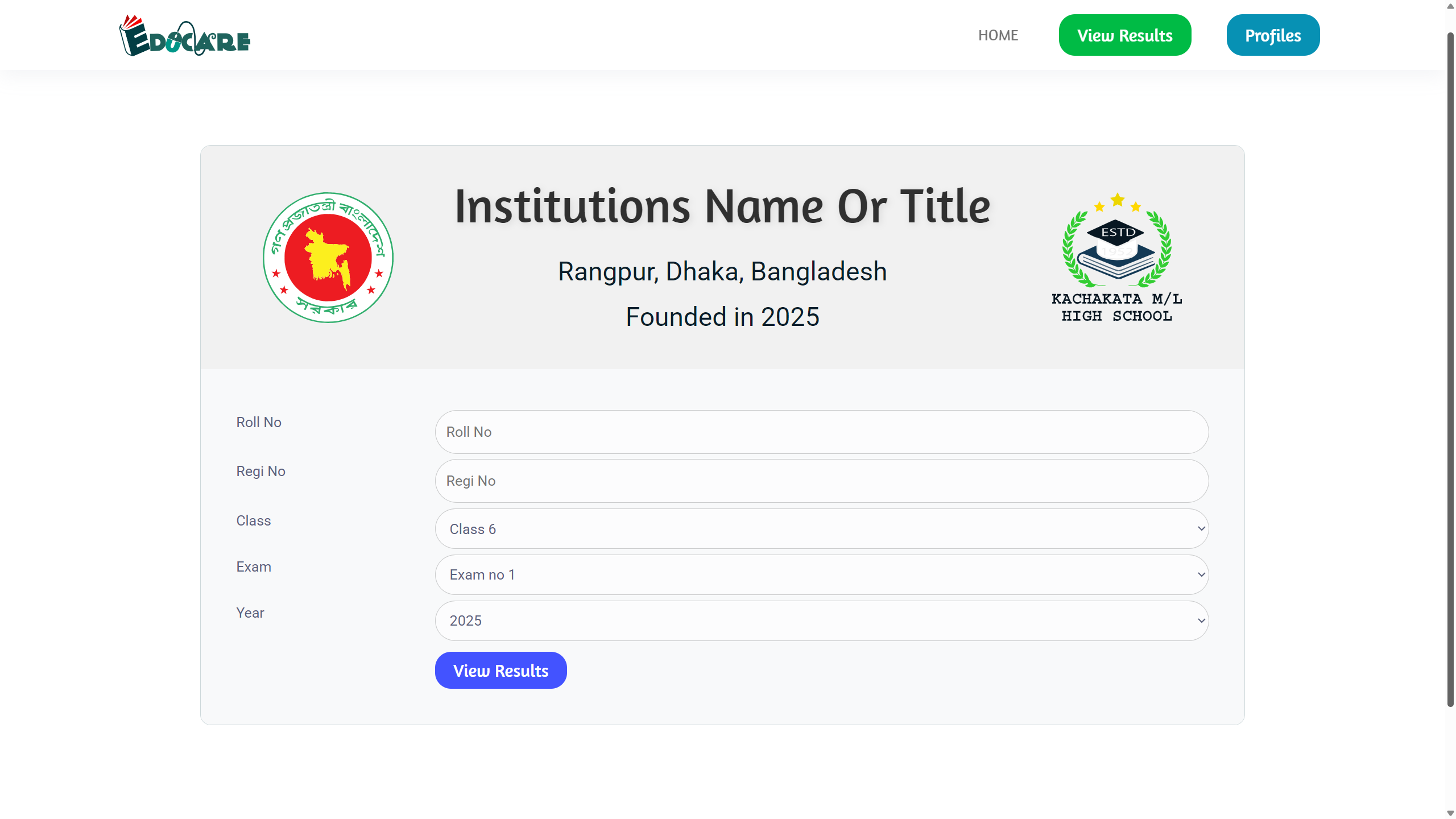
Front-End Search Form
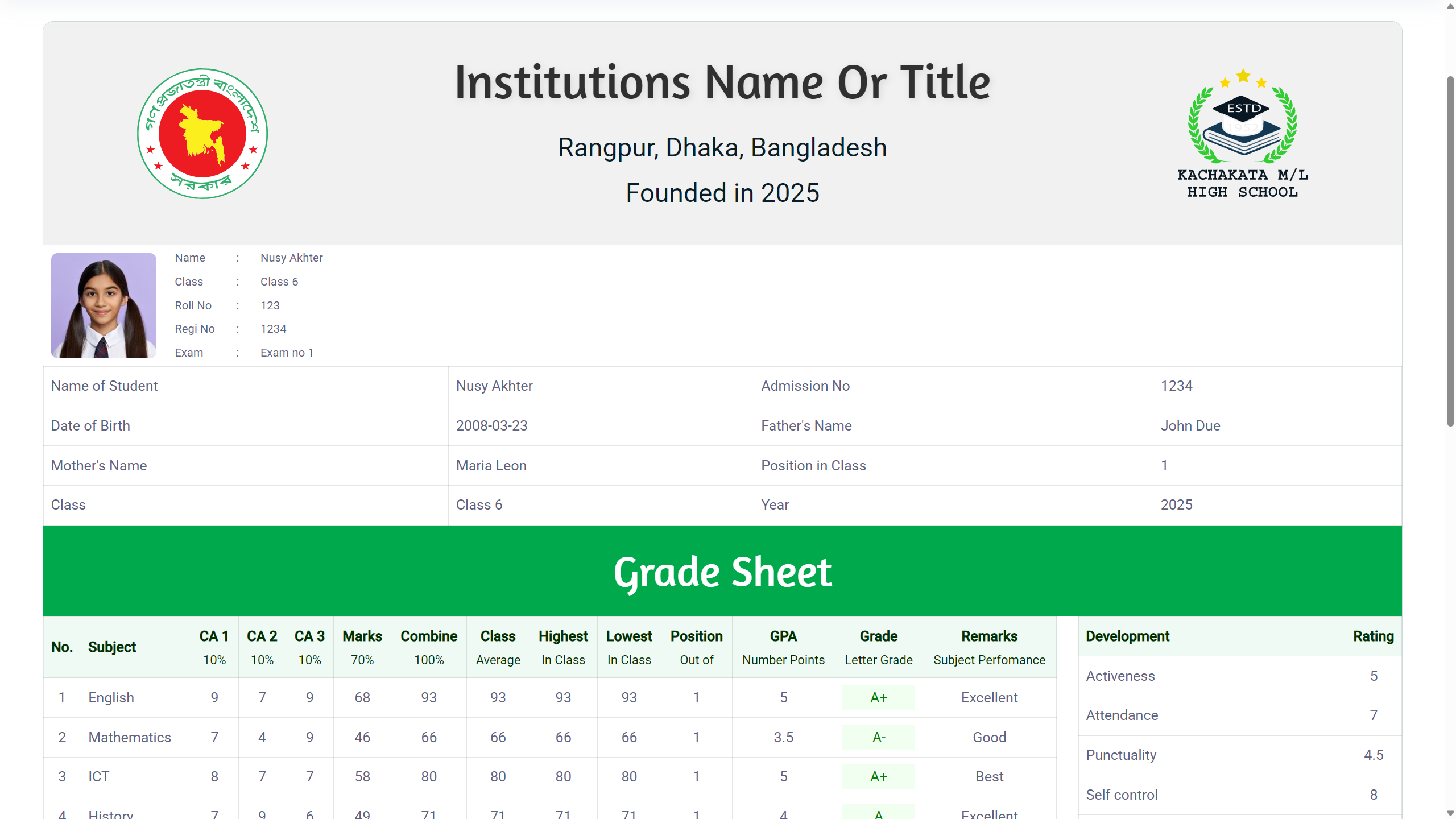
Results Card (Details)
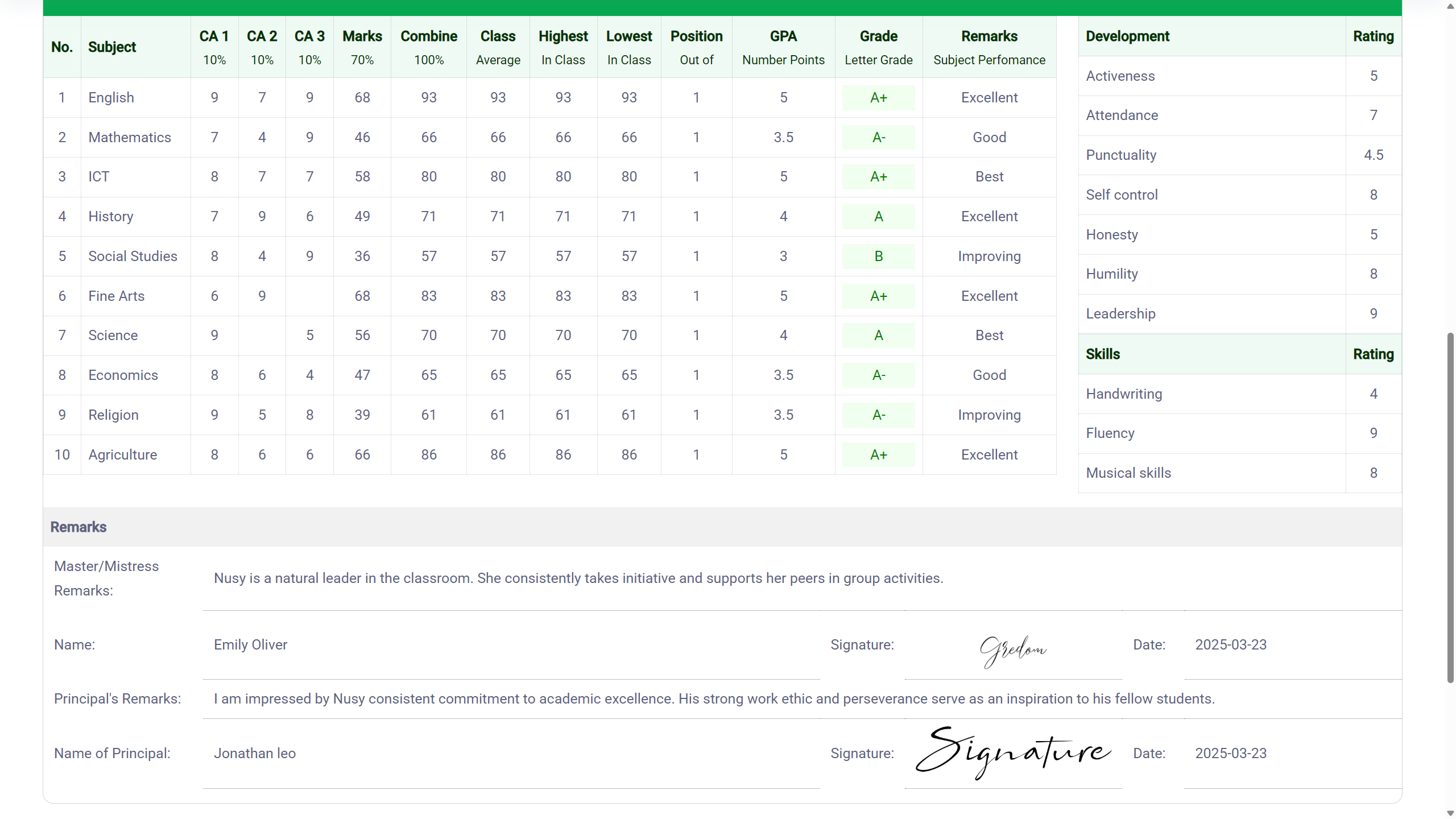
Results Table (Grade sheet)
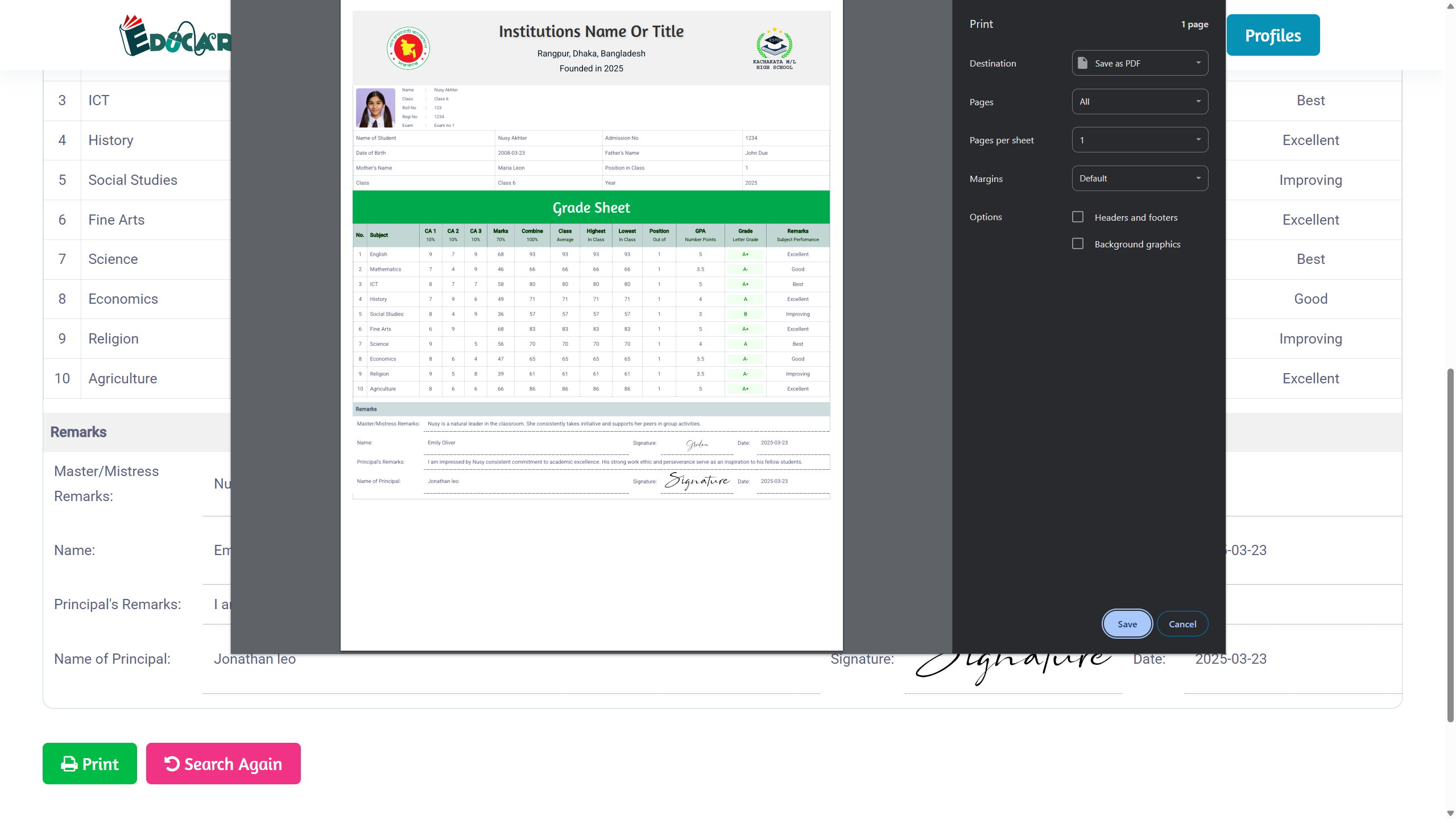
Print Or Save Results
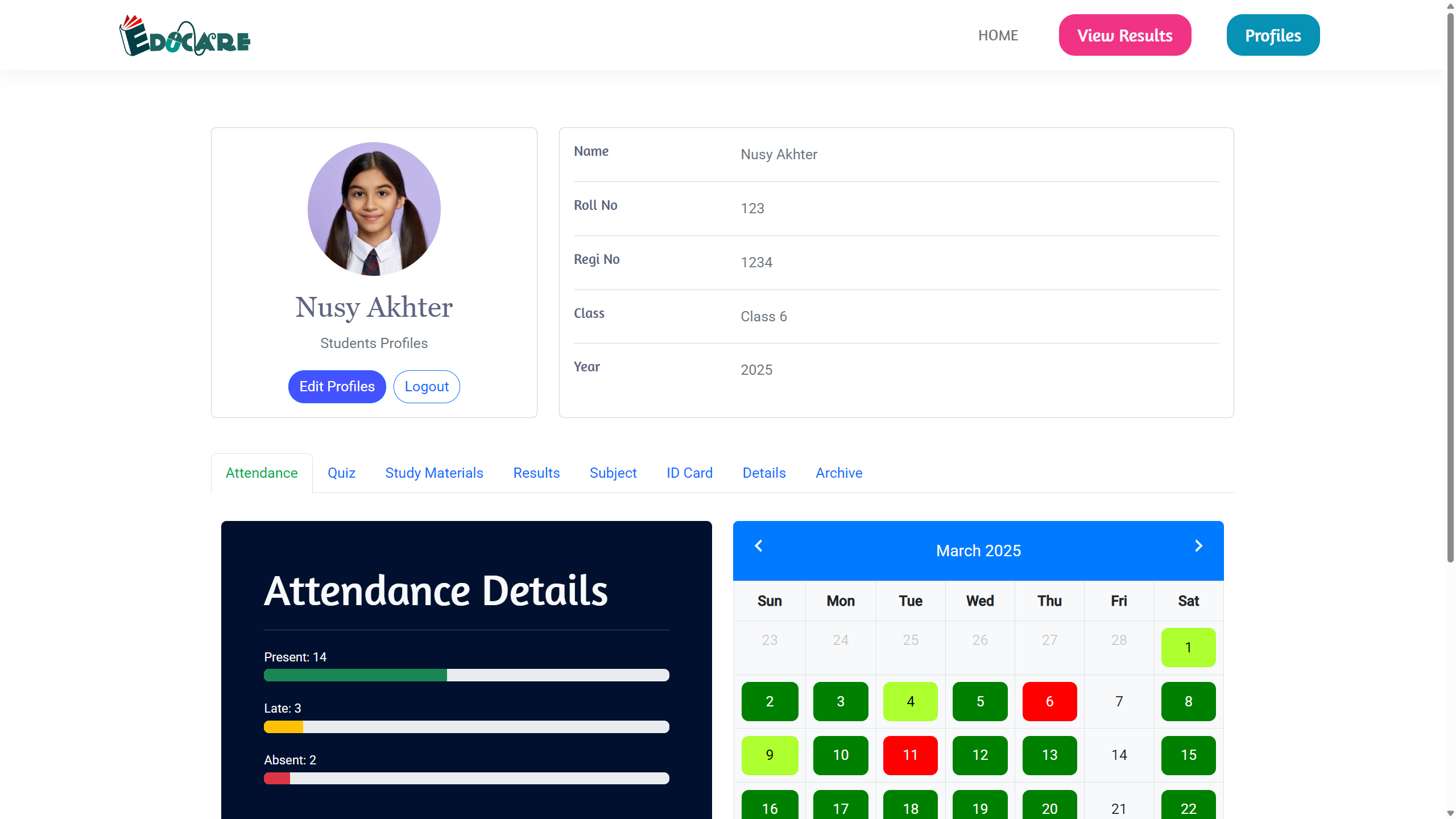
Student Profiles
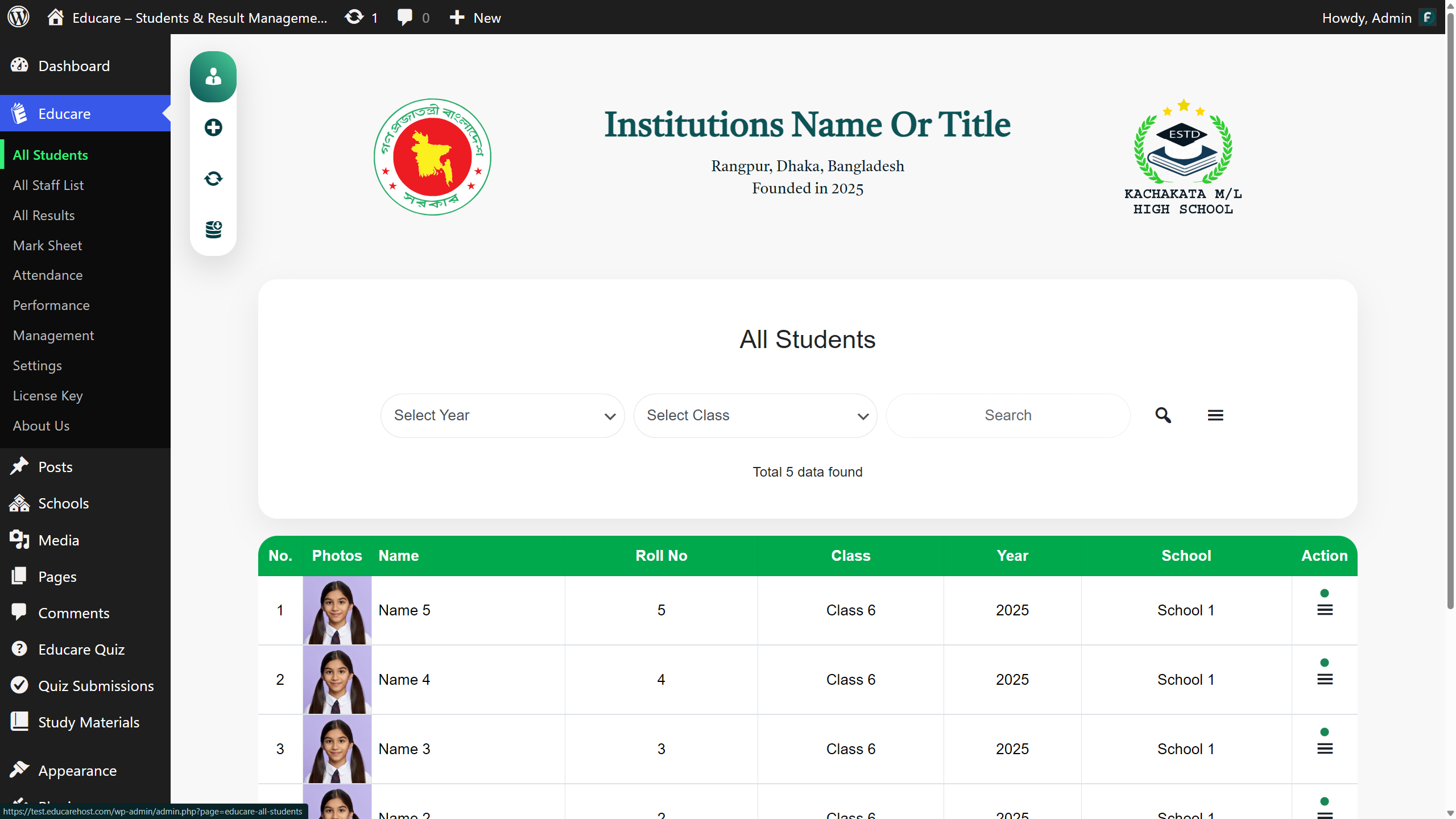
Students List
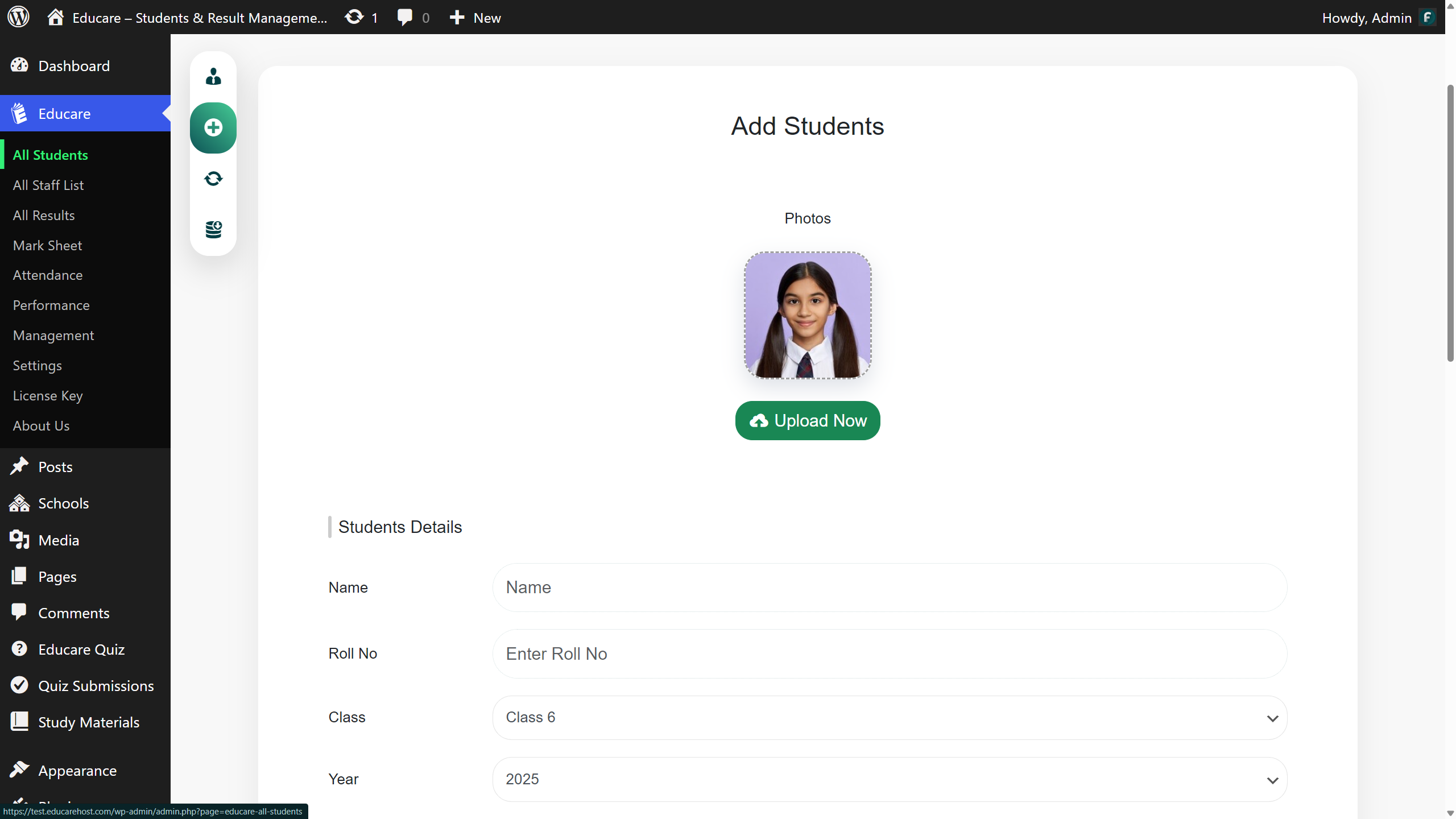
Add Results
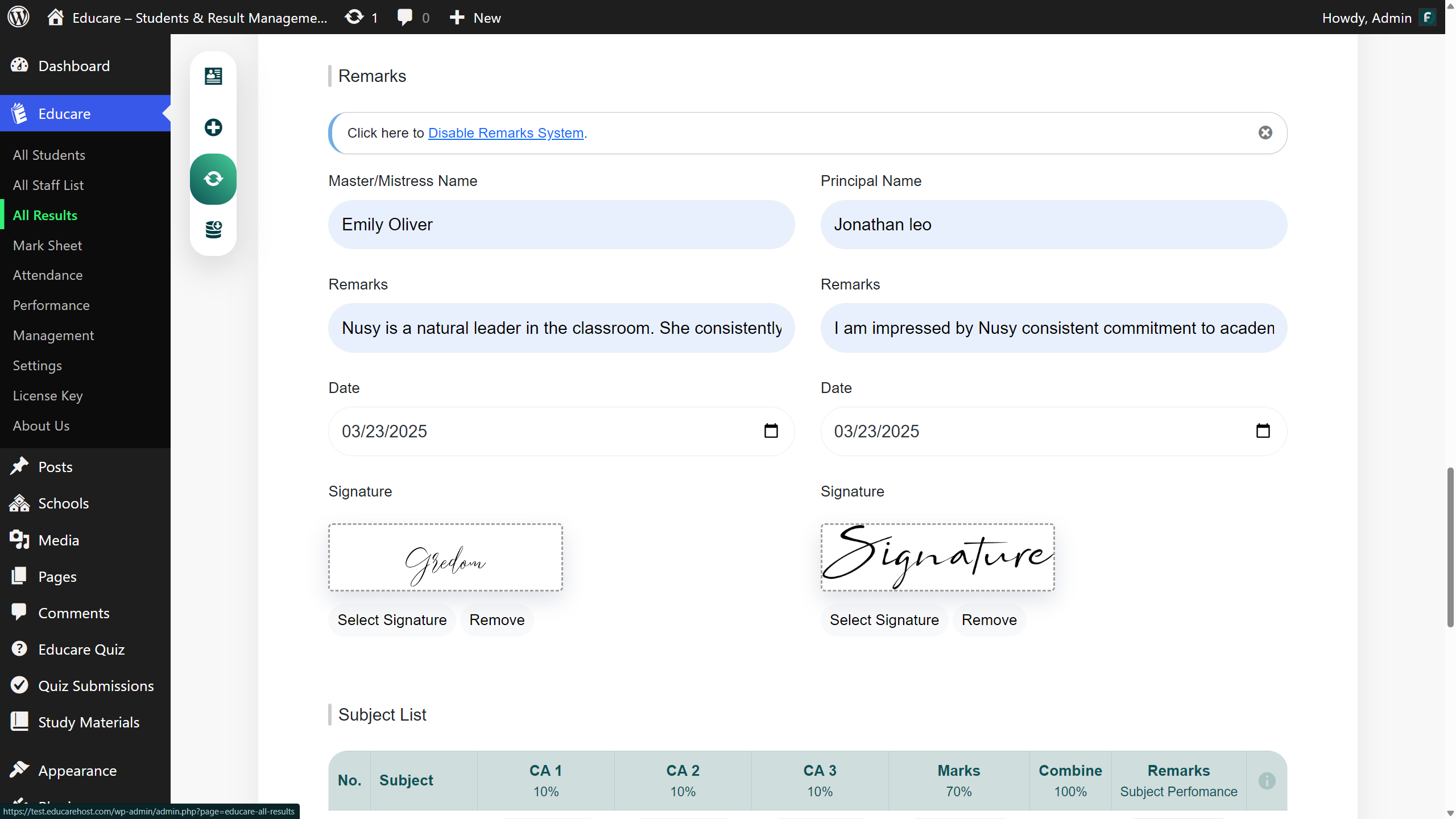
Add Remarks
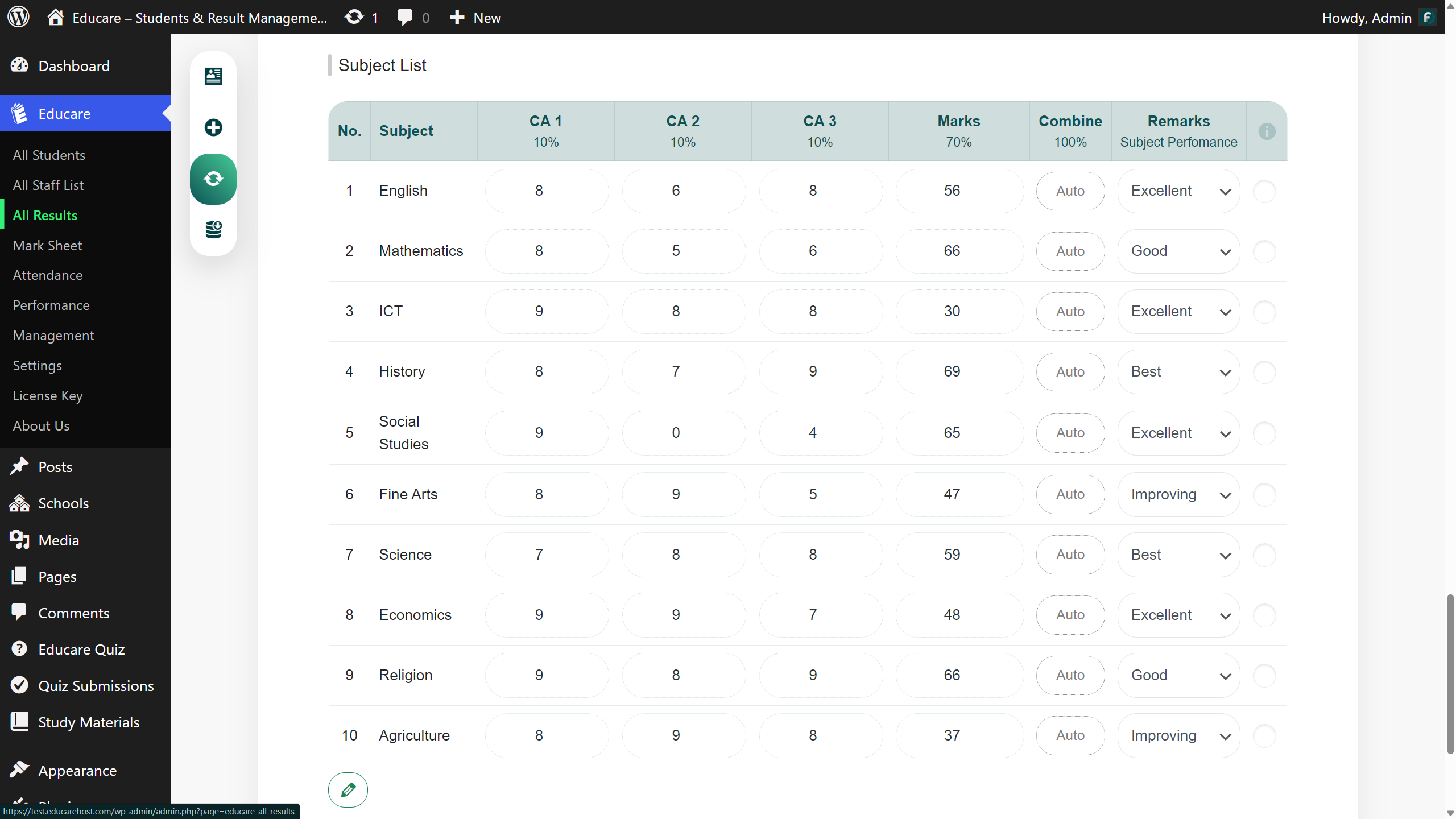
Add Reults Data
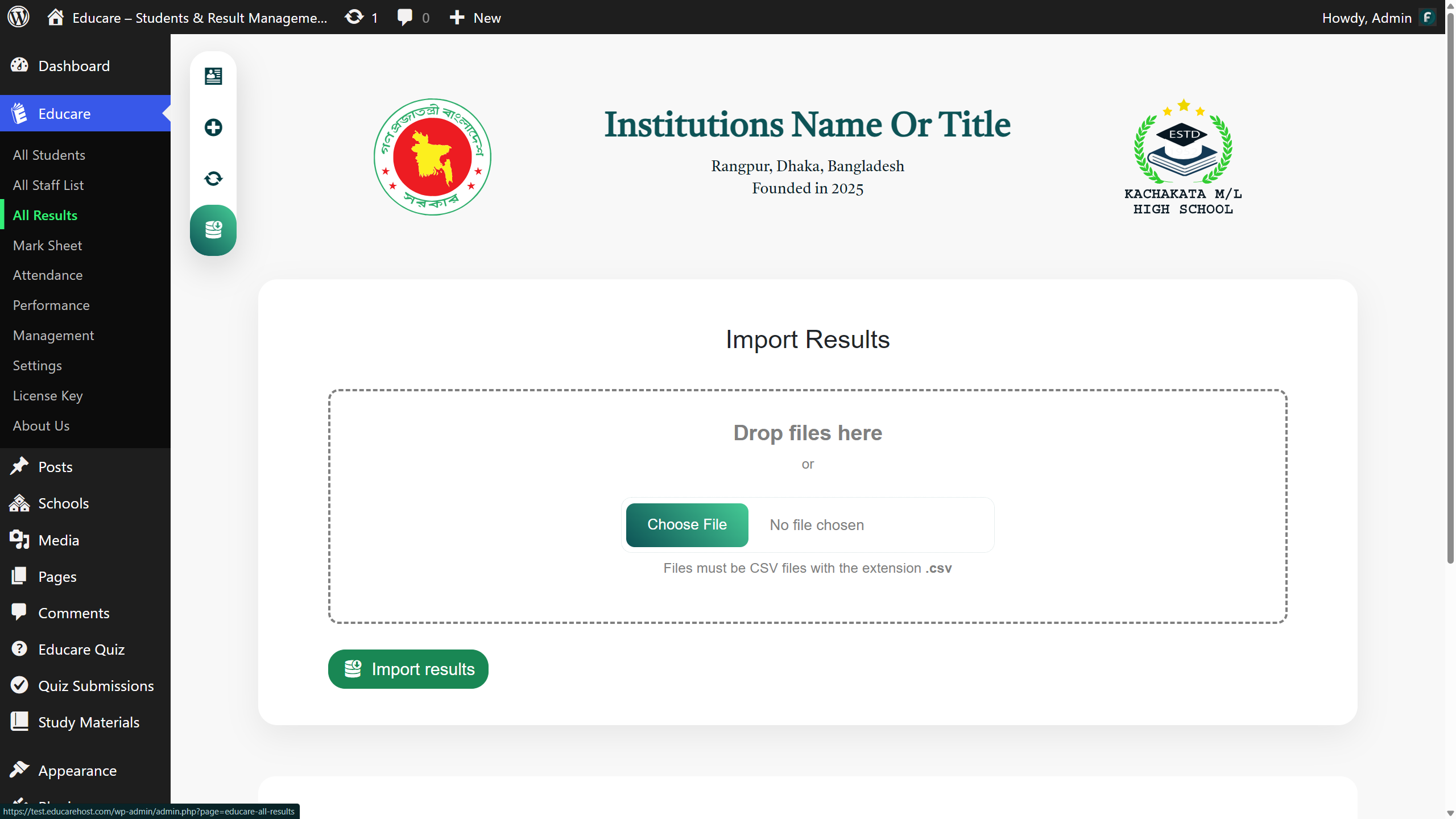
Import Multiple Results
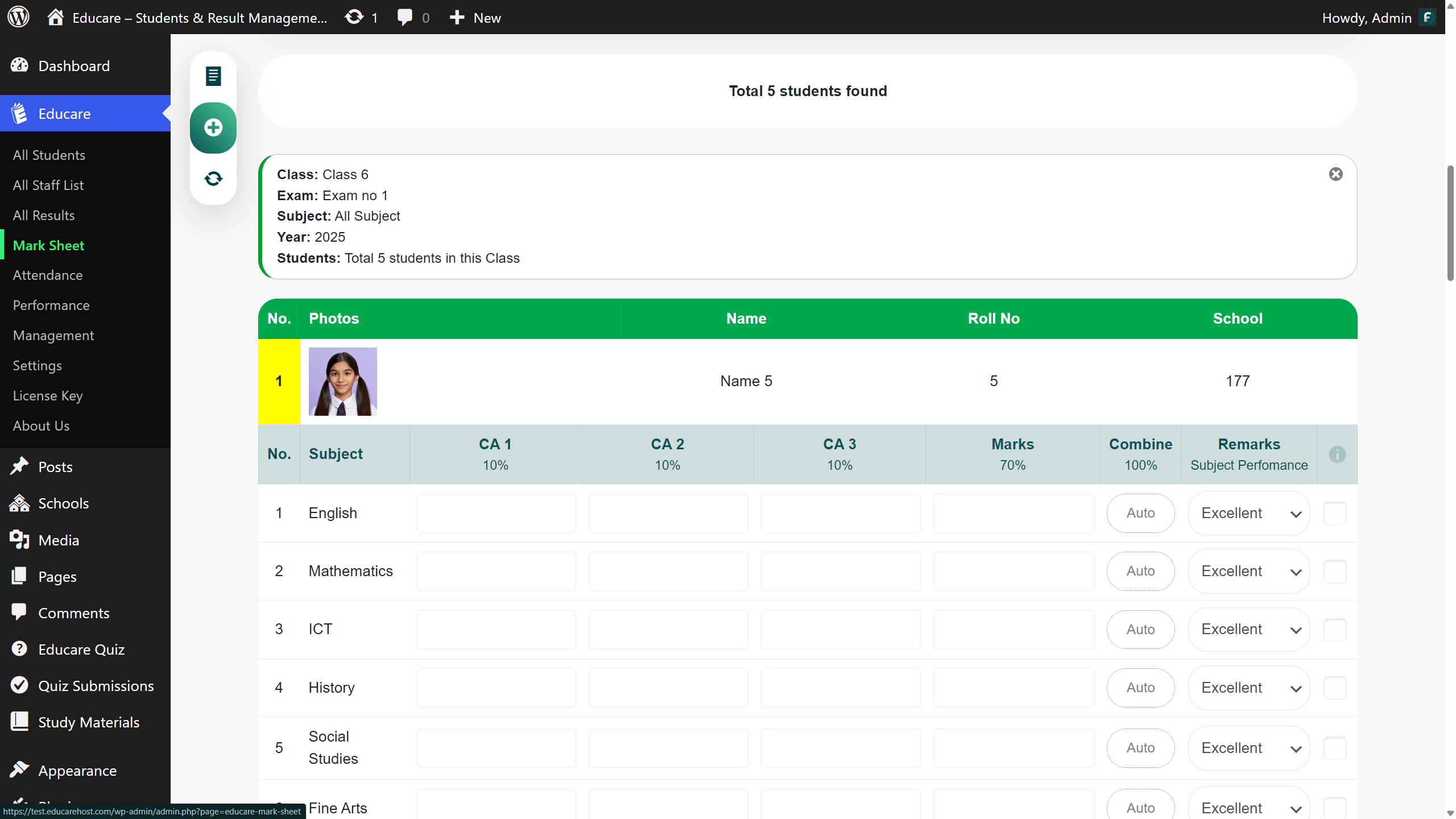
Students Attendance
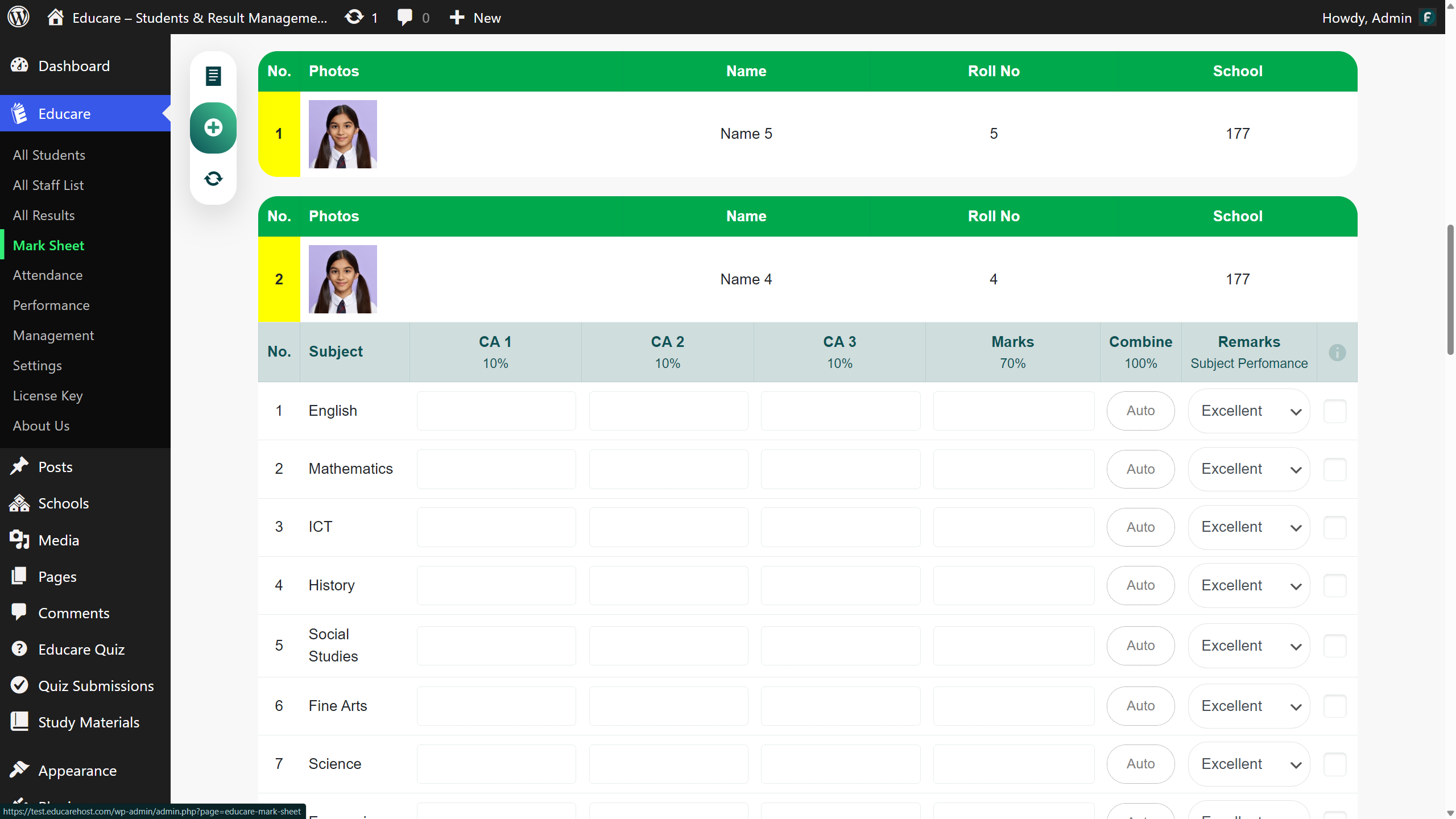
Add Marks For Multiple Subject
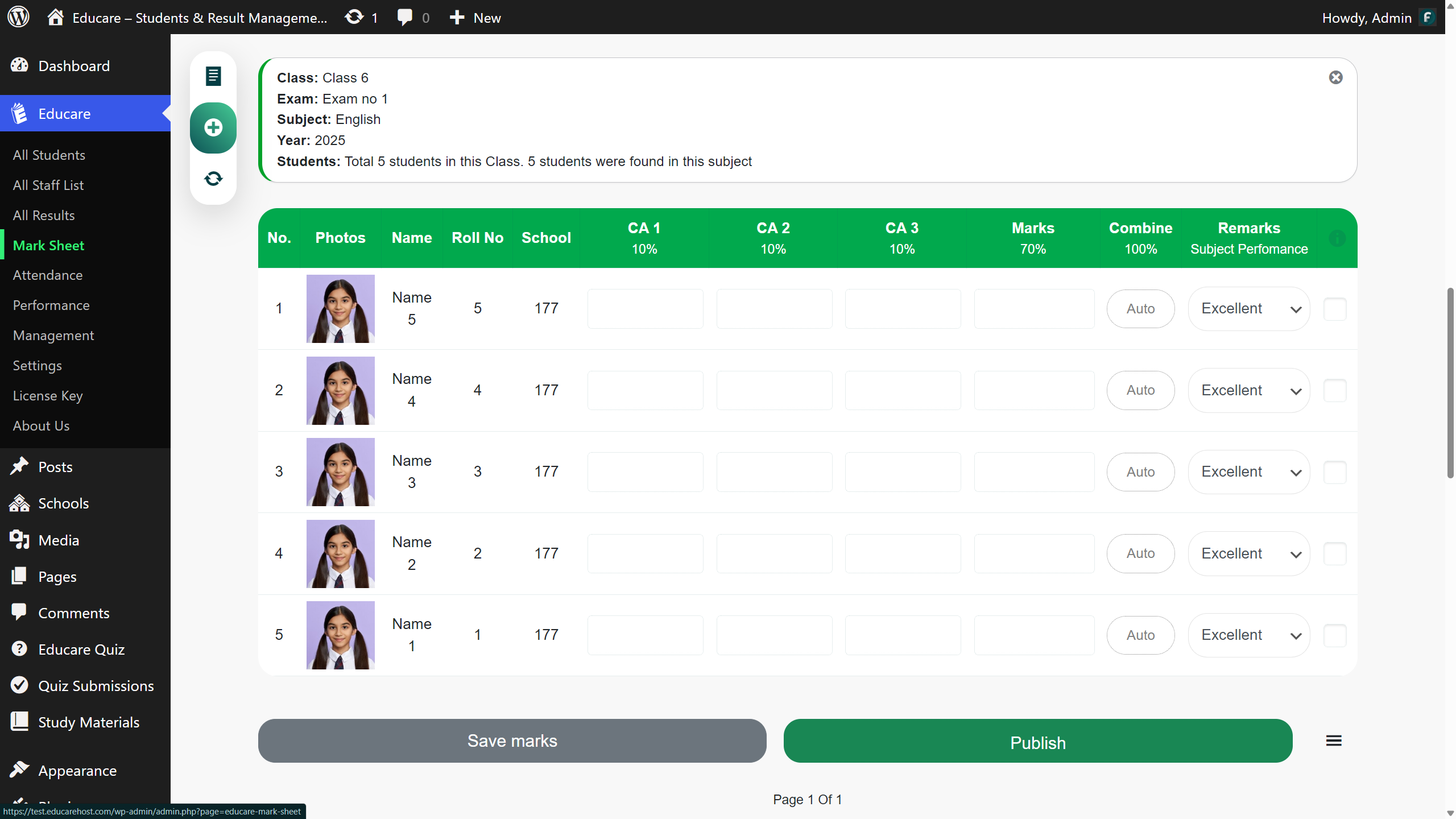
Multiple Students Marks Entry
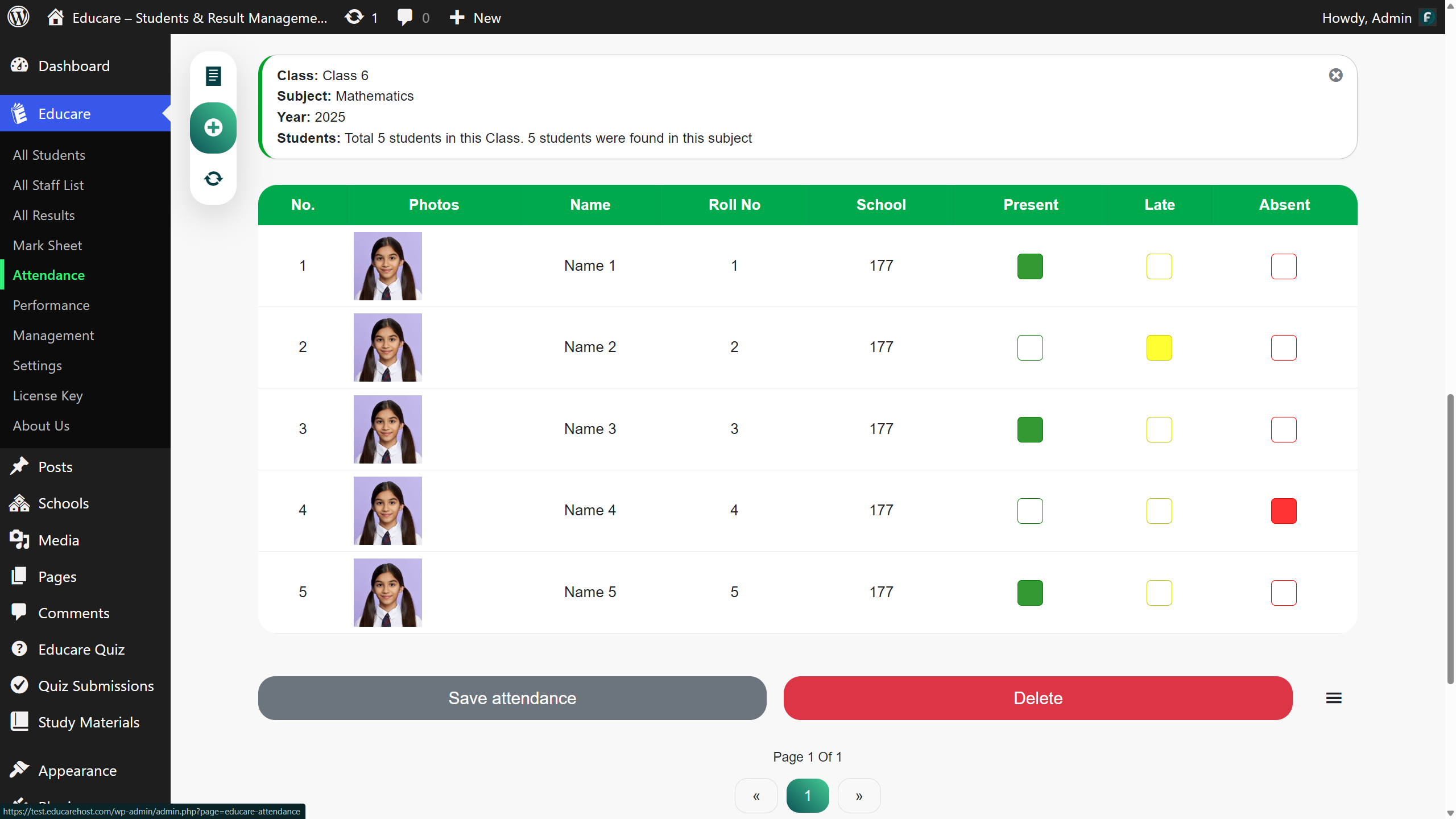
Add Marks For Single Subject
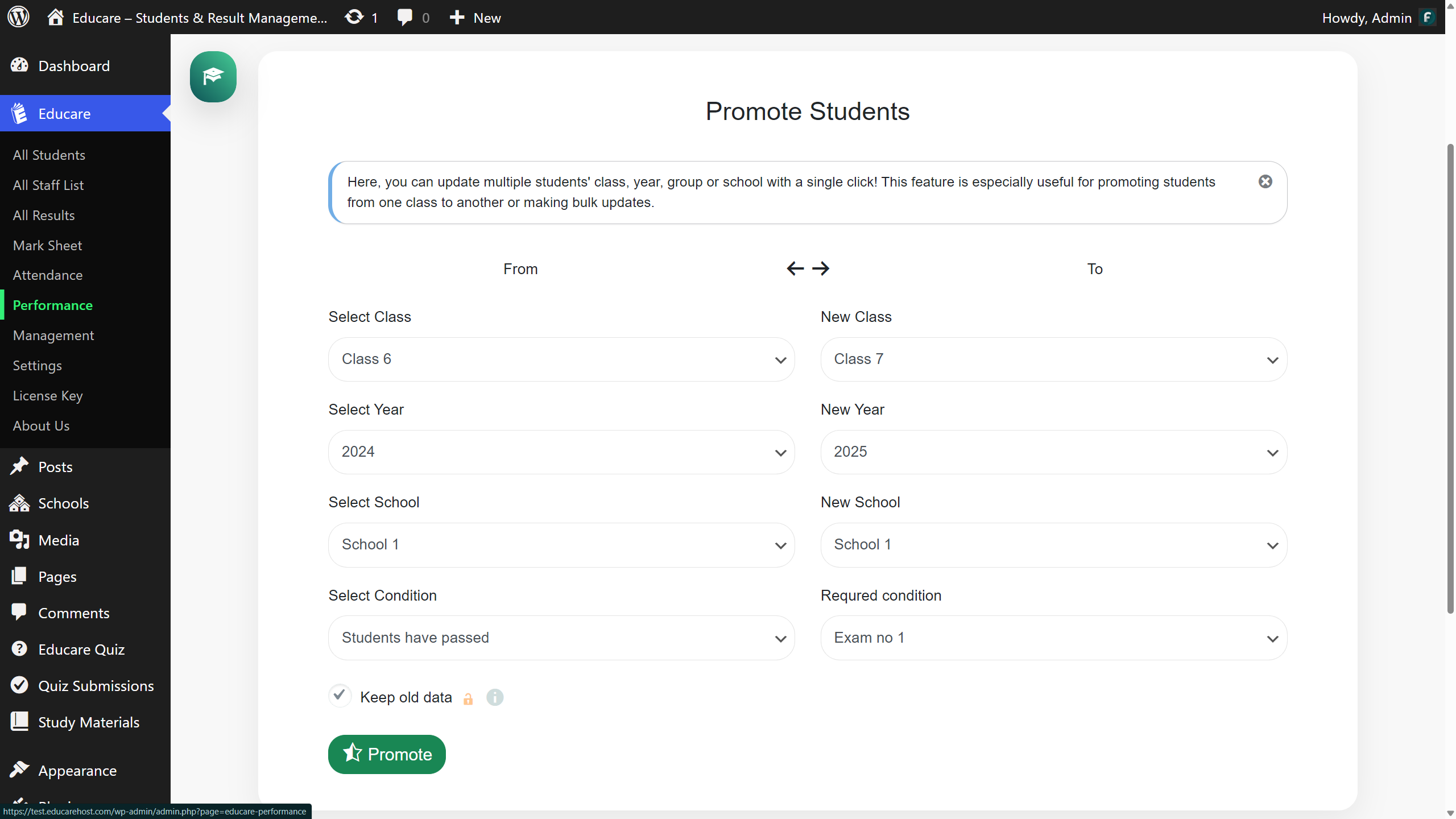
Attendance System
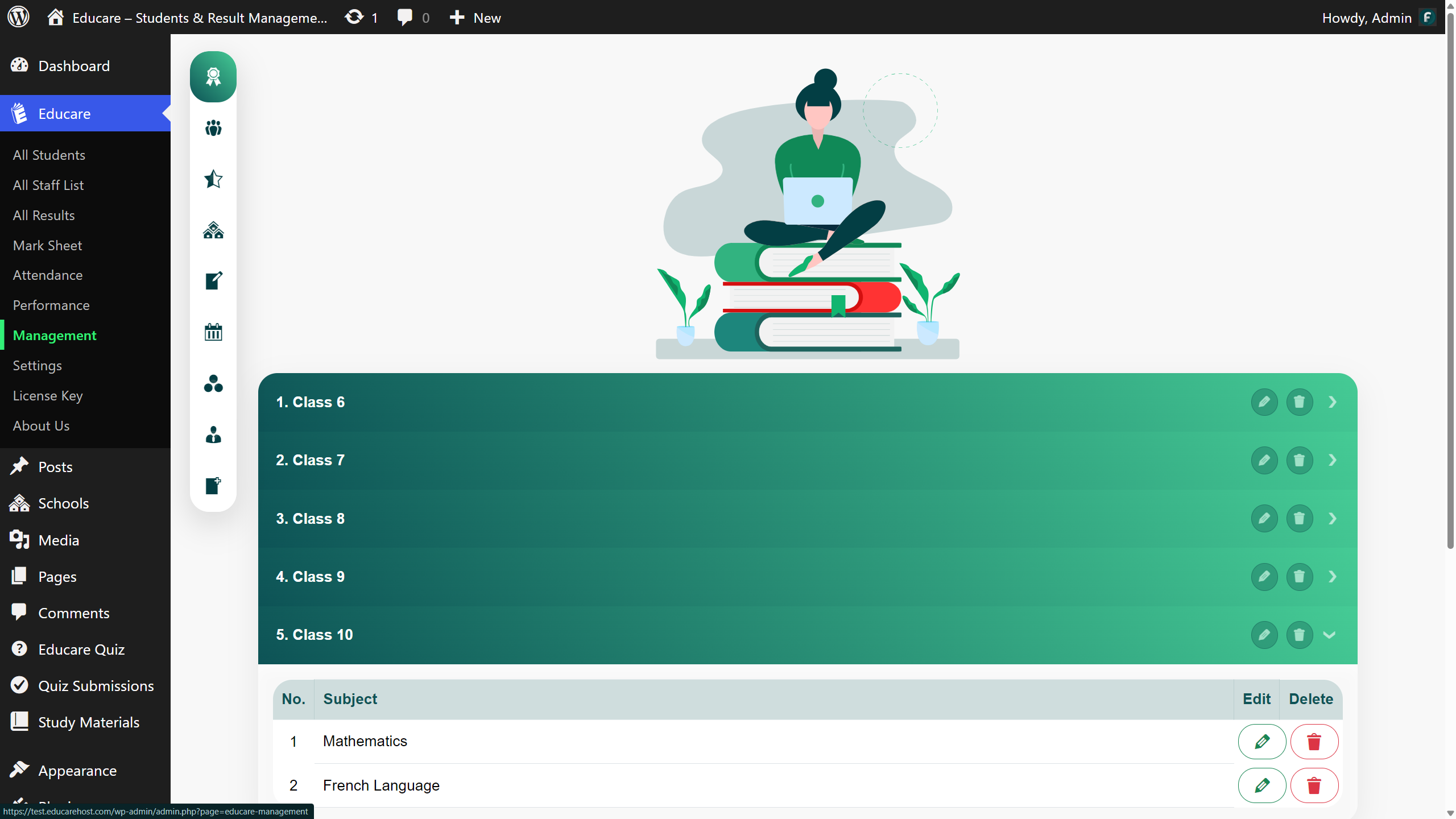
Promote Students
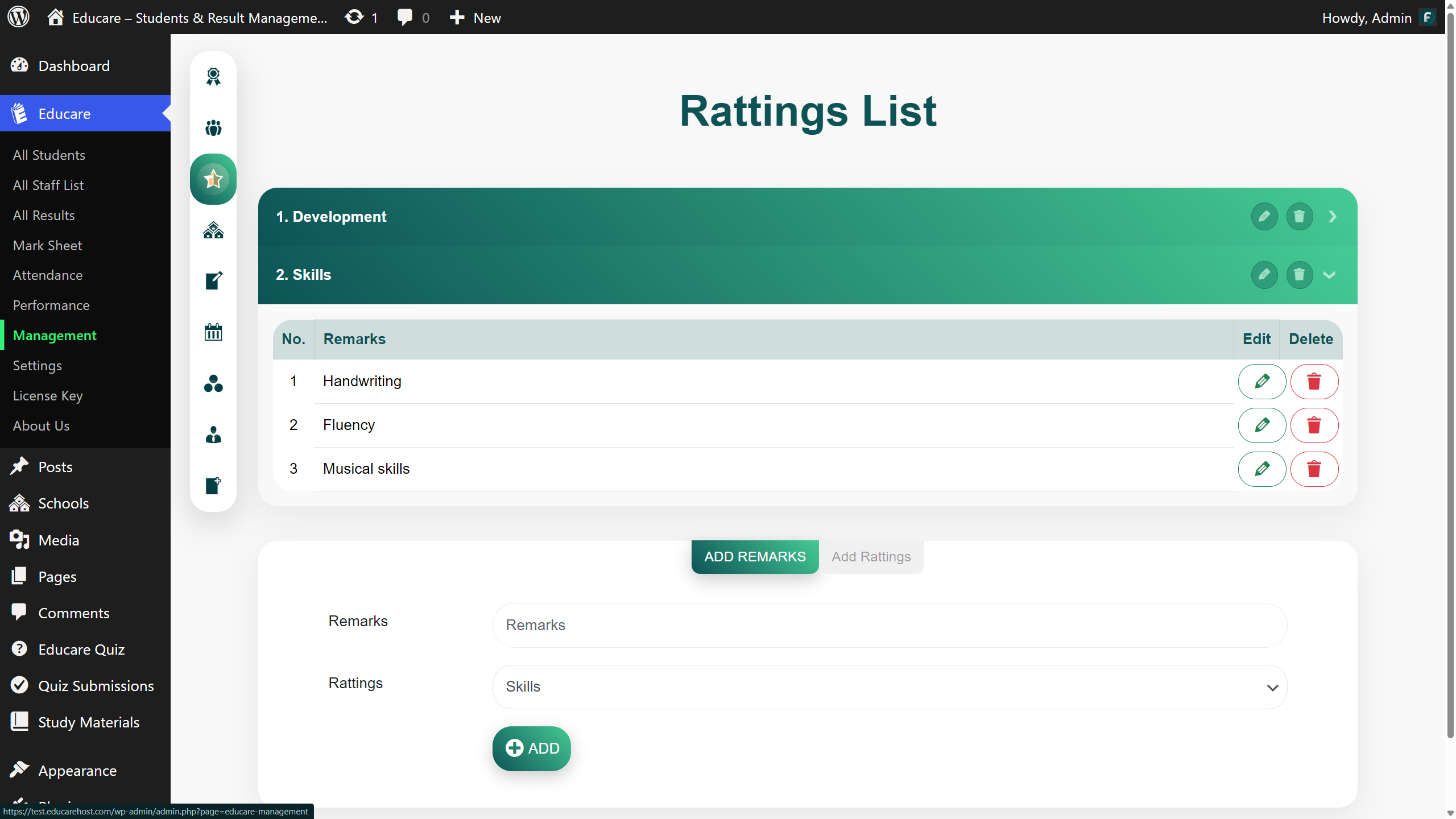
Class Management
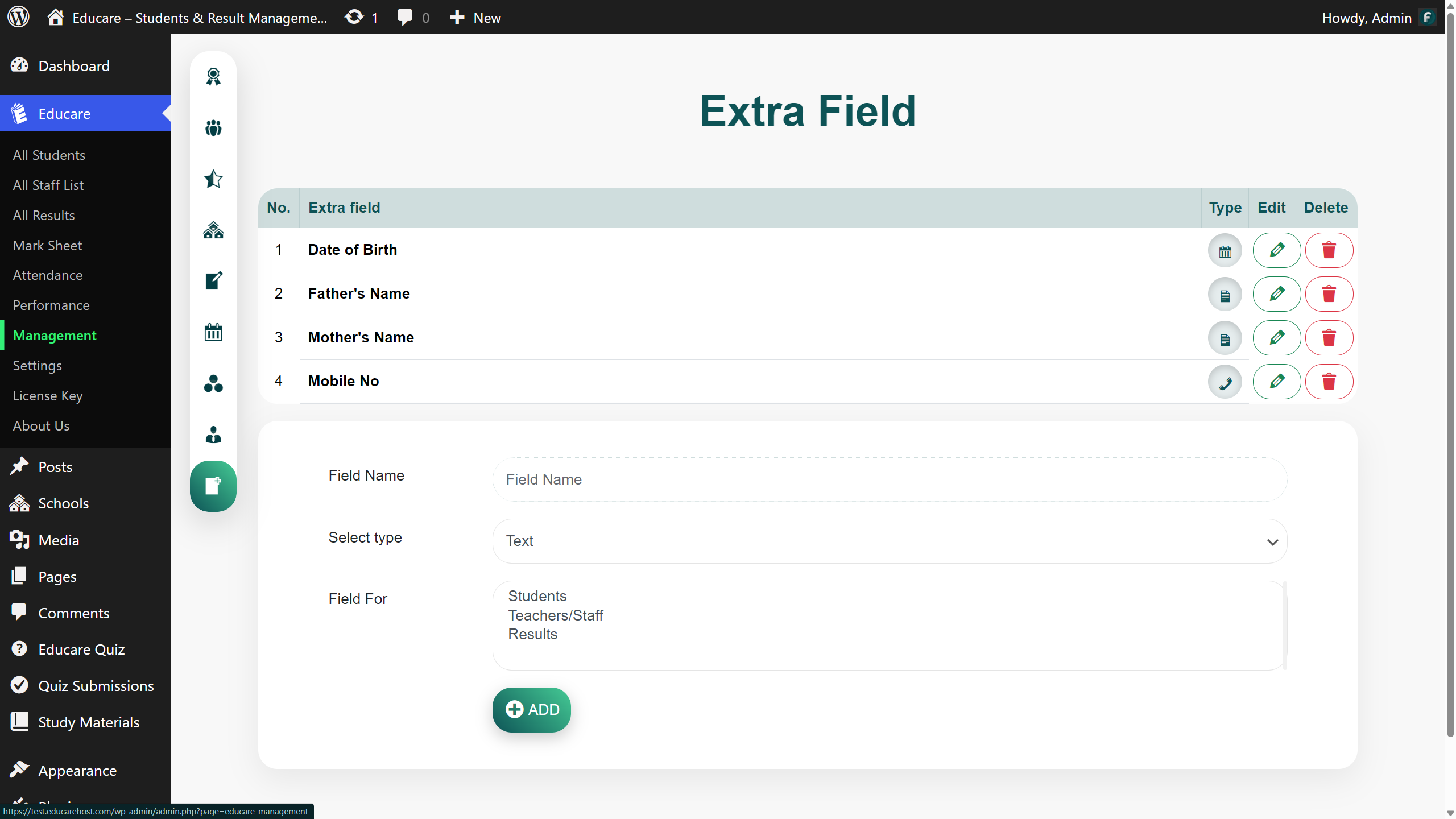
Ratting Scale Remarks
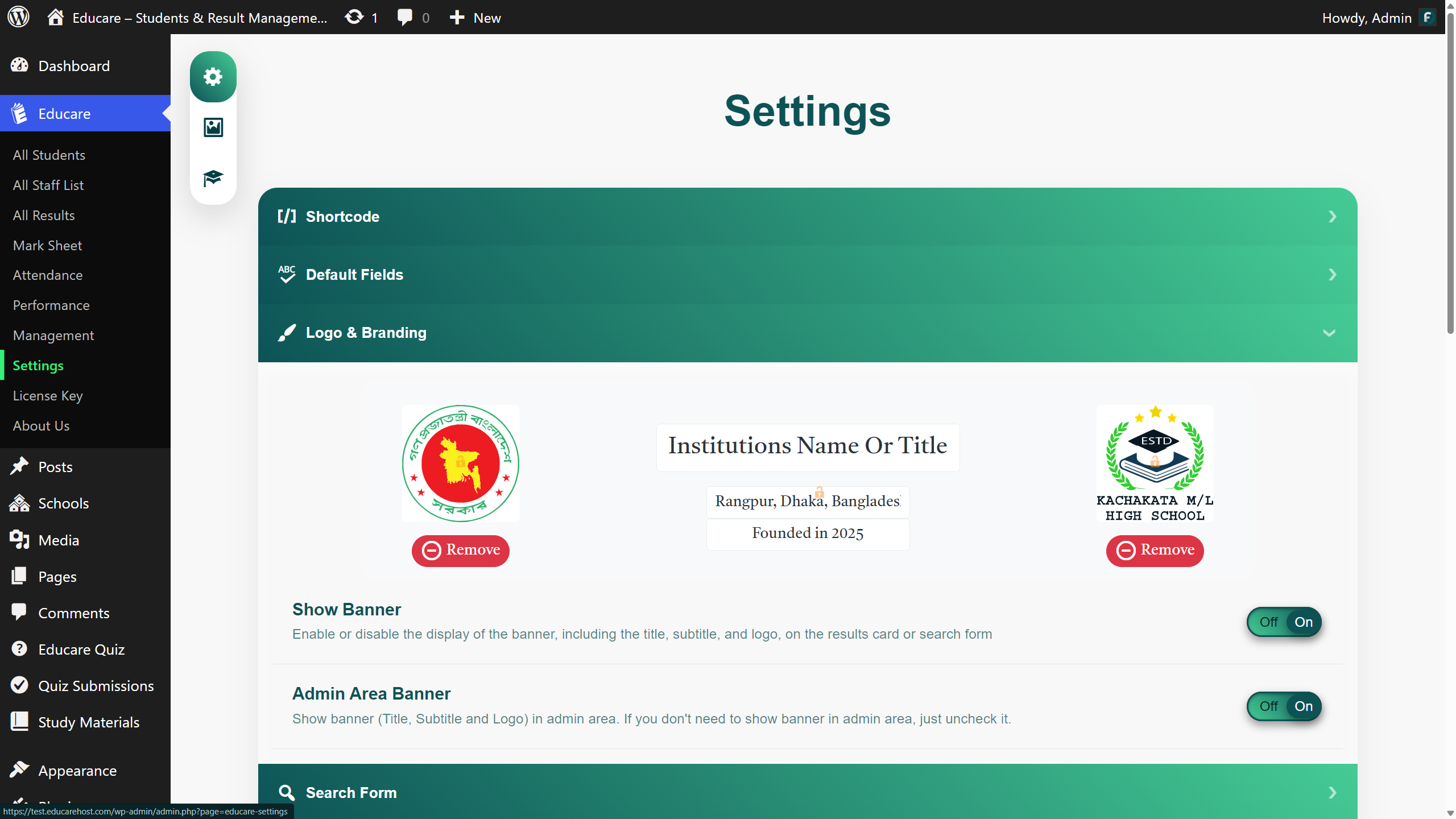
Custom Fields
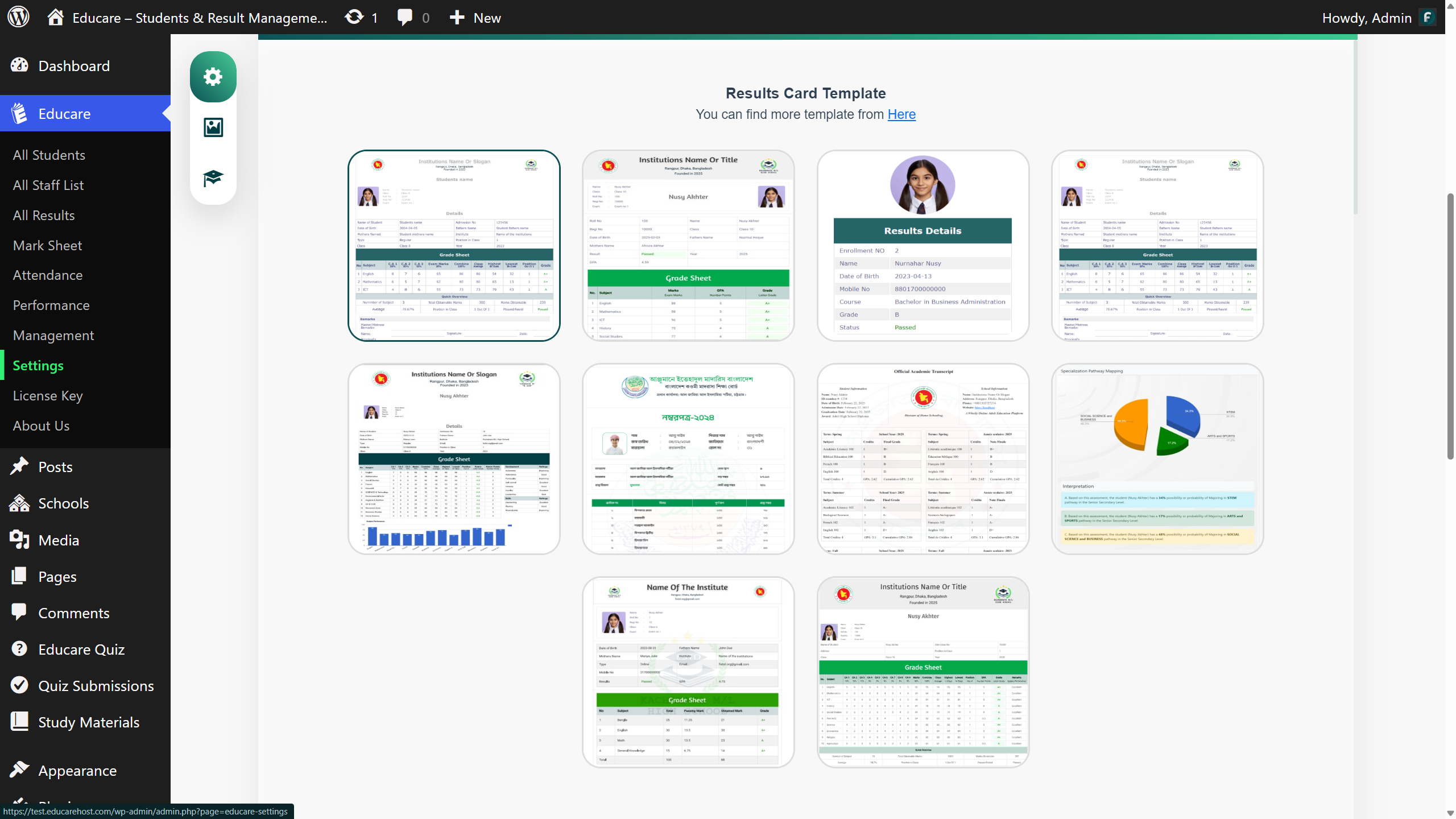
Educare Settings
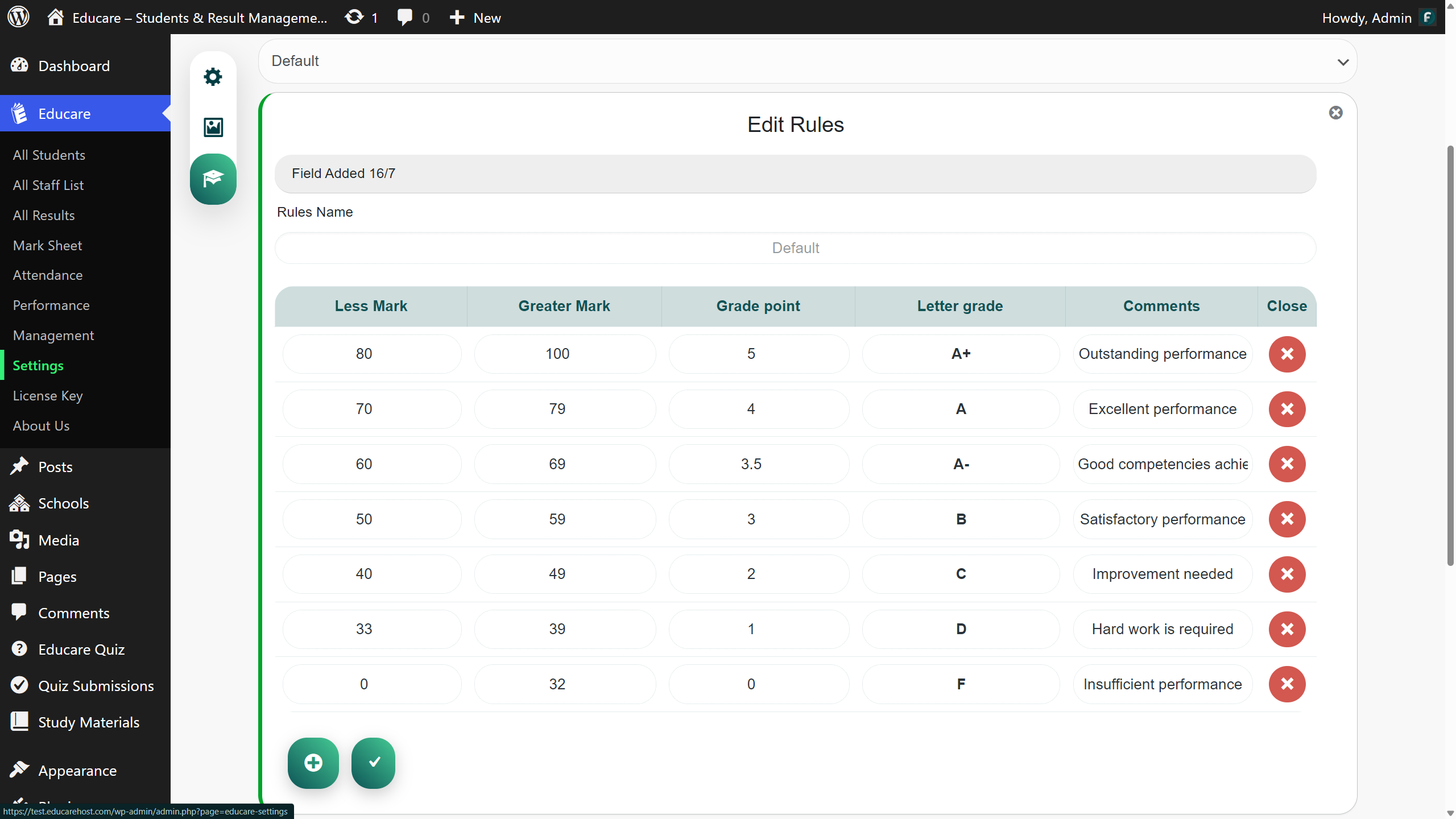
Results Templates
