Ebook Store
Hospedagem WordPress com plugin Ebook Store
Onde posso hospedar o plugin Ebook Store?
Este plugin pode ser hospedado em qualquer servidor que tenha WordPress instalado. Recomendamos fortemente utilizar uma empresa de hospedagem seguro, com servidores especializados para WordPress, como o serviço de hospedagem de sites da MCO2.
Hospedando o plugin Ebook Store em um provedor seguro
A MCO2, além de instalar o WordPress na versão mais nova para seus clientes, oferece o WP SafePress, um mecanismo singular que salvaguarda e otimiza seu site ao mesmo tempo.
Por que a Hospedagem WordPress funciona melhor na MCO2?
A Hospedagem WordPress funciona melhor pois a MCO2 possui servidores otimizados para WordPress. A instalação de WordPress é diferente de uma instalação trivial, pois habilita imediatamente recursos como otimização de imagens, proteção da página de login, bloqueio de atividades maliciosas diretamente no firewall, cache avançado e HTTPS ativado por padrão. São recursos que potencializam seu WordPress para a máxima segurança e o máximo desempenho.
Ebook Store Plugin for WordPress is a tool that allows you to sell, watermark, encrypt and deliver by email and/or download ebooks to your customers, via beautiful one click checkout experience.
The pro version is capable of encrypting the ebooks upon download or email delivery. It supports PDF, ePub, TXT, Mobi and Zip files.
The Pro version also supports WooCommerce integration, so you can sell and deliver encrypted ebooks trough WooCommerce checkout, no additional setup required except enabling the feature and assigning an ebook to a woocommerce product.
Integrates with Elementor and WooCommerce (optional).
Video demonstration:
Video of WooCommerce cart integration:
Ebook store now supports integration with WooCommerce so you can add ebook store items to your WooCommerce products and let customers download ebooks from the checkout complete page. The PDF encryption and watermarking works well and will use the customer data to watermark the ebook which is a proven method to prevent piracy.
Payment Methods:
All supported via via WooCommerce and also with Ebook Store you can accept payments with (built in):
1. PayPal – Account, Credit Card, eCheck, Bank / Wire transfer payments.
2. Stripe – Credit Card payments, BitCoin.
3. Apple Pay – YES via Stripe
4. Google Pay – YES via Stripe
5. Amazon Pay – YES via Stripe
6. Cash App – YES via Stripe
7. Klarna – YES via Stripe
8. Link – YES via Stripe
9. WeChat – YES via Stripe
10. PayNow – YES via Stripe
11. SEPA – YES via Stripe
DEMO
Single ebook – How the order page looks
Multiple ebooks – Multiple ebooks / embedded forms on one page
WooCommerce DEMO before ordering – Integration with WooCommerce
WooCommerce DEMO after ordering – Order Received Page – How the customer sees the downloads after checkout is complete in WooCommerce.
Sample thank you page and encrypted PDF
Here you can see how the encrypted PDF will look like. It contains QR code watermark with buyer info and watermark in the header with copyright data and buyer info again.
Encrypted Order Link
http://wp.shopfiles.com/?page_id=577&ebook_key=b495253403e875d360d67bd5a3802c43&action=thank_you
Are there translations?
Yes, the front-end of the software is translated to: English, German, French, Spanish, Hindi, Chinese and Russian. More translations are coming.
Are there any limitations?
The Free version can not encrypt PDF files and put watermarks. For this you need the $30 full version UPGRADE from http://www.shopfiles.com/index.php/products/wordpress-ebook-store
What does it do?
It will let you sell your ebooks in a very stylish and secure way. It’s PRO version is the only extension for WordPress that allows encryption of the sold Ebooks, by putting passwords and watermarks / print protection to the PDF files for sale.
How it works?
Very easy and intuitive! All you need to do is upload a book with its cover’s information and put a price on it. Once you do that you can copy paste the book embed code to place it inside the article. Once you have done that please make sure you have filled in your PayPal account where you want to receive the payments.
How to contact support?
Simply by email [email protected] and URL: http://www.shopfiles.com
That’s all you need to do in order to start selling files! 🙂
Capturas de tela

The default look of the ebook 1-click order form. It can be put inside any post, page or module/custom html widget.
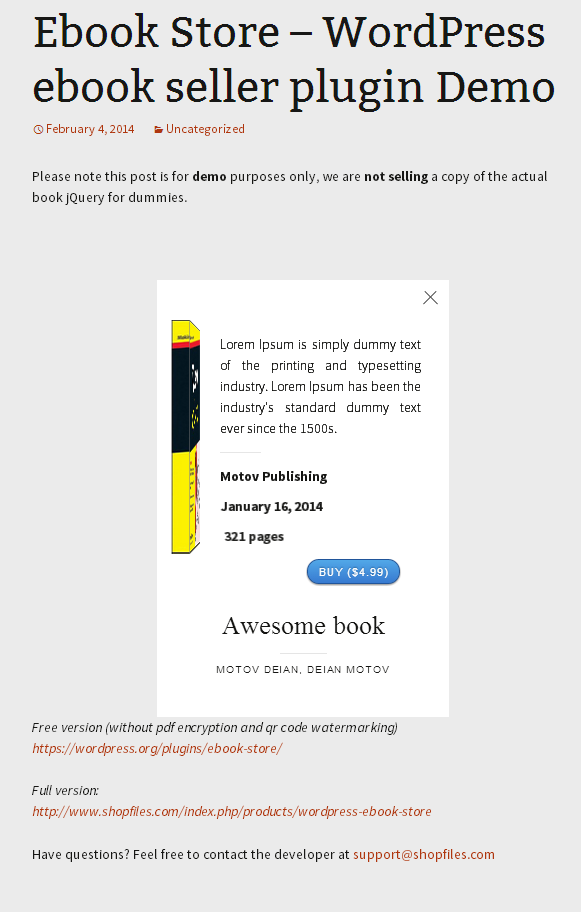
The details view, comes with a nice 3d effect that works trough all modern browsers.
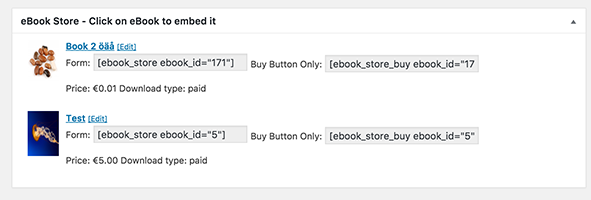
This embed box shows up on every page or post you edit, upon clicking on it, you embed the ebook order.
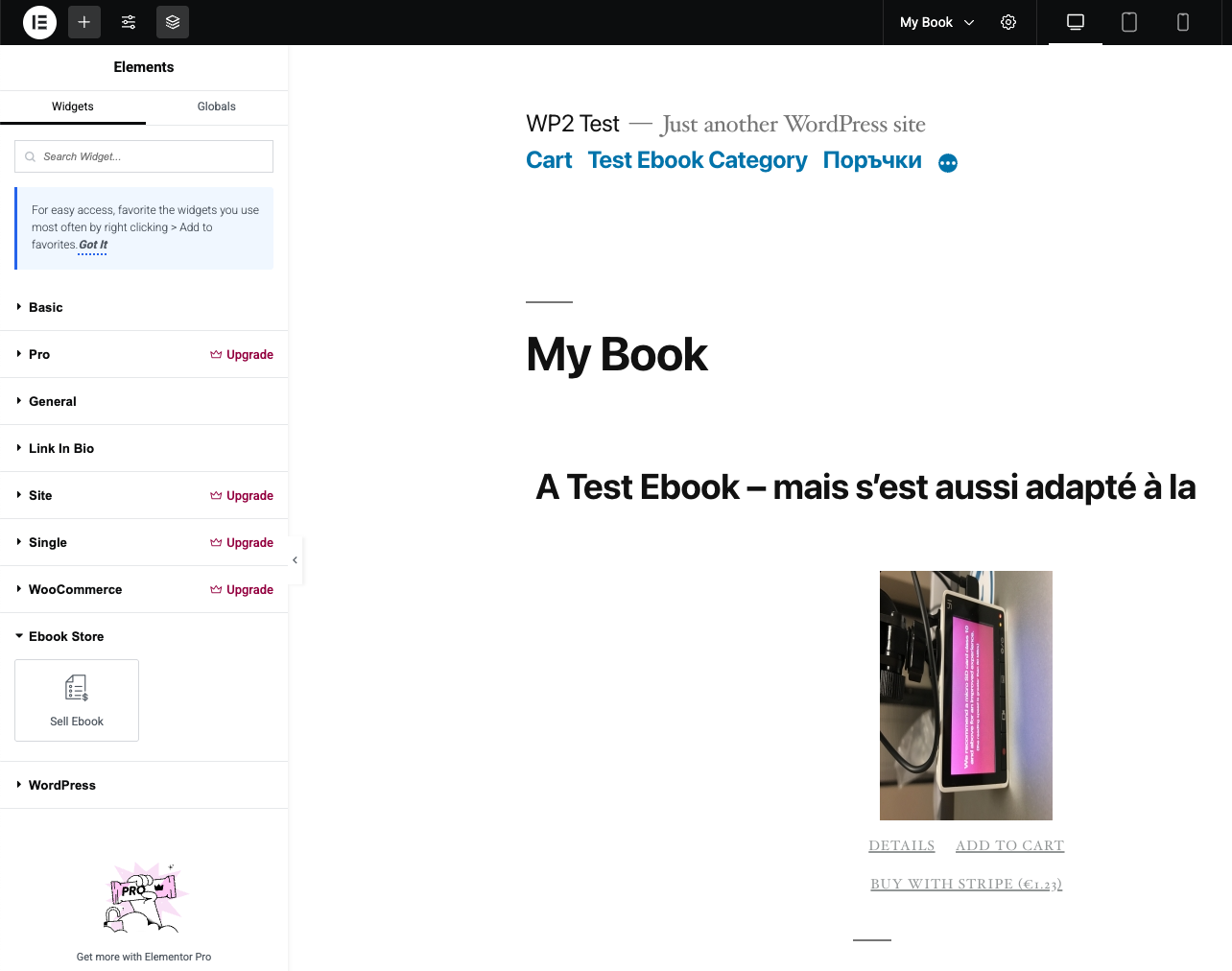
The Add New Order screen. If encryption is enabled, the files will also be delivered encrypted. Email with the files and/or links is also sent.
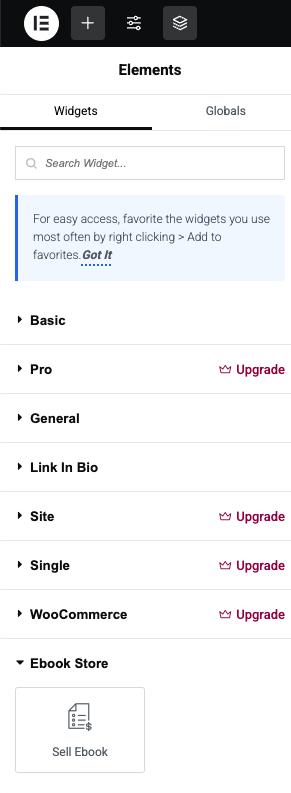
PayPal email for receiving payments, WP Affiliates and WooCommerce integration enabler.
