Site Kit é uma solução completa para usuários do WordPress usarem tudo que o Google oferece para torná-los bem-sucedidos na web.
GTM4WP – A Google Tag Manager (GTM) plugin for WordPress
Hospedagem WordPress com plugin GTM4WP
Onde hospedar o plugin GTM4WP?
Este plugin pode ser hospedado em qualquer hospedagem que possua WordPress configurado. Recomendamos optar por uma hospedagem confiável, com servidores otimizados para WordPress, como o serviço de hospedagem da MCO2.
Hospedando o plugin GTM4WP em um provedor seguro
A MCO2, além de instalar o WordPress na versão mais atualizada para seus clientes, disponibiliza o WP SafePress, um sistema singular que protege e aumenta a performance do seu site simultaneamente.
Por que a Hospedagem WordPress funciona melhor na MCO2?
A Hospedagem WordPress funciona melhor pois a MCO2 possui servidores otimizados para WordPress. A instalação de WordPress é diferente de uma instalação trivial, pois habilita imediatamente recursos como otimização automática de imagens, proteção da página de login, bloqueio de atividades suspeitas diretamente no firewall, cache avançado e HTTPS ativado por padrão. São plugins que potencializam seu WordPress para a máxima segurança e o máximo desempenho.
Google Tag Manager (GTM) is Google’s free tool for everyone to manage and deploy analytics and marketing tags as well as other code snippets
using an intuitive web UI. To learn more about this tool, visit the official website.
This plugin places the GTM container code snippets onto your WordPress website so that you do not need to add it manually.
Multiple containers are also supported!
The plugin complements your GTM setup by pushing page meta data and user information into the so called data layer.
Google’s official help pages includes more details about the data layer.
PHP 7.4 is required to use this plugin.
GTM container code placement
The original GTM container code is divided into two parts:
The first part is a javascript code snippet that is added to the <head> section of every page of the website.
This part is critical to enable all features of GTM, and this plugin helps to place this part
correctly on your site.
The second part is an iframe snippet that acts as a failsafe/fallback should users’ JavaScript be disabled.
Google recommends – for best performance – to place this code snippet directly after the opening <body> tag on each page.
Albeit not ideal, it will work when placed lower in the code. This plugin provides a code placement option for the second code snippet.
If your WordPress theme is compatible with the additions of WordPress 5.2 then this plugin will place this second code to the right place.
Users of the Genisis theme, GeneratePress theme, Elementor, Oxygen Builder and Beaver Builder Theme will also have this placed correctly.
To utilize this, set the compatibility mode in plugin options to off.
All other users can place this second code snippet using a custom PHP code (“Manually coded” option) or select the so called “Footer” option to
add the code lower in the code (it is not the recommended way but will work)
Basic data included
- post/page titles
- post/page dates
- post/page category names
- post/page tag names
- post/page author ID and name
- post/page ID
- post types
- post format
- post count on the current page + in the current category/tag/taxonomy
- custom terms associated with any post type
- logged in status
- logged in user role
- logged in user ID (to track cross device behaviour in Google Analytics)
- logged in user email address (both unhashed and SHA256 hased values to be used with tracking)
- logger in user creation date
- site search data
- site name and id (for WordPress multisite instances)
- IP address of the visitor (please use the explicit consent of the visitor to utilize this)
Browser / OS / Device data
- browser data (name, version, engine)
- OS data (name, version)
- device data (type, manufacturer, model)
Data is provided using the WhichBrowser library: http://whichbrowser.net/
Weather data
(beta)
Push data about users’ current weather conditions into the dataLayer. This can be used to generate weather-related
audience/remarketing lists on ad platforms and allows for user segmentation in your web analytics solutions:
- weather category (clouds, rain, snow, etc.)
- weather description: more detailed data
- temperature in Celsius or Fahrenheit
- air pressure
- wind speed and degrees
Weather data is queried from Open Weather Map. Depending on your websites traffic, additional fees may apply:
http://openweathermap.org/price
An (free) API key from OpenWeatherMap is required for this feature to work.
ipstack.com is used to determine the site visitor’s location. A (free) API key from IPStack.com is required for this feature to work:
https://ipstack.com/product
Media player events
(experimental)
Track users’ interaction with any embedded media:
- YouTube
- Vimeo
- Soundcloud
DataLayer events can be chosen to fire upon media player load, media is being played, paused/stopped and optionally when
the user reaches 10, 20, 30, …, 90, 100% of the media duration.
Tracking is supported for embedded media using the built-in oEmbed feature of WordPress as well as most other media plugins
and copy/pasted codes. Players injected into the website after page load are not currently supported.
Scroll tracking
Fire tags based on how the visitor scrolls from the top to the bottom of a page.
An example would be to separate “readers” (who spend a specified amount of time on a page) from “scrollers”
(who only scroll through within seconds). You can use these events to fire Analytics tags and/or remarketing/conversion tags
(for micro conversions).
Scroll tracking is based on the solution originally created by
- Nick Mihailovski
- Thomas Baekdal
- Avinash Kaushik
- Joost de Valk
- Eivind Savio
- Justin Cutroni
Original script:
http://cutroni.com/blog/2012/02/21/advanced-content-tracking-with-google-analytics-part-1/
Blacklist & Whitelist Tag Manager tags, triggers and variables
To increase website security, you have the option to white- and blacklist tags/triggers/variables.
You can prevent specific tags from firing or the use of certain variable types regardless of your GTM setup.
If the Google account associated with your GTM account is being hacked, an attacker could easily
execute malware on your website without accessing its code on your hosting server. By blacklisting custom HTML tags
and/or custom JavaScript variables you can secure the Tag Manager container.
Integração
Google Tag Manager for WordPress integrates with several popular plugins. More integration to come!
- Contact Form 7: fire an event when a Contact Form 7 form was submitted with any result (mail sent, mail failed, spam detected, invalid input)
- WooCommerce:
- Implementation of GA4 E-commerce
- Does not support promotions since WooCommerce does not have such a feature (yet)
- Does not support refunds
- Compatibility with High Performance Order Storage (HPOS)
- AMP: load your AMP container on the AMP version of your pages
- Cookiebot: use automatic cookie blocking mode if needed
- Google Consent Mode v2: fire the “default” command with specific consent flags to integrat with non-certified Consent Management Platforms (CMPs) and plugins.
Server side containers
If you are using a server side container
you can enter your custom domain name and custom path to load gtm.js from your there.
Exclude specific user roles from being tracked
You can set which user roles needs to be excluded from tracking when a user with that role visits the frontend. This will completely disable the container code for that user.
Capturas de tela

Admin panel
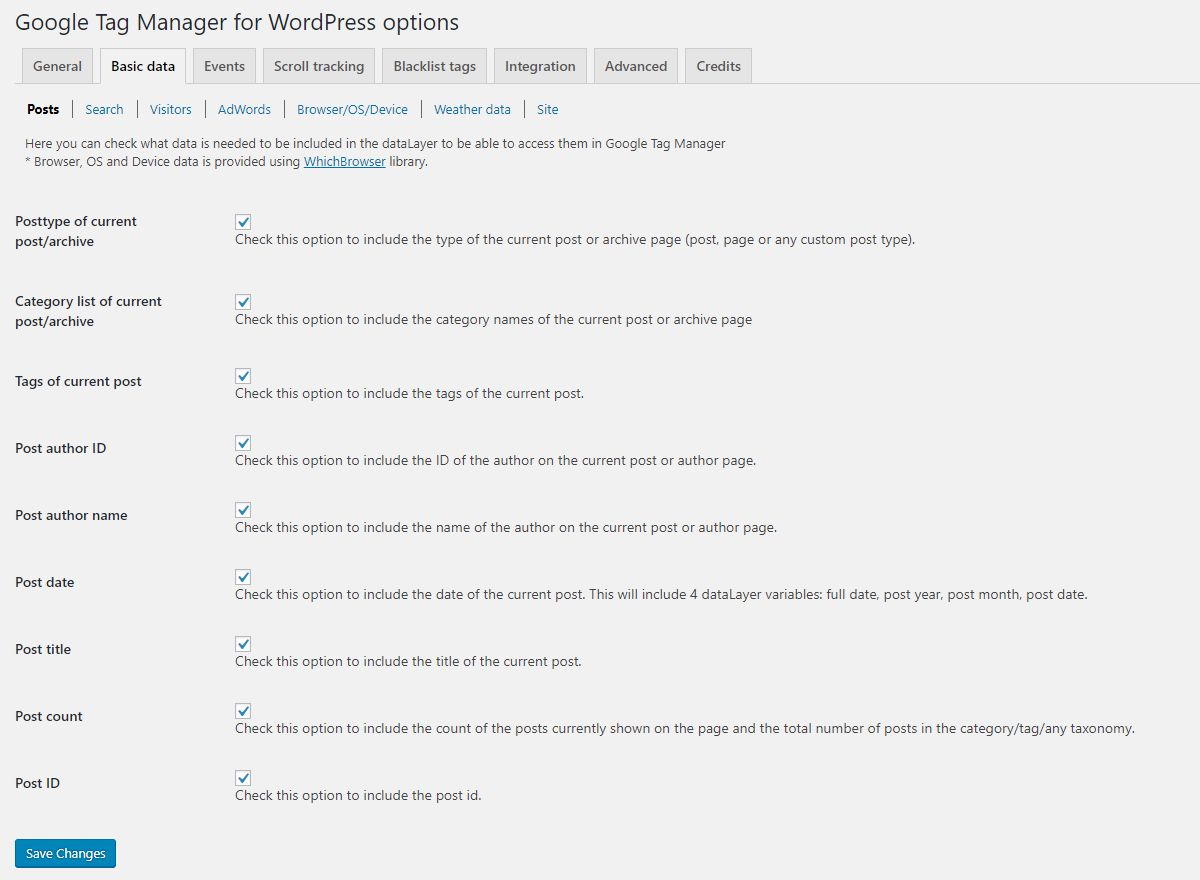
Basic settings

Events
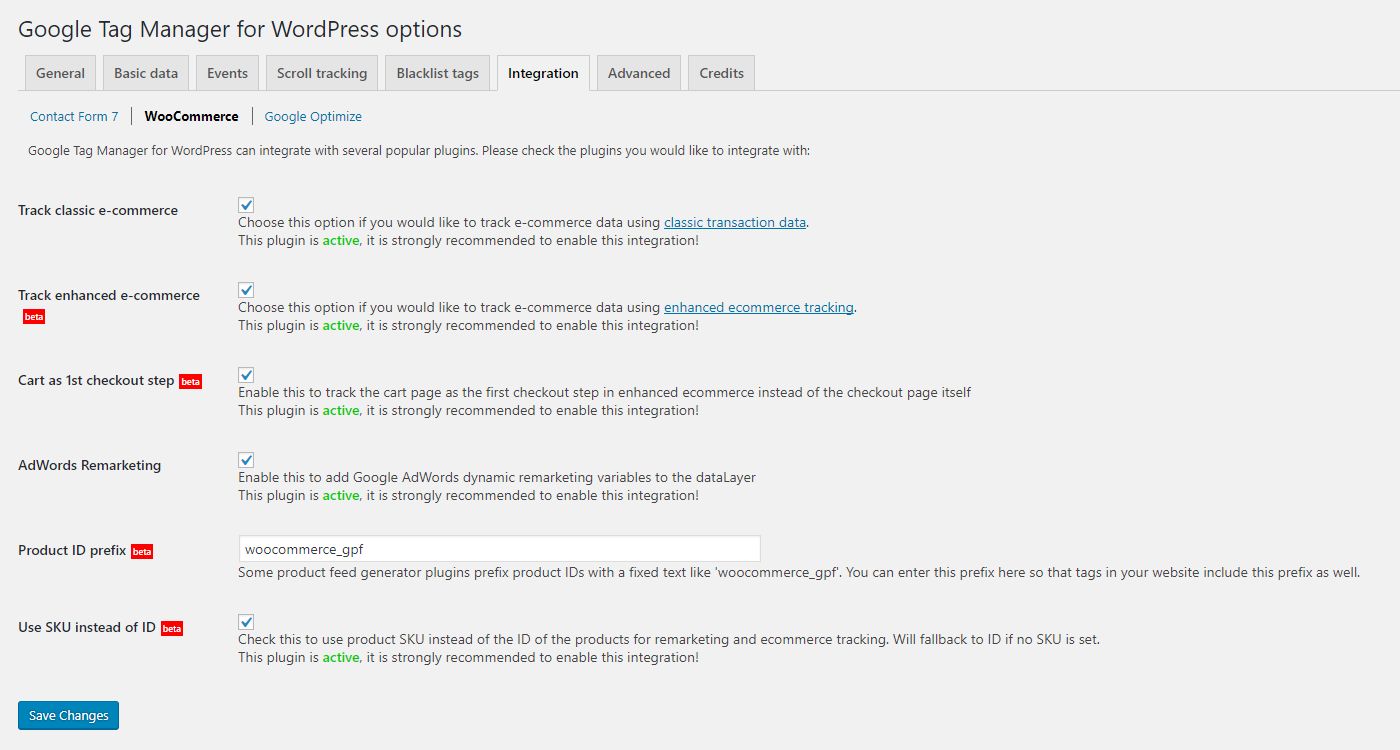
Integração panel
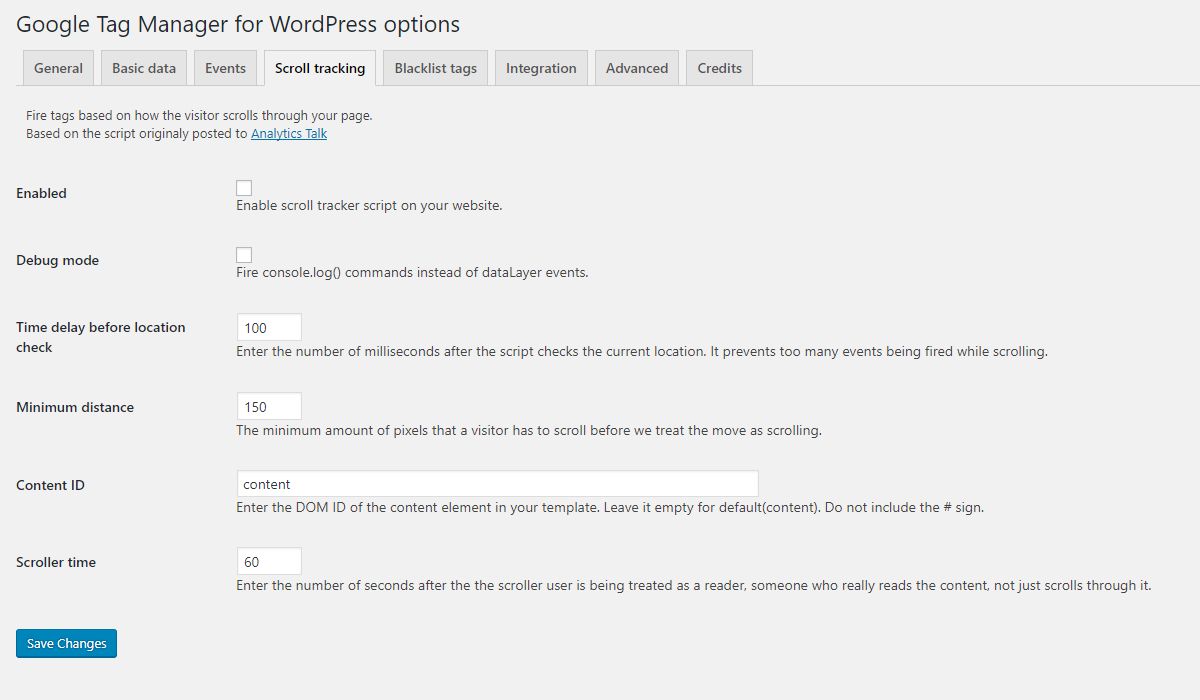
Advanced settings
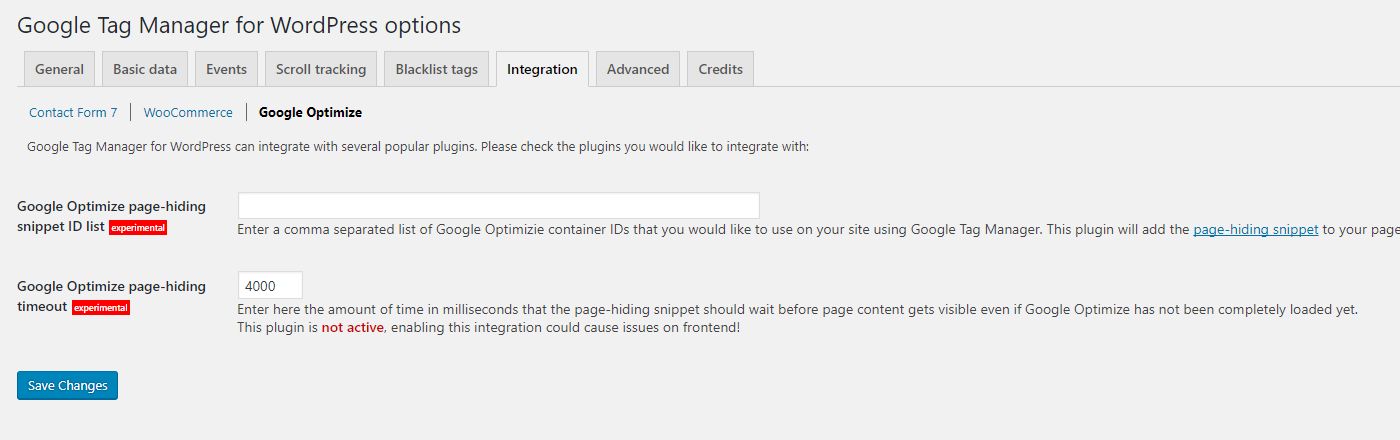
Scroll tracking
