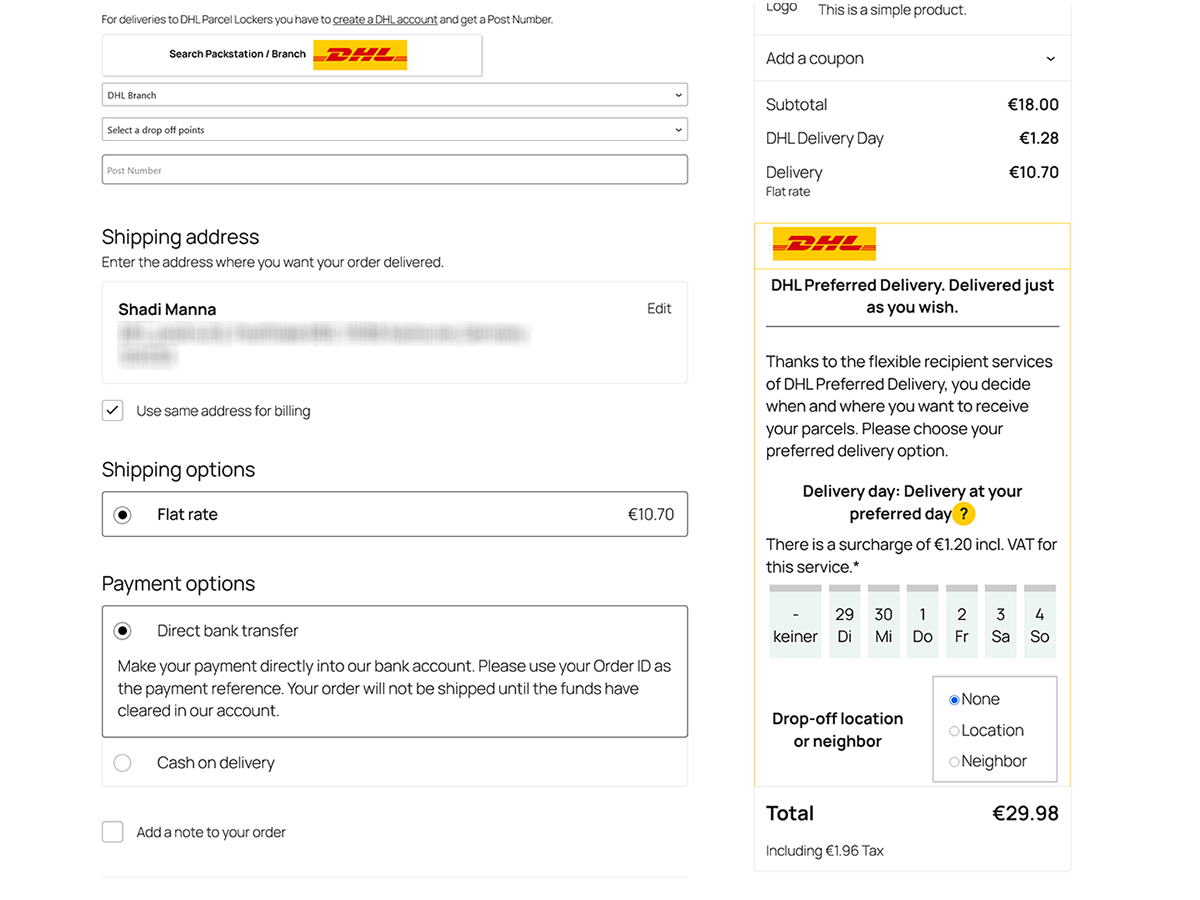A free shipping plugin for US merchants to print discounted shipping labels and compare live label rates directly from your WooCommerce dashboard.
DHL Shipping Germany for WooCommerce
Hospedagem WordPress com plugin DHL Shipping Germany for WooCommerce
Onde devo hospedar o plugin DHL Shipping Germany for WooCommerce?
Este plugin pode ser hospedado em qualquer provedor que possua WordPress configurado. Recomendamos optar por uma empresa de hospedagem confiável, com servidores otimizados para WordPress, como o serviço de hospedagem WordPress da MCO2.
Hospedando o plugin DHL Shipping Germany for WooCommerce em uma empresa de hospedagem seguro
A MCO2, além de configurar e instalar o WordPress na versão mais atualizada para seus clientes, disponibiliza o WP SafePress, um mecanismo exclusivo que salvaguarda e otimiza seu site conjuntamente.
Por que a Hospedagem WordPress funciona melhor na MCO2?
A Hospedagem WordPress funciona melhor pois a MCO2 possui servidores otimizados para WordPress. A instalação de WordPress é diferente de uma instalação trivial, pois habilita imediatamente recursos como otimização de imagens, proteção da página de login, bloqueio de atividades suspeitas diretamente no firewall, cache avançado e HTTPS ativado por padrão. São plugins que potencializam seu WordPress para a máxima segurança e o máximo desempenho.
DHL’s official extension for WooCommerce on WordPress. Manage your national and international shipments easily. The “DHL for WooCommerce” – plugin is compatible with the following DHL service offerings depending on your origin country:
- DHL Paket (Germany)
- Deutsche Post International (all European countries)
The following DHL services are no longer supported by this plugin:
- DHL eCommerce Asia (TH, MY): Please use instead the following plugin here.
- DHL Parcel for WooCommerce (for online stores that ship orders from the Benelux region): Please use instead the following plugin here.
Features
- NEW: Ship your orders with DHL Kleinpaket International in Germany.
- Fast and easy label creation of your national and international orders with DHL products such as DHL Paket, Kleinpaket, Warenpost, DHL Paket International and Warenpost International
- Automatically receive a tracking code for each label.
- Use additional delivery services as e.g. the visual check of age available via the API of DHL Paket or Cash on delivery
- Offer Preferred Delivery Options to your customers via “Wunschzustellung”. The customer has the opportunity to select a specific date for his delivery or an alternative delivery location e.g. a drop-off location or his preferred neighbour.
- Customization Enable/disable or edit the names of services and set up the handling cost for each DHL shipping service.
- Experience premium support, timely compatibility updates and bug fixes.
- The “print only if codeable” – option you can activate in the DHL settings will check whether the address is correct or not before generating the label.
- Bulk Label Creation allows you to create multiple DHL Labels at once.
- Return Parcel Handling allows you to print a return label with a “return address” so your customer can return the shipment easily.
Availability by countries and prerequisites
Based on your sender country and shipping preference, different access credentials for DHL Paket, DHL Parcel NL and Deutsche Post International are required for the configuration:
DHL Paket for Germany: Log in with your business customer portal credentials. (not a customer yet? Click here for DHL Paket)
Deutsche Post International for Europe: ask your sales contact for credentials for this plugin. (not a customer yet? Click here).
Installation & Configuration
- Upload the downloaded plugin files to your
/wp-content/plugins/DHL-for-WooCommercedirectory, OR install the plugin through the WordPress plugins screen directly. - Activate the plugin through the ‘Plugins’ screen in WordPress.
- Go to WooCommerce–>Settings->Shipping and select the upper DHL unit (depending on your home country this is DHL Paket, DHL (Parcel) for WooCommerce or Deutsche Post) to configure the plugin.
…for DHL Paket (Germany): you need your EKP number (10 digits) and add the participation numbers (2 digits) to the respective products available (you will find the participation numbers in the DHL business customer portal).
…for Deutsche Post International: you need your customer account number (EKP) and API credentials.
Support
More detailed instructions on how to set up your store and configure it are consolidated on on the page here
Additional Information
- A “Google Maps API Key” is required if you wish to display DHL locations on a map for your customers.
Capturas de tela

screenshot-4.(png|jpg|jpeg|gif)

screenshot-1.(png|jpg|jpeg|gif)

screenshot-2.(png|jpg|jpeg|gif)

screenshot-3.(png|jpg|jpeg|gif)