Social comments by WpDevArt
Hospedagem WordPress com plugin Social comments by WpDevArt
Onde hospedar o plugin Social comments by WpDevArt?
Este plugin pode ser hospedado em qualquer servidor que possua WordPress instalado. Recomendamos fortemente utilizar uma hospedagem seguro, com servidores adaptados para WordPress, como o serviço de hospedagem WordPress da MCO2.
Hospedando o plugin Social comments by WpDevArt em uma empresa de hospedagem seguro
A MCO2, além de configurar e instalar o WordPress na versão mais atual para seus clientes, fornece o plugin WP SafePress, um mecanismo exclusivo que assegura e aumenta a performance do seu site simultaneamente.
Por que a Hospedagem WordPress funciona melhor na MCO2?
A Hospedagem WordPress funciona melhor pois a MCO2 possui servidores otimizados para WordPress. A instalação de WordPress é diferente de uma instalação trivial, pois habilita imediatamente recursos como otimização de imagens e fotos, proteção da página de login, bloqueio de atividades maliciosas diretamente no firewall, cache avançado e HTTPS ativado por padrão. São plugins que potencializam seu WordPress para a máxima segurança e o máximo desempenho.
Social (Facebook) comments plugin is a great tool that will allow you to show your visitors Fb comments on your website. At the same time this plugin is very useful for improving your website traffic from Facebook. This plugin is important part of social optimization as well, that’s why most of websites use it on their websites.
This plugin is easy to use, you just need to create Fb App ID and use it on your website.
You can disable it on any page/post you need. There are some useful features that you can find only in our plugin.
View our plugin Demo page:
Features of free version
- User friendly and easy to use
- Tested with other popular plugins
- Ability to set the box Title
- Ability to set the Title text color, font-size, font family and position
- Ability to select where to display it
- Ability to set the width
- Ability to set ordering and number to display
- Ability to set the language
You can upgrade the plugin to Facebook Comments Pro to add more features.
Features of Pro version
- Ability to set the color scheme
- Ability to set the Background color
- Ability to set position
- 39 awesome animation effects
- Premium Support
If you found any bug in our plugin or have a question contact us at [email protected].
Step by step guide
Main options
- APP ID – Type here your Fb App ID
- Title – Type here the title
- Color scheme – Select the Color scheme
- Title text color – Select the title text color
- Title font-size – Type the title font-size(px)
- Title font family – Select the title font family
- Title position – Select the title position
- Display comment on – Select where to display Fb box
- Width – Type here the width(px)
- Number – Type here the number of remarks to display
- Animation effect – Select animation effect
- Background color – Select the background color
- Position -Select the position
- Language – Type here the language code(en_US,de_DE…)
Adding the plugin shortcode into pages, posts and in Php code
Here is an example of using the shortcode in posts/pages:
[wpdevart_facebook_comment facebook_app_id=”1638418549774901″ curent_url=”http://developers.facebook.com/docs/plugins/comments/” title_text=”Title” title_text_color=”#000000″ title_text_font_size=”22″ title_text_font_famely=”monospace” title_text_position=”left” width=”100%” bg_color=”#CCCCCC” animation_effect=”random” locale=”en_US” count_of_comments=”2″ ]
Here’s an example of using the shortcode in PHP code:
Here are explanation of shortcode attributes.
curent_url – Type the URL of the page from where you need to show the content
title_text – Type here the title
title_text_color – Select the title color
title_text_font_size – Type the title font-size
title_text_font_famely – Select the title font family
title_text_position – Select the title position
width – Type here the width
count_of_comments – Type here the number of remarks to display
bg_color – Select the background color
animation_effect – Choose animation effect
Capturas de tela
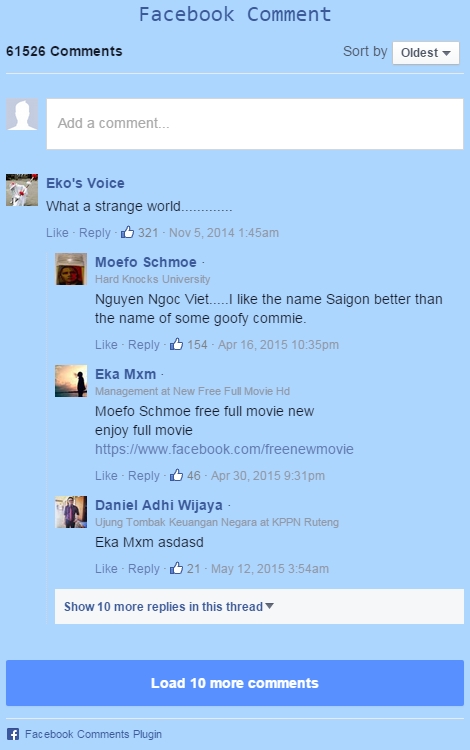
Front-end

Back-end options page

Front-end

Back-end posts/pages enable option
