file manager provides you ability to edit, delete, upload, download, copy and paste files and folders.
CM Download Manager – Organize, Protect & Share Files in WordPress
Hospedagem WordPress com plugin CM Download and File Manager
Onde posso hospedar o plugin CM Download and File Manager?
Este plugin pode ser hospedado em qualquer provedor que possua WordPress instalado. Recomendamos escolher uma empresa de hospedagem seguro, com servidores especializados para WordPress, como o serviço de hospedagem WordPress da MCO2.
Hospedando o plugin CM Download and File Manager em um provedor seguro
A MCO2, além de instalar o WordPress na versão mais atual para seus clientes, oferece o WP SafePress, um mecanismo exclusivo que assegura e melhora seu site ao mesmo tempo.
Por que a Hospedagem WordPress funciona melhor na MCO2?
A Hospedagem WordPress funciona melhor pois a MCO2 possui servidores otimizados para WordPress. A instalação de WordPress é diferente de uma instalação trivial, pois habilita imediatamente recursos como otimização de imagens e fotos, proteção da página de login, bloqueio de atividades maliciosas diretamente no firewall, cache avançado e HTTPS ativado por padrão. São recursos que potencializam seu WordPress para a máxima segurança e o máximo desempenho.
Pro Plugin Page | Videos | Demo | User Guide | Add-ons
Stop struggling with scattered files and poor organization
Transform your WordPress site into a professional file management system that organizes your documents securely, protects sensitive content, and provides an exceptional user experience.
This WordPress download manager plugin automatically creates a structured file directory that:
- Organizes your files professionally with categorized downloads and intuitive navigation
- Protects your content with user role permissions and password protection for secure access
- Improves user engagement through built-in support forums and download tracking
- Boosts SEO performance with organized content structure and internal linking
- Scales with your business from simple file sharing to enterprise documents management plugin
10+ years of development means you get a battle-tested download manager plugin solution trusted by businesses worldwide.
How Can This Download Manager Plugin Help Your Website?
Create Professional File Organization and User Experience
This WordPress download manager plugin operates by creating an intuitive download index that categorizes your files based on your preferences, enabling users to quickly locate what they need without digging through folders or searching for specific filenames.
The built-in file manager plugin creates a structured directory listing that’s similar to professional plugin directories, making your site look more organized and trustworthy.
Boost Security and Control Access to Your Files
This powerful download manager plugin tool includes comprehensive access control features, allowing you to define who can upload, view, and download files based on user roles. Administrators can set global permissions while users can customize access settings for each download.
Premium Editions – Unlock Advanced File Management Power
The Download Manager Plugin Premium version includes payment support using WooCommerce or Easy Digital Downloads, more robust shortcodes and support for zip files, user file upload management, notifications, moderation and more.
Plugin Introduction Video (Pro Version)
What Can You Achieve with This WordPress Download Manager Plugin?
Transform your website into a comprehensive file management hub that improves organization, enhances security, and provides professional file sharing capabilities. This powerful WordPress download manager goes far beyond simple user file upload.
Our WordPress download manager solution transforms scattered files into a structured, professional system that search engines love.
Some features mentioned below are available in Pro editions only.
📁 File Organization & Management
- Smart Directory Creation – Automatically build a comprehensive, categorized file directory that grows with your content
- Dynamic File Index – Create organized download pages with screenshots, featured images, and structured content
- Intelligent Content Organization – Organize complex file collections into easily navigable, searchable categories
🔒 Security & Access Control
- User Role Permissions – Control who can upload, view, and download files based on WordPress user roles
- Password Protection – Secure sensitive downloads with password protection for enhanced security
- View Restrictions – Define access levels for each download, from public to role-specific access
👥 User Experience & Engagement
- Built-in Support Forums – Let users comment, vote, and discuss each download to build community
- Download Tracking – Monitor file usage with comprehensive download counters and user analytics
- User Dashboards – Provide personalized download management interfaces for registered users
🌐 Advanced Features & Integrations
- Payment Integration – Sell downloads with WooCommerce and Easy Digital Downloads support
- Multiple User File Upload Options – Upload multiple files to each download page with automatic zip creation
- File Preview Options – Show content previews with external viewers for PDF, DOC, and XLS files
- Social Media Integration – Connect with Facebook and LinkedIn for enhanced user registration
🔍 SEO & Search Optimization
- Internal Linking Strategy – Create a powerful internal linking structure that search engines love
- Content Expansion – Generate additional indexed pages for each download category
- User Engagement Metrics – Increase time on page through interactive download experiences
Free Version Features – Essential Tools for Your WordPress Download Manager
Built with WordPress administrators and content managers in mind, this download manager plugin delivers the essential functionality you need to create a professional, organized file system that enhances your website’s value and user experience.
🚀 Automatic File Organization
- Smart Index Creation – Automatically generates a comprehensive, categorized download index that updates in real-time
- Flexible Display Options – Choose between list view and tiles view for your downloads index
- Scalable Architecture – Perfect for growing sites with unlimited downloads in the free version
- Individual Download Pages – Each file gets its own dedicated page for maximum SEO impact
🎨 Interactive User Experience
- Download Counter System – Track file popularity with built-in download counting
- User Rating System – Let users rate on downloads to improve content quality
- Built-in Search Engine – Help users find files quickly with internal search and filtering
- Support Forum Integration – Built-in commenting system for each download to build community
- Advanced File Sharing – Enable seamless file sharing between users with built-in collaboration tools
⚙️ Advanced Control & Customization
- User Role Management – Define which user roles can upload, view, and download files
- File Extension Control – Administrators can define supported file types for security
- Frontend Label Editing – Customize all user-facing text and labels to match your brand
- Responsive Design – Mobile-friendly interface that works perfectly on all devices
Pro Version Features – Take Your Download Manager Plugin to the Next Level
Ready to scale your file management to enterprise-level? The Pro version removes all limitations and adds powerful features that make managing large file collections effortless while maintaining lightning-fast performance.
🚀 Unlimited Scale & Performance
- Multiple User File Upload Options – Upload multiple files to each download page with individual titles
- Advanced File Management – Automatic zip creation or separate file downloads based on your needs
- Enterprise Performance – Optimized algorithms and caching systems ensure fast performance
🔧 Advanced Content Management
- MicroPayments System – Grant or charge virtual currency based on your use case
- User Groups Permissions – Set access control based on user groups with global and per-download settings
- Social Media Registration – Integrate with Facebook and LinkedIn for enhanced user onboarding
- Extended Notifications – Custom email notifications for user file upload, approvals, and user activities
🎨 Professional Customization
- Advanced Access Control – Define access restrictions for each download with role-based permissions
- Password Protection – Secure sensitive files with password protection
- File Preview Options – External viewer support for PDF, DOC, and XLS files
- Related Downloads – Show related files to increase user engagement and internal linking
🌐 Enterprise Features
- Multisite Compatibility – Manage downloads across multiple WordPress sites from a single installation
- WooCommerce and EDD Integration – Sell downloads with full ecommerce functionality
- Advanced Statistics – Detailed reports and download analytics including user tracking
- FTP Storage Support – Choose FTP storage instead of local website storage for scalability
Add-Ons & Extensions – Extend Your Download Manager Plugin Functionality
- CM Secure Client Zone Add-on
- CM Download Manager Payments Add-on
- CM Download Manager Visual Widgets Add-on
- CM Download Manager Anonymous Posting Add-on
- CM Download Manager User Registration Add-on
- CM Download Manager PeepSo Integration Add-on
- CM Download Manager BBPress Integration Add-on
- CM MicroPayments Plugin
- CM Video Courses Plugin
Real Use Cases of the Download Manager Plugin
Transform your WordPress site into a powerful file management platform that serves multiple business needs:
🏢 Business & Corporate
- Document Libraries – Create organized repositories for company policies, procedures, and resources using documents management plugin
- Client Portals – Share files securely with clients through role-based access control
- Team Collaboration – Enable team members to upload and share project files with built-in organization
- Enterprise File Sharing – Streamline file sharing workflows across departments with advanced collaboration features
🎵 Media & Entertainment
- Music Directories – Manage MP3 and audio files with preview capabilities
- Video Collections – Organize video content with preview options before download
- Digital Asset Management – Create professional media libraries for photographers and designers
🛒 Ecommerce & Sales
- Digital Product Sales – Sell downloads with WooCommerce and EDD integration and payment processing
- Software Distribution – Create plugin directories similar to WordPress.org with download tracking
- Resource Marketplaces – Build platforms for selling digital resources and templates
📚 Education & Training
- Course Material Distribution – Share educational content with students through organized downloads
- Resource Libraries – Create comprehensive resource collections for training and development
- Student Submissions – Allow students to upload assignments with proper organization
Stay Connected with CreativeMinds
Blog | Twitter | LinkedIn | YouTube | Pinterest | Facebook
Other Powerful WordPress Plugins by CreativeMinds
List of all WordPress Plugins by CreativeMinds
- CM Tooltip Glossary – Easily creates a Glossary, Encyclopaedia or Dictionary of your website’s terms and shows them as a tooltip in posts and pages when hovering. With many more powerful features.
- CM Answers Plugin – A fully-featured WordPress Questions & Answers Plugin that allows you to build multiple discussion forum systems Just like StackOverflow, Yahoo Answers and Quora, Now with MicroPayments and Anonymous posting support!
- CM MicroPayments – Adds the in-site support for your own “virtual currency”. The purpose of this plugin is to allow in-site transactions without the necessity of processing the external payments each time (quicker & easier). Developers can use it as a platform to integrate with their own plugins.
- CM Restrict Content – A full-featured, powerful membership solution and content restriction plugin for WordPress. Support access by role to content on your site.
- CM OnBoarding – Superb Guidance tool which improves the online experience and the user satisfaction.
🏆 Why Choose CM Download Manager Plugin Over Other Solutions?
Unmatched Experience & Reliability
- 10+ Years of Development – We’ve been perfecting this download manager plugin since 2015, making it one of the most mature and reliable file management solutions available
- Proven Track Record – Trusted by businesses worldwide, from small teams to enterprise-level organizations
- Continuous Innovation – Regular updates with new features, security improvements, and performance optimizations
Superior Technical Architecture
- WordPress Native Integration – Built specifically for WordPress with deep integration into the core system
- Performance Optimized – Advanced caching and file management algorithms ensure fast performance
- Mobile-First Design – Responsive interfaces that work perfectly on all devices
- SEO-First Approach – Every feature is designed to improve your search engine rankings
Comprehensive Feature Set
- No Feature Limitations – Unlike competitors who charge extra for basic functionality, we provide comprehensive tools in every version
- Professional Support – Expert support team that understands both WordPress and file management
- Extensive Customization – Multiple configuration options for perfect integration with your site
- Future-Proof Technology – Regular updates keep you ahead of the competition
- Modular Ecosystem – Unlike other download manager plugin solutions, CM Download Manager offers a modular ecosystem of add-ons, giving you flexibility to extend functionality as your needs grow
Value for Investment
- Free Version Power – Our free version includes features that competitors charge for
- Scalable Pricing – Choose the edition that matches your current needs, upgrade as you grow
- ROI Focused – Every feature is designed to improve file organization, user experience, and business efficiency
Capturas de tela
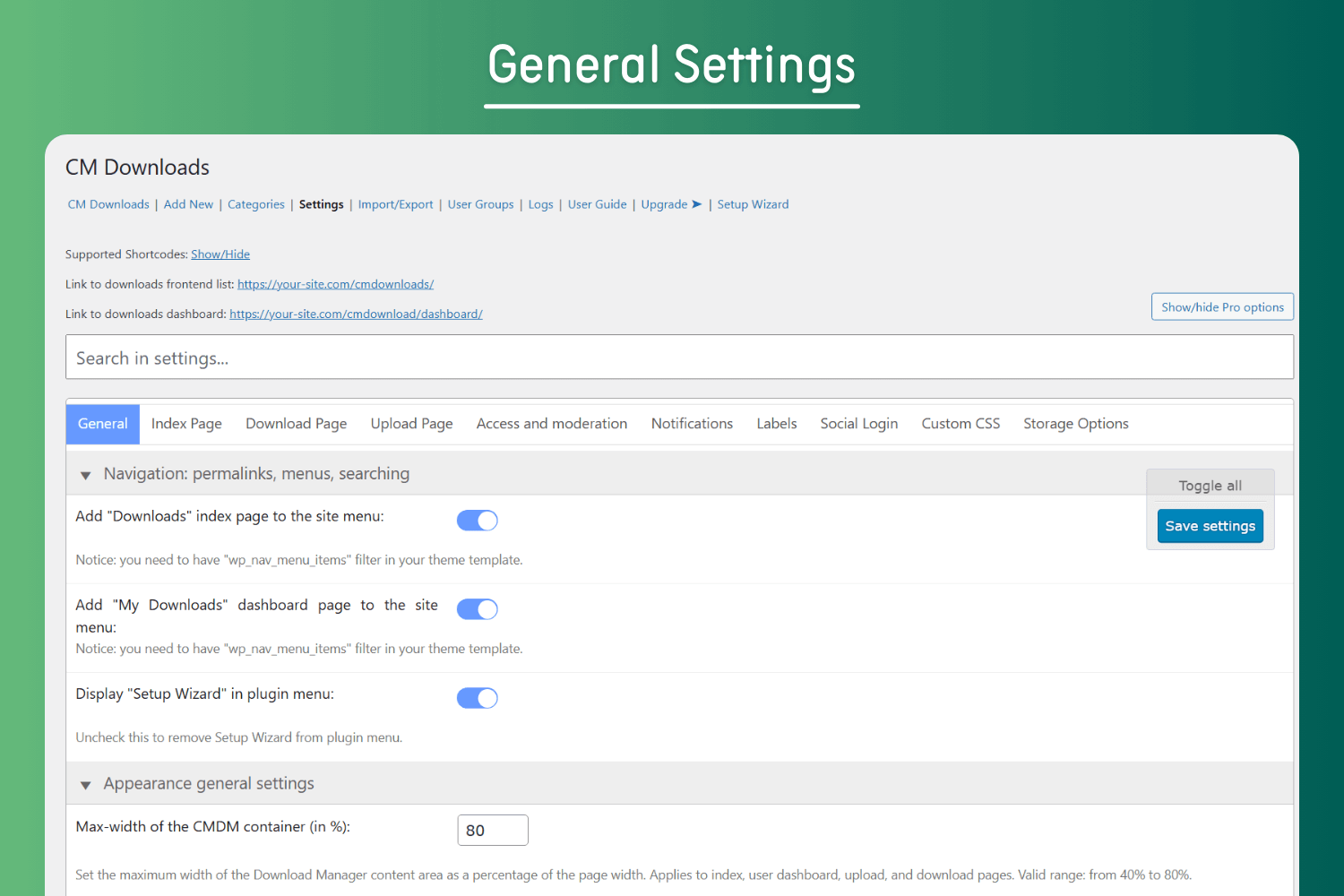
WordPress Download Manager – General Settings
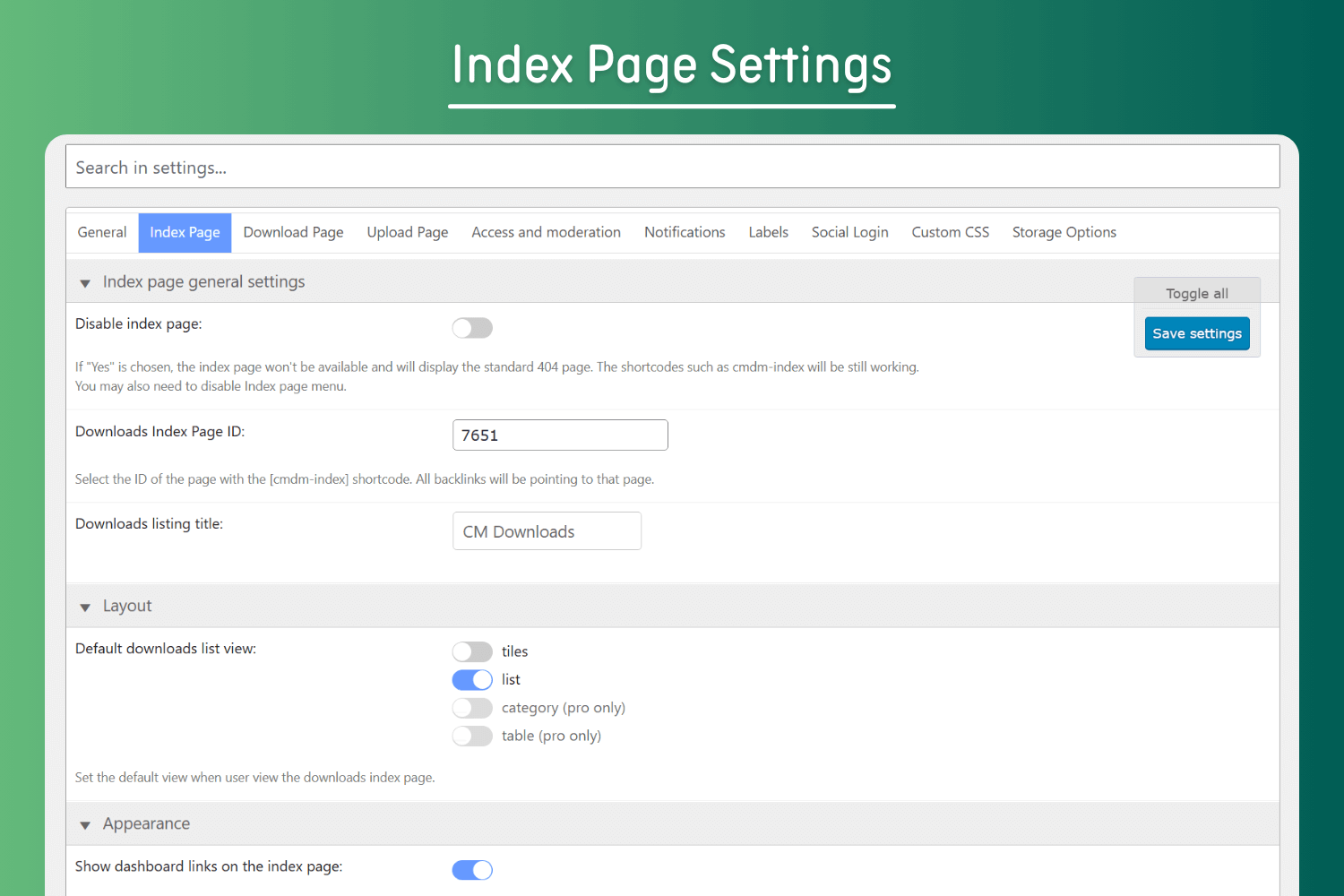
Download Index Page – Settings Panel
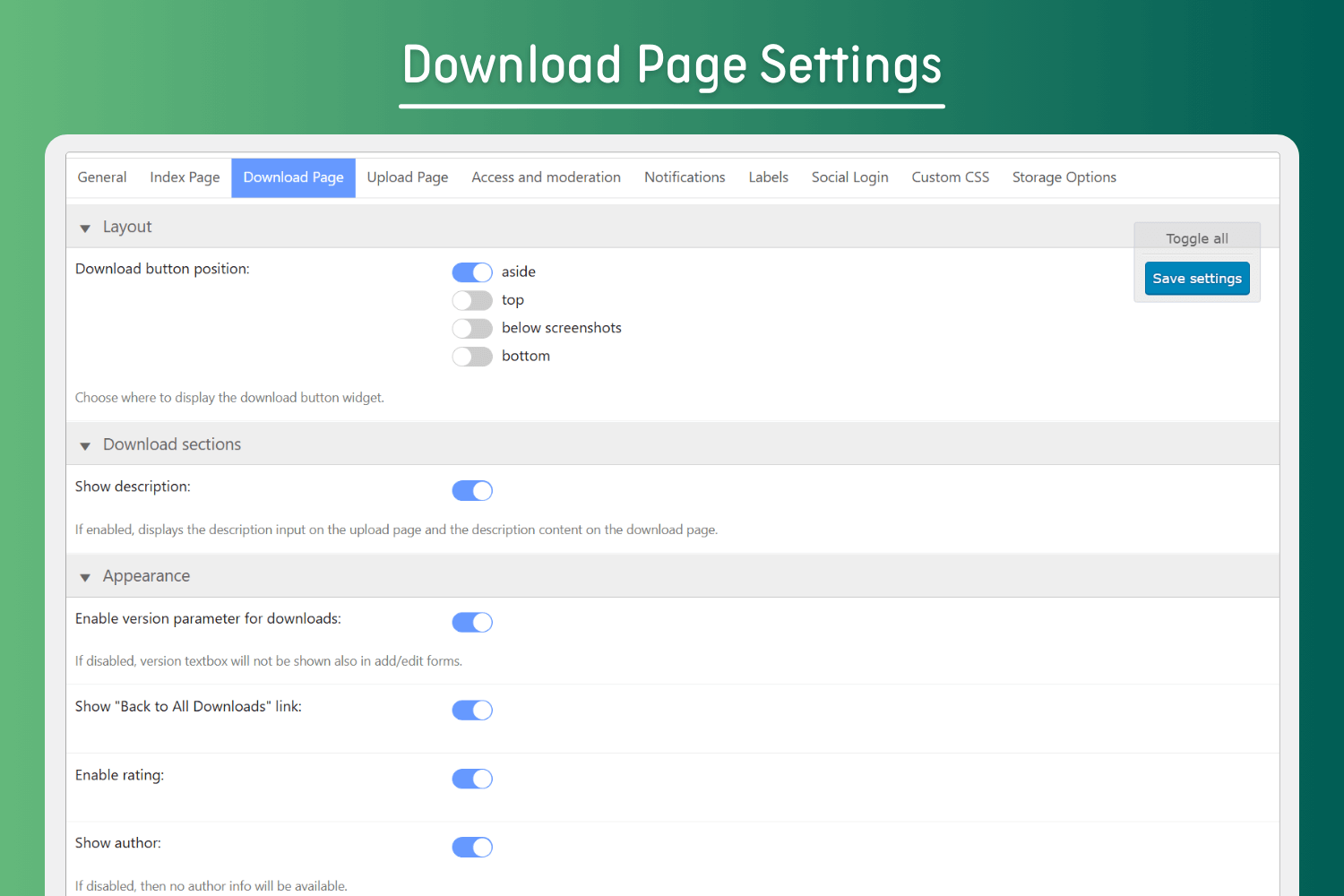
Download Page – Settings & Styling
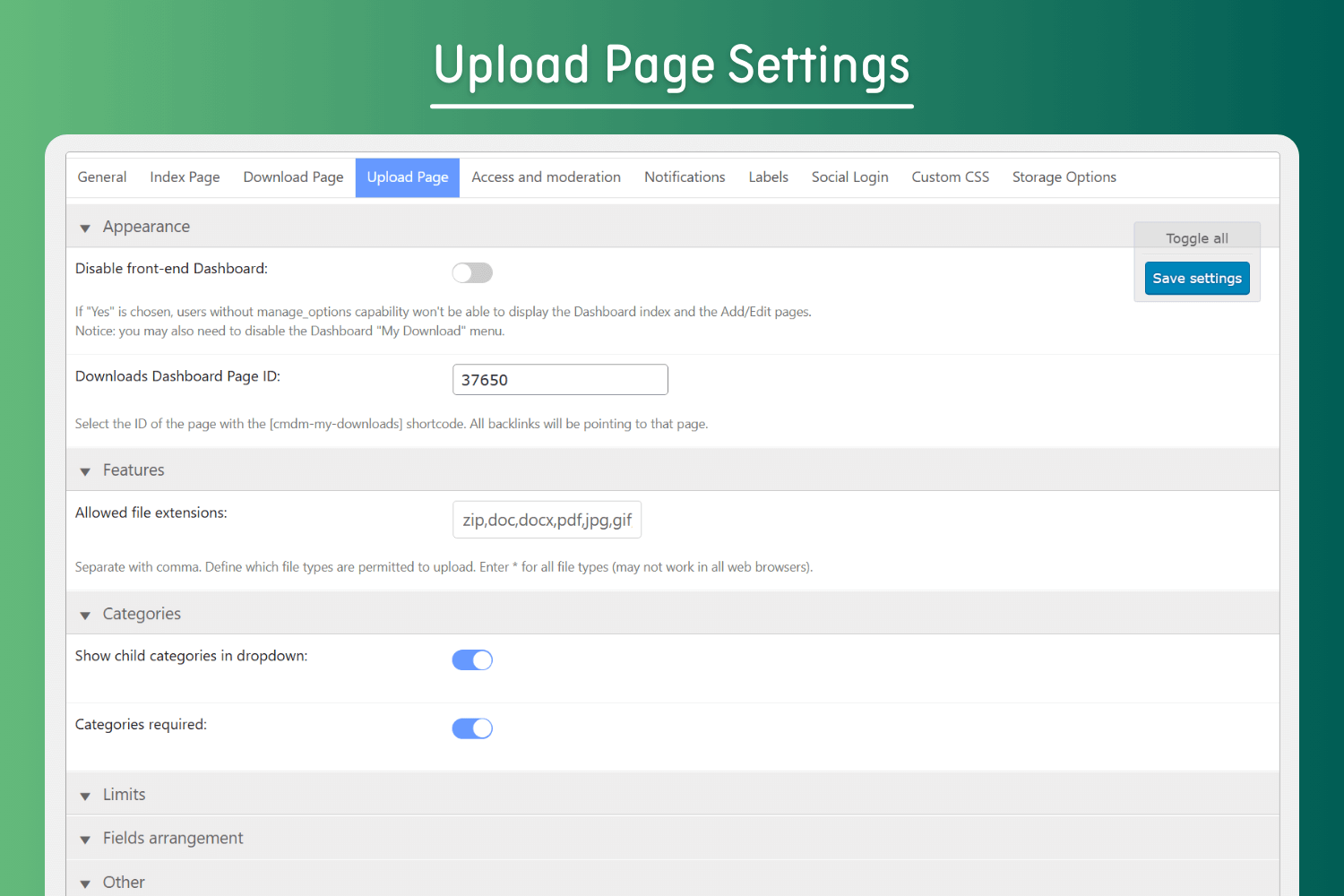
Upload Page – User Submission Settings
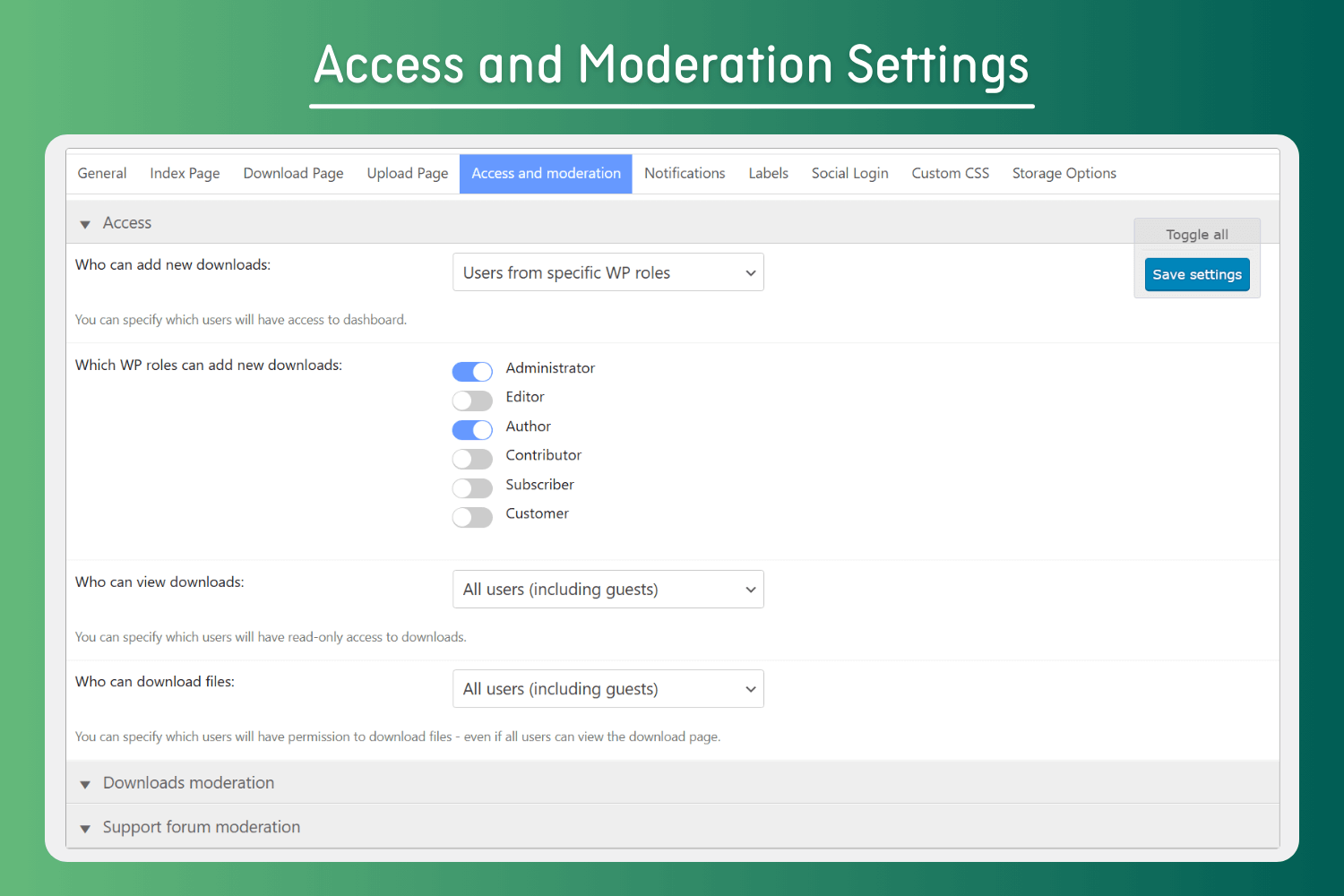
Access & Moderation – File Permissions
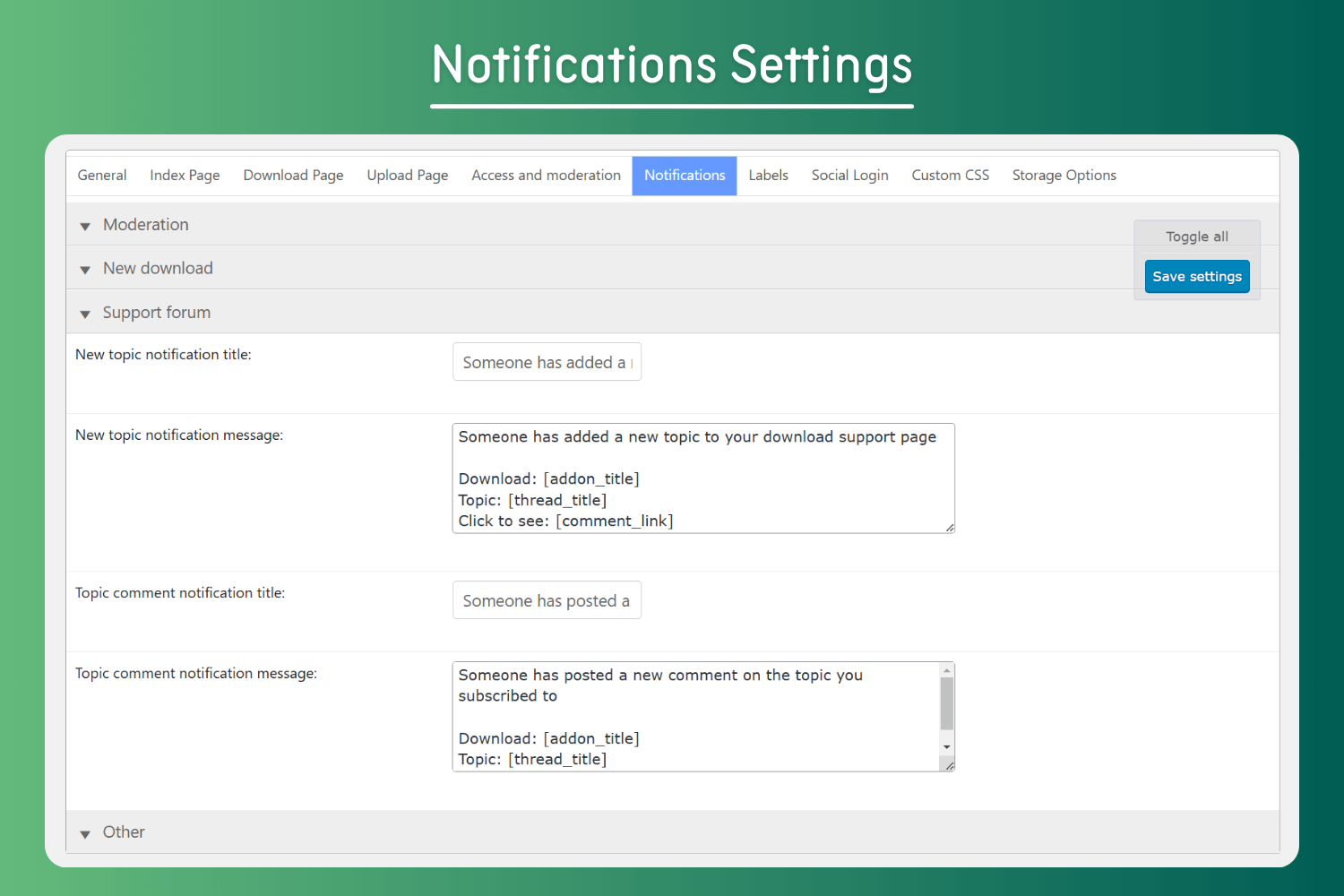
Download Notifications – Email Settings
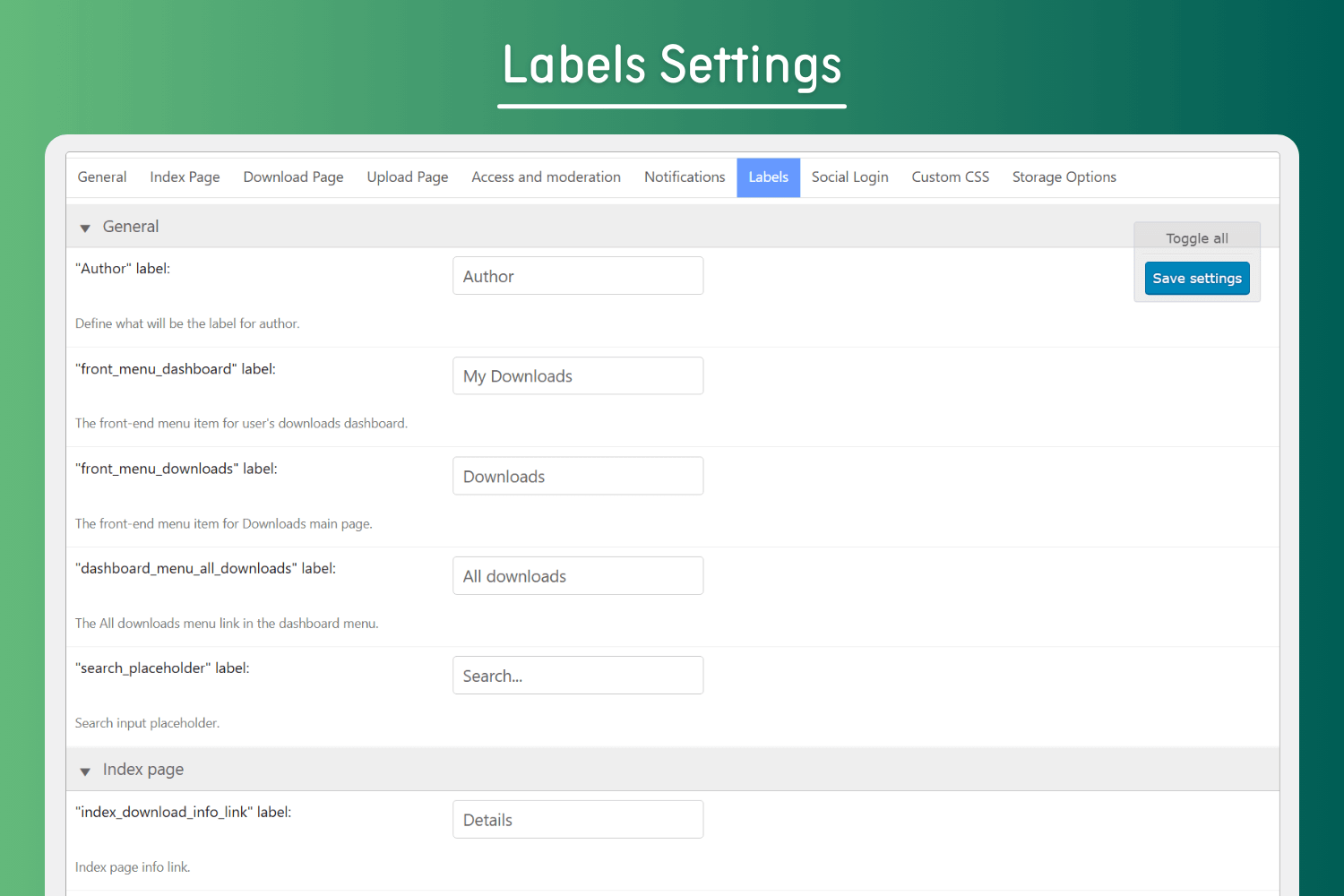
Labels Settings – User Interface Text
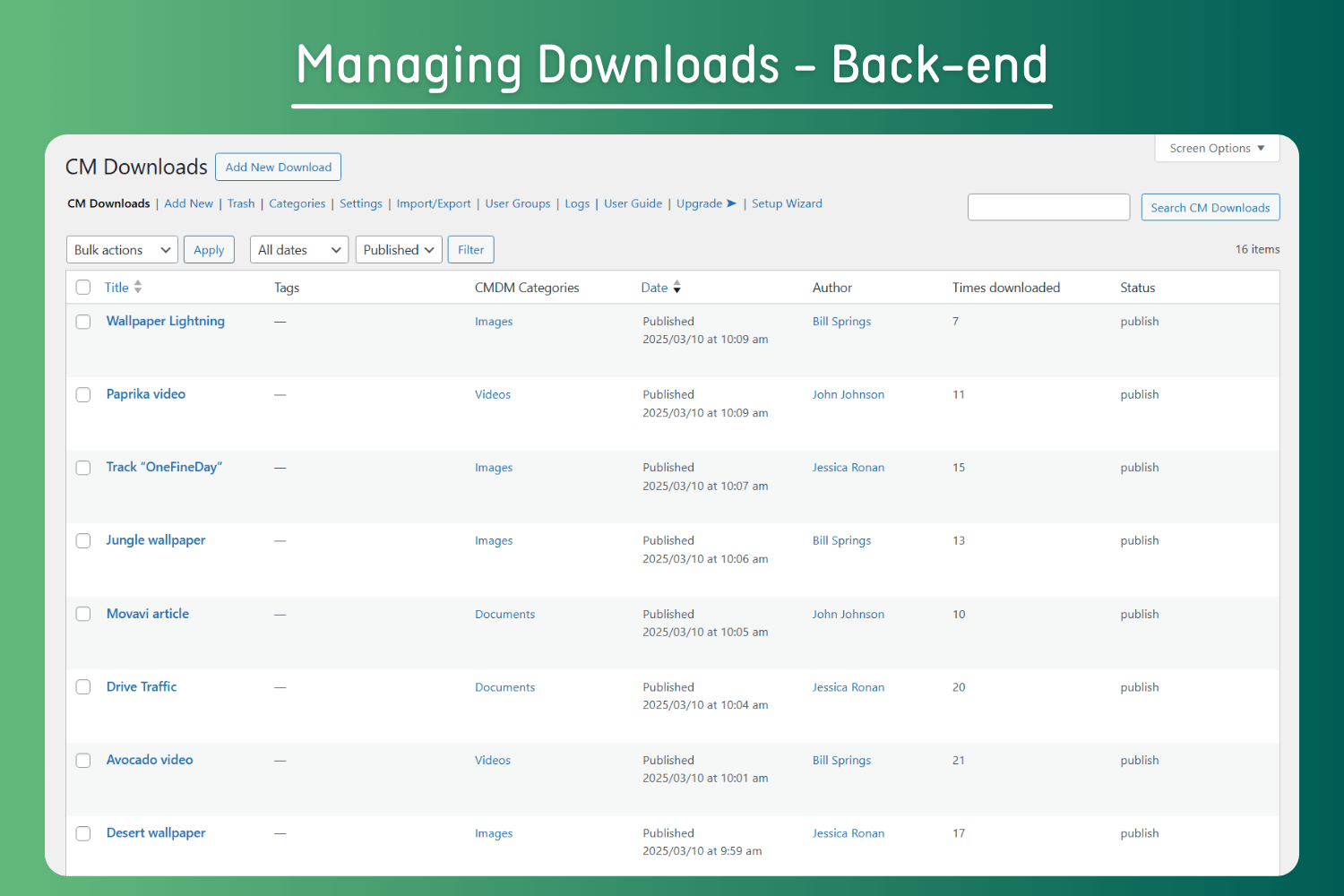
Admin – Manage Downloads

Admin – Manage Download Categories

Downloads Index Page – Categories View
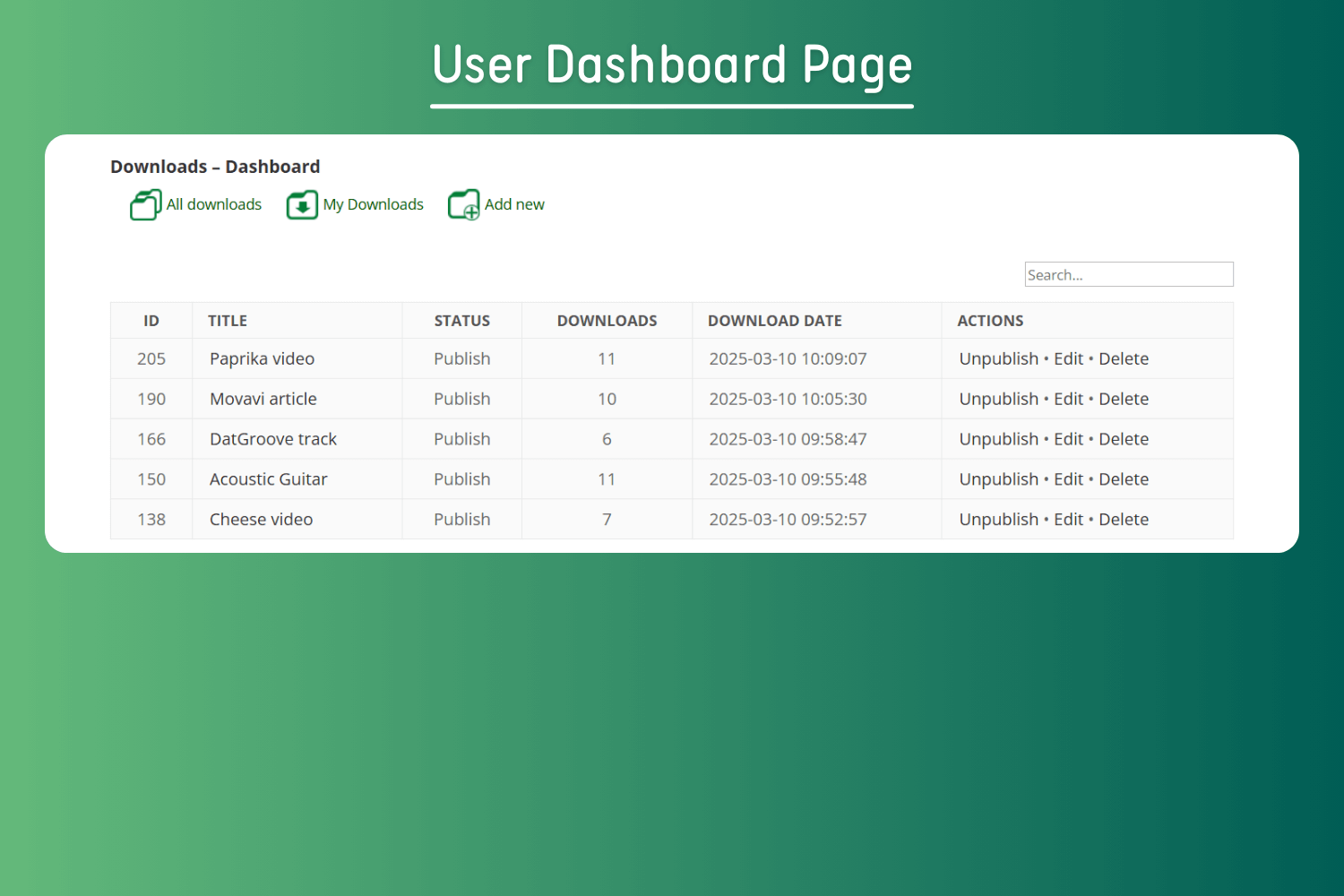
User Dashboard – Downloads Overview
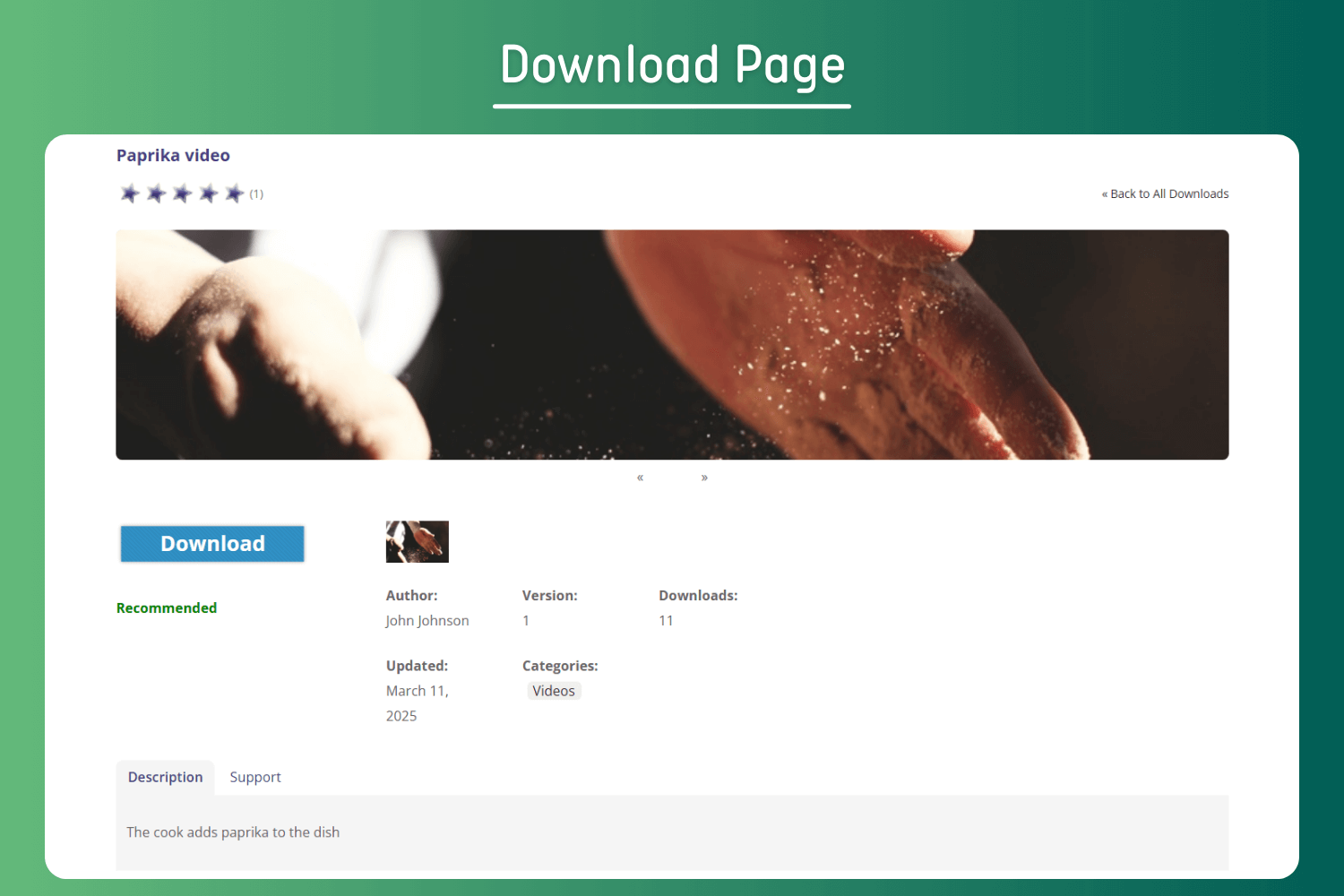
Download Page – File Details & Support
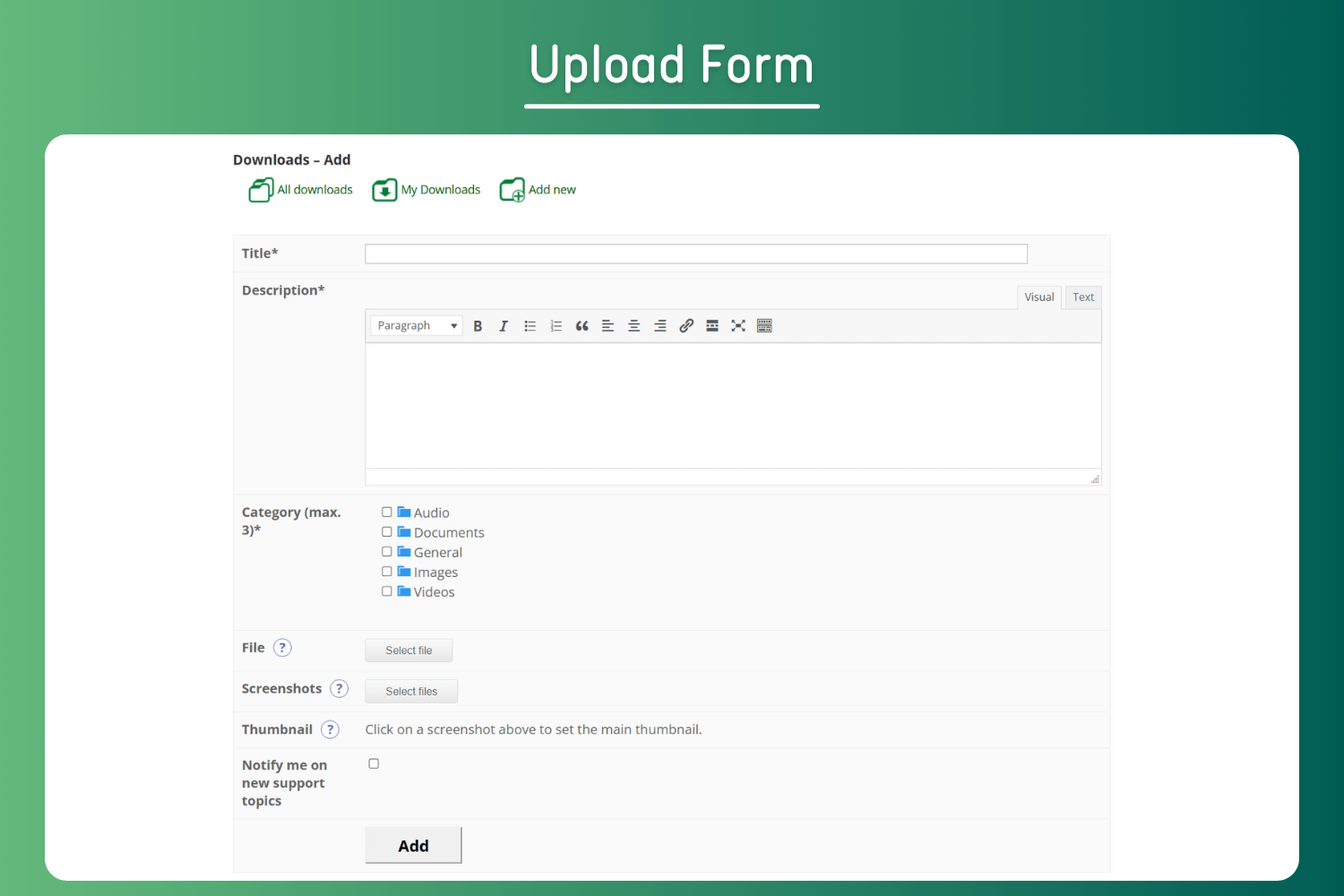
Upload Form – Add New Download
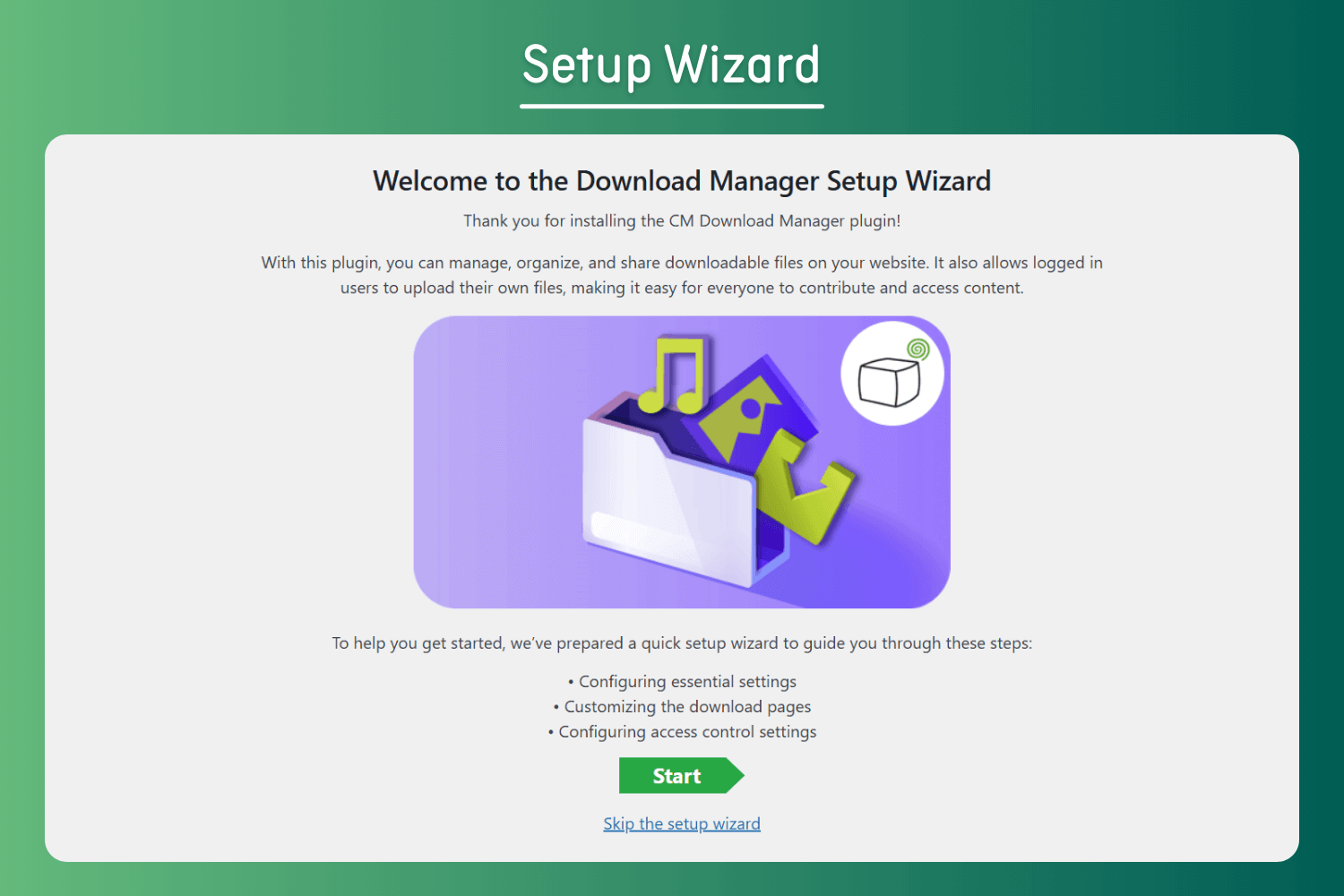
Setup Wizard – Quick Configuration
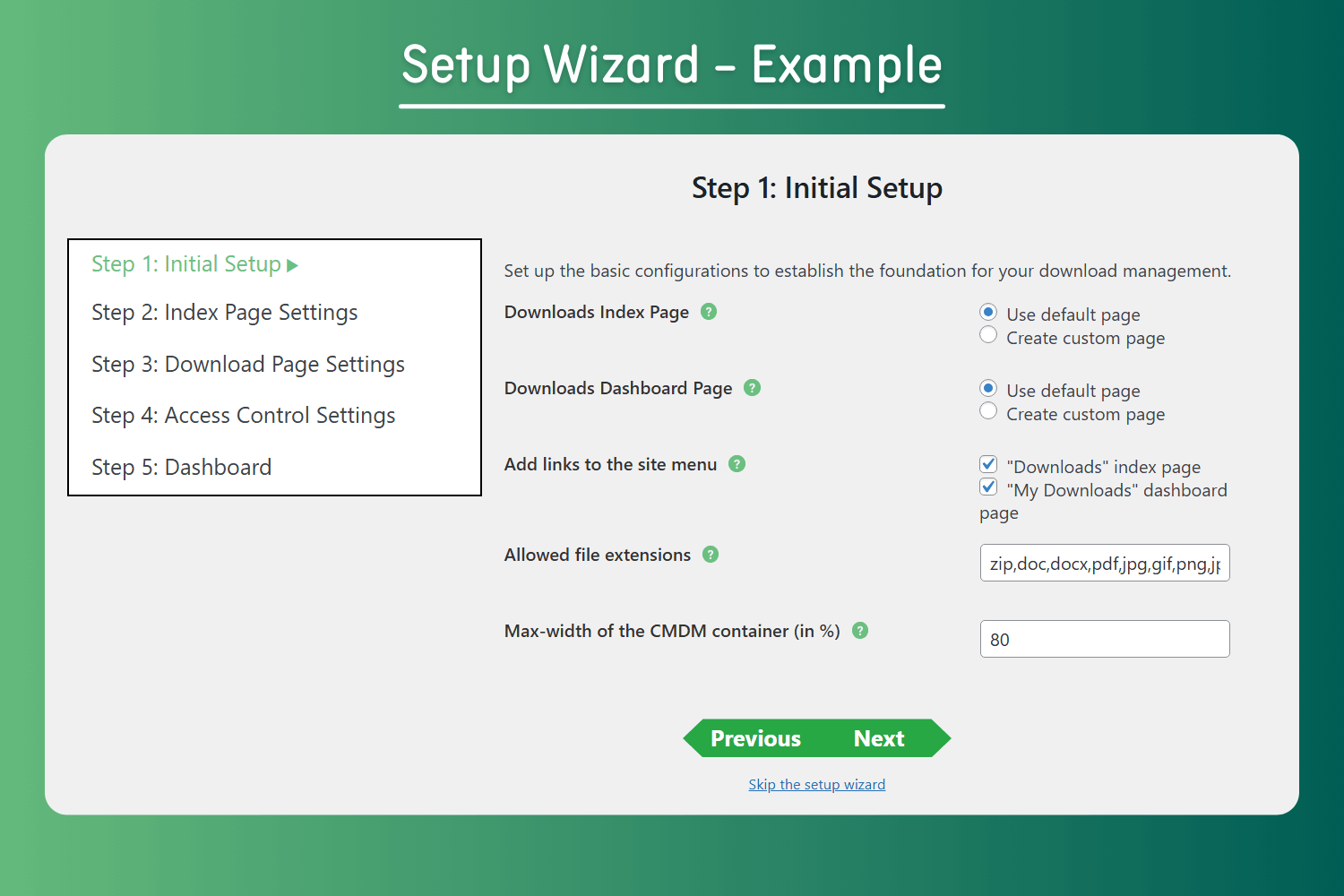
Setup Wizard – Example Step
