Native integration with Google that allows merchants to easily display their products across Google’s network.
CheckoutWC Lite
Hospedagem WordPress com plugin WooCommerce Checkout by CheckoutWC – Custom Checkout Templates, Reduce Cart Abandonment and Increase Conversions
Onde posso hospedar o plugin WooCommerce Checkout by CheckoutWC – Custom Checkout Templates, Reduce Cart Abandonment and Increase Conversions?
Este plugin pode ser hospedado em qualquer hospedagem que tenha WordPress configurado. Recomendamos optar por um provedor de hospedagem de confiança, com servidores otimizados para WordPress, como o serviço de hospedagem da MCO2.
Hospedando o plugin WooCommerce Checkout by CheckoutWC – Custom Checkout Templates, Reduce Cart Abandonment and Increase Conversions em uma empresa de hospedagem confiável
A MCO2, além de configurar e instalar o WordPress na versão mais atual para seus clientes, disponibiliza o plugin WP SafePress, um mecanismo singular que protege e otimiza seu site ao mesmo tempo.
Por que a Hospedagem WordPress funciona melhor na MCO2?
A Hospedagem WordPress funciona melhor pois a MCO2 possui servidores otimizados para WordPress. A instalação de WordPress é diferente de uma instalação trivial, pois habilita imediatamente recursos como otimização de imagens, proteção da página de login, bloqueio de atividades maliciosas diretamente no firewall, cache avançado e HTTPS ativado por padrão. São plugins que potencializam seu WordPress para a máxima segurança e o máximo desempenho.
Checkout Optimization for WooCommerce – Why replace your WooCommerce Checkout?
Stop losing sales to WooCommerce’s clunky default checkout. CheckoutWC gives you a modern, Shopify-style checkout proven to boost conversions 20-35% based on real customer reports. With express payments (Apple Pay, Google Pay, PayPal), address autocomplete, instant validation, and mobile-first design
The best Shopify features with the best of WooCommerce ✅
Which do you think is easier: doubling your traffic or doubling your conversion rate from 1% to 2%? 🤔
The answer is probably obvious: it’s much easier and less expensive to fix a leaky checkout page than it is to double the number of people who visit your site. Lead generation is expensive!
Highlights
- Beautiful multi-step checkout that guide customers smoothly through your store
- Express checkout: Apple Pay, Google Pay, PayPal – one-click checkout with supported gateways
- Mobile-first design that looks great on any device
- Smart validation & autocomplete (ZIP/postal city/state, email domain suggestions)
- Cart & shipping optimizations: only ask customers for the information you need, whether you’re selling digital goods, subscriptions, or regular shipped products
- Customer conveniences: existing user detection, clear totals, sensible billing address controls
- Theme & gateway compatibility: works with popular WooCommerce themes and payment providers
CheckoutWC provides a modern, conversion-focused WooCommerce checkout that’s 100% responsive and easy to tailor to your site, no more page builders or funnel hacks required.
Here are the major benefits of optimizing your WooCommerce checkout with CheckoutWC:
Conversion-Optimized WooCommerce Checkout Template
Replace the default WooCommerce checkout with a beautiful multi-step template inspired by Shopify and built for higher conversions. Instead of a clunky, one-size-fits-all checkout that causes cart abandonment, you get a modern flow that guides customers through each step with clarity. Our merchants consistently see higher conversion rates simply by switching to CheckoutWC.
Express Checkout Options
Support for Apple Pay, Google Pay, and PayPal gateways gives you a true express checkout experience. Customers can skip the form and complete their order in seconds, which dramatically reduces cart abandonment and improves mobile checkout performance. Express checkout is one of the easiest ways to increase revenue without changing your products or traffic.
Mobile-Friendly & One Page Checkout Ready
Every CheckoutWC template is 100% responsive and optimized for phones, tablets, and desktops. Whether you prefer a multi-step WooCommerce checkout or a single one page checkout flow, CheckoutWC makes it easy to give customers a faster, smoother experience on every device.
Smart Field Handling with Address Autocomplete
Stop losing sales to slow, error-prone forms. CheckoutWC includes instant field validation, email domain suggestions, and address autocomplete (zip city/state). These features save time, reduce mistakes, and make the WooCommerce checkout process feel polished.
Cart & Shipping Optimizations
Fight cart abandonment with built-in checkout optimizations: skip the cart page entirely, skip shipping fields when not needed, hide optional fields, and collapse extra inputs. CheckoutWC Lite also makes sure sale prices and totals are displayed clearly, which increases trust and helps customers complete their purchase.
Customer-Friendly Experience Improvements
Detect existing users by email, simplify billing address handling, show mobile cart totals above the place order button, and make free orders frictionless by hiding unnecessary billing fields. These small touches create a checkout that feels intuitive and professional, which keeps customers coming back.
Works With Every Theme & Payment Gateway
CheckoutWC Lite is designed for broad compatibility. It works with all WooCommerce themes, all payment gateways, and popular extensions out of the box. No matter how your store is set up, CheckoutWC makes sure your WooCommerce checkout just works.
Developer-Friendly Tools
Need more control? CheckoutWC Lite includes options to add header and footer scripts or extend functionality with PHP snippets. Developers can easily customize the WooCommerce checkout experience without fighting against page builders or messy templates. Do what the WooCommerce block checkout won’t let you!
Integrations
CheckoutWC works with major WooCommerce extensions including Subscriptions, Memberships, and Constellation by Kestrel.
It also integrates seamlessly with popular payment gateways (Stripe, PayPal, Square, Authorize.net) and shipping plugins.
Want even more? CheckoutWC Pro unlocks…
CheckoutWC Pro Features
Premium Checkout Templates
Unlock Shopify-style one-page and multi-step WooCommerce checkout layouts like Glass, Futurist,, and Midas. All templates are mobile-optimized, lightweight, and built for higher conversion rates. Features include inline field editing, persistent carts across sessions, user matching for returning customers, and a smoother checkout flow than default WooCommerce or blocks.
Conversion Optimizations
Pro adds proven WooCommerce checkout enhancements that reduce cart abandonment: trust badges, smarter coupon handling, collapsible order review and cart summaries, inline validation, email domain autocomplete, and address autocomplete (Google Maps/Fetchify). Express checkout gateway support for Apple Pay, Google Pay, PayPal, and Amazon Pay lets customers complete orders in seconds.
Side Cart for WooCommerce
Give your customers a faster, more seamless shopping experience with a modern, AJAX-powered WooCommerce Side Cart. Instead of forcing shoppers to reload pages or visit the cart separately, you can show live cart contents, quantities, totals, and shipping progress without interrupting the browsing flow. The side cart supports coupon entry, product variations, and inline quantity edits. You can also display free shipping goals and order bumps on the cart to increase your average order value.
Order Bumps & Upsells
Boost your average order value with native WooCommerce order bumps and upsells. Rule-based targeting by product, category, cart total, or coupon. Multiple placement options (above payment, below totals, inside the side cart), flexible layouts and skins, and support for variable products. Add post-purchase upsells and downsells with after-checkout modal offers or suggested product carousels.
Abandoned Cart Recovery
Recover lost sales automatically with built-in WooCommerce abandoned cart recovery. CheckoutWC captures customer emails early in the checkout process, allowing you to send automated reminders to shoppers who abandon their carts. Send personalized follow-ups with discounts, offers, or gentle nudges to complete the purchase. Simple to set up and proven to win back sales you thought were gone.
Compatibility & Developer Tools
CheckoutWC Pro works with WooCommerce Subscriptions, Memberships, Constellation by Kestrel, physical, digital, and mixed carts, plus local pickup and delivery flows. Translation-ready with multi-currency, RTL, and WCAG 2.0 AA accessibility compliance. Track your checkout funnel with Google Analytics 4, Facebook Pixel, TikTok, and built-in hooks. Developers get a visual action hooks guide, safe template overrides, and a full snippet library. Lightweight, secure, and compatible with 99%+ of WooCommerce themes, payment gateways, and shipping providers.
Who Uses CheckoutWC?
CheckoutWC is built for any WooCommerce store that wants higher conversions and fewer abandoned carts.
Whether you sell physical products, digital downloads, or subscriptions, it gives you a faster, modern, conversion-optimized checkout that works with every WooCommerce theme and gateway.
Perfect for:
- Store owners who want a Shopify-style WooCommerce checkout that looks professional and builds trust
- Agencies & freelancers managing multiple client stores at scale
- Course creators & membership sites using WooCommerce Subscriptions, WooCommerce Memberships, or Constellation
- Subscription & dropshipping businesses needing fast, mobile-friendly checkout flows
- Digital product sellers who want fewer failed orders and smoother repeat purchases
- Local businesses & pickup / delivery shops needing clear shipping and pickup options.
If you sell with WooCommerce, CheckoutWC works for you. No extra setup or ecosystem changes required.
How to Improve Your WooCommerce Checkout Conversion Rate
Improving your WooCommerce checkout conversion rate starts with removing friction. Every extra field, confusing label, or slow-loading element creates hesitation, and hesitation kills sales.
CheckoutWC fixes this by replacing that one-page wall of fields with a guided, conversion-optimized flow. Customers move step-by-step through the process: first contact info, then shipping, then payment. Each section feels short and achievable, reducing anxiety and form fatigue. On mobile, this makes a dramatic difference—buyers see only what’s relevant at each stage and can complete a purchase with one thumb.
Express checkout options like Apple Pay, Google Pay, and PayPal eliminate typing altogether, while address autocomplete and instant validation prevent common form errors that cause failed orders. Built-in optimizations such as skipping unnecessary steps (like shipping on digital orders) and showing clear order totals reduce uncertainty, which builds trust and confidence.
In short, CheckoutWC transforms WooCommerce from a functional checkout into a sales engine—a checkout experience designed to convert visitors instead of losing them. When you remove friction and make the path to payment effortless, every bit of your marketing traffic becomes more valuable.
External services
CheckoutWC optionally connects to the Google Fonts API to load web fonts for your checkout template.
- A request is sent to Google Fonts when you open CheckoutWC Appearance Design (to fetch available font options).
- On the checkout page, a request is only made if you’ve actively selected a Google font.
If you do not choose a Google font, no calls are made to Google. This service is provided by Google: Terms of Use, Privacy Policy.
This service is provided by Google: terms of use, privacy policy.
Why choose CheckoutWC by Kestrel?
CheckoutWC began inside a WooCommerce agency frustrated by the limitations of the default checkout. Every project meant wrestling with hooks, custom code, or expensive third-party plugins that never felt native to WordPress.
We built CheckoutWC as a purpose-made WooCommerce checkout plugin that combines the speed and clarity of Shopify’s checkout with the flexibility of WordPress. No complicated setup. No locked-down SaaS pricing. Just a drop-in upgrade that works with your store today.
Now, thousands of WooCommerce stores use CheckoutWC to reduce cart abandonment and improve conversions. It’s fast, intuitive, and built with store owners and agencies in mind.
A better WooCommerce checkout — fast, lightweight, and built to convert.
Troubleshooting Common Issues
Having trouble with your WooCommerce checkout? Most CheckoutWC issues can be fixed quickly with these steps:
Checkout page not loading or showing errors
If your checkout page isn’t loading properly, first update all your plugins to their latest versions. Many issues are resolved in updates. Next, check for plugin conflicts by deactivating all plugins except WooCommerce, CheckoutWC, your payment gateway, and shipping methods. If this fixes the problem, reactivate plugins one at a time to identify the conflict.
Express payment buttons not showing
Verify your payment gateway is configured with valid API keys and has express payments enabled in its settings. Remember that Apple Pay only appears on Safari or Apple devices, and Google Pay only shows on Chrome and Android devices. Check your browser’s developer console (F12) for JavaScript errors that might prevent buttons from loading. Ensure you’re using a compatible gateway like Stripe, Square, or PayPal Commerce Platform.
Error: “Account username is a required field”
This means WooCommerce is not configured to automatically generate usernames. Go to WooCommerce Settings Accounts & Privacy and enable the option to automatically generate usernames from customer emails
Error: “We were unable to process your order, please try again”
This indicates WooCommerce cannot verify checkout submits. Update WooCommerce to the latest version (requires WooCommerce 3.4 or higher). Clear your site cache after updating.
Checkout page styling looks broken
Clear your site cache and browser cache first. Check for JavaScript errors in your browser console (F12). If you’re using a theme like Divi, Astra Pro, or Avada, there may be conflicting checkout styles. Try temporarily switching to a default WordPress theme (like Twenty Twenty-Four or Storefront) to confirm it’s a theme conflict. Contact support with your theme name for specific compatibility guidance.
Address autocomplete not working
CheckoutWC Lite includes ZIP/postal code autocomplete that fills city and state automatically. This requires valid postal code data for your country. For Google Maps address autocomplete (predictive search as you type), you need CheckoutWC Pro with a valid Google Maps API key configured. If you’re seeing “Google Maps error” messages on your checkout, check your browser console for API key errors and verify your API key is configured correctly with the Places API enabled.
Changes to settings not appearing on checkout
After changing CheckoutWC settings, clear all caches: your site cache plugin, CDN cache (like Cloudflare), and browser cache. Hard refresh your browser using Ctrl+Shift+R (Windows) or Cmd+Shift+R (Mac). Try viewing the checkout in incognito/private browsing mode to rule out browser caching issues.
Server error messages (404, 500, 504 errors)
404 errors indicate the AJAX endpoint cannot be found—usually a server configuration issue or permalink problem. Try resaving your permalinks in Settings Permalinks. 500 errors indicate a PHP fatal error; check your error logs or enable WordPress debugging (WP_DEBUG) to see the specific error. 504 timeout errors indicate server performance problems unrelated to CheckoutWC—contact your hosting provider.
Finding plugin conflicts quickly
If you have many plugins installed, use a binary search method: deactivate half your plugins, test the checkout, then you’ll know which half contains the problem. Keep dividing in half until you find the specific plugin causing issues. This is much faster than testing plugins one by one.
Still having problems?
Enable WordPress debugging (add define(‘WP_DEBUG’, true); to wp-config.php) and check your error logs for specific error messages. Test on a staging site when possible. Contact CheckoutWC support with details about your active theme, plugins, and any error messages from the browser console or server logs.
Capturas de tela
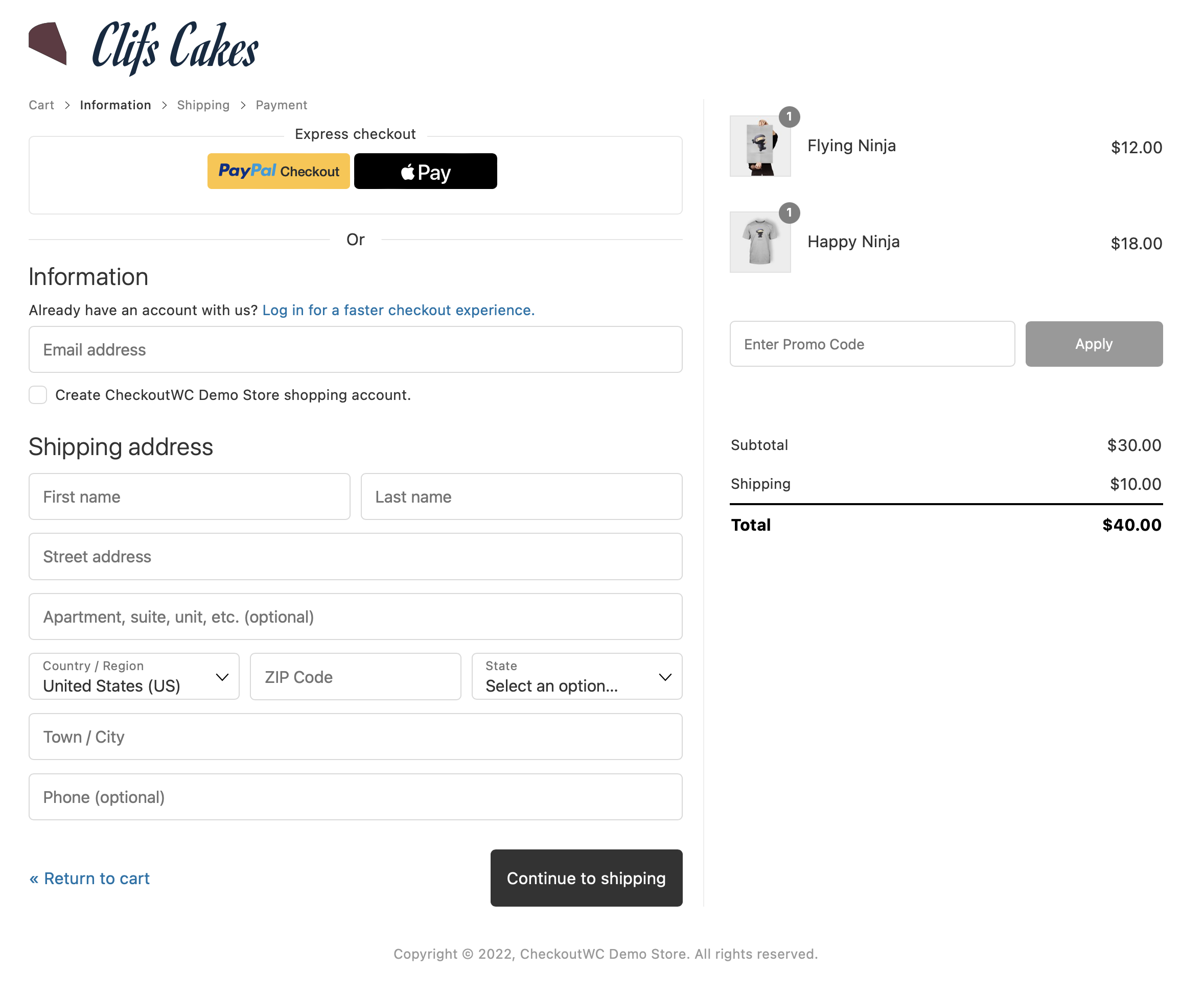
The first checkout step collects the customer shipping information.
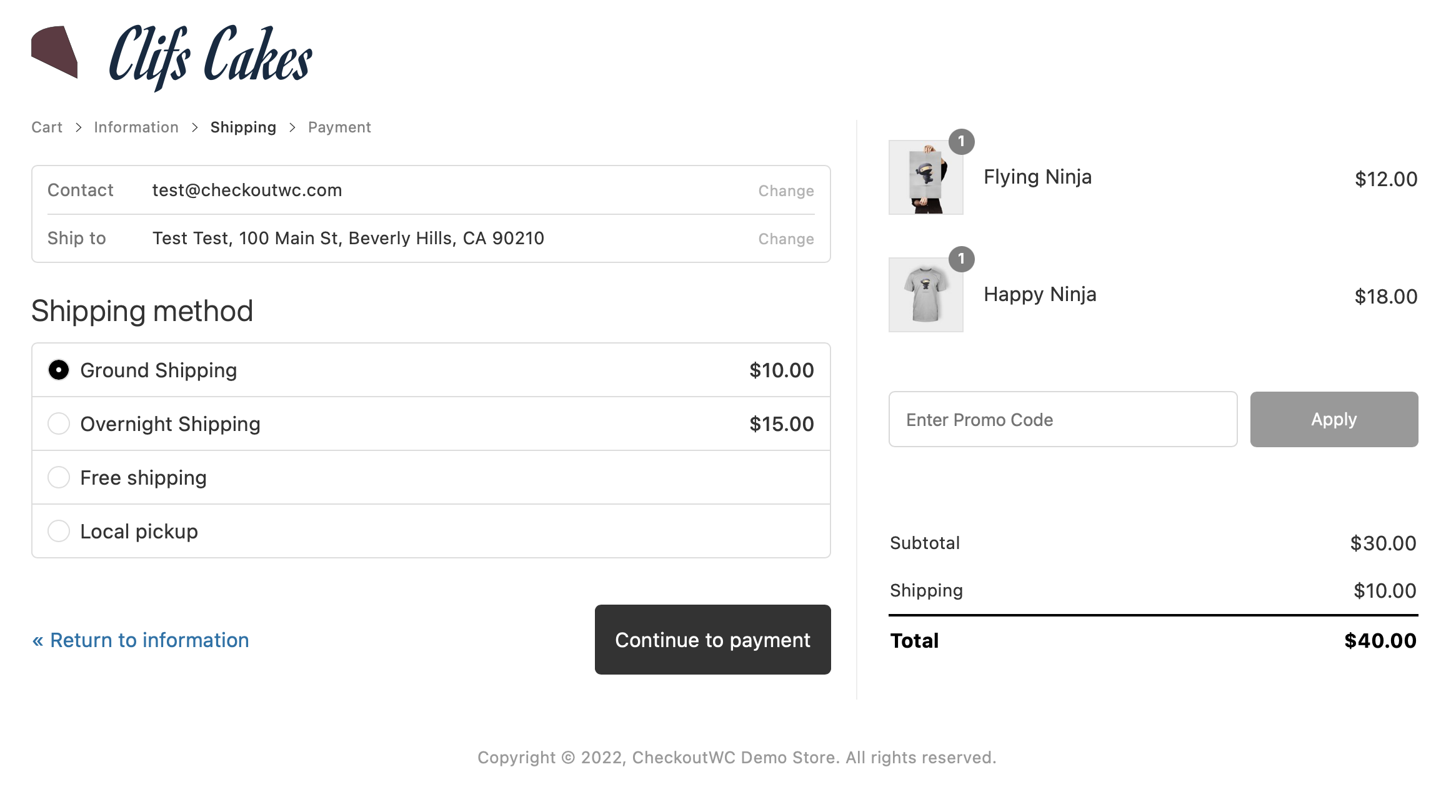
The second checkout step lets customers choose their shipping method. (For shipped orders - skipped for digital orders)
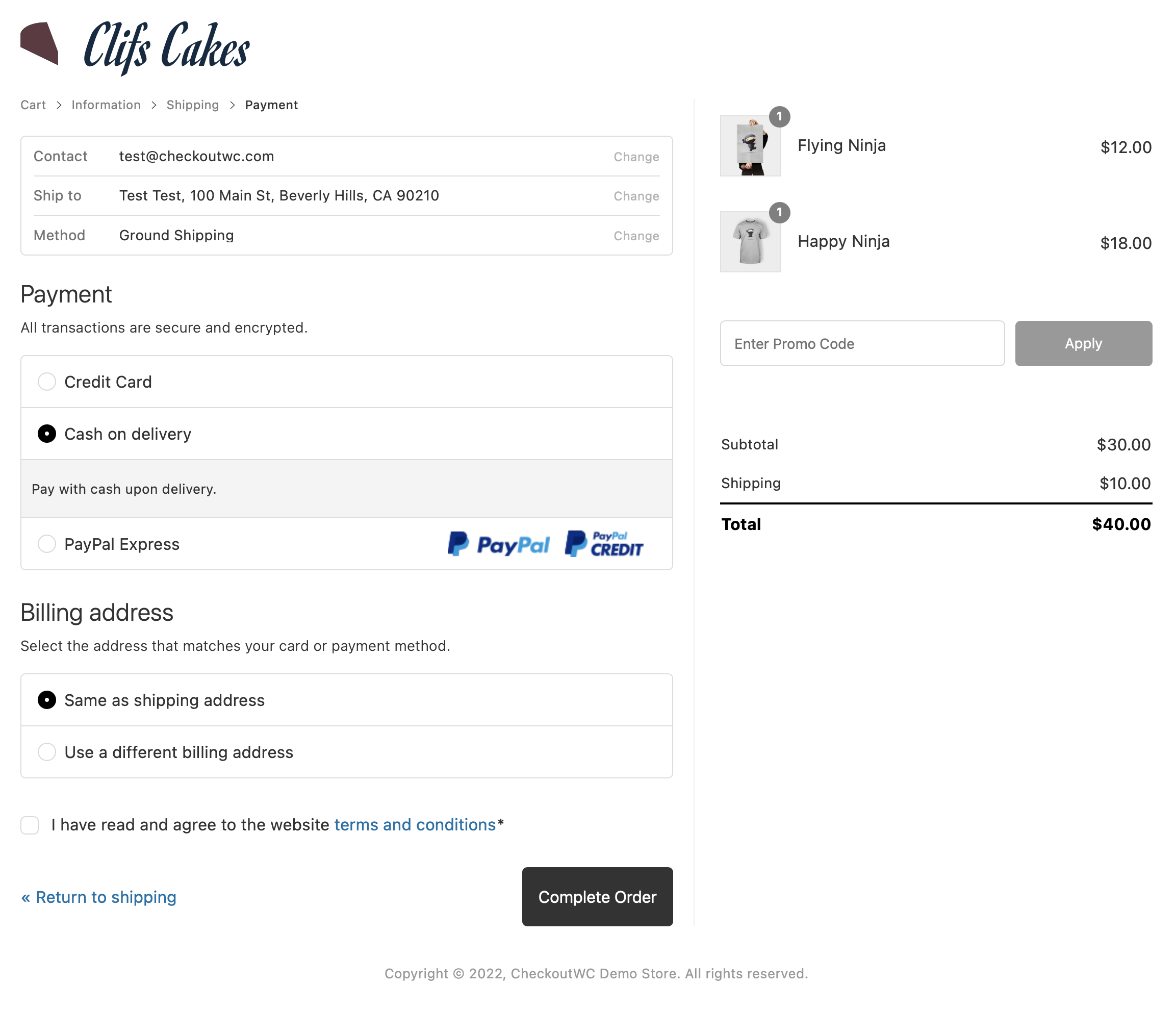
The third checkout step lets customers enter their payment information.
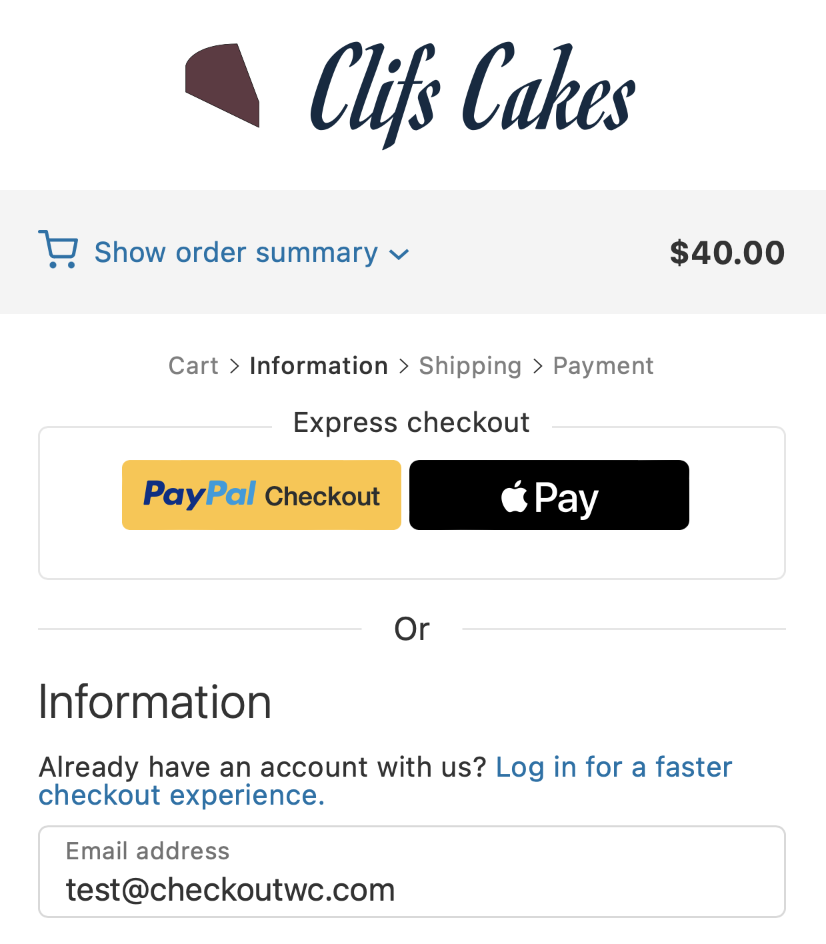
The checkout template is also optimized for mobile devices.
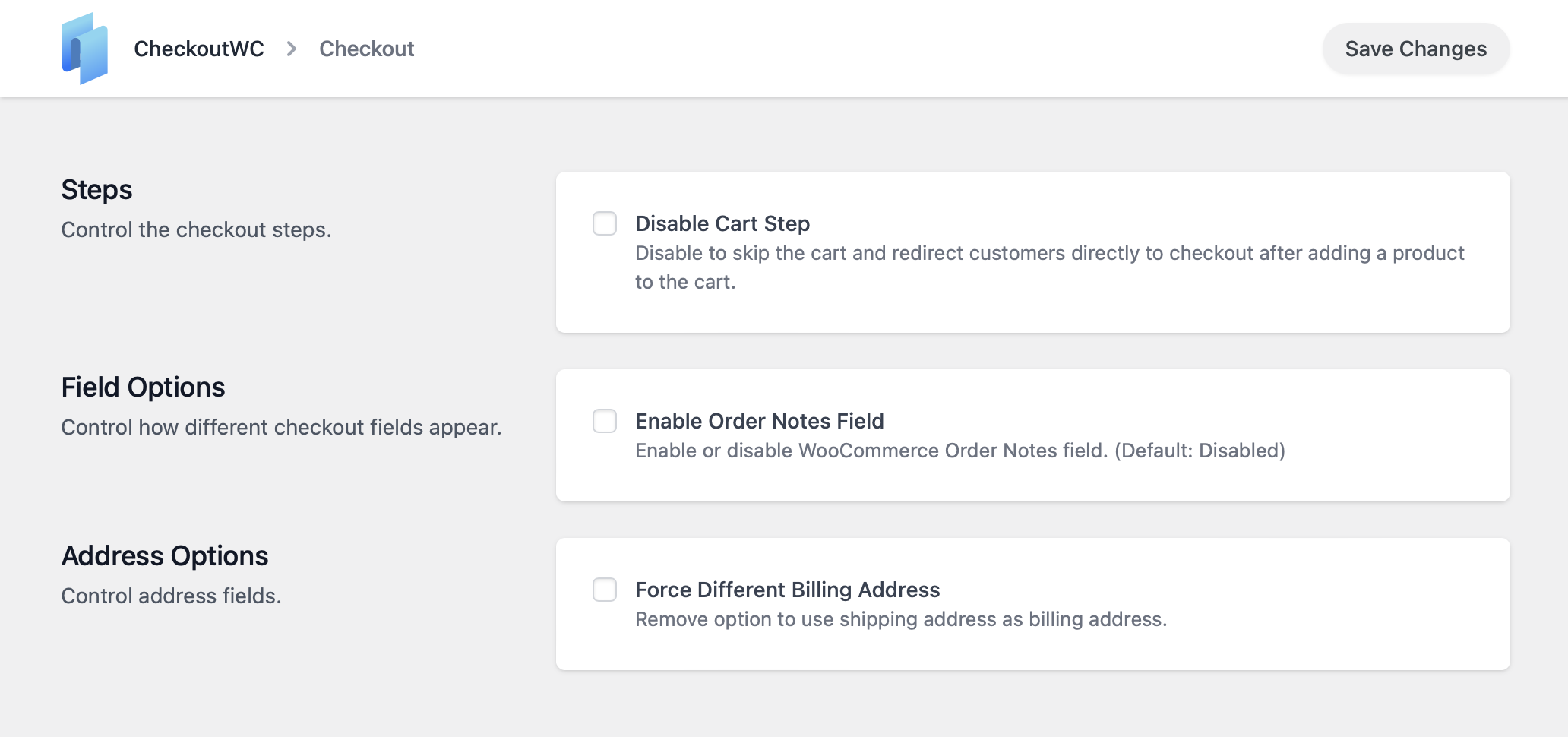
Checkout settings let you customize your checkout page.
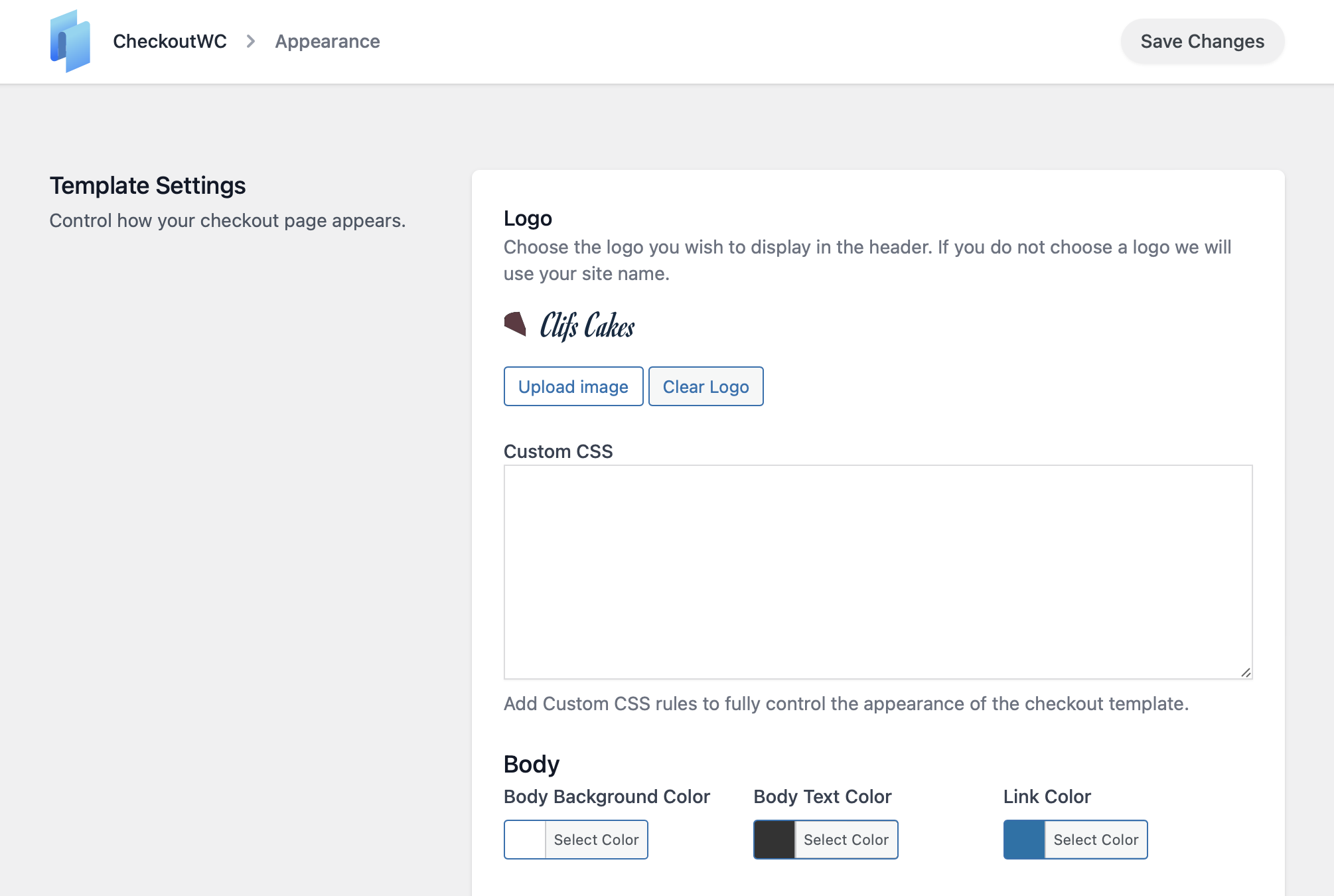
Design settings let you customize your logo, colors, and CSS.
