Hover Effect is easily applied to your own elements, modified or just used for inspiration.
Button Generator – Easily Create Custom Buttons with Icons and Analytics
Hospedagem WordPress com plugin Button Generator – easily Button Builder
Onde devo hospedar o plugin Button Generator – easily Button Builder?
Este plugin pode ser hospedado em qualquer hospedagem que tenha WordPress configurado. Recomendamos optar por uma hospedagem de confiança, com servidores otimizados para WordPress, como o serviço de hospedagem WordPress da MCO2.
Hospedando o plugin Button Generator – easily Button Builder em um provedor de confiança
A MCO2, além de instalar o WordPress na versão mais atualizada para seus clientes, fornece o plugin WP SafePress, um mecanismo singular que protege e aumenta a performance do seu site conjuntamente.
Por que a Hospedagem WordPress funciona melhor na MCO2?
A Hospedagem WordPress funciona melhor pois a MCO2 possui servidores otimizados para WordPress. A instalação de WordPress é diferente de uma instalação trivial, pois habilita imediatamente recursos como otimização de imagens e fotos, proteção da página de login, bloqueio de atividades suspeitas diretamente no firewall, cache avançado e HTTPS ativado por padrão. São recursos que potencializam seu WordPress para a máxima segurança e o máximo desempenho.
Button Generator is a lightweight and powerful WordPress plugin that lets you create custom buttons with icons, styles, and built-in analytics—without writing a single line of code.
Add floating or inline buttons anywhere on your website. Customize their appearance with full control over size, colors, fonts, and effects. Use icons, define button placement, and even track performance with built-in stats.
🎨 Boost engagement. 💡 Improve navigation. 📈 Track results.
Features
🛠️ Intuitive Button Builder
- Visual live preview while editing
- Choose between text, icon, or both
- Add links, plus ID, class, and aria-label attributes
🎨 Style Control
- Set width, height, and z-index
- Customize colors for text, background, icons, and hover states
- Border settings: style, radius, thickness
- Drop shadow options
- Font settings: family, weight, size, style
💫 Effects
- Set transition duration (e.g. 0.2s)
- Choose easing functions (ease, linear, etc.)
🎯 Display & Targeting
- Floating or inline button types
- Position buttons anywhere on the screen
- Display buttons using shortcode or with advanced rules like specific posts, pages, categories, tags, authors, or archive types.
- Responsive visibility: hide on mobile or desktop
- Option to disable Font Awesome loading
📊 Analytics & Controls
- Built-in tracking for views, clicks, and conversion rates
- Enable/disable buttons and test mode for admin-only preview
🎥 Video Preview
Support
Need help? Visit the Support Forum
Capturas de tela
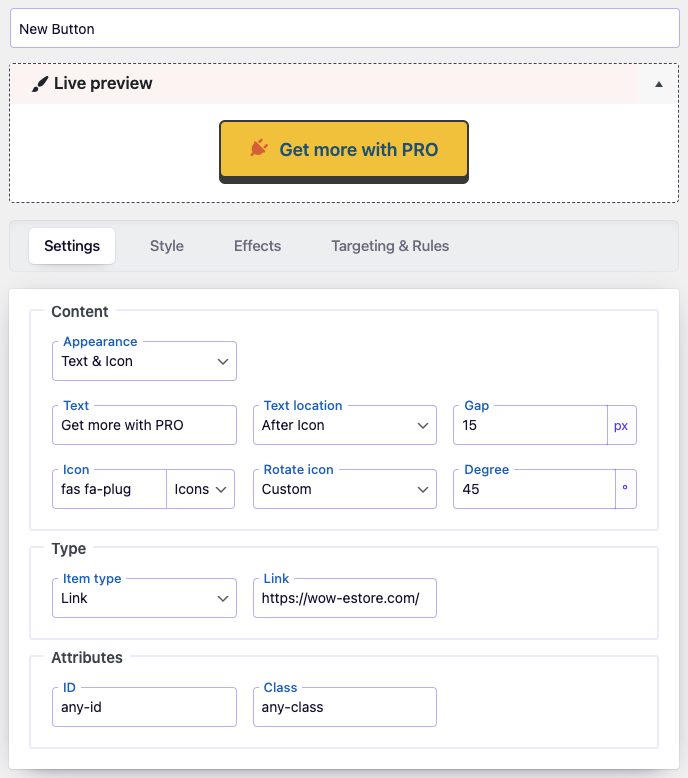
Button Dashboard Content
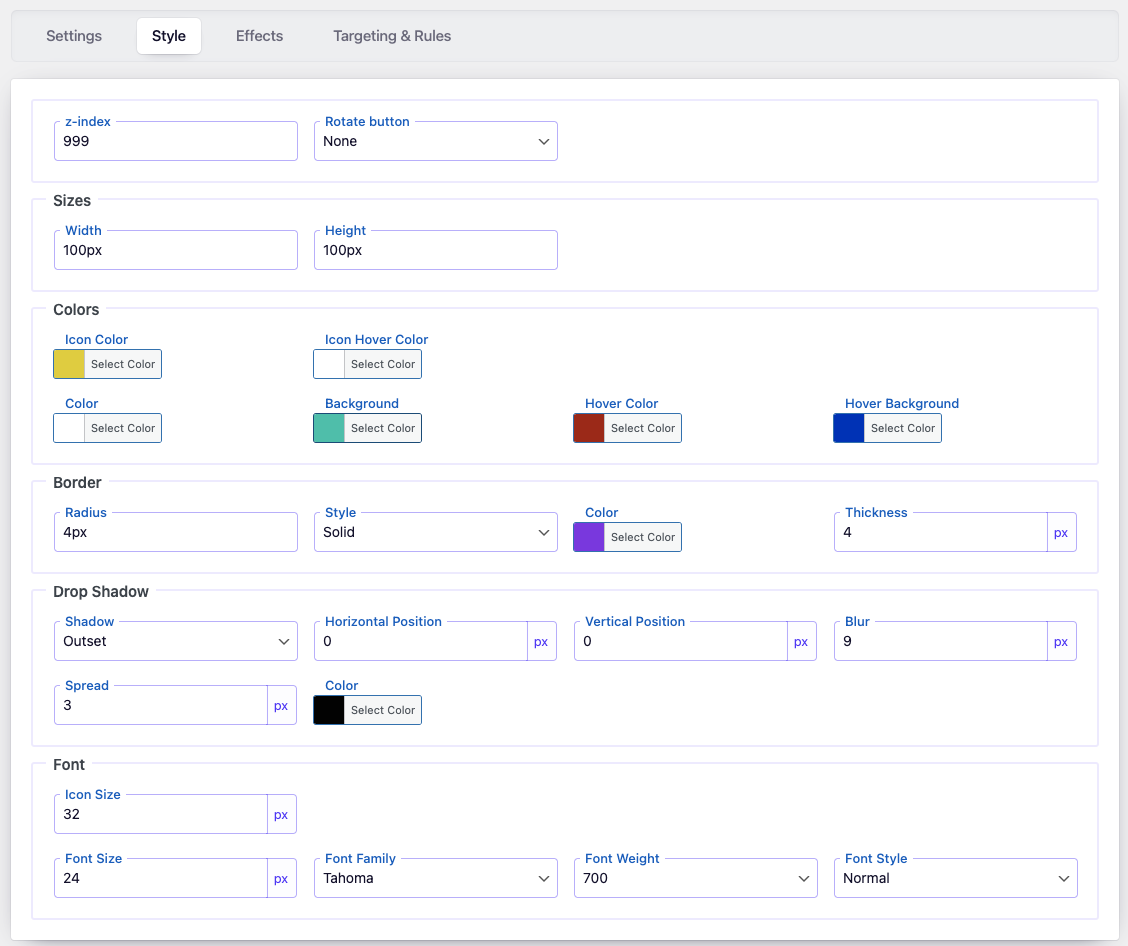
Button Style Settings
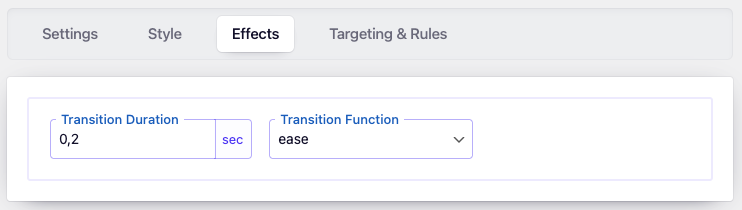
Button Effects Settings
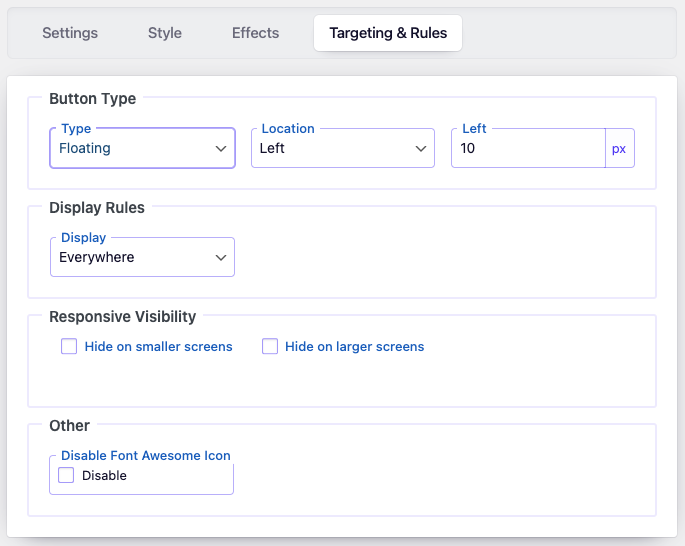
Button Targeting and Rules Settings
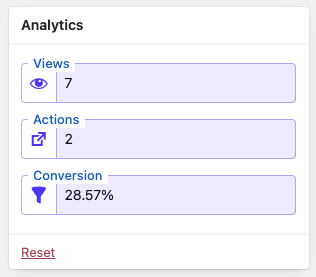
Button Analytics
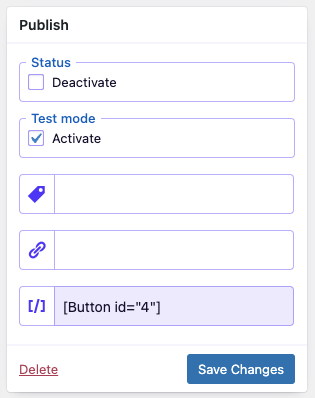
Button Publish Settings
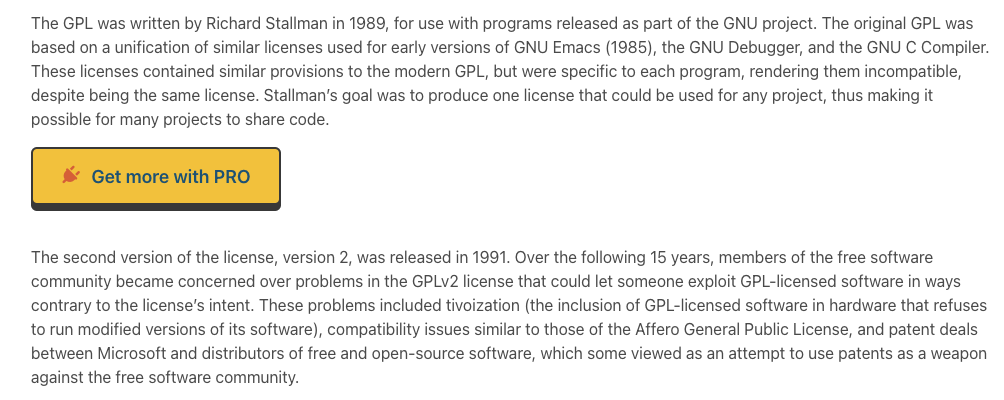
Button appearance on Front-end
