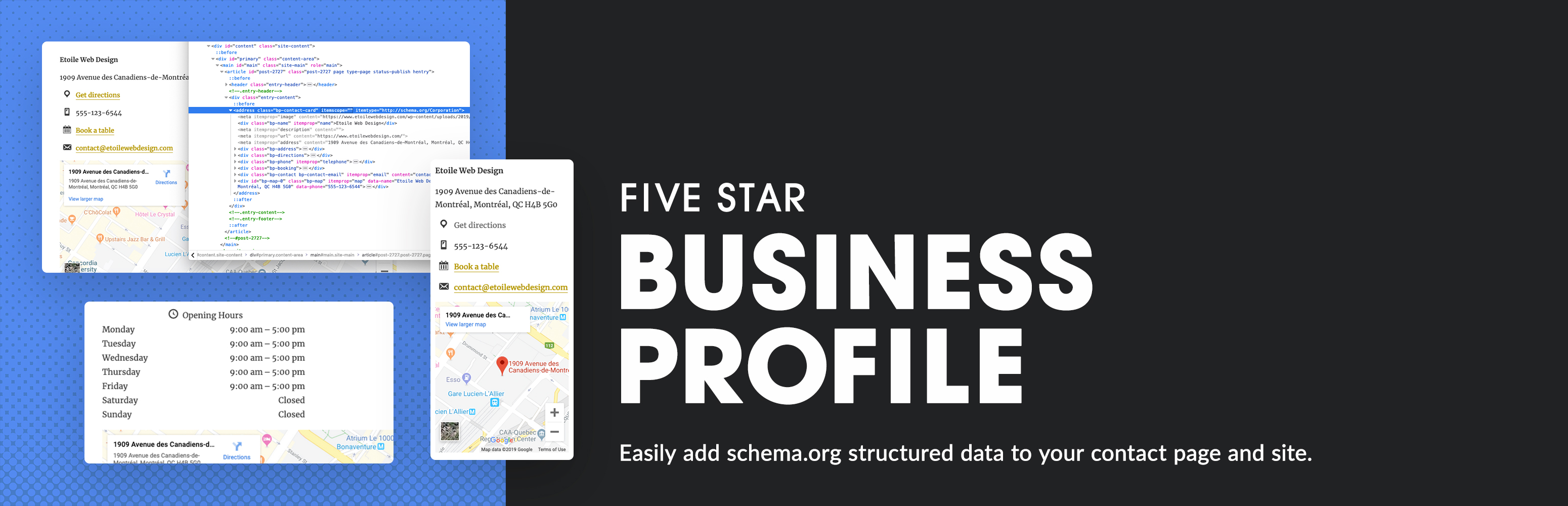Five Star Business Profile and Schema
Hospedagem WordPress com plugin Five Star Business Profile and Schema
Onde devo hospedar o plugin Five Star Business Profile and Schema?
Este plugin pode ser hospedado em qualquer provedor que tenha WordPress instalado. Recomendamos utilizar uma empresa de hospedagem confiável, com servidores especializados para WordPress, como o serviço de hospedagem de sites da MCO2.
Hospedando o plugin Five Star Business Profile and Schema em uma empresa de hospedagem confiável
A MCO2, além de instalar o WordPress na versão mais atualizada para seus clientes, fornece o plugin WP SafePress, um mecanismo exclusivo que salvaguarda e otimiza seu site simultaneamente.
Por que a Hospedagem WordPress funciona melhor na MCO2?
A Hospedagem WordPress funciona melhor pois a MCO2 possui servidores otimizados para WordPress. A instalação de WordPress é diferente de uma instalação trivial, pois habilita imediatamente recursos como otimização de imagens e fotos, proteção da página de login, bloqueio de atividades maliciosas diretamente no firewall, cache avançado e HTTPS ativado por padrão. São recursos que potencializam seu WordPress para a máxima segurança e o máximo desempenho.
Add schema structured data to any page and/or post type on your site. Also easily create a contact card to add all your business details with the correct structured data. Enhance your site with SEO friendly Schema.org markup!
The plugin includes a Gutenberg contact card block as well as a contact card shortcode, so you can display your business info, with included structured data, on any page, no matter which page editing system you are using.
Key Features
- Add LD+JSON structured data to any or every page or post on your site
- Support for all organization schema types
- Support for all schema rich results types
- Customize general/global schema data on the post edit screen
- Create an SEO-friendly contact card that you can add via Gutenberg block or shortcode
- Easily include a Google map, opening hours and all your business details
- Add multiple locations
- Test any page on your site using Google’s Rich Results Test
Five Business Profile and Schema is very user friendly and comes with a walk-through that runs automatically when you activate the plugin and will help you add your business info, create your contact card and add a schema rule.
Add Structured Data to Any Page
The plugin comes with a database of every organization type schema and every rich results type. With this you can easily create a new schema element and assign a specific structured data type to a page, an individual post, an entire post type, or to your site as a whole.
Each schema and rich results type comes with its corresponding properties/fields, as per schema.org. When you add a schema element, you can fill in each of these properties with defaults that you want to apply to all posts/pages that have the schema. You can then customize each property directly on the post edit screen, should you need to make a change for a specific page or post.
Whether you’re running your website for a local business, a corporation, a restaurant, a specific project, a sports team, or any other type of organization, with just a few clicks, you can have the correct schema added to your pages, to help enhance your results in search engines!
Business Profile Contact Card
The Five Star Business Profile and Schema plugin is also perfect for adding your contact details to any page on your site. It comes with a handy form to help you fill in your info, which then gets automatically included on your site both as a contact card and as schema structured data, using the new LD+JSON format.
Your contact card can be quickly added anywhere on your site using a block, shortocde or widget, which will display the folling info:
- Business name
- Endereço
- Phone number with separate click-to-call phone number
- Cell phone number with click-to-call functionality
- Whatsapp number with click-to-call functionality
- Fax number
- Contact page link or email address
- Link to Google Map with directions to your establishment
- Google Map showing your location
- Opening hours
- Exceptions for opening hours, to specify days that are closed or have different hours (e.g. holidays)
For all of this information, the correct schema.org markup is added LD+JSON format. This helps search engines, like Google, discover your address, phone number and opening hours, so they can display them with your listing on Google.
Choose from a wide array of microdata item types for your business schema, including:
- Corporation schema
- Organization schema
- Local Business schema
- Restaurant schema
- Many more!
Google Maps Structured Data
The integrated Google Maps features allow you to enhance your location structured data by displaying a business map on your site with full schema support. Your business location, including the business address, will be displayed on a map (with the correct map schema), as well as in text with the correct location microdata.
Multiple Locations
Business Profile supports multiple locations. This powerful feature works great for businesses that have several offices, for delivery services, for restaurants with multiple locations, etc. Business location schema is added to each entry and you can showcase your details using the Gutenberg schema block, via the location shortcode or with the included widget. For help getting started with this, you can visit:
https://doc.fivestarplugins.com/plugins/business-profile/user/multiple-locations
The multiple location structured data for your business also syncs up with the Five Star Restaurant Reservations to automatically offer a dropdown in your reservation form, so people can pick which location they want to book at.
You can choose separate organization schema, corporation schema or local business schema for each new location you create, so each schema shortcode and each page’s contact info is uniquely optimized with SEO and search results in mind.
Premium Schema Features
The premium version of the Five Star Business Profile and Schema plugin comes with several extra features that will help you set up and refine your structured data more quickly and more accurately.
These include a default helper functionality for your schema. This option adds a large list of default values to the plugin and allows you to easily populate each schema property with one of these values. No need to be familiar with all the different schema properties and types. Just choose the default you want from the included list and you’re off and running!
The premium version also includes new integrations that will help you automatically apply specific structured data to certain areas of your site. For example, the WooCommerce Integration option will automatically add full Product schema to your WooCommerce shop, helping to enhance the search results for your products.
There is also a posts integration option, which will automatically add Article rich snippets to the default Posts post type. This way, all your articles and blog posts can have the correct schema, without the need for manually inputting it each time you add a new post.
The premium version also syncs with our Five Star Restaurant Manager mobile app (available for iOS and Android) and lets you update your business and contact card info on the go, from a phone or tablet, and without having to be logged in to your WordPress site.
Key premium features include:
- Schema default helpers, which let you choose defaults for all schema properties.
- Post rich snippets, to automatically add full Article schema.org markup to posts
- WooCommerce Integration, to automatically add full Product structured data to your shop.
- Access to the Five Star Restaurant Manager mobile app, to manage your business and contact card info on the go.
This schema structured data and contact card plugin is one part of our suite of plugins designed to give you the best WordPress business and restaurant experience. Our plugins provide an intuitive and easy-to-use interface that make sure you don’t lose out on business to your competitors. For more info:
-
Restaurant Reservations plugin that lets your customers reserve a table directly on your site.
-
Restaurant Menu plugin that lets your customers view your full menu directly on your site.
For help and support, please see:
- Our documentation and user guide, here: https://doc.fivestarplugins.com/plugins/business-profile/user/
- Our FAQ page, here: https://wordpress.org/plugins/business-profile/faq/
- Our installation guide, here: https://wordpress.org/plugins/business-profile/installation/
- Our tutorial videos, here: https://www.youtube.com/playlist?list=PLEndQUuhlvSoOidQF7iRvstiKjOT4tX71
- The Business Profile and Schema support forum, here: https://wordpress.org/support/plugin/business-profile/
- Our Support Center, here: https://www.fivestarplugins.com/support-center/
Desenvolvedores
This plugin is packed with templates and hooks so you can extend it as needed. Read the developer documentation.
Capturas de tela

Showing the LD+JSON structured data output on a post page.
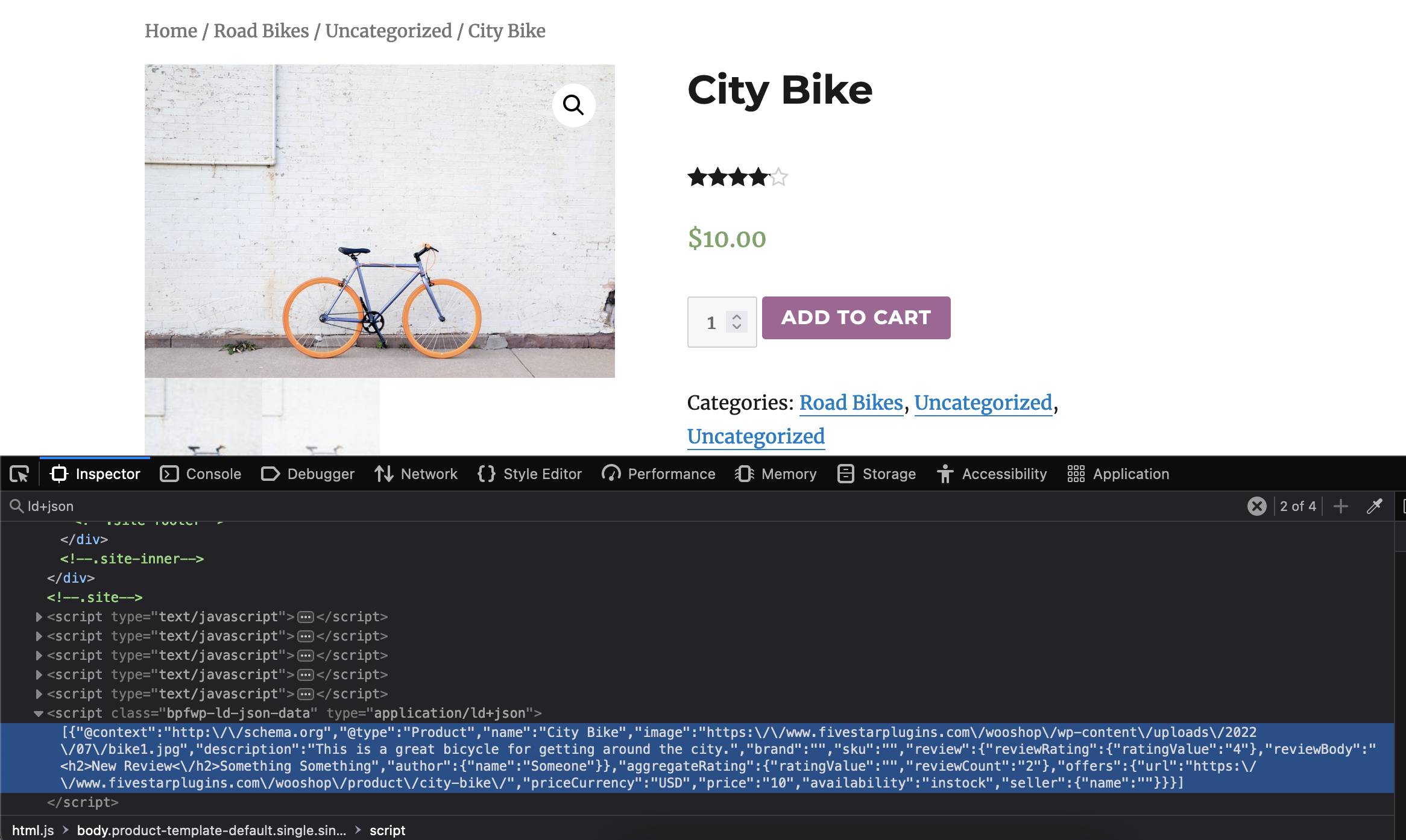
Showing the LD+JSON structured data output on a WooCommerce product page.
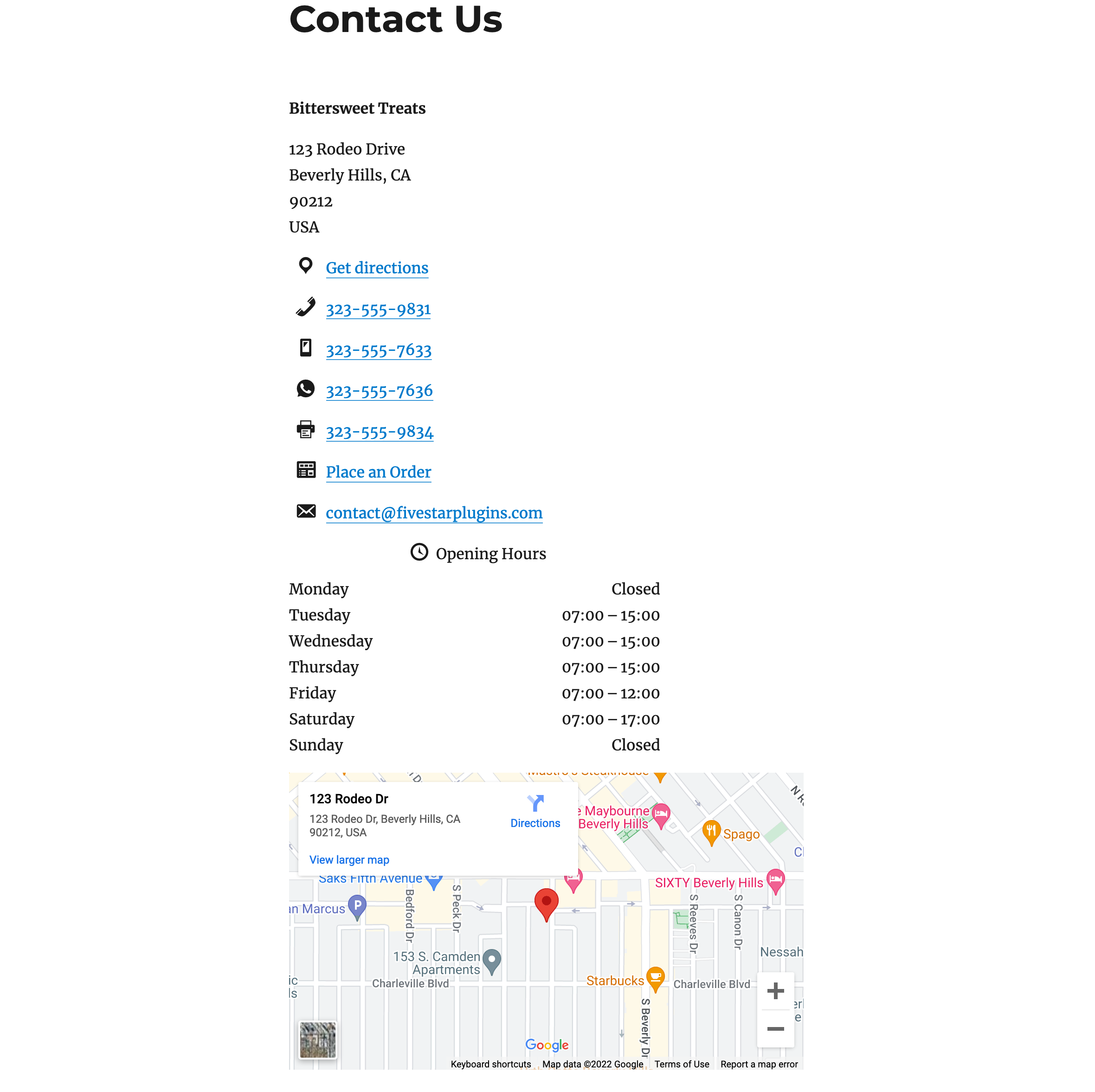
Contact card with all added contact info, opening hours and a map.
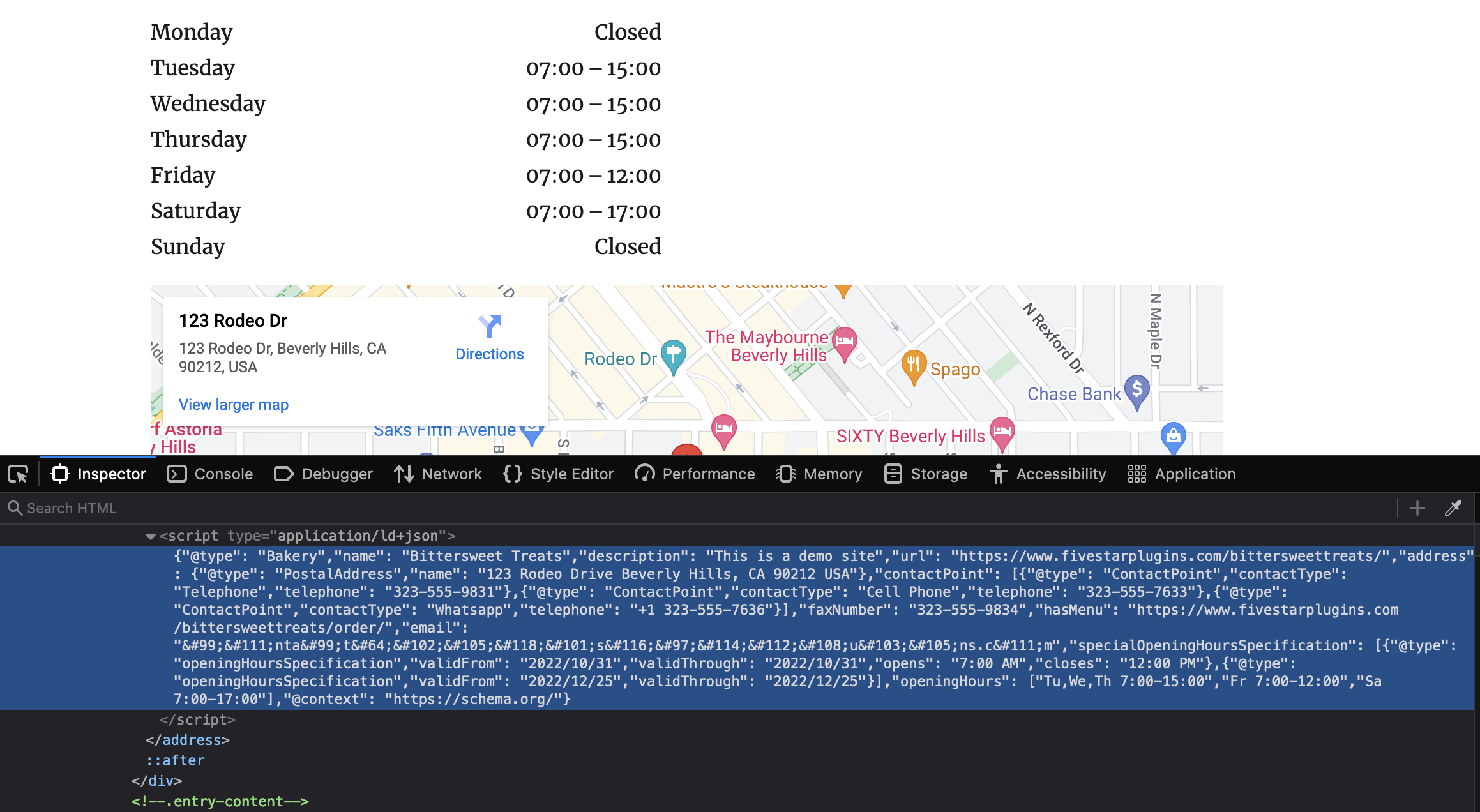
Structured data output for contact card.
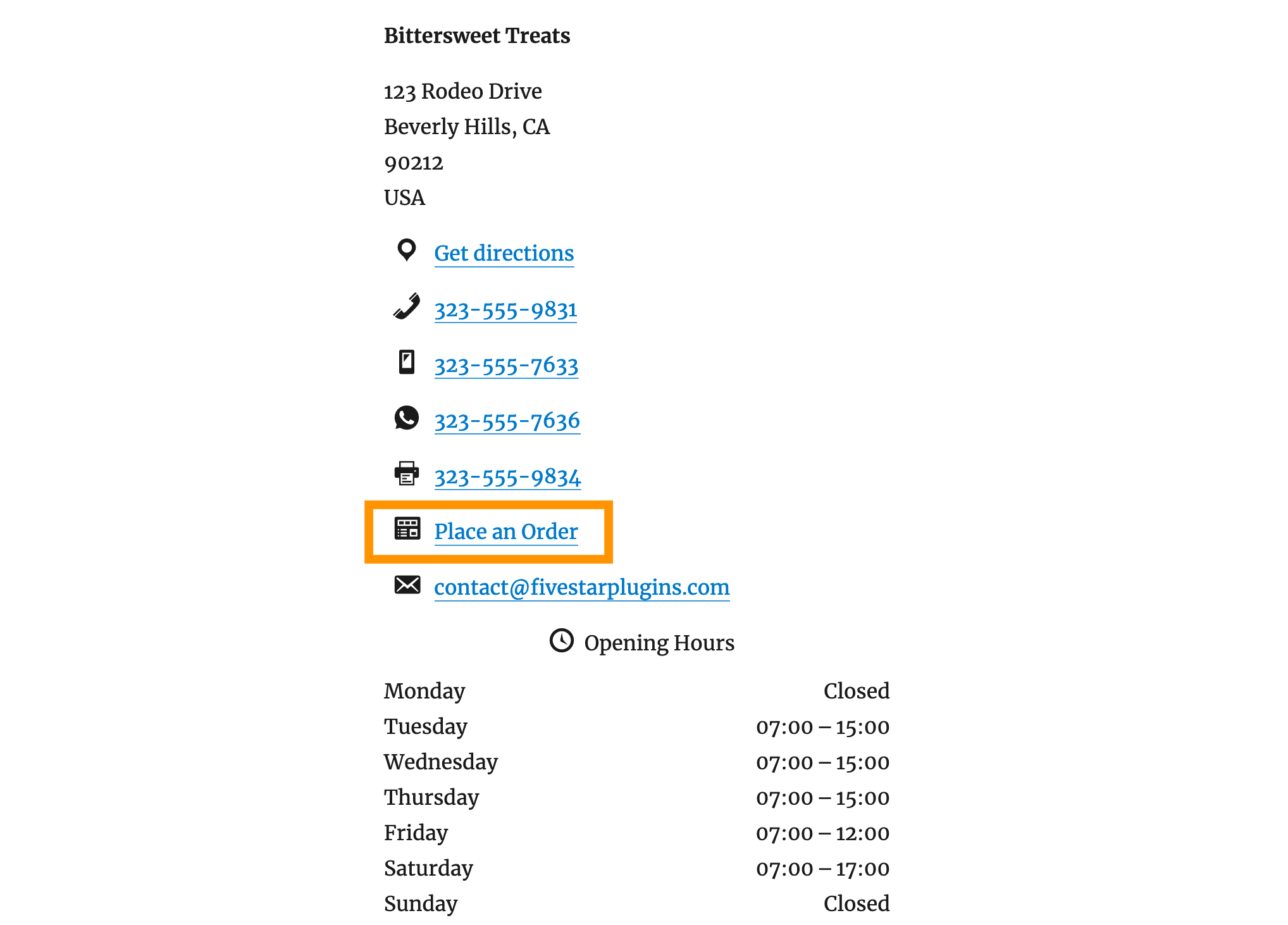
Feature to add an ordering link to your contact card for your menu page built with the Five Star Restaurant Menu plugin.
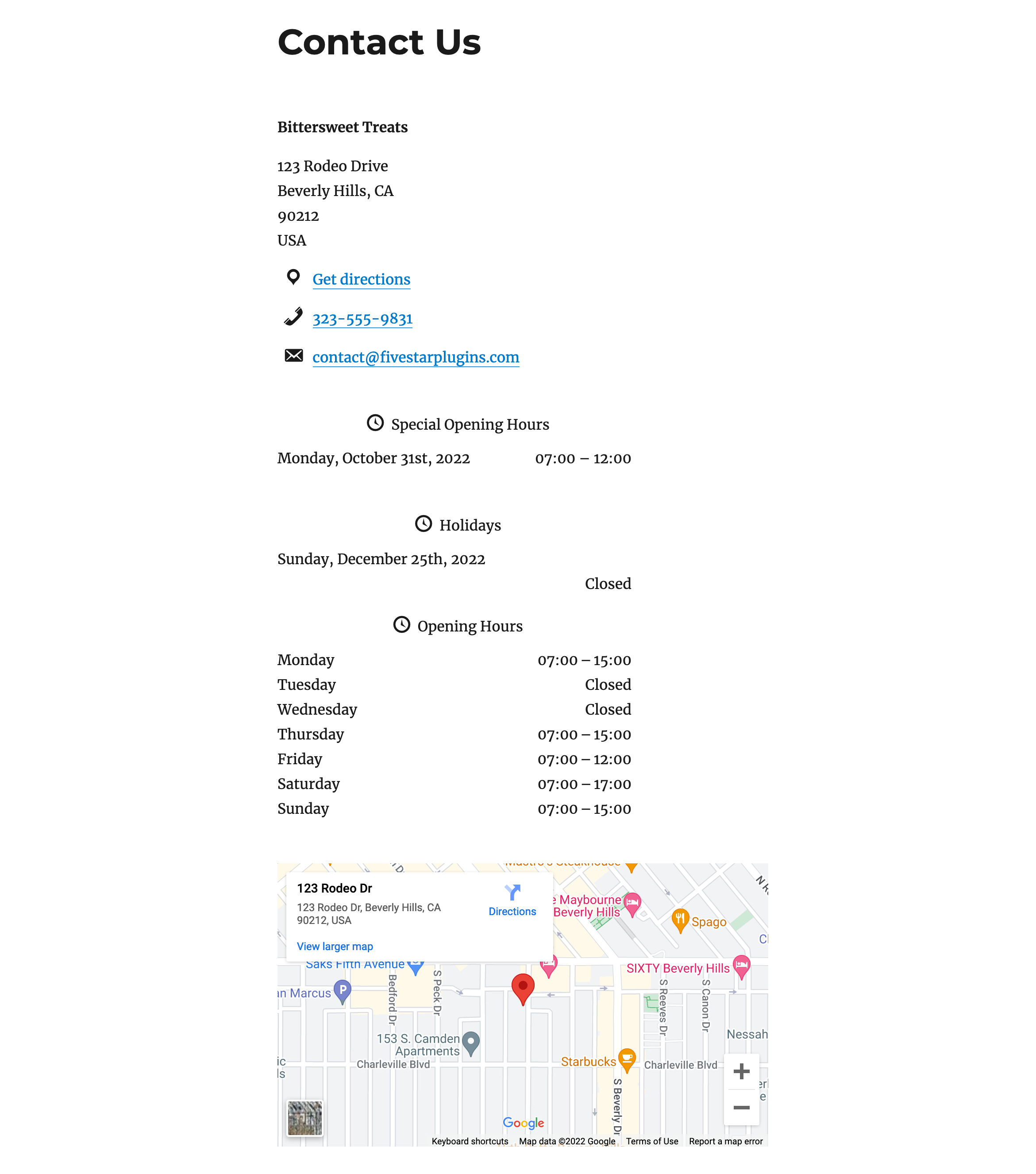
Contact card with schedule exceptions.
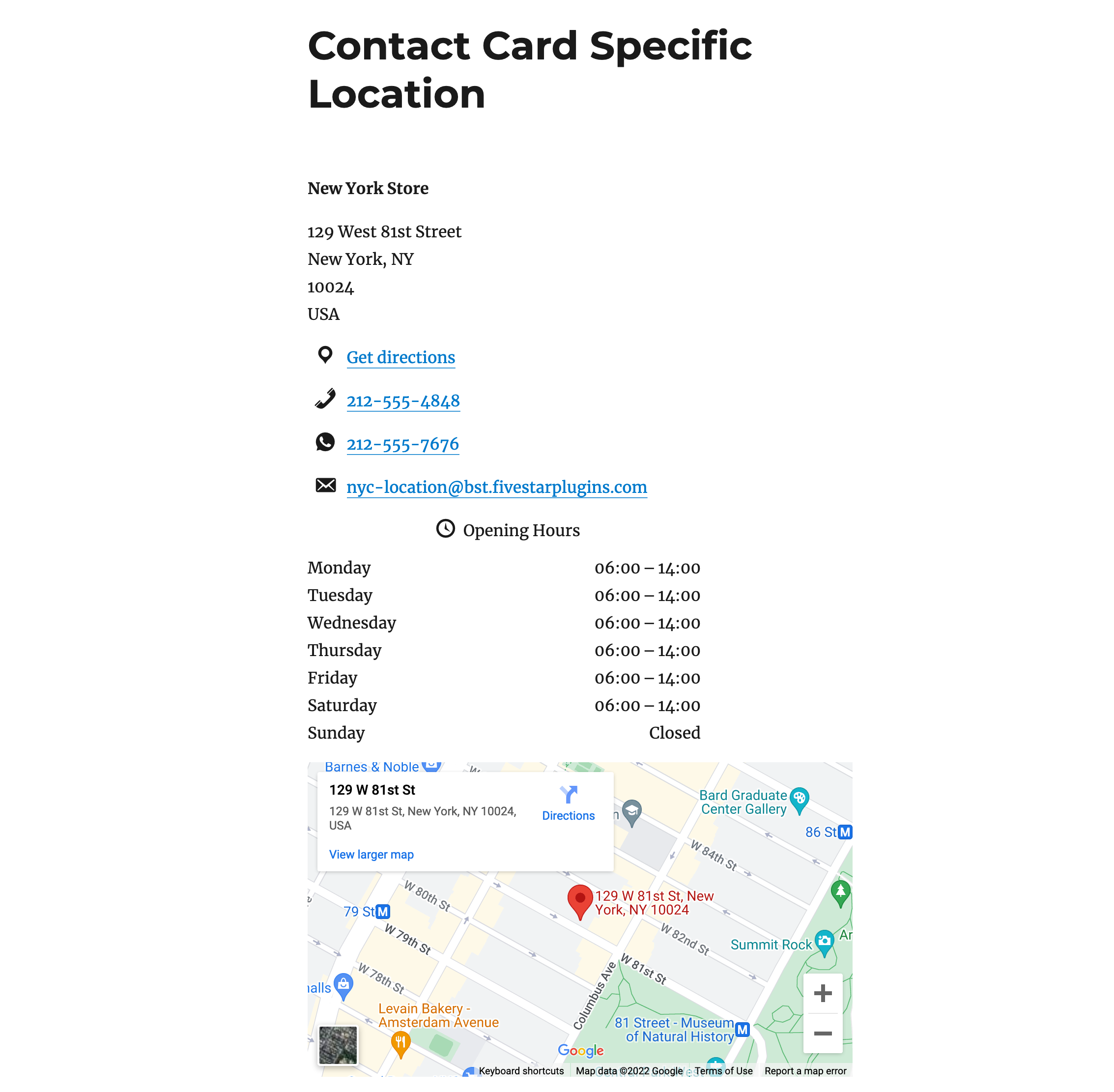
Contact card for a specific location.
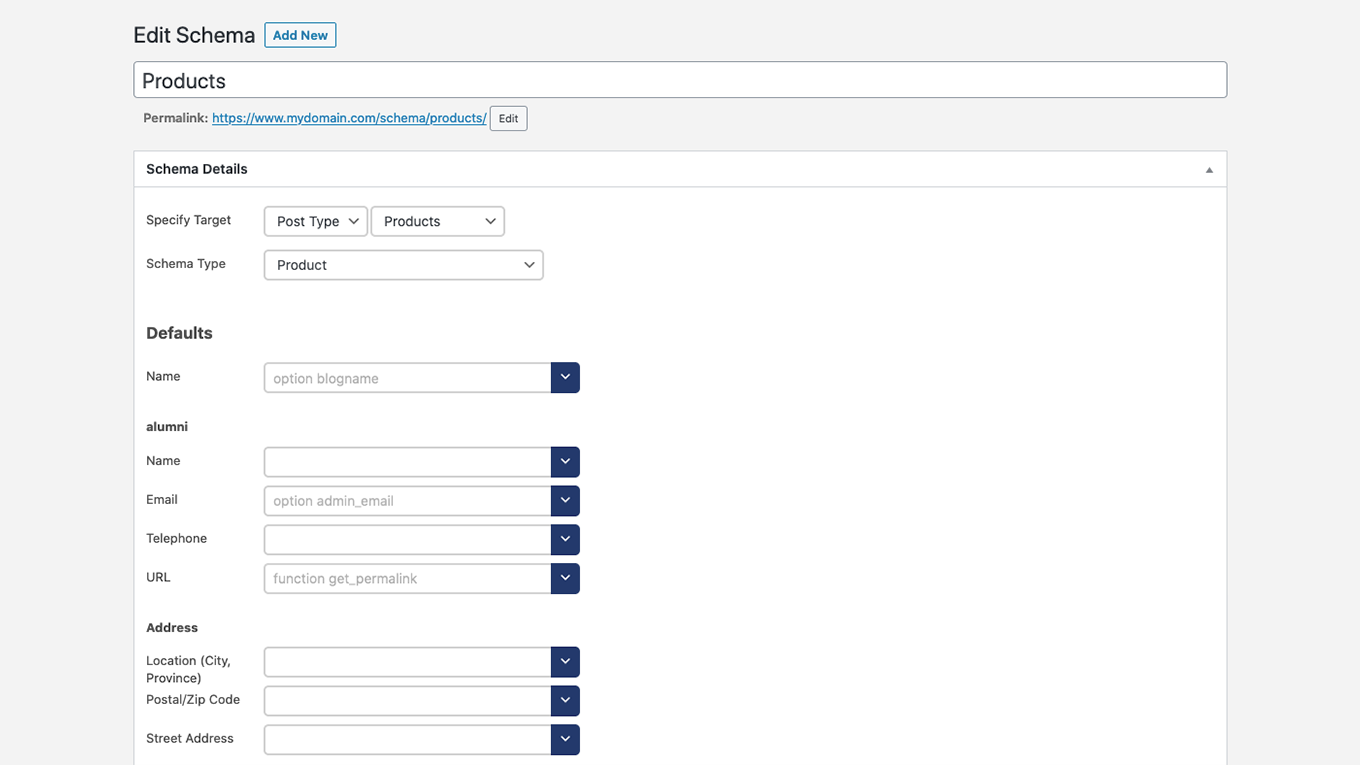
The schema create/edit screen.
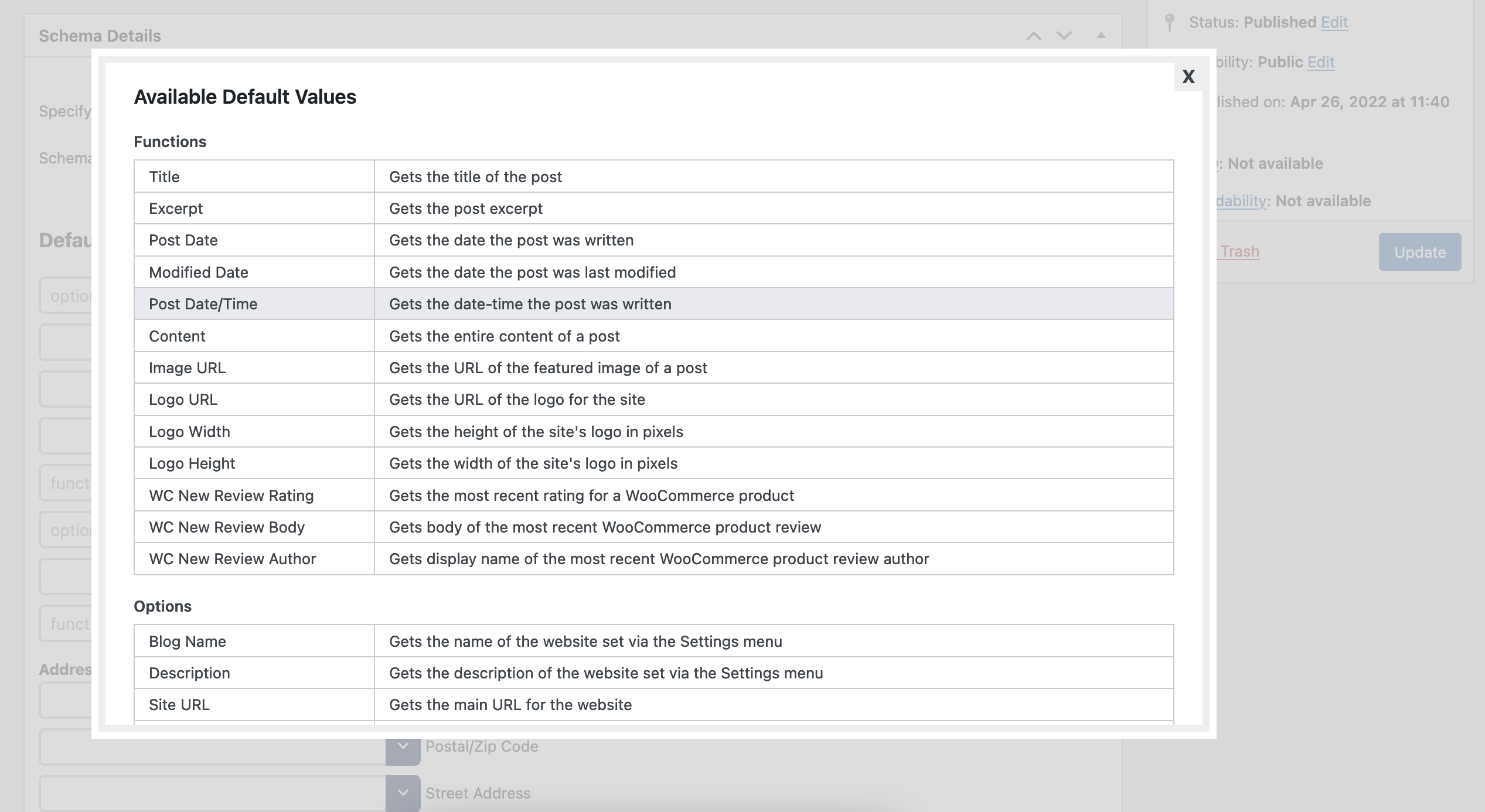
An example of the schema advanced helper fields/defaults.
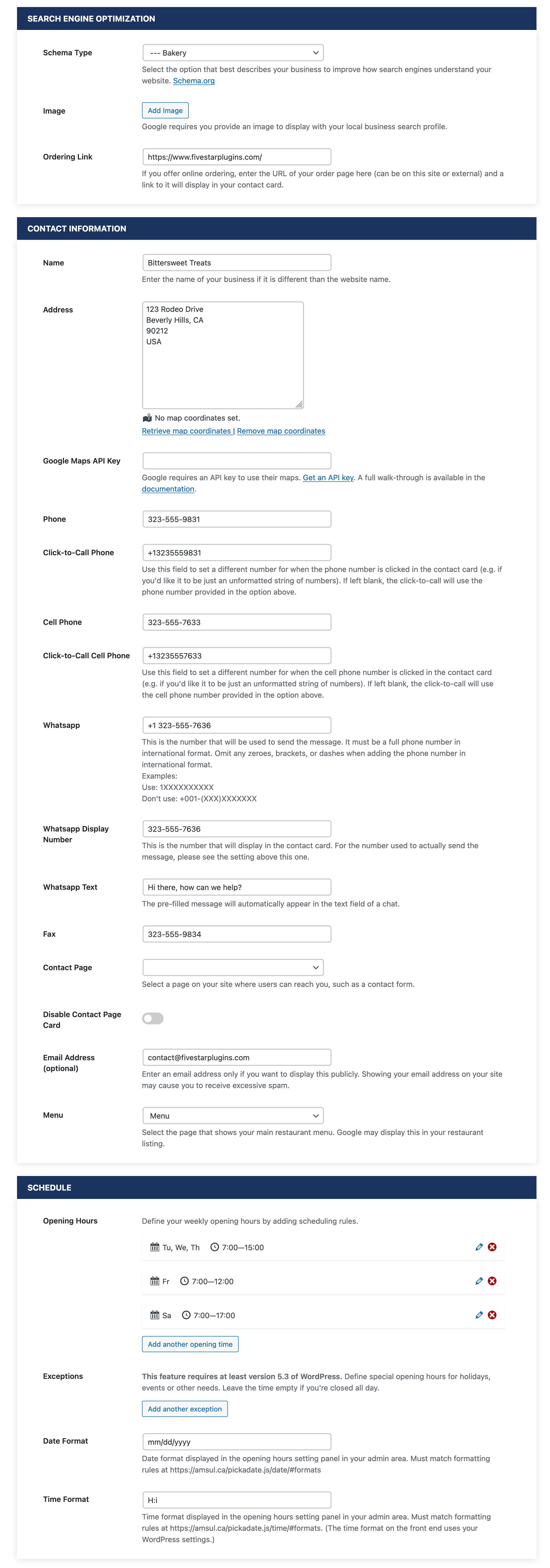
An easy-to-use form lets you add all of the information, locate the correct map coordinates and set up your opening hours.
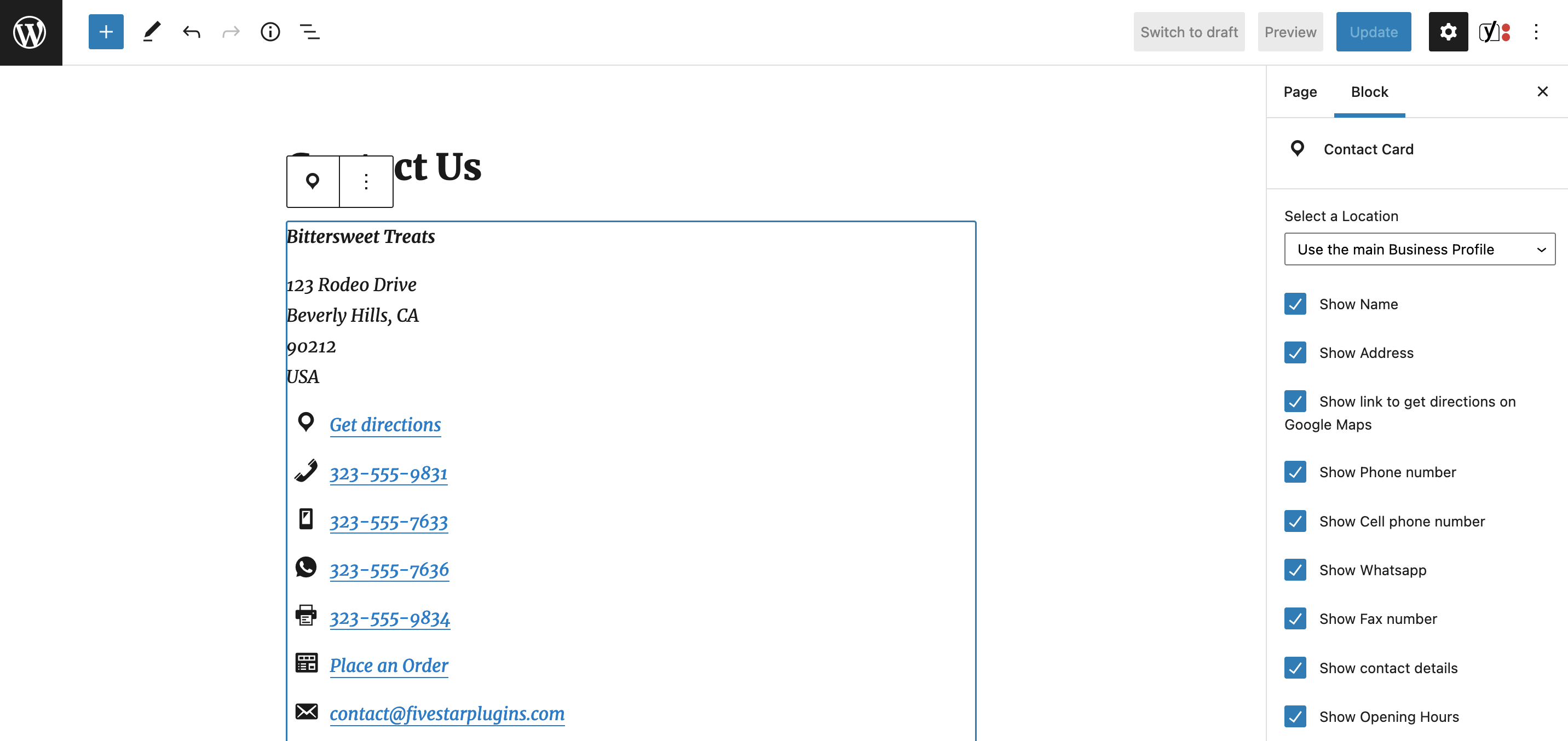
Add a contact card to any page or post with the block.
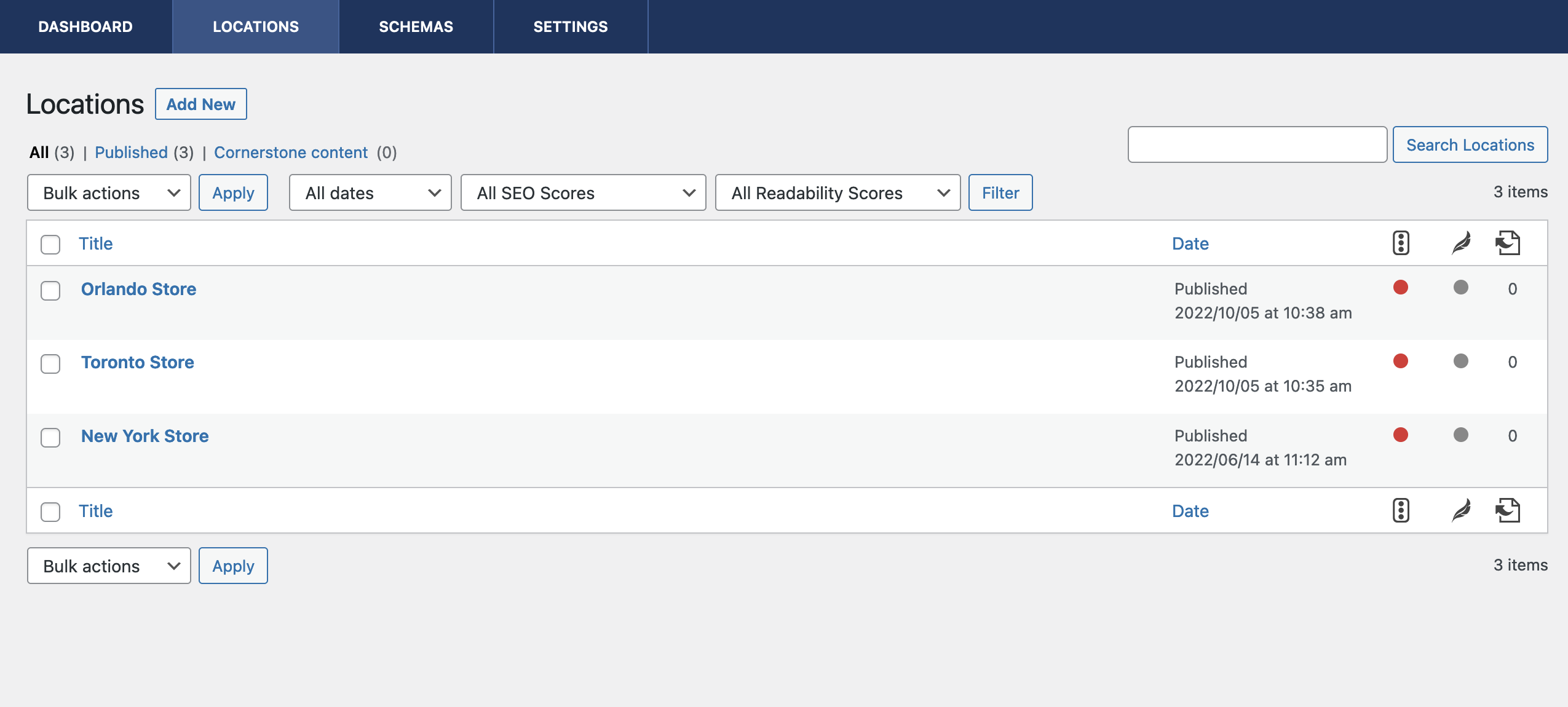
Optional multi-location support to easily display all of your locations.
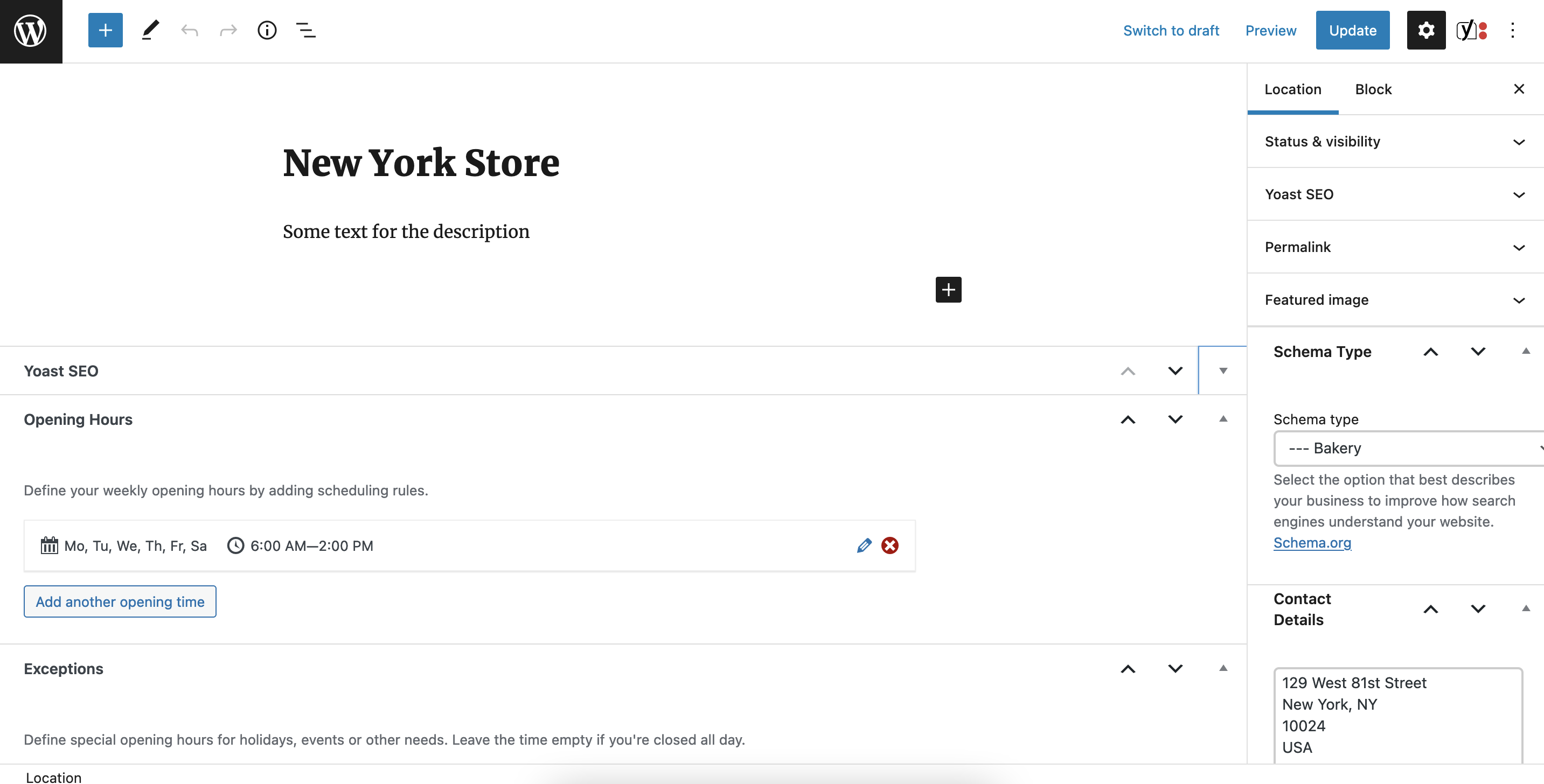
Location edit screen.
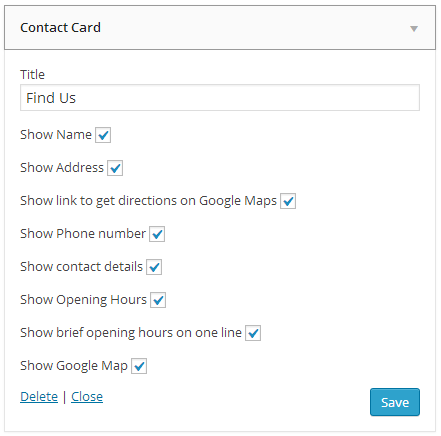
Choose what information to display with the widget, or check out the shortcode attributes in the help document included.