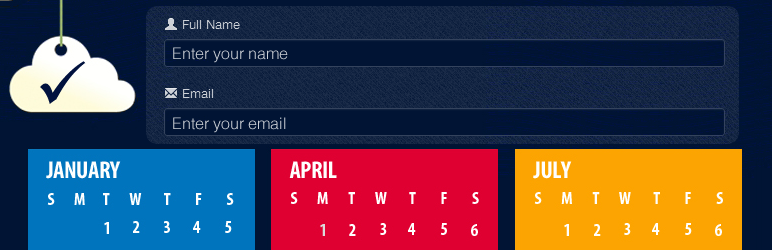The CFF plugin allows you to create both simple and professional forms. Its form builder includes dynamic calculated fields and many other controls.
Booking Calendar Contact Form
Hospedagem WordPress com plugin Booking Calendar Contact Form
Onde hospedar o plugin Booking Calendar Contact Form?
Este plugin pode ser hospedado em qualquer provedor que tenha WordPress instalado. Recomendamos fortemente optar por uma hospedagem seguro, com servidores adaptados para WordPress, como o serviço de hospedagem da MCO2.
Hospedando o plugin Booking Calendar Contact Form em uma empresa de hospedagem de confiança
A MCO2, além de configurar e instalar o WordPress na versão mais atualizada para seus clientes, oferece o WP SafePress, um sistema singular que protege e aumenta a performance do seu site ao mesmo tempo.
Por que a Hospedagem WordPress funciona melhor na MCO2?
A Hospedagem WordPress funciona melhor pois a MCO2 possui servidores otimizados para WordPress. A instalação de WordPress é diferente de uma instalação trivial, pois habilita imediatamente recursos como otimização automática de imagens e fotos, proteção da página de login, bloqueio de atividades maliciosas diretamente no firewall, cache avançado e HTTPS ativado por padrão. São plugins que potencializam seu WordPress para a máxima segurança e o máximo desempenho.
The Booking Calendar Contact Form plugin allows you to create a powerful and flexible booking form for your WordPress website. Easily create a reservation form with a booking calendar where users can select start and end dates (like check-in/check-out) or single dates.
It’s the perfect solution for hotels, property rentals, service providers, and anyone needing to accept bookings and payments. The built-in PayPal integration (which is SCA-ready) allows you to securely process payments for reservations.
The reservation calendar is completely optional, so you can also use the plugin to create a general-purpose contact form or payment form.
🌟 Key Features of the Free Version
- PayPal Integration: Securely accept payments for your bookings. Fully compatible with SCA (Strong Customer Authentication) / PSD 2.
- Reservation Calendar: Allow users to select:
- Start and end dates (e.g., check-in / check-out)
- A single date
- Flexible Booking Types: Supports full-day (the entire day is blocked) or partial-day (hotel-style, where check-out and check-in can happen on the same day).
- Availability Management: Optional date verification prevents double-booking by blocking dates as they are reserved.
- Seasonal Pricing: Configure different prices for different date ranges (e.g., high season, low season, holidays).
- Flexible Pricing Rules: Define prices based on the number of days selected (e.g., weekly rates, 3-day specials).
- Fixed-Length Bookings: Enforce specific booking lengths (e.g., weekly-only bookings).
- Responsive & Mobile-Optimized: The form and calendar look and work great on all devices.
- Admin Management: View, manage, and print a list of all bookings from your WordPress dashboard.
- iCal Export Link: Easily export your bookings to external calendars like Google Calendar, Airbnb, etc.
- Configurable Emails: Customize the notification emails sent to the administrator and the user.
- Customizable Messages: Configure all validation messages and date format settings.
- Block Dates: Mark holidays or other specific dates as “not available.”
- Built-in Anti-Spam: Includes a built-in CAPTCHA to protect your form.
- Multi-User Support: Assign a calendar to a specific WordPress user (e.g., an editor) to let them manage their own bookings.
- Calendar Styling: Includes multiple colors for marking dates on the calendar.
### A Flexible Solution for Any Website
- Hotel & Room Booking: Use the partial-day booking type to manage hotel or B&B reservations.
- House & Apartment Rentals: Use the full-day booking type for property rentals.
- Service Bookings: Allow clients to book appointments, classes, or services.
- General Payment Form: Hide the calendar to create a simple contact or payment form connected directly to PayPal.
Note: Payments processed through the plugin are SCA ready (Strong Customer Authentication), compatible with the new Payment services (PSD 2) – Directive (EU).
### Looking for More Features?
This free version is powerful, but our Commercial Versions unlock even more functionality:
- Visual Form Builder: A drag-and-drop builder to completely customize your form fields.
- Full iCal Sync: Two-way synchronization with external calendars (Google Calendar, Airbnb, etc.) to import and export availability.
- Coupons & Discount Codes: Offer special promotions and discounts.
- …and many other advanced features.
For more details on the commercial versions, please visit the plugin’s website.
Language Support
The Booking Calendar Contact Form plugin is compatible with all charsets and supports translation through standard PO/MO files located in the /languages/ folder.
The following translations are already included:
- Afrikaans (af)
- Albanian (sq)
- Arabic (ar)
- Armenian (hy_AM)
- Azerbaijani (az)
- Basque (eu)
- Belarusian (be_BY)
- Bósnio
- Búlgaro
- Catalan (ca)
- Central Kurdish (ckb)
- Chinese (China) (zh_CN)
- Chinese (Taiwan) (zh_TW)
- Croatian (hr)
- Czech (cs_CZ)
- Danish (da_DK)
- Dutch (nl_NL)
- Inglês
- Esperanto (eo_EO)
- Estonian (et)
- Finnish (fi)
- French (fr_FR)
- Galician (gl_ES)
- Georgian (ka_GE)
- German (de_DE)
- Greek (el)
- Hebrew (he_IL)
- Hindi (hi_IN)
- Hungarian (hu_HU)
- Indonesian (id_ID)
- Italian (it_IT)
- Japanese (ja)
- Korean (ko_KR)
- Latvian (lv)
- Lithuanian (lt_LT)
- Macedonian (mk_MK)
- Malay (ms_MY)
- Malayalam (ml_IN)
- Norwegian (nb_NO)
- Persian (fa_IR)
- Polish (pl_PL)
- Portuguese (Brazil) (pt_BR)
- Portuguese (Portugal) (pt_PT)
- Romanian (ro_RO)
- Russian (ru_RU)
- Serbian (sr_RS)
- Slovak (sk_SK)
- Slovene (sl_SI)
- Spanish (es_ES)
- Swedish (sv_SE)
- Tamil (ta)
- Thai (th)
- Turkish (tr_TR)
- Ukrainian (uk)
- Vietnamese (vi)= Troubleshoot Area =
Located below the booking calendars list.
Important: Only use this section if you experience conflicts with third-party plugins, themes, or character encoding.
- Script load method: Switch to “Direct” if the booking form does not appear on the frontend. Otherwise, keep the default “Classic” setting.
- Character encoding: Update the charset if special or non-Latin characters display incorrectly in forms or emails. Note: You must re-enter special characters after updating this setting.
Booking Duration Limits (Global)
- Minimum nights: Bookings must be equal to or longer than this value.
- Maximum nights: Bookings cannot exceed this value.
Price Supplements
Apply automatic price adjustments based on the length of the stay.
- Supplement for bookings between X and Y nights: Adds a one-time fee (or discount) for bookings falling within the specified range.
General Calendar Settings
Settings applicable to both admin and public views:
- Calendar Pages: Number of months to display simultaneously.
- Calendar Language: Auto-detects the browser language. Select manually if auto-detect fails.
- Start Weekday: Sets the first day of the week (e.g., Monday or Sunday).
- Date format: Choose between dd/mm/yyyy or mm/dd/yyyy.
- Accept overlapped reservations: “No overlapped” prevents double-booking (recommended).
- Reservation mode: “Complete Day” charges for both the first and last day. “Partial Day” charges them as half-days.
Public Calendar Settings
Settings specific to the customer-facing calendar:
- Min/Max available date: Limits the selectable date range (e.g.,
2025-12-31,today, ortoday + 3 days). - Working dates: Define which days accept bookings (useful for disabling weekends).
- Disabled and special dates: Click specific dates to block them (e.g., holidays).
- Fixed Reservation Length: Restrict bookings to a specific duration (details below).
Fixed Reservation Length
Enable this to force bookings to span a specific number of days (e.g., strictly 7-day rentals).
- Fixed length (days): The required duration of the booking.
- Start Reservation Date: Restrict check-ins to specific weekdays (e.g., every Monday).
- Disabled and special dates: When this mode is active, use the calendar to mark valid start dates (useful for package tours).
Note: Customers only select the start date; the end date is calculated automatically.
Construtor de Formulários
Available in commercial versions. Allows full customization of the form, including adding, editing, or removing fields.
Botão de Enviar
Customize the button label here.
- Styling: Use the CSS class
.pbSubmit. Add custom CSS in the “Customization area” at the bottom of the calendar list page. - Advanced: Modify
dex_scheduler.inc.phpfor structural changes. See the FAQ for CSS samples: https://bccf.dwbooster.com/faq#q82
Validation Texts
Translate or customize the error messages shown when form validation fails.
Price Configuration
Define the pricing structure.
- Currency: PayPal currency code (e.g., USD, EUR, GBP, JPY).
- Default request cost (per day): The standard daily rate.
- Total cost for specific # of days: Overrides the daily rate with a fixed total price for specific durations.
- Supplement for range: Adds a fee (or discount if negative) for bookings within a specific day range.
- Seasons configuration: Define date ranges with custom pricing. Season prices override default costs.
PayPal Payment Configuration
- Enable PayPal: Free version supports On/Off. Commercial versions allow “Optional” (User chooses “Pay Now” or “Pay Later”).
- PayPal Email: The address receiving payments.
- Product Name: The item name shown on the PayPal checkout page.
- Return URL (Success): The full URL customers are redirected to after a successful payment.
- Return URL (Cancel): The full URL customers are redirected to if they cancel payment.
- PayPal Language: Sets the language of the PayPal interface.
- Taxes: Enter a percentage to apply tax at PayPal (e.g., enter
10for 10%). - Discount Codes: (Commercial only) Create codes to apply price reductions.
Optional Services/Items Field
Available in commercial versions. Create selectable extras with associated costs (e.g., Breakfast, Parking, WiFi).
Notification Settings to Administrator(s)
Configure the email sent to you when a booking is made.
- Notification “from” email: The sender address appearing in the notification.
- Send notification to email: The address receiving the notification.
- Subject/Content: Customize the email text. Keep the
%INFORMATION%tag to automatically insert booking details.
Email Copy to User (auto-reply)
Configure the confirmation email sent to the customer.
- Email field on the form: Select the form field where the user enters their email.
- Subject/Content: Customize the confirmation message. Keep the
%INFORMATION%tag to insert booking details.
Captcha Verification
Configure built-in spam protection.
- Use Captcha Verification?: Enable/Disable.
- Dimensions: Set the width and height of the image.
- Chars: Number of characters to display.
- Font Size: Set the min/max randomization size.
- Styling: Customize noise level, background color, border color, and font style.
- Preview: Test the current captcha appearance.
Capturas de tela

Booking Calendar form / contact form.

Inserting booking calendar into a page.

Managing the booking calendar.

Editing the calendar and rental settings.

Booking Calendar settings.