Improve your SEO with real-time feedback, schema, and clear guidance. Upgrade for AI tools, Google Docs integration, and 24/7 support, no hidden fees.
App for Cloudflare®
Hospedagem WordPress com plugin App for Cloudflare®
Onde hospedar o plugin App for Cloudflare®?
Este plugin pode ser hospedado em qualquer hospedagem que tenha WordPress configurado. Recomendamos fortemente utilizar uma hospedagem de confiança, com servidores especializados para WordPress, como o serviço de hospedagem da MCO2.
Hospedando o plugin App for Cloudflare® em um provedor de confiança
A MCO2, além de instalar o WordPress na versão mais nova para seus clientes, oferece o plugin WP SafePress, um mecanismo exclusivo que assegura e otimiza seu site simultaneamente.
Por que a Hospedagem WordPress funciona melhor na MCO2?
A Hospedagem WordPress funciona melhor pois a MCO2 possui servidores otimizados para WordPress. A instalação de WordPress é diferente de uma instalação trivial, pois habilita imediatamente recursos como otimização automática de imagens, proteção da página de login, bloqueio de atividades maliciosas diretamente no firewall, cache avançado e HTTPS ativado por padrão. São plugins que potencializam seu WordPress para a máxima segurança e o máximo desempenho.
Unlock advanced Cloudflare features without being a network administrator or developer. Works with any Cloudflare plan (including Free), no Automatic Platform Optimization (APO) subscription needed.
- Cache HTML at network edge
- Preload JavaScript and CSS
- View/set all Cloudflare settings
- Fixes Cloudflare Flexible SSL redirect loops
- Fixes situation when IPs are coming through as Cloudflare IPs rather than user IPs
- Cloudflare web analytics support
- Cloudflare analytics on dashboard
- Purge cache
- Automatic image transformations (automatically serve AVIF/WebP versions to browsers that support them)
- Turnstile CAPTCHA system for registrations, logins, password reset, comments and/or third party plugins
- View Page rules, Cache rules, Firewall rules, IP Address rules, User Agent rules
- View Zero Trust Network Access setup
- View DMARC statistics
- Included tools: HTTP request trace, IP address details, domain details, WHOIS
Directly cache HTML
App for Cloudflare® can automatically cache your HTML pages at Cloudflare data centers in 330+ cities. “Standard” WordPress caching plugins can’t escape the laws of physics because information can’t travel faster than the speed of light (even if the page is cached, the cache exists on your physical origin server, which can be over 20,000 km from an end user). Caching content in Cloudflare data centers makes your website faster by putting your website cache closer to end-users (95% of the world’s population is within 50ms of a Cloudflare data center).
This can be done without Cloudflare Workers or even a Page Rule (done with a single Cache Rule on Cloudflare’s side, and custom code in the plugin).
Preload JavaScript and CSS
Speed your site up by using the option that instructs browsers to preload JavaScript and CSS used to render the page being viewed. Can be used on its own, or in conjunction with Cloudflare’s Early Hints function.
Manage all Cloudflare settings
All Cloudflare settings can be changed directly within your WordPress admin area.
Includes Easy config function that will optimally set your Cloudflare zone settings for WordPress.
Fixes Cloudflare Flexible SSL redirect loops
Automatically fixes HTTPS redirect loops when using Cloudflare’s Flexible SSL option (traffic between user and Cloudflare is encrypted, but traffic between Cloudflare and origin server is not).
Handles user IP addresses
Automatically handles the situation where your web server is passing Cloudflare IP addresses rather than the IP address of the user making the request.
Turnstile CAPTCHA
Cloudflare Turnstile CAPTCHA support for registration, login, password reset, comment forms, WooCommerce, Contact Form 7, HTML Forms, MetForm and/or WPForms. Single-click setup (done transparently via API call).
Network analytics
View network stats for your website directly within your WordPress admin area with a dashboard widget.
View rules & firewall
Quickly review your site’s Cloudflare rules and firewall settings from within your WordPress admin area. Includes:
- Page rules
- Cache rules
- Firewall custom rules
- IP address rules
- User agent blocking
DMARC management
Track third parties that are sending email on your behalf (for example an email provider you have authorized like Gmail or Outlook). You can also see unauthorized email senders or spammers sending email on behalf of your domain.
Multisite network support
You can have a network-wide Cloudflare API token that can be overridden on a per site basis. In the case where a multisite network operator has the site domains in a single Cloudflare account, they can allow the site users to use Cloudflare features for their individual site without disclosing the underlying API token.
Additionally, a single Pro license for the main network site allows the media from all sites in the network to be stored in the cloud, within a single Cloudflare R2 bucket.
Image Transformations
Supports Cloudflare’s Image Transformation service, which allows Media images to automatically be served in the best format that a browser supports (AVIF, WebP, etc). Additionally, smaller images can be automatically served to users on very slow network connections. No web server configuration required.
Store media in the cloud [Premium]
Easily and seamlessly store your WordPress media in the cloud with Cloudflare R2. This allows you to offload resources (both bandwidth and disk space) from your server. The first 10GB is free, and only costs $0.015 per GB thereafter (ex. if you had 100GB of media, it would cost $1.35 per month to store it in the cloud).
Includes the ability to migrate existing media from local filesystem to R2 (or from R2 to local filesystem). Works with individual media, or all media in bulk (includes web-based migration as well as a shell/WP-CLI option).
Automatically convert uploaded images to AVIF or WebP
This is done with a free companion plugin, Image Shift (includes the ability to apply watermarks).
Protect admin area [Premium]
Utilize Zero Trust Network Access to authenticate users before they access your WordPress admin area.
Manage rules & firewall [Premium]
The premium version unlocks the ability to manage (create, delete, suspend and unsuspend) Cloudflare rules and firewall definitions. In addition to defining your own rules, you can deploy useful rules with a single click:
- Block traffic from certain countries (or Tor exit nodes widely used by spammers and hackers)
- Block AI scrapers & crawlers (block bots from scraping your content for AI applications like model training)
- Force a challenge before users can register (bot/spammer mitigation)
- Cache static content
- Automatically block the IP address(es) of spammers for a period of time
Backup & restore [Premium]
You can backup and restore some of your most important Cloudflare configuration settings:
- Zero Trust Access Policies
- Firewall Rules
- Firewall IP Access Rules
- Firewall User Agent Blocking
- Page Rules
- Cache Rules
Backups can be restored to different zones (for example if you had extensive configuration for a zone, you could give another zone the same configuration through a backup restore).
Other features
- API calls are done exclusively through API Tokens (with the minimum required permissions) and not a Global API Key. Global API Keys are an incredibly bad idea from a security standpoint.
- Ability to purge Cloudflare cache from WordPress admin (or via WP-CLI).
- Ability to copy Cloudflare zone settings from a different zone on the same Cloudflare account.
- Cached pages are automatically purged when a post/page is edited (just the necessary pages, not all pages). Stale content is not served to users.
- Ability to designate an individual admin user to manage settings (maybe you don’t want all admins to have the ability to change things in Cloudflare).
- Ability to use WordPress filters to add your own logic to things (for example, maybe you don’t want to cache a certain page or post for whatever reason).
- All JavaScript is native (no dependencies on jQuery or anything else).
- No third-party PHP libraries used (no dependencies on other libs).
Capturas de tela
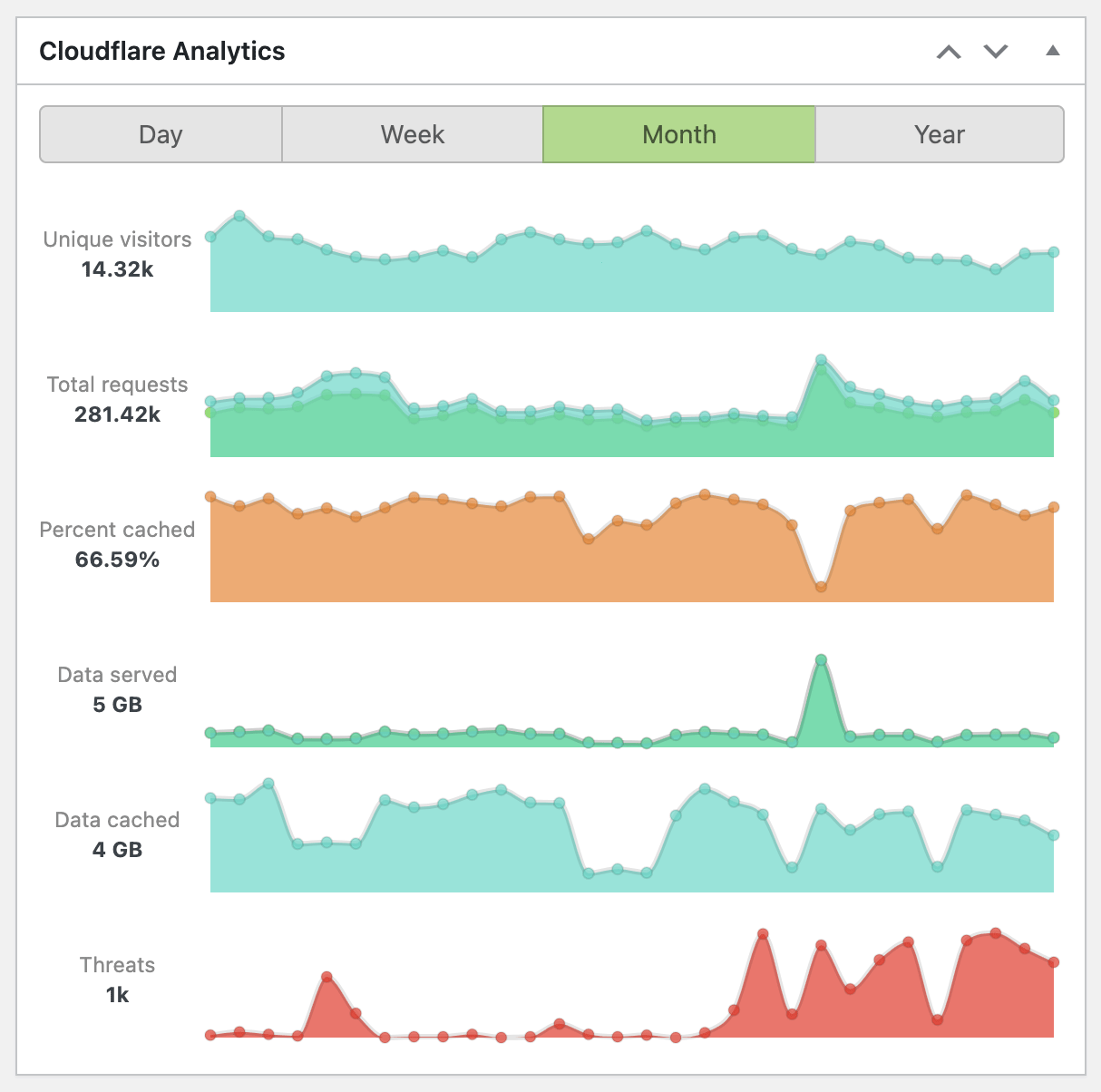
See Cloudflare stats for your domain right on the WordPress dashboard.
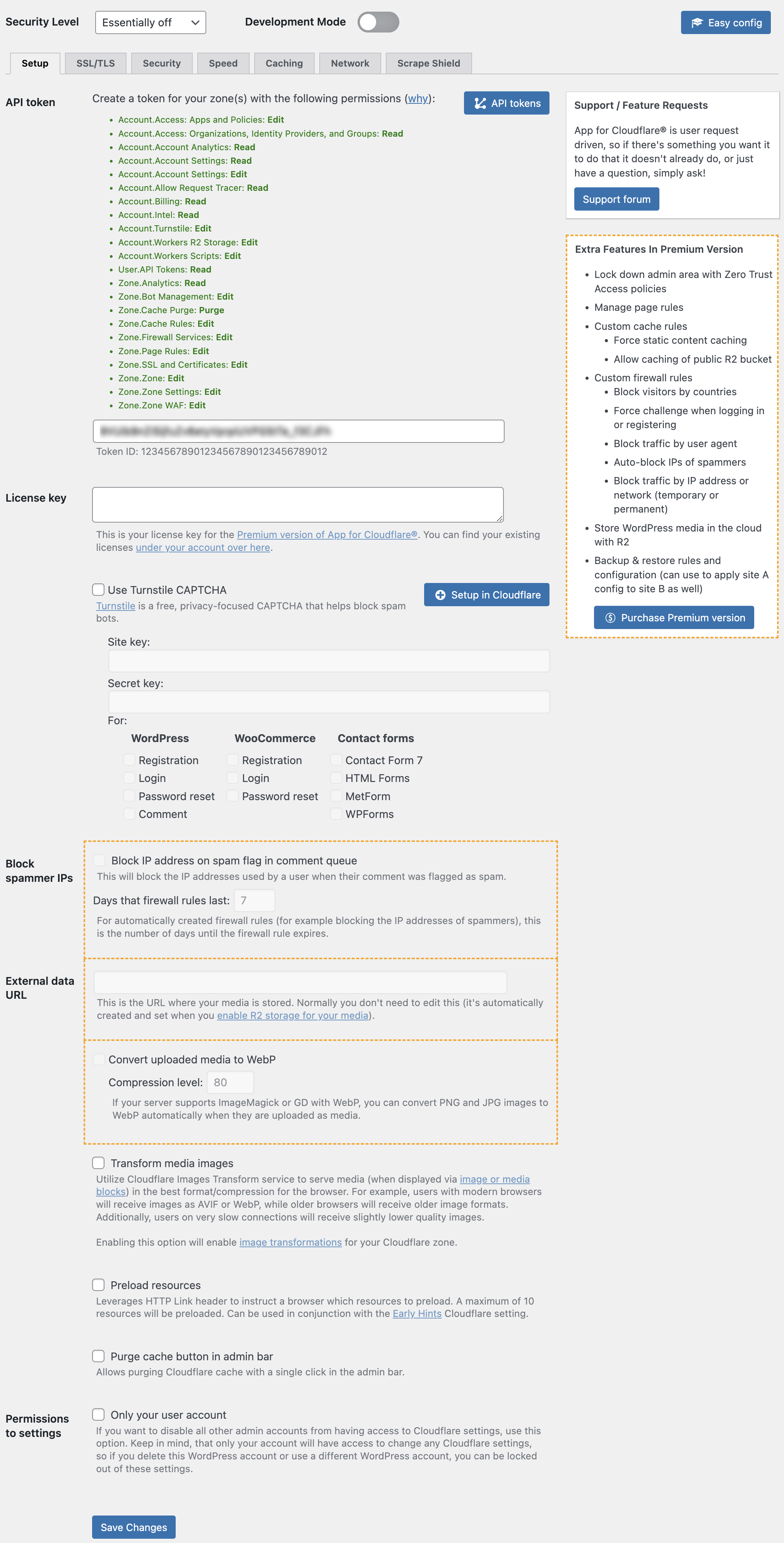
Setup allows you to enter your Cloudflare API token with the minimum permissions required.
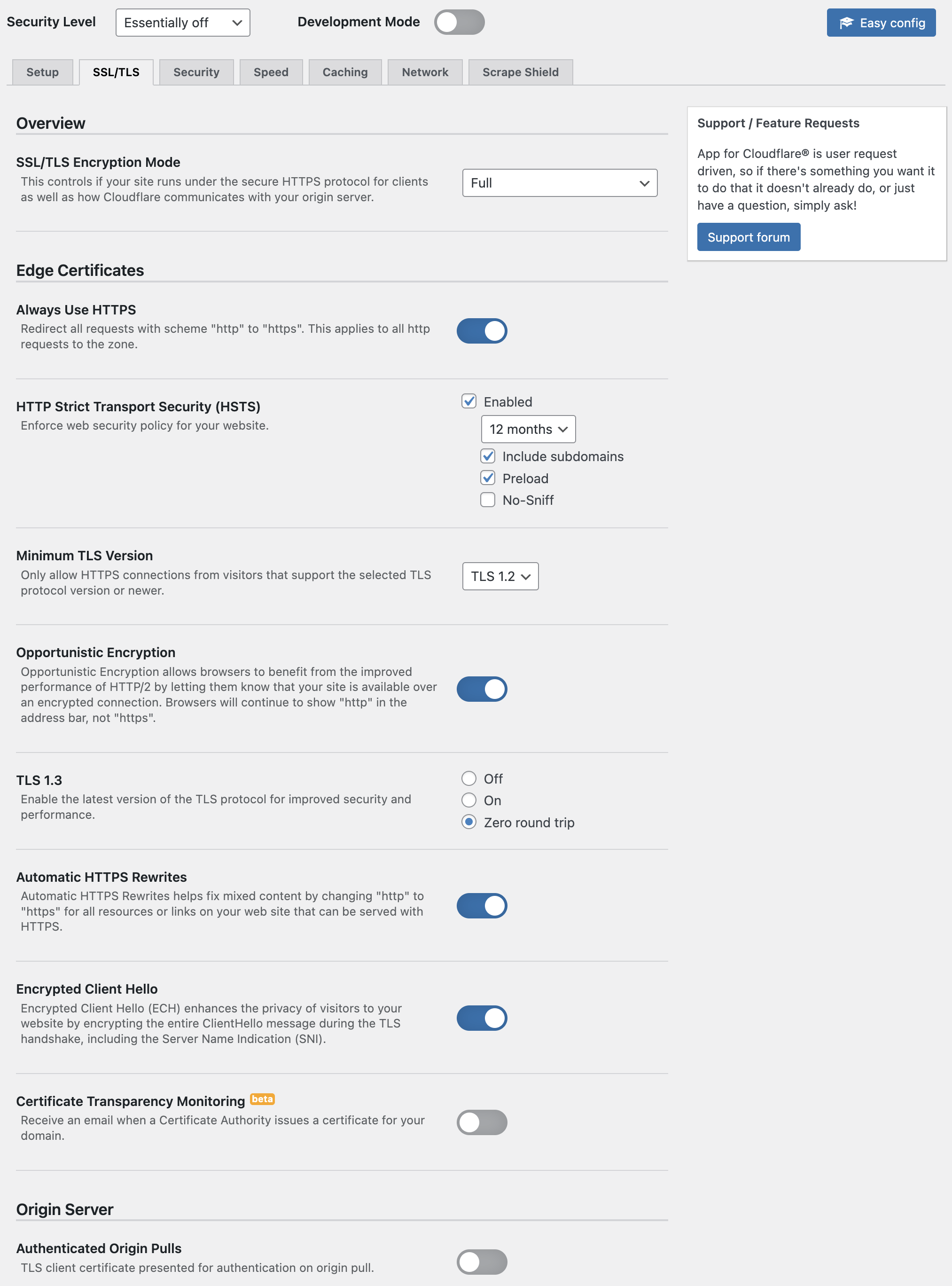
Control Cloudflare zone settings (SSL/TLS options shown here).
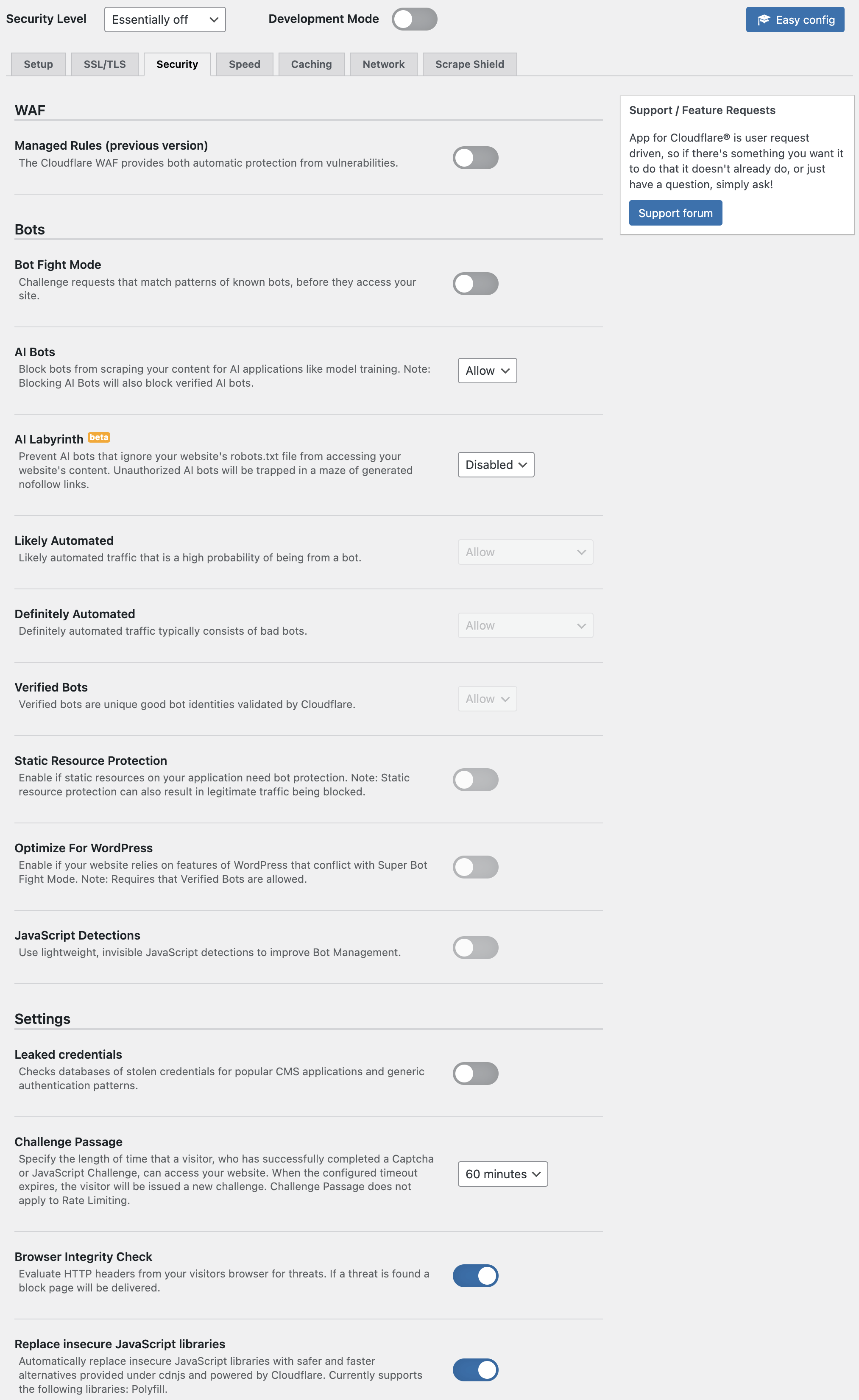
Control Cloudflare zone settings (Security options shown here).
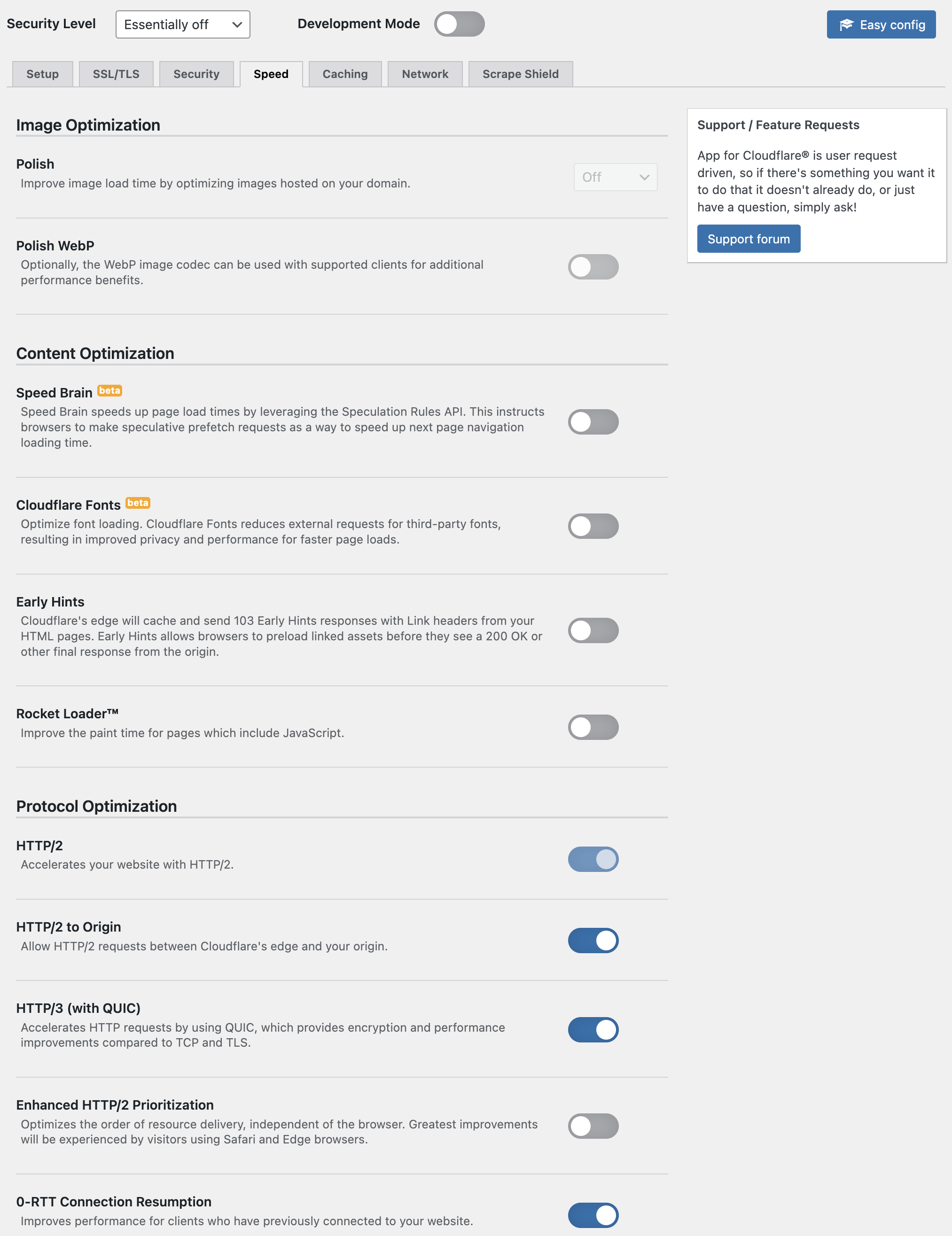
Control Cloudflare zone settings (Speed options shown here).
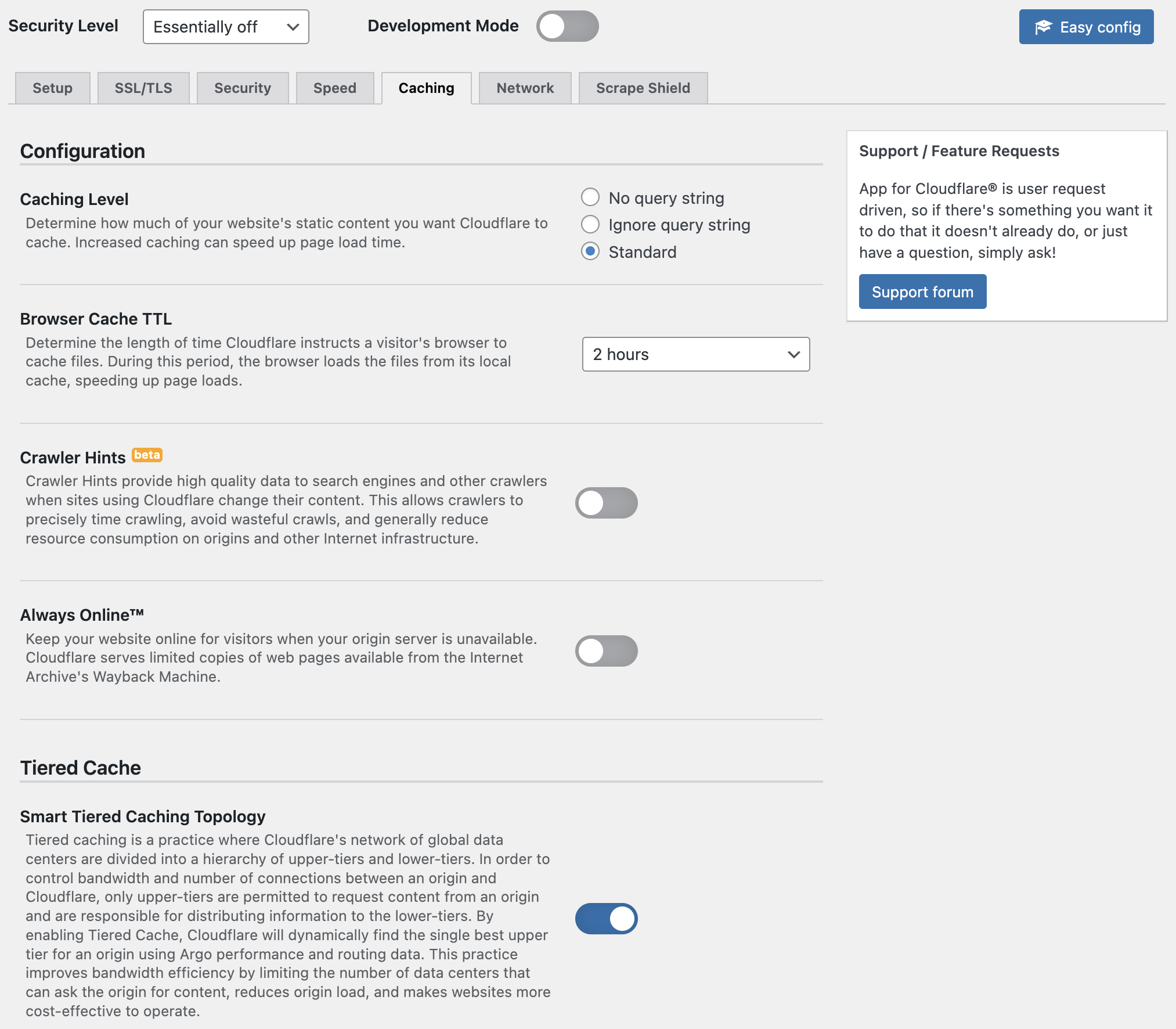
Control Cloudflare zone settings (Caching options shown here).
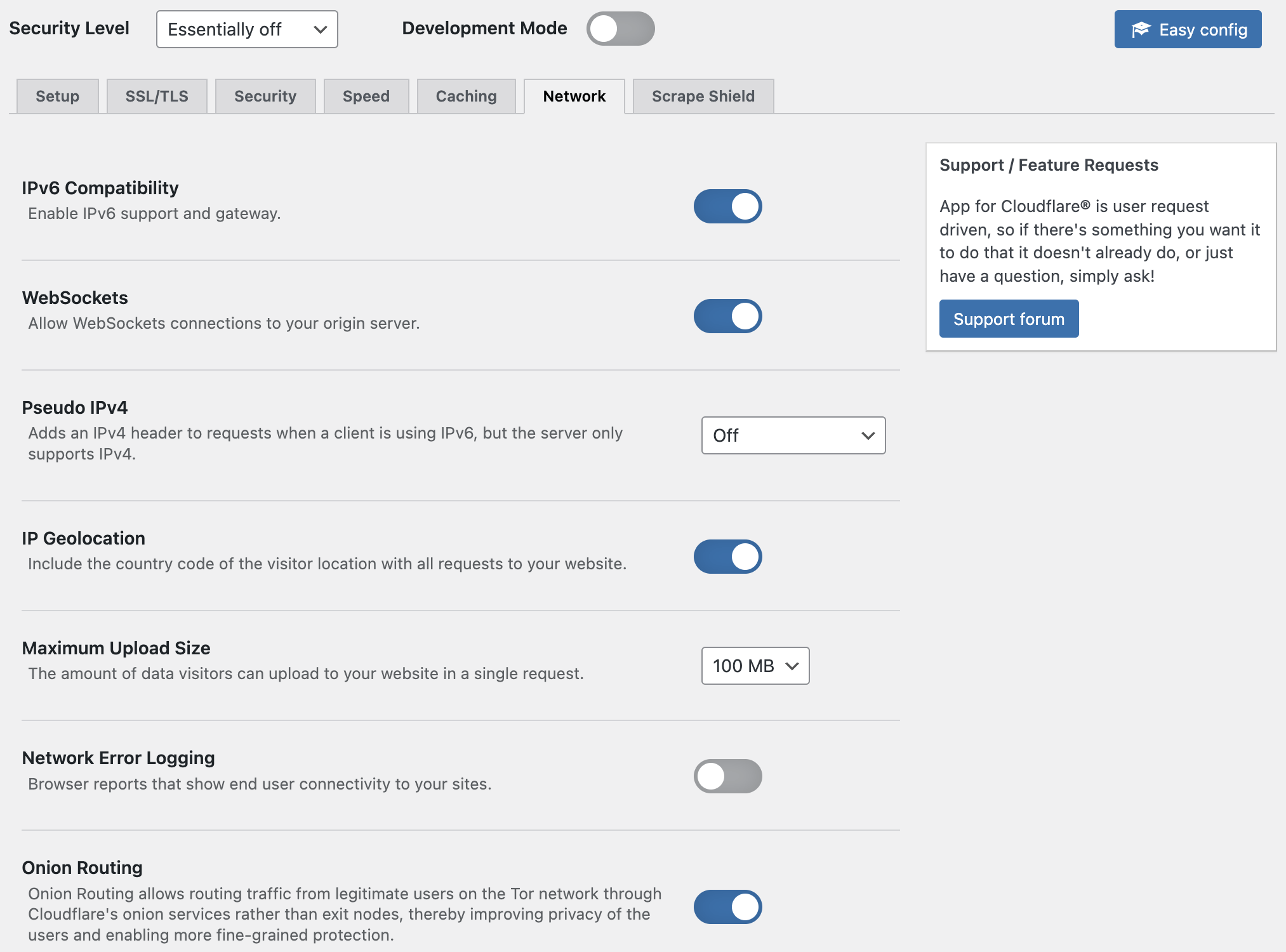
Control Cloudflare zone settings (Network options shown here).
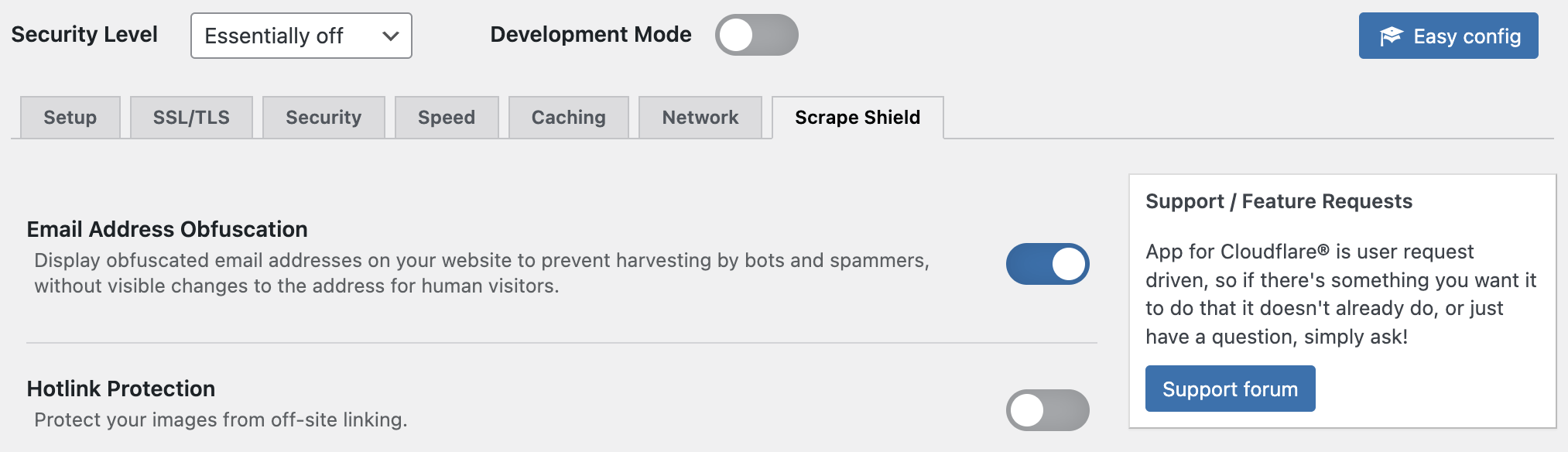
Control Cloudflare zone settings (Scrape Shield options shown here).

Guest page caching allows you to cache your HTML pages in Cloudflare data centers (this allows your site to deliver content to your users from the data center closest to them).
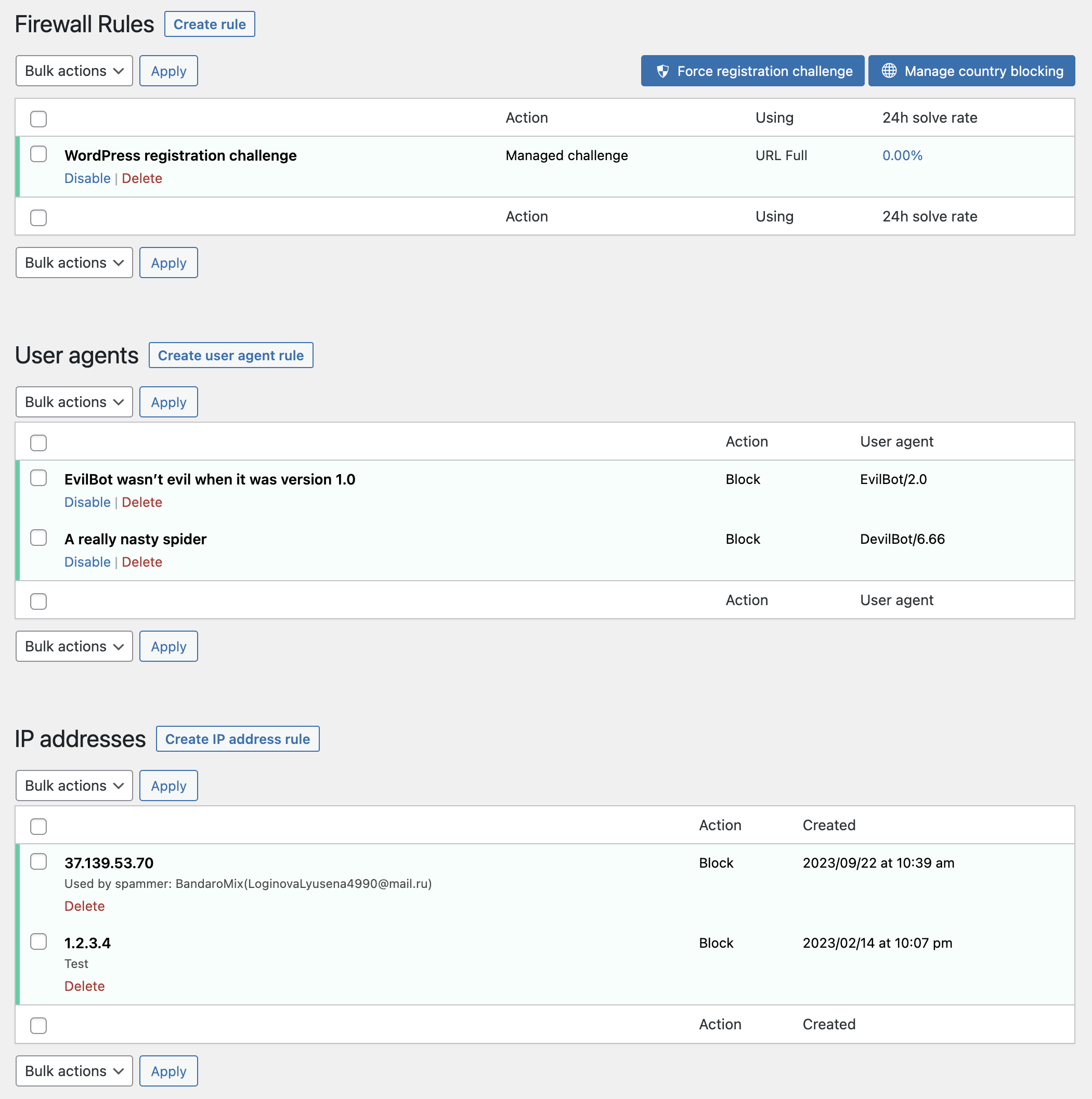
Cloudflare Firewall Rules, User Agent Rules and IP Address Rules are viewable within WordPress (the Pro version allows editing/creating/deleting as well).
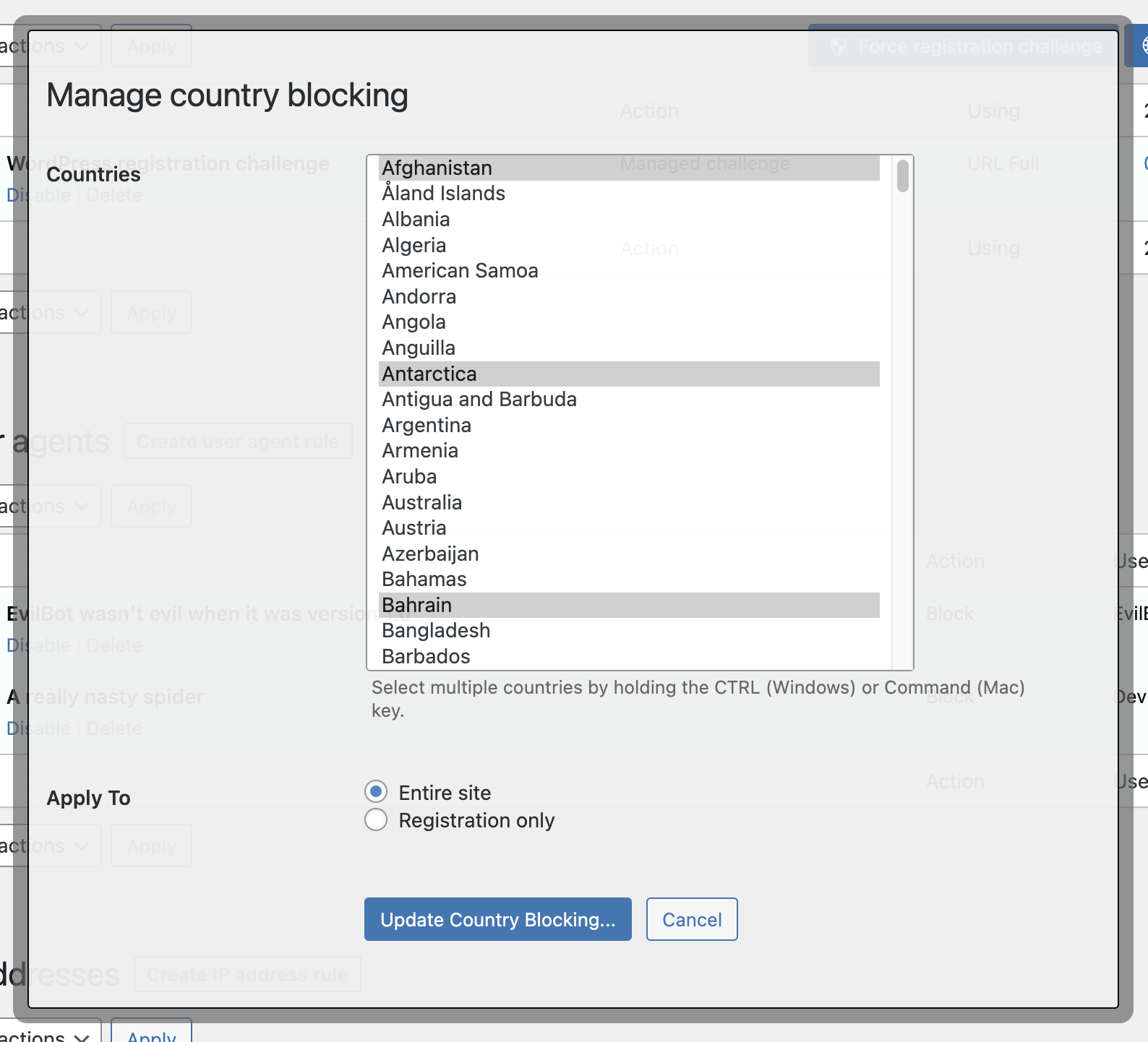
An easy interface to block traffic by country before the request gets to your server.
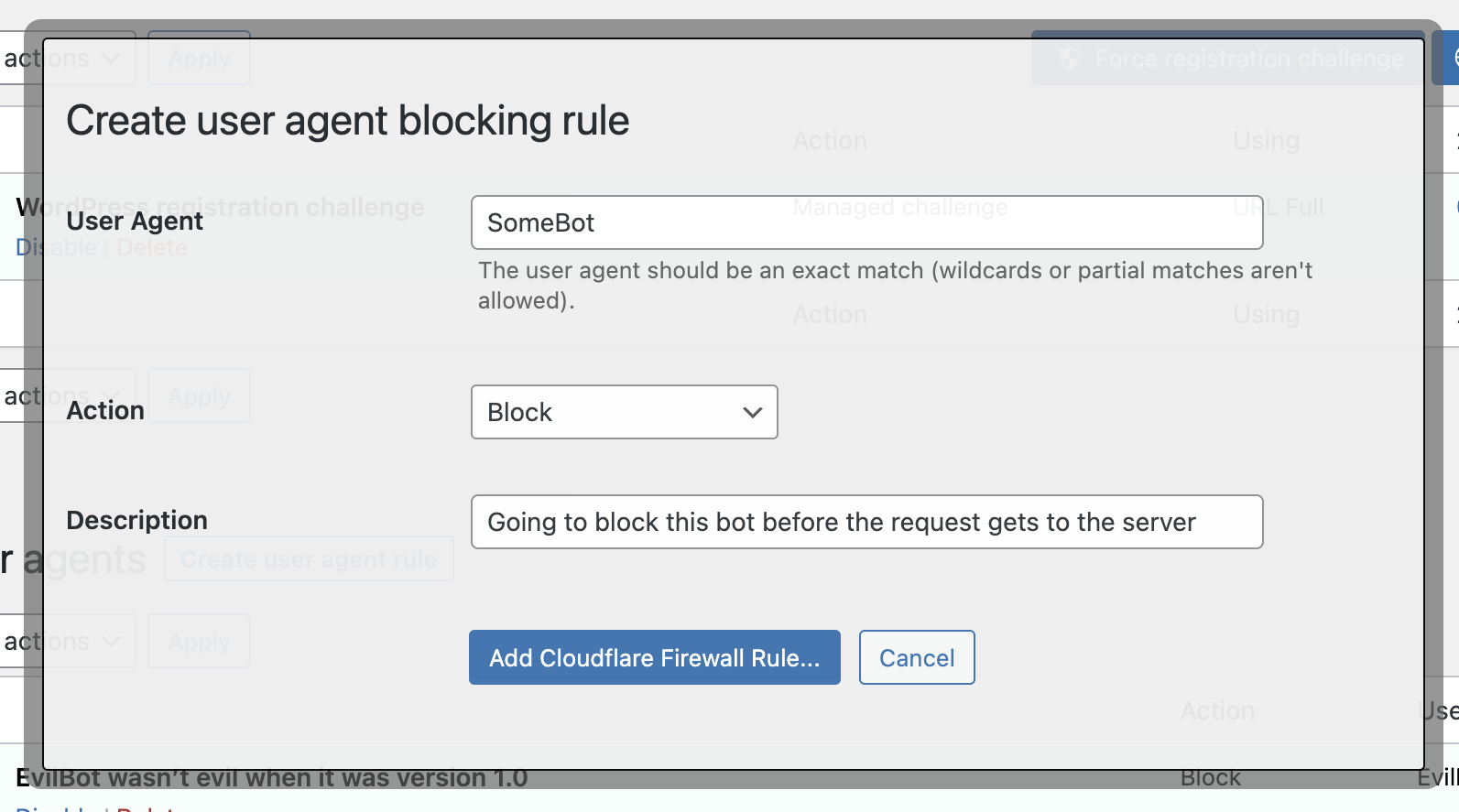
Create User Agent Rule from within WordPress (Pro version).
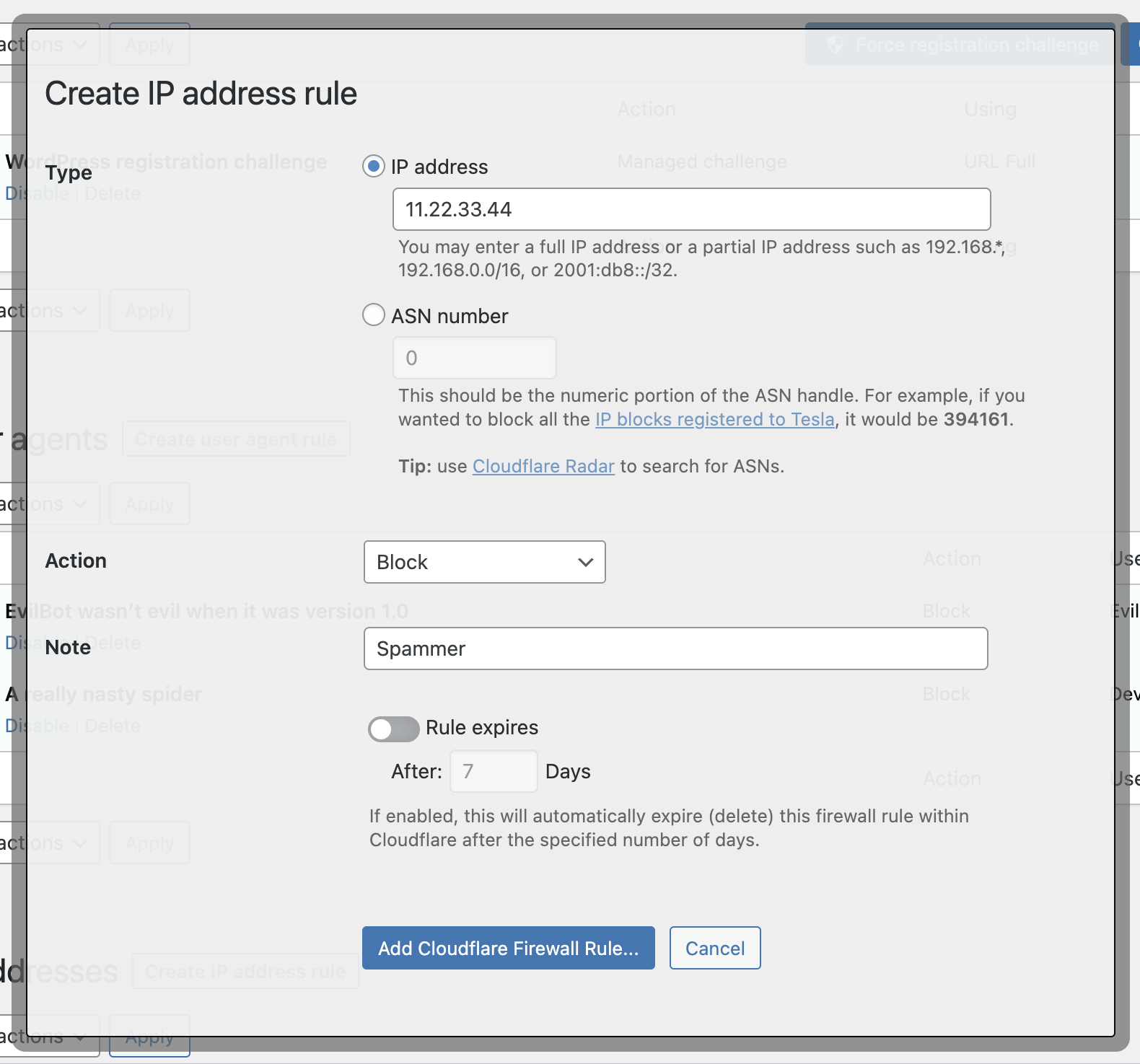
Create IP Address Rule from within WordPress (Pro version).
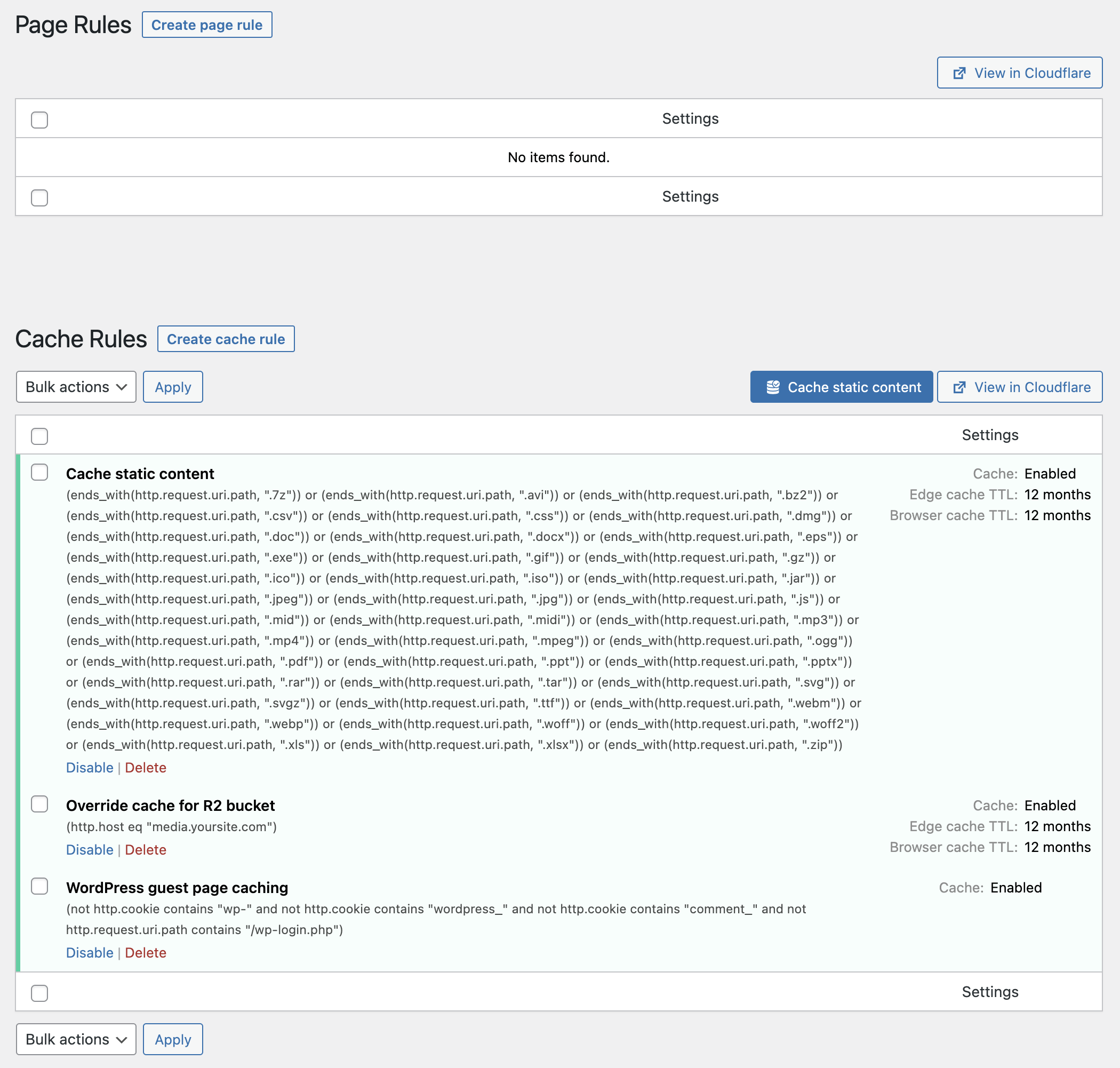
Page Rules and Cache Rules are viewable within WordPress (the Pro version allows editing/creating/deleting as well).
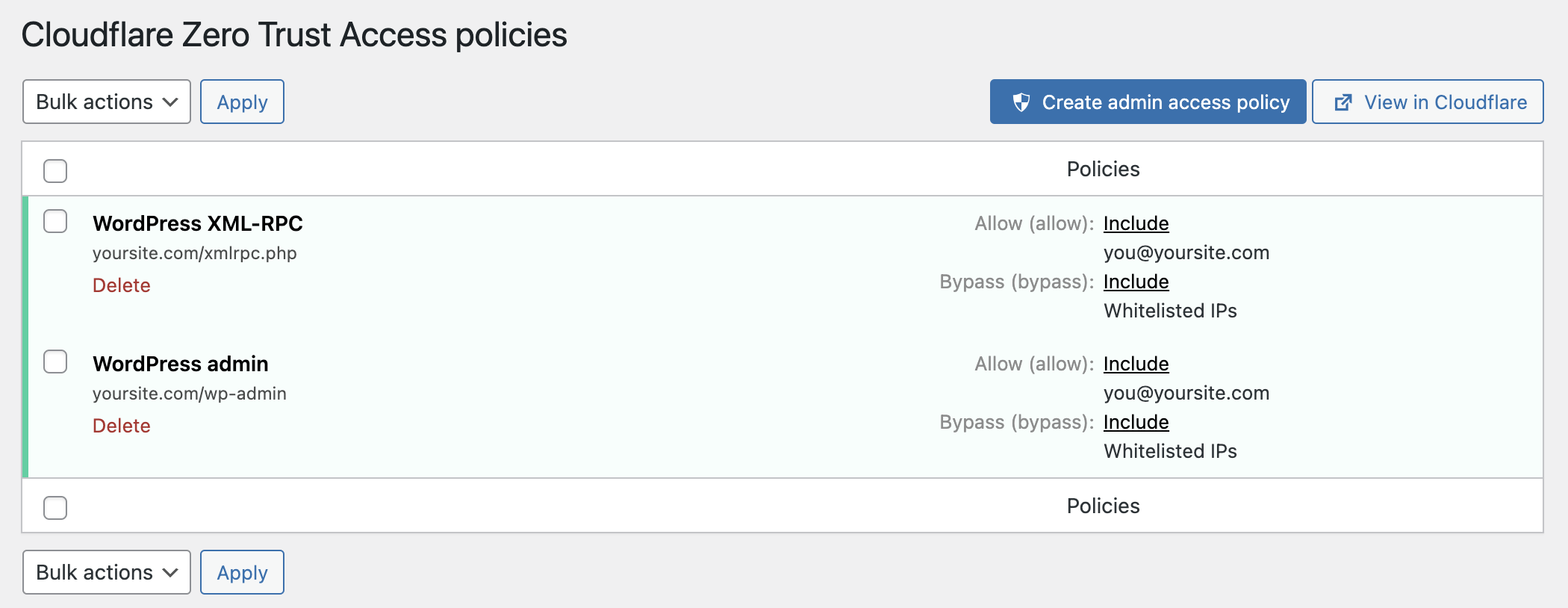
Zero-Trust Access policies are viewable within WordPress (the Pro version allows simple auto-configuration to protect your WordPress admin area).
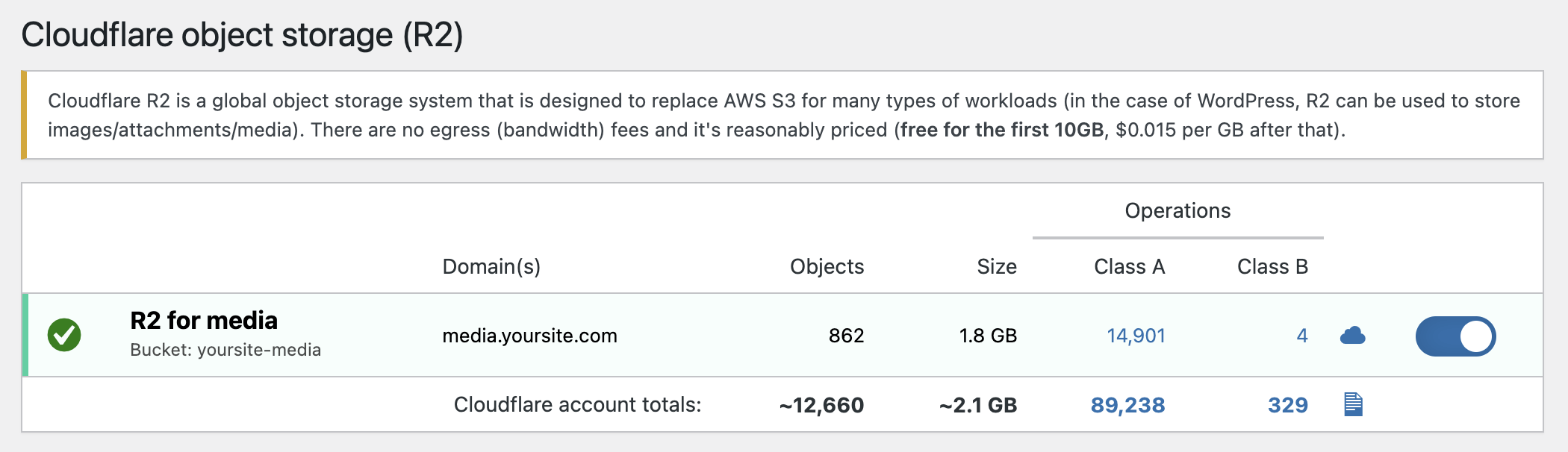
R2 object storage allows you to store your WordPress media in the cloud seamlessly (premium feature/part of Pro).

R2 configuration is simple/automatic.
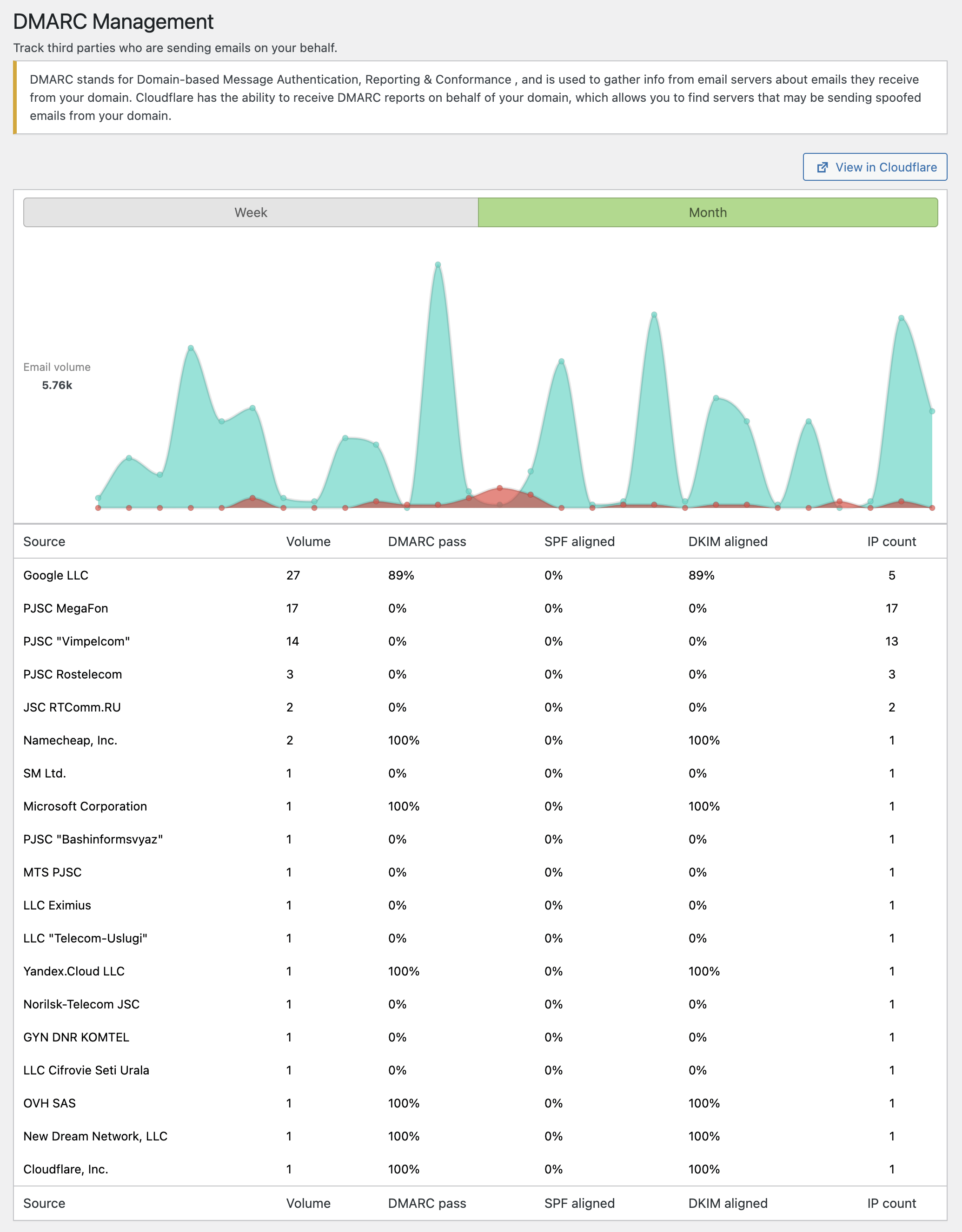
DMARC reporting allows you to see entities sending email on your behalf.

Cloudflare Purge Cache is available from within the WordPress admin area.
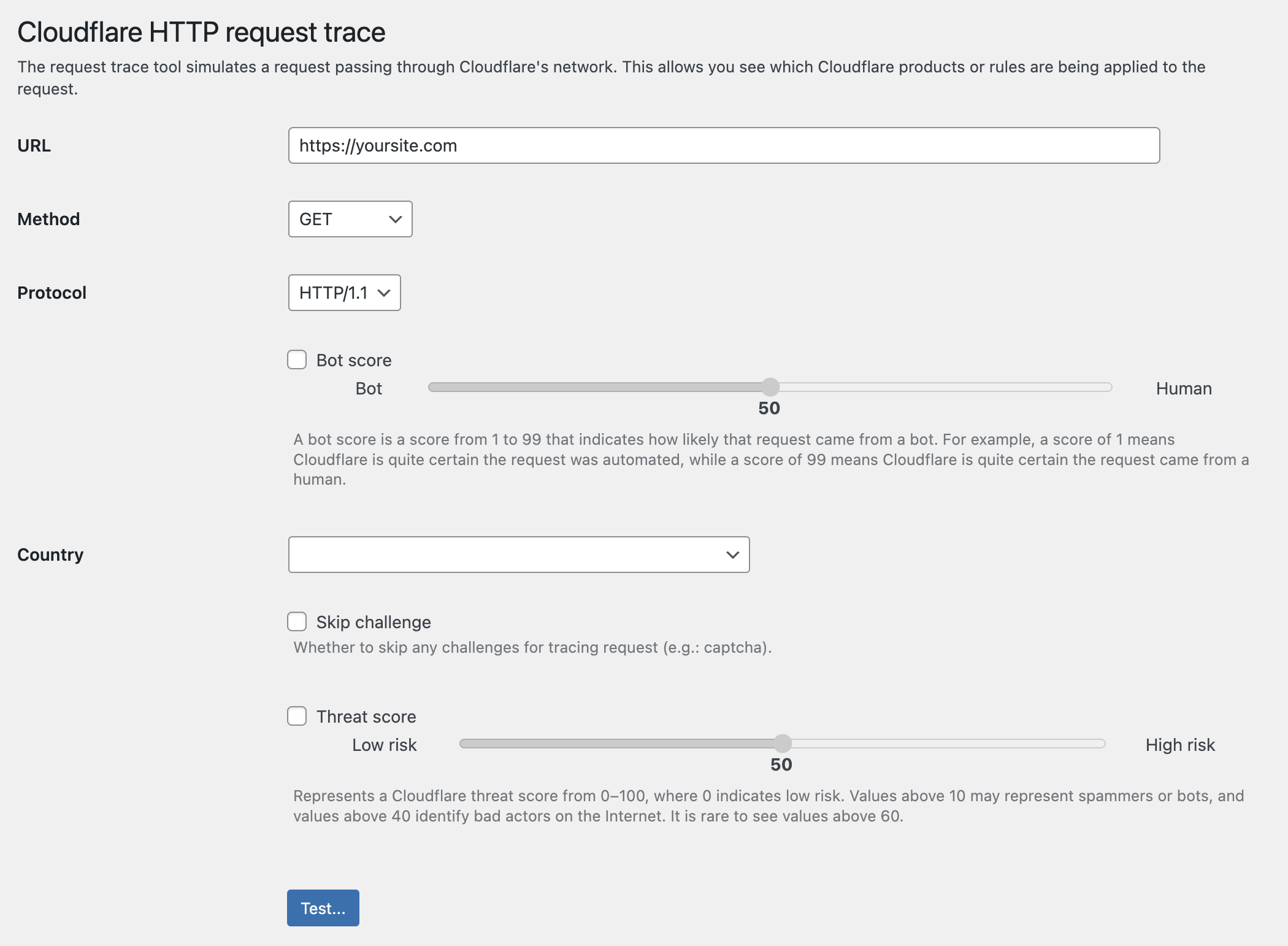
An HTTP request trace tool allows you to simulate an HTTP request passing through Cloudflare's network. This allows you to see which products and rules are triggering actions on a request.
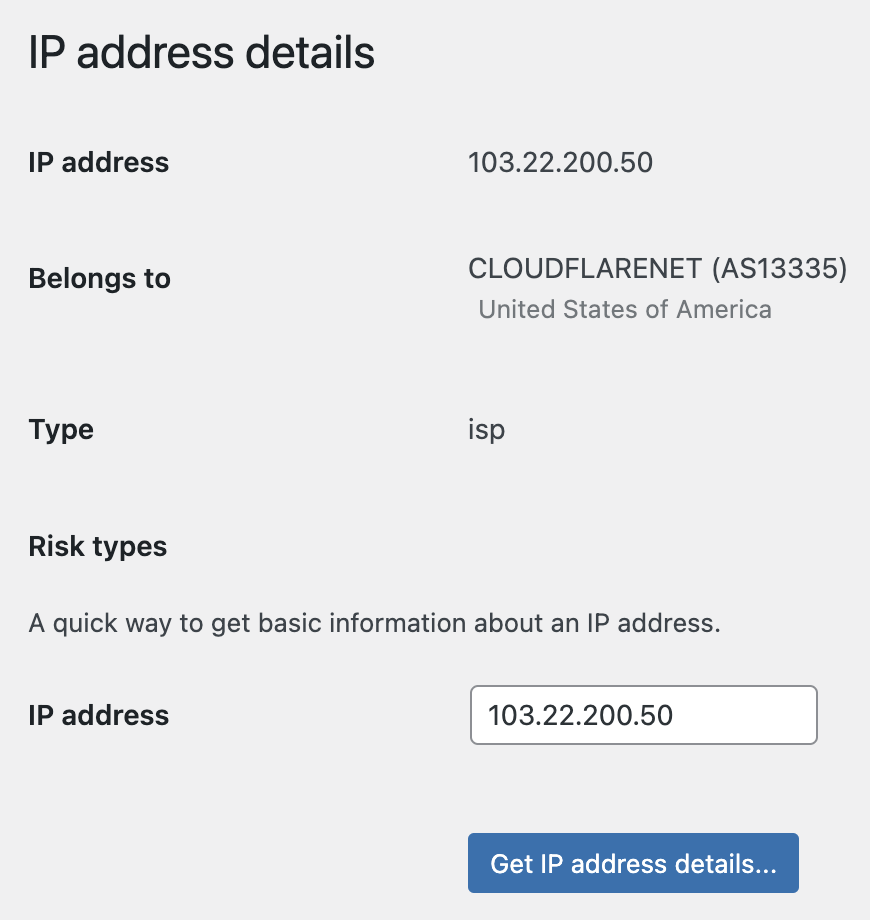
An IP address lookup tool allows you to get some basic info about any IP address (works with IPv4 as well as IPv6 addresses).
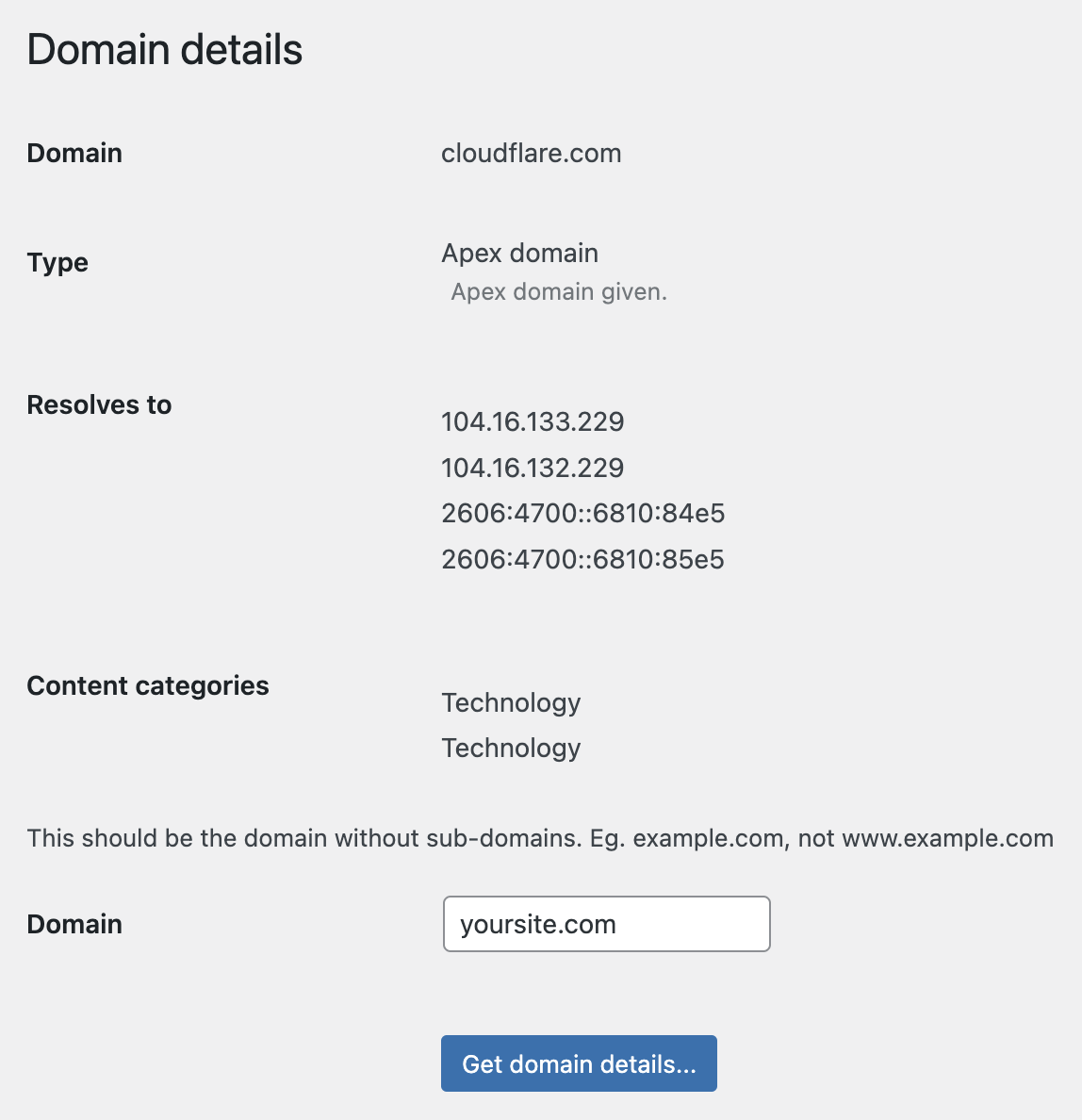
Lookup info about any domain.
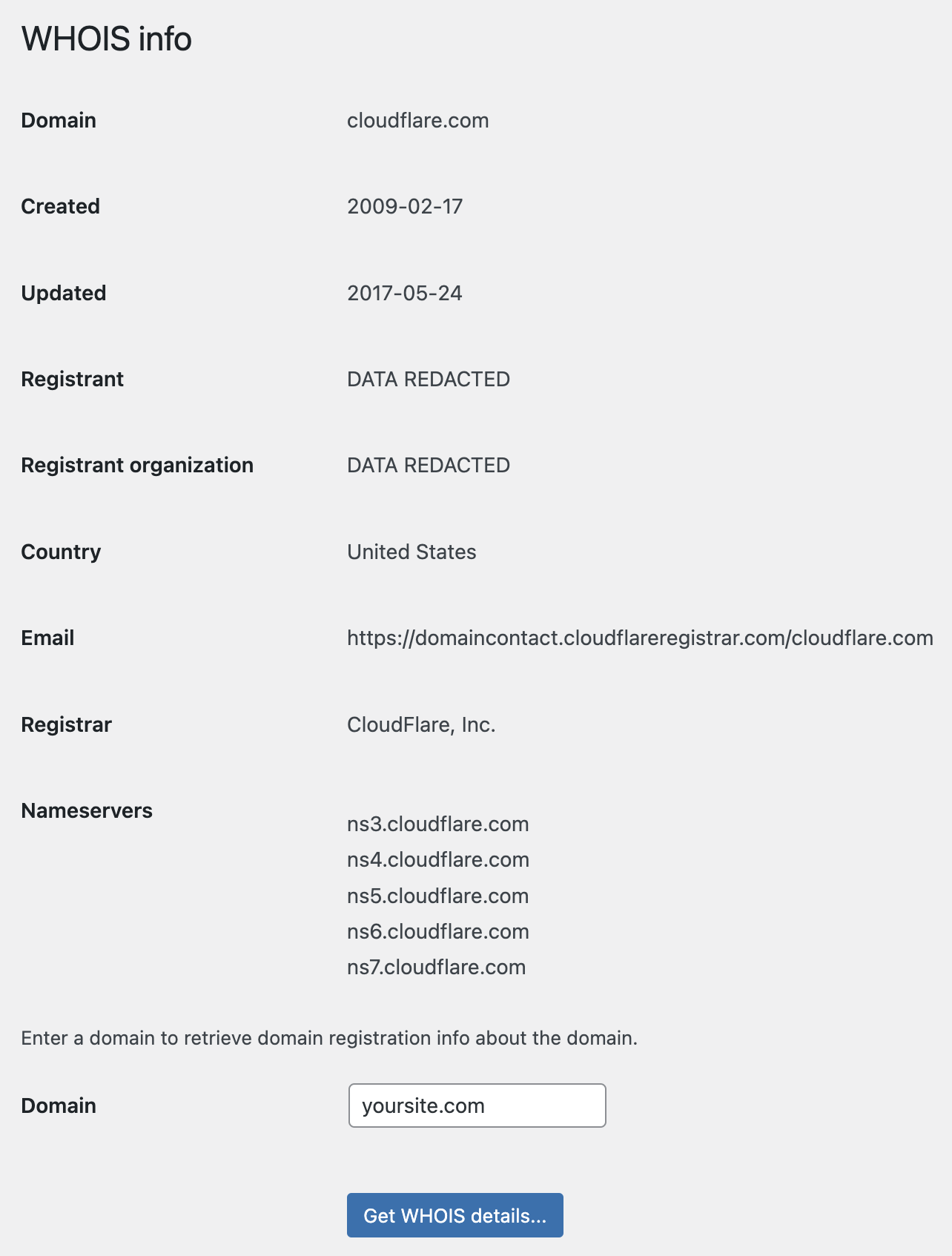
Get registration info about any domain.
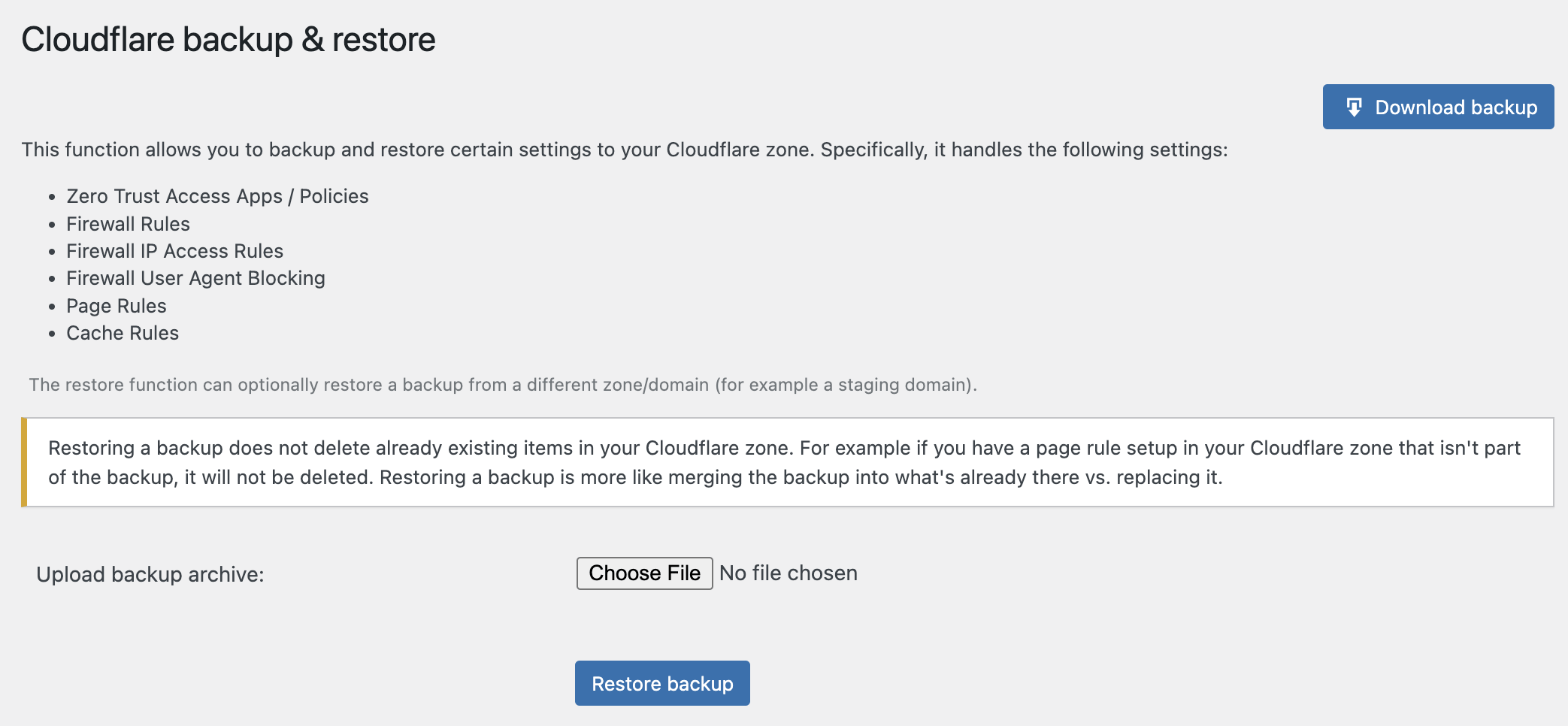
The Pro version allows you to back up and restore some Cloudflare settings.
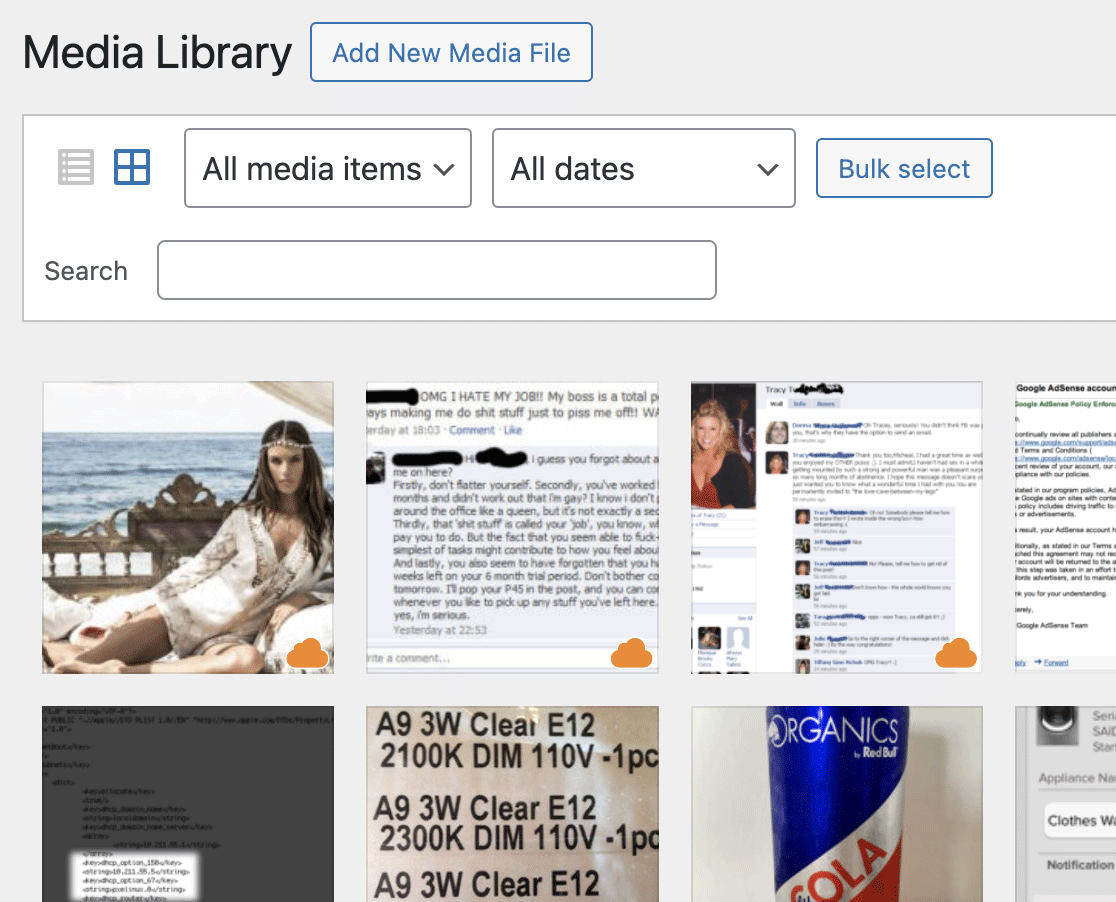
Media stored in R2 shows an orange cloud in the media browser.
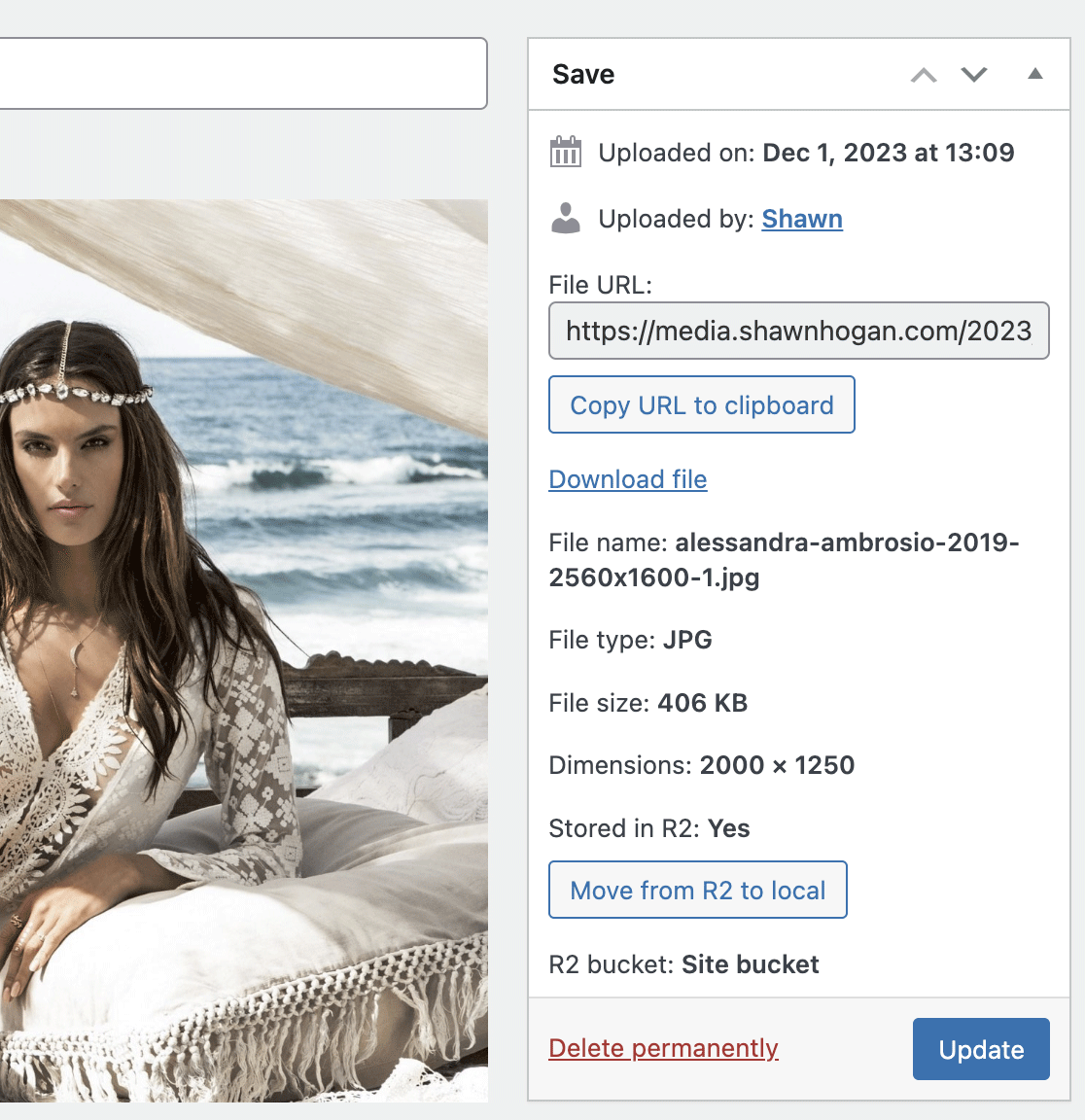
Move individual media to/from R2.
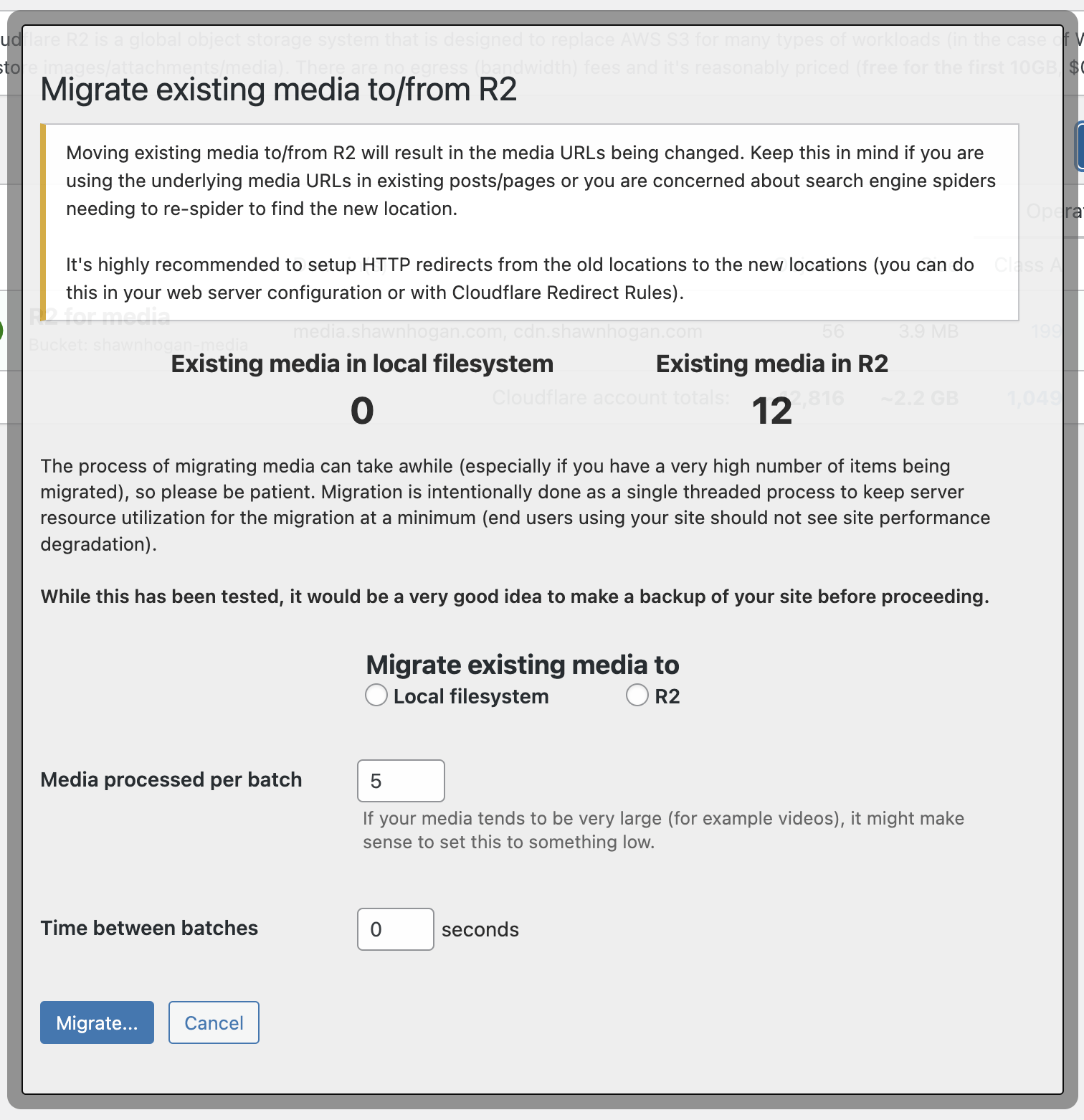
Move all media in bulk to/from R2.
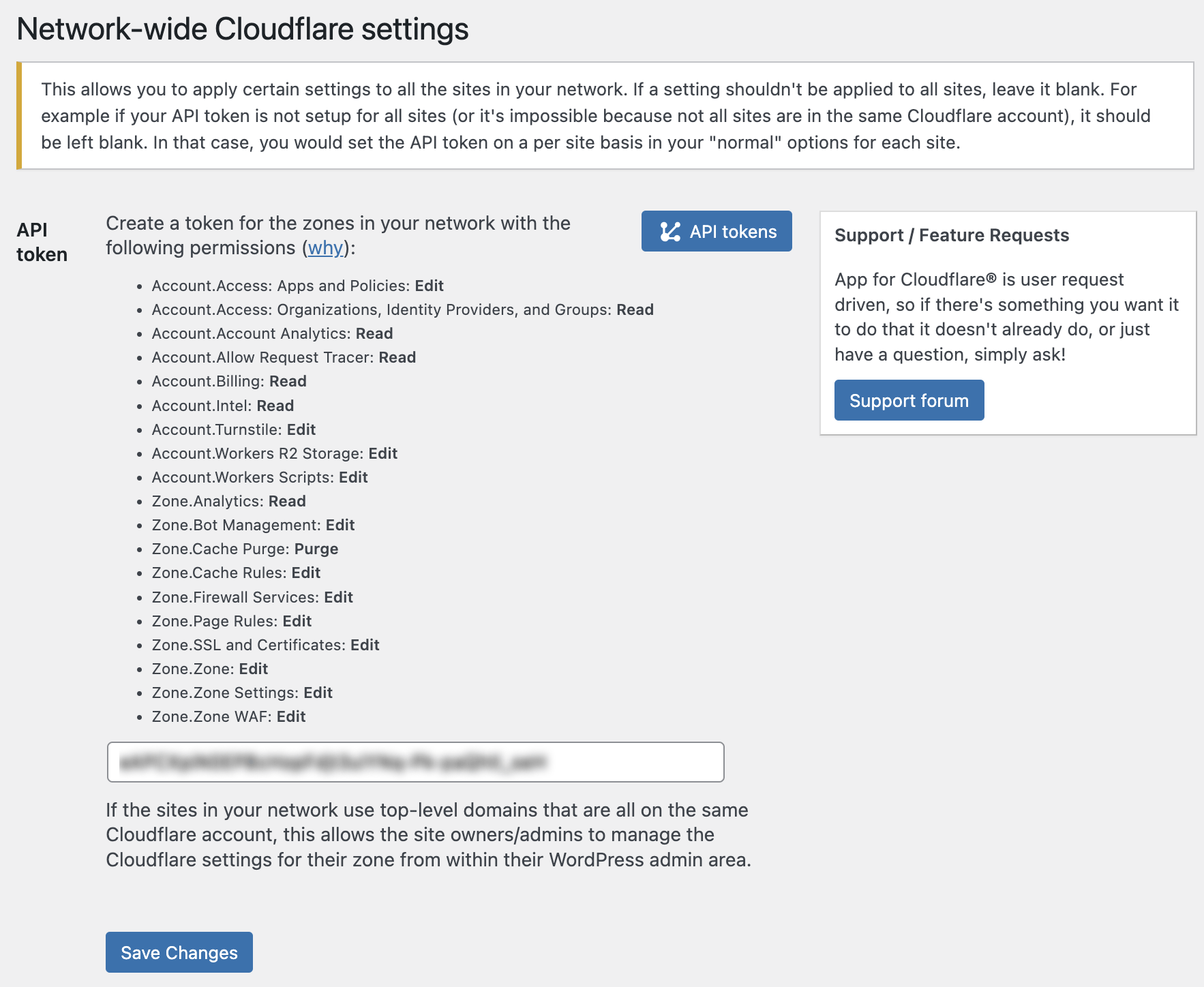
For multisite networks, you can use a single Cloudflare API token for all your sites in your network (which can be optionally overridden on a per site basis).
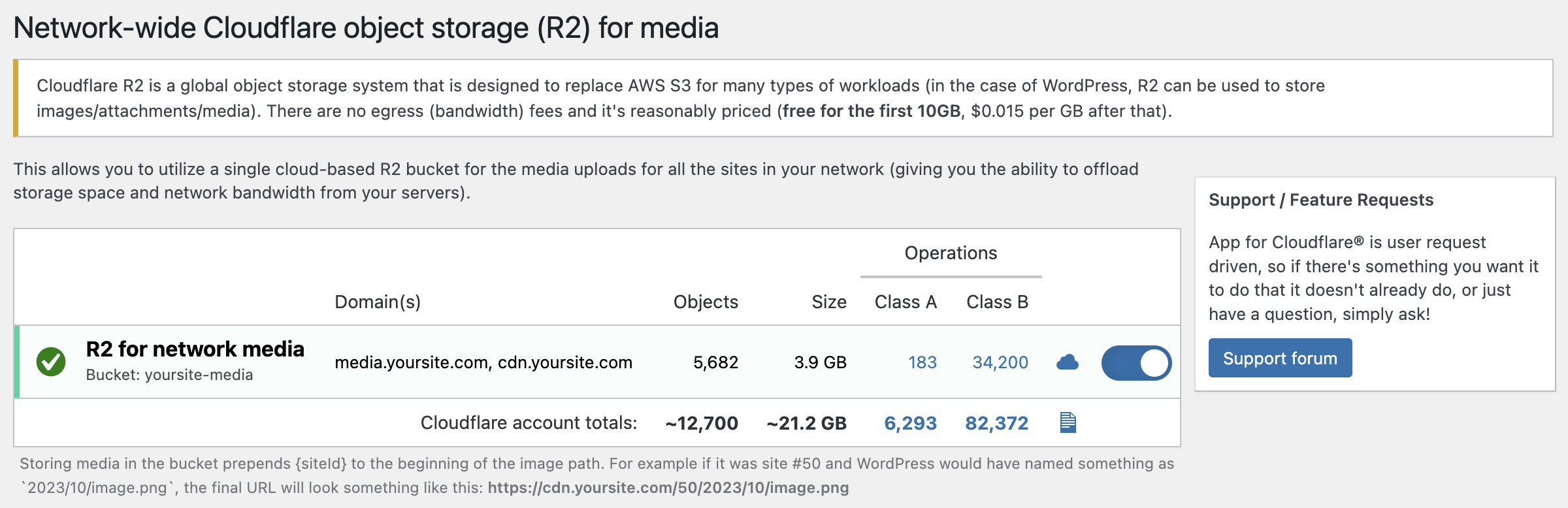
For multisite networks, you can optionally use a single R2 bucket to store the media across all your sites.
