Improve your SEO with real-time feedback, schema, and clear guidance. Upgrade for AI tools, Google Docs integration, and 24/7 support, no hidden fees.
AI Content Wizard Lite — SEO Content & Planner for OpenAI, Claude and DeepSeek
Hospedagem WordPress com plugin AI Content Wizard Lite by BuyReadySite.com
Onde posso hospedar o plugin AI Content Wizard Lite by BuyReadySite.com?
Este plugin pode ser hospedado em qualquer hospedagem que tenha WordPress instalado. Recomendamos fortemente optar por uma empresa de hospedagem confiável, com servidores especializados para WordPress, como o serviço de hospedagem de sites da MCO2.
Hospedando o plugin AI Content Wizard Lite by BuyReadySite.com em uma empresa de hospedagem seguro
A MCO2, além de configurar e instalar o WordPress na versão mais atual para seus clientes, oferece o WP SafePress, um sistema exclusivo que protege e aumenta a performance do seu site ao mesmo tempo.
Por que a Hospedagem WordPress funciona melhor na MCO2?
A Hospedagem WordPress funciona melhor pois a MCO2 possui servidores otimizados para WordPress. A instalação de WordPress é diferente de uma instalação trivial, pois habilita imediatamente recursos como otimização automática de imagens, proteção da página de login, bloqueio de atividades maliciosas diretamente no firewall, cache avançado e HTTPS ativado por padrão. São plugins que potencializam seu WordPress para a máxima segurança e o máximo desempenho.
AI Content Wizard Lite by BuyReadySite.com is the streamlined version of our advanced AI-driven content creation and SEO optimization tool. Leveraging the power of OpenAI, this plugin helps you generate SEO-optimized articles, analyze your content, and improve your site’s search engine ranking. Designed for users who need essential content generation features at an affordable entry point, many advanced functionalities are reserved for the Pro version.
Key Features:
– Generate SEO-optimized articles using OpenAI.
– Basic content analysis and keyword suggestions.
– Real-time progress tracking during article generation.
– Simple, user-friendly interface for quick content creation.
– Pro features (advanced model selection, image generation, detailed SEO tools) are disabled in Lite—but you can upgrade anytime. Enjoy a 5-day free trial of the Pro version!
What’s new in 2.0
AI Content Wizard 2.0 introduces support for the newest, most capable text model — gpt-5-mini.
This intonation-aware model delivers smarter phrasing, better context retention, and more natural, human-like outputs for long-form articles, product descriptions, and social content.
🚀 Expanded AI Content Wizard Overview
AI Content Wizard integrates seamlessly with WordPress to turn ideas into fully optimized, publish-ready articles—no outsourcing needed! Harness the power of AI to craft titles, meta descriptions, keywords and complete articles that rank and convert.
Compatible with: Yoast SEO, RankMath, All in One SEO Pack (ultimate synergy with Yoast SEO & RankMath)
Core Lite & Pro Features:
– Automatic Title & Description: AI-crafted SEO title + meta description based on your topic
– Unique Keyword Suggestion: Finds and suggests a keyword not used previously on your site
– Context-Aware Content: Analyzes your existing posts to maintain consistency
– Internal & External Linking: Smart related-post/product linking + authoritative outbound links with broken-link checks
– Flexible Formats: Article, recipe, review, interview, news, and more
– Audience & Tone: Specify target audience, writing style, and recommended length
– WooCommerce Integration: Automatically includes random products for in-store posts
– Quick Setup: Guided wizard for API keys and basic settings
🌟 Pro-Only Power-Ups
- Regional & Audience Targeting: Tailor content to specific countries, languages, or demographics
- Advanced Image Handling: Insert images, customizable watermarks; style filters (anime, Simpsons, minimalist, corporate)
- Category-Level Defaults: Unique presets per category (formats, affiliate links, etc.)
- Telegram Sync & Announcements: Auto-send teaser announcements with AI-generated hooks
- Content Planner & Scheduler: Auto-generate multi-week content plans and schedule posts
- Content Streams: Auto-draft unique articles from RSS/Telegram feeds
- Long-Form Masterpieces: Expert-level longreads up to 30 000 characters with embedded media
- Advanced AI & Live Research: Web-enabled models (Cloud, DeepSeek) for up-to-date fact-checking
- Expanded Image Models: GPT‑Image‑1, DALL·E 3+, DeepAI, Stable Diffusion (SDXL, Ultra), Ideogram
🤖 Supported AI Models
Version
Text Models
Image Models
Lite
GPT-3.5-turbo
GPT-3.5-turbo-16k
GPT-4
GPT-4-Turbo
DALL·E (standard)
Pro
All Lite models + Cloud, DeepSeek web-retrieval
GPT-Image-1
DALL·E 3+
DeepAI
Stable Diffusion (SDXL, Ultra)
Ideogram
⚖️ Free vs Pro Comparison
Feature
Lite
Pro
Title & Meta Description Generation
✅
✅
Unique Keyword Suggestions
✅
✅
Contextual Internal & External Linking
✅
✅
Basic OpenAI & DALL·E Models
✅
✅
WooCommerce Product Linking
✅
✅
Regional Targeting
❌
✅
Watermarked & Styled Images
❌
✅
Category-Level Defaults
❌
✅
Telegram Auto-Announcements
❌
✅
Automated Content Planner & Scheduler
❌
✅
RSS/Telegram Content Streams
❌
✅
Long-Form (30 000 chars) Support
❌
✅
Advanced AI & Web Research Models
❌
✅
Extra Image Models (DeepAI, SD, Ideogram)
❌
✅
🔑 Why Choose AI Content Wizard?
- Time-saving automation: Automate planning, drafting, linking and publishing in one workflow.
- SEO-first approach: Built-in best practices for titles, meta descriptions, keywords, and link structures.
- Unlimited creativity: Define style, tone, visuals and region-specific targeting to match your brand voice.
- Scalable solutions: Category-level presets, multi-site support, and team collaboration features.
- Continuous innovation: Regular updates with new AI models, features, and dedicated technical support.
Note: On deactivation, you have the option to delete the plugin-created database tables and settings.
Video Demonstration
-
Create a Winning Content Plan with AI Content Wizard: See the Magic in Action! ✨
https://www.youtube.com/channel/UCPB8m7BgaexcZh0Vr49ViYA/videos citeturn1search0 -
AI Content Wizard: Революция в Создании Контента для Ваших Сайтов
https://www.youtube.com/watch?v=l4C3g8-HMXk citeturn1search1
External Services
This plugin connects to the following third-party APIs. All calls occur only when you initiate content generation or model retrieval:
-
OpenAI API
- Purpose: Text generation (chat completions) and image generation.
- Data sent: Your API key in header; prompts and settings in request body.
- When: On-demand, when generating content or retrieving available models.
- Terms & Privacy: https://openai.com/policies/terms-of-use, https://openai.com/policies/privacy-policy
-
Bing News Search API
- Purpose: Fetch related news articles for content suggestions.
- Data sent: Query string only.
- When: When Lite’s “related news” feature is used.
- Terms & Privacy: https://docs.microsoft.com/en-us/legal/cognitive-services-terms
-
Google Custom Search JSON API
- Purpose: Fetch web results for additional content references.
- Data sent: Query string, CSE ID, API key.
- When: When Lite’s “related web search” feature is used.
- Terms & Privacy: https://developers.google.com/custom-search/terms
-
Telegram Bot API (optional)
- Purpose: Send deactivation feedback to a configured Telegram chat.
- Data sent: Your bot token, chat ID, feedback message.
- When: Only if you enable Telegram feedback in settings.
- Terms & Privacy: https://core.telegram.org/bots/api#terms-of-service
Additional Information
For documentation, support, and purchasing options, please visit:
* Official Website
* Documentation
* Support
* Buy Pro
Thank you for using AI Content Wizard Lite by BuyReadySite.com!
Capturas de tela
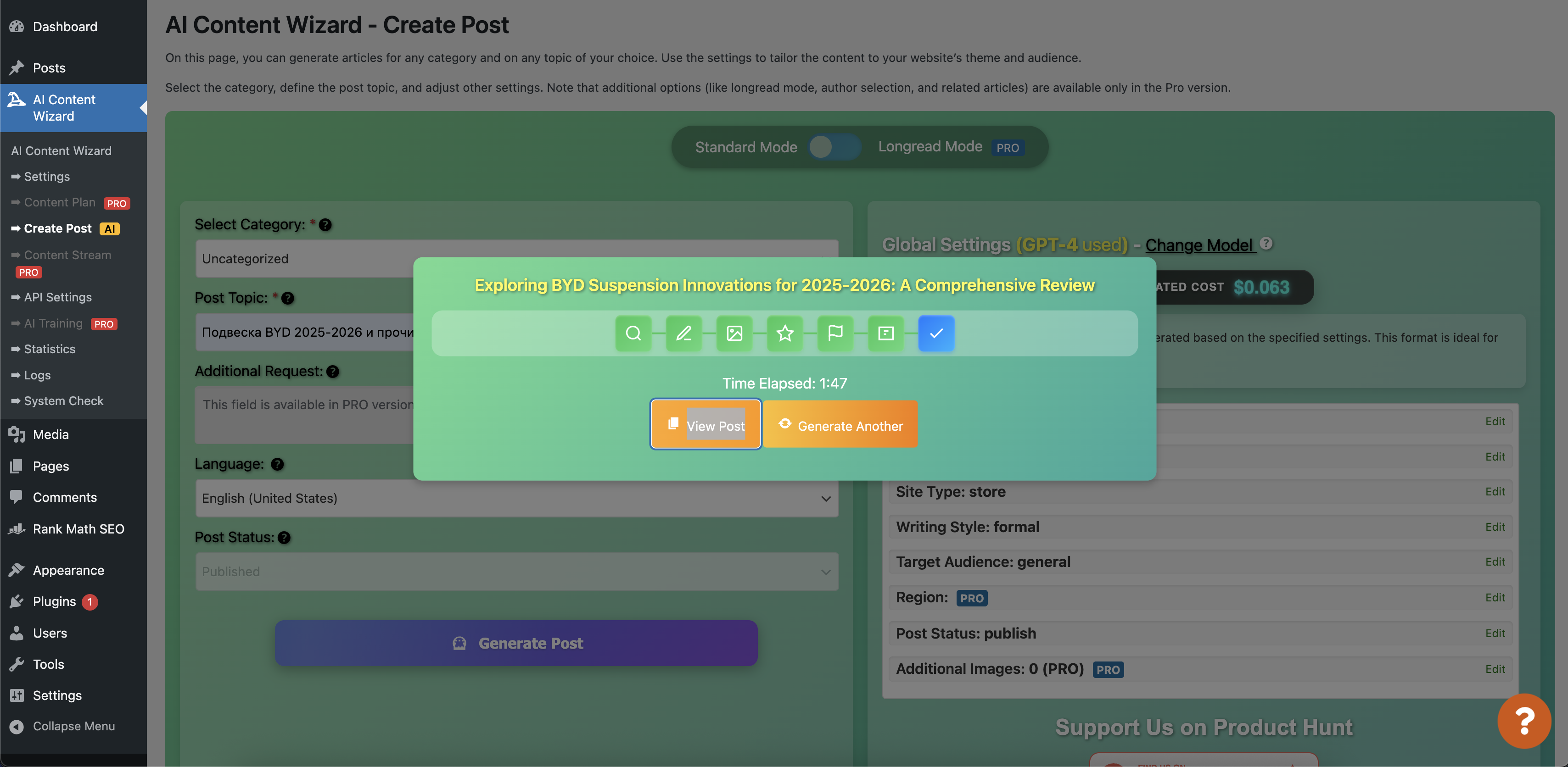
Main Plugin Page – Overview of the plugin’s dashboard and navigation.
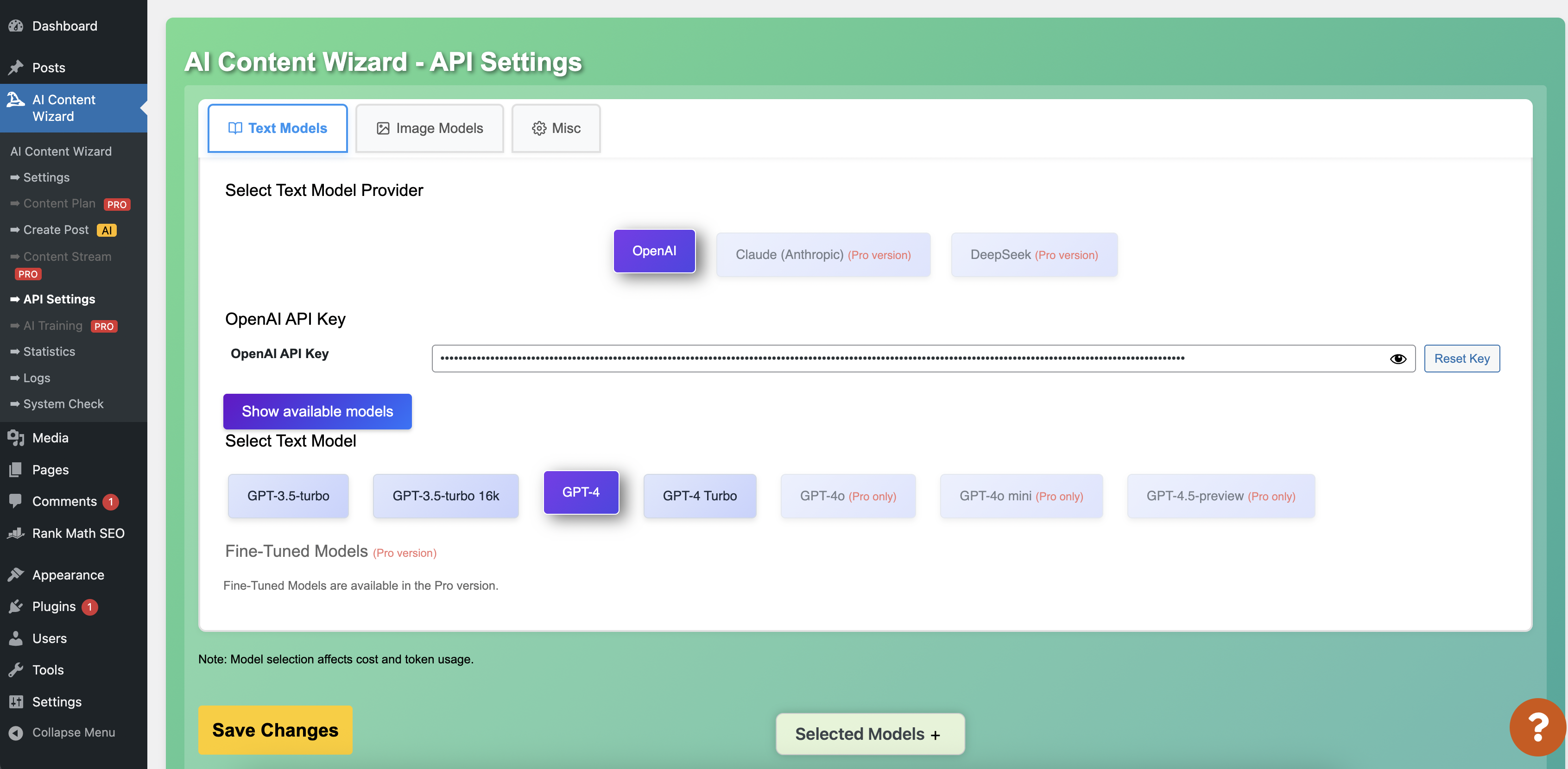
API Settings Page – Interface for managing your OpenAI API key and related API settings.
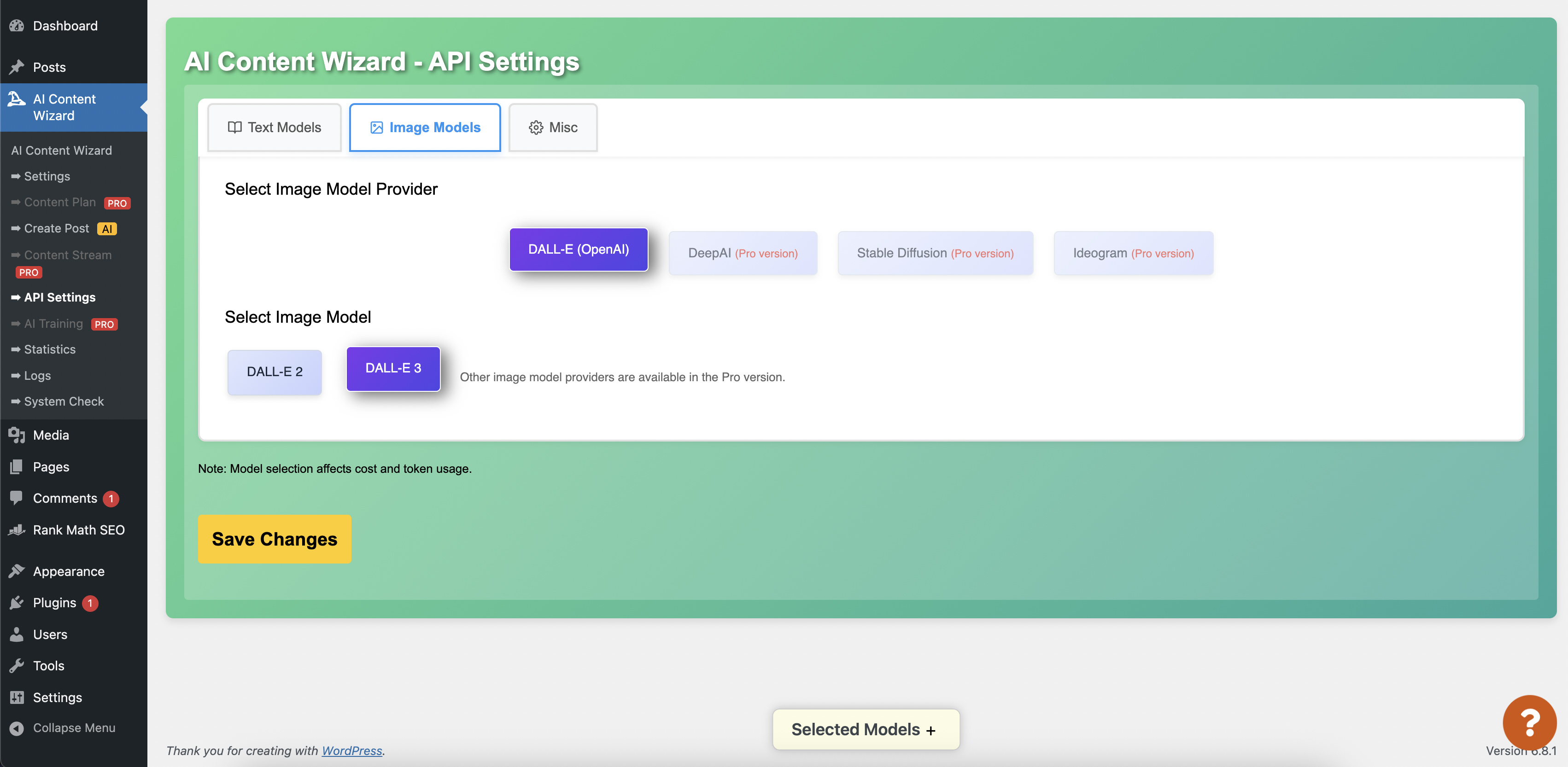
General Settings Page – Configure general options and preferences.
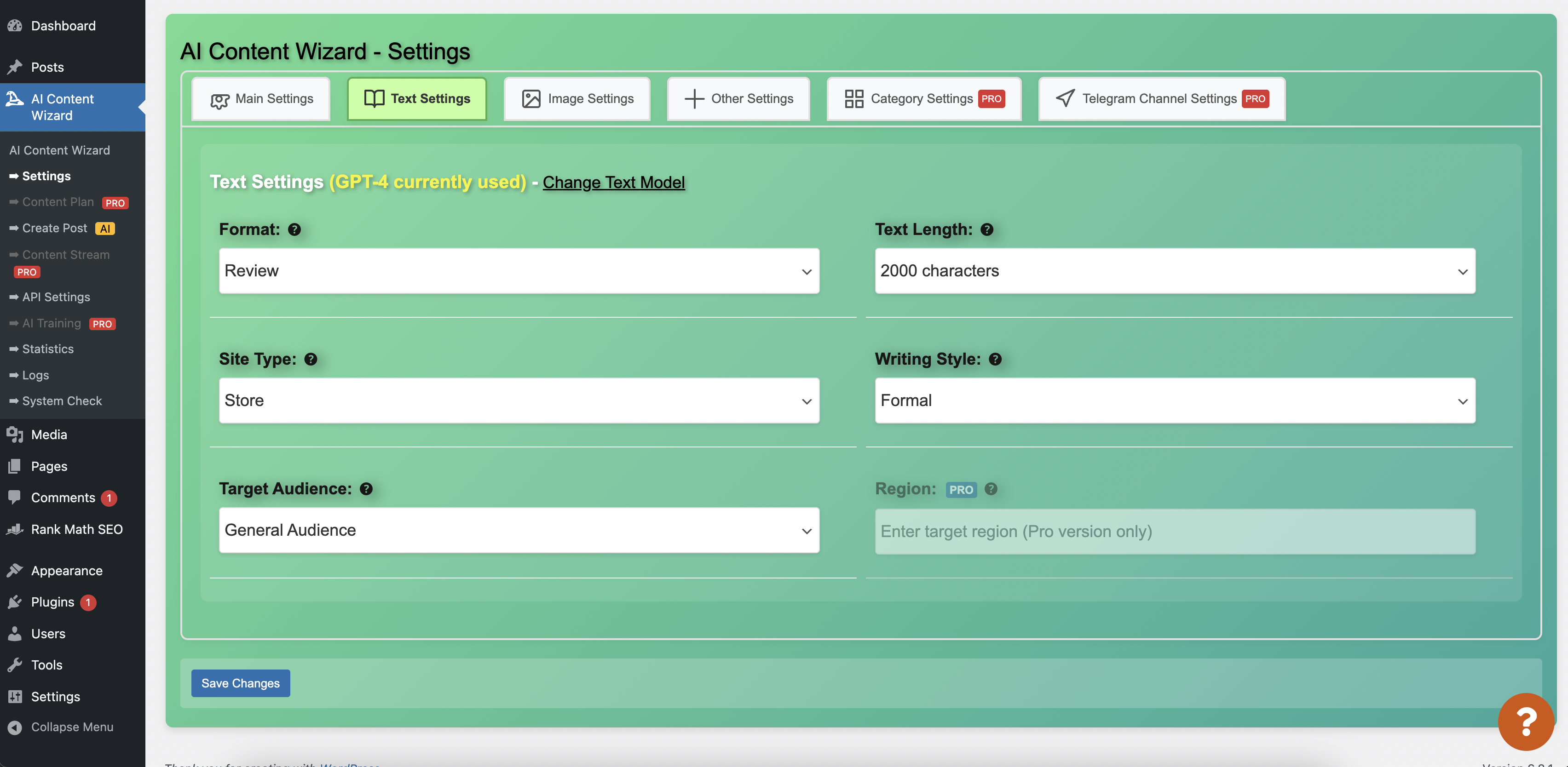
Setup Wizard Interface – Step-by-step setup wizard for initial configuration.
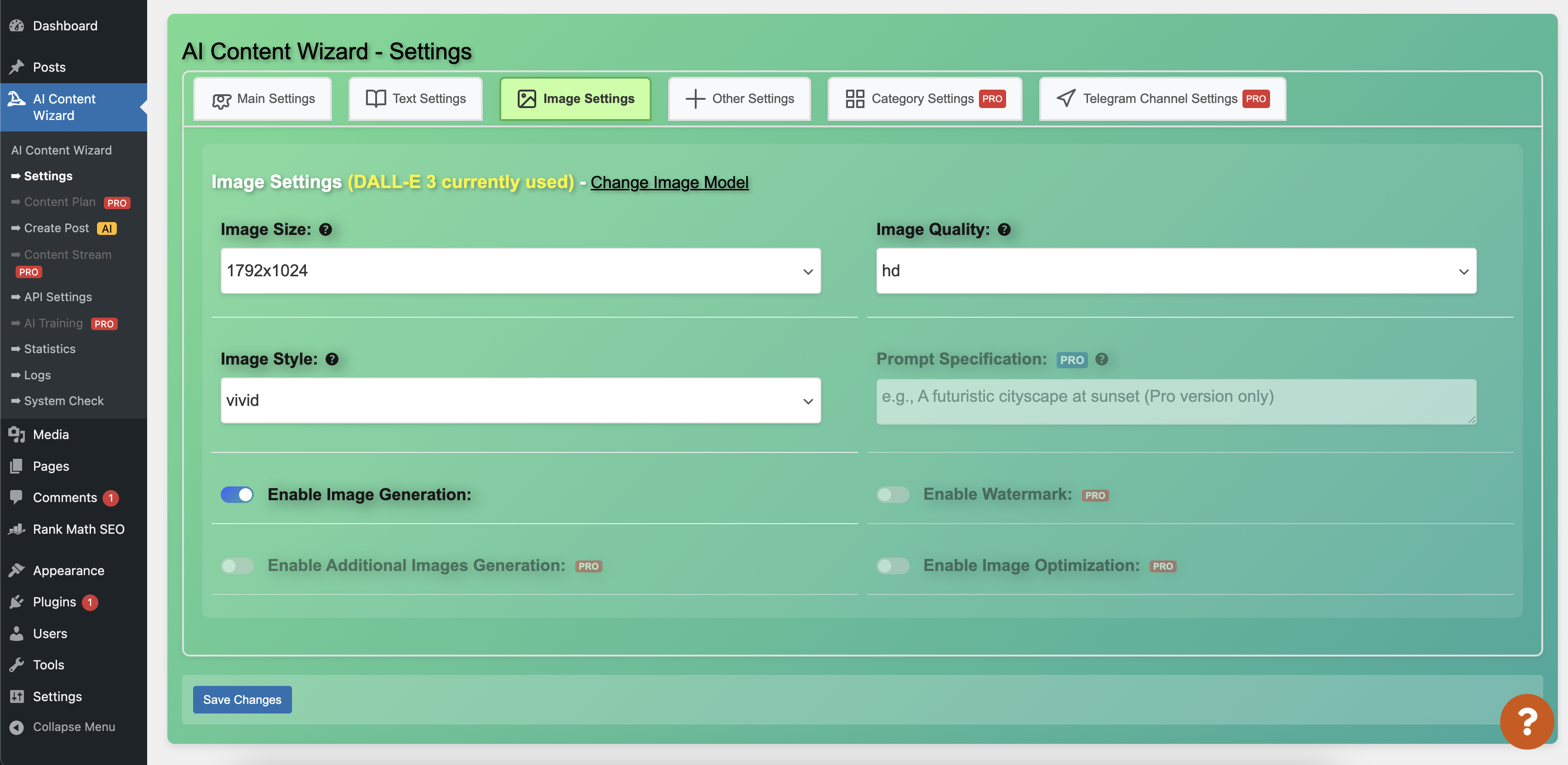
Single Post Generation Interface – Simple, intuitive interface for generating individual articles.
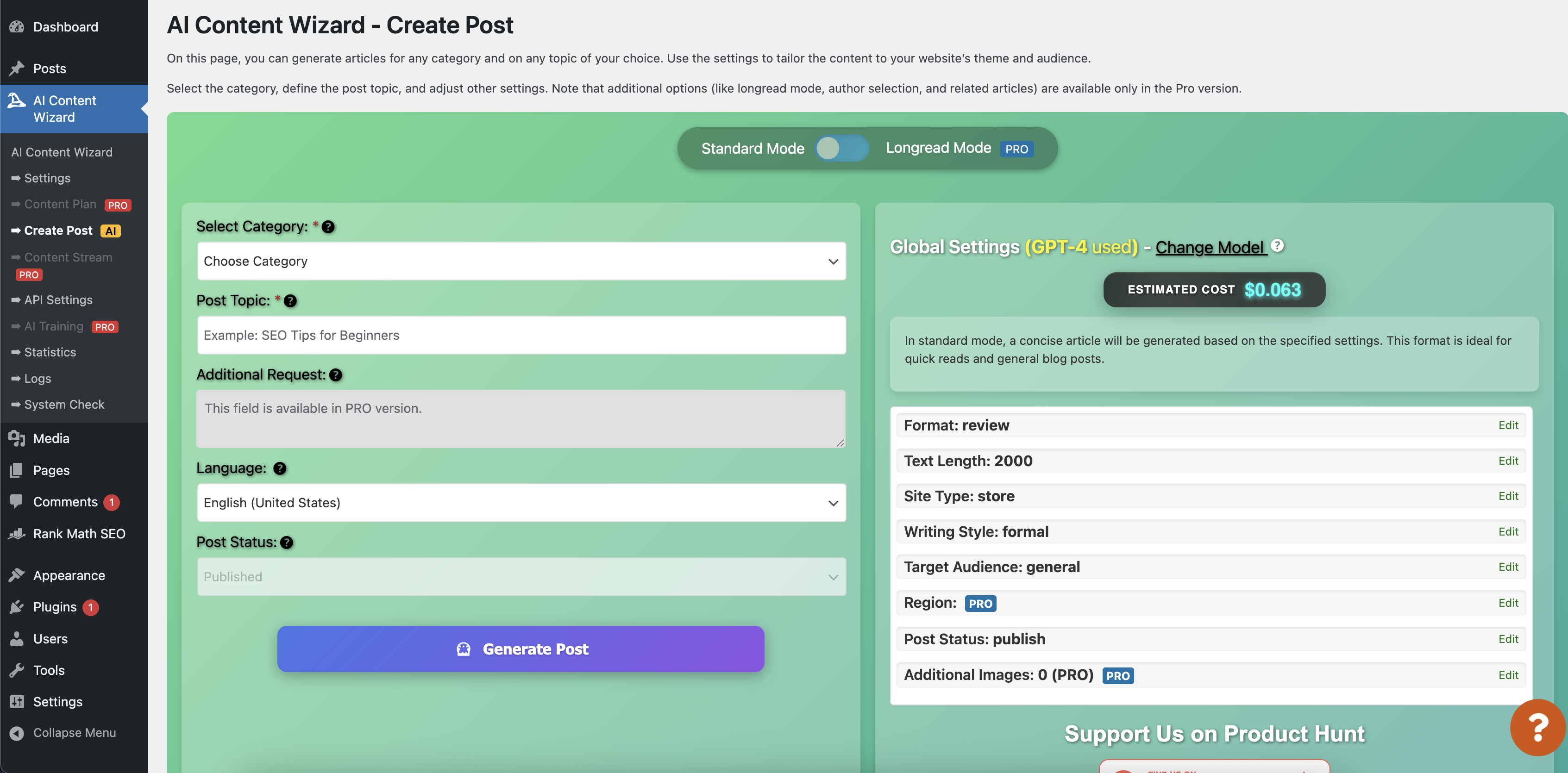
Logs Interface – View and filter logs for content generation and system events.
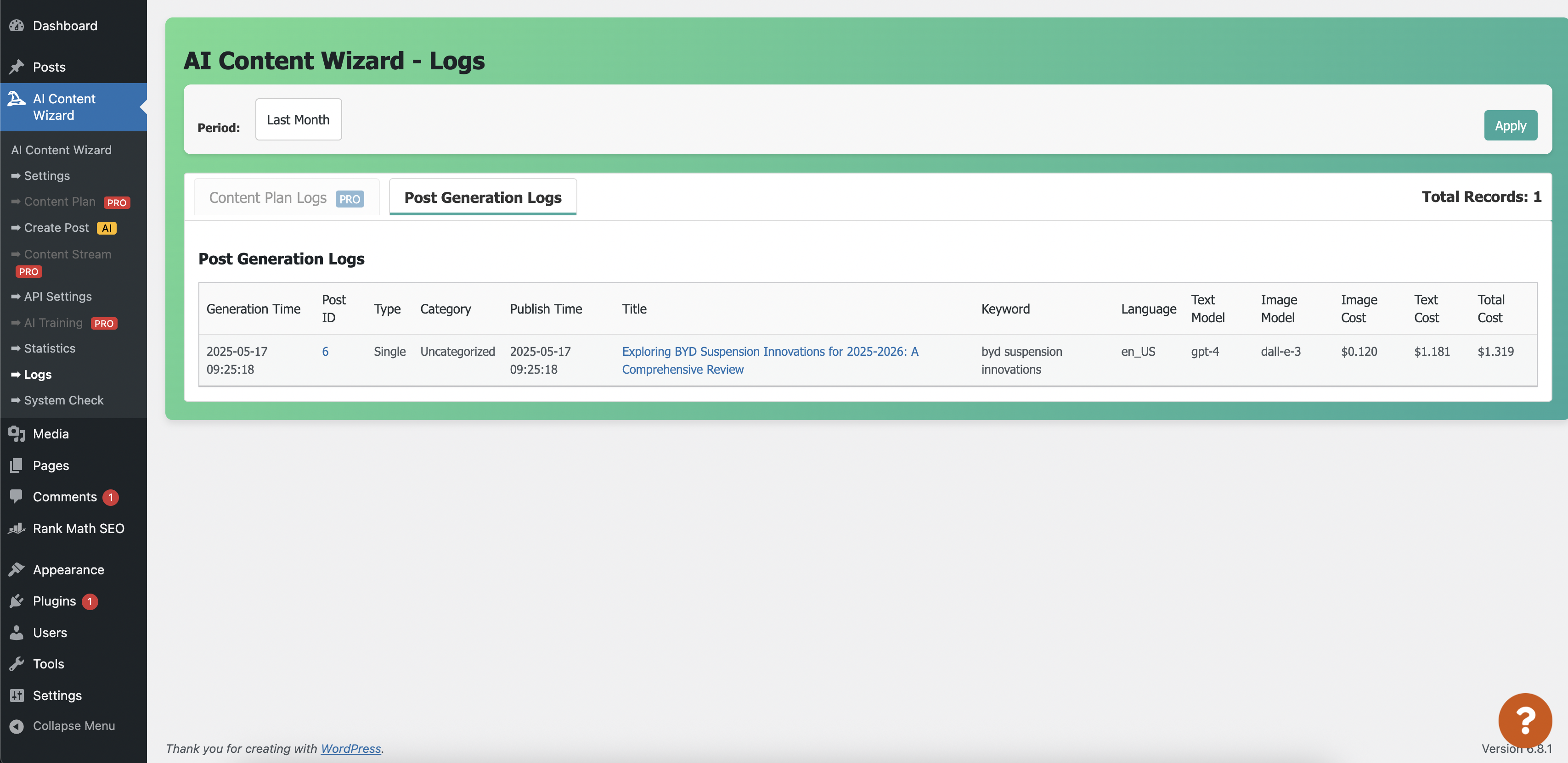
Statistics Interface – Analyze plugin usage statistics and performance metrics.

