Advanced Media Offloader
Hospedagem WordPress com plugin Advanced Media Offloader
Onde devo hospedar o plugin Advanced Media Offloader?
Este plugin pode ser hospedado em qualquer provedor que possua WordPress instalado. Recomendamos fortemente utilizar uma hospedagem de confiança, com servidores especializados para WordPress, como o serviço de hospedagem WordPress da MCO2.
Hospedando o plugin Advanced Media Offloader em uma empresa de hospedagem confiável
A MCO2, além de configurar e instalar o WordPress na versão mais atual para seus clientes, disponibiliza o plugin WP SafePress, um sistema exclusivo que salvaguarda e aumenta a performance do seu site simultaneamente.
Por que a Hospedagem WordPress funciona melhor na MCO2?
A Hospedagem WordPress funciona melhor pois a MCO2 possui servidores otimizados para WordPress. A instalação de WordPress é diferente de uma instalação trivial, pois habilita imediatamente recursos como otimização de imagens e fotos, proteção da página de login, bloqueio de atividades maliciosas diretamente no firewall, cache avançado e HTTPS ativado por padrão. São plugins que potencializam seu WordPress para a máxima segurança e o máximo desempenho.
Advanced Media Offloader helps you optimize your WordPress media handling by automatically uploading your media files to S3-compatible cloud storage services.
Struggling with server space limitations? Want to improve your site’s performance by serving media through a CDN? This plugin handles the technical work of migrating your media to the cloud, rewriting URLs, and maintaining compatibility with your existing content.
Key Benefits
- Reduce server storage requirements and costs
- Decrease server load when serving media files
- Improve global site loading speeds when combined with CDN services
- Maintain full compatibility with WordPress media functions
- No need to modify existing content – URLs are automatically rewritten
Supported Cloud Providers
- Amazon S3 – The industry standard object storage service
- Cloudflare R2 – S3-compatible storage with zero egress fees
- DigitalOcean Spaces – Simple object storage from DigitalOcean
- MinIO – Self-hosted, S3-compatible object storage
- Wasabi – Hot cloud storage with predictable pricing
Features
- Automatic Offloading – New media uploads are automatically sent to your cloud storage
- Bulk Migration – Easily move existing media to the cloud (50 files per batch)
- Smart URL Rewriting – All media URLs are automatically rewritten to serve from cloud storage
- File Versioning – Add unique timestamps to media paths to prevent caching issues
- Flexible Retention – Choose to keep local copies or remove them after successful offloading
- Mirror Deletion – Optionally remove files from cloud storage when deleted from WordPress
- Custom Paths – Configure custom path prefixes in your cloud storage
- Developer-Friendly – Action hooks for extending functionality
Configuration
For security, cloud provider credentials are stored in your wp-config.php file rather than the database.
Cloudflare R2 Configuration
define('ADVMO_CLOUDFLARE_R2_KEY', 'your-access-key');
define('ADVMO_CLOUDFLARE_R2_SECRET', 'your-secret-key');
define('ADVMO_CLOUDFLARE_R2_BUCKET', 'your-bucket-name');
define('ADVMO_CLOUDFLARE_R2_DOMAIN', 'your-domain-url');
define('ADVMO_CLOUDFLARE_R2_ENDPOINT', 'your-endpoint-url');
DigitalOcean Spaces Configuration
define('ADVMO_DOS_KEY', 'your-access-key');
define('ADVMO_DOS_SECRET', 'your-secret-key');
define('ADVMO_DOS_BUCKET', 'your-bucket-name');
define('ADVMO_DOS_DOMAIN', 'your-domain-url');
define('ADVMO_DOS_ENDPOINT', 'your-endpoint-url');
MinIO Configuration
define('ADVMO_MINIO_KEY', 'your-access-key');
define('ADVMO_MINIO_SECRET', 'your-secret-key');
define('ADVMO_MINIO_BUCKET', 'your-bucket-name');
define('ADVMO_MINIO_DOMAIN', 'your-domain-url');
define('ADVMO_MINIO_ENDPOINT', 'your-endpoint-url');
Amazon S3 Configuration
define('ADVMO_AWS_KEY', 'your-access-key');
define('ADVMO_AWS_SECRET', 'your-secret-key');
define('ADVMO_AWS_BUCKET', 'your-bucket-name');
define('ADVMO_AWS_REGION', 'your-bukcet-region');
define('ADVMO_AWS_DOMAIN', 'your-domain-url');
Wasabi Configuration
define('ADVMO_WASABI_KEY', 'your-access-key');
define('ADVMO_WASABI_SECRET', 'your-secret-key');
define('ADVMO_WASABI_BUCKET', 'your-bucket-name');
define('ADVMO_WASABI_REGION', 'your-bukcet-region');
define('ADVMO_WASABI_DOMAIN', 'your-domain-url');
Using the S3 PHP SDK
The Advanced Media Offloader utilizes the AWS SDK for PHP to interact with S3-compatible cloud storage. This powerful SDK provides an easy-to-use API for managing your cloud storage operations, including file uploads, downloads, and more. The SDK is maintained by Amazon Web Services, ensuring high compatibility and performance with S3 services.
For more information about the AWS SDK for PHP, visit:
https://aws.amazon.com/sdk-for-php/
Capturas de tela
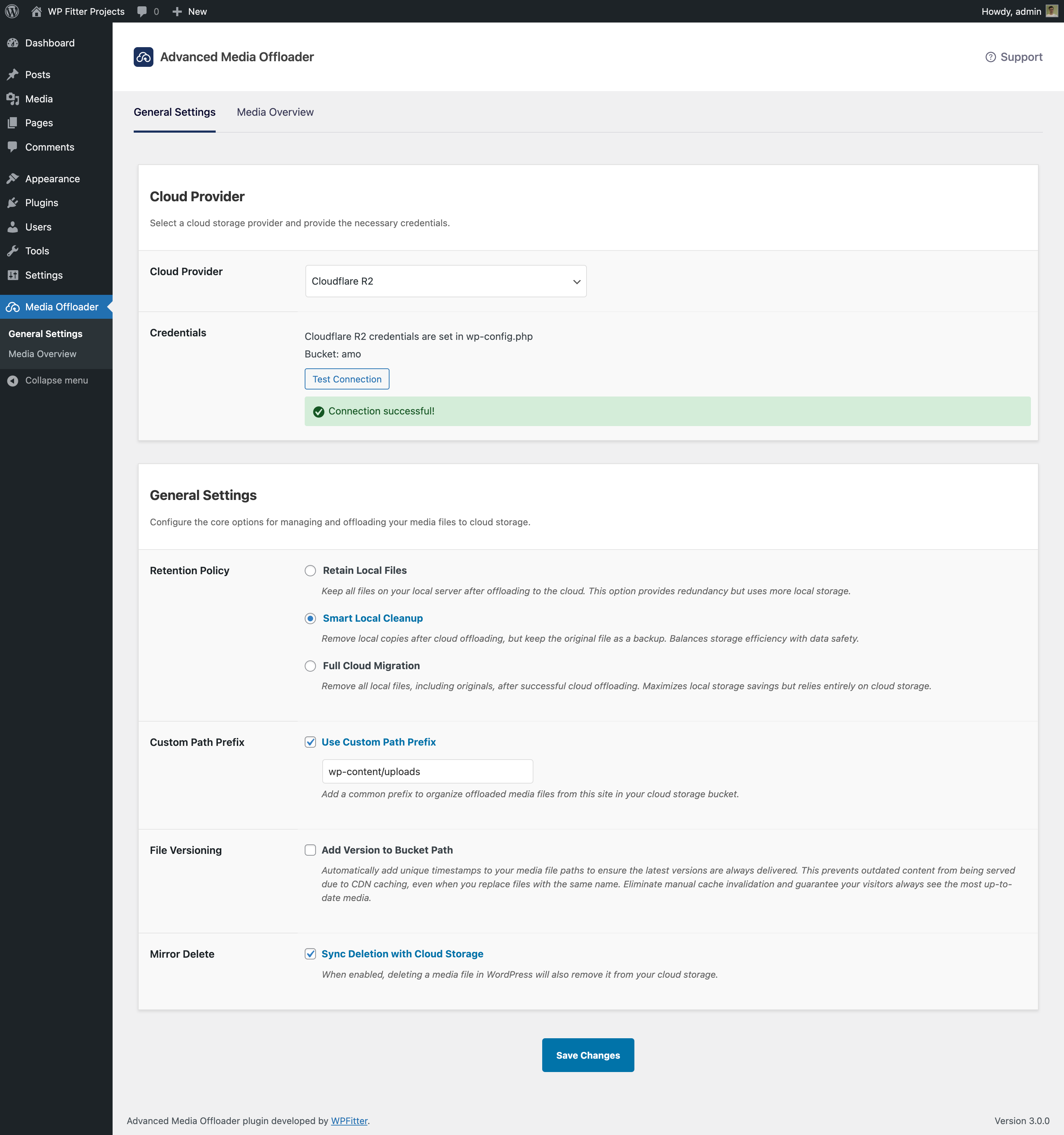
Plugin settings page - Configure your cloud storage settings and offload options.

Media Overview page - Media Overview and Bulk Offload
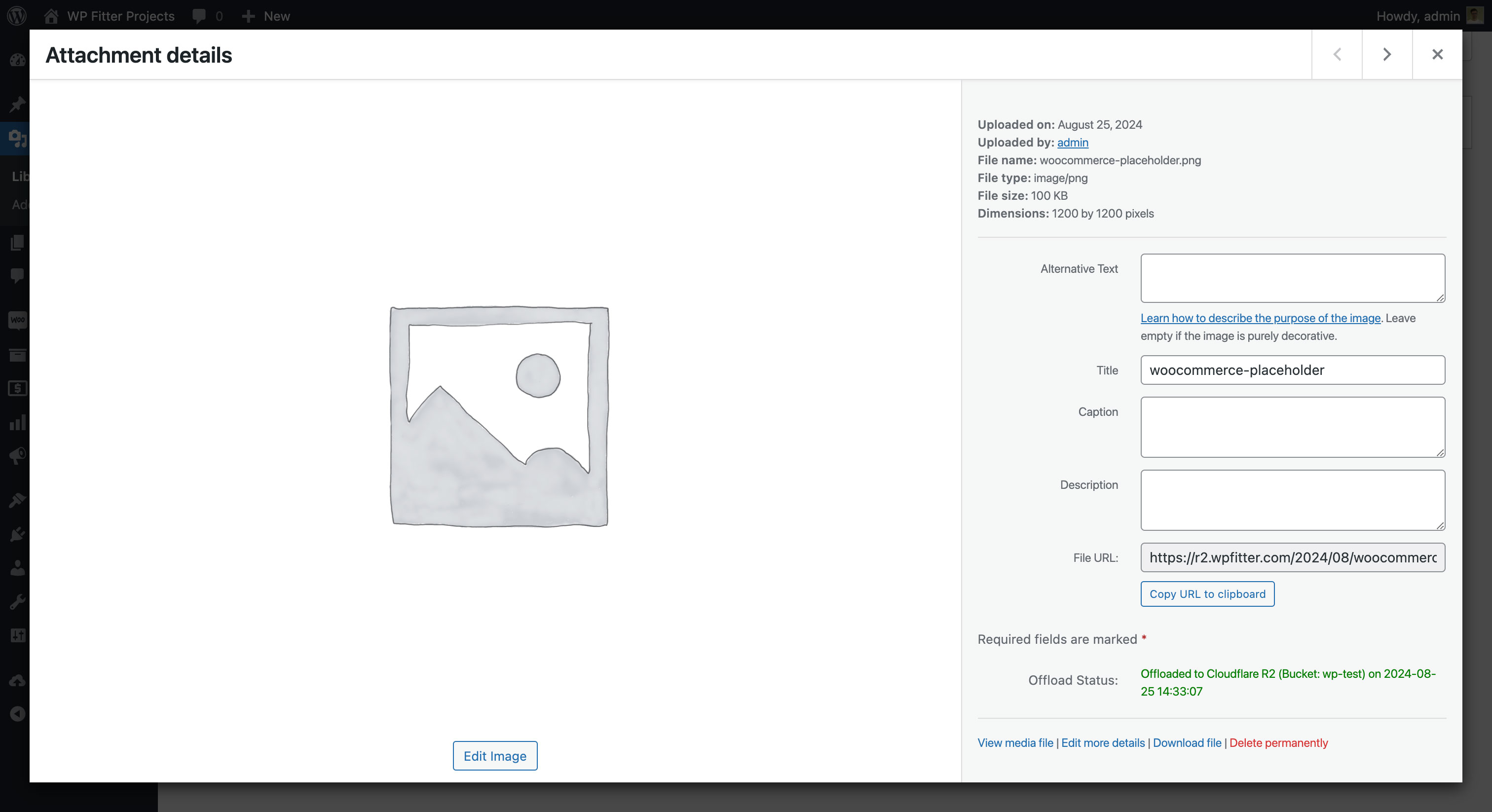
Attachment details page - View the offload status of individual media files.
