Add to Home Screen & Progressive Web App
Hospedagem WordPress com plugin Add to home screen WP
Onde devo hospedar o plugin Add to home screen WP?
Este plugin pode ser hospedado em qualquer hospedagem que possua WordPress instalado. Recomendamos optar por uma empresa de hospedagem seguro, com servidores otimizados para WordPress, como o serviço de hospedagem da MCO2.
Hospedando o plugin Add to home screen WP em um provedor seguro
A MCO2, além de configurar e instalar o WordPress na versão mais atual para seus clientes, fornece o WP SafePress, um sistema exclusivo que protege e otimiza seu site conjuntamente.
Por que a Hospedagem WordPress funciona melhor na MCO2?
A Hospedagem WordPress funciona melhor pois a MCO2 possui servidores otimizados para WordPress. A instalação de WordPress é diferente de uma instalação trivial, pois habilita imediatamente recursos como otimização de imagens, proteção da página de login, bloqueio de atividades maliciosas diretamente no firewall, cache avançado e HTTPS ativado por padrão. São plugins que potencializam seu WordPress para a máxima segurança e o máximo desempenho.
🌟 Captivate your mobile visitors with a beautiful, customizable prompt on iOS and Android, encouraging them to add your site to their home screen.
🚀 Your site instantly transforms into a fast, smooth Web App, delivering a native-like mobile experience without the cost of building an app.
🛠️ Works seamlessly on both single-site and multisite installations. Network-wide settings are available for consistent configuration across all subsites.
Perfect for blogs, businesses, e-commerce, online courses and WordPress multisite networks.
📺 Watch the quick video introduction
Why Choose This Plugin?
- Engage Mobile Users: Prompt visitors to save your site as an app-like icon on their phone, keeping them coming back.
- Cross-Platform Support: Works on Safari and Chrome for iOS, as well as Chrome for Android, ensuring maximum compatibility across mobile devices.
- Cost-Effective: Build an app-like experience with WordPress and Progressive Web App (PWA) standards—no need for native iOS or Android app development.
- Multisite Ready: Seamlessly applies PWA settings across all subsites in a WordPress multisite network.
- Free & Pro Options: Start with robust free features and unlock premium capabilities for advanced customization and analytics.
2025 Update: Enhanced performance, improved multisite support, and new Pro features to make your PWA shine! Fully compliant with WordPress standards and optimized for the latest devices.
Free Features
- Customizable Floating Balloon: Display a stylish prompt on iOS and Android with tailored messages, animations, and delays.
- PWA Basics: Enable core Progressive Web App functionality with a manifest for standalone app-like behavior.
- Multisite Support: Customize PWA settings, iOS floating balloon, and Android install button consistently across all subsites in a WordPress network.
- Touch Icon: Add a custom icon (192×192 or 512×512 PNG) for the home screen.
- Flexible Display Options: Show the balloon on all pages or just the homepage, with settings for returning visitors.
- Animations & Timing: Choose from drop, bubble, or fade animations, and set start delays and lifespans.
- Built-in Translations: Includes English, French, and German translations, with support for custom message translations via WPML, Polylang, Loco Translate, and more.
- Clean Uninstall: Safely remove the plugin with a proper data cleanup option to keep your site tidy.
- Lightweight & Fast: Built with performance in mind, using the proven Cubiq Add to Home Screen script.
Premium Features (Pro Version)
🌟 Upgrade to the Pro version at tulipemedia.com for next-level PWA power:
– Loading Spinner: Display a smooth, customizable loading spinner while your app content loads — fully integrated with your brand colors.
– Pull to Refresh: Offer users a native-like refresh gesture on your Web App, just like on real mobile apps.
– Bottom Navigation Bar: Enhance your PWA with a sleek, customizable bottom bar featuring Back, Forward, and Share buttons — for a smoother and more app-like mobile experience.
– Dashboard PWA Support: Add the WordPress admin dashboard as a web app for quick mobile access — ideal for logged-in users or clients who need fast, app-like access to the WordPress backend.
– Advanced Prompts: Fine-tune dashboard prompts for iOS and Android, with custom messages and icons.
– Installation Tracking: Monitor how many users add your PWA to their home screens with detailed stats (GDPR-compliant, anonymized data).
– Custom Colors & Spinner: Personalize the top bar and loading spinner color for a branded experience.
– Custom Icons: Upload unique icons for frontend balloons and dashboard prompts.
– Enhanced Multisite: Manage Pro settings at the network level for consistent PWA behavior across subsites, or customize per subsite for unique configurations.
– Clean Uninstall: Safely remove the plugin (free and Pro) with a proper data cleanup option to keep your site tidy.
Ready to elevate your PWA? Get Pro now at tulipemedia.com! 🌟
Demos
- Free Version: See it in action on tulipemedia.com (load on a mobile device for the full experience).
- Pro Version: Experience the Pro version on merco6.com (mobile view recommended). You’ll see the custom top bar color and loading spinner in action — both are fully customizable in the Pro version.
- Video Demo: Watch the demo video
Who’s This For?
- Bloggers wanting to keep readers engaged on mobile.
- Businesses aiming for a native app-like experience without the cost.
- Online course creators & educators selling courses or training to engage learners on the go.
- Multisite network admins seeking a unified PWA solution.
- Content-Driven Businesses—coaches, trainers, content creators, researchers, journalists, educators, and consultants seeking to engage mobile audiences with a seamless Progressive Web App.
Contribute
- 🌐 Translate: Help make the plugin accessible worldwide! Contribute translations at WordPress Translate.
- Donate: Support ongoing development with a coffee! ☕ Donate now.
- Rate Me: Love the plugin? Share a 5-star review on WordPress.org to help others discover it.
- Follow Me: Stay updated on Instagram, LinkedIn, X, Facebook, or YouTube.
Credits
Developed with ❤️ by Ziyad Bachalany. Uses the Cubiq Add to Home Screen script by Matteo Spinelli (MIT License).
Support
Need help? Visit our support page for documentation, FAQs, and contact options. Upgrade to the Pro version at tulipemedia.com.
License
This plugin is licensed under GPLv2 or later. The included Cubiq Add to Home Screen script is released under the MIT License:
MIT License for Cubiq Script
Copyright (c) 2013 Matteo Spinelli, https://github.com/cubiq/add-to-homescreen
Permission is hereby granted, free of charge, to any person obtaining a copy of this software and associated documentation files (the “Software”), to deal in the Software without restriction, including without limitation the rights to use, copy, modify, merge, publish, distribute, sublicense, and/or sell copies of the Software, and to permit persons to whom the Software is furnished to do so, subject to the following conditions:
The above copyright notice and this permission notice shall be included in all copies or substantial portions of the Software.
THE SOFTWARE IS PROVIDED “AS IS”, WITHOUT WARRANTY OF ANY KIND, EXPRESS OR IMPLIED, INCLUDING BUT NOT LIMITED TO THE WARRANTIES OF MERCHANTABILITY, FITNESS FOR A PARTICULAR PURPOSE AND NONINFRINGEMENT. IN NO EVENT SHALL THE AUTHORS OR COPYRIGHT HOLDERS BE LIABLE FOR ANY CLAIM, DAMAGES OR OTHER LIABILITY, WHETHER IN AN ACTION OF CONTRACT, TORT OR OTHERWISE, ARISING FROM, OUT OF OR IN CONNECTION WITH THE SOFTWARE OR THE USE OR OTHER DEALINGS IN THE SOFTWARE.
Capturas de tela
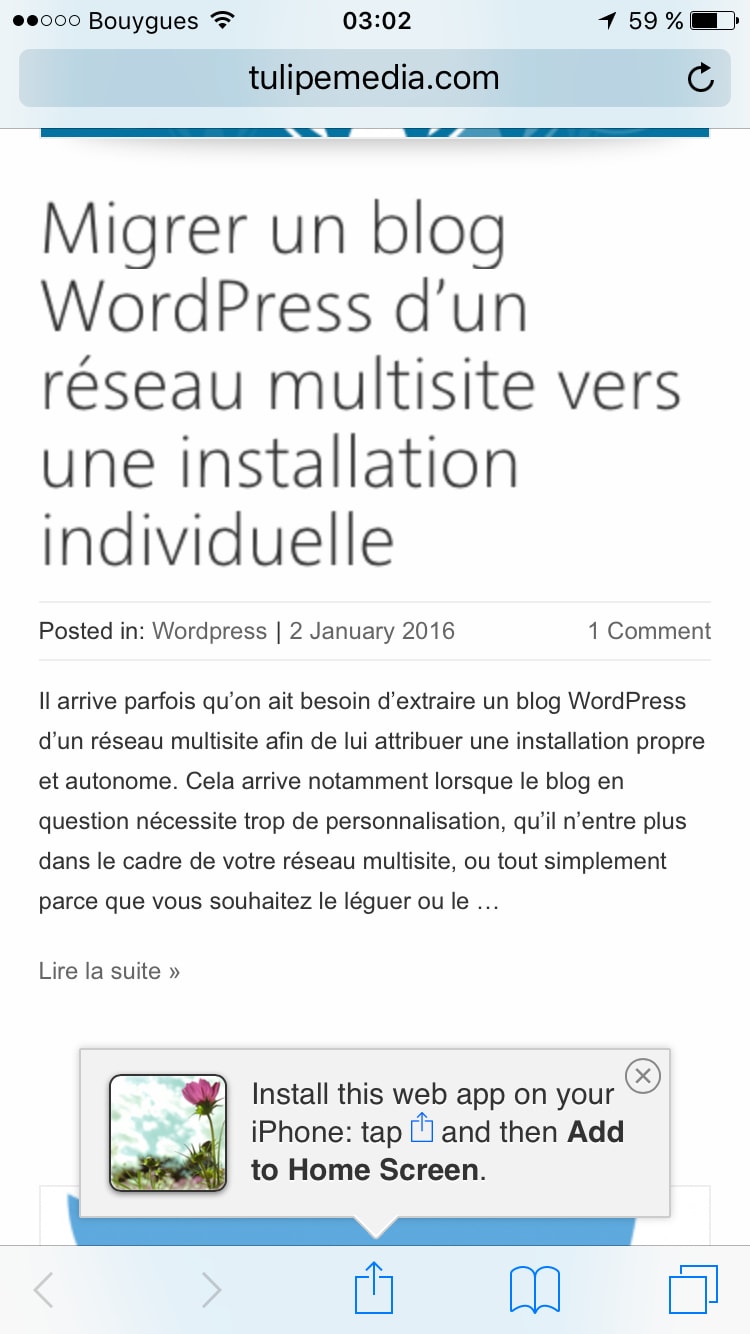
Customizable floating balloon prompting users to add the site to their home screen (English).
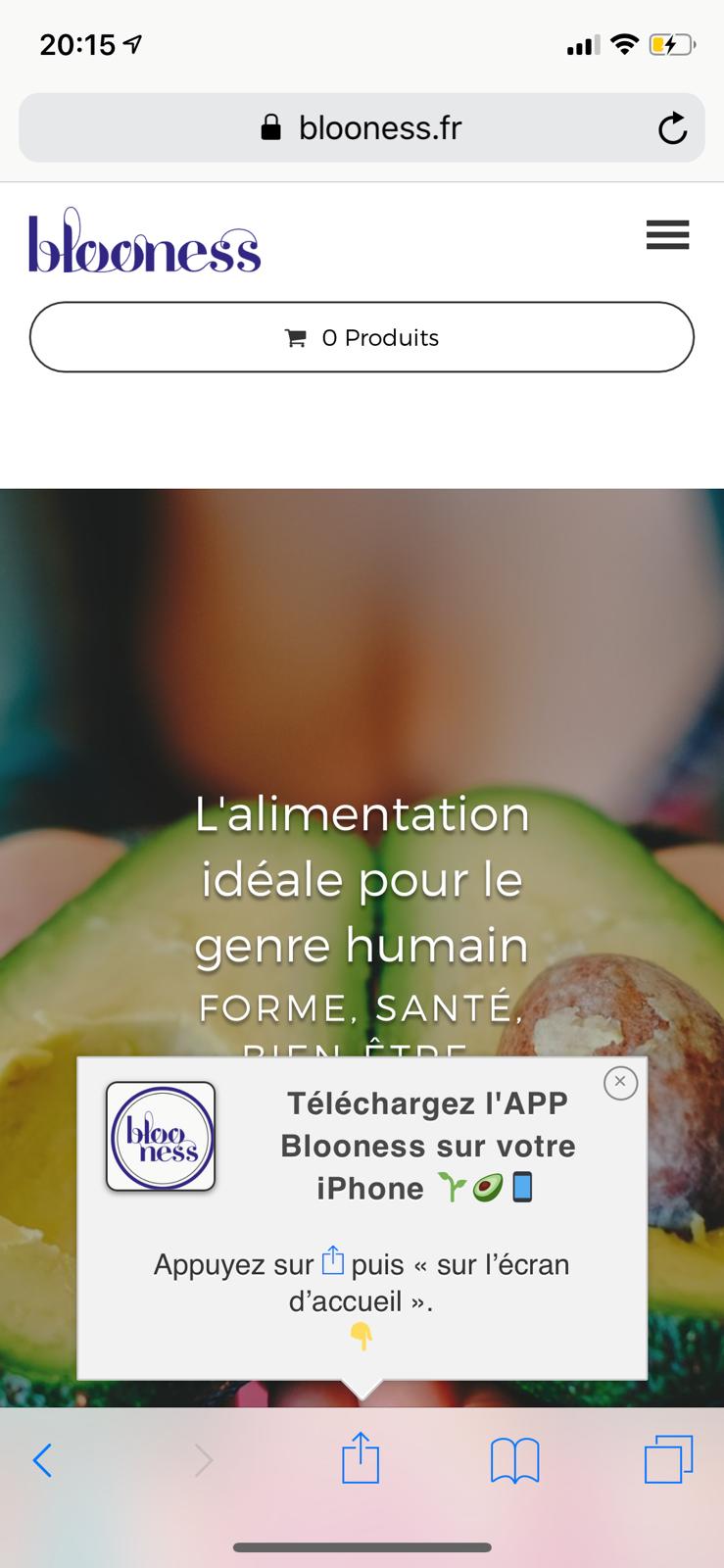
Floating balloon in action on iOS (French).

Another example of the floating balloon in action on iOS (French).
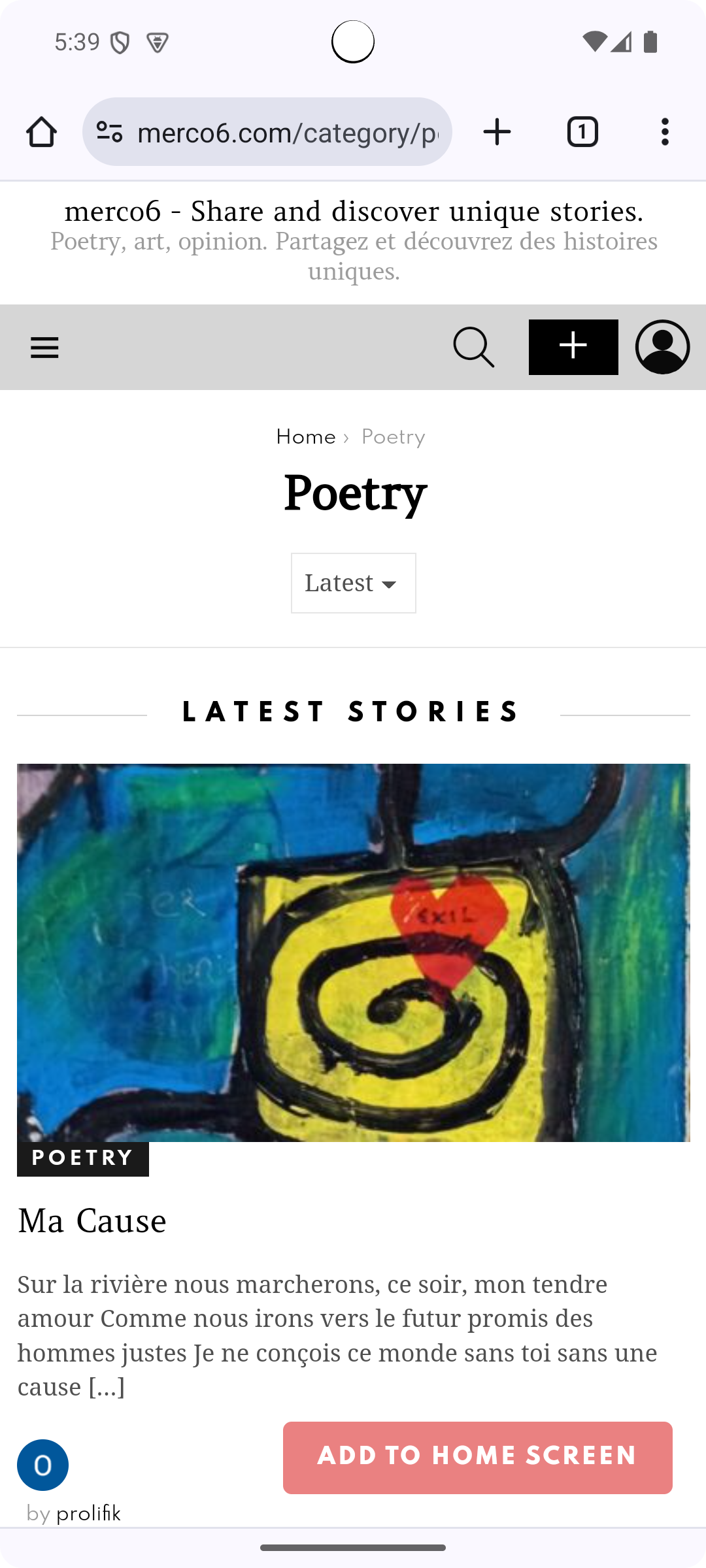
Android install button prompting users to add the site to their home screen.
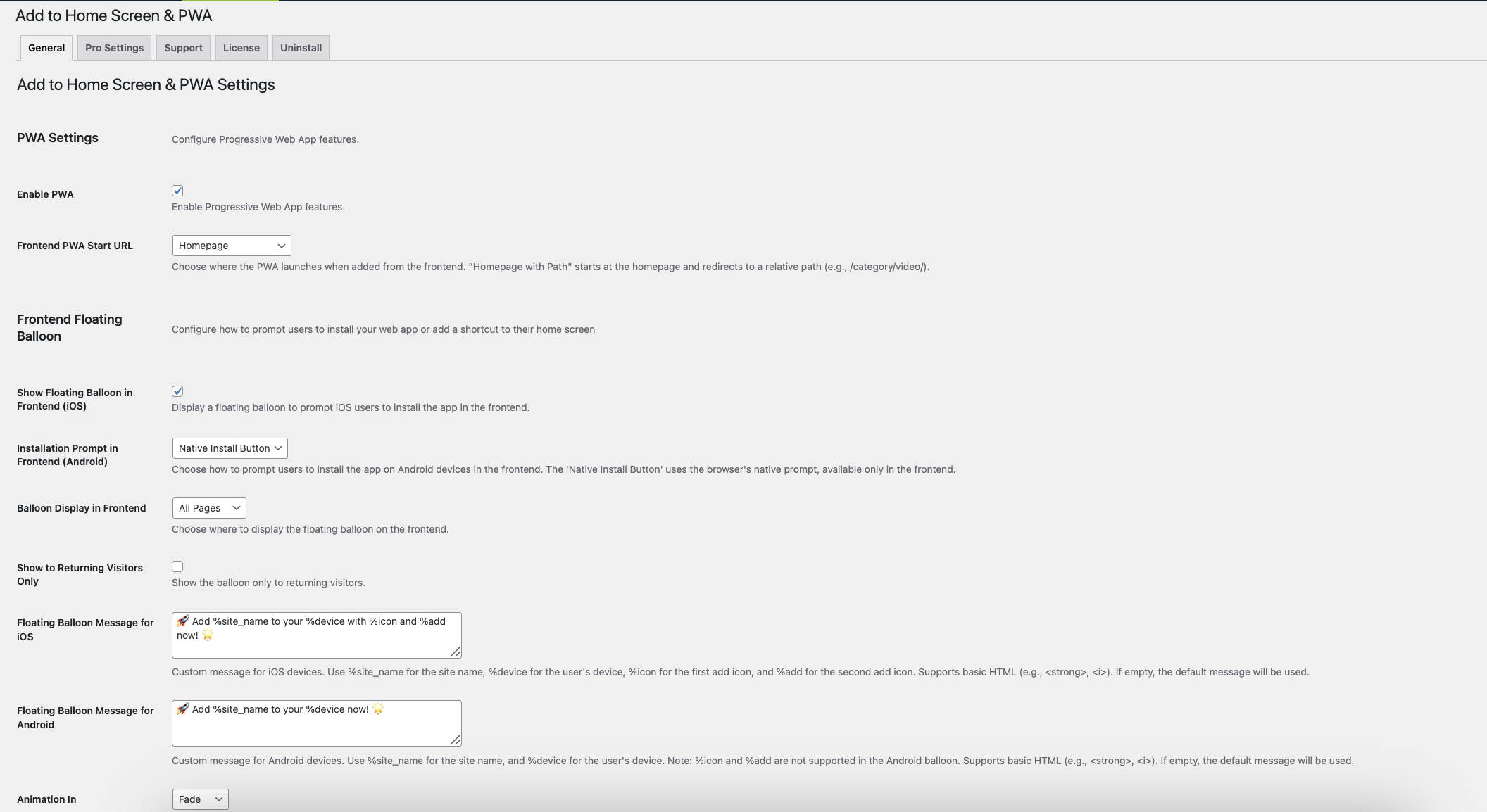
Free plugin settings page for easy configuration.
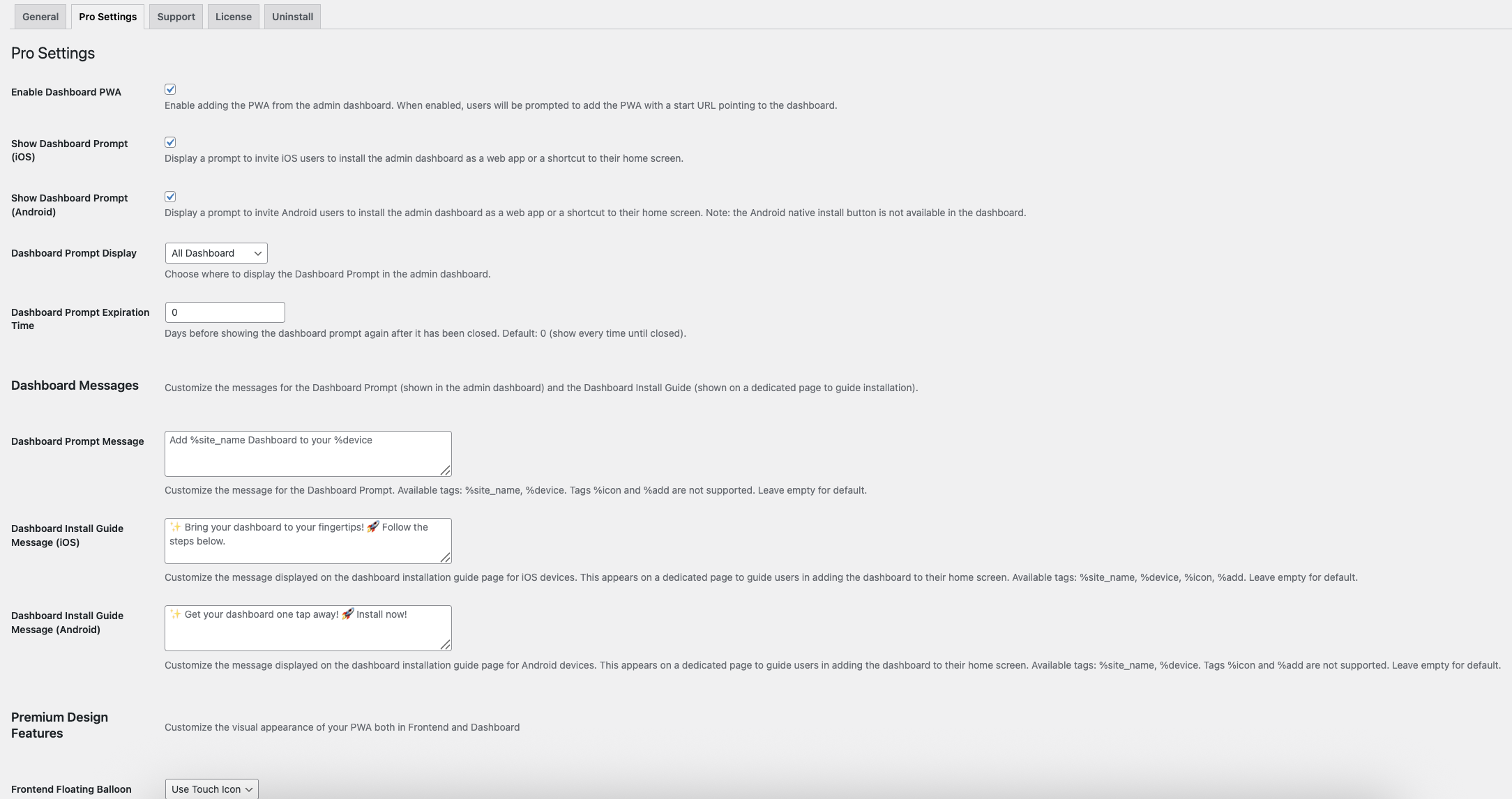
Pro settings page with advanced PWA options and stats.
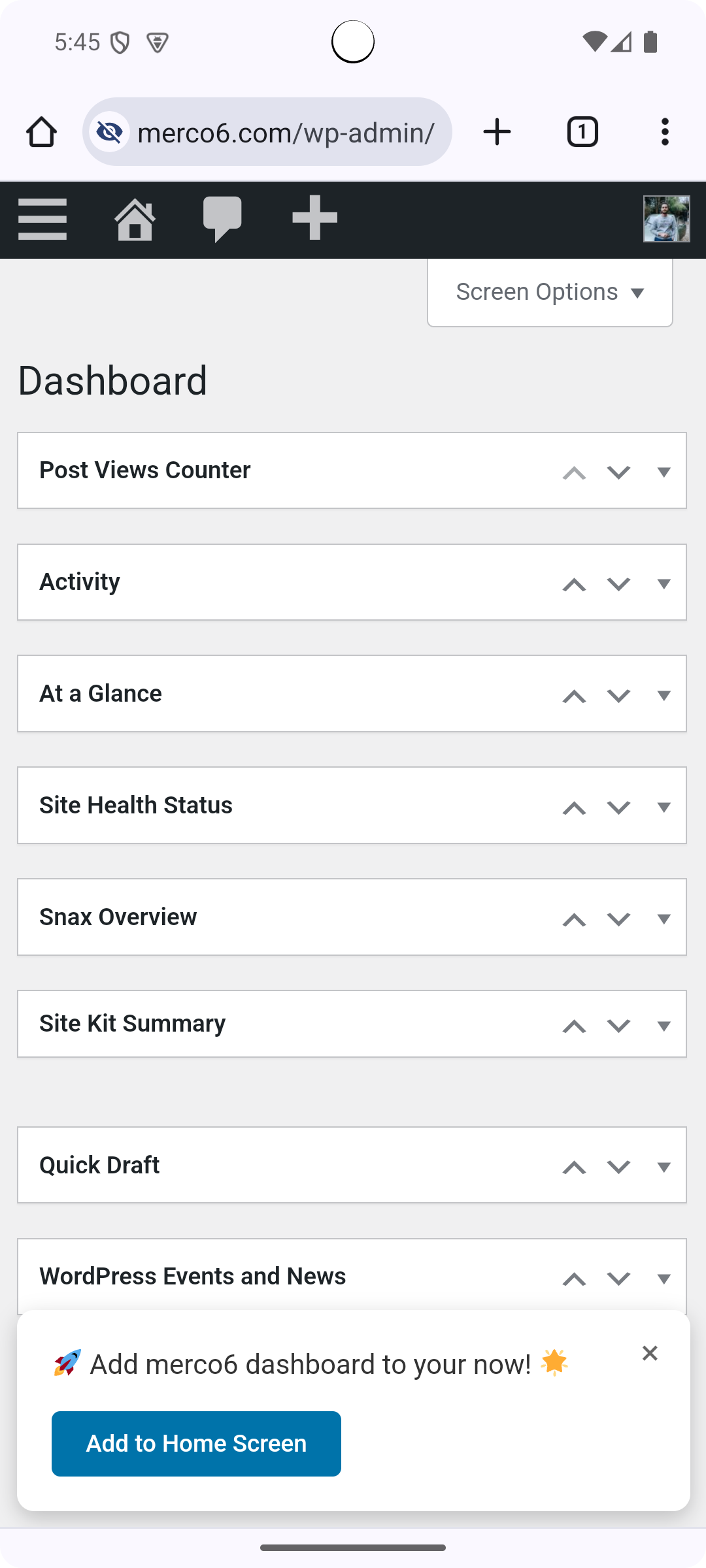
Dashboard prompt for adding the admin dashboard as a PWA (Pro feature).
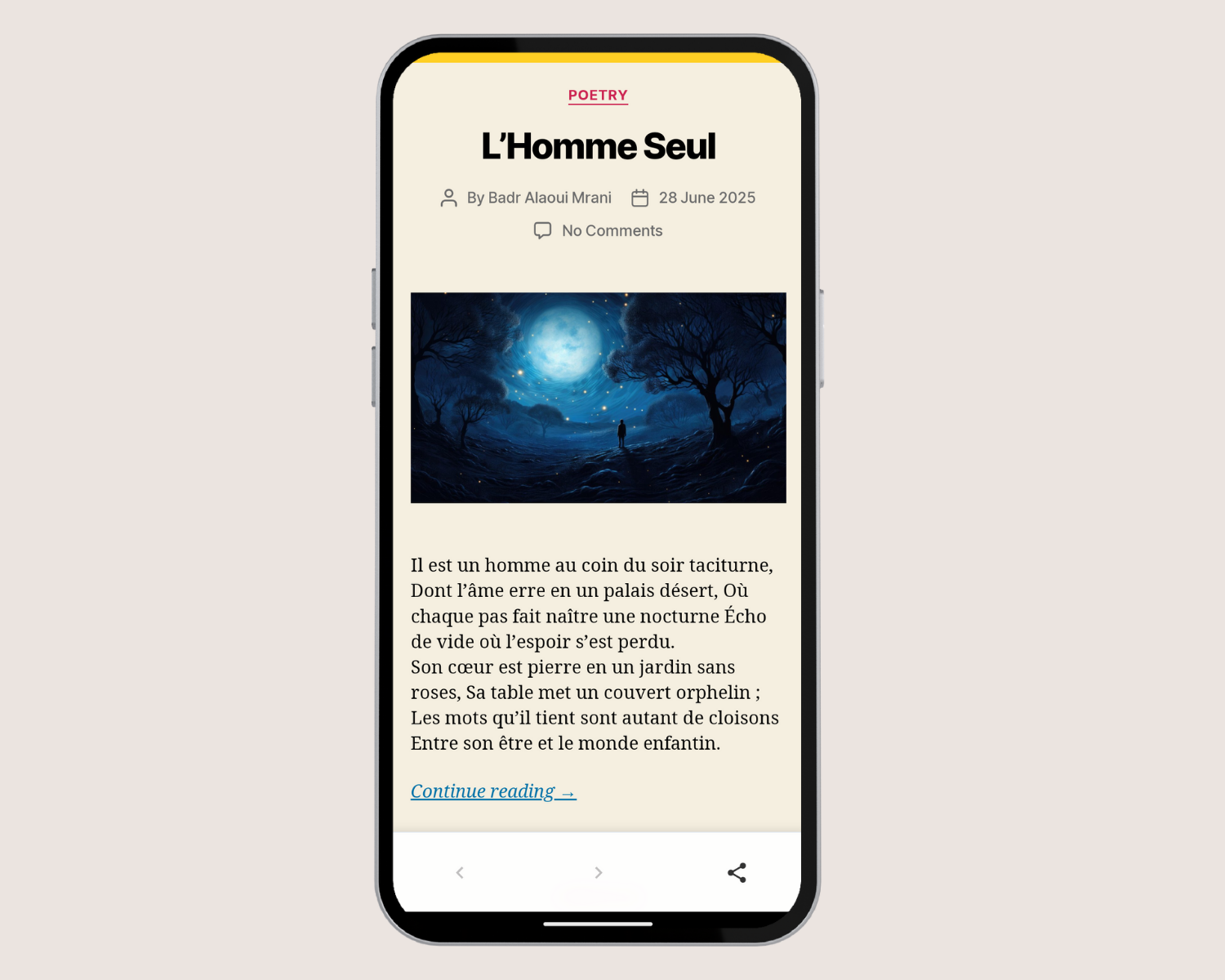
Custom-colored bottom bar with Back, Forward, and Share buttons for smooth navigation in PWA mode (Pro feature)
