The discount plugin for WooCommerce helps you create bulk discount, quantity discount, storewide sale, dynamic pricing discount offers easily.
Add coupon by link / URL coupons / Add coupon by Qr Code for Woocommerce
Hospedagem WordPress com plugin Add coupon by link / URL coupons / Add coupon by Qr Code for Woocommerce
Onde devo hospedar o plugin Add coupon by link / URL coupons / Add coupon by Qr Code for Woocommerce?
Este plugin pode ser hospedado em qualquer hospedagem que tenha WordPress instalado. Recomendamos optar por uma empresa de hospedagem confiável, com servidores adaptados para WordPress, como o serviço de hospedagem WordPress da MCO2.
Hospedando o plugin Add coupon by link / URL coupons / Add coupon by Qr Code for Woocommerce em um provedor seguro
A MCO2, além de configurar e instalar o WordPress na versão mais atualizada para seus clientes, disponibiliza o plugin WP SafePress, um mecanismo exclusivo que protege e otimiza seu site conjuntamente.
Por que a Hospedagem WordPress funciona melhor na MCO2?
A Hospedagem WordPress funciona melhor pois a MCO2 possui servidores otimizados para WordPress. A instalação de WordPress é diferente de uma instalação trivial, pois habilita imediatamente recursos como otimização automática de imagens, proteção da página de login, bloqueio de atividades suspeitas diretamente no firewall, cache avançado e HTTPS ativado por padrão. São recursos que potencializam seu WordPress para a máxima segurança e o máximo desempenho.
WooCommerce URL coupons let you give your customers a coupon link to apply a coupon. Using URL coupons your customers can apply coupons via visiting a link.
Use WooCommerce URL coupons on buttons, images and text. Show them on your sidebar, ads, email marketing, blog posts – basically wherever you can put a link you can put a URL coupon!
At alow offer multiple condition to control the coupon usage. You can restrict the coupon by product attribute, user role, user email id, payment method.
Its working
All the WooCommerce coupons can be applied by your customers by visiting a link with coupon code embedded in the URL
Example link: http://abc.com/?apply_coupon=[coupon code]
- You can change the url coupon key ?apply_coupon= from the plugin setting
- You can also disable the WooCommerce default coupon insertion field present in the cart and checkout page
- You can set a different message for the coupon from the message tab in the coupon, or you can use the global message set in the plugin setting
- You can set a message that will be applied when user first lands on your website with the url, and the coupon is not yet applied as its a conditional coupon
- Set a message to inform the customer that the coupon is added, but since condition of the coupon are not yet satisfied it is not applied, once the condition of the coupon get satisfied the coupon is applied.You can even describe the condition of the coupon in this message. As you can set different message for different coupon.
- This URL coupons plugin will work even for the guest users.
- This URL coupons plugin will work for the conditional coupon as well.
- Specify product to auto add to the cart when URL coupon is clicked
- You can specify different set of auto add product for different coupons
- Plugin also supports Coupon QR code. It will generate the Qr code for the coupon.
- Option to apply the coupon when a specific product is added to the cart
- You can assign a coupon to the category, so when a product from that category is added to the cart the coupon will be applied automatically
- Auto apply coupon to user cart when the condition satisfies
- Auto apply coupon to specific country
- auto apply coupon when user buys specific product
- auto apply coupon when user buys specific product category
- auto apply coupon for the user of specific role
- auto apply coupon for the user of specific email id
- Control what payment method are available based on the coupon applied
- Offer shipping discount by applying coupon. You can set the shipping discount amount in the coupon setting
Add to cart coupon
How URL coupons will handle conditional coupon
- When the URL coupon has conditional coupon then it will add the coupon in the user session and notify the customer that coupon is added and it will be applied when coupon conditions are satisfied
- Once coupon condition are satisfied the coupon get applied automatically
Attribute-Based Coupon Restrictions
With the Attribute-Based Coupon Restrictions, you can now create more targeted promotions by applying or excluding coupons based on specific product attributes. This feature is perfect for store owners looking to fine-tune their discount strategies and ensure that promotions are applied exactly where they are intended.
Targeted Promotions: Apply coupons to products with specific attributes, such as color, size, or any other custom attribute, ensuring your promotions reach the right products.
Exclusion Control: Exclude products with certain attributes from coupon eligibility, giving you precise control over your discount campaigns.
Easy Management: Easily add, manage, and update attribute restrictions directly from the coupon settings in your WooCommerce dashboard.
Used in Order: Tracking Feature
This feature enhances the WooCommerce coupon management by adding a new “Used in order” column in the coupons list view. Each coupon now includes a clickable link that provides insight into its usage history. Upon clicking the link, users can view a detailed list of orders in which the coupon has been applied. This feature offers transparency and enables store owners to track the effectiveness and history of each coupon effortlessly.
Exclude Email Restrictions for Coupons
This feature enhances coupon management by allowing exclusion of specific email addresses or entire domains from coupon application. You can create a list of email IDs that coupons should not apply to, and use wildcard exceptions like *@gmail.com to block coupons for entire domains. For example, you can exclude [email protected], *@yahoo.com, [email protected], and more. This feature provides greater control over coupon usage and ensures that discounts are applied only to eligible customers.
Payment Methods Restriction for Coupons
Ability to restrict coupon usage based on specific payment methods. This feature empowers you to tailor promotions by limiting coupon applicability to selected payment methods, ensuring greater control over discount distribution and promotional strategies.
User Role Restrictions for Coupons
Introducing an advanced feature in our WooCommerce coupon plugin, designed to provide precise control over coupon usage based on user roles. Now, you can effectively manage promotions by applying coupons exclusively to selected user roles or excluding them from specific user roles.
Advance condition for coupon restriction
We have large no. of conditions to restrict the coupon usage. You can restrict the coupon by location, product, past purchase, login status and you can use and/or condition to combine the restriction. This feature allows you to create complex coupon rules that can be tailored to your specific needs.
You can use auto apply option with this conditions that way the discount will get auto applied for your matching customers. This is a great way to reward your loyal customers or to encourage new customers to make a purchase.
Few of the conditions available in the WooCommerce coupon plugin are:
Billing country: Restrict coupon usage based on the customer’s billing country. E.g: Offer 10% off to customers whose billing country is Canada. Use this for region-specific promotions like Canada Day sales.
Product category: 15% off on products under the “Winter Jackets” category. Great for end-of-season clearance sales.
Custom product taxonomy: Apply discount on products marked with new-launch in a custom taxonomy. Perfect for spotlighting new arrivals or beta collections.
Product meta data: Give discount on products where _is_featured = yes. Useful for promoting featured products only.
Cart quantity: Apply discount when cart contains 5 or more items. Boosts cart size and average order value.
Cart subtotal: $20 off if cart subtotal exceeds $200. Encourages bigger orders by offering savings at higher thresholds.
Previous order by category: 20% off on “Shoes” if customer previously bought from “Socks”. Smart cross-selling based on previous category behavior.
Customer login status: 5% discount for logged-in users only. Drives registrations and logged-in engagement.
User role: 25% off for users with the “wholesale_buyer” role. Segment pricing for wholesale vs retail customers.
Cart weight (PRO): 10% off if total cart weight is under 1kg. Motivate customers to choose light, low-shipping-cost products.
Coupon applied (PRO): Allow “WELCOME10” only if “NEWYEAR50” isn’t applied. Prevents misuse of overlapping promotions.
Order count (PRO): 50% off on customer’s 5th order. Reward returning customers and increase repeat sales.
Total customer spend (PRO): 15% discount for customers who’ve spent over $1000. Loyalty-based rewards for high-value customers.
Specific product present in cart or Specific product quantity (PRO): Buy 3 units of Product X, get a discount. This encourages bulk purchases and upselling.
Shipping country (PRO): Free shipping coupon if shipping destination is the United States. Encourage purchases from US customers by waiving delivery fees.
User shipping zone (PRO): $20 off coupon for users in the “South America” shipping zone. Push regional courier deals or logistics coverage expansion.
Store Credit Coupon
Store Credit coupons offer a versatile and customer-friendly way to manage discounts and returns within your WooCommerce store. This coupon type allows you to issue credit that customers can use for future purchases, providing a seamless shopping experience and encouraging repeat business.
Customers can use part or all of their store credit in a single purchase. If the cart total is less than the store credit amount, the remaining balance can be used for future orders.
Customers can view their remaining store credit balance directly in the cart, enhancing transparency and encouraging further engagement.
Issue Refunds as Store Credit
With this feature, you can now issue full or partial refunds as store credit directly from the order edit page. This provides a convenient and flexible way to manage refunds and retain customer loyalty. By issuing refunds as store credit, you can effectively manage returns and keep customers engaged with your store.
Restrict coupon by day of the week
You can now restrict the coupon by the day of the week. This feature allows you to create time-sensitive promotions that are only valid on specific days, enhancing your marketing strategies and encouraging customer engagement.
e.g. You can create a coupon that is only valid on weekends or weekdays, providing targeted discounts to your customers based on the day of the week.
Auto add product to cart when coupon is applied by URL or QR Code
You can now specify a set of products to be automatically added to the user’s cart when a coupon is applied via URL or QR code. This feature enhances the customer experience by simplifying the checkout process and offering additional value through bundled product promotions. So if you are offering 10% discount on product A, then you can make product A to be auto added to the cart when user click on url coupon link or scan the QR code.
Auto add product to cart when coupon is applied
You can now specify a set of products to be automatically added to the user’s cart when a coupon is applied. This is bit different from Auto addon URL coupon, as Auto add on url coupon adds the product even when coupon is not yet applied to the cart. where as this adds the product only when the coupon is applied to the cart.
Boost Conversions with Flexible WooCommerce Shipping Discount Coupons 🚚✨
Enhance your WooCommerce store’s promotional power with our Shipping Discount Coupon feature—a game-changer for boosting sales and reducing cart abandonment.
Key Features & Benefits:
✅ Percentage-Based Shipping Discounts: Offer dynamic discounts (e.g., 30% off shipping) to incentivize purchases without sacrificing profit margins.
✅ Exclude Specific Shipping Methods: Prevent discounts from applying to high-cost or premium delivery options, ensuring full control over promotions.
✅ Dynamic Adjustments: Automatically display discounted shipping rates at checkout, creating transparency and urgency.
✅ Compatibility: Works seamlessly with all shipping methods even with 3rd party dynamic shipping methods
Example Use Case:
Run a “test” coupon campaign to slash shipping costs by 30%, exclude premium delivery options, and watch conversions soar. You can even restrict the coupon to be available for specific zone or for only one time for each customer
Advanced Coupon Scheduling by Date range
This feature allows you to set multiple date and time ranges for when your coupons will be valid. With this, you can specify start and end dates, along with specific time intervals for each range, ensuring your coupon is only applicable within the predefined periods.
Key Highlights:
-
Custom Date and Time Ranges: Define precise start and end dates, along with time intervals for each range.
-
Multiple Range Flexibility: Activate your coupon across various intervals to suit different promotional strategies.
-
Seamless Integration: Integrates smoothly with all existing conditions and restrictions for a hassle-free user experience.
-
Enhanced Control: Strategically time your discounts to match peak shopping periods, special events, or seasonal sales.
Recurring Day-Based Scheduling of coupon (PRO)
The Pro version of the WooCommerce Coupon Plugin includes a day-based scheduling feature, allowing you to specify the exact days and time intervals when your coupons will be valid.
Key Highlights:
-
Day Selection: Choose specific days of the week (e.g., Monday, Wednesday, Friday) on which the coupon will be active.
-
Time Intervals: Set start and end times for each selected day, ensuring the coupon is only valid during these periods.
-
Invalid Days Warning: Customize a message to inform users when a coupon is not available on a certain day.
Benefits:
-
Precise Targeting: Align coupon availability with your peak sales days or special events.
-
Enhanced Control: Prevent overuse of coupons by limiting their validity to specific days and times.
-
Improved Customer Experience: Provide clear communication to customers about when they can use the coupon, reducing confusion and enhancing satisfaction.
Enhanced Coupon Usage Reset Options (PRO)
The PRO version of our WooCommerce Coupon Plugin includes advanced features that allow administrators to reset the coupon usage count and user limit count at various intervals. These intervals include daily, weekly, monthly, and yearly resets. This enhancement provides greater flexibility and control over coupon usage, ensuring that promotional campaigns can be managed more effectively and efficiently.
This feature is ideal for managing recurring promotions and ensuring that your coupon usage aligns with your marketing strategy.
E.g: Let’s say you’re running a special promotion where you allow customers to use a discount coupon up to 3 times per month. With the advanced reset options in the PRO version, you can set the usage count and user limit to reset on a monthly basis. Here’s how you can use it:
Step-by-Step Example:
-
Create a Coupon: Go to your WooCommerce dashboard and create a new coupon or edit an existing one.
-
Set Usage Limits: In the “Usage limits” section, set the “Usage limit per coupon” to 100 and the “Usage limit per user” to 3.
-
Enable Reset Options: Choose the “Monthly” reset option from the dropdown menu. This ensures that both the coupon usage count and the user limit count will reset at the beginning of each month.
-
Save Changes: Save the coupon settings.
How It Works:
-
Each customer can use the coupon up to 3 times within a month.
-
The total coupon usage is limited to 100 times within a month.
-
At the beginning of the next month, both counts (per user and per coupon) will reset, allowing the coupon to be used afresh for the new month.
Add product by Coupon
Give a coupon code that automatically adds products to the cart either for free or with a special discount.
This feature allows you to create a coupon that, when applied, automatically adds specific products to the user’s cart. This is particularly useful for promotional campaigns where you want to encourage customers to purchase additional items or to provide a free gift with a purchase.
Privacy
If you choose to opt in from the plugin settings, or submit optional feedback during deactivation, this plugin may collect basic technical information, including:
- Plugin version
- WordPress version
- WooCommerce version
- Site url
- Deactivation reason (if submitted)
This data is used solely to improve …
Capturas de tela

Woocommerce coupon plugin options are present in Woocommerce > Url coupon.

Basic settings of Woocommerce coupon link.

Auto add product to cart when url coupon gets applied

QR code for the WooCommerce coupon link.

Add WooCommerce coupon to the product that will get applied when the product will be added to the cart

Restrict WooCommerce coupon by product attribute
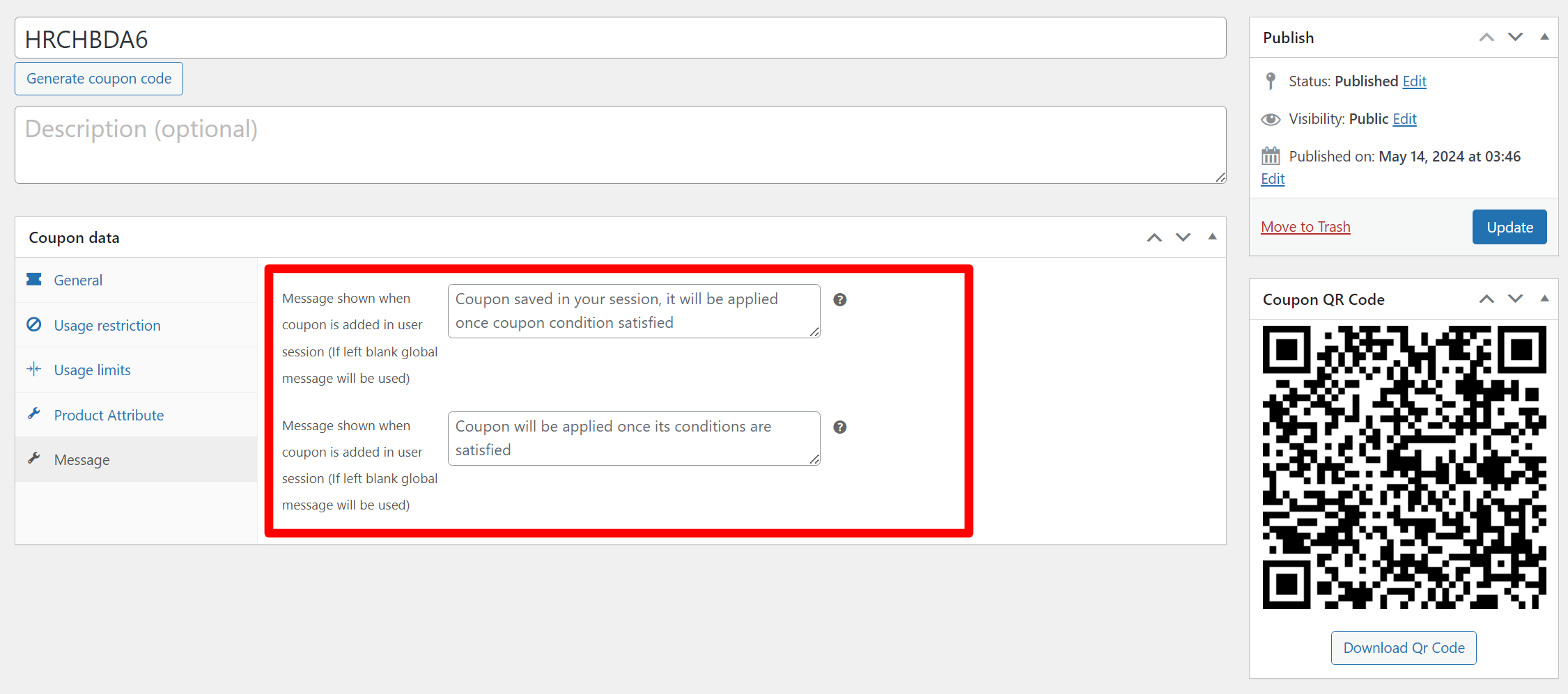
Message shown when the WooCommerce coupon by link is applied to the user session
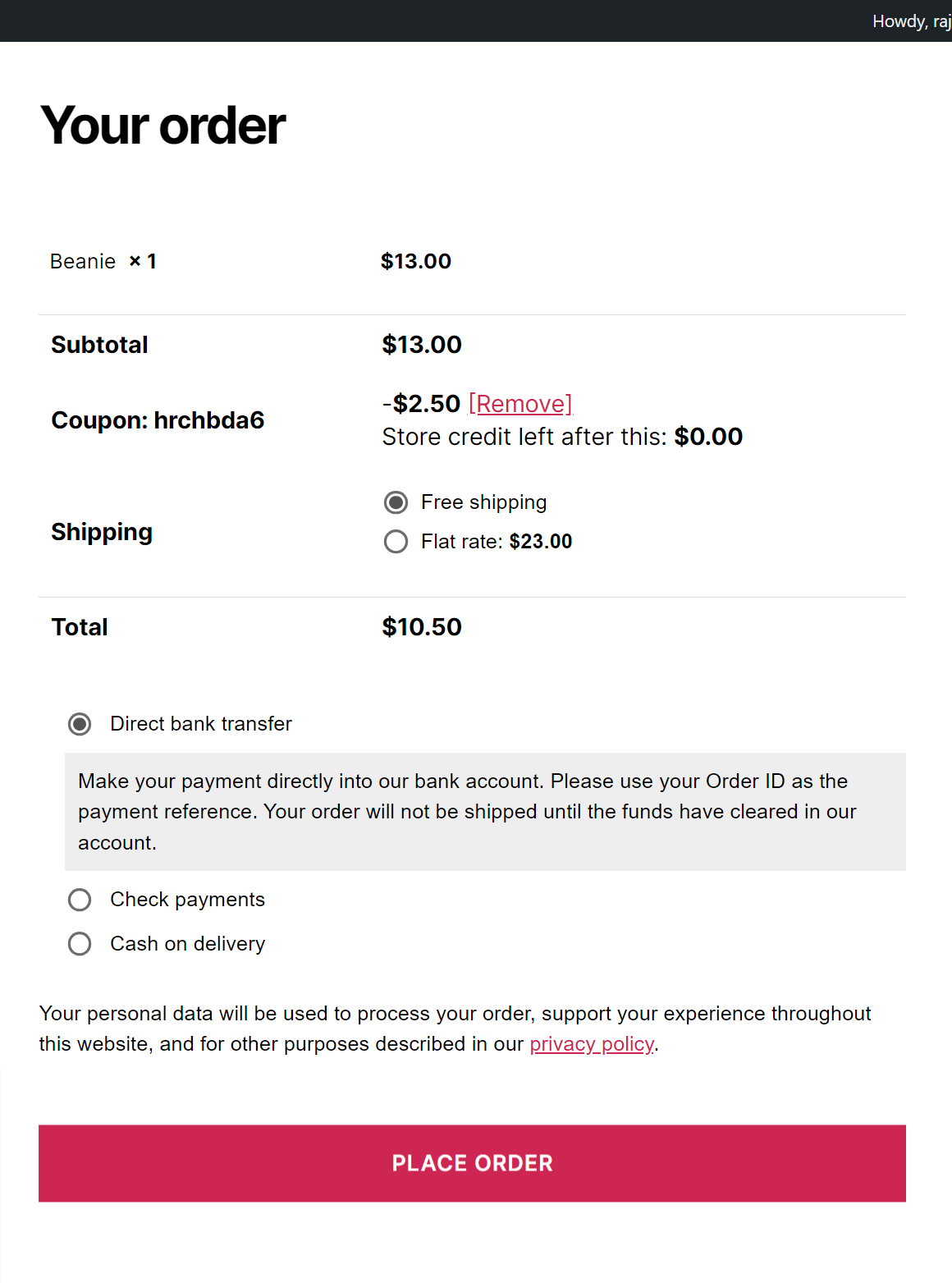
Coupon amount can be made to act like a store credit so user can use same coupon on multiple occasion, say initial amount is $100 and he used it once to get discount of $4 and that coupon will be $96 available for next purchase

Make WooCommerce coupon behave like a store credit coupon, so user can use it multiple time
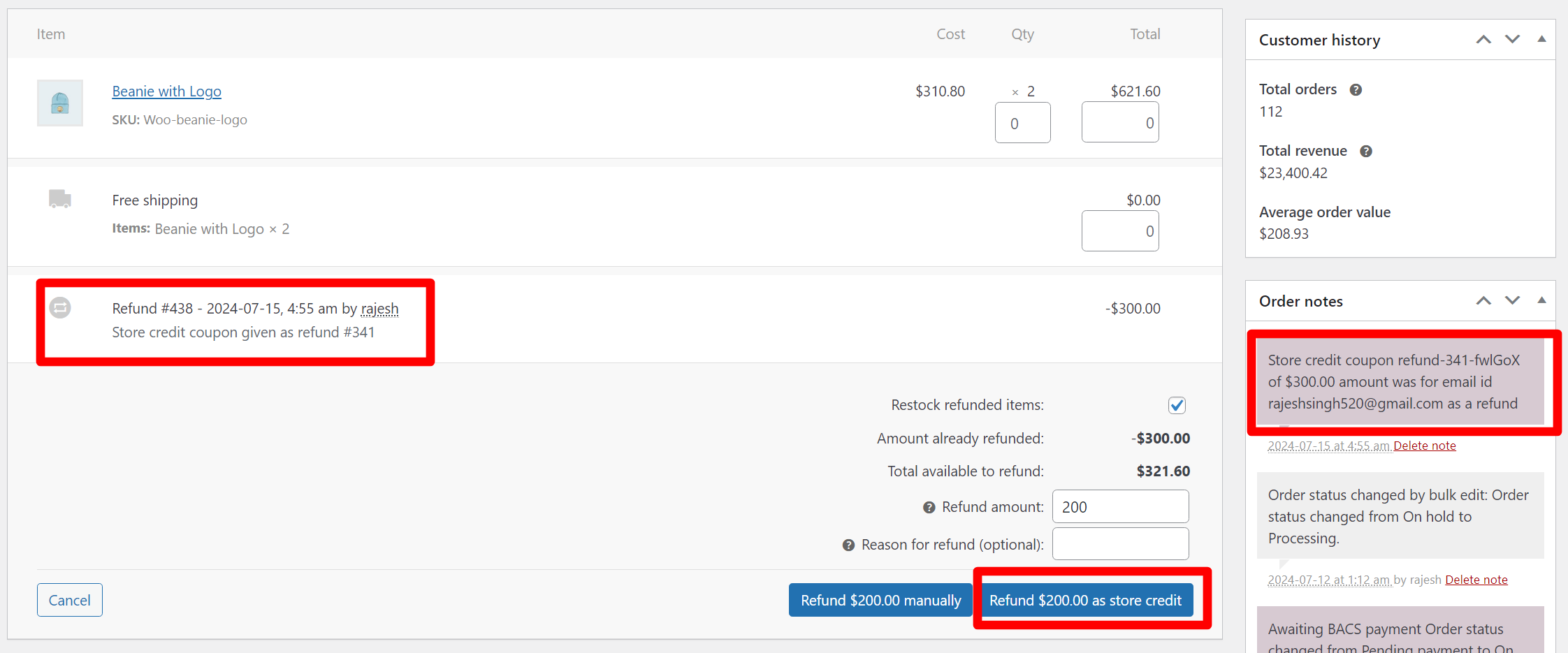
You can issue refund as a store credit coupon directly from the order edit page
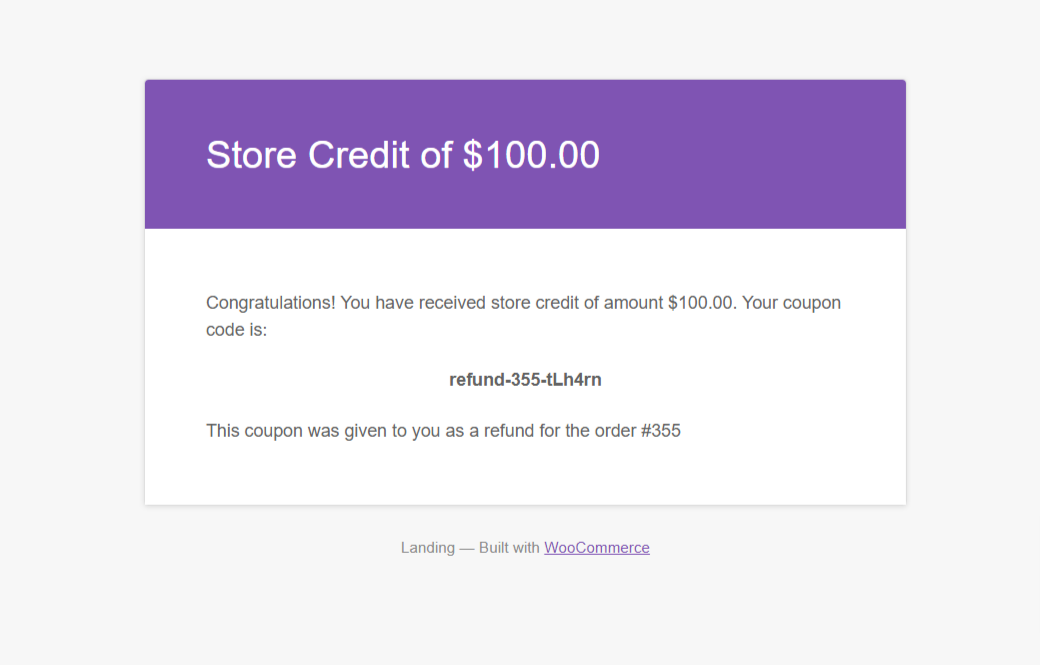
Email send to customer when they receive refund in the form of store credit coupon

WooCommerce coupon plugin allows you to restrict the coupon by day of the week, payment method, user role, user email

Discount plugin allows you to restrict the coupon by Billing country
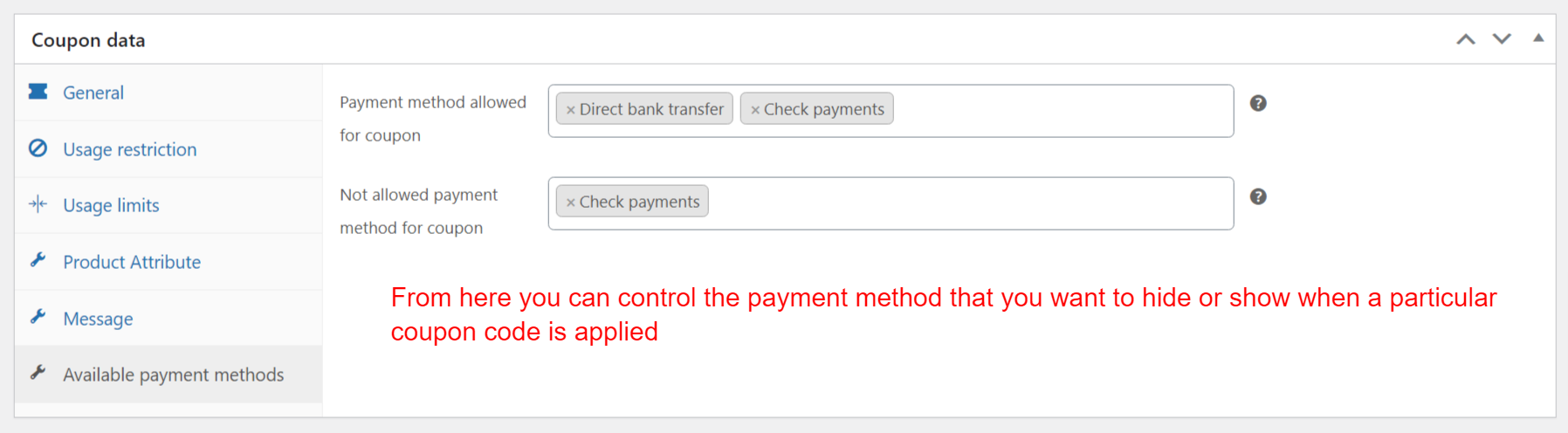
Allows you to restrict the coupon by payment method
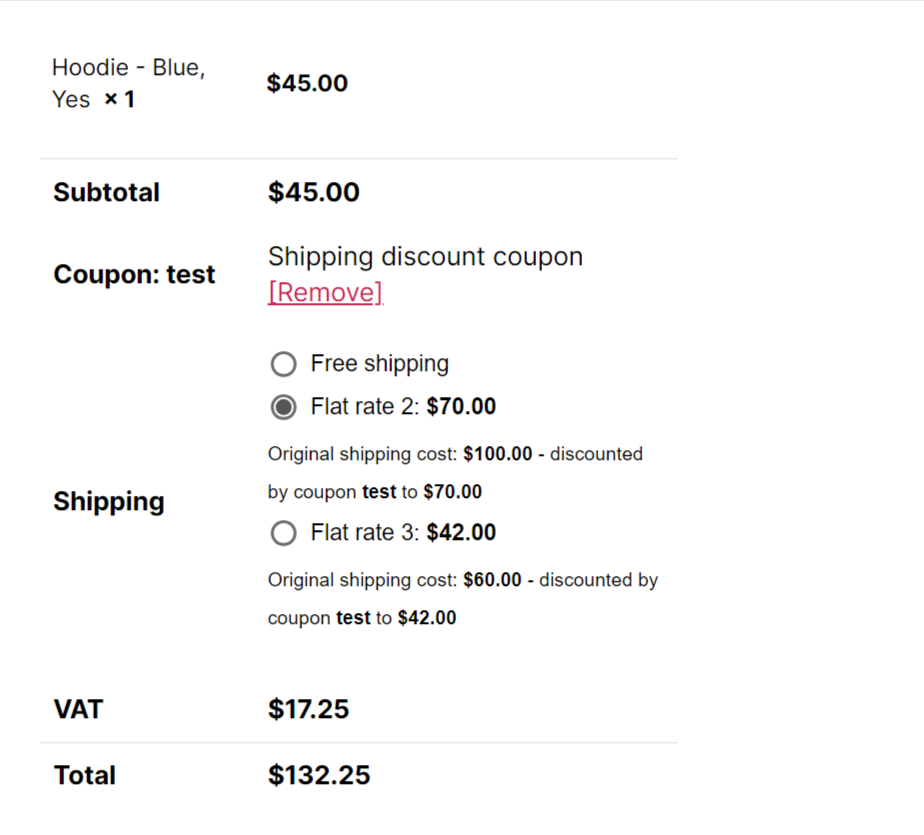
Shipping discount coupon, that when applied will give discount on all the shipping methods (so you can offer 10% discount on shipping, and your Express shipping which was $10 will now be $9)

Configure shipping discount coupon, you can apply offer on all the shipping method or some shipping methods

schedule the coupon to be valid for specific date and time range, so you can set a coupon to be valid from 1st Jan 2024 to 31st Jan 2024 and only between 10:00 AM to 5:00 PM

In pro version you can make coupon available by days of the week, so you can set a coupon to be valid on Monday, Wednesday and Friday only between 10:00 AM to 5:00 PM

Pro version allows you to reset the coupon usage count and user limit count at various intervals like daily, weekly, monthly and yearly
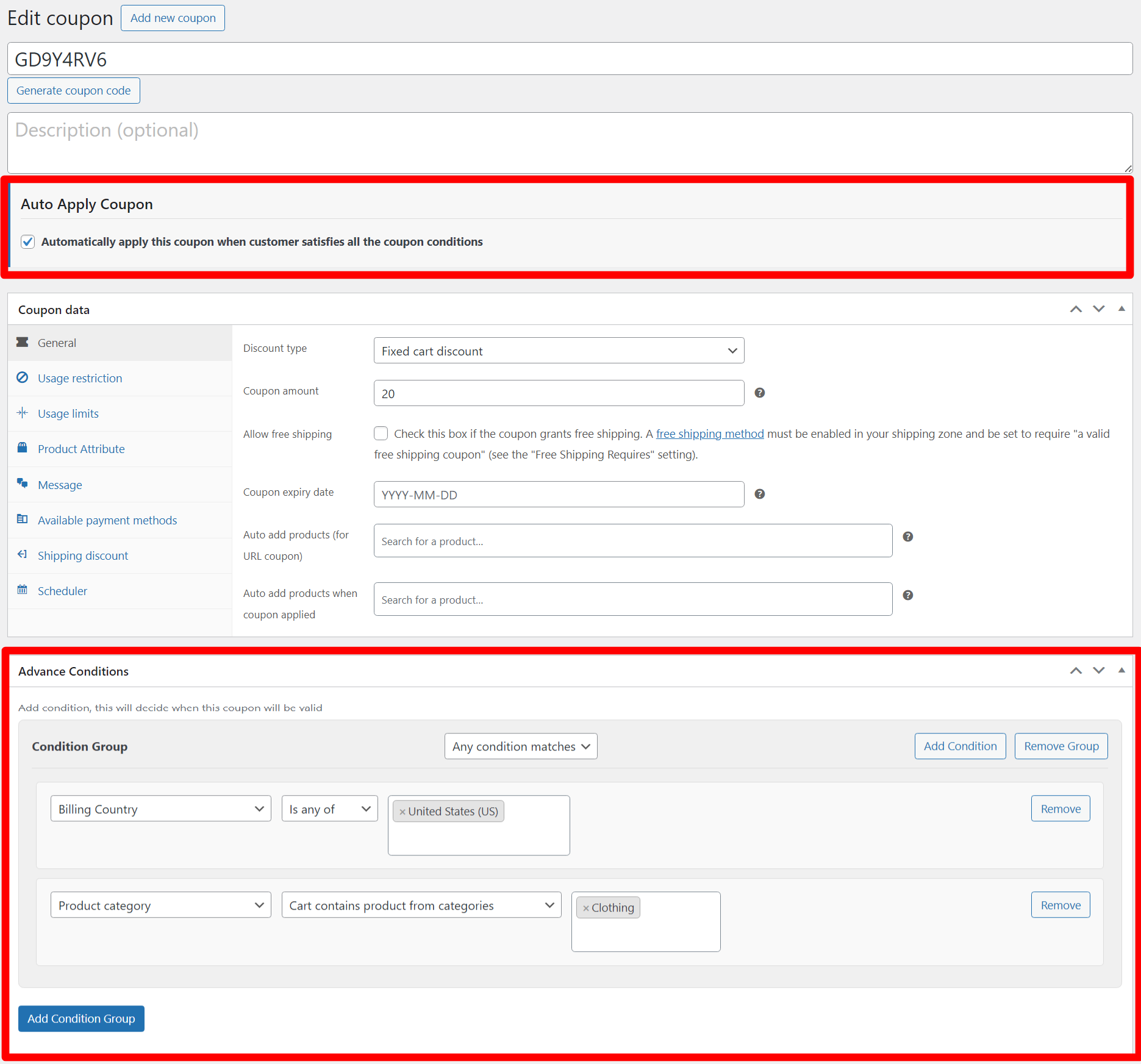
Advance condition for coupon you can create complex logical condition to restrict the coupon usage.

